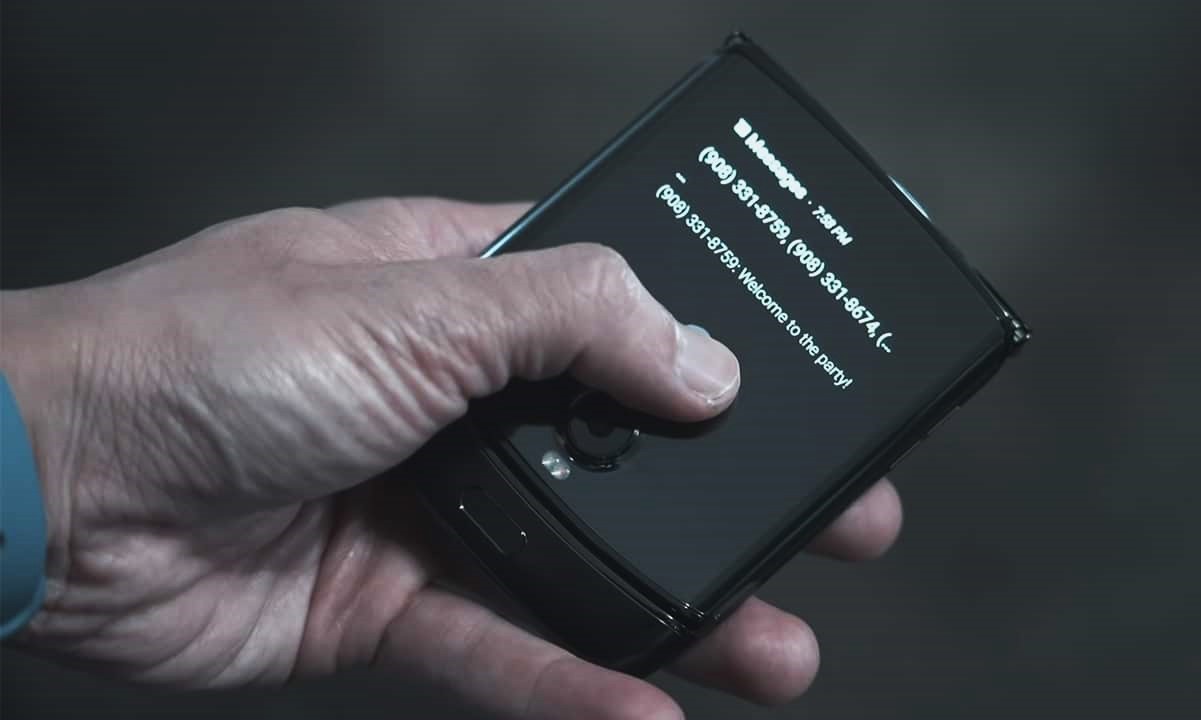Checking SIM Card Compatibility
Before enabling a SIM card in your Motorola device, it’s crucial to ensure that the SIM card is compatible with your device. Here are the essential steps to check the compatibility:
- Check Device Specifications: First and foremost, refer to the user manual or visit the official Motorola website to verify the supported SIM card types for your device. Different Motorola models may support various SIM card sizes, such as standard SIM, micro-SIM, or nano-SIM. Ensure that you have the correct SIM card size for your device.
- Examine SIM Card Compatibility: Inspect the SIM card to determine if it is compatible with your Motorola device. If you are uncertain about the SIM card type, compare it with the SIM card slot on your device or consult the SIM card provider for guidance.
- Network Compatibility: Verify that the SIM card is from a compatible network provider. Certain Motorola devices are designed to work with specific network frequencies and technologies. Ensure that your SIM card and network provider are compatible with your device to enable seamless functionality.
By confirming the SIM card’s compatibility with your Motorola device, you can proceed with confidence to insert and enable the SIM card, ensuring optimal connectivity and functionality.
Inserting the SIM Card
Once you have verified the compatibility of the SIM card with your Motorola device, the next step is to properly insert the SIM card. Follow these essential steps to insert the SIM card into your Motorola device:
- Power Off the Device: Before inserting the SIM card, power off your Motorola device to prevent any potential damage to the SIM card or the device itself.
- Locate the SIM Card Slot: Identify the SIM card slot on your Motorola device. The location of the SIM card slot may vary depending on the model of your device. Refer to the user manual or the manufacturer’s website for precise instructions on locating the SIM card slot.
- Insert the SIM Card: Carefully insert the SIM card into the designated slot, ensuring that it is oriented correctly according to the SIM card slot’s configuration. Most Motorola devices have a tray that holds the SIM card. Gently place the SIM card on the tray and slide it back into the device.
- Secure the SIM Card Slot: Once the SIM card is inserted, ensure that the SIM card slot is securely closed to prevent the SIM card from dislodging during regular use.
- Power On the Device: After successfully inserting the SIM card, power on your Motorola device and allow it to initialize. The device should recognize the SIM card, enabling you to proceed with the activation process.
By following these steps, you can confidently insert the SIM card into your Motorola device, setting the stage for the subsequent activation process and ensuring seamless connectivity.
Turning on the Device
Once the SIM card is securely inserted into your Motorola device, the next vital step is to power on the device. Follow these essential steps to turn on your Motorola device:
- Press and Hold the Power Button: Locate the power button on your Motorola device, typically located on the side or top of the device. Press and hold the power button until the device powers on. Depending on the model, the power button may also serve as the device’s fingerprint sensor.
- Observe the Startup Sequence: As the device powers on, observe the startup sequence, which may include the Motorola logo or animation. Allow the device to complete the startup process before proceeding to the next step.
- Unlock the Device: If your device is secured with a lock screen, such as a PIN, pattern, or fingerprint, unlock the device to access the home screen or the main interface.
- Check for Signal Reception: Once the device is powered on, check for signal reception to ensure that the SIM card is recognized and functional. The signal strength indicator on the device should reflect the availability of network connectivity.
By successfully turning on your Motorola device, you can proceed to access the SIM card settings and initiate the activation process, ultimately enabling the SIM card for use with your device.
Accessing SIM Card Settings
After powering on your Motorola device, the next crucial step in enabling the SIM card is to access the SIM card settings. Here’s how you can navigate to the SIM card settings on your Motorola device:
- Open the Settings Menu: Locate and tap the “Settings” icon on your device’s home screen or the app drawer. The Settings icon typically resembles a gear or cogwheel, and it is the central location for managing various device settings.
- Scroll to Network & Internet: Within the Settings menu, scroll or navigate to the “Network & Internet” or “Connections” section, where you can manage network-related settings, including those pertaining to the SIM card.
- Select SIM Card Settings: Within the Network & Internet or Connections section, locate and select the “SIM card” or “SIM card manager” option. This will allow you to access specific settings and configurations related to the SIM card inserted in your Motorola device.
- Manage SIM Card Preferences: Once you access the SIM card settings, you can manage various preferences, such as mobile data, roaming, call settings, and more, depending on the features supported by your device and the SIM card provider.
- Verify SIM Card Recognition: While in the SIM card settings, verify that the device recognizes the inserted SIM card. The device should display relevant information about the SIM card, including the mobile network operator and the phone number associated with the SIM card.
By accessing the SIM card settings on your Motorola device, you can customize and configure the SIM card-related preferences, paving the way for enabling the SIM card and ensuring seamless connectivity and functionality.
Enabling the SIM Card
Once you have accessed the SIM card settings on your Motorola device, the next pivotal step is to enable the SIM card. Follow these essential steps to enable the SIM card and initiate its functionality:
- Toggle SIM Card Activation: Within the SIM card settings, locate the option to activate or enable the SIM card. This may involve toggling a switch or selecting an “Enable” option, depending on the device’s user interface and the specific settings menu.
- Confirm Activation: After initiating the SIM card activation, the device will prompt you to confirm the action. Verify that you intend to enable the SIM card, ensuring that the activation process proceeds as intended.
- Wait for Activation: Upon confirming the activation, allow the device a few moments to complete the activation process. The device will establish a connection with the network provider associated with the SIM card, enabling essential services such as voice calls, text messaging, and mobile data.
- Review Activation Status: Once the activation process is complete, review the activation status within the SIM card settings. The device should indicate that the SIM card is active and ready for use, displaying relevant information such as the network operator name and signal strength.
By enabling the SIM card on your Motorola device, you can harness the full potential of the SIM card’s capabilities, facilitating seamless communication and connectivity on your device.
Verifying SIM Card Activation
Following the enabling of the SIM card on your Motorola device, it is crucial to verify the activation status to ensure that the SIM card is fully functional. Here’s how you can confirm the activation of the SIM card:
- Check Signal Reception: Upon enabling the SIM card, check the device’s signal reception to ensure that it is successfully connected to the mobile network. The signal strength indicator on the device should reflect the availability of network connectivity, indicating that the SIM card is active.
- Place a Test Call: Make a test call using your Motorola device to verify that the SIM card is activated for voice calls. Dial a known phone number or a friend’s number to confirm that the device can successfully place and receive calls using the activated SIM card.
- Send a Test Text Message: Send a test text message to another mobile device to confirm that the SIM card is activated for text messaging. Ensure that the message is sent and received without any issues, indicating that the SIM card’s messaging functionality is operational.
- Test Mobile Data Connectivity: If your SIM card includes a data plan, verify the mobile data connectivity by accessing a website or using an app that requires internet connectivity. Confirm that the device can access the internet using the activated SIM card’s data services.
- Review Network Settings: Navigate to the device’s network settings and review the SIM card information to ensure that it reflects the correct network operator and associated services. This serves as a final confirmation that the SIM card activation was successful.
By meticulously verifying the activation of the SIM card on your Motorola device, you can confidently utilize the full range of services and features associated with the SIM card, ensuring seamless communication and connectivity.