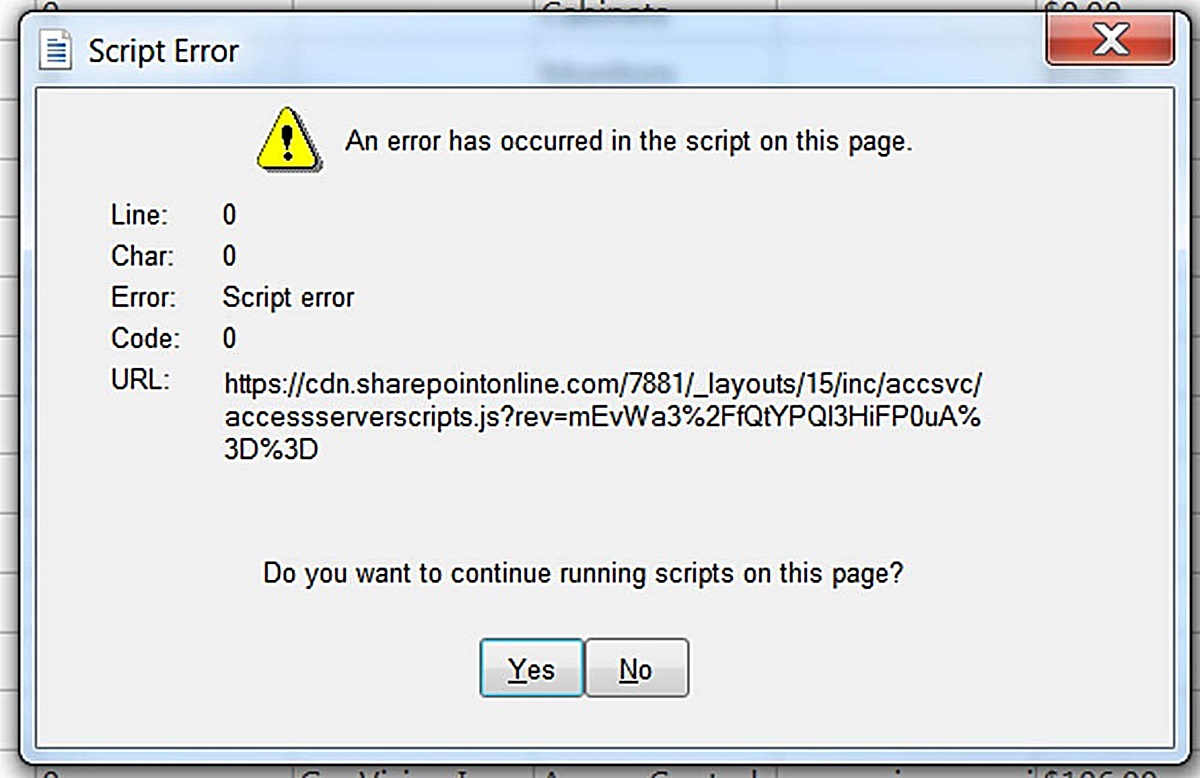Common Types of Script Errors
Script errors can cause frustration and hinder the functionality of a website or application. Understanding the most common types of script errors can help you troubleshoot and resolve issues more efficiently. Let’s take a look at some of the common types of script errors:
- JavaScript Syntax Errors: Syntax errors occur when there is a mistake in the structure or syntax of your JavaScript code. This can include missing brackets, semicolons, or incorrect variable declarations. The browser’s JavaScript engine cannot interpret the code, resulting in an error. To resolve syntax errors, carefully review your code for any mistakes and correct them.
- Runtime Errors: Runtime errors, also known as exceptions, occur during the execution of a script. These errors can be caused by a variety of factors, such as attempting to access undefined variables, calling functions that don’t exist, or manipulating objects incorrectly. In such cases, the browser halts the execution of the script and displays an error message. To fix runtime errors, review your code and ensure that all variables are properly defined and all function calls are valid.
- Logic Errors: Unlike syntax errors and runtime errors, logic errors do not cause the script to fail or display error messages. Instead, they result in the script producing unexpected or incorrect results. Logic errors occur when there is a flaw in the logic or reasoning of your code. These errors can be tricky to identify, as they often require careful analysis and debugging. To fix logic errors, review your code’s logic and identify any inconsistencies or incorrect assumptions.
These are just a few examples of common script errors. It’s important to note that the specific error messages and debugging techniques may vary depending on the programming language and environment you are working in. When encountering a script error, it’s crucial to review the error message and understand its cause before attempting to fix it.
Understanding JavaScript Errors
JavaScript errors can occur when there is an issue with the execution of JavaScript code on a webpage or application. Understanding the different types of JavaScript errors and their meanings can help you identify and resolve these issues effectively. Let’s delve into the details of JavaScript errors:
1. Syntax Errors: Syntax errors occur when the code violates the syntax rules of JavaScript. These errors are often flagged by the browser’s JavaScript engine during the parsing phase. Common syntax errors include missing or misplaced brackets, semicolons, or quotation marks. To fix these errors, carefully review your code and ensure that all syntax rules are followed.
2. Runtime Errors: Runtime errors occur when the code attempts to perform an illegal operation or encounters an unexpected condition during execution. These errors can happen due to undefined variables, null references, or accessing properties of an object that doesn’t exist. The browser throws an exception and halts the execution of the script. To fix runtime errors, use proper error handling techniques such as try-catch statements to handle potential exceptions gracefully.
3. Logic Errors: Logic errors are more subtle and harder to identify than syntax or runtime errors. These errors occur when the code is syntactically correct and runs without throwing exceptions, but produces incorrect results due to flaws in the logical flow or algorithmic calculations. Detecting logic errors requires a careful examination of the code, thorough testing, and debugging techniques. To fix logic errors, review your code’s logic and verify that it aligns with the intended functionality.
Understanding JavaScript errors and their underlying causes is crucial for efficient debugging and troubleshooting. When encountering an error, it’s important to read and understand the error message provided by the browser. This message often includes relevant details like the line number and a brief description of the error, aiding in the identification and resolution of the issue.
Syntax Errors
Syntax errors in JavaScript occur when the code violates the syntax rules of the language. These errors can prevent the script from running and need to be fixed before the code can be executed successfully. Here are some important points to understand about syntax errors:
- Identifying Syntax Errors: Syntax errors are usually detected by the browser’s JavaScript engine during the parsing phase. The browser checks the code for correct syntax and structure. If it encounters an error, it will display an error message and highlight the line of code where the error occurred. The error message often includes a description of the issue, making it easier to identify and fix the error.
- Common Causes of Syntax Errors: Syntax errors can occur due to various reasons. Some common causes include missing or misplaced brackets, semicolons, or quotation marks. For example, forgetting to close a bracket or using a single quote instead of a double quote can lead to syntax errors. Additionally, misspelling keywords or using reserved words as variable names can also result in syntax errors.
- Fixing Syntax Errors: To fix syntax errors, carefully review your code and check for any inconsistencies or mistakes in the syntax. Pay attention to the error message provided by the browser, as it often indicates the exact location of the error. Make sure all brackets, semicolons, and quotation marks are correctly placed and closed. Use code editors with syntax highlighting features to easily spot syntax errors as you write your code.
- Preventing Syntax Errors: Preventing syntax errors is essential for maintaining clean and error-free code. Here are some tips to help you avoid syntax errors:
- Double-check your code for proper syntax and structure before running it.
- Be consistent with your coding style and follow best practices.
- Use code editors or integrated development environments (IDEs) that provide automated syntax checking and highlighting.
- Keep track of opening and closing brackets, quotation marks, and other delimiters to ensure they are properly matched.
By understanding how syntax errors occur and how to fix and prevent them, you can write cleaner and error-free JavaScript code. Regular code review and adherence to coding conventions and best practices can significantly reduce the occurrence of syntax errors and improve the overall quality of your code.
Runtime Errors
Runtime errors in JavaScript occur when the code encounters an unexpected condition or illegal operation during execution. These errors can cause the script to halt and display an error message. Understanding runtime errors can help you identify and resolve issues that occur during the execution of your JavaScript code. Here’s what you need to know about runtime errors:
- Causes of Runtime Errors: Runtime errors can be caused by a variety of factors. Common causes include attempting to access undefined variables, calling functions that don’t exist, or manipulating objects incorrectly. Other causes can include division by zero, type mismatch, infinite loops, or out-of-bounds array access. These errors occur when the code tries to perform an operation that is not valid or encounters unexpected data.
- Handling Runtime Errors: To handle runtime errors, you can use error handling techniques like try-catch statements. The try block encloses the code that might throw an exception, and the catch block catches the exception and provides a way to handle it. Catch blocks can be used to display error messages, log errors, or perform any necessary cleanup. It’s important to carefully handle runtime errors to ensure graceful error handling and prevent script termination.
- Debugging Runtime Errors: Debugging runtime errors can be challenging, especially when the error message is vague or doesn’t provide sufficient information. It’s helpful to use a browser’s developer tools or JavaScript console to track down the source of the error and inspect variables and values at runtime. By inserting console.log statements in strategic places, you can narrow down the problematic code section and investigate possible causes.
- Preventing Runtime Errors: While it’s impossible to completely eliminate runtime errors, you can take preventive measures to minimize their occurrence. Use defensive coding practices, such as checking for null or undefined values before accessing properties or invoking methods. Validate user input to ensure that it meets the expected format and range. Additionally, thorough testing and code review can help identify and fix potential runtime errors before they occur.
By understanding the causes, handling techniques, and debugging methods for runtime errors, you can effectively troubleshoot issues, improve the reliability of your JavaScript code, and ensure a smoother user experience.
Logic Errors
Logic errors, also known as bugs, occur when there is a flaw in the logical flow of JavaScript code. Unlike syntax errors or runtime errors, logic errors do not cause the script to fail or display error messages. However, they can lead to unexpected or incorrect behavior of the script. Understanding logic errors is essential for effective debugging and resolving issues in your JavaScript code. Here’s what you need to know about logic errors:
- Identifying Logic Errors: Logic errors can be tricky to identify as they do not manifest as error messages or warnings. Instead, the script may produce unexpected results or fail to execute certain blocks of code. These errors occur when there is a flaw in the algorithmic calculations, conditional statements, or overall logical flow of the code.
- Debugging Logic Errors: Debugging logic errors can be a meticulous process that involves careful analysis of the code. It’s helpful to use debugging tools and techniques to identify the code section where the logic error occurs. Techniques such as inserting console.log statements, stepping through the code with a debugger, or utilizing browser developer tools can aid in pinpointing the problematic section. Analyze the logic and calculations in the code to locate and fix the issue.
- Testing and Troubleshooting: Testing is a crucial step in uncovering logic errors. Thoroughly test your code’s functionality, paying attention to edge cases and abnormal inputs. Use testing techniques such as unit testing, integration testing, and regression testing to identify and rectify logic errors. Properly track and document test cases, making it easier to identify and reproduce observed issues.
- Preventing Logic Errors: Preventing logic errors requires a combination of good coding practices and rigorous testing. Here are some tips to help prevent logic errors:
- Plan and design your code logic before implementation.
- Break down complex problems into smaller, manageable tasks.
- Use descriptive variable names and comments to enhance code readability.
- Thoroughly test your code, using a combination of automated tests and manual testing.
- Take advantage of linting tools and static code analyzers to catch potential logic errors.
By understanding logic errors and employing effective debugging and testing techniques, you can identify and rectify code issues, ensuring that your JavaScript code executes correctly and produces the desired outcomes.
How to Find and Fix Script Errors
Encountering script errors can be frustrating, but with the right approach, you can efficiently find and fix them. Here are some steps you can take to locate and resolve script errors:
- Review the Error Message: When a script error occurs, the browser typically displays an error message that provides valuable information about the issue. Read the error message carefully, as it often includes details such as the type of error, the line number, and a description of what went wrong. Understanding the error message can help you narrow down the problem.
- Inspect the Code: Once you have identified the location of the error from the error message, examine the corresponding line or block of code. Look for syntax errors, missing parentheses, semicolons, or misspelled variables. Pay close attention to any code that interacts with the specific error-causing line. Ensuring that the code syntax and logic are correct is crucial to resolving the error.
- Use Browser Developer Tools: Modern browsers offer powerful developer tools that can aid in debugging script errors. Open the browser’s developer console and navigate to the “Console” or “Errors” tab. The console will display any JavaScript errors that occur on the page, along with helpful information about each error. Use this information to identify the cause of the error and make necessary code adjustments.
- Debug with Console Statements: Inserting console.log statements at strategic points in your code can help you track the flow of the script and identify problematic areas. These statements can output relevant values and variables to the browser console, allowing you to inspect intermediate results. This technique can assist in pinpointing the precise location of the error and understanding the state of variables before and after critical code segments.
- Debugging Tools: In addition to console statements, leverage advanced debugging tools integrated into development environments or browser extensions. These tools provide features like breakpoints, step-by-step execution, and variable inspection. By running the code in debug mode, you can step through the script line-by-line, examine variable values, and catch errors as they occur.
- Testing and Iteration: After making code adjustments to resolve the script error, thoroughly test the modified code to ensure the error no longer occurs. Test different scenarios, input variations, and edge cases to validate that the script functions as expected. If necessary, iterate through the debugging process again until all script errors are identified and resolved.
By following these steps and utilizing the available debugging tools, you can more effectively find and fix script errors in your JavaScript code, resulting in a more reliable and functional application or website.
Using a Browser Console to Debug Script Errors
The browser console is a powerful tool that can greatly assist in debugging script errors. By utilizing the browser console, you can quickly identify and resolve issues within your JavaScript code. Here’s how to effectively use the browser console for debugging:
- Opening the Browser Console: To access the browser console, right-click on a web page and select “Inspect” or “Inspect Element.” This will open the browser’s developer tools, where you can find the “Console” tab. Alternatively, you can use keyboard shortcuts like F12 or Ctrl+Shift+J (Windows) or Cmd+Option+J (Mac) to open the console directly.
- Displaying JavaScript Errors: The browser console is where JavaScript errors are displayed. If there are any script errors on the page, they will be logged in the console along with relevant information such as the error message, the line number, and the stack trace. Carefully read and analyze these error messages to identify the cause of the error.
- Logging Debugging Information: A useful technique for debugging is to add console.log statements within your code. By inserting these statements at strategic points, you can print relevant values, variable states, and messages to the console. This allows you to track the flow of your script and identify potential issues. Console.log is particularly handy when troubleshooting variables or checking if specific conditions are met during runtime.
- Inspecting Elements and Variables: The browser console provides a way to inspect HTML elements, CSS properties, and JavaScript variables. You can select and interact with elements on the page, view their properties, and modify them in real-time. Additionally, you can access and inspect the values of variables by typing their names in the console. This feature helps you to understand the current state of variables and make necessary adjustments.
- Using Breakpoints: Breakpoints in the browser console allow you to pause the execution of your script at a specific line, allowing you to take a closer look at the code’s behavior. By setting breakpoints in the “Sources” tab of the developer tools, you can step through the code line-by-line, examine variable values, and identify the source of the error. This technique is particularly useful for complex scripts or long functions that require a more granular level of debugging.
- Interacting with the Console: Beyond logging information and debugging, the console can also be used to experiment and execute JavaScript code directly. You can type and execute JavaScript commands or statements in the console to test their functionality or try out different scenarios. This interactive nature of the console makes it a useful tool for quickly testing and validating code snippets.
By leveraging the browser console’s features, such as error logging, logging statements, element inspection, breakpoints, and interactive JavaScript execution, you can efficiently debug script errors and gain insights into the behavior of your JavaScript code.
Testing and Troubleshooting Techniques
Testing and troubleshooting are essential steps in identifying and resolving script errors. By employing effective techniques, you can ensure the functionality and reliability of your JavaScript code. Here are some techniques to consider:
- Unit Testing: Unit testing involves testing individual components or units of code to ensure they function as expected. By isolating specific functions or modules and providing test cases, you can systematically validate their behavior. Unit testing frameworks, such as Jasmine or Jest, can automate the testing process and provide accurate test results.
- Integration Testing: Integration testing focuses on examining the interactions and behaviors of multiple components when combined. By simulating real-world scenarios and testing the integration between different modules or systems, you can uncover potential issues and ensure the smooth functioning of the entire application.
- Regression Testing: Regression testing involves retesting previously tested features and functionalities to ensure that new code changes or bug fixes have not introduced any unforeseen errors. By rerunning existing test cases, you can quickly spot any regression issues that may have arisen due to recent modifications.
- Testing Edge Cases: It’s important to test your JavaScript code with extreme or boundary values to ensure its robustness. These edge cases often involve testing inputs at the lower and upper ends of acceptable ranges. By examining how your code handles these scenarios, you can identify potential vulnerabilities or unexpected outcomes.
- Manual Testing: Manual testing is a hands-on approach that involves running your code and interacting with the application or website. Through manual testing, you can validate the user interface, test different user flows, and identify any issues that automated testing may not catch. Ensure that you explore various scenarios and user interactions to thoroughly evaluate the functionality and performance of your code.
- Code Review: Code reviews involve having peers or experienced developers review your code for potential errors or improvements. Fresh pairs of eyes can often uncover issues that you may have missed. Code reviews also provide an opportunity to ensure adherence to coding standards, best practices, and maintainable code architecture.
- Error Logging and Monitoring: Implementing error logging and monitoring mechanisms can assist in identifying script errors in production environments. By collecting and analyzing error logs, you can gain insights into the most common errors and prioritize their resolution. Tools like Sentry, Bugsnag, or integrating with logging services like ELK stack (Elasticsearch, Logstash, and Kibana) can be helpful in this regard.
By incorporating these testing and troubleshooting techniques into your development process, you can proactively detect and address script errors, ensuring the quality and reliability of your JavaScript code.
Tips for Preventing Script Errors
Preventing script errors is essential for creating robust and error-free JavaScript code. By following best practices and implementing preventive measures, you can minimize the occurrence of script errors. Here are some tips to consider:
- Use Strict Mode: Enable strict mode by adding the “use strict” directive at the beginning of your JavaScript code. Strict mode enforces stricter rules and prevents the use of certain unsafe or deprecated features. It helps catch common coding mistakes and encourages cleaner and more reliable code.
- Validate Input: Ensure that all user input or external data is properly validated before using it in your JavaScript code. Implement input validation techniques to verify the format, type, and range of user-provided data. By validating input, you can prevent potential errors and security vulnerabilities.
- Adhere to Coding Standards: Follow established coding standards and best practices for JavaScript development. Consistent coding conventions enhance code readability and maintainability, making it easier to spot errors and collaborate with other developers. Use tools like ESLint to enforce coding standards and automatically catch potential errors.
- Modularize and Encapsulate Code: Break your JavaScript code into modular components and encapsulate functionality to promote code reusability and maintainability. This approach reduces the likelihood of errors and makes it easier to isolate and fix issues when they occur.
- Handle Errors Gracefully: Implement proper error handling techniques to ensure that your code can gracefully recover from errors and failures. Use try-catch blocks to handle exceptions and provide meaningful error messages or fallback options when errors occur. By handling errors properly, you can enhance the user experience and prevent script failures.
- Perform Regular Code Reviews: Engage in regular code reviews with team members or experienced developers. Peer reviews help identify potential errors, improve code quality, and promote adherence to best practices. Utilize code review tools and establish a collaborative environment for effective code review sessions.
- Test, Test, Test: Thoroughly test your JavaScript code using a combination of automated testing frameworks and manual testing techniques. Create comprehensive test suites that cover different scenarios, edge cases, and various user interactions. Regularly run tests to catch errors early in the development cycle and ensure the robustness of your code.
- Update and Patch Dependencies: Keep your JavaScript libraries, frameworks, and dependencies up to date to leverage bug fixes and security patches. Outdated or vulnerable dependencies may introduce errors or expose your code to security risks. Regularly monitor for updates and promptly apply them to your projects.
By implementing these tips, you can significantly reduce the occurrence of script errors in your JavaScript code. Prioritizing preventive measures and best practices leads to cleaner, more reliable code and a smoother user experience.