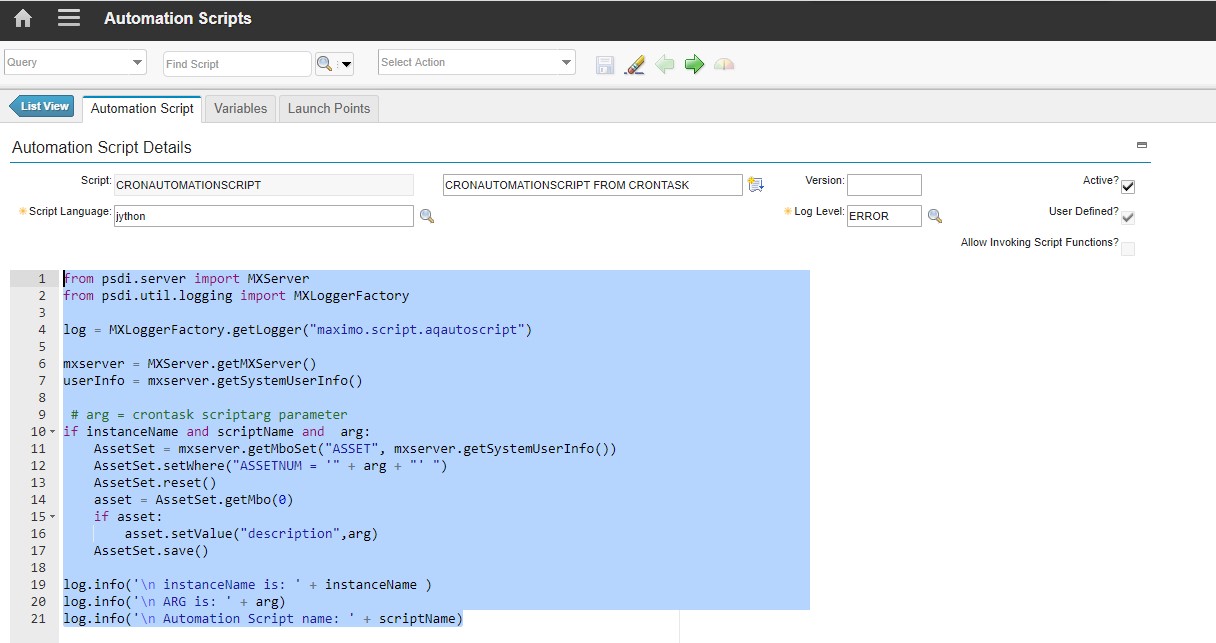Overview: What Is Automation Scripting
Automation scripting is a crucial aspect of modern technology that has revolutionized various industries. It involves the use of programming languages to create scripts that automate repetitive tasks, streamline processes, and improve efficiency. These scripts are designed to execute predefined actions without manual intervention, saving time and reducing human error.
Automation scripting plays a vital role in areas such as software development, system administration, network management, and data analysis. It enables organizations to automate complex procedures, ranging from simple file operations to complex software testing scenarios.
At its core, automation scripting leverages the power of scripting languages to interact with applications, databases, and operating systems. These languages, such as Python, JavaScript, Ruby, and PowerShell, provide the necessary tools and libraries to automate tasks and perform actions that would otherwise require manual intervention.
One of the key benefits of automation scripting is the significant time savings it offers. By automating repetitive tasks, employees can focus on more critical activities that require their expertise and creativity. This not only increases productivity but also reduces the risk of human error, leading to improved accuracy and reliability of processes.
Additionally, automation scripting enhances scalability and consistency. Scripts can be reused and modified to adapt to changing business requirements. This ensures that tasks are consistently performed in a standardized manner, regardless of the workload or the individuals responsible for executing them.
Automation scripting is not limited to specific industries but is applicable across various sectors. In software development, for instance, it allows for continuous integration and deployment, enabling developers to build, test, and deploy code quickly and efficiently. In system administration, scripts can be used to automate server configurations, software installations, and log analysis, simplifying administrative tasks.
Overall, automation scripting is a powerful tool that simplifies processes, improves efficiency, and reduces manual effort. It enables organizations to optimize their workflows and focus on more strategic initiatives rather than getting bogged down in mundane and time-consuming tasks.
Definition: Understanding the Basics of Automation Scripting
Automation scripting refers to the process of writing code or scripts that automate repetitive tasks, allowing them to be executed automatically. These scripts are typically written using programming languages and are used to interact with various software applications, systems, and databases.
At its core, automation scripting involves creating a set of instructions or commands that can be executed by a computer. These instructions are designed to perform specific actions or tasks, such as automating file operations, extracting data, or performing complex calculations.
Automation scripting languages provide a wide range of predefined functions and libraries that simplify the process of writing scripts. These languages include popular options such as Python, JavaScript, Ruby, and PowerShell, each with its own syntax and capabilities.
The key concept behind automation scripting is to streamline and optimize processes by eliminating the need for manual intervention. Through automation, tasks that would normally require human input or monitoring can be performed automatically, saving time and reducing the potential for errors.
Automation scripting can be used in various industries and fields. For example, in software development, automation scripts are commonly used to automate the build, testing, and deployment of applications. In system administration, scripts can be used to automate server configurations, software installations, and system maintenance tasks.
To create an automation script, one must understand the logical flow of the task and determine the appropriate actions to be performed. This requires a good understanding of the scripting language, as well as the specific application or system that is being automated. Proper error handling and exception management are also important to ensure the reliability and robustness of the script.
Automation scripting offers a wide range of benefits. It increases productivity by reducing the time and effort required to perform repetitive tasks. It also improves accuracy and consistency by eliminating the risk of human error. Additionally, automation scripting allows for scalability, as scripts can be easily modified and adapted to changing business needs.
Benefits of Automation Scripting in Different Industries
Automation scripting offers numerous advantages across various industries, providing efficiency, accuracy, and scalability. Let’s explore some of the key benefits of automation scripting in different sectors:
- Software Development: Automation scripting is paramount in the software development industry. It allows for continuous integration and deployment, ensuring faster and more reliable delivery of software updates. Automated testing scripts help identify bugs and issues early in the development process, enhancing overall software quality.
- System Administration: By automating administrative tasks, system administrators can save valuable time and reduce the risk of errors caused by manual interventions. Automation scripts can handle activities such as server configurations, software installations, and log analysis, enabling administrators to focus on higher-level tasks and complex problem-solving.
- Data Analysis: Automation scripting plays a pivotal role in processing and analyzing large volumes of data. Scripts can automate data extraction, transformation, and loading (ETL) processes, making data analysis faster and more efficient.
- Finance and Accounting: Automation scripting streamlines financial processes, such as generating invoices, processing payments, and reconciling accounts. By automating these tasks, organizations can reduce errors, improve auditability, and enhance overall financial efficiency.
- Healthcare: In the healthcare industry, automation scripting simplifies tasks such as patient data integration, appointment scheduling, and generating medical reports. This automation reduces administrative burdens, increases accuracy, and ultimately improves patient care.
- E-commerce: Automation scripting is crucial for managing product listings, inventory, and order fulfillment in e-commerce businesses. By automating these processes, companies can streamline operations, reduce human error, and provide a seamless shopping experience for customers.
Regardless of the industry, automation scripting enables organizations to save time, reduce errors, and improve overall operational efficiency. It empowers employees by freeing them from mundane tasks, allowing them to focus on more strategic and value-added activities.
Common Automation Scripting Languages
Automation scripting languages provide the foundation for writing scripts that automate tasks and processes. These languages offer a wide range of functionality and are essential tools for developers and automation engineers. Let’s explore some of the most common automation scripting languages:
- Python: Python is a versatile and widely adopted language for automation scripting. It has a clean syntax and a large standard library, making it a popular choice among developers. Python excels in tasks such as web scraping, data manipulation, and system administration automation.
- JavaScript: JavaScript is primarily known as a front-end web development language, but it is also widely used in automation scripting. With frameworks like Node.js, JavaScript can be used on both the client and server sides. It offers powerful features for web automation, browser automation, and data manipulation.
- Ruby: Ruby is a flexible and dynamic language that is known for its simplicity and readability. It has a vast ecosystem of libraries and frameworks, making it suitable for various automation tasks, including web testing, task automation, and system administration.
- PowerShell: PowerShell is a command-line shell and scripting language primarily used for Windows automation. It provides extensive access to system components and administrative functions, allowing for robust automation of Windows-based tasks, system management, and automation of Microsoft products.
- Bash: Bash scripting is prevalent in Unix-based environments. It is a command-line scripting language that provides a powerful and efficient way to automate tasks on Linux and Unix systems. Bash scripts are commonly used for system administration, file operations, and process automation.
These are just a few examples of popular automation scripting languages. Each language comes with its own strengths and areas of focus, making it important to choose the one most suitable for the task at hand. Additionally, many other languages, such as Perl, PHP, and Groovy, can also be utilized for automation scripting, depending on specific requirements and preferences.
Ultimately, the choice of automation scripting language will depend on factors such as the nature of the task, the system or application being automated, and the expertise of the developers or automation engineers involved. It’s important to select a language that offers the necessary functionality, flexibility, and community support to ensure successful automation scripting.
How to Choose the Right Automation Scripting Language
Choosing the right automation scripting language is crucial for the success of your automation projects. Here are some key considerations to help you make an informed decision:
- Task Requirements: Consider the specific tasks you need to automate. Different scripting languages excel in different areas. For example, if you’re automating web-related tasks, JavaScript or Python with libraries like Selenium may be suitable, while PowerShell might be better for Windows system administration tasks.
- Language Familiarity: Assess the proficiency and experience of your team in different scripting languages. Choose a language that your team is comfortable with and has the necessary expertise to work efficiently.
- Community and Ecosystem: Evaluate the size and activity of the scripting language’s community. A vibrant community means access to resources, tutorials, and support. Consider the availability of libraries and frameworks that can streamline your scripting efforts.
- Platform Compatibility: Determine whether the scripting language is compatible with the platforms, operating systems, and tools you are using or plan to use in your automation workflows. For example, if you are primarily working in a Windows environment, PowerShell might be the most seamless and powerful choice.
- Performance and Scalability: Consider the performance requirements of your automation tasks. Evaluate the scalability of the scripting language you are considering and whether it can handle increasing workloads without significant performance degradation.
- Integration Capabilities: Determine how well the scripting language integrates with the tools and technologies you rely on. Consider factors like API support, compatibility with databases, and the ability to interact with other software systems.
Consider these factors when selecting the right automation scripting language for your project. It is common for organizations to use a combination of scripting languages to achieve their automation goals based on the specific requirements of each task or project. Ultimately, the optimal scripting language will depend on a careful evaluation of these factors and alignment with your specific automation needs.
Key Factors for Writing Efficient Automation Scripts
Efficiency is crucial when it comes to automation scripting. Well-written scripts not only save time but also improve the overall effectiveness of automated tasks. Here are some key factors to consider for writing efficient automation scripts:
- Clear Objectives: Clearly define the objectives of your automation script. Having a clear understanding of what you want to achieve will help you design and implement the script more effectively.
- Modularity and Reusability: Break down your automation scripts into modular components that can be reused across different tasks. This approach enhances maintainability, scalability, and reduces code redundancy.
- Proper Planning: Before writing the script, plan out the logic and flow of the automation process. Identify potential exceptions and error scenarios, and implement appropriate error handling and recovery mechanisms.
- Consistent Coding Style: Follow a consistent coding style and adhere to best practices. This ensures readability and maintainability of the code, making it easier for others to understand and modify the script if necessary.
- Efficient Data Handling: Implement efficient techniques for data handling, such as using appropriate data structures, optimizing memory usage, and minimizing unnecessary data conversions or duplication.
- Proper Error Handling: Ensure that your script includes robust error handling mechanisms. Catch and handle exceptions gracefully to prevent script failures and provide informative error messages for easier troubleshooting.
- Optimized Resource Usage: Write scripts that consume system resources efficiently. Avoid unnecessary delays, excessive memory consumption, or redundant operations that might impact the performance of the script or the system it runs on.
- Thorough Testing: Test your automation scripts before deployment. Implement unit tests to verify the functionality of individual script components and conduct end-to-end tests to ensure the entire automation process works as intended.
- Version Control: Utilize a version control system to manage your automation scripts. This allows you to track changes, collaborate with others, and revert to previous versions if needed.
- Documentation: Document your automation scripts to provide clear instructions on usage, any dependencies, and known limitations. Proper documentation helps team members understand and maintain the script efficiently.
By considering these key factors and applying best practices, you can ensure your automation scripts are efficient, maintainable, and robust. Writing efficient scripts not only saves time and effort but also contributes to the overall effectiveness and success of your automation initiatives.
Best Practices for Automation Scripting
Automation scripting requires careful planning and implementation to achieve optimal results. By following best practices, you can ensure that your automation scripts are efficient, reliable, and easy to maintain. Here are some key best practices for automation scripting:
- Clear and Descriptive Naming: Use descriptive and meaningful names for variables, functions, and scripts. This improves code readability and makes it easier for others to understand and collaborate on your scripts.
- Modularity and Code Reusability: Break down your scripts into reusable modules that can be easily combined to perform different tasks. Designing scripts with reusability in mind promotes efficiency, reduces code duplication, and simplifies maintenance.
- Commenting and Documentation: Document your code thoroughly, including comments that explain complex or critical sections of your script. Well-documented code helps others understand your script and makes it easier to maintain and troubleshoot.
- Error Handling: Implement proper error handling and exception management in your scripts. This prevents unexpected errors from crashing your script and provides useful information for troubleshooting.
- Code Versioning: Use a version control system to track changes to your automation scripts. This allows you to revert to previous versions if needed, collaborate with others, and maintain an organized and reliable codebase.
- Testing and Validation: Implement thorough testing procedures to ensure your automation scripts work as expected. This includes unit tests for individual script components and end-to-end tests to validate the overall functionality.
- Proper Resource Management: Dispose of resources properly, such as closing database connections or releasing memory. Failing to manage resources can lead to performance issues and potential errors.
- Secure Coding Practices: Follow secure coding practices to protect sensitive data and prevent unauthorized access to your scripts and systems. This includes techniques such as input validation, proper handling of passwords and credentials, and protection against common security vulnerabilities.
- Regular Maintenance and Updates: Regularly review and update your automation scripts to adapt to changing requirements, address bugs, and improve performance. Maintenance tasks can include refactoring code, removing deprecated functionality, or adding new features.
- Continuous Learning: Stay updated on scripting languages, libraries, and best practices. This allows you to leverage new tools and techniques to improve the efficiency and effectiveness of your automation scripts.
By following these best practices, you can ensure that your automation scripts are well-structured, maintainable, and performant. Embracing these practices contributes to the long-term success of your automation initiatives and helps you build scalable and reliable automation solutions.
Testing and Debugging Automation Scripts
Testing and debugging are essential steps in ensuring the reliability and effectiveness of your automation scripts. Properly testing and debugging your scripts can help identify and resolve errors, improve script performance, and verify that the desired automation tasks are executed correctly. Here are some best practices for testing and debugging your automation scripts:
- Test Plan Preparation: Before starting the testing process, create a detailed test plan that outlines the expected outcomes, test cases, and any necessary test data or prerequisites.
- Unit Testing: Implement unit tests to validate the functionality of individual script components. This allows you to isolate and test specific code sections and ensure they perform as intended.
- End-to-End Testing: Conduct end-to-end tests to validate the entire automation workflow. This involves executing the script with various inputs and verifying that the desired outputs and actions are achieved.
- Boundary Testing: Test your script with boundary values to assess its behavior and robustness under extreme or unexpected conditions. This helps identify potential issues and improve the script’s resilience.
- Data Validation: Validate the data used in your automation scripts to ensure its accuracy and suitability. Make use of assertions and validations to catch and handle data-related errors effectively.
- Error Handling: Implement proper error handling mechanisms in your scripts, such as try-catch blocks or exception handling routines. This helps capture and handle any runtime errors that may occur during script execution.
- Logging and Debugging Statements: Incorporate logging statements into your scripts to capture relevant information during execution. These logs can be instrumental in debugging and troubleshooting any issues that arise.
- Debugging Tools: Utilize the debugging capabilities of your chosen scripting language, such as breakpoints, stepping through code, and variable inspection. These tools allow you to pinpoint and resolve issues more efficiently.
- Incremental Testing: Test your automation script incrementally as you build it. This approach helps identify and address issues early on, reducing the effort required for debugging and ensuring a more stable final script.
- Collaborative Debugging: When encountering complex issues, seek collaboration and input from team members to gain fresh perspectives and insights. Pair programming or code reviews can help identify issues that may be overlooked by the script author.
By incorporating thorough testing and effective debugging practices, you can identify and resolve errors, improve the performance of your automation scripts, and ensure they function as intended. Testing and debugging are ongoing processes, and investing time and effort into these activities greatly enhances the reliability and effectiveness of your automation solutions.
Integrating Automation Scripts with Continuous Integration
Integrating automation scripts with a continuous integration (CI) system allows for seamless and efficient testing and deployment of your code. By automating the execution of tests and incorporating it into your CI pipeline, you can catch issues early, ensure code quality, and streamline the software development process. Here are some key points to consider when integrating automation scripts with continuous integration:
- Version Control Integration: Ensure that your automation scripts are properly version controlled within a repository such as Git or SVN. This enables easy collaboration and synchronization with your CI system.
- Automated Testing: Set up automated tests that will be executed whenever changes are made to your codebase. These tests can include unit tests, integration tests, and end-to-end tests, providing continuous feedback on the quality and functionality of your code.
- Test Coverage: Measure and monitor the test coverage of your automation scripts. This helps ensure that your tests cover a significant portion of your codebase and provide thorough validation of your application’s features and functionality.
- Continuous Integration Pipeline: Configure your CI system to run your automation scripts at appropriate stages in the pipeline. This typically includes running tests after code commits, merging branches, or triggering the pipeline on a schedule.
- Automatic Reporting: Implement automated reporting mechanisms to provide concise and informative details about the outcomes of your automation tests. This helps track the success and failure rates of your tests, making it easier to identify and address issues.
- Build and Deployment Automation: Integrate your automation scripts into the build and deployment processes of your CI system. This ensures that your scripts are executed as part of the pipeline, enabling automatic building, testing, and deployment of your application.
- Notification and Alerting: Configure your CI system to send notifications or alerts when automation tests fail or encounter issues. This allows you to address the problems promptly and keep all team members informed of the status of the tests.
- Continuous Improvement: Regularly analyze the results of your automation tests and identify areas for improvement. Use the feedback from your CI system to uncover patterns, address recurring issues, and refine your automation scripts for better performance and reliability.
- Parallel Execution: Optimize your automation scripts for parallel execution to expedite the testing process. This can be achieved by dividing tests into smaller, independent units and running them concurrently, reducing the overall testing time.
- Infrastructure Automation: Utilize infrastructure-as-code tools to automate the setup and configuration of the testing environment. This ensures consistency and reproducibility, allowing your scripts to run in a controlled and standardized environment.
Integrating automation scripts with continuous integration brings numerous benefits, including faster feedback loops, improved code quality, and accelerated deployment cycles. By leveraging automation in the CI process, you can streamline development workflows and achieve more efficient and reliable software delivery.
Real-World Examples of Automation Scripting
Automation scripting is widely employed across various industries to streamline processes, increase efficiency, and reduce manual effort. Let’s explore some real-world examples of automation scripting in action:
- Software Testing and Continuous Integration: Automation scripting is extensively used for testing software applications. Test automation frameworks, such as Selenium, allow developers to write scripts that automatically navigate websites, interact with elements, and validate expected behaviors. These scripts can be integrated into continuous integration pipelines, ensuring the automatic execution of tests with every code change.
- Infrastructure and Server Management: Automation scripting plays a crucial role in system administration and server management. Scripts written in languages like PowerShell or Bash are used to automate routine tasks, such as server provisioning, configuration management, and log monitoring. This saves time, reduces manual errors, and enhances system reliability.
- Data Processing and ETL: Automation scripting enables the efficient processing and transformation of data. Scripts written in languages like Python or SQL automate the extraction, transformation, and loading (ETL) processes. This is particularly useful when dealing with large datasets or regularly updating data from various sources.
- Network Automation: Networking tasks, such as network device configuration and monitoring, can be automated with scripting. Tools like Ansible or Python scripting enable network engineers to automate network changes, deploy configurations, and monitor network devices, reducing the manual effort needed for network management.
- DevOps and Continuous Deployment: Automation scripting plays a vital role in DevOps practices, enabling rapid and continuous deployment of software. Scripts are used to automate tasks such as building and packaging applications, deploying them to various environments, and managing configuration changes. This allows for faster, more reliable, and consistent software releases.
- Data Center and Cloud Infrastructure Management: Automation scripting is key to managing data centers and cloud infrastructure efficiently. Scripts written in languages like Python or PowerShell are used to automate tasks such as provisioning virtual machines, managing cloud resources, and scaling infrastructure based on demand.
- Robotic Process Automation (RPA): RPA leverages automation scripting to mimic and automate repetitive tasks performed by humans. Automation tools, such as UiPath or Automation Anywhere, use scripts to interact with applications, validate business rules, and perform data entry tasks, freeing up time for employees to focus on more valuable activities.
These real-world examples illustrate the diverse applications of automation scripting across industries. By leveraging the power of scripting languages, organizations can automate processes, increase efficiency, and improve the reliability and accuracy of their operations.