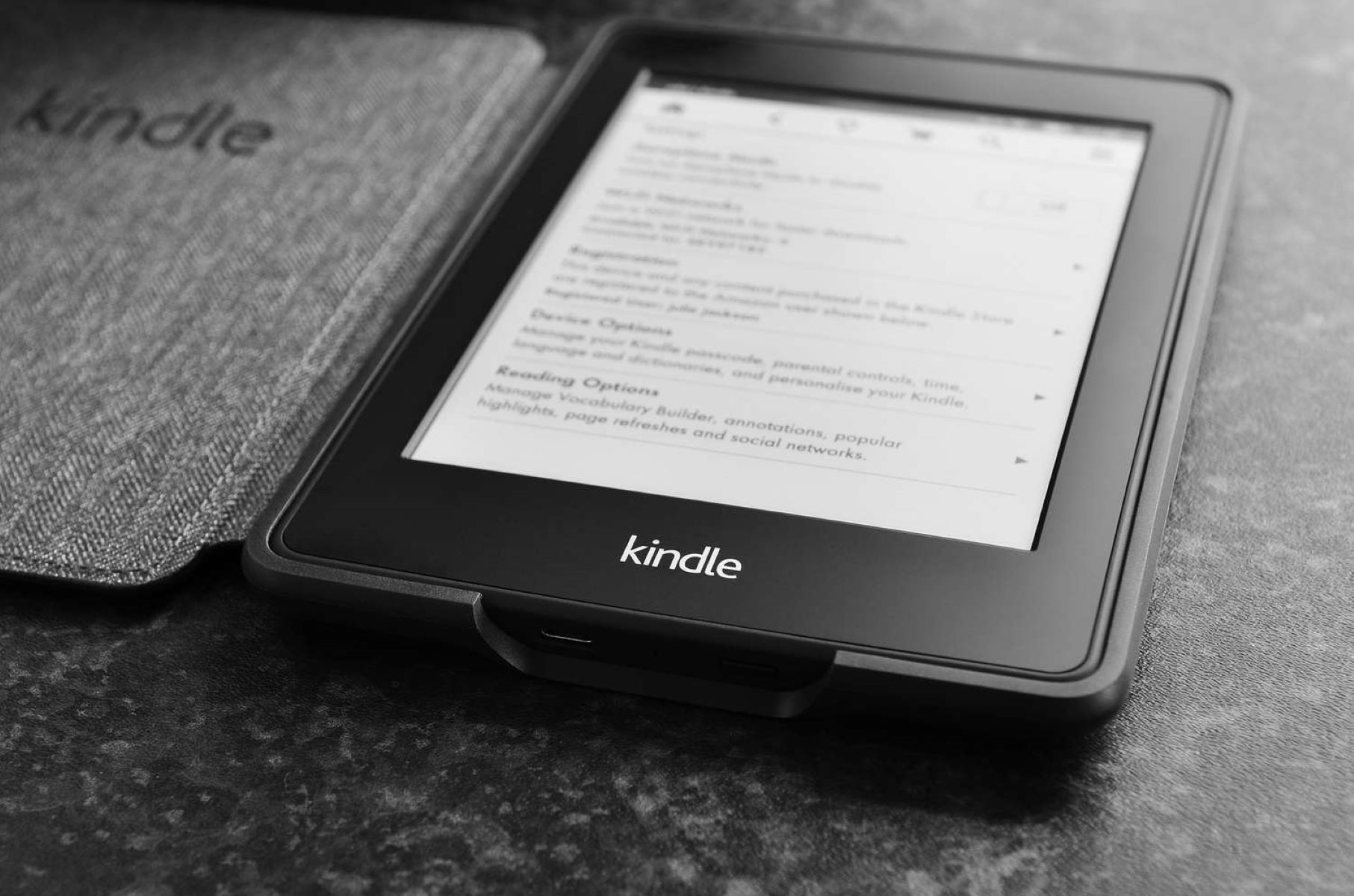Kindle Definition
The Kindle is a popular electronic reading device developed and manufactured by Amazon. It revolutionized the way people read books by introducing a portable and convenient way to access digital content. The Kindle allows users to download and store thousands of books, magazines, newspapers, and other documents in one lightweight device.
Unlike traditional books, which rely on paper and ink, the Kindle utilizes e-ink technology to mimic the appearance of ink on paper. This creates a more natural reading experience, reducing eye strain and providing a clear display even in direct sunlight. The device also features adjustable fonts and font sizes, allowing users to customize their reading experience according to their preferences.
One of the key advantages of the Kindle is its extensive storage capacity. Depending on the model, a Kindle can store thousands of books, making it a portable library that fits in the palm of your hand. This eliminates the need to carry around bulky stacks of books and enables readers to have access to their entire collection wherever they go.
The Kindle also offers built-in wireless connectivity, allowing users to easily connect to the internet and access the Amazon Kindle Store. From there, users can browse, purchase, and download e-books, magazines, and newspapers directly to their device. The Kindle Store offers a vast selection of titles, including bestsellers, classics, and self-published works, ensuring that there is something for every reader’s taste.
In addition to its primary function as an e-reader, the Kindle also provides features that enhance the reading experience. It includes a built-in dictionary, allowing users to look up the meaning of words without leaving the page. It also supports annotations, highlighting, and bookmarking, enabling readers to make notes and easily refer back to important passages.
The Kindle has become increasingly popular due to its convenience, portability, and accessibility. It has opened up new possibilities for readers to enjoy literature and expand their knowledge. Whether you are an avid reader or just enjoy the occasional book, the Kindle offers a modern and efficient way to indulge in the world of literature.
How Does a Kindle Work?
The Kindle operates by utilizing advanced technology to deliver a seamless and enjoyable reading experience. At the heart of the device is the e-ink display, which simulates the appearance of ink on paper and eliminates glare. This display technology not only provides clear and crisp text but also reduces eye strain, making it comfortable to read for long periods.
When you turn on a Kindle device, the e-ink screen displays the home screen, where you can access your library, browse for books, and manage settings. Navigating through the Kindle’s interface is intuitive and user-friendly, with options to swipe, tap, or select using physical buttons, depending on the device model.
To download books onto your Kindle, you can either connect to Wi-Fi and access the Kindle Store directly from the device or purchase and download books from the Amazon website and have them delivered wirelessly to your Kindle. Once you’ve downloaded a book, it is stored in your device’s library, ready to be accessed at any time.
While reading a book on a Kindle, you can use various features to enhance your reading experience. For example, you can adjust the font size, typeface, and spacing according to your preferences. The device also allows you to highlight passages, make notes, and easily look up words in the built-in dictionary. These interactive features make it easy to engage with the text and personalize your reading experience.
The battery life of a Kindle is impressive, with some models capable of lasting several weeks on a single charge. This is due to the low power consumption of e-ink displays, which only require energy when changing the content on the screen. When your Kindle’s battery is running low, you can simply connect it to a power source using the included USB cable and continue reading while it charges.
Additionally, the Kindle offers cloud storage, meaning that your books are not only stored on the device itself but also accessible from the Amazon cloud. This allows you to download your books onto multiple Kindle devices or access them from the Kindle app on your smartphone or tablet, ensuring that you can continue reading seamlessly across different devices.
Types of Kindles
Amazon offers a range of Kindle devices to cater to different preferences and needs of readers. Each Kindle model has its own unique features, allowing users to choose the one that best suits their reading habits and budget.
1. Kindle Basic: The entry-level Kindle model is a great option for those who want a no-frills e-reader. It features a 6-inch e-ink display, a built-in light, and ample storage for thousands of books. The Kindle Basic offers a budget-friendly option for avid readers who prioritize simplicity and affordability.
2. Kindle Paperwhite: The Kindle Paperwhite takes the reading experience to the next level. With a higher resolution e-ink display and built-in adjustable front light, it offers a more crisp and evenly lit reading experience. The Paperwhite is also waterproof, making it a great choice for reading by the pool or at the beach.
3. Kindle Oasis: Designed for the most discerning readers, the Kindle Oasis is a premium e-reader with additional features to enhance the reading experience. It boasts a larger 7-inch display, physical page turn buttons, and an ergonomic design with an adjustable warm light. The Oasis provides the ultimate luxurious reading experience.
4. Kindle Kids Edition: This Kindle model is specifically designed for young readers. It comes with a kid-friendly case, parental controls, and access to a vast collection of age-appropriate content. The Kids Edition Kindle encourages reading habits among children with its engaging features and a one-year subscription to Amazon Kids+
5. Kindle Voyage and Kindle Touch (Discontinued): Although no longer available for purchase directly from Amazon, you may still find these models in the second-hand market. The Kindle Voyage features an adaptive front light and a flush glass display, providing a premium reading experience. The Kindle Touch, on the other hand, was the first Kindle model to feature a touchscreen display, making navigation even more convenient.
Each Kindle model offers its own distinct advantages, allowing readers to choose the device that best fits their preferences and budget. Whether you’re a casual reader or a book enthusiast, there is a Kindle model out there to elevate your reading experience.
Kindle Features
The Kindle is more than just an e-reader; it’s a device packed with features that enhance the reading experience. Here are some key features that make the Kindle a popular choice among readers:
1. Adjustable Fonts and Formatting: The Kindle allows you to customize your reading experience by adjusting the font size, typeface, and line spacing. This feature caters to readers with different visual preferences and makes reading more comfortable and enjoyable.
2. Built-in Dictionary: With the Kindle’s built-in dictionary feature, you can easily look up the meaning of unfamiliar words while reading. By simply tapping on a word, the definition appears, allowing you to expand your vocabulary without leaving the page.
3. Whispersync: Whispersync is a handy feature that synchronizes your progress across multiple devices. This means that you can start reading a book on your Kindle device and later continue from where you left off on your smartphone or tablet using the Kindle app.
4. X-Ray: The X-Ray feature provides additional context and information about characters, places, and terms mentioned in a book. With the tap of a button, you can access a summary of the character’s background or find out more about a specific location, enriching your reading experience.
5. Personal Document Storage: Kindle allows you to store and access your personal documents, including PDFs, Word documents, and images. This feature makes it convenient to carry important documents, research papers, or personal files on your Kindle device.
6. Access to Kindle Store: With wireless connectivity, you can easily access the Kindle Store directly from your device. The Kindle Store offers a vast selection of e-books, magazines, and newspapers, ensuring that there is always something new to discover and read.
7. Battery Life: Kindle devices have impressive battery life, lasting for weeks on a single charge. This long battery life ensures that you can enjoy uninterrupted reading for extended periods without worrying about recharging frequently.
8. Adjustable Lighting: Models like the Kindle Paperwhite and Kindle Oasis feature built-in adjustable front lighting. This allows you to adjust the brightness of the screen according to your surroundings, ensuring optimal reading conditions day or night.
These features, among others, make the Kindle a versatile and user-friendly device for readers of all kinds. Whether you’re an avid bookworm or enjoy reading casually, the Kindle offers a wealth of features to enhance your reading experience.
Kindle vs. Traditional Books
The debate between Kindle and traditional books has been ongoing since the introduction of e-readers. Here are some factors to consider when comparing the two:
1. Portability: Kindle devices are lightweight and compact, allowing users to carry thousands of books in one device. On the other hand, traditional books can be bulky and heavy, making it impractical to carry around a large collection.
2. Accessibility: With a Kindle, you can instantly download books from the Kindle Store whenever you want. Traditional books require a trip to a bookstore or waiting for them to be delivered, which can be time-consuming.
3. Eye Strain: Kindle devices use e-ink technology, which is designed to mimic ink on paper, resulting in less eye strain compared to reading from a backlit screen. Traditional books, on the other hand, can sometimes strain the eyes, especially in low-light conditions.
4. Bookshelf Appeal: Many people enjoy the aesthetic appeal of a physical bookshelf filled with their favorite books. Traditional books offer a visual and tactile experience that cannot be replicated by a Kindle device.
5. Annotation and Highlighting: Kindle devices allow you to easily highlight passages, make notes, and bookmark pages, which can be particularly useful for studying or referencing. While it is possible to annotate physical books, it’s not as easy or convenient.
6. Battery Life: Kindle devices have impressive battery life, often lasting for weeks on a single charge. Traditional books, on the other hand, do not require any power and never run out of battery.
7. Cost: While traditional books can be more affordable upfront, the cost of purchasing multiple books can quickly add up. E-books on the Kindle are often cheaper, and there is an abundance of free and low-cost options available.
8. Sentimental Value: Traditional books can hold sentimental value, especially if they are gifts, have a personal inscription, or are inherited from loved ones. The physical presence of a book can evoke a sense of nostalgia and connection.
Ultimately, the choice between a Kindle and traditional books comes down to personal preference. Some people prefer the convenience and portability of a Kindle, while others enjoy the tactile experience and aesthetic appeal of physical books. There is no right or wrong choice, and many readers find themselves enjoying a combination of both formats, depending on their mood and circumstances.
Benefits of Using a Kindle
Using a Kindle offers numerous benefits that enhance and simplify the reading experience. Here are some advantages of using a Kindle:
1. Portability and Convenience: Kindles are lightweight and compact, allowing you to carry an entire library with you wherever you go. Whether you’re traveling, commuting, or simply on the go, you can easily access your favorite books without the burden of heavy physical books.
2. Adjustable Fonts and Formatting: Kindles offer the convenience of adjustable fonts, font sizes, and formatting options. This means that you can personalize your reading experience by selecting the font and size that are most comfortable for your eyes.
3. Access to a Vast Library: The Kindle Store provides access to a wide variety of books, including bestsellers, classics, and self-published works. With just a few clicks, you can explore and discover new titles, expanding your reading horizons.
4. Built-in Dictionary and Vocabulary Building: Kindle devices come with a built-in dictionary that allows you to easily look up the meaning of unfamiliar words. This feature promotes learning and vocabulary growth as you read.
5. Highlighting and Note-Taking: Kindles make it easy to highlight passages, make notes, and bookmark pages. This feature is particularly useful for studying, research, or capturing your thoughts while reading.
6. Easy Book Sampling: With the Kindle, you can sample books before purchasing them. This gives you the opportunity to read a few chapters and decide if a book is worth buying, saving you from potentially investing in books that don’t align with your preferences.
7. Cloud Storage and Whispersync: Kindle devices offer cloud storage, meaning that your books are backed up and accessible from multiple devices. This allows you to seamlessly switch between devices without losing your place in a book.
8. Environmental Friendliness: Opting for e-books on a Kindle reduces the consumption of paper and eliminates the need for physical production and transportation. This contributes to a more sustainable reading experience and reduces your ecological footprint.
9. Reading in Low-Light Conditions: With the built-in adjustable lighting on models like the Kindle Paperwhite and Kindle Oasis, you can comfortably read in various lighting environments, making it suitable for nighttime reading or dimly lit spaces.
10. Cost Savings: E-books on the Kindle are often more affordable than their physical counterparts. Additionally, there are countless free or low-cost e-books available, making reading accessible to a wider audience.
Using a Kindle offers a range of benefits that enhance convenience, personalization, and accessibility in the reading experience. Whether you’re a frequent reader or an occasional bookworm, a Kindle can revolutionize the way you engage with literature.
How to Use a Kindle
Using a Kindle is simple and intuitive, allowing you to dive into the world of digital reading with ease. Here are the basic steps to get started with your Kindle:
1. Charge Your Kindle: Before using your Kindle for the first time, ensure that it is fully charged. Connect the device to a power source using the provided USB cable and allow it to charge until the battery icon shows that it is fully charged.
2. Turn On Your Kindle: Press and hold the power button until the screen lights up. You will be greeted with the Kindle welcome screen or taken directly to your home screen if you have previously set up the device.
3. Connect to Wi-Fi: To access the Kindle Store and download books, you need to connect your Kindle to a Wi-Fi network. From the home screen, select the Settings option, and then choose Wi-Fi. Follow the prompts to connect to a Wi-Fi network by selecting it from the available options and entering the password if required.
4. Register Your Kindle: If this is your first time using a Kindle, you will be prompted to register your device. Registering allows you to access your Amazon account, sync your library, and enable features like Whispersync. Follow the on-screen prompts to enter your Amazon account information and complete the registration process.
5. Explore Your Library: Once your Kindle is connected and registered, you can start exploring your library. From the home screen, select the Library option to view the books you have already downloaded or use the search feature to find specific titles. Tap on a book cover to start reading.
6. Navigate Through a Book: Once you open a book, you can navigate through its pages by swiping horizontally or tapping on the sides of the screen. To access additional options and settings while reading, tap in the center of the screen to bring up the menu bar. From there, you can access features like the table of contents, font settings, and more.
7. Customize Your Reading Experience: Kindle devices offer various customization options to personalize your reading experience. From the menu bar while reading, you can adjust font size, change the font type, change the screen orientation, and adjust the screen brightness.
8. Sync Your Reading Progress: If you have multiple Kindle devices or use the Kindle app on different devices, you can sync your reading progress so that you can seamlessly switch between them. This allows you to pick up where you left off, regardless of the device you are using.
9. Purchase and Download Books: To expand your library, you can browse and purchase books from the Kindle Store directly from your device. From the home screen, select the Store option to browse through categories, bestsellers, and more. Once you find a book you want to purchase, simply follow the prompts to complete the transaction, and the book will be automatically downloaded to your device.
10. Explore Additional Kindle Features: Kindle devices offer additional features like dictionary lookup, highlighting, note-taking, and more. Familiarize yourself with these features to enhance your reading experience and make the most of your Kindle device.
Using a Kindle is a straightforward and enjoyable experience that allows you to immerse yourself in a world of digital reading. By following these basic steps, you’ll be able to start reading and exploring the vast collection of books available at your fingertips.
Kindle Accessories
While a Kindle device is a powerful tool on its own, there are a variety of accessories available that can enhance your reading experience and protect your device. Here are some popular Kindle accessories:
1. Kindle Covers: A Kindle cover is a must-have accessory for protecting your device. Covers come in different designs, materials, and features. They provide protection against scratches, bumps, and dust, and often have built-in features like sleep/wake functionality.
2. Screen Protectors: Screen protectors are thin, transparent sheets that can be applied to the Kindle’s display to prevent scratches and smudges. They help maintain the screen’s clarity and protect it from daily wear and tear.
3. Kindle Stands and Holders: Stands and holders allow you to position your Kindle at a comfortable angle for hands-free reading. Whether you prefer a stand to prop up your Kindle on a table or a holder attachment for one-handed reading, these accessories offer convenience and flexibility.
4. Kindle Lights: If you enjoy reading in low-light environments, a clip-on or built-in Kindle light accessory can provide additional illumination. These lights clamp onto your Kindle device or attach securely to the cover, providing a focused light source for reading in the dark.
5. Charging Accessories: Having additional charging cables or a portable power bank can be convenient when you’re on the go and need to charge your Kindle. These accessories ensure that your device remains powered up even when you’re away from a power source.
6. Carrying Cases and Bags: Carrying cases and bags provide a convenient way to transport your Kindle, along with its accessories, in a protected and organized manner. These cases come in various sizes and styles, including regular sleeves or bags with additional compartments for cables and other small items.
7. Anti-Glare Films: Anti-glare films are designed to reduce reflections on the Kindle’s screen, making it easier to read in bright sunlight or under harsh indoor lighting conditions. They minimize glare and improve visibility, ensuring a comfortable reading experience in any environment.
8. Audio Accessories: Some Kindle models come with audio capabilities, allowing you to listen to audiobooks or use accessibility features like text-to-speech. In these cases, audio accessories like headphones or Bluetooth speakers can enhance your listening experience.
9. Cleaning Kits: Keeping your Kindle clean is essential for optimal reading enjoyment. Cleaning kits include microfiber cloths, cleaning solutions, and brushes designed specifically for electronic devices. These kits help to remove smudges, fingerprints, and dust from the screen without causing damage.
Kindle accessories are designed to enhance your reading experience and protect your device from damage. Whether you prefer functionality, style, or both, there are plenty of options available to personalize and optimize your Kindle usage.
Kindle Apps and Compatibility
In addition to using a Kindle device, you can also access your Kindle library and read e-books on various devices through Kindle apps. Here is an overview of Kindle apps and their compatibility:
1. Kindle App for Mobile Devices: The Kindle app is available for smartphones and tablets, including iOS and Android devices. This app allows you to access your Kindle library, sync your reading progress, and enjoy the same features as a Kindle device on your mobile device.
2. Kindle Cloud Reader: The Kindle Cloud Reader is a web-based application that allows you to read your Kindle e-books directly in your web browser. This means that you can access your library and continue reading from any computer with an internet connection, without needing to download or install any additional software.
3. Kindle App for PC and Mac: If you prefer reading on your computer, you can download the Kindle app for PC or Mac. This app provides a desktop reading experience and allows you to access and read your Kindle e-books on your computer screen.
4. Kindle and Audible Integration: The Kindle app also integrates with Audible, Amazon’s audiobook platform. By linking your Amazon and Audible accounts, you can seamlessly switch between reading and listening to audiobooks. This integration is available in the Kindle app and on Kindle devices.
5. Whispersync Across Devices: Kindle apps and Kindle devices support Whispersync, a feature that synchronizes your reading progress across all your devices. This means that you can start reading a book on one device and continue from the same page on another device, without losing your place.
6. Compatibility with Different Formats: Kindle apps and devices support various e-book formats, including Kindle Format (AZW, AZW3), TXT, PDF, MOBI, and more. This wide compatibility allows you to read a variety of e-book formats without needing to convert them.
7. Family Library Sharing: Kindle apps allow you to share your Kindle e-books with family members. By setting up Family Library Sharing, you can share eligible Kindle books with other members of your household, even if they are using different devices or apps.
8. Accessibility Features: Kindle apps offer accessibility features, such as adjustable font sizes, font types, and color contrast settings, making it easier for individuals with visual impairments or reading difficulties to enjoy e-books.
With Kindle apps, you can access your Kindle library and enjoy your e-books on a wide range of devices, from smartphones to computers. This versatility allows you to read whenever and wherever it’s convenient for you, ensuring that your reading experience is seamless and personalized.
Kindle Store and E-books
The Kindle Store is an online marketplace where you can browse, purchase, and download e-books, magazines, and newspapers directly to your Kindle device or Kindle app. Here is an overview of the Kindle Store and the benefits of e-books:
1. Vast Selection: The Kindle Store offers a vast selection of e-books, featuring a wide range of genres, bestsellers, classics, and self-published works. Whether you’re into fiction, non-fiction, romance, thrillers, or any other genre, you’re bound to find something that suits your reading preferences.
2. Instant Access: With the Kindle Store, you can instantly access new releases and bestsellers as soon as they’re available. Gone are the days of waiting for books to be delivered or traveling to a physical store to find a specific title. With just a few clicks, you can have your desired e-book in your hands.
3. Competitive Pricing: E-books on the Kindle Store are often more affordable than their physical counterparts. In addition to discounted prices, the Kindle Store frequently offers deals and promotions, allowing you to save money on your reading materials.
4. Free and Low-Cost Books: The Kindle Store also offers a wide range of free and low-cost e-books. Many classics, public domain works, and independent author offerings are available for free or at a nominal cost, allowing you to discover new authors and explore different genres without breaking the bank.
5. Sample Books: The Kindle Store allows you to sample e-books before making a purchase. This feature lets you read a few chapters of a book to determine if it captures your interest and aligns with your reading preferences, helping you make informed choices.
6. Personalized Recommendations: The Kindle Store provides personalized book recommendations based on your reading history and preferences. These recommendations help you discover new authors, series, and genres that you may not have considered, making your reading experience more diverse and enriching.
7. Kindle Unlimited: Kindle Unlimited is a subscription service offered by Amazon that allows you to access a vast library of e-books, audiobooks, and magazines for a monthly fee. With Kindle Unlimited, you can read as many books as you like without any additional costs.
8. Accessibility Features: The Kindle Store offers a range of accessibility features, including adjustable font sizes, text-to-speech functionality, and audio support. These features make e-books more accessible to individuals with visual impairments or reading difficulties.
The Kindle Store provides a convenient and immersive reading experience with its extensive selection, instant access, and competitive pricing. Whether you’re looking for the latest bestseller or exploring new indie authors, the Kindle Store offers a digital treasure trove of reading material at your fingertips.
Common Issues with Kindles
While Kindle devices offer a seamless reading experience, there are a few common issues that users may encounter. Here are some of the most frequently reported issues and how to troubleshoot them:
1. Frozen or Unresponsive Kindle: Occasionally, a Kindle may freeze or become unresponsive, preventing you from using the device. In such cases, perform a soft reset by holding down the power button for 40 seconds until the device restarts. If the issue persists, try charging the Kindle fully or contact customer support for further assistance.
2. Battery Draining Quickly: If you notice that your Kindle’s battery is draining more quickly than usual, check for any background applications or wireless connections that may be draining power. Adjust the brightness level and consider disabling any unnecessary features or applications that may be running in the background.
3. Wi-Fi Connection Issues: Some Kindle users may experience difficulties in connecting to Wi-Fi networks. Ensure that your Kindle’s wireless settings are turned on, and try restarting both your Kindle device and the Wi-Fi router. If the issue persists, check if other devices can connect to the same network or contact your internet service provider for assistance.
4. Screen Issues: Problems with the Kindle’s screen, such as lines, ghosting, or discoloration, can occur. Try cleaning the screen gently with a microfiber cloth. If the screen issues persist, consider contacting customer support or Amazon for further guidance or possible device replacement.
5. Error Messages: Occasionally, you may encounter error messages on your Kindle, such as “Unable to Download” or “Application Error.” In such cases, try restarting your Kindle and ensuring that your internet connection is stable. If the issue persists, contact customer support for assistance or try deleting and re-downloading the problematic content.
6. Book Formatting Issues: In rare cases, e-books may have formatting issues, such as missing pages, incorrect formatting, or scrambled text. Check for available updates for both your Kindle device and the e-book in question. If the issue persists, consider deleting and re-downloading the book or contacting customer support for further assistance.
7. Forgotten Passcode or Password: If you have forgotten your Kindle’s passcode or Amazon account password, refer to Amazon’s account recovery options or contact customer support for guidance on resetting your password.
Remember, if you encounter any issues with your Kindle device, it’s always advisable to consult the device’s user manual for troubleshooting steps or contact Amazon customer support for personalized assistance and guidance.
Tips for Taking Care of Your Kindle
Taking proper care of your Kindle can help prolong its lifespan and ensure optimal performance. Here are some useful tips to keep your Kindle in great condition:
1. Use a Protective Cover: Invest in a high-quality protective cover or case for your Kindle. A cover will shield your device from scratches, dust, and accidental drops, preserving its exterior and screen.
2. Keep it Dry: Although Kindle devices are not fully waterproof, they can withstand light splashes and brief encounters with water. However, it’s best to avoid exposing them to excessive moisture. Keep your Kindle away from water, humid environments, and liquids to prevent damage.
3. Avoid Extreme Temperatures: Extreme temperatures can adversely affect your Kindle’s performance. Avoid exposing your device to extreme heat or cold for prolonged periods. Extreme heat, such as leaving it in a hot car or under direct sunlight, can cause internal damage, while extreme cold may affect the screen’s responsiveness.
4. Clean the Screen: Regularly clean the screen of your Kindle using a soft, lint-free cloth. Avoid using abrasive materials, harsh chemicals, or cleaning solutions, as they can damage the screen. A microfiber cloth is ideal for gently removing smudges and fingerprints.
5. Safely Disconnect from USB: When disconnecting your Kindle from a computer or charger, ensure that you unplug the USB cable carefully. Pulling or yanking the cable abruptly may damage the charging port or cable connectors.
6. Manage Storage Space: Regularly manage and organize your Kindle’s storage space. Remove books or files that you no longer need to free up storage. This can help maintain optimal performance and ensure that you have space to download new books.
7. Update Software: Check for software updates regularly and install them when available. Software updates often include bug fixes, performance improvements, and new features that can enhance your Kindle’s functionality and security.
8. Keep Your Kindle Updated: Keep your Kindle app on mobile devices and Kindle-compatible devices updated to ensure compatibility with the latest Kindle features and services.
9. Be Mindful of Charging: Use the charger and cable provided with your Kindle or a reliable third-party charger recommended by Amazon. Avoid using incompatible chargers, as they can damage the battery. Also, avoid overcharging your Kindle for extended periods.
10. Handle with Care: Handle your Kindle device with care, avoiding unnecessary drops or impacts. Following the manufacturer’s guidelines for proper handling and storage can prevent accidental damage.
By following these tips, you can maintain your Kindle in excellent condition, prolong its lifespan, and continue enjoying a seamless reading experience.
Frequently Asked Questions about Kindles
Here are answers to some commonly asked questions about Kindles:
1. Can I read in the dark on a Kindle?
Yes, certain Kindle models like the Kindle Paperwhite and Kindle Oasis come with built-in adjustable lighting, allowing you to read comfortably in low-light conditions or even complete darkness.
2. Can I borrow books from my local library on a Kindle?
Yes, many public libraries offer e-books that can be borrowed and read on a Kindle. You can borrow e-books from your library’s digital collection using the OverDrive or Libby app on your Kindle device or Kindle app.
3. Can I read my own PDFs or Word documents on a Kindle?
Yes, Kindle devices support various formats, including PDF and Word documents. You can transfer your personal documents to your Kindle using USB or email them to your Kindle’s unique email address for easy access.
4. Can I use a Kindle without an Amazon account?
No, you need an Amazon account to set up and use a Kindle device. An Amazon account allows you to access the Kindle Store to browse, purchase, and download e-books to your device.
5. Can I take notes and highlight passages on a Kindle?
Yes, Kindle devices allow you to highlight passages, make notes, and bookmark pages. These features make it easy to capture important information or quotes while reading.
6. Can I use a Kindle to read books in languages other than English?
Yes, Kindle devices support multiple languages and allow you to read books in a wide range of languages. You can change the default language settings on your Kindle according to your preferred language.
7. Can I transfer my Kindle e-books to another device?
Yes, as long as the device is compatible with the Kindle app or supports Kindle e-books. Kindle e-books can be accessed on various devices, such as smartphones, tablets, and computers, using the Kindle app or Kindle Cloud Reader.
8. Can I share my Kindle e-books with friends or family?
Yes, through Amazon’s Family Library Sharing feature, you can share eligible Kindle e-books with members of your household. Simply link your accounts and authorize sharing to enjoy shared access to e-books.
9. Can I access the internet on a Kindle?
Kindle devices have a built-in browser that lets you access the internet. However, the browsing experience is limited, and some websites may not display or function optimally.
10. Can I listen to audiobooks on a Kindle?
Some Kindle models have audio capabilities and support audiobooks. With the Kindle app or by connecting your Kindle device to compatible speakers or headphones, you can enjoy audiobooks alongside e-books.
Kindles offer a wide range of functionalities and features that cater to diverse reading preferences and needs. If you have additional questions or need further assistance, consult the Kindle Help & Customer Service section on the Amazon website or reach out to their customer support.