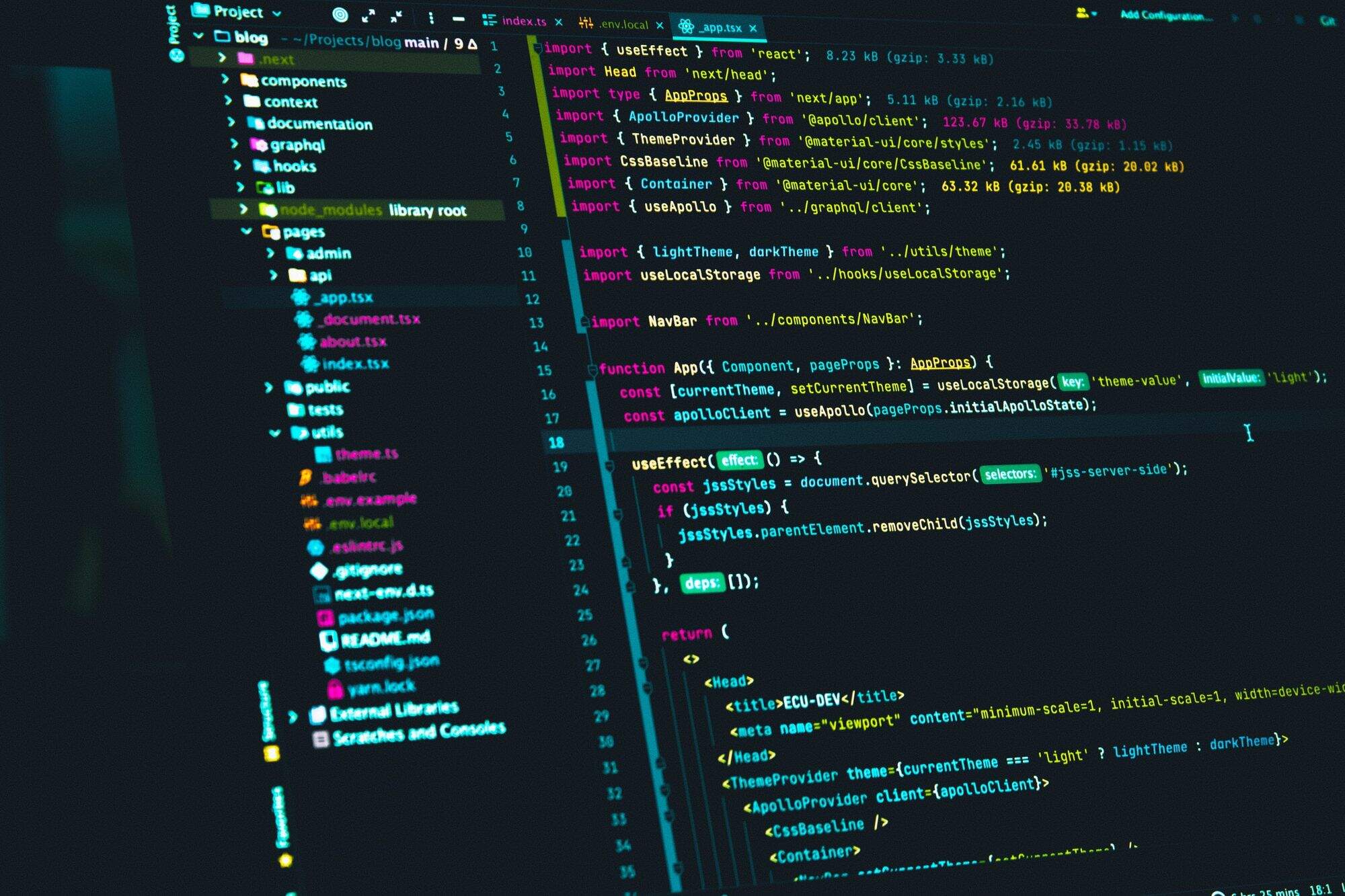What Is a JSX File?
JSX stands for JavaScript XML, and it is a syntax extension for JavaScript. It was introduced by Facebook as a way to write HTML-like code within JavaScript. Typically, JSX code is used in combination with React, a popular JavaScript library for building user interfaces.
So, what exactly is a JSX file? A JSX file is a JavaScript file that contains JSX code. It has a .jsx file extension, which distinguishes it from regular JavaScript files with a .js extension.
The purpose of using JSX files is to allow developers to write reusable and modular components that combine JavaScript logic with HTML-like syntax. This helps in creating dynamic and interactive web applications.
JSX is not a requirement for writing JavaScript or React applications. However, it has become the de facto standard in the React community due to its simplicity and the benefits it provides.
In a JSX file, you can write HTML-like elements, attributes, and content directly within JavaScript. This allows for easy creation and rendering of components, reducing the need for separate HTML and JavaScript files.
When a JSX file is processed, it is transformed into regular JavaScript code using a transpiler like Babel. The transpiler converts the JSX syntax into JavaScript function calls that manipulate the virtual DOM, which is then rendered by React.
Overall, JSX files play a crucial role in developing React applications by allowing developers to write JavaScript and HTML-like code together, resulting in more maintainable and reusable components.
What is JSX?
JSX, which stands for JavaScript XML, is a syntax extension for JavaScript that allows you to write HTML-like code within JavaScript. It was introduced by Facebook as a way to simplify and enhance the development of user interfaces, particularly in combination with the React library.
With JSX, you can write code that looks similar to HTML, but it is actually JavaScript under the hood. This enables you to express the structure and appearance of your UI components in a more intuitive and declarative way. JSX code is not directly interpreted by browsers; it needs to be transformed into plain JavaScript using a tool like Babel before it can be understood and rendered.
The key advantage of using JSX is that it makes your code more readable and maintainable. Rather than having to manipulate the DOM directly using vanilla JavaScript, JSX allows you to define UI components as functions or classes and describe their structure using HTML-like tags. This effectively bridges the gap between HTML and JavaScript, enabling you to write cleaner and more expressive code.
Another benefit of JSX is that it supports JavaScript expressions within curly braces {}. This means that you can dynamically generate content, apply conditional logic, and even access and render data from external sources. This powerful feature enables you to create dynamic and interactive user interfaces that can respond to user input and update in real time.
It is important to note that JSX, while closely associated with the React library, is not exclusive to it. Although React popularized the use of JSX, it can be used in other frameworks or libraries, or even in vanilla JavaScript projects, with the help of transpilers like Babel.
Why Use JSX?
JSX offers several advantages that make it a preferred choice for developers working with user interfaces. Let’s explore why JSX is so widely used:
- Declarative Syntax: JSX enables a more declarative approach to building user interfaces. Instead of manually manipulating the DOM, JSX allows you to express the desired structure and appearance of components in a more intuitive HTML-like syntax.
- Component Reusability: JSX promotes the creation of reusable UI components. You can define components as functions or classes in JSX, encapsulating their functionality and appearance into self-contained modules that can easily be reused throughout your application.
- Improved Readability: With JSX, your code becomes more readable and easier to understand. The familiar HTML-like syntax makes it easier for developers, especially those coming from a frontend web development background, to comprehend and work with the codebase.
- Efficient Development: JSX streamlines the development process by providing a more efficient way to build user interfaces. The combination of JavaScript and HTML-like syntax in a single file eliminates the need for separate HTML and JavaScript files, reducing the overall complexity of the project and speeding up development time.
- Expressions and Interpolations: JSX allows you to embed JavaScript expressions and interpolations within curly braces {}. This feature gives you the flexibility to dynamically generate content, apply conditional logic, and manipulate data, making it easier to create dynamic and interactive user interfaces.
- Type Safety: JSX can be paired with TypeScript, a statically-typed superset of JavaScript, to provide additional type safety. TypeScript helps catch potential errors during development and improves code maintainability, reducing bugs and improving overall application stability.
Overall, JSX offers a more intuitive, reusable, and efficient approach to building user interfaces. By combining JavaScript and HTML-like syntax, JSX simplifies development and enhances the readability and maintainability of your code.
JSX Syntax
Understanding the syntax of JSX is essential for effectively writing code that combines JavaScript and HTML-like elements. Here are some key aspects of JSX syntax:
- HTML-like Elements: JSX allows you to use HTML-like elements to define the structure of your components. For example, you can use
<div>for a container,<h1>for a heading, or<p>for a paragraph. - Attributes: You can assign attributes to JSX elements, just like in HTML. For example, you can set the
class,id, orstyleattributes to customize the appearance of elements. - Javascript Expressions: You can embed JavaScript expressions within curly braces
{"{}"}in JSX. This allows you to dynamically generate content, perform calculations, or access variables. For example, you can use{"{firstName + ' ' + lastName}"}to display the full name of a person. - Self-closing Tags: In JSX, self-closing tags for elements without children are allowed. For example, you can write
<img src="image.jpg" alt="Image" />. It is important to note that self-closing tags should end with a forward slash/. - Embedding JSX: JSX code can be embedded within regular JavaScript code by enclosing it in curly braces
{"{}"}. This allows you to include JSX components and expressions within your JavaScript logic. - Comments: JSX supports both single-line and multi-line comments similar to JavaScript. Single-line comments are denoted by
//, while multi-line comments are enclosed within/* */. - Using JSX Fragments: When rendering multiple JSX elements side by side, they must be wrapped in a parent element. If you don’t want to introduce an extra wrapping element, you can use JSX fragments (
{"<>"}) to group multiple elements without adding a new layer in the DOM.
It is worth noting that JSX is not HTML, although it closely resembles it. JSX is JavaScript, and therefore any JavaScript expression or logic can be incorporated into JSX syntax.
By familiarizing yourself with these JSX syntax rules, you’ll be well-equipped to write expressive and dynamic code for your React components.
How to Use JSX Files
To use JSX files in your projects, follow these steps:
- Create a JSX file: Start by creating a new JavaScript file with a .jsx extension, such as
example.jsx. You can use any text editor or integrated development environment (IDE) to create and edit JSX files. - Import React: In your JSX file, start by importing the React library if you haven’t already. You can use the following statement at the top of your file:
import React from 'react'; - Write JSX code: Within your JSX file, you can now begin writing JSX code to create your components. Use HTML-like syntax to define the structure and appearance of your components, combining it with JavaScript expressions and logic as needed.
- Compile or transpile JSX: Next, you need to compile or transpile your JSX code into regular JavaScript code that browsers can understand. JSX needs to be transformed using a tool like Babel, which converts JSX into JavaScript function calls. You can set up Babel as a build step or use a bundler like webpack, which can perform this transformation automatically. This step ensures compatibility with older browsers and ensures that your JSX code is executed correctly.
- Include compiled JS in HTML: Once the JSX is transpiled into regular JavaScript, you need to include the compiled JavaScript file in your HTML file using a
<script>tag. Ensure that you include the correct path to the compiled JavaScript file in thesrcattribute. - Render JSX components: Finally, in your JavaScript code, you can use the
ReactDOMlibrary to render your JSX components. You can target a specific element in your HTML file using its ID or class and then use theReactDOM.render()function to render your JSX components onto the page.
By following these steps, you can effectively incorporate JSX files into your project and utilize the power of JSX in building dynamic and interactive user interfaces with React.
JSX vs. JavaScript
JSX is a syntax extension of JavaScript, but there are some key differences between JSX and regular JavaScript:
- Syntax: The most apparent difference between JSX and JavaScript is the syntax. JSX uses HTML-like syntax for defining the structure and appearance of components, while JavaScript follows its own syntax rules.
- HTML-like Elements: JSX allows you to use HTML-like elements such as
<div>,<h1>, and<p>to create components, while JavaScript does not have such syntax for defining components. - Attributes: JSX supports the use of HTML attributes like
class,id, andstyleto customize the appearance of elements, while JavaScript does not have built-in support for such attributes. - JSX Expressions: JSX allows you to embed JavaScript expressions within curly braces
{"{}"}, enabling you to dynamically generate content or perform calculations. JavaScript, on the other hand, uses its syntax for expressions and calculations. - React Components: JSX is commonly used in conjunction with the React library to define and render components. React components are typically written in JSX, allowing for reusable and modular code. In contrast, regular JavaScript does not have native support for creating components.
While JSX and JavaScript have distinct differences, it’s important to understand that JSX is ultimately transformed into regular JavaScript during the build process. This transformation is usually done using a tool like Babel, which converts JSX into JavaScript function calls that interact with the virtual DOM.
By leveraging JSX’s syntax and combining it with JavaScript’s functionality, developers can create more declarative and expressive code, making it easier to build UI components efficiently and effectively with frameworks like React.
JSX vs. HTML
JSX and HTML share similarities, but there are important distinctions between the two:
- Dynamic Rendering: JSX allows for dynamic rendering of components by seamlessly integrating JavaScript expressions within curly braces. This empowers developers to create interactive and data-driven user interfaces. In contrast, HTML is static and does not offer the same level of dynamic rendering capability.
- Component-based Structure: JSX is designed to facilitate the creation and composition of reusable components. It enables developers to define self-contained UI elements with their associated behavior and styling. HTML, on the other hand, focuses more on describing the structure and content of web pages.
- Attribute Naming: JSX follows JavaScript conventions for attribute names, such as
classNamefor CSS class instead ofclass. This makes JSX consistent with JavaScript syntax and avoids any conflicts with reserved HTML attributes. - Event Handling: JSX allows for direct event handling using inline JavaScript code, such as
onClick, while HTML typically requires separate JavaScript code blocks or event listeners to handle events. - Flexibility and Extensibility: JSX provides greater flexibility and extensibility compared to HTML. It can be easily extended and integrated with JavaScript logic, making it suitable for complex web applications. HTML, on the other hand, has a more limited set of features and is primarily focused on presenting content in a structured manner.
- Rendered Output: While JSX resembles HTML, it is important to note that JSX is not directly rendered by the browser. Instead, JSX is transpiled into JavaScript through tools like Babel before being executed by the browser. The JavaScript code generated from JSX manipulates and updates the actual HTML DOM elements on the page.
Although JSX and HTML have similarities, JSX’s integration of JavaScript and its focus on component-based development make it a powerful tool for building dynamic and reusable UI components in frameworks like React. While HTML is well-suited for traditional web page structure, JSX offers enhanced functionality and flexibility for modern web applications.
JSX Limitations and Considerations
While JSX provides many benefits, it is important to be aware of its limitations and considerations as well:
- Learning Curve: The HTML-like syntax of JSX may require a learning curve for developers who are unfamiliar with it. Understanding how to write JSX effectively and correctly combine JavaScript expressions within JSX can take some time to grasp.
- Tooling Dependencies: Working with JSX requires additional tooling setup in your development environment. You need a transpiler like Babel to convert JSX into plain JavaScript that can be understood by browsers. This adds an extra step in the development workflow and requires the infrastructure to handle transpilation.
- Debugging Complexity: Debugging JSX code can sometimes be challenging due to the additional layers introduced by the transpilation process. The error messages presented might not relate directly to your JSX code, but rather to the transformed JavaScript code. This can make it more difficult to pinpoint and resolve issues.
- Accessibility: JSX should be used in a way that ensures accessibility for all users. It is important to consider the accessibility implications of the JSX code you write, such as providing appropriate alternate text for images, ensuring proper focus management, and using semantic HTML elements to enhance accessibility.
- Build Size: JSX code, especially when combined with React, can result in larger bundle sizes. This can impact the loading time and performance of your web application, particularly on mobile networks or devices with limited resources. Optimizing and code-splitting techniques can help mitigate this issue.
- Separation of Concerns: JSX blurs the line between HTML and JavaScript, potentially making it easier to mix business logic with presentation code. It is important to maintain a separation of concerns and keep your JSX files focused on defining the UI components, while keeping the majority of the logic in separate JavaScript files.
- Migration: If you plan to migrate an existing project to use JSX, it may require significant rewrites and adjustments. This can involve converting HTML templates to JSX syntax and refactoring the codebase to work with React components.
By being aware of these considerations and understanding the limitations of JSX, you can make informed decisions and mitigate potential issues when working with JSX in your projects.