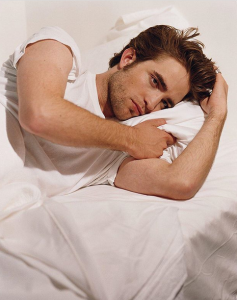What is a Faro Scanner
A Faro scanner is a cutting-edge device used in the field of 3D scanning and measurement. It is a portable and lightweight instrument that captures precise measurements by emitting a laser beam and analyzing the reflected light. This allows for the creation of highly accurate 3D models and point cloud data of physical objects or environments.
The Faro scanner operates on the principle of time of flight, where it calculates the distance between the scanner and the object by measuring the time it takes for the laser beam to travel to the surface and back. This data is then processed to generate a detailed representation of the scanned object in three dimensions.
One of the key features of a Faro scanner is its ability to capture measurements in real-time. This means that as the scanner is moved around the object, it immediately captures and processes the data, providing instant feedback on the measurements. This real-time functionality is particularly beneficial when scanning complex objects or in situations where quick measurements are required.
Faro scanners are widely used in various industries and applications. They are commonly used in engineering and manufacturing to create accurate 3D models of parts and components for quality control and reverse engineering. They are also used in architecture and construction to capture as-built conditions and to create precise digital representations of buildings and structures.
Additionally, Faro scanners are employed in forensic investigations and accident reconstructions to capture detailed and accurate data from crime scenes or accident sites. This information can then be used for analysis and documentation purposes.
The benefits of using Faro scanners are numerous. They provide highly accurate measurements, often within millimeter-level precision. They also save time and effort compared to traditional manual measurement methods, as they can capture data quickly and efficiently. Furthermore, Faro scanners offer non-contact measurement, which is particularly useful when dealing with delicate or sensitive objects.
However, there are also some limitations to consider when using a Faro scanner. They can be affected by environmental factors, such as ambient light or reflective surfaces, which may impact the accuracy of the measurements. Additionally, the cost of Faro scanners can be a barrier for some organizations, as they are generally more expensive than traditional measurement tools.
How Does a Faro Scanner Work?
A Faro scanner operates by utilizing advanced laser technology to capture precise measurements of objects or environments in three dimensions. The scanning process involves several key steps that work together to create highly accurate 3D models and point cloud data.
The first step in the process involves emitting a laser beam from the scanner towards the surface of the object or the environment being scanned. The laser beam is typically in the form of a laser scanner head that rotates or moves to cover a larger area.
As the laser beam reaches the surface, it interacts with the material and gets reflected back towards the scanner. The Faro scanner receives these reflected laser beams and measures the time it takes for them to return. This time of flight data is crucial for determining the distance between the scanner and the surface.
Through complex calculations and algorithms, the Faro scanner analyzes the time of flight data and converts it into accurate distance measurements. These measurements are then used to create a point cloud, which is a collection of 3D coordinates representing the surface of the scanned object or environment.
Once the point cloud data is generated, it can be further processed to create a detailed and accurate 3D model. This involves aligning multiple scans together, removing any inconsistencies or noise, and creating a seamless representation of the scanned object.
It is important to note that during the scanning process, the Faro scanner captures not only geometrical information but also color or intensity data. This allows for the creation of visually realistic 3D models that can be used for various purposes such as visualization, analysis, or documentation.
Furthermore, Faro scanners often come equipped with various features and functionalities that enhance their scanning capabilities. These include different scanning modes, such as high-resolution or high-speed scanning, as well as built-in sensors to compensate for environmental factors or movement during the scanning process.
Applications of Faro Scanners
The versatility of Faro scanners makes them valuable tools in a wide range of applications across various industries. From engineering and manufacturing to architecture and forensics, Faro scanners have become essential for capturing precise 3D data and measurements.
In the field of engineering and manufacturing, Faro scanners are frequently used for quality control and inspection purposes. They enable engineers to compare physical parts or components with their corresponding 3D models, ensuring accuracy and identifying any discrepancies. This allows for efficient problem-solving and optimization of production processes.
Another significant application of Faro scanners is in reverse engineering. By scanning physical objects and creating detailed 3D models, engineers and product designers can recreate or modify existing components without the need for technical drawings or measurements. This is particularly useful in industries such as automotive, aerospace, and consumer goods.
Faro scanners also play a crucial role in architecture and construction. They are used to capture as-built conditions, where the existing structures are scanned to obtain accurate measurements and 3D representations. This information is used by architects, engineers, and construction professionals to plan renovations, retrofitting, or additions to existing buildings.
Furthermore, Faro scanners have found applications in the field of cultural heritage preservation. Historical sites, artifacts, and sculptures can be scanned to create digital archives or replicas, ensuring their preservation and accessibility for future generations. These scanners allow for the precise capture of intricate details and textures, aiding in the restoration and conservation of cultural treasures.
In forensic investigations, Faro scanners are utilized to document crime scenes or accident sites. By creating detailed 3D representations of the surroundings, investigators can accurately analyze the scene, measure distances, and document important physical evidence. This technology has revolutionized the way crime scenes are processed and has been instrumental in solving complex cases.
Other applications of Faro scanners include virtual reality and gaming, where the scanned data is used to create immersive and realistic environments. Additionally, these scanners are used in research and education, providing valuable tools for data analysis, simulation, and visualization.
The wide range of applications demonstrates the flexibility and versatility of Faro scanners, making them an indispensable tool in numerous industries and fields.
Benefits of Using Faro Scanners
Faro scanners offer numerous advantages over traditional measurement methods, making them a preferred choice in various industries. The following are some key benefits of using Faro scanners:
- Highly Accurate Measurements: Faro scanners provide precise measurements with millimeter-level accuracy. This level of accuracy ensures reliable data for engineering, manufacturing, and other applications that require precise measurements.
- Time and Cost Savings: Faro scanners significantly reduce the time and effort required for measurements compared to traditional manual methods. They allow for quick and efficient data capture, saving valuable time and reducing costs associated with labor-intensive tasks.
- Non-contact Measurement: Faro scanners enable non-contact measurement, eliminating the need for physical contact with the object being scanned. This is particularly beneficial when dealing with delicate or sensitive objects that should not be disturbed or damaged during the scanning process.
- Real-time Feedback: Faro scanners provide instant feedback on measurements as they capture data in real-time. This immediate feedback allows users to make adjustments in real-time, ensuring accurate and efficient data collection.
- Enhanced Visualization: By capturing color or intensity data along with geometric measurements, Faro scanners offer enhanced visualization capabilities. This allows for the creation of visually realistic 3D models that accurately represent the scanned object or environment.
- Advanced Scanning Features: Faro scanners often come equipped with advanced scanning features, such as different scanning modes (high-resolution, high-speed, etc.) and built-in sensors to compensate for environmental factors or movement. These features enhance scanning capabilities and improve the overall quality of the scanned data.
- Ease of Use: Faro scanners are designed to be user-friendly and easy to operate. They typically come with intuitive interfaces and software that simplify the scanning process, allowing users to quickly master the equipment and achieve reliable results.
- Wide Range of Applications: Faro scanners have applications across various industries, including engineering, manufacturing, architecture, forensics, cultural heritage preservation, and more. Their versatility makes them a valuable tool for different purposes, allowing for seamless integration into existing workflows.
With these benefits, Faro scanners offer improved efficiency, accuracy, and flexibility in capturing precise 3D measurements and data, making them an invaluable tool in numerous fields.
Limitations of Faro Scanners
While Faro scanners offer numerous benefits, it is important to consider their limitations. Understanding these limitations can help users make informed decisions and utilize the scanners effectively. Here are some key limitations of Faro scanners:
- Environmental Factors: Faro scanners can be susceptible to environmental factors that may affect the accuracy of measurements. Ambient light, reflective surfaces, and extreme temperatures can pose challenges and impact the quality of the scanned data. Users should take these factors into account and ensure proper conditions for accurate scanning.
- Scanning Range: Faro scanners have a limited scanning range, both in terms of distance and field of view. Scanner models may have different specifications, and users need to ensure that the scanner’s range suits their specific needs. Having to move the scanner closer to the object or capture multiple scans to cover a larger area can be time-consuming and impact efficiency.
- Cost: Faro scanners tend to be more expensive compared to traditional measuring tools. The cost of acquiring the scanner, along with any additional software or accessories, can be a significant investment for some organizations. Financial considerations should be taken into account when deciding to integrate Faro scanners into workflows or projects.
- Data Processing: After capturing the scan data, it needs to be processed and converted into usable formats, such as 3D models or point clouds. This process can be computationally intensive and time-consuming, especially for large or complex scans. Users should be prepared for the time and resources required for data processing.
- Subject Movement: Movement of the object being scanned or the scanner itself can introduce errors and affect the accuracy of measurements. To mitigate this limitation, users should ensure stability during the scanning process, either by using stabilizing fixtures or employing scanning techniques that account for motion.
- Training and Expertise: Proper training and expertise are necessary to operate Faro scanners effectively. Understanding scan settings, positioning, and the software used for data analysis and processing is crucial for obtaining accurate results. Users should invest time in learning and gaining expertise to maximize the potential of the Faro scanner.
- Size and Portability: While Faro scanners are generally portable, their size and weight can still be a consideration, especially when working in confined spaces or on-site locations. Users should assess the size and portability specifications of the scanner to ensure it suits their specific scanning requirements.
Keeping these limitations in mind, users can effectively manage the challenges associated with Faro scanners, allowing for optimal utilization of the technology and accurate data capture.
Choosing the Right Faro Scanner for Your Needs
When it comes to selecting a Faro scanner, it is essential to consider your specific requirements and application needs. Here are some factors to consider when choosing the right Faro scanner:
- Scanning Range and Field of View: Determine the distance and area you need to scan. Different Faro scanner models have varying scanning ranges and field of view specifications. Assess your project requirements to ensure the scanner can capture the desired measurements efficiently.
- Accuracy and Resolution: Evaluate the required level of accuracy and resolution for your applications. Consider the tolerances or precision needed for your measurements, and choose a Faro scanner that can meet those requirements. Higher accuracy models may be necessary for applications such as engineering or manufacturing.
- Scanning Speed: Consider the time constraints of your projects. If you need to scan extensive areas or large volumes of data quickly, look for Faro scanners with high-speed scanning capabilities. Conversely, if capturing highly detailed or intricate objects is necessary, models with slower yet more precise scanning may be suitable.
- Software Compatibility: Evaluate the compatibility of Faro scanning software with your existing workflows or software platforms. Ensure that the scanner’s software can integrate seamlessly with your data analysis and processing tools. Compatibility with popular software and file formats can simplify data transfer and collaboration.
- Budget Considerations: Determine your budget for acquiring a Faro scanner. Consider not only the initial cost of the scanner but also any additional accessories, software packages, and ongoing maintenance or support fees. Balance your budget constraints with your desired features and capabilities.
- Training and Support: Assess your team’s expertise in operating Faro scanners. Consider the level of training and technical support you may require. Look for resources such as user guides, training materials, and availability of technical support from the manufacturer or distributor.
- Portability and Ease of Use: Determine whether you require a portable scanner that can be easily transported to different locations. Consider the weight and size of the scanner for your specific field or on-site scanning requirements. Additionally, assess the user-friendliness and ease of operation of the scanner, ensuring it aligns with your team’s skill levels.
By carefully considering these factors, you can choose the right Faro scanner that meets your specific scanning needs and maximizes your investment in the technology.
How to Use a Faro Scanner
Using a Faro scanner requires careful preparation, proper setup, and efficient scanning techniques to ensure accurate and reliable measurements. Here is a step-by-step guide on how to use a Faro scanner:
- Plan and Prepare: Define the scope of your scanning project and determine the specific areas or objects to be scanned. Plan the scanning locations and setup procedures, considering factors such as lighting conditions, stability of the objects, and any necessary permissions or safety precautions.
- Setup the Faro Scanner: Place the Faro scanner on a stable surface or mount it on a tripod. Ensure it is securely positioned to prevent movement during the scanning process. Connect the scanner to a power source and ensure it is calibrated and ready for use.
- Set Scan Parameters: Adjust the scanning parameters based on your requirements. This includes selecting the appropriate scanning mode (high-resolution, high-speed, etc.), setting the scanning range and resolution, and configuring any additional features or preferences available in the scanner’s software.
- Position the Scanner: Position the scanner at the desired starting point for scanning. Hold the scanner level and align it with the object or area you wish to capture. Make sure the scanner can “see” the entire region of interest without obstructions or occlusions.
- Begin Scanning: Start the scanning process by activating the scanner. Follow the guidelines provided by the scanner’s software to ensure proper scanning technique. Move the scanner smoothly and steadily across the surface of the object or around the area of interest, capturing all the necessary data.
- Capture Multiple Scans: Depending on the size of the object or area being scanned, you may need to capture multiple scans from different angles or positions. Ensure adequate overlap between scans to facilitate proper alignment and registration of the data during post-processing.
- Monitor Scan Quality: Continuously monitor the quality and accuracy of the scans as you progress. Check for any errors or inconsistencies in the captured data. Adjust scanning parameters or techniques if necessary to improve the quality of the scans.
- Review and Evaluate: Once the scanning is complete, review the captured data to ensure all required measurements and details have been captured accurately. Use the software provided with the scanner to visualize and analyze the scanned data, verifying its quality and completeness.
- Post-processing: Process the captured scan data using the Faro scanner’s software or other compatible software packages. This includes aligning and registering multiple scans, removing any noise or artifacts, and creating the desired output formats such as 3D models or point clouds.
- Document and Archive: Document the scanning process, including the parameters and settings used, as well as any specific observations or notes. Store the scan data and associated files in a well-organized manner for easy retrieval and future reference.
By following these steps, users can effectively utilize the Faro scanner to capture accurate 3D measurements and data, facilitating a range of applications in various industries.
Tips for Getting the Best Results with a Faro Scanner
To ensure optimal results and accurate measurements when using a Faro scanner, consider the following tips:
- Prepare the Scanning Environment: Remove any unnecessary objects or clutter from the scanning area to minimize interference and potential obstructions. Ensure proper lighting conditions for accurate data capture.
- Stabilize the Scanner and Objects: Use a sturdy tripod or mounting system to ensure stability of the Faro scanner. Securely position the objects being scanned to prevent any movement or vibrations during the scanning process.
- Ensure Sufficient Overlap: When capturing multiple scans, make sure there is sufficient overlap between each scan to facilitate proper alignment and registration of the data during post-processing. This will ensure a seamless and accurate 3D representation.
- Control Ambient Light: Avoid direct sunlight or strong artificial light sources that may cause excessive glare or reflection on the surface being scanned. Use diffusers or shades to control lighting conditions and minimize the impact on scan quality.
- Follow Scanning Guidelines: Familiarize yourself with the user manual and guidelines provided by the Faro scanner’s manufacturer. Adhere to recommended scanning techniques, such as scanning at a consistent speed, maintaining a consistent distance from the object, and keeping the scanner level.
- Monitor Scan Quality: Continuously monitor the quality of the scans during the scanning process. Pay attention to any errors or inconsistencies that may arise and address them immediately to ensure accurate and reliable data capture.
- Scan from Multiple Viewpoints: Consider capturing scans from different viewpoints or angles to obtain comprehensive coverage of complex objects or areas. This approach improves the accuracy and detail of the captured data, especially for intricate or challenging geometries.
- Utilize Reference Targets: In cases where high accuracy is required, use reference targets or markers in the scanning area. These targets can help with alignment and registration of multiple scans, enhancing the overall accuracy of the scan data.
- Invest in Training and Skills Development: Ensure that users receive proper training and acquire the necessary skills to operate the Faro scanner effectively. This includes understanding the scanning software, data analysis, and post-processing techniques. Ongoing training and skill development contribute to obtaining the best results.
- Maintain and Calibrate the Scanner: Regularly calibrate and maintain the Faro scanner as per the manufacturer’s recommendations. This helps preserve its accuracy and reliability, ensuring consistent and high-quality results over time.
By implementing these tips, users can maximize the potential of the Faro scanner, capturing precise 3D measurements and achieving the best possible results in their scanning projects.
Maintenance and Care for Faro Scanners
To ensure the longevity and optimal performance of your Faro scanner, regular maintenance and proper care are essential. Here are some key tips for maintaining and caring for your Faro scanner:
- Follow Manufacturer’s Guidelines: Familiarize yourself with the maintenance recommendations provided by the Faro scanner’s manufacturer. These guidelines outline specific maintenance tasks, schedules, and procedures that should be followed.
- Keep the Scanner Clean: Regularly clean the scanner to prevent dust, debris, or any other particles from accumulating on the lens or other sensitive components. Use a soft, lint-free cloth or a brush designed for electronics to gently remove any dirt.
- Handle with Care: When handling the Faro scanner, exercise caution to avoid dropping or mishandling it. Avoid exposing the scanner to extreme temperatures or excessive moisture. Store it in protective cases or dedicated storage areas when not in use.
- Perform Calibration Checks: Follow the recommended calibration procedures for your Faro scanner. Regularly check and calibrate the scanner to ensure accurate measurements and reliable performance. Consult the user manual or contact the manufacturer for support with calibration procedures.
- Keep Software Up to Date: Install software updates and patches provided by the Faro scanner manufacturer. These updates often include bug fixes, performance enhancements, and new features that can improve the overall functionality and stability of the scanner.
- Regularly Inspect Cables and Connections: Periodically check the cables and connections of the scanner for any signs of wear or damage. If any issues are identified, contact the manufacturer or authorized service provider for assistance with replacement or repairs.
- Store and Transport Properly: When storing or transporting the Faro scanner, use protective cases or containers designed for the specific model. This helps prevent accidental damage from impacts or rough handling during transportation or storage.
- Keep Battery Charged: If your Faro scanner is battery-powered, ensure that the battery is charged and maintained according to the manufacturer’s guidelines. Proper battery management helps optimize the runtime and performance of the scanner.
- Training and User Knowledge: Continuously train users on proper handling, maintenance, and care techniques for the Faro scanner. This includes teaching them how to clean the scanner, perform basic maintenance tasks, and detect any early signs of potential issues.
- Seek Professional Assistance if Needed: If you encounter any technical issues or suspect problems with your Faro scanner, it is recommended to contact the manufacturer or authorized service provider for professional assistance. Attempting to repair or modify the scanner on your own may void the warranty and lead to further problems.
By following these maintenance and care tips, you can ensure that your Faro scanner remains in good working condition and consistently delivers accurate and reliable results for your scanning projects.
Future Developments in Faro Scanning Technology
The field of Faro scanning technology continues to advance rapidly, with ongoing developments that promise exciting improvements and expanded capabilities. Here are some key areas of future development in Faro scanning technology:
- Increased Speed and Efficiency: Future developments aim to enhance the scanning speed and efficiency of Faro scanners. This includes advancements in laser technology, data processing capabilities, and scanning algorithms, allowing for faster and more seamless data capture.
- Improved Accuracy and Resolution: Manufacturers are continuously striving to enhance the accuracy and resolution of Faro scanners. Advancements in sensor technologies, calibration techniques, and data processing algorithms will result in even more precise measurements and higher-resolution scan data.
- Expanded Scanning Range and Field of View: Future Faro scanners are expected to have larger scanning ranges and wider fields of view. This will allow for more efficient and comprehensive scanning of larger objects or environments, reducing the need for multiple setups or additional scans.
- Enhanced Portability and Ease of Use: Manufacturers are working towards making Faro scanners even more portable and user-friendly. This involves reducing the size and weight of the scanners, improving battery life, and refining the user interfaces to make scanning more intuitive and accessible.
- Integration with Other Technologies: Faro scanning technology is likely to be integrated with other emerging technologies such as virtual reality (VR), augmented reality (AR), and artificial intelligence (AI). This integration will enable enhanced visualization, intuitive user interfaces, and advanced data analysis capabilities.
- Real-time Data Processing and Visualization: Future developments aim to enable real-time data processing and visualization capabilities directly within the Faro scanner. This will allow users to instantly review and analyze the scan data during the scanning process, enhancing efficiency and enabling immediate decision-making.
- Automation and Smart Scanning: Automation features are expected to become more prevalent in Faro scanners, including features such as automatic scanning path generation, object recognition, and intelligent data analysis. These advancements will streamline the scanning process and reduce the need for manual intervention.
- Advancements in Software and Data Analysis: The software platforms associated with Faro scanners will continue to evolve, offering more advanced data analysis tools, improved visualization options, and seamless integration with other software applications. These advancements will empower users to extract even more valuable insights from the captured data.
- Multi-sensor Integration: Future developments may involve integrating additional sensors, such as thermal imaging or multispectral imaging, into Faro scanners. This will expand their capabilities and enable the capture of additional data beyond geometric measurements.
- Wider Range of Applications: With ongoing advancements, Faro scanners will find applications in new and diverse fields. Industries such as healthcare, entertainment, and archaeology could benefit from the capabilities of Faro scanners, opening up new possibilities for innovation and discovery.
These future developments in Faro scanning technology hold great promise for industries and professionals relying on accurate and efficient 3D measurement and data capture. As technology continues to evolve, Faro scanners will play an increasingly integral role in revolutionizing the way we capture and utilize spatial information.