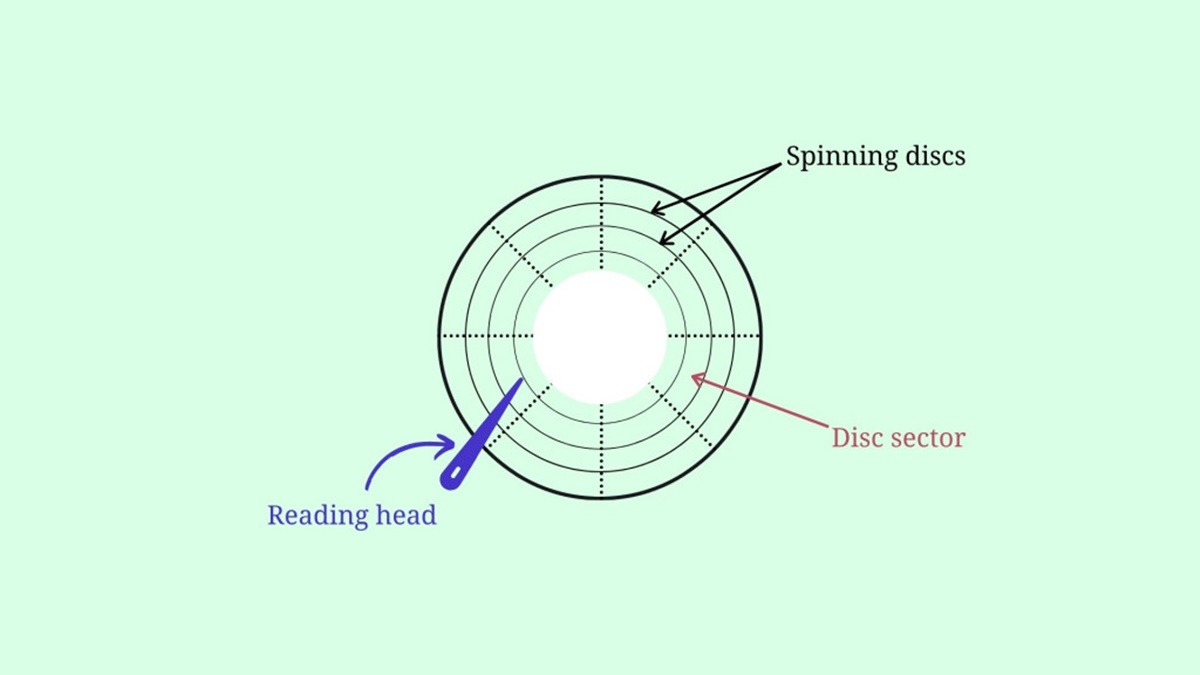What Is a Boot Sector?
A boot sector, also known as a boot record, is a crucial component of computer systems that allows them to start up and load the operating system. It is located in the first sector of a storage device, such as a hard drive or a solid-state drive. The boot sector contains essential information and instructions necessary for the system to initiate the boot process.
When you power on your computer, the system first executes the code stored in the boot sector. This code, known as the Master Boot Record (MBR), or the GUID Partition Table (GPT) depending on the system’s partitioning scheme, identifies the location of the operating system and starts the loading process. Essentially, the boot sector acts as the gateway to access and initialize the computer’s resources.
The boot sector contains critical data, including the partition table, which outlines the layout of data storage on the disk, and the bootstrap code, which instructs the computer on how to proceed with the boot process. In addition, it may contain a small operating system-specific loader, such as NTLDR (used in Windows XP) or the Windows Boot Manager (used in modern Windows versions).
The boot sector’s role is not limited to just loading the operating system. It also helps in identifying and initializing peripheral devices connected to the computer, such as keyboards, mice, and storage devices. Without a functional boot sector, the system cannot properly identify and initialize these devices, which may result in boot failures or the inability to use essential computer components.
Moreover, the boot sector is essential for managing the system’s boot options. It allows users to choose from different boot configurations, such as booting into different operating systems (dual-booting) or accessing recovery options in case of system issues. In this way, the boot sector provides flexibility and control over the computer’s startup process.
Understanding the importance of the boot sector is crucial for maintaining a healthy and efficient computer system. Any corruption or damage to the boot sector can result in boot failures, system instability, or even data loss. Therefore, it is essential to protect the boot sector from malware infections and maintain regular backups to ensure a smooth boot process and the overall health of your computer.
The Role of the Boot Sector in the Boot Process
The boot sector plays a crucial role in the boot process of a computer. When you power on your computer or restart it, the system undergoes a series of steps known as the boot process. During this process, the boot sector executes essential instructions to initialize the computer’s hardware, load the operating system, and prepare the system for user interaction.
One of the primary functions of the boot sector is to locate and load the operating system. It contains information, such as the file system type and the starting sector of the operating system, which allows the computer to identify and access the necessary files. The boot sector’s code, known as the bootstrap code, is responsible for carrying out these tasks.
Furthermore, the boot sector is responsible for initializing the computer’s hardware components. It identifies and configures devices such as the motherboard, memory, processor, and peripheral devices. By properly initializing these components, the boot sector ensures that the computer is ready to perform its functions effectively.
During the boot process, the boot sector also performs a crucial role in verifying the integrity of the files involved in the boot process. It checks the system files for any corruption or modifications that may indicate a potential security issue or a damaged operating system. If any discrepancies are detected, the boot sector may trigger error messages or initiate recovery procedures to address the problem.
Another important role of the boot sector is to facilitate the loading of device drivers. Device drivers are software programs that allow the operating system to communicate with specific hardware devices. The boot sector is responsible for loading the necessary device drivers into memory, enabling the operating system to access and utilize these devices efficiently.
In addition to its technical functions, the boot sector allows users to customize the boot process. It provides options for different boot configurations, such as booting into different operating systems installed on the computer or accessing recovery tools and diagnostics. This flexibility enables users to tailor the boot process according to their needs and preferences.
To sum up, the boot sector plays a critical role in the boot process of a computer. It is responsible for locating and loading the operating system, initializing system hardware, verifying file integrity, loading device drivers, and providing user customization options. Understanding its role and ensuring its health are vital for a smooth and efficient startup of the computer system.
Understanding the Layout of a Boot Sector
The layout of a boot sector is essential to grasp its structure and the information it contains. The boot sector is typically divided into distinct sections, each serving a specific purpose in the boot process.
The first section of the boot sector is known as the partition table. It contains information about the disk’s partitions, such as their size, location, and file system type. The partition table helps the computer identify and access the correct partition where the operating system is stored. This information is crucial for successfully loading the operating system during the boot process.
Following the partition table is the bootstrap code section. This section contains the instructions executed by the computer’s processor to initiate the boot process. The bootstrap code identifies the partition where the operating system is located and starts loading it into memory. It also handles any necessary system setup or initialization tasks required by the operating system.
Another important component of the boot sector is the boot loader. A boot loader is a small program that retrieves and loads the operating system into memory. It is responsible for ensuring a smooth transition from the boot sector to the operating system. The boot loader may also provide additional features, such as the ability to choose between multiple operating systems or recovery options.
Additionally, the boot sector may contain a sector signature. The sector signature is a small piece of data that serves as a validation marker for the boot sector. It helps the system confirm that the sector is indeed a valid boot sector and not corrupt or altered.
Understanding the layout of a boot sector is crucial for various reasons. It allows computer technicians and users to diagnose and troubleshoot boot-related issues effectively. By understanding the purpose of each section within the boot sector, it becomes easier to identify potential problems and take appropriate actions.
Familiarity with the layout of a boot sector can also be beneficial in terms of security. Malicious programs or malware can target the boot sector to gain control of the system during the boot process. Understanding the layout allows users to implement protective measures and prevent unauthorized modifications to the boot sector.
Boot Sector Infectors: Malware Threats
Boot sector infectors are a type of malware that specifically target the boot sector of a computer. These malicious programs aim to take control of the boot process and compromise the system’s integrity. Boot sector infectors can cause significant damage, leading to data loss, system instability, and unauthorized access to sensitive information.
One common method used by boot sector infectors is to overwrite or replace the existing bootstrap code in the boot sector. By doing so, the malware gains control during the boot process and can execute its own code instead of loading the legitimate operating system. This allows the malware to remain persistent on the infected system and evade detection by security software.
Boot sector infectors are typically spread through infected external storage devices, such as USB drives or external hard drives. When an infected storage device is connected to a computer, the malware can transfer itself to the boot sector of the computer’s internal storage devices, infecting the system in the process. This method of infection makes boot sector infectors particularly dangerous as they can spread rapidly and infect multiple systems.
Once a system is infected with a boot sector infector, the malware can cause various harm. It may overwrite critical system files, leading to boot failures or rendering the system unusable. In some cases, the malware may modify the boot sector to hide its presence and make it difficult to remove. This can result in the compromised system becoming a launchpad for further attacks or unauthorized access.
Protecting against boot sector infectors is crucial for maintaining the security of your computer. Here are some recommended steps:
- Use reliable antivirus and anti-malware software to scan and detect boot sector infectors.
- Regularly update your operating system and security software to ensure protection against known vulnerabilities.
- Avoid using unknown or suspicious external storage devices as they can carry boot sector infectors.
- Enable the “Secure Boot” feature if available in your system’s BIOS settings, as it can prevent unauthorized modifications to the boot sector.
- Be cautious when downloading and installing software from untrusted sources, as they may contain boot sector infectors.
In the event of a boot sector infection, it is recommended to seek professional assistance to safely remove the malware and restore the boot sector. Attempting to remove the malware without proper knowledge and expertise can further damage the system or result in data loss.
The Importance of a Healthy Boot Sector
A healthy boot sector is vital for the overall functionality and stability of a computer system. It ensures that the system can start up properly, load the operating system, and initialize all the necessary hardware components. Here are some reasons why maintaining a healthy boot sector is crucial:
1. Smooth Startup: A healthy boot sector allows the system to initialize and load the operating system smoothly. It ensures that the necessary files and configurations are accessed correctly, minimizing the risk of boot failures or system crashes.
2. System Performance: A well-functioning boot sector contributes to optimal system performance. By properly initializing the hardware components during the boot process, a healthy boot sector ensures that the system resources are utilized efficiently.
3. Data Protection: The boot sector contains critical information such as the partition table and file system details. When the boot sector is intact, it helps protect your data from corruption or loss. Any damage to the boot sector can lead to data inaccessibility or even complete loss of data in severe cases.
4. Malware Prevention: A healthy boot sector acts as a defense against malware infections. Malicious programs often target the boot sector to gain control during the boot process or hide their presence. By maintaining a healthy boot sector and implementing protective measures, you can minimize the risk of malware infiltrating your system and compromising its security.
5. System Stability: A compromised or damaged boot sector can result in system instability and unpredictable behavior. Issues such as random crashes, freezes, or error messages may arise due to boot sector corruption. Ensuring a healthy boot sector helps maintain system stability, reducing the likelihood of such issues.
6. Quick Disaster Recovery: In the event of a system failure or disaster, a healthy boot sector is essential for recovery. It allows you to initiate system restoration procedures or boot into recovery options, enabling you to recover important files or troubleshoot system issues efficiently.
To maintain a healthy boot sector, regular system maintenance is crucial. This includes implementing security measures to prevent malware infections, keeping your operating system and software up to date, and regularly backing up your data to safeguard against potential damage or corruption of the boot sector.
Recovering from Boot Sector Corruption
Boot sector corruption can occur due to various reasons, such as malware infections, hardware failures, or improper system shutdowns. When the boot sector is corrupted, it can lead to boot failures and an inability to access the operating system. However, there are several methods available to recover from boot sector corruption:
1. System Restore: If your operating system has a built-in System Restore feature, you can use it to revert your system back to a previous state when the boot sector was healthy. This method can help recover the boot sector without losing your personal files or installed applications.
2. Automated Startup Repair: Many modern operating systems, such as Windows, have automated startup repair tools. These tools scan the boot sector and attempt to fix any corruption or issues automatically. Accessing the startup repair options through the system’s recovery menu can help recover the boot sector and get your system up and running again.
3. Manual Boot Sector Repair: For advanced users, it is possible to manually repair the boot sector using command-line tools. In Windows, the “bootrec” command can be used to rebuild the boot sector and fix related issues. However, caution is advised when using manual repair methods, as improper execution can lead to further damage or data loss.
4. Bootable Recovery Media: In certain cases, boot sector corruption may prevent the operating system from loading entirely. In such situations, using bootable recovery media like a USB drive or DVD can help. These recovery media contain specialized tools and utilities that can repair or rebuild the boot sector, allowing you to regain access to the operating system.
5. Professional Assistance: If you are not comfortable performing boot sector repair on your own or the methods mentioned above do not resolve the issue, seeking professional assistance is recommended. Computer technicians who specialize in data recovery and system repair can help diagnose and fix boot sector-related problems effectively.
Prevention is always better than cure when it comes to boot sector corruption. Regularly updating your operating system and security software, practicing safe computing habits, and maintaining periodic backups of your important data are crucial to avoid boot sector issues. These measures can help minimize the risk of boot sector corruption and provide an added layer of protection for your system.
Protecting Your Boot Sector from Malware
As the boot sector is a prime target for malware attacks, it is crucial to take proactive measures to protect it from malicious intrusions. By implementing proper security practices, you can significantly reduce the risk of boot sector infections. Here are some essential steps to protect your boot sector from malware:
1. Use Reliable Antivirus and Anti-Malware Software: Install and regularly update reputable antivirus and anti-malware software on your computer. These security tools can detect and remove malware, including boot sector infectors, before they can compromise your system.
2. Keep Your Operating System Updated: Ensure that your operating system is up to date with the latest security patches and updates. Operating system updates often include fixes and security enhancements that protect against new malware threats targeting the boot sector.
3. Exercise Caution with External Storage Devices: Be cautious when using external storage devices, such as USB drives or external hard drives. Scan them for malware before accessing any files, as infected external devices can introduce boot sector infectors to your system.
4. Enable Secure Boot: Secure Boot is a feature available in many modern computer systems’ BIOS or UEFI settings. It helps prevent unauthorized modifications to the boot sector by verifying the digital signature of the boot files during the boot process. Enable Secure Boot to enhance boot sector security.
5. Only Download Software from Trusted Sources: Download software only from reputable and trusted sources. Avoid downloading applications from unverified websites or unknown sources, as they may contain malware that can infect your boot sector.
6. Be Wary of Email Attachments and Downloads: Exercise caution when opening email attachments or downloading files from the internet. Malware can be disguised as legitimate files or documents, and opening them can lead to boot sector infections. Always scan files with antivirus software before opening them.
7. Regularly Back Up Your Data: Perform regular data backups to protect your important files and documents. In the event of a boot sector infection or any system issue, you can restore your data without losing it. Store backups in separate locations or on cloud storage to ensure their safety from malware infections.
8. Educate Yourself and Practice Safe Computing: Stay informed about the latest malware threats and security practices. Educate yourself on safe computing habits, such as avoiding suspicious websites, not clicking on unknown links, and being cautious when sharing personal information online. Practicing safe computing can significantly reduce the risk of boot sector infections.
By implementing these preventive measures and maintaining a proactive approach towards boot sector security, you can safeguard your system from malware infections that target the boot sector. Protecting the boot sector is essential for maintaining the integrity, stability, and security of your computer system.