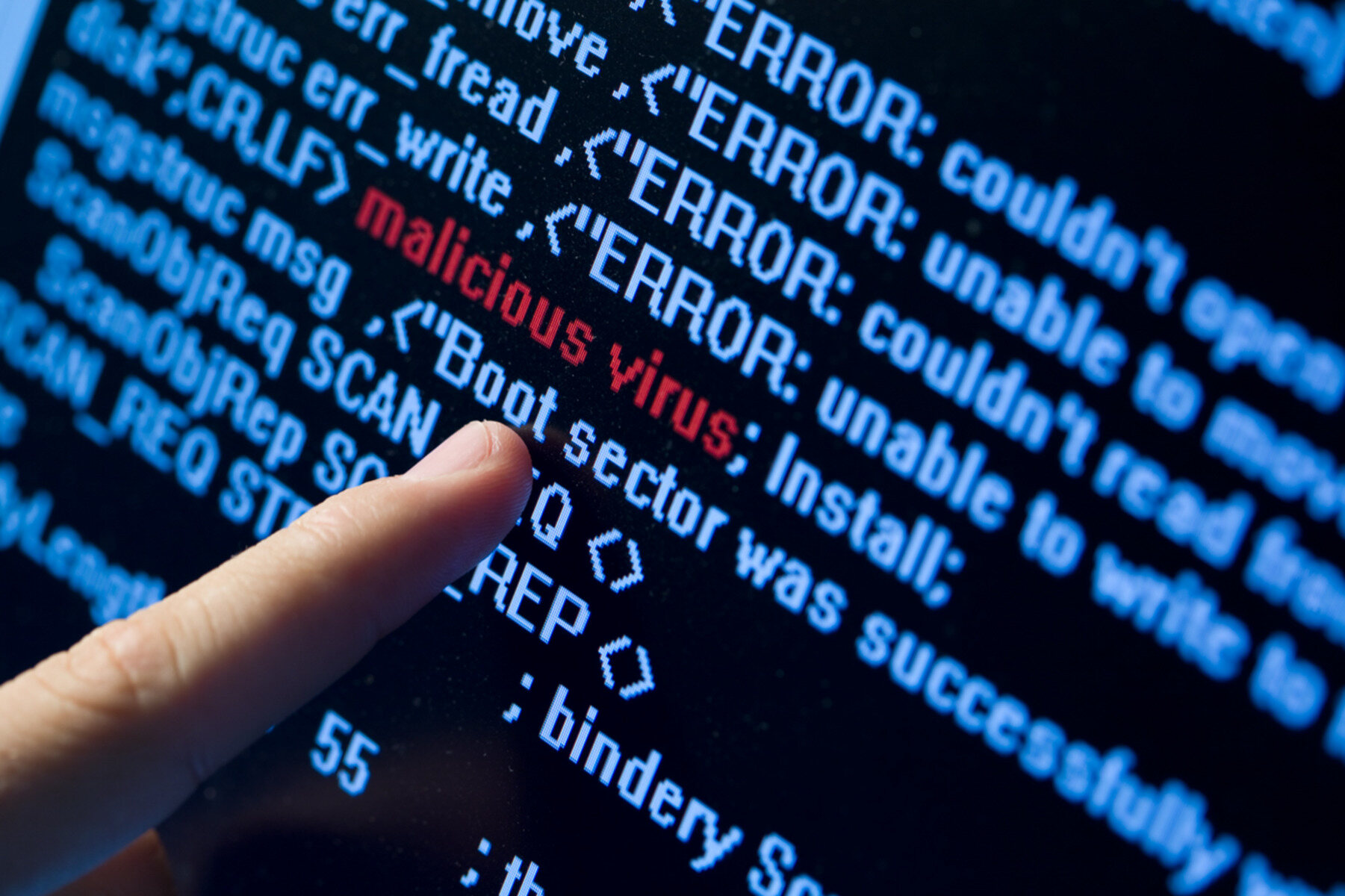What are Boot Sector and Rootkit Viruses?
Boot sector viruses and rootkit viruses are two types of malware that can wreak havoc on your computer system. Understanding what these viruses are and how they work is crucial for protecting your data and maintaining the security of your system.
A boot sector virus is a type of malware that infects the boot sector of your computer’s hard drive or the master boot record (MBR). This virus is loaded into the memory upon system startup and can spread to other computer systems through infected external storage devices or network connections. Once infected, the virus takes control of the boot process, causing the computer to behave erratically or preventing it from starting up altogether.
On the other hand, a rootkit virus is a stealthy malware that gains unauthorized access to your computer system, remaining concealed from regular antivirus programs and operating system utilities. It is often installed by an attacker to gain privileged access to the system, enabling them to execute malicious actions without detection. Rootkit viruses can modify operating system files, create backdoors, and even intercept network communications, making them a significant threat to your computer’s security.
Both boot sector and rootkit viruses can lead to serious consequences, including data loss, system instability, and unauthorized access to your computer. These viruses have evolved over time and have become more sophisticated in their methods of infection and evasion.
Dealing with boot sector and rootkit viruses requires advanced knowledge and specialized tools. Regularly scanning your computer with updated antivirus software and implementing proper security measures can significantly reduce the risk of infection. It is important to stay vigilant and be cautious while downloading files or visiting suspicious websites to minimize the chances of encountering these viruses.
How do Boot Sector Viruses Infect Your Computer?
Boot sector viruses have been around for quite some time and have utilized various techniques to infect computers. Understanding how these viruses infiltrate your system can help you take preventive measures and protect your computer from such infections.
One common method of boot sector virus infection is through the use of infected external storage devices such as USB drives or floppy disks. When you insert an infected storage device into your computer, the virus gains access to the boot sector or the master boot record (MBR) and infects it. Subsequently, whenever the computer attempts to boot from the compromised device, the virus is loaded into the system’s memory, allowing it to spread and wreak havoc.
Boot sector viruses can also exploit vulnerabilities in the system’s BIOS (Basic Input/Output System) or the firmware of the computer’s hard drive. By targeting these low-level components, the virus can gain control over the boot process, making it difficult for antivirus software to detect and remove it.
Social engineering techniques are another way boot sector viruses infect computers. Attackers may disguise the virus as a legitimate software update or package it with pirated software or media files. Unsuspecting users who download and install these infected files unknowingly allow the virus to spread and infect their computers.
Another method used by boot sector viruses is through malicious websites or infected email attachments. Clicking on a malicious link or downloading an infected file can lead to the virus gaining access to your computer’s boot sector. These viruses often exploit vulnerabilities in web browsers or email clients, making it important to keep your software up to date and exercise caution when accessing unknown or suspicious websites.
To protect your computer from boot sector virus infections, there are several steps you can take. First and foremost, ensure that you have reliable and up-to-date antivirus software installed on your computer. Regularly scan your system for viruses and make sure that your antivirus software is updated with the latest virus definitions. Additionally, be cautious when connecting external devices to your computer and avoid downloading files from untrusted sources.
By being proactive and following these preventive measures, you can significantly reduce the risk of boot sector virus infections and safeguard the security and functionality of your computer system.
How do Rootkit Viruses Infect Your Computer?
Rootkit viruses are a stealthy type of malware that can infiltrate your computer system, remaining hidden from detection and wreaking havoc on your system’s security. Understanding how these viruses infect your computer can help you implement measures to protect against them.
One common method of rootkit virus infection is through malicious downloads or email attachments. When you download and execute an infected file or open an infected email attachment, the rootkit virus gains entry into your system. It can then embed itself deep within the operating system, hiding its presence and granting unauthorized access to an attacker.
Another way rootkit viruses infect computers is through the exploitation of software vulnerabilities. These vulnerabilities can exist in the operating system, applications, or device drivers. Rootkit viruses take advantage of these weaknesses to install themselves on your computer, often without your knowledge or consent.
Rootkit viruses can also be delivered through drive-by downloads, where visiting a compromised website can trigger the installation of the virus. This method relies on exploiting vulnerabilities in web browsers or commonly used plugins, allowing the virus to silently infiltrate your system.
In some instances, rootkit viruses are bundled with legitimate software downloads. These viruses are often disguised as free or cracked software, enticing users to download and install them. Once installed, the rootkit virus gains control over key system components, making it difficult to detect and remove.
Some rootkit viruses employ social engineering techniques, preying on the user’s trust or curiosity. For example, a user may be prompted to install a seemingly harmless software update or plugin. Unbeknownst to the user, this update or plugin contains a rootkit virus that compromises the system’s security.
Rootkit viruses can also spread through network-based attacks, where an infected computer on the network can distribute the virus to other vulnerable systems. By exploiting network vulnerabilities or weak security protocols, the virus can propagate throughout the network.
To protect your computer from rootkit virus infections, it is crucial to maintain a strong defense against malware. Regularly update your operating system and applications to ensure you have the latest security patches. Install reputable antivirus and anti-malware software and keep it updated with the latest virus definitions. Be cautious when downloading files, avoid visiting suspicious websites, and exercise caution when opening email attachments.
By staying informed, adopting safe browsing practices, and utilizing robust security measures, you can significantly reduce the risk of rootkit virus infections and protect your computer system from potential damage.
Signs of Boot Sector and Rootkit Virus Infections
Detecting boot sector and rootkit virus infections early is crucial for preventing further damage to your computer system and protecting your valuable data. Here are some common signs that may indicate the presence of these types of malware.
1. System slowdown: One of the telltale signs of a boot sector or rootkit virus infection is a significant decrease in your computer’s performance. You may notice longer startup and shutdown times, sluggish response when opening programs, and overall system instability. These viruses consume system resources and disrupt normal system operations, leading to a noticeable slowdown.
2. Unexpected system behavior: If your computer starts behaving erratically without any apparent reason, it may be a sign of a virus infection. Frequent crashes, unresponsive applications, spontaneous reboots, or abnormal error messages can all indicate the presence of malware, including boot sector or rootkit viruses.
3. Unauthorized access: Rootkit viruses are notorious for granting unauthorized access to attackers. If you notice suspicious activities on your computer, such as files being modified or deleted without your consent, unusual network activity, or unauthorized user accounts, it could be a sign that your system has been compromised by a rootkit virus.
4. Disabled security features: Boot sector and rootkit viruses often target security measures, such as antivirus software, firewalls, and system utilities, to remain undetected. If you find that your antivirus software has been disabled or cannot update, or if you are unable to access important security settings or tools, it could be an indication of a virus infection.
5. Unusual network behavior: Some rootkit viruses are designed to intercept network communications and steal sensitive information. If you notice unexpected network traffic, unusual network connections, or unexplained data transfers, it could suggest the presence of a rootkit virus.
6. Modified files and system settings: Boot sector and rootkit viruses can modify system files, registry entries, and settings to maintain control over your computer. If you observe unexpected changes to your files, icons, desktop background, or system settings without your intervention, it may be a sign of a virus infection.
7. Unresponsive security software: Another sign of a boot sector or rootkit virus infection is the inability of your security software to detect or remove the virus. These types of malware are specifically designed to evade detection, so if your antivirus software fails to identify the virus or its scan results indicate false negatives, it could be an indication of a sophisticated infection.
If you suspect that your computer may be infected with a boot sector or rootkit virus, it is essential to take immediate action. Run a thorough scan with up-to-date antivirus software, consult with IT professionals, or seek professional assistance to address the issue and minimize the potential damage to your system.
The Dangers of Boot Sector and Rootkit Viruses
Boot sector and rootkit viruses pose significant threats to the security and integrity of your computer system. Understanding the dangers associated with these types of malware is crucial in order to protect yourself and your data from potential harm.
One of the primary dangers of boot sector and rootkit viruses is the potential for data loss. These viruses can corrupt or delete files, causing irretrievable loss of important documents, photos, or other valuable information. This can have serious consequences for individuals and businesses, resulting in financial loss, compromised privacy, and potential legal repercussions.
Another danger lies in the potential for system instability. Boot sector viruses can interfere with the normal boot process, causing the computer to crash or become unresponsive. This can lead to frustration, loss of productivity, and the need for costly repairs or system reinstallation. Rootkit viruses, on the other hand, can modify system files and settings, resulting in unstable system behavior, frequent crashes, and unreliable performance.
Boot sector and rootkit viruses can also grant unauthorized access to attackers. Rootkit viruses, in particular, can provide hackers with full control over the compromised system, allowing them to execute malicious actions such as stealing sensitive data, installing keyloggers, or using the infected computer as part of a botnet for launching further cyber-attacks. This intrusion can have severe consequences, such as identity theft, financial losses, and compromising the privacy of individuals and organizations.
The stealthy nature of rootkit viruses poses an additional danger. These viruses can remain hidden from antivirus software and other security measures, making their presence difficult to detect. This allows them to persist on the system for extended periods, making it easier for attackers to carry out their malicious activities undetected.
Another danger is the potential for the virus to spread to other devices or networks. Boot sector viruses, for example, can infect external storage devices such as USB drives, making them potential carriers of the virus to other systems. Rootkit viruses can also exploit network vulnerabilities, spreading to other connected devices within the network.
Furthermore, boot sector and rootkit viruses can be challenging to remove. Their ability to hide deep within the system makes them resistant to conventional antivirus software. Specialized tools and techniques are often required to fully eradicate these viruses from an infected system, which may result in added costs and inconvenience.
Considering these dangers, it is crucial to take proactive steps to protect your computer system. Regularly updating your antivirus software, practicing safe browsing habits, avoiding suspicious downloads, and implementing robust security measures can help minimize the risk of boot sector and rootkit virus infections. By staying vigilant and prioritizing your system’s security, you can reduce the likelihood of falling victim to these dangerous types of malware.
Preventing Boot Sector and Rootkit Virus Infections
Preventing boot sector and rootkit virus infections is essential for maintaining the security and integrity of your computer system. By implementing proactive measures and following best practices, you can significantly reduce the risk of these types of malware infiltrating your system.
1. Keep your software up to date: Regularly update your operating system, applications, and firmware to ensure that you have the latest security patches and bug fixes. Software vulnerabilities are often targeted by viruses, so staying up to date is a crucial preventive measure.
2. Install reliable antivirus software: Choose a reputable antivirus software and keep it updated with the latest virus definitions. Regularly scan your system to detect and remove any potential threats, including boot sector and rootkit viruses. Set up automatic scans and real-time protection for comprehensive defense.
3. Exercise caution when downloading files: Be cautious when downloading files from the internet, especially from unfamiliar sources or websites. Verify the legitimacy of the source and scan downloaded files with antivirus software before opening them. Avoid downloading pirated software or media files, as they often come bundled with hidden malware.
4. Practice safe browsing habits: Be mindful of the websites you visit and exercise caution when clicking on links or pop-up ads. Stick to reputable websites and use secure browsing methods, such as HTTPS, whenever possible. Avoid downloading files or clicking on links from suspicious or untrusted sources.
5. Be wary of email attachments: Do not open email attachments from unknown or suspicious senders, as they may contain infected files or links. Be cautious of emails that urge you to enable macros or download attachments without proper verification. If in doubt, contact the sender directly to confirm the authenticity of the email and its attachments.
6. Monitor external devices: Use caution when connecting external storage devices, such as USB drives or external hard drives, to your computer. Scan these devices for malware before accessing their content. Be particularly vigilant when borrowing or sharing storage devices with others.
7. Enable firewall protection: Activate and configure a reliable firewall to monitor and control incoming and outgoing network traffic. A firewall acts as a barrier between your computer and potential threats, helping to block unauthorized access and detect suspicious activities.
8. Educate yourself and practice cybersecurity awareness: Stay informed about the latest threats and best practices in cybersecurity. Regularly educate yourself about common attack methods, social engineering techniques, and evolving malware trends. By staying vigilant and practicing good cybersecurity habits, you can avoid falling victim to boot sector and rootkit viruses.
Incorporating these preventive measures into your computer usage habits is crucial for protecting your system from boot sector and rootkit virus infections. By combining robust security practices with regular updates and monitoring, you can create a strong defense against these dangerous types of malware.
Removing Boot Sector and Rootkit Viruses
Removing boot sector and rootkit viruses from your computer can be a challenging task, as these types of malware are designed to evade conventional antivirus software and remain hidden within the system. However, with the right tools and techniques, it is possible to remove these viruses effectively and restore the security of your computer system.
1. Use specialized antivirus software: Regular antivirus software may not be able to detect and remove boot sector and rootkit viruses. Consider using specialized antivirus tools specifically designed to target these types of malware. These tools often employ advanced scanning techniques and heuristics to identify and eliminate the hidden viruses.
2. Perform a deep scan: Run a deep scan of your computer using the specialized antivirus software. This thorough scan will search for any traces of boot sector or rootkit viruses deep within the system files and registry. Ensure that the antivirus software is up to date with the latest virus definitions to maximize the chances of detection and removal.
3. Boot into Safe Mode: To prevent the virus from running during the removal process, boot your computer into Safe Mode. To enter Safe Mode, restart your computer and repeatedly press the F8 key before the Windows logo appears. Once in Safe Mode, run the antivirus software for a more effective virus removal process.
4. Utilize bootable antivirus rescue disks: Some boot sector and rootkit viruses can resist removal while the infected operating system is running. In such cases, use bootable antivirus rescue disks, which are antivirus programs that run before the operating system boots. Create a bootable rescue disk on a clean computer, and then boot your infected computer from the disk to perform a thorough scan and remove the viruses.
5. Seek professional assistance: If you are unsure about how to proceed or need additional help, it is recommended to seek professional assistance from an IT expert or a reputable computer repair service. They have the expertise and specialized tools to effectively remove boot sector and rootkit viruses without further compromising your system.
6. Reinstall your operating system (if necessary): In severe cases where the infection is deep-rooted or removal attempts have proven ineffective, reinstalling the operating system may be the best solution. However, this should be a last resort, as it involves backing up your data, formatting the hard drive, and reinstalling everything from scratch. Make sure to scan your backup files for any traces of the virus before restoring them to the clean operating system.
Remember to take preventive measures after removing the boot sector or rootkit viruses to minimize the chances of reinfection. Keep your operating system and antivirus software up to date, practice safe browsing habits, and regularly scan your computer for potential threats. By staying vigilant and maintaining a strong defense, you can protect your computer system from future virus infections.