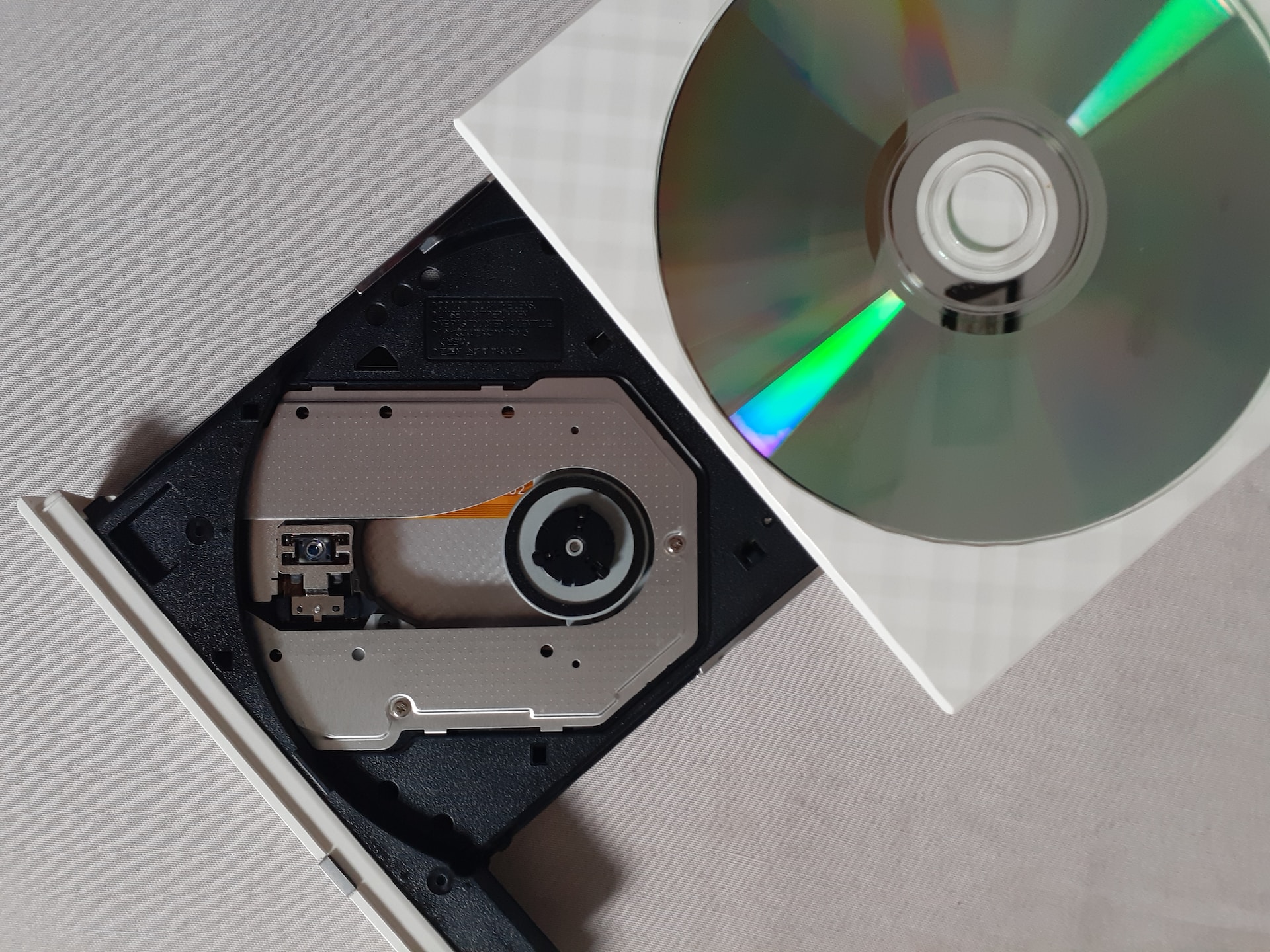What is a DVD Recorder?
A DVD recorder is a device that allows you to record and store video and audio content onto a DVD disc. It is similar to a VCR, but instead of using videocassettes, it uses blank DVD discs to record and play back content. DVD recorders come in various forms, including standalone devices and those integrated into DVD players or home theater systems.
DVD recorders are popular among individuals who want to save their favorite TV shows and movies, create home videos, or back up important data. They offer convenience, as you can easily navigate through the recorded content, play it back on any DVD player, and transfer it to other devices or make copies for archival purposes.
One of the key advantages of DVD recorders is their ability to record and play back content in high-quality digital formats. Unlike VHS tapes, which deteriorate over time, DVD discs provide a more reliable and durable storage medium for your recordings. Additionally, DVD recorders offer features such as the ability to pause and resume recording, schedule recordings in advance, and edit and organize your recorded content.
Many DVD recorders also support various audio and video formats, including MPEG-2, which ensures compatibility with most DVD players. Some advanced models even support formats like DivX and XviD, allowing you to play back digital media files directly from a USB drive or other storage devices. DVD recorders may also offer HDMI output for enhanced video and audio quality when connected to compatible devices.
With the advancement of technology, DVD recorders have become more affordable and user-friendly. They are now widely available in electronics stores and online retailers, making them accessible to a broad range of consumers. Whether you are a fan of classic movies, an amateur filmmaker, or simply want to preserve cherished memories, a DVD recorder can be a valuable addition to your entertainment setup.
DVD Formats and Compatibility
When it comes to using a DVD recorder, it is important to understand the different DVD formats and their compatibility. DVD recorders support various formats, including DVD-R, DVD+R, DVD-RW, DVD+RW, and DVD-RAM. Each format has its own advantages and considerations, so let’s take a closer look at them:
DVD-R: DVD-R (Digital Versatile Disc-Recordable) is a write-once format that allows you to record data onto the disc only once. It offers broad compatibility with most DVD players and is widely supported. Once recorded, the data cannot be erased or edited, providing a permanent storage solution.
DVD+R: Like DVD-R, DVD+R (Digital Versatile Disc+Recordable) is a write-once format. It offers similar compatibility as DVD-R and is widely accepted by DVD players. Some users prefer DVD+R for its superior handling of large data files and faster burning speeds.
DVD-RW: DVD-RW (Digital Versatile Disc-Rewritable) allows you to record, erase, and re-record data multiple times on the same disc. It offers flexibility and convenience, as you can reuse the disc for different recordings. However, DVD-RW discs may not be compatible with all DVD players, so it is important to check your player’s specifications before using this format.
DVD+RW: DVD+RW (Digital Versatile Disc+Rewritable) is another rewritable format that allows multiple recordings and erasures on the same disc. Like DVD-RW, it may not have universal compatibility with all DVD players. However, it is supported by most newer DVD players and offers reliable performance.
DVD-RAM: DVD-RAM (Digital Versatile Disc-Random Access Memory) is a rewritable format that provides even greater flexibility and performance. It is often used for data storage and offers random access to recorded content, allowing for fast video navigation. However, DVD-RAM discs may have limited compatibility with certain DVD players, so it is important to check device compatibility before using this format.
It is essential to consider the format compatibility of your DVD recorder and the playback devices you intend to use. While most DVD players support DVD-R and DVD+R formats, the compatibility of rewritable formats like DVD-RW, DVD+RW, and DVD-RAM can vary. It is advisable to consult the user manual of your DVD recorder and DVD player to ensure compatibility before recording on a specific disc format.
In summary, understanding the different DVD formats and their compatibility is important when using a DVD recorder. By selecting the appropriate format for your recording needs and ensuring compatibility with your playback devices, you can make the most of your DVD recorder and enjoy seamless playback of your recorded content.
DVD-R
DVD-R, which stands for Digital Versatile Disc-Recordable, is a write-once format used in DVD recorders. This format allows you to record data onto the disc only once, and once it is recorded, the data cannot be erased or edited. The DVD-R format is widely accepted and compatible with most DVD players, making it a popular choice for recording DVDs.
One of the advantages of DVD-R is its broad compatibility. Most DVD players, both standalone and those integrated into other devices like game consoles or home theater systems, can read and play DVD-R discs without any issues. This ensures that your recorded content can be enjoyed on a wide range of devices, making it convenient for sharing with friends and family or for playback in different settings.
Another advantage of DVD-R is its stability and longevity. DVD-R discs are highly durable and resistant to scratches and damage, ensuring that your recorded content remains intact for an extended period. This makes DVD-R an ideal choice for archiving important data or preserving precious memories.
One key consideration when using DVD-R is the fact that it is a write-once format. Once you record data onto a DVD-R disc, it cannot be erased or modified. This means that you need to be careful when recording, as any mistakes or unwanted content cannot be corrected later. It is recommended to perform a trial recording or use rewritable discs for testing purposes before committing to a final recording on a DVD-R disc.
When using DVD-R, it is important to consider the recording speed. DVD-R discs are available in different recording speeds, such as 4x, 8x, or 16x. The recording speed determines the time it takes to complete the recording process. Higher recording speeds offer faster burning times but may not be compatible with older DVD players. It is recommended to check the capabilities of your DVD recorder and the specifications of your DVD player to ensure compatibility before selecting a specific recording speed.
In summary, DVD-R is a widely accepted and compatible format for recording DVDs. It offers stability, longevity, and broad device compatibility, making it a reliable choice for preserving and sharing your recorded content. Just make sure to carefully plan your recording and consider the recording speed to ensure seamless playback on your DVD player.
DVD+R
DVD+R, which stands for Digital Versatile Disc+Recordable, is a write-once format used in DVD recorders. Similar to DVD-R, DVD+R allows you to record data onto the disc only once. This format is widely accepted and compatible with most DVD players, making it a popular choice for recording DVDs.
One of the advantages of DVD+R is its faster burning speed compared to DVD-R. DVD+R discs can be burned at faster speeds, allowing for quicker recording times. This can be especially beneficial when recording large files or if you need to make multiple recordings in a short amount of time.
Additionally, DVD+R discs are known for their superior handling of large data files. They have better error recovery and data integrity, making them more reliable when recording and storing large video or data files. If you often work with large multimedia files or need to store large amounts of data on a single disc, DVD+R can provide a better solution.
Like DVD-R, DVD+R discs offer broad compatibility with most DVD players. Whether you are using a standalone DVD player, a DVD player integrated into a home theater system, or a DVD player in your computer, chances are it will be able to read and play DVD+R discs with ease. This compatibility ensures that your recorded content can be enjoyed on a wide range of devices without any issues.
It is important to note that DVD+R discs are not compatible with all older DVD players. Some older models may have trouble reading DVD+R discs, especially those that were manufactured before the DVD+R format became widely adopted. It is recommended to check the specifications and capabilities of your DVD player before choosing DVD+R as your preferred recording format.
When using DVD+R, it is also essential to consider the recording speed. DVD+R discs are available in different recording speeds, such as 4x, 8x, or 16x. Higher recording speeds offer faster burning times but may not be compatible with all DVD players. It is advisable to consult the user manual of your DVD recorder and DVD player to ensure compatibility before selecting a specific recording speed.
In summary, DVD+R is a popular and compatible format for recording DVDs. It offers faster burning speeds and better handling of large data files compared to DVD-R. With its broad compatibility and reliability, DVD+R is a great choice for recording and preserving your favorite videos, movies, and data files.
DVD-RW
DVD-RW, which stands for Digital Versatile Disc-Rewritable, is a rewritable format used in DVD recorders. Unlike write-once formats like DVD-R and DVD+R, DVD-RW allows you to erase and re-record data on the same disc multiple times, providing flexibility and convenience.
One of the key advantages of DVD-RW is its ability to be reused. You can erase the previously recorded content and record new content onto the same disc, making it ideal for situations where you need to update or replace existing recordings. This makes DVD-RW a cost-effective choice, as you don’t need to purchase new discs every time you want to record something new.
DVD-RW discs offer a decent level of compatibility with DVD players, but it is important to note that compatibility can vary among different DVD player models. While most newer DVD players support DVD-RW, some older or budget-friendly players may not be able to read the format. It is always recommended to check the specifications of your DVD player or consult the user manual before using DVD-RW discs.
When recording on DVD-RW, it is worth mentioning that the format supports two different writing modes: VR mode and Video mode. VR mode allows for more flexible recording, editing, and deleting of content, while Video mode is optimized for compatibility with DVD players and offers more straightforward recording and playback. You can choose the writing mode based on your specific needs and the capabilities of your DVD recorder.
Due to the rewritable nature of DVD-RW, it is vital to keep in mind that the discs can deteriorate over time with repeated use. It is recommended to handle and store the discs properly to ensure their longevity. Avoid exposing them to excessive heat, humidity, and direct sunlight, as these factors can affect the performance and lifespan of the discs.
Another consideration when using DVD-RW is the recording speed. DVD-RW discs are available in different writing speeds, such as 1x, 2x, 4x, or higher. Higher speeds offer faster recording times, but it is crucial to ensure that your DVD recorder and DVD player support the specific recording speed before selecting it.
In summary, DVD-RW is a versatile and reusable format for recording DVDs. It allows for multiple recordings on the same disc, providing flexibility and cost-effectiveness. However, compatibility can vary among different DVD players, so it is important to check the specifications of your playback devices. With proper handling and storage, DVD-RW discs can be a reliable choice for recording, preserving, and updating your favorite videos and content.
DVD+RW
DVD+RW, which stands for Digital Versatile Disc+Rewritable, is a rewritable format used in DVD recorders. Similar to DVD-RW, DVD+RW allows for the erasure and re-recording of data on the same disc multiple times, providing flexibility and convenience.
One of the key advantages of DVD+RW is its broad compatibility with most DVD players. DVD+RW discs are widely supported, ensuring that your recorded content can be played back on various DVD players without any compatibility issues. Whether you have a standalone DVD player, a DVD player integrated into a home theater system, or a DVD player in your computer, chances are it will be able to read and play DVD+RW discs with ease.
Another advantage of DVD+RW is its fast and efficient recording speed. DVD+RW discs can be burned at higher speeds compared to some other rewritable formats, allowing for quicker recording times. This can be particularly beneficial if you need to make multiple recordings or if you are working with large data files.
DVD+RW discs also offer excellent data integrity, making them a reliable choice for recording and storing your content. They have a built-in error detection and correction system, ensuring that your recorded data remains intact and readable over time. This makes DVD+RW ideal for archiving important videos, photos, or data files.
One consideration when using DVD+RW is the fact that older DVD players may have limited compatibility with this format. Some older models, especially those manufactured before the DVD+RW format became more widespread, may have difficulty reading DVD+RW discs. It is recommended to check the compatibility of your DVD player before using DVD+RW as your preferred recording format.
Similar to other rewritable formats, DVD+RW discs have a limited lifespan and can degrade over time with repeated use. To ensure the longevity of your discs, it is important to handle them with care and store them in a suitable environment. Avoid exposing them to extreme temperatures, humidity, and direct sunlight, as these factors can affect the performance and longevity of the discs.
In summary, DVD+RW is a versatile and reliable rewritable format for recording DVDs. It offers broad compatibility, fast recording speeds, and excellent data integrity. With the ability to erase and re-record data multiple times, DVD+RW is a convenient choice for updating and storing your favorite videos, photos, and data files.
DVD-RAM
DVD-RAM, which stands for Digital Versatile Disc-Random Access Memory, is a rewritable format used in DVD recorders. It offers advanced features and capabilities compared to other writable DVD formats, making it a preferred choice for certain applications.
One of the key advantages of DVD-RAM is its random access capability. This means that you can access and edit the recorded content on the disc without the need to sequentially navigate through the entire disc. DVD-RAM allows for quick and easy access to specific scenes or files, making it highly suitable for applications that require fast and efficient data management, such as video editing or database storage.
DVD-RAM also offers excellent error correction and data reliability. It utilizes a defect management system that automatically maps out any defective areas on the disc, ensuring that the recorded data remains intact and accessible. This makes DVD-RAM a reliable option for long-term data storage or archiving important files.
Another advantage of DVD-RAM is its rewritable nature. You can erase and rewrite data on a DVD-RAM disc multiple times, providing flexibility and convenience. This feature makes DVD-RAM ideal for situations where you need to update or replace existing recordings on a regular basis without the need to use new discs each time.
It is worth noting that while DVD-RAM offers advanced features and reliability, its compatibility with DVD players may be limited. Unlike DVD-R and DVD+R formats that have more widespread compatibility, DVD-RAM may not be supported by all DVD players. Before using DVD-RAM discs, it is important to check the compatibility of your playback devices to ensure proper playback of the recorded content.
When using DVD-RAM, it is also crucial to consider the recording speed. DVD-RAM discs are available in different writing speeds, such as 2x, 3x, or 5x. Higher recording speeds allow for faster recording times, but it is important to ensure that your DVD recorder supports the specific recording speed you intend to use.
In terms of physical appearance, DVD-RAM discs may look slightly different from other DVD formats. They often have a cartridge or caddy that protects the disc and provides additional stability during use. While the cartridge adds an extra layer of protection, it may limit the compatibility of DVD-RAM discs with some DVD players that do not support discs with cartridges.
In summary, DVD-RAM is a rewritable DVD format that offers advanced features and data reliability. With its random access capability, excellent error correction, and rewritable nature, DVD-RAM is a suitable choice for applications that require fast data management and frequent updates. However, it is important to check the compatibility of DVD players and consider the recording speed before using DVD-RAM discs.
Which DVD Discs to Use in Your DVD Recorder?
When it comes to choosing the right DVD discs for your DVD recorder, it is important to consider compatibility, recording capacity, and the specific needs of your recording projects. Here are some factors to help you make an informed decision:
DVD-R and DVD+R: DVD-R and DVD+R discs are suitable for general-purpose recording. Both formats are compatible with most DVD players and offer write-once functionality, meaning once you record data onto the disc, it cannot be erased or modified. These discs are ideal for archiving important content or creating permanent recordings.
DVD-RW and DVD+RW: If you need the flexibility to erase and re-record content multiple times, DVD-RW and DVD+RW discs are the way to go. These rewritable formats allow you to reuse the discs and update your recordings as needed. However, it is important to note that not all DVD players are compatible with these formats, so ensure your playback device supports DVD-RW or DVD+RW before using these discs.
DVD-RAM: DVD-RAM discs are specifically designed for applications that require fast random access and frequent rewriting, such as video editing or database storage. They offer excellent error correction and data reliability. However, DVD-RAM compatibility with DVD players may be limited, so it is crucial to ensure your player supports this format before using DVD-RAM discs.
DVD Dual Layer: For projects that require a larger recording capacity, DVD Dual Layer discs are an excellent option. These discs have double the storage capacity of standard single-layer DVDs, allowing you to record more content without sacrificing quality. Dual Layer discs are available in write-once (DVD+R DL, DVD-R DL) and rewritable (DVD+RW DL) formats.
Recording Speed: DVD discs are available in different recording speeds, such as 4x, 8x, or 16x. Higher recording speeds offer faster burning times, but it is important to check the capabilities of your DVD recorder and the specifications of your DVD player to ensure compatibility with the selected recording speed.
It is also recommended to choose DVD discs from reputable manufacturers, as they tend to offer better quality and compatibility. Additionally, proper handling and storage of the discs are crucial to maintain their performance and longevity. Store the discs in protective cases, away from direct sunlight, and avoid exposing them to extreme temperatures or excessive humidity.
Ultimately, the choice of DVD discs depends on your specific needs and the compatibility of your DVD recorder and playback devices. Consider the type of recordings you want to make, the desired capacity, and the level of flexibility required. By carefully selecting the appropriate DVD discs, you can ensure seamless recording and playback of your favorite content.
Factors to Consider When Choosing a Blank DVD Disc
When choosing a blank DVD disc for your DVD recorder, there are several important factors to consider. Each factor plays a significant role in determining the quality and compatibility of your recordings. Here are some key considerations:
Format Compatibility: Ensure that the DVD disc format you choose is compatible with your DVD recorder. The most common formats include DVD-R, DVD+R, DVD-RW, DVD+RW, and DVD-RAM. Check the specifications and user manual of your DVD recorder to determine which format is supported.
Storage Capacity: Consider the storage capacity of the DVD disc. DVD discs come in various sizes, such as single-layer discs that typically hold 4.7 GB of data and dual-layer discs that can hold up to 8.5 GB. Choose a disc with sufficient storage capacity to accommodate your intended recordings.
Speed Rating: DVD discs have speed ratings that determine their maximum recording speed. Higher-speed discs allow for faster burning times, but it is essential to ensure that both your DVD recorder and the target playback device support the selected recording speed.
Brand and Quality: Selecting a reputable brand and high-quality DVD disc is crucial to ensure reliable performance and compatibility. Brands such as Verbatim, Sony, and Maxell are known for their reliable discs that provide consistent recording and playback results.
Intended Use: Consider the specific purpose for which you need the DVD disc. Are you recording home videos, archiving valuable data, or duplicating content? Each use case may have different requirements, such as durability, longevity, or compatibility with specific playback devices.
Manufacturer Recommendations: Check the recommendations provided by the manufacturer of your DVD recorder. They often offer guidance on the preferred disc brands, formats, and recording speeds that ensure optimum performance and compatibility.
Price: Price can be a deciding factor when choosing a blank DVD disc. Consider your budget and find a balance between quality and cost-effectiveness. Keep in mind that a cheaper disc may not offer the same level of reliability and compatibility as a higher-quality one.
Additionally, it is important to handle and store the DVD discs properly to maintain their quality. Avoid touching the writing surface and store them in protective cases to prevent scratches. Also, store the discs in a cool and dry environment, away from direct sunlight and extreme temperatures.
By considering these factors when choosing a blank DVD disc, you can ensure optimal recording quality, compatibility, and longevity. Take your specific needs into account, follow the manufacturer’s recommendations, and select a trustworthy disc brand to achieve consistent and reliable performance in your DVD recordings.
Tips for Properly Using Blank DVD Discs in a DVD Recorder
Properly using blank DVD discs in your DVD recorder is essential to ensure successful recordings and optimal playback. Here are some helpful tips to keep in mind:
1. Choose the Right Disc Type: Select the appropriate DVD disc type based on the format supported by your DVD recorder (e.g., DVD-R, DVD+R, DVD-RW, DVD+RW, DVD-RAM). Refer to the manufacturer’s recommendations to ensure compatibility.
2. Check the Recording Speed: Confirm the maximum recording speed supported by your DVD recorder and choose discs that match or are compatible with that speed. Recording at higher speeds on discs that do not support it may result in recording errors or playback issues.
3. Format the Disc: Before recording, it is generally recommended to format a blank DVD disc in your DVD recorder. Formatting prepares the disc for use, removes any existing data, and optimizes it for recording. Follow the instructions provided by your DVD recorder on how to format the disc.
4. Avoid Touching the Recording Surface: Handle the discs carefully and avoid touching the shiny recording surface. Fingerprints, smudges, or scratches can impact the quality of the recording and result in playback issues. Always hold the discs by their edges or use a disc handling device.
5. Keep the Discs Clean: Dust, dirt, or debris can affect the playback quality. Before inserting a disc into the DVD recorder, inspect it for any visible dirt or smudges. If necessary, gently clean the disc with a soft, lint-free cloth in a radial motion from the center to the outer edges.
6. Handle with Care: DVDs are relatively fragile, so handle them with care. Avoid dropping or bending the discs, as this can result in permanent damage. Always place the discs back into their protective cases when not in use to prevent scratches and other physical damage.
7. Avoid Extreme Temperatures: Exposing the discs to extreme temperatures can lead to warping or deterioration. Store the discs in a cool, dry place, away from direct sunlight and sources of heat or moisture.
8. Test Recordings: Before committing to a final recording, consider doing a test recording on a rewritable disc or a small portion of a write-once disc. This allows you to check the quality of the recording and ensure that everything is working as expected before dedicating the entire disc to a recording.
9. Finalize the Disc: If your DVD recorder allows it, remember to finalize the recording once you have finished. Finalizing the disc ensures that it can be played on other DVD players. Keep in mind that finalizing a disc typically makes it read-only, and no further recordings can be made on it.
10. Store Properly: After recording, store the DVDs vertically in their protective cases to prevent scratches and damage. Store them in a location with stable temperature and humidity, away from direct sunlight or extreme environmental conditions.
By following these tips for properly using blank DVD discs in your DVD recorder, you can help ensure successful recordings, improve playback quality, and extend the longevity of your discs.
Frequently Asked Questions
Here are some frequently asked questions regarding the use of blank DVD discs in DVD recorders:
Q: Can I use any type of DVD disc in my DVD recorder?
A: No, it is important to use the DVD disc type that is compatible with your DVD recorder. Common types include DVD-R, DVD+R, DVD-RW, DVD+RW, and DVD-RAM. Refer to your DVD recorder’s specifications or user manual to determine the supported disc types.
Q: Can I record on a write-once DVD disc multiple times?
A: No, write-once DVD discs, such as DVD-R and DVD+R, can be recorded on only once. Once the data is burned onto the disc, it cannot be erased or modified. If you need the ability to erase and re-record content, consider using rewritable DVD discs like DVD-RW or DVD+RW.
Q: Are all DVD recorders compatible with all DVD disc formats?
A: Not necessarily. Some DVD recorders may only support certain disc formats. It is important to check the specifications or user manual of your DVD recorder to determine which disc formats are compatible.
Q: What is the difference between DVD-R and DVD+R formats?
A: The main difference between DVD-R and DVD+R lies in the technical specifications and the companies that developed these formats. From a practical perspective, both formats are widely supported and offer similar recording capabilities. The choice between DVD-R and DVD+R usually depends on the compatibility of the DVD recorder and playback devices.
Q: Can I record a DVD-RW on one DVD recorder and play it on a different DVD player?
A: DVD-RW discs recorded in DVD Video format should be playable on most DVD players. However, compatibility can vary across different DVD players. It is recommended to test the recorded DVD-RW disc on various players or consult the specifications of the targeted playback devices to ensure compatibility.
Q: Can I store data on a DVD-RAM disc like a regular computer hard drive?
A: DVD-RAM discs can be used similarly to a computer hard drive, allowing for random access to data on the disc. However, they may have limited compatibility with DVD players due to their unique formatting. It is important to check the compatibility of your intended playback devices before using DVD-RAM discs.
Q: Can I record copyrighted material on a DVD disc?
A: It is generally illegal to make copies of copyrighted material without permission from the copyright owner. When using a DVD recorder, it is important to comply with copyright laws and only record material that you have the legal right to copy or that falls under fair use guidelines.
Q: Can I play DVDs recorded on a DVD recorder on my computer?
A: Most DVD-R and DVD+R discs should be playable on a computer with a DVD drive and appropriate software. However, rewritable DVD formats like DVD-RW or DVD+RW may require compatibility with the specific DVD drive and software. Check your computer’s specifications and software capabilities for DVD playback.
Q: How can I ensure the best recording quality on a blank DVD disc?
A: To ensure the best recording quality, follow these tips: use high-quality blank DVD discs from trusted brands, handle the discs carefully, clean them before recording, record at an appropriate speed, and ensure a stable recording environment. Additionally, it is important to regularly update your DVD recorder’s firmware for optimal performance.
These are just a few common questions regarding the use of blank DVD discs in DVD recorders. If you have specific concerns or technical questions, it is always best to consult the manufacturer’s support or seek professional assistance.