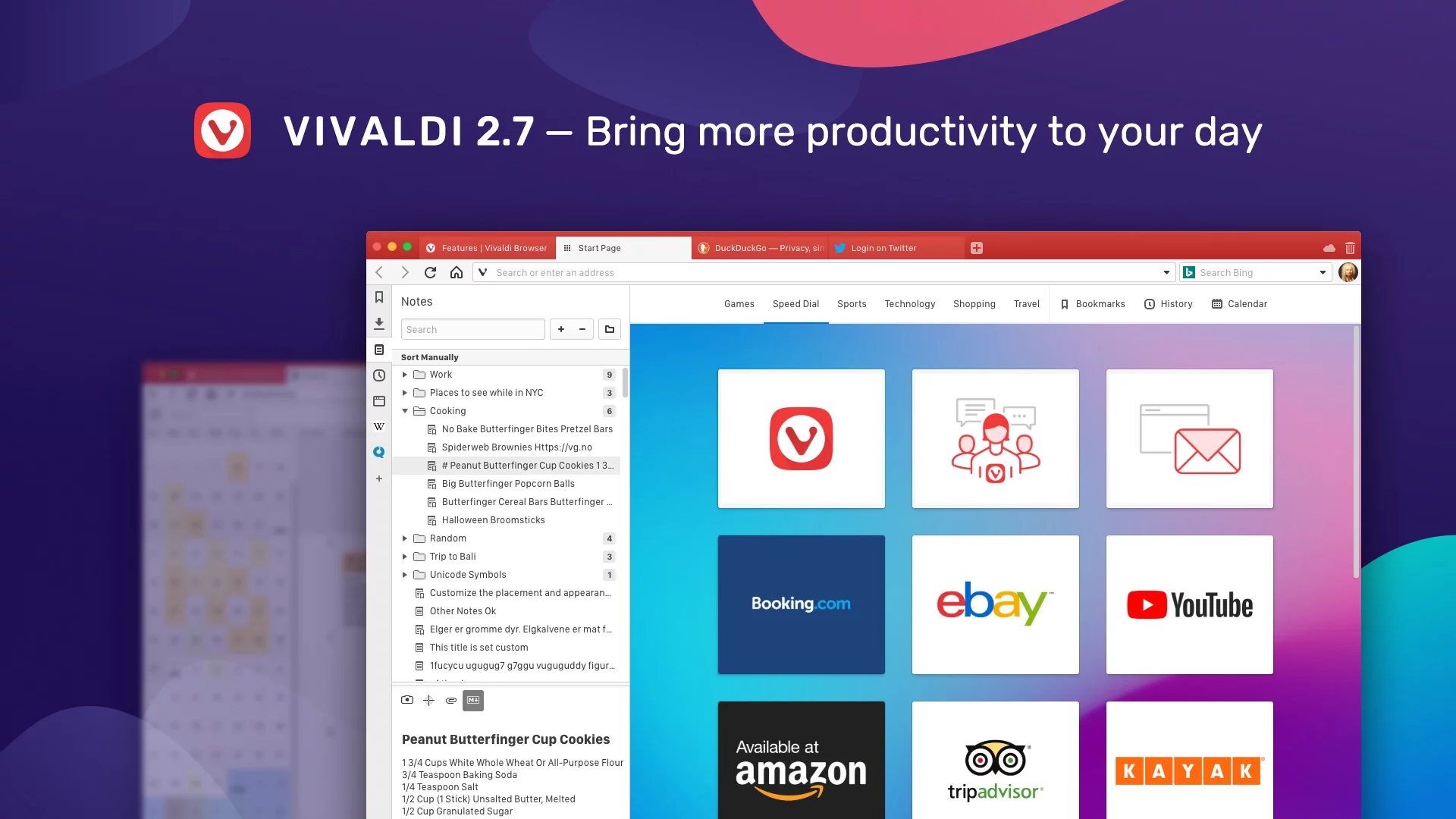It’s Based on the Chromium Engine
Vivaldi Browser is built on the robust and reliable Chromium engine, which is also the foundation for other popular browsers like Google Chrome and Microsoft Edge. This means that Vivaldi inherits the same high-performance capabilities, stability, and compatibility that Chromium offers.
By leveraging the Chromium engine, Vivaldi benefits from its extensive development and testing, ensuring a smooth and seamless browsing experience. Users can enjoy fast and efficient web page rendering, quick loading times, and excellent HTML5 support.
Furthermore, being based on Chromium means that Vivaldi is compatible with the vast majority of websites and web applications available on the internet. You can access your favorite social media platforms, streaming services, online shopping sites, and more without any compatibility issues.
Additionally, the Chromium engine ensures that Vivaldi is constantly updated with the latest web standards, security patches, and bug fixes. This ensures that you always have access to the latest web technologies and a safe browsing experience.
Furthermore, Vivaldi enhances the Chromium engine with its own set of unique features and functionalities. These additions make Vivaldi stand out from other Chromium-based browsers and provide an enhanced user experience.
So, if you’re already familiar with the Chromium engine and its benefits, using Vivaldi will feel familiar yet provide you with an added level of customization and productivity. And if you’re new to Chromium-based browsers, Vivaldi is the perfect choice to experience a fast, reliable, and feature-rich browsing experience
Built for Speed and Efficiency
Speed and efficiency are crucial factors when it comes to choosing a web browser, and Vivaldi excels in both areas. The developers of Vivaldi have put great emphasis on optimizing the browsing experience to ensure smooth and swift performance.
Thanks to its streamlined and lightweight design, Vivaldi is incredibly fast at rendering web pages and loading content. Whether you’re browsing simple websites or complex web applications, Vivaldi will deliver a snappy experience, allowing you to navigate and interact with online content without any frustrating delays.
Furthermore, Vivaldi implements innovative technologies and techniques to enhance its speed and efficiency. It utilizes multi-threaded processing, which allows the browser to handle multiple tasks simultaneously, resulting in faster performance. This ensures that even when you’re opening multiple tabs or running resource-intensive web applications, Vivaldi remains responsive and quick.
Vivaldi also optimizes resource usage to minimize the impact on system performance. It intelligently manages memory allocation and CPU utilization, ensuring that the browser doesn’t hog system resources unnecessarily. This results in a smoother overall browsing experience and helps improve the overall stability of your device.
In addition to its inherent speed, Vivaldi offers various features that further enhance efficiency and productivity. One such example is the built-in tab stacking feature, which allows you to group related tabs together for easy organization and quick access. This can significantly reduce clutter and make tab management a breeze, improving your workflow efficiency.
Vivaldi also provides customizable keyboard shortcuts, allowing you to perform various actions with just a few keystrokes. This helps you navigate the browser quickly and efficiently, saving you time and effort.
Whether you’re a power user who constantly has multiple tabs open or someone who values a fast and efficient browsing experience, Vivaldi is the browser for you. Its speed, optimization, and productivity features make it a top choice among users who prioritize a seamless and efficient web browsing experience.
Offers a Highly Customizable Interface
Vivaldi Browser takes customization to a whole new level by allowing users to personalize nearly every aspect of its interface. It offers a wide range of customization options, making it one of the most flexible browsers available.
One of the standout features of Vivaldi is its ability to adapt to your preferences. From the moment you first launch the browser, you can choose from a selection of pre-defined themes or create your own custom theme, selecting the colors and style that resonate with your aesthetic and mood.
Furthermore, Vivaldi allows you to customize the placement and appearance of various interface elements. You can effortlessly rearrange the position of the address bar, tab bar, and other toolbars to suit your preferences. This level of control over the layout ensures that you can organize and access your favorite tools and features exactly how you like them.
Additionally, Vivaldi offers a unique feature called “Panels,” which lets you add various web panels to the sidebar of the browser. These panels can contain web apps, bookmarks, or even display websites in a split-screen view. This feature enables quick access to your most-used tools and resources without cluttering your main browsing window.
The customization options extend beyond the appearance and layout. Vivaldi also offers extensive control over the browser’s behavior and functionality. You can fine-tune various settings, such as tab behavior, privacy options, mouse gestures, and keyboard shortcuts, to match your browsing habits and workflow.
Moreover, Vivaldi excels at catering to power users and tech enthusiasts with its advanced customization options. The browser includes a built-in command line interface, allowing you to execute commands and perform actions with simple text commands. This can significantly enhance productivity and streamline your browsing experience if you prefer a command-driven approach.
Whether you want to create a visually stunning browsing environment, optimize the interface for maximum efficiency, or tailor the browser’s behavior to your specific requirements, Vivaldi Browser provides the tools and flexibility to achieve a highly personalized and customizable experience.
Includes Unique Features for Productivity
Vivaldi Browser goes beyond the standard browsing experience by incorporating a range of unique features that enhance productivity and efficiency. These features are specifically designed to empower users to get more done and stay organized while browsing the web.
One of the standout productivity features of Vivaldi is its built-in tab management capabilities. With Vivaldi, you can easily group tabs together into stacks, allowing you to organize related tabs and reduce clutter. This is particularly useful when working on multiple projects or conducting research, as it enables you to switch between sets of tabs seamlessly.
Furthermore, Vivaldi offers a powerful tab tiling feature that allows you to view multiple web pages simultaneously in a single browser window. This feature is perfect for multitasking and comparing information between different websites, making it a valuable tool for productivity-oriented users.
In addition to its advanced tab management options, Vivaldi provides a robust set of built-in tools for note-taking and screenshots. With the integrated Notes feature, you can quickly jot down ideas, save important information, or highlight key points from web pages. Similarly, the built-in screenshot tool allows you to capture specific areas or entire web pages, making it easy to save and share information with others.
Vivaldi also incorporates a unique feature called “Spatial Navigation.” This feature allows you to navigate through web pages using only your keyboard, eliminating the need for mouse clicks and speeding up your browsing workflow. By leveraging keyboard shortcuts, you can move between links, inputs, and other interactive elements on a page with ease.
Additionally, Vivaldi includes a powerful and customizable sidebar that provides quick access to various tools and features. You can add bookmarks, web panels, notes, and other essential resources to the sidebar, allowing you to have them readily available without cluttering your main browsing window.
These productivity-focused features, combined with Vivaldi’s high customization capabilities, create a browsing experience that is tailored to your specific needs and preferences. Whether you’re a student, professional, or simply someone who values efficiency and organization, Vivaldi’s unique productivity features are sure to enhance your browsing experience.
Advanced Tab Management Options
Vivaldi Browser offers an array of advanced tab management options, making it a powerhouse when it comes to organizing and navigating through multiple tabs. These features are designed to help users stay productive, minimize clutter, and easily switch between different tasks and projects.
One of the standout tab management features in Vivaldi is the ability to group tabs into stacks. This allows you to organize related tabs together, effectively reducing tab clutter and making it easier to locate specific tabs. You can create stacks by simply dragging and dropping one tab onto another, and you can expand or collapse stacks with a click. This feature is particularly beneficial for users who work on multiple projects or conduct research, as it enables seamless switching between different sets of tabs.
Vivaldi also offers a unique tab tiling feature, which allows you to view multiple tabs simultaneously in a split-screen layout. This can significantly enhance multitasking and productivity by enabling you to compare information between different web pages without constantly switching back and forth. Whether you need to reference data from one website while writing an email or compare products on different e-commerce sites, tab tiling makes it easy to work with multiple pages at once.
Moreover, Vivaldi includes a powerful tab stacking preview feature. When you hover over a tab stack, it expands to display a preview of the tabs within that stack. This provides a quick visual overview of the contents of each stack and makes it easier to locate specific tabs without having to open each stack individually. Additionally, you can use keyboard shortcuts to navigate between tabs and stacks, further streamlining your workflow.
Additionally, Vivaldi offers a unique feature called “Tab Cycler,” which allows you to cycle through open tabs with ease. By pressing a specific keyboard shortcut, you can quickly switch between tabs in a predetermined order, making it effortless to navigate through a large number of tabs. This feature is especially useful when you have numerous tabs open and need to find a specific tab without manually clicking through each one.
Vivaldi also aims to provide a clutter-free interface, and one way it achieves this is through the “Tab Hibernation” feature. This feature allows you to temporarily unload tabs that are not currently in use, freeing up system resources and reducing memory usage. When you revisit a hibernated tab, it reloads quickly without impacting your browsing experience. Tab Hibernation is particularly beneficial for users who frequently work with a large number of tabs open simultaneously.
With these advanced tab management options, Vivaldi Browser empowers users to take control of their tabs and optimize their browsing experience. Whether you’re a multitasker, a researcher, or simply someone who likes to keep their browsing organized, Vivaldi’s tab management features ensure you can work efficiently and navigate seamlessly through your tabs with ease.
Enhanced Privacy and Security Features
Vivaldi Browser prioritizes user privacy and security by offering a range of enhanced features that help protect your online activities and personal information. These features ensure that you can browse the web with confidence, knowing that your privacy is being safeguarded.
One of the key privacy features of Vivaldi is its built-in tracker and ad blocker. This feature blocks intrusive ads and prevents third-party trackers from following your online activities, resulting in a more private and streamlined browsing experience. By blocking these trackers and ads, Vivaldi helps protect your privacy, reduce page load times, and conserve your bandwidth.
Vivaldi also includes a comprehensive set of privacy settings that allow you to customize the browser’s behavior according to your preferences. You have control over various privacy aspects, such as blocking third-party cookies, clearing browsing data, and disabling website location access. This level of control enables you to tailor your privacy settings to suit your needs while still enjoying a rich browsing experience.
To further enhance security, Vivaldi implements advanced security protocols and encryption standards. It supports the latest industry-standard encryption techniques, such as TLS 1.3 and HTTPS, ensuring that your connections to websites are secure and protected from potential security threats.
In addition, Vivaldi integrates with various security-focused extensions and services to provide an extra layer of protection. You can easily enable extensions that offer features such as password management, anti-phishing, and secure VPN services. These extensions enhance your overall browsing security, making it more difficult for malicious actors to compromise your data and privacy.
Vivaldi also offers a feature called “Site Isolation,” which further improves security by isolating each website into separate processes. This means that even if one website contains malicious code or performs unauthorized actions, it cannot access or manipulate data from other websites or your browsing session.
Frequent updates and security patches are also a priority for Vivaldi. The development team is committed to keeping the browser up-to-date with the latest security measures, addressing vulnerabilities promptly, and ensuring a secure browsing experience for all users.
Overall, Vivaldi Browser’s enhanced privacy and security features provide peace of mind when browsing the web. By blocking trackers and ads, offering granular privacy settings, implementing advanced security protocols, and supporting security-focused extensions, Vivaldi helps protect your online activities, personal information, and browsing sessions from potential threats.
Integrated Notes and Screenshots
Vivaldi Browser offers a unique and convenient feature by integrating note-taking and screenshot capabilities directly into the browser. These built-in tools provide users with a seamless and streamlined way to capture and save information while browsing the web.
The integrated Notes feature in Vivaldi allows you to capture and store important information directly within the browser. With just a couple of clicks, you can create a new note and jot down ideas, save snippets of text, or highlight key points from a web page. The notes are automatically saved and easily accessible whenever you need them, making it ideal for bookmarking important information or organizing your thoughts.
What sets Vivaldi’s Notes feature apart is its ability to capture the source URL along with the note itself. This means that when you refer back to your notes, you can easily revisit the web page where the information came from, ensuring that you have the context you need.
In addition to note-taking, Vivaldi also includes a powerful built-in screenshot tool. With just a few clicks, you can capture an entire web page or a specific portion of it. The screenshot functionality also allows you to annotate the captured image by adding text, arrows, shapes, and other elements. This feature is incredibly useful for capturing and sharing web content, highlighting important details, or providing visual references for later use.
The screenshots taken in Vivaldi are automatically organized and accessible through the browser’s interface. You can easily manage and view your screenshots, eliminating the need for external screenshot tools or cluttering your device’s storage with numerous image files.
Vivaldi’s integrated Notes and Screenshot features work together harmoniously to provide a comprehensive solution for capturing and organizing information while browsing the web. Whether you’re conducting research, collecting inspiration, or simply need to save important details, these tools ensure that you have a convenient and efficient method of capturing and accessing information directly within the browser.
By incorporating note-taking and screenshot capabilities into the browser, Vivaldi eliminates the need for external tools and streamlines your workflow, allowing you to stay organized and productive while browsing the web.
Seamless Syncing Across Devices
Vivaldi Browser offers a seamless syncing feature that allows you to synchronize your browsing experience across multiple devices. This powerful capability ensures that you can access your bookmarks, browsing history, settings, and more, no matter which device you are using.
With Vivaldi’s syncing feature, you can effortlessly move between your desktop, laptop, and mobile devices without missing a beat. This means that you can start browsing on your computer, continue on your phone while on the go, and seamlessly switch back to your tablet or any other device with Vivaldi installed, all while maintaining a consistent browsing experience.
The syncing feature in Vivaldi extends beyond basic data synchronization. It includes syncing of bookmarks, speed dials, typed history, saved passwords, and browser settings. This comprehensive synchronization ensures that your browsing experience is intact across all your devices, with all your essential data readily available.
In addition to syncing, Vivaldi also offers end-to-end encryption for the transferred data, ensuring that your information remains secure and protected throughout the synchronization process. This provides peace of mind, especially when syncing sensitive data like passwords and personal browsing history.
Vivaldi’s syncing feature makes it incredibly easy to access your bookmarks and history across devices. If you bookmark a page on your computer, it will be instantly available on your phone or any other device with Vivaldi installed. This level of convenience and synchronization saves time and effort, allowing you to seamlessly transition between devices without any disruption to your browsing workflow.
Furthermore, Vivaldi offers options to selectively synchronize data. This means that you have control over what gets synced and what doesn’t. You can choose to sync everything or customize the synchronization settings to ensure that only specific data is transferred across devices. This flexibility allows you to tailor your syncing preferences based on your privacy concerns and specific needs.
Whether you’re switching between devices for work, leisure, or personal use, Vivaldi’s seamless syncing feature ensures that you can pick up right where you left off. With all your bookmarks, settings, and browsing history synchronized, you can enjoy a consistent and uninterrupted browsing experience across all your devices.
Vivaldi’s syncing feature is a testament to its dedication to providing a user-centric experience, ensuring that your browsing data is accessible and consistent across multiple devices, making it a reliable and convenient choice for users who switch between devices frequently.
Robust Developer Tools and Extensions
Vivaldi Browser is not only user-friendly but also offers a plethora of powerful developer tools and extensions that cater to the needs of web developers and technologically inclined users. These features enable users to customize their browsing experience, enhance productivity, and create web applications with efficiency and ease.
Vivaldi comes equipped with a set of robust developer tools that provide deep insights into web page performance, structure, and debugging. You can access the developer tools by right-clicking on a web page and selecting “Inspect Element.” This opens a separate panel that allows you to analyze the code, test CSS changes in real-time, debug JavaScript, and monitor network traffic. From inspecting and manipulating web elements to analyzing performance bottlenecks, Vivaldi’s developer tools make it easier to build, optimize, and troubleshoot web applications.
In addition to the built-in developer tools, Vivaldi supports a wide range of extensions that empower users to extend the functionality of the browser to suit their specific needs. The Vivaldi extension ecosystem includes productivity tools, ad blockers, note-taking apps, password managers, and much more. Whether you’re looking to enhance your productivity, improve your privacy and security, or add custom functionality to your browsing experience, Vivaldi’s extension library has you covered.
Furthermore, Vivaldi offers advanced customization options for developers. You can create your own custom themes, modify the browser’s appearance, and even leverage Vivaldi’s powerful keyboard shortcuts and mouse gestures to streamline your workflow. These customization options are particularly beneficial for developers who prefer a personalized and efficient browsing experience tailored to their specific requirements.
Vivaldi also provides extensive support for web standards and cutting-edge technologies. It stays up-to-date with the latest HTML, CSS, and JavaScript specifications, allowing developers to leverage new features while ensuring compatibility across different browsers. This adherence to web standards makes Vivaldi an excellent choice for developers who want to create future-proof web applications.
Whether you’re a web developer, designer, or coding enthusiast, Vivaldi Browser offers a rich set of developer tools and extensions that enhance your productivity and enable you to create and optimize web applications with ease. From the built-in developer tools for code analysis and debugging to the wide range of extensions that extend the browser’s functionality, Vivaldi provides an environment that caters to the needs of developers and technologically inclined users.
Active and Supportive Community
Vivaldi Browser boasts an active and supportive community that plays a pivotal role in shaping the browser’s development and providing a wealth of resources for users. The Vivaldi community is a vibrant and inclusive space where users can connect, share, and collaborate, making it an exceptional community-driven browser.
One of the distinguishing aspects of the Vivaldi community is the direct engagement of the development team with its users. The Vivaldi team actively seeks feedback, suggestions, and bug reports from the community, and they take user input into account when planning and implementing new features and improvements. This open and collaborative approach ensures that the browser evolves based on the needs and preferences of its user base.
Within the Vivaldi community, there are dedicated forums where users can discuss various topics, seek help, and share their experiences. These forums serve as a hub for users to exchange ideas, troubleshoot issues, and discover innovative ways to enhance their browsing experience. The community members are supportive and knowledgeable, providing assistance and guidance to fellow users, regardless of their technical expertise.
Moreover, the Vivaldi community actively contributes to the browser’s ecosystem by creating and sharing Vivaldi-specific themes, extensions, and other customizations. Users can find a plethora of user-generated content on the Vivaldi website and forums, allowing them to personalize their browser and tailor it to their preferences.
Vivaldi also conducts frequent surveys and polls to gather user opinions and insights. These surveys help the development team better understand user needs and preferences, allowing them to prioritize and address user concerns effectively. This user-focused approach ensures that Vivaldi remains a browser that is tailored to the wants and requirements of its users.
Furthermore, Vivaldi hosts various community events, contests, and showcases where users can showcase their creative contributions. These initiatives foster a sense of collaboration and appreciation within the community, elevating user engagement and encouraging participation.
By fostering an active and supportive community, Vivaldi Browser creates an environment where users can contribute, learn, and collaborate. The collective knowledge and engagement of the community members make Vivaldi more than just a browser; it becomes a platform where users have a voice and can actively shape the future of their browsing experience.