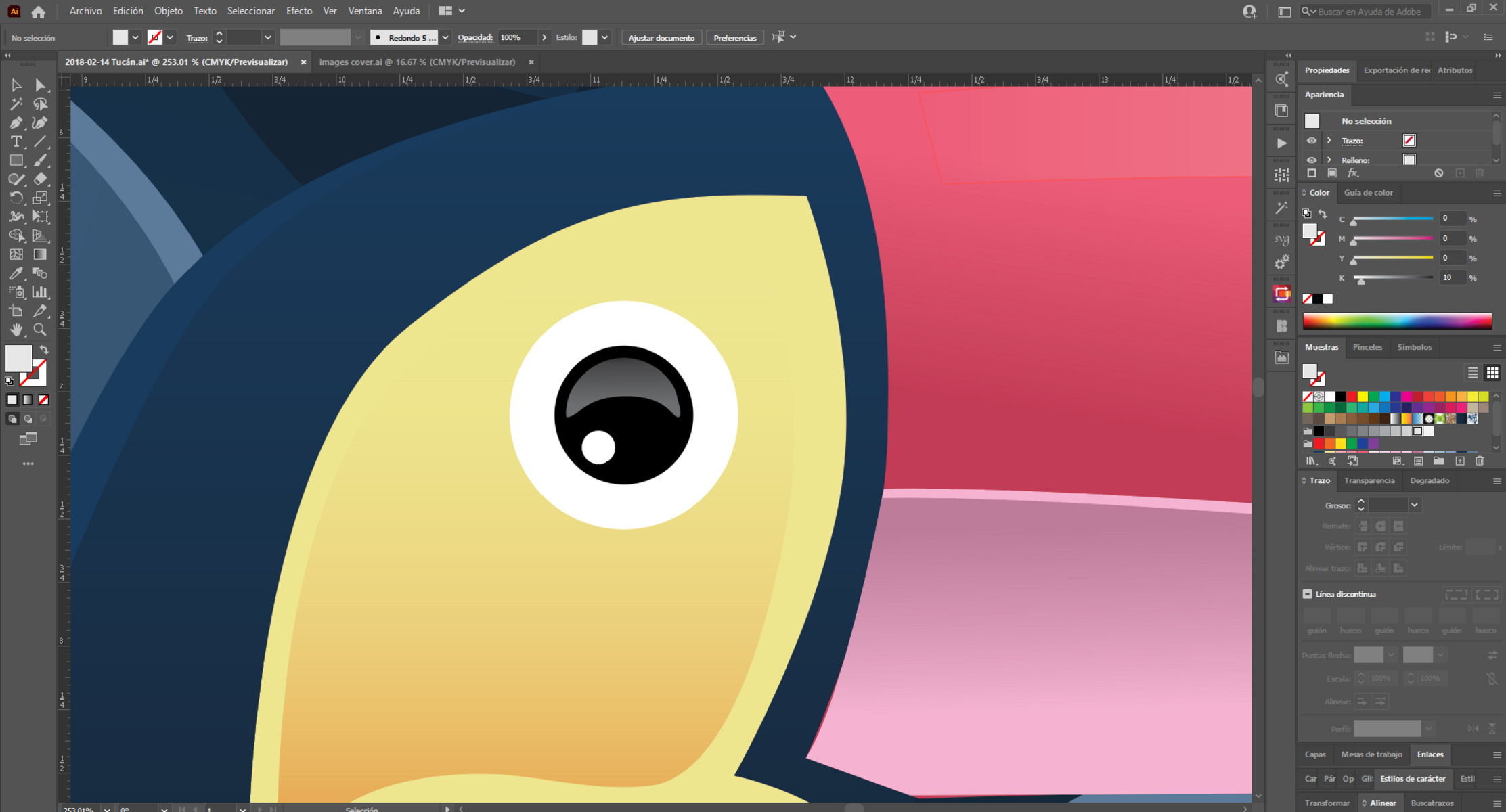What are Vector Images?
Vector images are a type of digital graphic that is created using mathematical calculations and geometric shapes, such as points, lines, and curves. Unlike bitmap images, which are composed of pixels, vector images are resolution-independent, meaning they can be scaled up or down without losing any quality. This unique characteristic makes vector images ideal for various applications, including logos, icons, illustrations, and more.
Vector images are created using specialized software, such as Adobe Illustrator or CorelDRAW. Instead of capturing every pixel like bitmap images, vector images store information about the position and relationship between objects or elements in the image. This allows for precise control over shapes, colors, and effects.
One of the key advantages of vector images is their ability to be scaled infinitely without any loss in quality. Since vector images are defined by mathematical equations, they can be resized to fit any screen or print size, from small icons to large billboards, without pixelation or blurring. This scalability makes vector images highly versatile and adaptable to different media and devices.
Additionally, vector images have small file sizes compared to bitmap images. This is because vector files only record the mathematical data necessary to recreate the image, rather than storing individual pixels. Smaller file sizes not only save storage space but also make it easier to transfer and upload vector graphics.
Another advantage of vector images is their editability. Since vector graphics are made up of discrete objects, each element can be selected, modified, and manipulated independently. This allows for easy and precise changes to shapes, colors, and other attributes of the image. Designers can also apply effects, gradients, and transformations to create unique visual effects.
What are Bitmap Images?
Bitmap images, also known as raster images, are digital graphics that are made up of a grid or matrix of individual pixels. Each pixel contains information about color, brightness, and other attributes, and when combined, they create the overall image. Bitmap images are commonly used for photographs, scanned images, and complex graphics that require detailed and realistic rendering.
Bitmap images are created by capturing or scanning a physical image and converting it into a digital format. Each pixel in the image corresponds to a specific location on the grid, and its color value is represented by a combination of red, green, and blue values (RGB). The more pixels per inch (PPI) or dots per inch (DPI) the image has, the higher the resolution and level of detail.
One of the main characteristics of bitmap images is their fixed resolution. When you resize a bitmap image, you either add or remove pixels, which can lead to a loss of quality. Enlarging a bitmap image beyond its original size can result in pixelation, where individual pixels become visible and the image appears blocky or blurry. On the other hand, reducing the size of a bitmap image can cause details to become less defined.
File size is another consideration when working with bitmap images. Bitmap files can be quite large, especially if they have high resolutions and contain a lot of detail. This can make it challenging to transmit or upload bitmap images, as they may take up a significant amount of storage space and require longer transfer times.
Unlike vector images, bitmap images are not easily editable. Since they are composed of individual pixels, making changes to specific elements or objects within the image can be difficult and result in loss of quality. However, bitmap images can be edited using graphic editing software, such as Adobe Photoshop, which allows for adjustments to colors, brightness, and other attributes.
Bitmap images are commonly used in various applications, including web design, digital photography, and print media. They are well-suited for capturing realistic images that require intricate details and precise color representation. However, if scalability and flexibility are important factors, vector images may be a better choice.
How are Vector Images Created?
Vector images are created using specialized graphic design software, such as Adobe Illustrator or CorelDRAW. These software applications provide a range of tools and features that allow designers to create and manipulate vector graphics with precision and control.
To start creating a vector image, designers typically begin by outlining or drawing basic shapes using vector-based drawing tools, such as the Pen tool or Shape tools. These tools allow them to create lines, curves, and geometric shapes, which form the building blocks of the image. The positioning and relationship between these shapes are defined by mathematical calculations.
Once the basic shapes are in place, designers can further refine the image by adjusting attributes such as color, stroke width, and fill patterns. They can apply gradients, shadows, and other effects to add depth and dimension to the artwork. The use of layers in vector software also enables designers to manage different elements of the image separately and make changes without affecting the rest of the design.
One of the key advantages of vector graphics software is the ability to easily resize and scale vector images without any loss of quality. Designers can adjust the size of the image simply by modifying the mathematical equations that define the shapes and curves. This flexibility allows vector images to be versatile across different mediums, from small icons on a website to large banners or billboards.
Another important aspect of creating vector images is the consideration of color. Designers can choose from a wide spectrum of colors and create custom palettes for their artwork. The precision of vector graphics software allows for accurate color selection, including using RGB or CMYK values, Pantone colors, or even spot colors for specific printing processes.
Overall, the process of creating vector images requires a combination of artistic talent, design skills, and technical knowledge of the software tools. With the right tools and expertise, designers can create visually appealing and highly adaptable vector graphics that can be used in a variety of digital and print applications.
How are Bitmap Images Created?
Bitmap images, also known as raster images, are created through a process called rasterization. This involves capturing or scanning a physical image or creating a digital illustration and converting it into a grid-like structure composed of individual pixels. Each pixel contains information about its color, brightness, and other attributes, which collectively form the image.
There are several methods for creating bitmap images. The most common method is through digital photography, where a camera captures an image by recording the light that enters through the lens onto a photosensitive sensor or film. The sensor or film is composed of thousands or millions of tiny light-sensitive elements, known as pixels, which collect and store information about the intensity and color of the light.
Another method of creating bitmap images is through digital scanning. This involves using a scanner to convert a physical image, such as a photograph or artwork, into a digital format. The scanner scans the image line by line, capturing the color and intensity values of each pixel and creating a digital representation.
In addition to photography and scanning, bitmap images can also be created using digital illustration software, such as Adobe Photoshop or GIMP. These programs allow artists and designers to create artwork directly on a digital canvas using various brushes, tools, and effects. The resulting artwork is saved as a bitmap image file.
When creating bitmap images, factors such as resolution and color depth need to be considered. Resolution refers to the number of pixels per inch (PPI) or dots per inch (DPI) in the image. Higher resolutions result in greater detail and sharpness, but also larger file sizes. Color depth, on the other hand, determines the number of colors that can be represented in the image. Higher color depths allow for more accurate color representation, but also increase file size.
Once a bitmap image is created, it can be edited using software applications like Adobe Photoshop. Artists and photographers can adjust various aspects of the image, such as brightness, contrast, color balance, and sharpness. They can also apply filters, blend or modify specific areas of the image, and add text or other graphical elements.
Overall, bitmap images are created through processes such as photography, scanning, or digital illustration. They consist of a grid of pixels that store information about the image’s color and intensity. Bitmap images offer rich detail and are commonly used in various digital and print applications.
Resolution and Image Quality
The resolution of an image refers to the number of pixels it contains, typically measured in pixels per inch (PPI) or dots per inch (DPI). Resolution plays a crucial role in determining the level of detail and clarity in both vector and bitmap images.
In bitmap images, resolution directly affects image quality. Higher resolutions result in more pixels packed into an inch, allowing for finer details and smoother transitions between colors. For example, a photograph with a high resolution will have more details in the textures of the subject. On the other hand, a low-resolution image will appear pixelated or blocky, especially when enlarged.
Vector images, on the other hand, are resolution-independent, and their quality is not determined by resolution like bitmap images. Vector images use mathematical equations to define the shapes and lines, rather than relying on pixels. As a result, no matter how much a vector image is scaled, it will maintain its sharpness and clarity. This scalability makes vector images ideal for resizing without sacrificing quality.
When preparing images for different purposes, it’s important to consider the required resolution. For bitmap images, it’s best to use a higher resolution for print materials, such as brochures or posters, to ensure sharpness and clarity. On the other hand, lower resolutions are suitable for web and screen-based applications, where smaller file sizes are preferred for faster loading times.
Another factor that affects image quality is color depth. Color depth refers to the number of colors that can be represented in an image. Bitmap images store color information for each pixel individually, whereas vector images use mathematical formulas to represent colors. Bitmap images typically have a higher color depth, allowing for more accurate color representation and smoother gradients.
It’s worth noting that when it comes to image quality, the source material plays a significant role. The quality of the original photograph or artwork captured for a bitmap image affects the level of detail and sharpness that can be achieved. Similarly, the skill and technique employed by the designer in creating a vector image impact the overall quality and aesthetics.
Ultimately, understanding the importance of resolution and image quality helps in selecting the appropriate format and optimizing the visual impact of images in various applications. Whether it’s maintaining the clarity and sharpness of a bitmap image or leveraging the scalability and versatility of a vector image, choosing the right resolution and understanding the impacts on image quality are vital considerations in the creative process.
Image Scalability and Flexibility
When it comes to scalability and flexibility, vector and bitmap images have notable differences. Vector images are highly scalable, meaning they can be resized to any dimension without any loss of quality. This is because vector images are defined by mathematical equations that describe the shapes and lines, rather than relying on pixels. As a result, whether a vector image is enlarged or reduced, it retains its sharpness, clarity, and smoothness.
Bitmap images, on the other hand, do not scale as well as vector images. Enlarging a bitmap image beyond its original resolution causes the individual pixels to become visible, resulting in pixelation and a loss of quality. This limitation of bitmap images makes them less flexible when it comes to resizing for different applications.
Flexibility is another important aspect to consider when comparing vector and bitmap images. Vector images offer unparalleled flexibility in terms of editing and manipulation. Every element within a vector image is individual and can be easily selected, modified, or moved without affecting the rest of the image. Designers can change colors, adjust shapes, and experiment with different effects with relative ease.
Bitmap images, on the other hand, are more challenging to edit and manipulate. Since they are composed of individual pixels, making precise changes to specific elements within the image is difficult, especially if the image contains intricate details or complex gradients. However, graphic editing software like Adobe Photoshop allows for adjustments to various attributes, such as brightness, contrast, and color balance, providing some level of flexibility.
Moreover, vector images are highly adaptable to different screen sizes and resolutions, making them ideal for responsive web design. They can be easily adjusted to fit any screen size without compromising the image quality. This flexibility ensures that the vector graphics maintain their visual appeal and legibility across various devices, from desktop computers to mobile phones.
Bitmap images, on the other hand, may need to be prepared and saved in different sizes to accommodate various screen resolutions. They need to be optimized for specific screen resolutions or devices to ensure they are displayed correctly, which can be a time-consuming process.
File Size and Compression
File size is an important consideration when it comes to storing, transferring, and displaying images. Both vector and bitmap images have different file sizes and can benefit from different compression techniques.
Vector images, due to their mathematical nature, have small file sizes. They store information about the mathematical equations that define the shapes, lines, and colors of the image. As a result, vector files are typically small and compact, making them easy to store and transfer. The small file size of vector images is advantageous when it comes to website loading times, as it helps to reduce bandwidth usage and ensures faster loading speeds.
Bitmap images, on the other hand, have larger file sizes compared to vector images. This is because bitmap images store information about each individual pixel within the image. The higher the resolution and color depth of a bitmap image, the larger the file size. High-resolution bitmap images with complex visuals, such as detailed photographs or intricate graphics, can result in significantly larger file sizes.
Compression techniques are commonly used to reduce the file size of both vector and bitmap images. However, the approach to compression differs depending on the image format.
For vector images, compression is typically achieved through saving the file in a compressed format, such as SVG (Scalable Vector Graphics) or EPS (Encapsulated PostScript) formats. These formats use compression algorithms to reduce the size of the file without compromising the quality of the image. The compression applied to vector images is lossless, meaning that no image quality is lost during the compression process.
For bitmap images, compression can be achieved through various techniques, including lossy and lossless compression. Lossless compression reduces the file size without any loss of image quality, while lossy compression sacrifices some image quality to achieve smaller file sizes. Common bitmap image formats, such as JPEG (Joint Photographic Experts Group) and PNG (Portable Network Graphics), use different compression algorithms and settings to achieve desired file sizes and image quality.
Choosing the right compression method and settings for bitmap images is important to ensure a balance between file size and image quality. Higher compression ratios result in smaller file sizes but may lead to visible loss of image detail and quality, particularly with lossy compression.
File Types and Compatibility
The choice of file type is essential for ensuring compatibility and optimal performance when working with vector and bitmap images. Different file formats are designed to meet specific requirements, such as web usage, print, or editing capabilities.
For vector images, the most common and widely supported file format is SVG (Scalable Vector Graphics). SVG is a web-based vector image format that can be displayed on a variety of devices and browsers. It offers scalability, interactivity, and search engine accessibility. SVG files are XML-based, making them lightweight and highly compatible across different platforms. In addition to SVG, other vector file formats include AI (Adobe Illustrator), EPS (Encapsulated PostScript), and PDF (Portable Document Format).
Bitmap images, on the other hand, have various file formats suitable for different purposes. JPEG (Joint Photographic Experts Group) is a widely used format for photographs and complex images. It supports lossy compression, which allows for significant file size reduction with minimal perceptible loss in image quality. PNG (Portable Network Graphics) is another popular format known for its lossless compression and support for transparency. It is commonly used for web graphics and images that require high-quality reproduction.
GIF (Graphics Interchange Format) is a bitmap image format that supports animation. It uses lossless compression and a limited color palette, making it ideal for simple animations and graphics. However, GIF files may not be as suitable for large or complex images due to their restricted color range. TIFF (Tagged Image File Format) is a versatile format commonly used in the printing industry because it supports lossless compression and can store high-quality images with multiple color channels.
When it comes to compatibility, vector images generally have high compatibility across different platforms and software applications. They can be opened and edited in various vector-based software, such as Adobe Illustrator or CorelDRAW. Vector images can also be converted or exported to other formats, such as PDF or EPS, making them accessible to a broader range of users and applications.
Bitmap images, being more widely used and supported, can be opened and displayed in various software applications by default. Common web browsers and image editing software can handle popular bitmap formats like JPEG, PNG, and GIF. However, compatibility can vary depending on the specific file format, compression settings, and platform.
It’s important to consider the intended usage and compatibility requirements when choosing the file format for vector and bitmap images. Understanding the strengths and limitations of each format can help ensure that images are accessible, visually appealing, and compatible across different platforms and tools.
Editing and Manipulation Capabilities
When it comes to editing and manipulation, vector and bitmap images offer different capabilities and levels of flexibility.
Vector images are highly versatile and editable. The mathematical nature of vector graphics allows for precise control and manipulation of individual elements within the image. Designers can easily select, move, resize, and modify individual shapes, lines, and colors. This level of control makes it easy to make adjustments to various aspects of the image, such as altering shapes, changing colors, adjusting gradients, or adding effects.
Additionally, vector editing software, such as Adobe Illustrator or CorelDRAW, offers a wide range of tools and features that are specifically designed for vector manipulation. These tools allow designers to create and edit complex shapes, apply transformations, and adjust attributes with ease. Since vector images are resolution-independent, changes made in vector editing software do not result in loss of quality or pixelation.
On the other hand, bitmap images offer fewer editing and manipulation capabilities compared to vector images. Bitmap graphics are composed of individual pixels, and making changes to specific elements or areas within the image can be challenging and may result in a loss of image quality.
However, bitmap editing software such as Adobe Photoshop provides a range of powerful tools and features for adjusting various attributes of the image. Users can modify brightness, contrast, color balance, and apply filters or effects to enhance the overall appearance of the image.
While bitmap images do offer editing capabilities, they are more limited when it comes to altering the overall structure or composition of the image. For example, resizing a bitmap image can lead to a loss of quality due to the pixel nature of the image. However, the ability to edit and manipulate specific pixels within a bitmap image provides options for retouching, selective adjustments, and creative enhancements.
It’s worth noting that converting a bitmap image into a vector image does not automatically provide the same level of editing flexibility as a native vector image. The conversion process may result in the loss of some fine details or introduce complexities in editing due to the nature of the original bitmap image.
To summarize, vector images offer extensive editing and manipulation capabilities, allowing for precise control and adjustments. On the other hand, bitmap images offer more limited editing options but still provide the ability to modify specific areas or attributes within the image.
Common Uses and Applications of Vector Images
Vector images have a wide range of applications across various industries due to their scalability, versatility, and ability to maintain high image quality. Some common uses of vector images include:
Logo Design: Vector graphics are widely used in logo design due to their scalability and ability to retain sharpness and clarity at any size. Logos created as vector images can be easily resized for print materials, websites, or other branding assets without compromising quality.
Illustrations: Artists and illustrators often use vector images to create captivating and visually appealing illustrations. The flexibility of vector graphics allows for easy manipulation and exploration of various styles, colors, and details, resulting in vibrant and engaging artwork.
Icon Design: Icons play a crucial role in user interfaces, websites, and mobile applications. Vector icons offer precise and scalable representations, maintaining their crispness and clarity at any size. Vector icon sets also allow for consistency and adaptability across different devices and platforms.
Print and Marketing Materials: Vector images are commonly used in print materials, such as brochures, posters, business cards, and flyers. Their ability to maintain high image quality ensures sharp and professional-looking designs. Vector graphics also streamline the printing process, as they can be easily adjusted to meet specific output requirements.
Infographics: Infographics convey complex information in a visually engaging manner. Vector images are well-suited for creating infographics as they allow for the easy design of charts, graphs, and illustrations. The ability to resize and edit vector graphics ensures that infographics remain clear and legible across different display sizes or when printed.
Web Design: Vector graphics are increasingly used in web design to create scalable and responsive layouts. They can be easily adjusted to fit different screen sizes, making websites more adaptable and ensuring a consistent user experience across various devices. Vector graphics are also ideal for providing crisp visuals on high-resolution displays.
Signage and Vehicle Graphics: Vector images are commonly used for signage, such as billboards, banners, and shop signs. The scalability of vector graphics ensures that designs can be enlarged to any size without sacrificing image quality. Moreover, vector images are well-suited for vehicle graphics as they can be precisely adjusted to fit the contours of different vehicles.
Animations: While vector images are mainly static, they can be used to create animated graphics. Animation software, such as Adobe Animate, allows designers to bring vector images to life with motion and interactivity, making them suitable for multimedia presentations, websites, and advertisements.
Overall, vector images are widely used in industries such as graphic design, advertising, marketing, web development, and more. Their flexibility, scalability, and ability to maintain image quality make them a preferred choice for a range of applications that require professional and visually engaging graphics.
Common Uses and Applications of Bitmap Images
Bitmap images are widely used in various industries and applications due to their ability to capture and reproduce intricate details, realistic textures, and rich color gradients. Some common uses of bitmap images include:
Photography: Bitmap images are the standard format for capturing and displaying photographs. They are commonly used in professional photography, personal snapshots, and photojournalism to capture realistic and high-resolution images. Bitmap images allow for detailed representations of light, shadows, and colors, resulting in visually stunning photographs.
Website Design: Bitmap images are essential in web design for adding visual elements, such as background images, illustrations, and product photos. They help enhance the visual appeal of a website and provide a more engaging user experience. However, it’s important to optimize the file size of bitmap images for web usage to ensure faster loading times.
Digital Art and Illustration: Bitmap images are widely used by artists and illustrators for creating digital artwork and illustrations. Artists can utilize various digital painting software, such as Adobe Photoshop or Corel Painter, to manipulate brushes, textures, and colors to bring their creative concepts to life.
Print and Graphic Design: Bitmap images are commonly used in print materials, including magazines, brochures, catalogs, and posters. They provide the necessary detail and color accuracy required for high-quality print reproduction. Bitmap images can also be integrated into graphic design projects to create visually compelling layouts and compositions.
Medical Imaging: Bitmap images are extensively utilized in medical imaging, such as X-rays, CT scans, and MRIs. These images allow medical professionals to examine and diagnose various conditions, study anatomical structures, and plan treatments. Bitmap images in medical imaging provide precise and detailed representation of tissues, bones, and organs.
Computer Games and Animation: Bitmap images are a fundamental component of digital games and animation. They are used to create character sprites, backgrounds, textures, and special effects. Bitmap images provide the necessary level of detail and realism required to immerse players in visually stunning game environments.
Document Scanning and OCR: Bitmap images are commonly used when scanning documents or converting physical documents into a digital format. This allows for easy storage, retrieval, and sharing of important documents. Optical Character Recognition (OCR) technology can be applied to bitmap images to recognize text, making it editable and searchable.
Scientific Visualization: Bitmap images are utilized in scientific research to visualize complex data and scientific phenomena. They are used for graph plotting, visualizing molecular structures, displaying astronomical observations, and illustrating scientific concepts in research papers and presentations.
Overall, bitmap images are widely used in various industries and applications where capturing and rendering realistic visuals are essential. Their ability to preserve intricate details, reproduce rich colors, and convey realistic textures make them indispensable in fields such as photography, design, medicine, gaming, and scientific research.