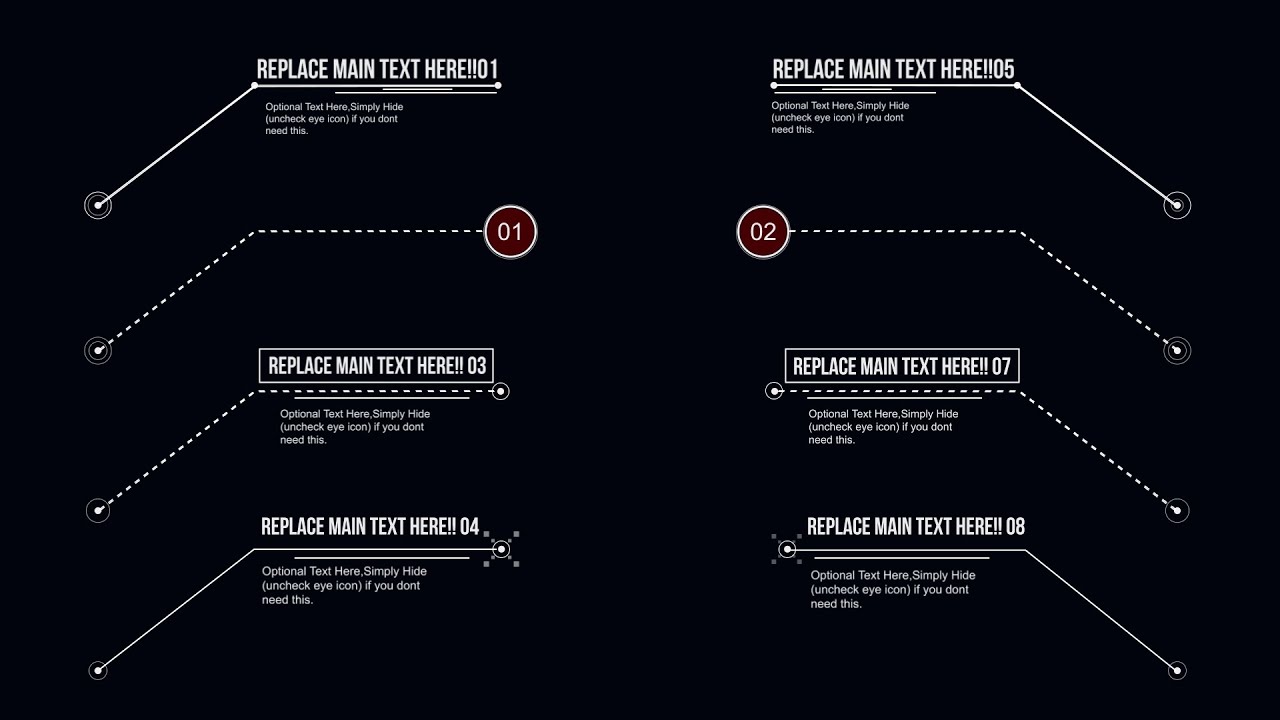What Are Callouts?
Callouts are graphic elements used in both print and web design to draw attention to specific information, messages, or features. They are like visual signposts, highlighting key points and acting as a visual cue for readers or users. Callouts can be a powerful tool to emphasize and guide attention, making them a valuable asset in effective design communication.
In print design, callouts are often used to enhance the readability of a document or draw attention to important details. They can be seen in magazines, brochures, posters, and any printed material where certain information needs to stand out. Callouts can vary in size, shape, color, and style, depending on the overall design aesthetic and the purpose they serve.
On the web, callouts play a crucial role in user experience and interaction. They help guide the user’s attention by directing them to specific elements, features, or calls to action. Callouts can be found on websites, landing pages, and even within interactive elements, such as sliders or carousels.
In email design, callouts are used to increase the click-through rate and engage the recipients. They can be strategically placed to highlight special offers, discounts, or important information, enticing the reader to take action.
In social media design, callouts are used to increase engagement and improve the visual impact of posts. They can be used to highlight quotes, stats, or important information, making the content more shareable and clickable.
Overall, callouts are versatile design elements that can be used in various mediums to grab attention and convey important messages. Whether it’s in print, web, email, or social media design, callouts help make information more accessible, engaging, and impactful.
Callouts in Print Design
Callouts play a significant role in print design by helping to enhance the visual hierarchy and emphasize key information. In print materials such as magazines, brochures, posters, and flyers, callouts are used to guide readers’ attention and make important details stand out.
One common use of callouts in print design is to highlight quotes, testimonials, or key points within an article or advertisement. By visually separating these elements from the main text and placing them in a callout box or with a different font style, the reader’s eye is immediately drawn to the highlighted content.
In addition to textual information, callouts are also effective for showcasing visuals such as product images or illustrations. By placing a callout box next to a specific image, designers can provide additional context or details that will support the main message or call to action.
Designers have a range of options when it comes to creating callouts in print design. Common types include speech bubbles, arrows, and boxes with text inside. These elements can be customized with different colors, fonts, and styles to match the overall design aesthetic and convey the desired tone.
When using callouts in print design, it is important to consider the placement and size of the callout relative to the surrounding content. Callouts should be strategically positioned so that they do not disrupt the flow of the document but still maintain visual prominence. However, it is also essential to avoid excessive use of callouts, as overcrowding the design can lead to confusion and visual clutter.
In summary, callouts in print design are powerful tools for drawing attention to important information, quotes, or images. They help to enhance the visual hierarchy and guide readers’ attention, making the overall design more engaging and effective.
Using Callouts to Emphasize Key Information
Callouts are an effective design tool for emphasizing key information in both print and web design. By drawing attention to specific details, callouts help to ensure that important messages are not overlooked by the audience.
In print design, callouts can be used to highlight essential text or visuals that convey critical information. For example, in a brochure promoting a new product, a callout might be used to emphasize its key features or benefits. By placing a callout box or using a different font style, the important information stands out from the rest of the content, increasing its impact and memorability.
Similarly, callouts can be used in web design to emphasize key information on a webpage. This can be particularly useful in landing pages or sales pages where the goal is to guide the user’s attention to specific details or calls to action. By using attention-grabbing visuals or contrasting colors, callouts can make vital information stand out, increasing the chances of user engagement and conversion.
In both print and web design, it’s important to consider the placement and design of callouts to maximize their effectiveness. Callouts should be strategically positioned near the related content they are highlighting. For example, in an article or webpage, a callout box should be placed next to the relevant text or image to create visual coherence.
When designing callouts, it’s also crucial to choose appropriate visual elements and styles that align with the overall design aesthetic. Callouts should grab attention without overpowering the rest of the design. Clear and concise text that conveys the key information is essential, and the use of icons or arrows can further enhance the callout’s impact.
Lastly, it’s important to avoid overusing callouts. While they are an effective way to emphasize key information, using too many can lead to visual clutter and reduce their impact. Careful consideration should be given to which elements truly deserve a callout, ensuring that they enhance the user experience rather than detract from it.
In summary, callouts are a valuable design tool for emphasizing key information in both print and web design. By strategically placing and designing callouts, designers can ensure that essential messages are highlighted and effectively communicated to the audience.
Types of Callouts in Print Design
Callouts in print design come in various forms, each with its own distinctive style and purpose. Here are some common types of callouts that designers can use to visually emphasize key information:
- Speech Bubbles: Speech bubbles are a popular choice for callouts in print design when highlighting quotes, testimonials, or dialogues. They can be customized with different shapes and sizes to match the overall design aesthetic and create a visually engaging effect.
- Arrows: Arrows are simple yet effective callouts that direct the viewer’s attention to specific content. They can be used to point out important information, call-to-action buttons, or other elements that require emphasis.
- Highlight Boxes: A highlight box is a rectangular or square-shaped callout that visually separates and draws attention to key details. This type of callout is often used to highlight text or images by placing them within the box and contrasting them with the surrounding content.
- Brackets: Brackets are a creative way to call attention to specific content. They are typically used to enclose text or visuals, giving them a sense of importance or significance.
- Explainer Labels: Explainer labels are callouts that provide additional information or context about a particular element. This type of callout is commonly used in instructional materials or product descriptions to explain specific features or functions.
When choosing the type of callout, designers should consider the overall design concept and the purpose of the callout. The selected type should effectively convey the intended message and enhance the visual appeal of the design.
Furthermore, the design elements within the callout, such as fonts, colors, and icons, should align with the overall design aesthetic. Consistency in style helps create a cohesive and visually pleasing composition.
In summary, there are various types of callouts that designers can utilize in print design, including speech bubbles, arrows, highlight boxes, brackets, and explainer labels. Each type serves a specific purpose in emphasizing key information and enhancing the overall visual impact of the design.
Design Tips for Using Callouts in Print
Using callouts effectively in print design requires careful consideration of various elements to ensure maximum impact. Here are some essential design tips for incorporating callouts into your print materials:
- Choose the Right Placement: Position your callouts strategically to guide the viewer’s attention. Place them near the related content they are highlighting, ensuring a smooth flow and cohesiveness in the design.
- Keep it Simple: Opt for clear and concise text within the callout. Avoid cluttering it with too much information that can overwhelm the viewer. Use bold and readable fonts to ensure that the message is easily readable.
- Contrast and Color: Use contrasting colors to make the callout stand out from the rest of the content. This will help draw attention and create visual emphasis. However, ensure that the color choices still align with the overall design aesthetic.
- Use Icons and Imagery: Incorporate icons or relevant imagery within the callout to enhance its visual impact and aid in conveying the message. Icons can help communicate the callout’s purpose at a glance, grabbing the viewer’s attention.
- Avoid Overcrowding: Be mindful not to overload your design with an excessive number of callouts. Too many callouts can overwhelm the viewer and diminish their impact. Choose only the most important information or details to highlight.
- Consistency is Key: Maintain a consistent style and design throughout your callouts. Use similar fonts, colors, and shapes to create a cohesive and visually appealing composition. Consistency will contribute to a unified and professional look.
- Test and Iterate: Before finalizing your print materials, test the effectiveness of your callouts. Get feedback from others and make any necessary adjustments to ensure that the callouts are effectively highlighting the key information.
By following these design tips, you can create visually appealing callouts in your print materials that effectively emphasize important information and engage your audience.
Callouts in Web Design
Callouts play a crucial role in web design by guiding user attention and directing their focus to specific elements, features, or calls to action. In an online environment where users are often overwhelmed with information, callouts help to enhance the user experience and improve the overall effectiveness of a website.
One of the main purposes of callouts in web design is to highlight important information or key features of a website. This can include highlighting product details, key benefits, or unique selling points. By using visually appealing callouts, designers can draw attention to these elements, ensuring that visitors quickly understand the value proposition of the website.
Callouts are particularly effective on landing pages or sales pages where the goal is to encourage users to take a specific action. By using visually striking callouts, designers can guide users’ attention to the most important call-to-action buttons or forms, increasing the chances of user engagement and conversion.
In addition to static callouts, web design often incorporates interactive callouts that respond to user actions. For example, when hovering over an image or a button, a callout may appear with additional information or instructions. These dynamic callouts help to provide context and enhance the user experience, ensuring that users can easily navigate and interact with the website.
Web designers have a variety of callout options to choose from, including simple shapes, arrows, tooltips, or even animated callouts. The choice of callout style depends on the website’s overall design aesthetic and the message or action that needs to be emphasized to the user.
When using callouts in web design, it is important to consider the placement and size of the callouts. They should be strategically positioned to draw attention without obstructing the user’s view or causing visual clutter. Proper spacing and alignment are essential to maintain the user-friendly design and ensure that callouts enhance the overall usability of the website.
In summary, callouts are an essential design element in web design that serve to guide user attention and highlight important information or calls to action. By using visually appealing and strategically placed callouts, web designers can improve the user experience, increase user engagement, and effectively communicate key messages on the website.
Using Callouts to Guide User Attention
Callouts are a powerful tool in web design for guiding user attention and directing their focus to specific elements or areas of a website. In the fast-paced online environment, where users are easily distracted, callouts help ensure that important information is not overlooked and that users can easily navigate and interact with the website.
One of the primary functions of callouts in web design is to highlight key features or sections of a webpage. By using visually striking callouts, designers can draw attention to important content such as product images, pricing information, or unique selling points. This helps users quickly understand the website’s value proposition and encourages further exploration.
Callouts are particularly effective when used in conjunction with calls to action. By strategically placing callouts near buttons, forms, or links, designers can draw users’ attention to these important interactive elements. This increases the chances of users taking the desired action, such as making a purchase, signing up for a newsletter, or submitting a contact form.
Interactive callouts, such as tooltips or hover effects, are also useful in guiding user attention. When users hover over an element with an interactive callout, additional information or instructions can appear. This helps provide context and enhance the user experience by ensuring that users have the necessary information to make informed decisions or perform specific actions.
In addition to highlighting specific features or actions, callouts can also be used to guide users through a website’s navigation or user interface. By visually indicating important menus, links, or steps in a process, callouts help users understand the website’s structure and flow, making it easier for them to find what they are looking for.
When using callouts to guide user attention, it’s important to consider their design and placement. Callouts should contrast with the surrounding content to attract attention, but they should not overshadow or distract from the main content. It’s crucial to strike a balance between visibility and cohesiveness with the overall design.
Overall, callouts are valuable tools in web design for guiding user attention and enhancing the user experience. By using visually appealing callouts strategically placed throughout the website, designers can ensure that important information is noticed, user actions are encouraged, and users can easily navigate and interact with the site.
Types of Callouts in Web Design
In web design, callouts come in various forms, each serving a specific purpose in guiding user attention and emphasizing key information. Here are some common types of callouts used in web design:
- Highlight Boxes: Highlight boxes are rectangular or square-shaped callouts that draw attention to specific content. They are often used to emphasize important information, such as product details or key features. Highlight boxes can be customized with different colors, borders, and shadows to make them stand out on the webpage.
- Tooltips: Tooltips are small callouts that provide additional information when users hover over or click on a specific element. They are commonly used to clarify abbreviations, provide descriptions, or offer guidance. Tooltips are often displayed as small bubbles or boxes, appearing adjacent to the element being highlighted.
- Arrows: Arrows are simple yet effective callouts that visually guide users’ attention. They are typically placed near important elements or calls to action, indicating the direction users should follow or highlighting the intended focus area.
- Banners or Ribbons: Banners or ribbons are horizontal callouts that span across the webpage. They are frequently used to showcase promotional messages, announcements, or special offers. Banners can be placed at the top, bottom, or sides of a webpage to catch users’ attention.
- Buttons: Call-to-action buttons can also serve as callouts in web design. By using compelling colors, contrasting shapes, and clear text, buttons effectively draw attention and prompt users to take specific actions, such as making a purchase, subscribing to a newsletter, or signing up for a free trial.
When choosing the type of callout for a web design project, consider the purpose, context, and overall design aesthetic. The selected type should align with the website’s branding and user experience goals, ensuring that the callout enhances the visual appeal and usability of the site.
It’s worth noting that these callout types can also be combined creatively to add depth and variety to the website design. Experimenting with different callout styles can help designers find the most effective way to guide user attention and enhance the overall user experience.
In summary, there are various types of callouts used in web design, including highlight boxes, tooltips, arrows, banners or ribbons, and buttons. Each type serves a unique purpose in guiding user attention, emphasizing important information, and encouraging user engagement. Choosing the right callout type and incorporating it thoughtfully can significantly enhance the effectiveness of web design.
Design Tips for Using Callouts in Web Design
The effective use of callouts in web design can greatly enhance the user experience and draw attention to important information or actions. To ensure that callouts are impactful and engage users, consider the following design tips:
- Keep it Concise: Use clear and concise text within callouts to convey the message efficiently. Strive for simplicity and avoid overwhelming users with excessive information.
- Use Visual Contrast: Make callouts visually distinct from the surrounding content by using contrasting colors, such as vibrant or bold hues. This will help callouts grab attention and clearly stand out.
- Ensure Readability: Choose a legible font size, style, and color that is easy to read, even at different screen resolutions. Consider using larger fonts for callouts to make them more noticeable.
- Strategic Placement: Position callouts near the related content or elements they are highlighting. This will provide visual coherence and help users understand the connection between the callout and the information it references.
- Optimize for Responsiveness: Ensure that your callouts are responsive and adapt well to different screen sizes. Consider how callouts will appear on smaller screens, such as mobile devices, and ensure they remain effective and visually appealing.
- Animate with Purpose: Animated callouts can grab attention, but use animation sparingly and purposefully. Animate callouts to attract focus or guide users’ eyes, rather than distracting or overwhelming them.
- Provide Contextual Help: Tooltips and help-oriented callouts can assist users by providing additional context or instructions. Use them when necessary to clarify information or guide users in a particular task or interaction.
- Avoid Clutter: Use callouts judiciously to avoid overwhelming the design. Too many callouts can create visual clutter and confuse users. Select only the most critical information or actions to highlight.
- Consistency in Design: Maintain a consistent design style and visual language for callouts throughout the website. Consistency helps users recognize callouts and develop familiarity with their purpose and meaning.
- Test and Iterate: Always test the effectiveness of callouts with user feedback and iterate on their design as needed. User testing helps identify any usability issues and provides insights on how to improve the impact of callouts.
By following these design tips, you can create visually appealing callouts that effectively engage users, direct their attention to important information, and enhance the overall user experience on your website.
Callouts in Email Design
Callouts are a valuable design element in email marketing to increase click-through rates and engage recipients. By strategically using callouts, email designers can draw attention to important information, highlight offers or promotions, and encourage recipients to take action.
One common use of callouts in email design is to emphasize key messages or benefits in the email content. By using visually appealing callouts, designers can make important details stand out, increasing the chances of recipients reading and engaging with the email.
Callouts can also be utilized to highlight special offers, discounts, or time-limited promotions. By placing a visually striking callout next to the offer, designers can make it more eye-catching and compelling for recipients to take advantage of the offer.
In addition to text-based callouts, email design often incorporates callouts using buttons or banners. These visual elements can be used to direct recipients to specific actions, such as “Shop Now” or “Learn More”. The call-to-action nature of these callouts helps drive click-through rates and conversions.
Designers also use callouts in email design to visually separate different sections or highlight important information, such as customer testimonials or product images. By utilizing callouts, designers can break up the content and make it more visually appealing and easy to navigate for recipients.
When designing callouts for email, it’s important to consider their size and placement. Callouts should be large enough to grab attention but not overpower the rest of the email. Strategic placement, such as near the headline or a key piece of information, increases their visibility and impact.
Designing callouts with strong visual contrast is essential to ensure they stand out amidst other email elements. Choosing colors that are consistent with the brand palette while contrasting with the background can help draw attention to the callouts.
In summary, callouts in email design are powerful tools for increasing click-through rates and engaging recipients. By utilizing visually appealing callouts strategically placed within the email, designers can effectively highlight key messages, offers, or actions, making the email more engaging, visually appealing, and compelling for recipients to interact with.
Using Callouts to Increase Click-Through Rates
Callouts are a valuable design element in email marketing to increase click-through rates. By strategically incorporating callouts in email designs, marketers can draw attention to key messages, offers, or calls to action, compelling recipients to click and engage with the content.
One of the primary objectives of callouts in email design is to highlight important information and make it stand out. Whether it’s a time-limited offer, a new product announcement, or a special promotion, callouts can draw attention to these key messages and entice recipients to take action.
Visual callouts, such as buttons or banners, are particularly effective in driving click-through rates. By using contrasting colors, compelling visuals, and clear calls-to-action, these callouts create a sense of urgency and encourage recipients to click for more information or to take advantage of the offer.
Strategic placement of callouts within the email is also crucial. Placing callouts near eye-catching visuals, enticing headlines, or specific benefits can capture recipients’ attention and make them more likely to click through to learn more.
Personalization is another effective strategy for utilizing callouts to increase click-through rates. Tailoring callouts based on recipients’ preferences, past behavior, or demographic data can make them feel more relevant and personalized, increasing the likelihood of engagement.
Limited space in emails means that callouts need to be concise, clear, and visually appealing. Using attention-grabbing fonts, icons, or graphics within callouts helps differentiate them from the rest of the content and makes them more visually appealing for recipients.
Testing and iterating callouts is an essential part of optimizing email design for click-through rates. A/B testing different variations of callouts, such as different colors, wording, or button placement, helps identify the most effective design elements to drive engagement and increase click-through rates.
Analyzing data on click-through rates and user behavior can provide valuable insights into the effectiveness of callouts. By monitoring the performance of different callout designs, marketers can make data-driven decisions to refine and improve their email campaigns.
In summary, callouts play a crucial role in email marketing by increasing click-through rates. By strategically using visually appealing callouts, placing them strategically within the email, personalizing them, and testing different variations, marketers can effectively draw attention to key messages, offers, or calls to action, resulting in higher engagement and click-through rates. Utilizing callouts in email design is a powerful strategy to maximize the effectiveness of email marketing campaigns.
Types of Callouts in Email Design
In email design, callouts are an important element for drawing attention to specific information, offers, or calls to action. Here are some common types of callouts used in email design:
- Buttons: Callout buttons are visually appealing and clickable elements that encourage recipients to take specific actions, such as “Shop Now” or “Learn More”. Buttons are often designed with contrasting colors, clear text, and a distinct shape to stand out within the email.
- Banners: Banners are horizontal callouts that span across a section or the entire width of the email, prominently showcasing important messages or offers. They often feature eye-catching visuals, engaging headlines, and compelling calls to action to drive recipient engagement.
- Arrows: Arrows are simple and effective callouts used to guide recipients’ attention to specific areas or elements within the email. They can be placed next to important information or calls to action, helping recipients understand where they should focus their attention.
- Icons: Callout icons can be used to visually represent different features or actions within the email. For example, an envelope icon may be used to highlight a “Contact Us” section, or a cart icon may be used to draw attention to a “Shop Now” call to action.
- Highlight Boxes: Highlight boxes are used to draw attention to key text or information within the email. They are often outlined or shaded to create visual contrast and make the highlighted content stand out from the rest of the email.
When selecting the type of callout to use in an email design, it is important to consider the purpose, message, and overall visual theme. The chosen callout should align with the brand’s aesthetic and effectively communicate the intended action or information to the recipients.
The design elements within callouts, such as color, font style, and size, play a significant role in their effectiveness. Contrasting colors help callouts stand out, while legible fonts and appropriate sizing ensure that the callout is easily readable, even on small screens.
In summary, callouts in email design come in various forms, including buttons, banners, arrows, icons, and highlight boxes. Each type of callout serves a unique purpose in grabbing attention, highlighting information, and driving recipient engagement within emails. Choosing the right type of callout and optimizing its design can greatly enhance the impact and effectiveness of email marketing campaigns.
Design Tips for Using Callouts in Email Design
Using callouts effectively in email design can significantly boost engagement and click-through rates. To make the most impact with callouts, consider the following design tips:
- Keep it Simple: Use clear and concise messaging within the callout. Avoid overwhelming recipients with excessive text or information.
- Choose the Right Placement: Position callouts strategically to draw attention to important information or calls to action. Place them near relevant content or elements to create visual coherence.
- Use Visual Contrast: Opt for colors that contrast with the rest of the email design to make the callouts stand out. This helps grab attention and directs focus.
- Highlight with Borders or Shadows: Use borders or shadows around callouts to create visual separation and make them visually distinct from the main content.
- Ensure Readability: Use legible fonts and appropriate font sizes for the callout text to ensure it is easily readable, even on smaller screens.
- Create Clickable Elements: If using button-style callouts, ensure they are designed to be clickable. Use a contrasting color for the button, add hover effects, and make sure it is clearly identifiable as a clickable element.
- Keep Callout Sizes Appropriate: Adjust the size of callouts to fit the space in the email without overwhelming the layout or competing with other elements for attention.
- Avoid Clutter: Use callouts sparingly and strategically to prevent overwhelming the design. Select only the most important information or calls to action to highlight.
- Optimize for Mobile: Ensure that callouts are responsive and display correctly on various mobile devices. Test them on different screen sizes to ensure they remain visually appealing and functional.
- Test and Analyze: Conduct A/B testing with different callout designs to identify the most effective elements. Analyze data on click-through rates and user engagement to refine future designs.
By following these design tips, you can maximize the impact of callouts in email design. Effectively designed callouts will grab attention, guide recipients to important information or calls to action, and ultimately improve the engagement and success of your email campaigns.
Callouts in Social Media Design
Callouts play a vital role in social media design by increasing engagement and capturing users’ attention. On platforms such as Facebook, Twitter, Instagram, and LinkedIn, callouts help to highlight important information, drive user interaction, and create visually captivating content.
One primary purpose of callouts in social media design is to increase engagement by drawing attention to specific content. By using visually appealing callouts, designers can make important messages, promotions, or offers stand out within the busy social media feed. This can include highlighting key features of a product, sharing a compelling statistic or quote, or announcing an upcoming event or sale.
Callouts are also effective in social media design for guiding users’ attention and navigation. This can include using arrows, icons, or banners to direct users to specific sections of a website or landing page. By visually indicating where users should focus their attention, callouts enhance the user experience and make it easier for users to navigate to desired actions.
Visual callouts, such as buttons or GIFs, are especially powerful in social media design, as they create interactive and eye-catching elements. Call-to-action buttons within social media posts can encourage users to click, like, share, or comment on the content, thus increasing overall engagement and reach.
In addition to traditional callouts, social media design often incorporates creative and dynamic elements, such as overlays, stickers, or filters. These callouts can be interactive, allowing users to engage with the content in a fun and personal way. For example, Snapchat’s AR filters serve as callouts that users can apply to their photos or videos, transforming them into unique and shareable content.
When designing callouts for social media, it’s important to consider the platform’s specific design guidelines and restrictions. Each social media platform may have its own requirements and limitations when it comes to dimensions, file formats, or text character limits. Adhering to these guidelines will ensure that callouts are presented crisply and effectively within the platform’s feed.
In summary, callouts are crucial in social media design to increase engagement and capture users’ attention. By strategically incorporating visually appealing callouts, designers can enhance the user experience, direct user attention, and encourage interaction within the busy social media landscape. Leveraging creative and dynamic callouts can further increase user engagement, resulting in a successful social media presence.
Using Callouts to Increase Engagement
Callouts are a powerful design element when it comes to increasing engagement with social media content. By utilizing callouts strategically, designers can capture users’ attention, inspire interaction, and ultimately boost engagement levels on platforms like Facebook, Twitter, Instagram, and LinkedIn.
One of the primary purposes of callouts in social media design is to draw users’ attention to specific content or messages. By using visually appealing callouts, such as vibrant colors, eye-catching graphics, or bold typography, designers can make important information stand out in the midst of a busy social media feed.
Callouts can be utilized to highlight key points, showcase promotions or special offers, or emphasize calls to action. For instance, by adding a callout featuring the words “Limited Time Offer” or “Exclusive Discount,” designers can create a sense of urgency and encourage users to engage with the post by clicking, liking, or sharing.
Incorporating interactive callouts, such as polls or quizzes, can also greatly enhance engagement on social media. These callouts act as interactive elements that prompt users to participate and provide feedback. By answering a question or taking part in a poll, users feel more personally connected to the content and are more likely to engage further.
Visual callouts in the form of icons, stickers, or GIFs can add personality and playfulness to social media posts. By using unique and appealing visuals, designers can capture users’ attention and entice them to interact with the content. These visual elements can effectively communicate emotions, convey messages, or generate excitement, all of which contribute to increased engagement.
It is important to consider the platform-specific design guidelines when utilizing callouts in social media. Each platform has its own requirements regarding dimensions, file formats, and character limits. Adhering to these guidelines ensures that callouts are displayed correctly and have the desired impact within the platform’s interface.
Furthermore, testing and analyzing the performance of different callouts is essential for increasing engagement. A/B testing various aspects, such as callout placement, design styles, or text variations, helps identify the most effective configurations. Analyzing engagement metrics, such as likes, shares, comments, and click-through rates, provides insights into the impact of different callouts on user behavior.
In summary, callouts serve as a valuable tool to increase engagement on social media platforms. By using visually appealing designs and strategically placing callouts to draw attention, emphasizing key points, and incorporating interactive and visual elements, designers can effectively increase user engagement and optimize the success of social media campaigns.
Types of Callouts in Social Media Design
Social media design utilizes various types of callouts to capture attention, encourage interaction, and enhance the overall engagement levels of users. Here are some common types of callouts used in social media design:
- Buttons: Callout buttons are interactive elements that prompt users to take action. They can include “Learn More,” “Shop Now,” or “Sign Up” buttons, designed to encourage users to click and engage further with the content or initiate a desired action.
- Stickers: Stickers are image-based callouts that add visual interest and personality to posts on platforms like Instagram, Facebook, and Snapchat. They can be used for branding, product promotion, or to convey emotions and enhance the storytelling aspect of social media content.
- Arrows: Arrows are versatile callouts that direct users’ attention to specific elements of a post or guide them through a story or infographic. They can be used to highlight important information, indicate swipe actions, or point to links and buttons within the content.
- Overlay Text: Overlay text callouts involve adding text directly onto an image or video to emphasize a key message, tagline, or quote. Overlay text helps communicate the main point more effectively and can increase engagement by making the text more visually appealing.
- GIFs: GIFs are short, looping animations that are highly engaging and attention-grabbing. They can be used as callouts to convey emotions, demonstrate product features, or add an element of fun and entertainment to social media posts.
- Quizzes and Polls: Interactive callouts in the form of quizzes or polls encourage user participation and engagement. By involving users in decision-making or providing opportunities for self-expression, these callouts foster a sense of connection and increased engagement.
When choosing the appropriate type of callout for social media design, consider the platform, the content being shared, and the goals of the post. The callout should align with the brand’s visual identity and effectively convey the desired message or purpose of the post to capture users’ attention.
Experimentation and testing are crucial to determine which types of callouts resonate best with the target audience. Analyzing engagement metrics such as likes, comments, shares, and click-through rates provides valuable insights into the effectiveness of different callout types and helps optimize future social media content.
In summary, incorporating a variety of callouts such as buttons, stickers, arrows, overlay text, GIFs, and interactive quizzes or polls in social media design can significantly enhance user engagement. By utilizing visually appealing and interactive elements strategically, designers can create more compelling and engaging social media content that captivates and connects with the intended audience.
Design Tips for Using Callouts in Social Media Design
Using callouts effectively in social media design can help capture attention, boost engagement, and enhance the overall impact of content. Here are some design tips to make the most of callouts in social media design:
- Design for Mobile: Optimize callouts for mobile viewing by ensuring they are easily readable and visually appealing on smaller screens. Use bold and legible fonts and make sure the callout is not too small or intricate, which can be challenging to view on mobile devices.
- Keep it Visually Striking: Use vibrant colors, eye-catching graphics, and contrasting elements to make callouts stand out within the fast-paced social media feed. Attention-grabbing visuals can help capture users’ attention and make them more likely to engage with the content.
- Use Clear and Concise Messaging: Keep the text within callouts concise and easily understandable. Use succinct and compelling language to convey the core message or call to action effectively.
- Strategic Placement: Position callouts strategically to ensure they are in the line of sight and do not obstruct other important content. Experiment with different placements to find the most effective position for each callout within the overall design.
- Consider Platform Guidelines: Adhere to the guidelines and specifications of each social media platform. Ensure that callouts are properly sized, formatted, and optimized for the particular platform you are designing for.
- Align with Branding: Incorporate the brand’s visual identity, colors, and typography into callouts to maintain a cohesive look and feel. Consistency in design helps reinforce brand recognition and builds credibility.
- Test and Iterate: Experiment with different styles, sizes, and placements of callouts to see what resonates best with the target audience. Analyze engagement metrics to gain insights and refine future callout designs based on data-driven decisions.
- Make it Interactive: Incorporate interactive elements within callouts, such as buttons or GIFs, to encourage user engagement and increase click-through rates. Interactive callouts can add an element of fun, personalization, and interactivity to social media content.
- Be Authentic and Relevant: Ensure that callouts align with the content and context of the post. Design them in a way that feels authentic to the brand’s voice and resonates with the target audience.
By following these design tips, social media designers can create visually appealing and engaging callouts that capture attention, drive interaction, and maximize the impact of social media content.