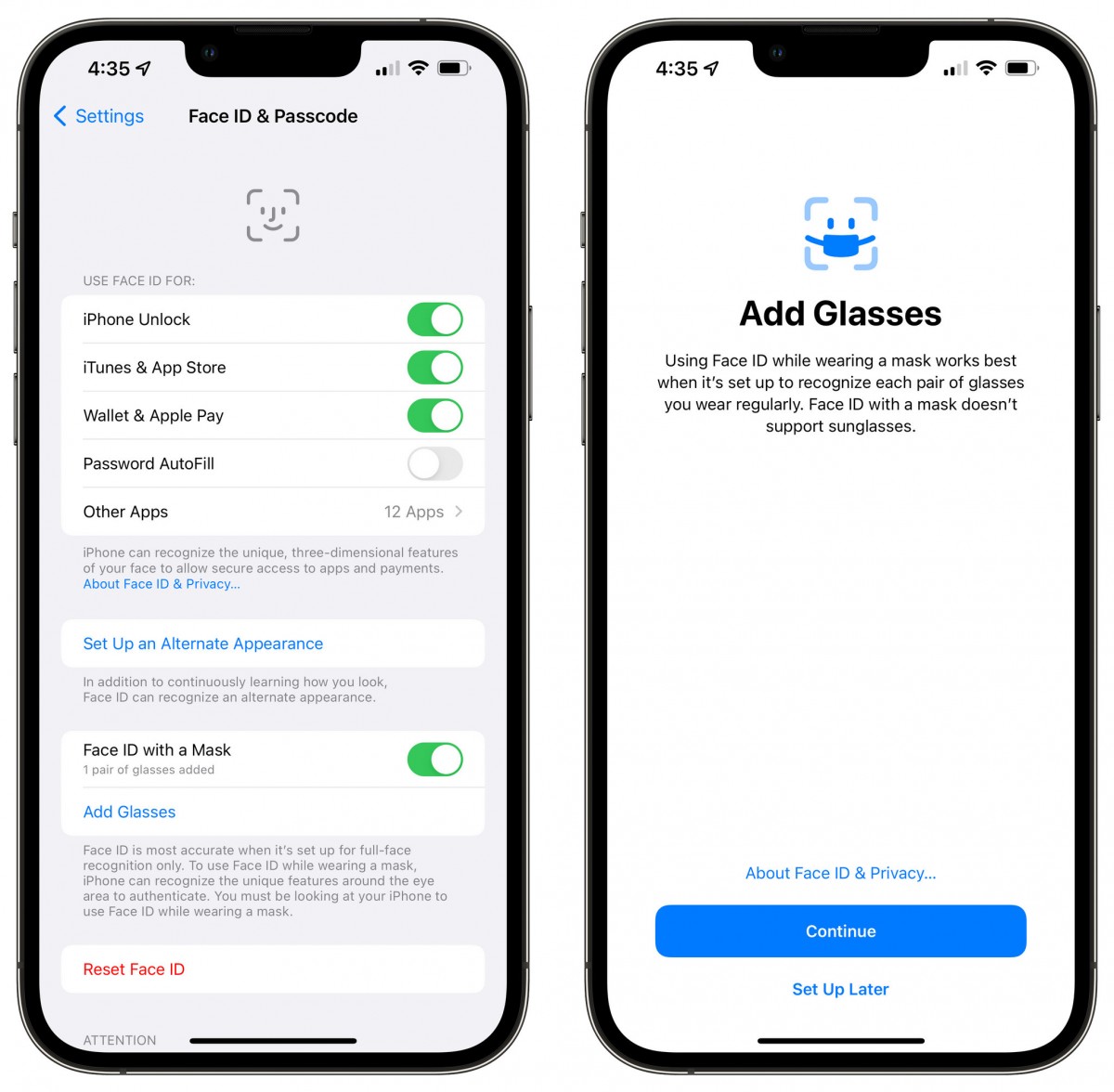Understanding Face ID Technology
Face ID is a cutting-edge facial recognition technology that provides a secure and convenient way to unlock your iPhone 12, authorize purchases, and access sensitive data. It utilizes advanced biometric authentication to map and recognize the unique features of your face, offering a seamless and intuitive user experience.
At the core of Face ID is the TrueDepth camera system, which is intricately integrated into the top bezel of the iPhone 12. This sophisticated system consists of several components, including an infrared camera, flood illuminator, and dot projector. These elements work in harmony to create a detailed depth map of the user's face by projecting and analyzing over 30,000 invisible dots. This intricate mapping process captures the unique contours and features of the user's face, creating a highly accurate and secure biometric profile.
One of the key advantages of Face ID is its ability to adapt to changes in the user's appearance over time. This adaptive technology leverages machine learning algorithms to continuously refine and update the facial recognition data, ensuring that it remains accurate even as the user's appearance evolves. Whether it's a new hairstyle, facial hair, or accessories, Face ID intelligently adapts to these changes, providing a seamless and reliable authentication experience.
Furthermore, Face ID is designed with security in mind, offering an unprecedented level of protection for user data. The probability of a random person unlocking your iPhone with Face ID is approximately 1 in 1,000,000, making it highly secure against unauthorized access. This is made possible by the intricate depth mapping and analysis performed by the TrueDepth camera system, which creates a highly detailed and unique facial profile for each user.
In addition to unlocking the device, Face ID can be used to authenticate app and website logins, authorize Apple Pay transactions, and securely access sensitive information within apps. This seamless integration of Face ID across various aspects of the iPhone 12 ecosystem enhances both security and convenience for users, streamlining the authentication process while maintaining robust security measures.
Overall, Face ID represents a significant leap forward in biometric authentication technology, offering a secure, intuitive, and adaptable solution for unlocking and securing your iPhone 12. Its seamless integration with the device's ecosystem and its robust security features make it a standout feature, redefining the way users interact with their devices on a daily basis.
Enabling Face ID on iPhone 12
Enabling Face ID on your iPhone 12 is a straightforward process that harnesses the power of advanced facial recognition technology to provide a secure and seamless user experience. To begin, navigate to the "Settings" app on your iPhone 12 and select "Face ID & Passcode." You will be prompted to enter your device passcode to access the Face ID settings.
Upon entering your passcode, you will have the option to "Set Up Face ID." Tapping this option initiates the Face ID enrollment process, guiding you through the steps to register your facial biometrics. During this process, the TrueDepth camera system scans and analyzes your face, capturing precise depth data and unique facial features to create a comprehensive biometric profile.
As part of the Face ID setup, you will be prompted to position your face within the designated frame on the screen. It's important to ensure that your face is fully visible and well-lit during this process to facilitate accurate facial recognition. The TrueDepth camera system will then project and analyze thousands of invisible dots on your face, meticulously mapping its contours and features to create a detailed facial profile.
Once the initial Face ID scan is complete, you will be prompted to reposition your face for a second scan to capture additional data points. This dual-scan process enhances the accuracy and reliability of Face ID, ensuring that it can recognize your face from various angles and under different lighting conditions.
After successfully completing the Face ID enrollment process, you will receive a confirmation message indicating that Face ID is now set up on your iPhone 12. At this point, you can leverage the full capabilities of Face ID, including unlocking your device, authorizing app and website logins, and securely authorizing Apple Pay transactions.
It's important to note that Face ID is designed with privacy and security in mind. The facial recognition data captured during the setup process is encrypted and stored securely within the Secure Enclave of the device, ensuring that it remains inaccessible to unauthorized entities. Additionally, Face ID data is never transmitted to Apple servers or backed up to iCloud, further bolstering the privacy and security of this biometric authentication method.
Enabling Face ID on your iPhone 12 not only enhances the security of your device but also streamlines the authentication process, offering a seamless and intuitive way to interact with your device on a daily basis. With Face ID in place, unlocking your iPhone 12, authorizing transactions, and accessing sensitive information becomes a natural and effortless experience, setting a new standard for biometric authentication on mobile devices.
Setting Up a Passcode as Backup
In addition to the advanced facial recognition capabilities offered by Face ID, setting up a passcode as a backup authentication method provides an additional layer of security and accessibility for iPhone 12 users. While Face ID offers a seamless and intuitive way to unlock the device and authorize various actions, there are scenarios where a passcode serves as a reliable fallback option, ensuring access to the device even in challenging conditions.
To set up a passcode as a backup, navigate to the "Settings" app on your iPhone 12 and select "Face ID & Passcode." Upon entering your device passcode, you will find the option to "Set Up an Alternate Appearance." This feature allows you to enroll an additional facial biometric profile, which can be particularly useful for individuals who undergo significant changes in their appearance, such as wearing certain types of protective gear or accessories that may obstruct facial recognition.
Furthermore, within the Face ID & Passcode settings, you can choose to enable the "Passcode Options" feature, which provides various customization options for your device passcode. These options include setting a custom alphanumeric passcode, which can significantly enhance the complexity and strength of the passcode, further bolstering the security of the device.
In the event that Face ID encounters difficulty recognizing your face due to environmental factors or changes in your appearance, the passcode serves as a reliable backup method for unlocking the device and accessing its features. Additionally, the passcode is essential for scenarios where Face ID may not be feasible, such as when the device is restarted or has not been unlocked for an extended period.
By setting up a passcode as a backup, iPhone 12 users can ensure uninterrupted access to their devices, even in situations where Face ID may not be the most practical authentication method. This dual-layered approach to device security not only enhances accessibility but also reinforces the overall security posture of the device, providing users with peace of mind and confidence in the protection of their personal data.
The seamless integration of Face ID and the passcode backup option exemplifies Apple's commitment to delivering a comprehensive and user-centric security framework, empowering users to leverage advanced biometric authentication while maintaining a reliable fallback mechanism. This combination of cutting-edge technology and practical accessibility underscores the user-focused design philosophy that defines the iPhone 12 experience.
Using Face ID for Authentication
Utilizing Face ID for authentication on the iPhone 12 introduces a seamless and secure approach to accessing the device, authorizing transactions, and safeguarding sensitive information. Once Face ID is set up, the device seamlessly integrates facial recognition into various aspects of the user experience, offering a convenient and intuitive means of authentication.
Unlocking the iPhone 12 with Face ID is a natural and effortless process. Upon raising the device or tapping the screen, the TrueDepth camera system instantly scans and recognizes the user's face, granting access to the device's home screen. This streamlined unlocking mechanism eliminates the need for manual input, enhancing the overall user experience and expediting access to the device's features and functionalities.
In addition to unlocking the device, Face ID extends its capabilities to authenticate app and website logins. When prompted to authenticate, the user simply needs to glance at the device, and Face ID seamlessly verifies their identity, granting access to the desired app or website. This frictionless authentication process not only enhances convenience but also reinforces security by ensuring that only authorized individuals can access sensitive accounts and information.
Furthermore, Face ID serves as a secure and efficient method for authorizing Apple Pay transactions. By simply looking at the device, users can swiftly and securely complete transactions at supported retail outlets, online stores, and within apps. This streamlined payment authentication process not only simplifies the user's purchasing experience but also enhances security by requiring biometric confirmation for each transaction, mitigating the risk of unauthorized usage.
The seamless integration of Face ID across various authentication scenarios underscores its versatility and reliability. Whether unlocking the device, accessing apps and websites, or authorizing transactions, Face ID consistently delivers a secure and intuitive authentication experience, elevating the overall usability and security of the iPhone 12.
By leveraging advanced facial recognition technology, Face ID redefines the authentication paradigm, offering a user-centric and secure approach to accessing the iPhone 12 and its associated services. Its seamless integration, robust security measures, and intuitive user experience position Face ID as a cornerstone of the iPhone 12's innovative and user-focused design.
Managing Face ID Settings
Managing Face ID settings on your iPhone 12 allows you to customize and optimize the facial recognition experience, ensuring seamless functionality and robust security. To access and manage Face ID settings, navigate to the "Settings" app on your iPhone 12 and select "Face ID & Passcode." Upon entering your device passcode, you gain access to a range of options that empower you to tailor the Face ID experience to your preferences and security requirements.
Within the Face ID & Passcode settings, you have the ability to review and update the facial recognition data enrolled on your device. The "Reset Face ID" option allows you to initiate the re-enrollment process, which can be beneficial if you experience significant changes in your facial appearance or if you simply want to refresh the Face ID data for optimal performance. This feature ensures that Face ID remains accurate and adaptable, accommodating changes in your facial features over time.
Moreover, the "Require Attention for Face ID" setting offers a valuable customization option for enhancing the security of Face ID. When enabled, this feature ensures that Face ID only unlocks the device when the user's eyes are open and looking at the screen. This additional layer of security mitigates the risk of unauthorized access, reinforcing the integrity of the facial recognition authentication process.
In addition to these settings, the "Other Apps" section within Face ID & Passcode settings allows you to manage the use of Face ID for third-party apps and services. Here, you can review and customize the apps that utilize Face ID for authentication, providing granular control over the integration of facial recognition across your device's ecosystem.
Furthermore, the "Attention Aware Features" setting enables the device to intelligently respond to the user's attention. When activated, this feature allows the device to dim the display or lower the volume of alerts when it detects that the user is looking at the screen, enhancing the overall user experience and privacy.
By managing Face ID settings, you can tailor the facial recognition experience to align with your preferences and security considerations, ensuring a personalized and secure authentication process. These customizable options empower you to optimize the functionality of Face ID while maintaining a high level of security and user-centric design.
The seamless integration of these settings underscores Apple's commitment to delivering a comprehensive and user-focused security framework, empowering users to leverage advanced biometric authentication while maintaining control over their device's authentication mechanisms.