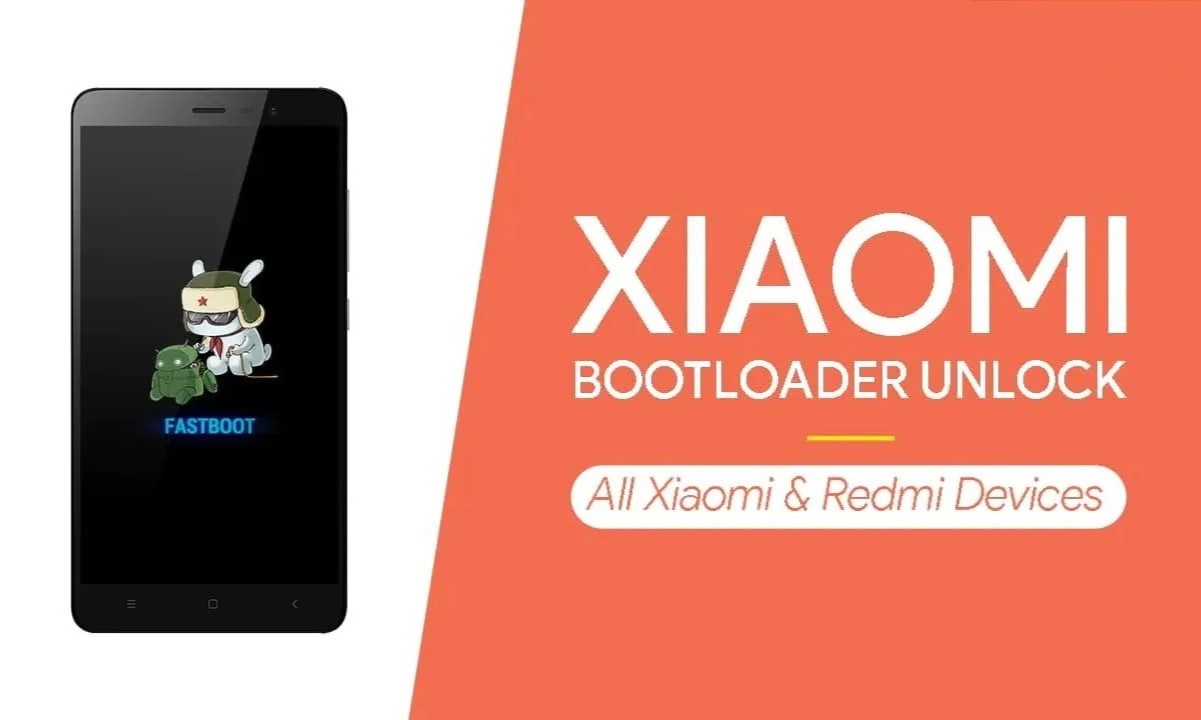What is a Bootloader?
A bootloader is a fundamental component of any electronic device, serving as the initial program that runs when the device is powered on. Its primary function is to initialize the hardware and load the operating system into the device's memory. Essentially, the bootloader acts as a gatekeeper, ensuring that the operating system and other essential software are loaded correctly and in the proper sequence.
In the context of smartphones, the bootloader plays a crucial role in the device's startup process. It contains instructions on how to boot up the device, including the necessary procedures for checking the integrity of the operating system and initiating its launch. Furthermore, the bootloader facilitates the interaction between the hardware and the software, enabling the seamless operation of the device.
In essence, the bootloader serves as a bridge between the hardware and the software, allowing the device to transition from a powered-off state to a fully functional state. Without a properly functioning bootloader, the device would be unable to initiate the operating system, rendering it inoperable.
The bootloader also plays a vital role in the security of the device. By verifying the integrity of the operating system during the boot-up process, the bootloader helps prevent unauthorized or malicious software from compromising the device's security and stability.
In summary, the bootloader is a critical component of electronic devices, serving as the gateway for initializing the hardware and launching the operating system. Its role in ensuring the proper functioning and security of the device cannot be overstated, making it a fundamental aspect of device operation and maintenance.
What is Xiaomi's Bootloader Lock?
Xiaomi's bootloader lock is a security feature implemented on their smartphones, including the popular Redmi Note 3. Essentially, it restricts the device from booting into any operating system that hasn't been approved by Xiaomi. This means that users are unable to install custom ROMs or modify the device's firmware without first unlocking the bootloader.
The bootloader lock serves as a protective measure to safeguard the integrity and security of the device. By preventing unauthorized modifications to the operating system, Xiaomi aims to minimize the risk of potential security breaches and ensure a consistent user experience across their devices.
For Redmi Note 3 users, the bootloader lock presents both advantages and limitations. On the one hand, it provides a layer of security against unauthorized software modifications that could compromise the device's stability and performance. Additionally, it helps maintain the authenticity of the device's software, reducing the likelihood of encountering issues related to incompatible or unverified software.
However, the bootloader lock also restricts users from fully customizing their devices according to their preferences. It hinders the installation of custom ROMs, which are modified versions of the device's operating system, often offering additional features and customization options beyond what the stock firmware provides.
Furthermore, the bootloader lock can limit the ability to root the device, a process that grants users elevated privileges to access and modify system files. Rooting a device can enable advanced customization and the installation of apps that require deep system-level access, providing users with greater control over their devices.
In essence, Xiaomi's bootloader lock represents a trade-off between security and customization. While it offers a level of protection against unauthorized software modifications, it also imposes constraints on users seeking to personalize and optimize their devices beyond the stock configuration.
Understanding Xiaomi's bootloader lock is crucial for Redmi Note 3 users who wish to explore the full potential of their devices while being mindful of the security implications associated with unlocking the bootloader.
How does Xiaomi's Bootloader Lock affect Redmi Note 3 users?
Xiaomi's bootloader lock significantly impacts Redmi Note 3 users in various aspects of device customization, security, and software flexibility. The presence of the bootloader lock imposes both advantages and limitations on users seeking to modify and optimize their devices.
Limitations on Customization
The bootloader lock restricts Redmi Note 3 users from installing custom ROMs, which are customized versions of the device's operating system. Custom ROMs often offer enhanced features, performance optimizations, and a different user interface compared to the stock firmware. By locking the bootloader, Xiaomi limits users' ability to explore alternative software experiences beyond the official firmware, potentially hindering their ability to tailor the device to their preferences.
Barrier to Rooting
Rooting a device grants users elevated privileges to access and modify system files, enabling advanced customization and the installation of apps that require deep system-level access. However, Xiaomi's bootloader lock can impede the rooting process, limiting users' ability to unlock the full potential of their devices and customize them according to their specific needs and preferences.
Security Considerations
While the bootloader lock imposes constraints on customization, it also serves as a security measure to safeguard the integrity of the device's software. By preventing unauthorized modifications to the operating system, Xiaomi aims to minimize the risk of potential security breaches and ensure a consistent user experience across their devices. This security-oriented approach is intended to protect Redmi Note 3 users from potential vulnerabilities that may arise from unauthorized software modifications.
Impact on Software Updates
The bootloader lock can affect the installation of software updates and patches that are not officially released by Xiaomi. Users may encounter challenges in applying custom or unofficial software updates, potentially delaying access to new features, performance enhancements, and security fixes. This limitation may influence the device's overall software experience and the timely adoption of the latest improvements and optimizations.
In summary, Xiaomi's bootloader lock significantly affects Redmi Note 3 users by imposing limitations on customization, potentially hindering the rooting process, and influencing the device's security and software update capabilities. Understanding these implications is crucial for users seeking to navigate the balance between device customization and security within the framework of Xiaomi's bootloader lock.
How to unlock Xiaomi's Bootloader on Redmi Note 3?
Unlocking the bootloader on the Redmi Note 3 is a multi-step process that requires careful attention and adherence to Xiaomi's official guidelines. It's important to note that unlocking the bootloader will void the device's warranty and may result in the loss of data, so it's crucial to back up any important information before proceeding.
-
Obtain Unlock Permission: Before initiating the bootloader unlocking process, users must obtain official permission from Xiaomi. This involves submitting a request through Xiaomi's official website and waiting for approval. The approval process may take several days, and users are required to provide detailed information, including their device's IMEI number.
-
Install Mi Unlock Tool: Once permission is granted, users can proceed to download and install the Mi Unlock Tool on their computer. This tool is essential for unlocking the bootloader and should be obtained directly from Xiaomi's official website to ensure authenticity and security.
-
Enable Developer Options and USB Debugging: On the Redmi Note 3, users must enable Developer Options and USB Debugging in the device settings. This allows the device to communicate with the Mi Unlock Tool and facilitates the bootloader unlocking process.
-
Connect the Device to the Computer: Using a USB cable, connect the Redmi Note 3 to the computer with the Mi Unlock Tool installed. It's important to ensure that the device is recognized and properly connected before proceeding to the next steps.
-
Boot the Device into Fastboot Mode: The device must be booted into Fastboot mode, which allows the Mi Unlock Tool to communicate with the device and initiate the bootloader unlocking process. This is typically achieved by powering off the device and then holding specific hardware buttons to enter Fastboot mode.
-
Initiate Bootloader Unlocking: With the device in Fastboot mode and connected to the computer, users can launch the Mi Unlock Tool and follow the on-screen instructions to initiate the bootloader unlocking process. This involves signing in with a Xiaomi account that has been granted permission to unlock the bootloader and following the tool's prompts to complete the process.
-
Wait for the Unlocking Process to Complete: The Mi Unlock Tool will proceed to unlock the bootloader on the Redmi Note 3, and users must allow the tool to complete the process without interrupting or disconnecting the device.
-
Confirmation and Reboot: Once the bootloader unlocking process is complete, the Mi Unlock Tool will provide confirmation, and the device can be rebooted to apply the changes. It's important to note that unlocking the bootloader will erase all data on the device, so users should be prepared to restore their data from the backup made earlier.
By following these steps meticulously and adhering to Xiaomi's official guidelines, Redmi Note 3 users can successfully unlock the bootloader, enabling them to explore advanced customization options and install custom ROMs and modifications on their devices.
Risks and considerations when unlocking Xiaomi's Bootloader on Redmi Note 3
Unlocking the bootloader on the Redmi Note 3 offers users the potential for advanced customization and the installation of custom ROMs, but it also entails certain risks and considerations that users must carefully evaluate before proceeding with the unlocking process.
Warranty Void and Data Loss
Unlocking the bootloader on the Redmi Note 3 results in the voiding of the device's warranty. Xiaomi explicitly states that unlocking the bootloader constitutes a waiver of the warranty, and any subsequent issues or damage may not be covered under the original warranty terms. Additionally, the unlocking process typically involves the erasure of all data on the device, requiring users to back up their important files and settings beforehand.
Security Implications
Once the bootloader is unlocked, the device may become more susceptible to security risks. By allowing the installation of custom ROMs and unofficial software modifications, the device's security posture may be compromised. Users should exercise caution when installing software from unverified sources, as it may expose the device to potential vulnerabilities and security threats.
Incompatibility and Instability
Custom ROMs and modifications may not always be fully compatible with the Redmi Note 3's hardware and software configuration. Unlocking the bootloader and installing custom software can lead to compatibility issues, system instability, and unexpected behavior. Users should be prepared to troubleshoot and address potential software-related issues that may arise from customizations.
Limited Official Support
After unlocking the bootloader, users may experience limitations in receiving official software updates and support from Xiaomi. Official updates and patches released by Xiaomi may not be compatible with unlocked devices, potentially leading to a fragmented software experience and delayed access to critical updates and security patches.
Advanced User Responsibility
Unlocking the bootloader places greater responsibility on the user to maintain the device's software integrity and security. Users must exercise caution when installing custom software and modifications, as improper installation or incompatible software may result in irreversible damage to the device.
In essence, unlocking the bootloader on the Redmi Note 3 presents users with the opportunity to explore advanced customization options and alternative software experiences. However, it also introduces inherent risks and considerations related to warranty voiding, security implications, software compatibility, official support limitations, and user responsibility. Evaluating these factors is essential for users to make informed decisions regarding the bootloader unlocking process and its implications for their devices.