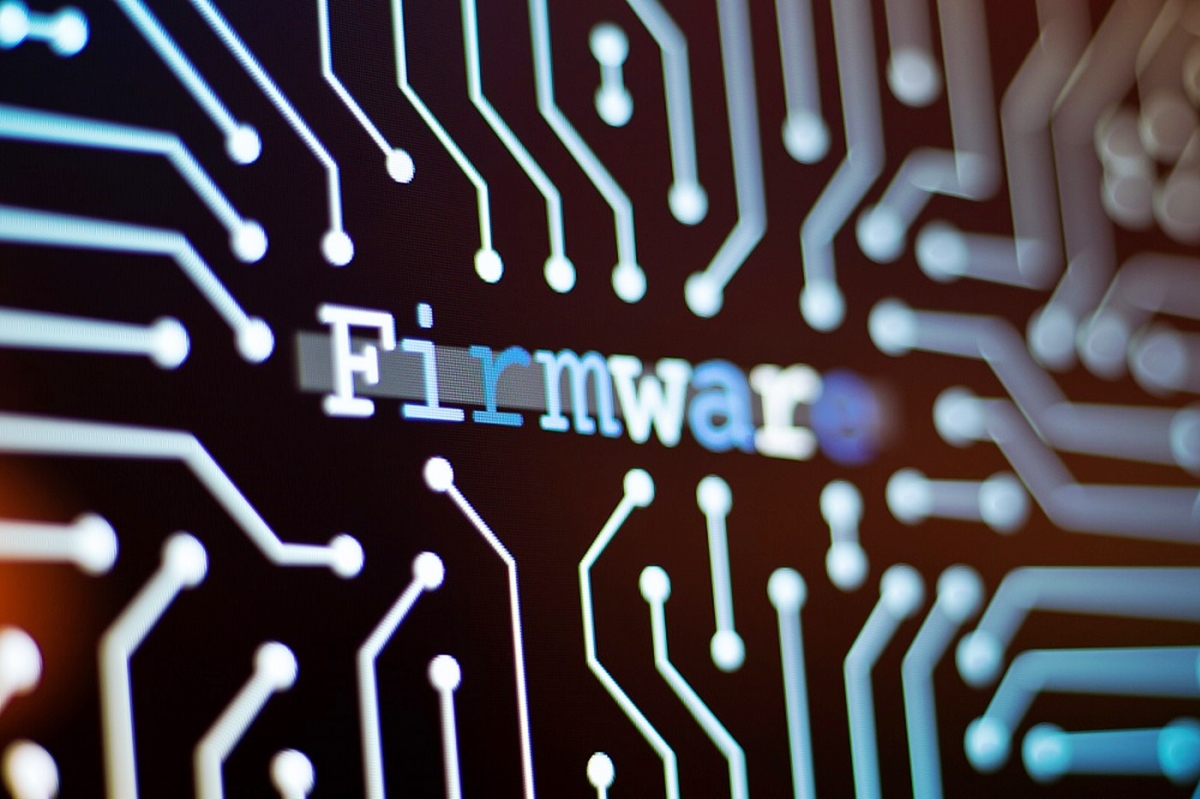What Is Firmware?
Firmware is a type of software that is embedded in electronic devices to provide the necessary instructions for their operation. It is essentially a set of permanent instructions that enable hardware devices to communicate with software and perform specific functions. Unlike traditional software, which can be easily updated or modified, firmware is typically stored in non-volatile memory and remains unchanged unless intentionally updated by the user.
Firmware plays a crucial role in the functionality and performance of various electronic devices, such as smartphones, routers, televisions, digital cameras, and computer peripherals. It acts as the intermediary between the hardware components and the higher-level software applications, ensuring seamless communication and enabling the device to perform specific tasks.
One of the key characteristics of firmware is its ability to control the hardware at a low level, allowing precise and efficient control over device functionality. It provides specific instructions to the device’s microcontroller or microprocessor, enabling it to interact with other hardware components, process data, and execute commands. This level of control is necessary for the device to operate reliably and perform its intended functions.
Another important aspect of firmware is its ability to retain its instructions even when the device loses power. This enables devices to boot up quickly and pick up where they left off, without needing to reload software instructions every time they are powered on.
Firmware is developed by the device manufacturer or a third-party software developer, specifically tailored to the hardware it will run on. It is usually written in low-level programming languages, such as assembly language or C, to optimize performance and ensure compatibility with the hardware.
Overall, firmware serves as the backbone of electronic devices, providing the necessary instructions and protocols for their proper functioning. Without firmware, these devices would be non-functional, as they would lack the fundamental software instructions needed to operate.
Why Is Firmware Important?
Firmware plays a vital role in the functionality, reliability, and security of electronic devices. Here are some reasons why firmware is important:
Device Functionality: Firmware contains the essential instructions that enable devices to perform their specific functions. Whether it’s a smartphone, a smartwatch, or a computer peripheral, firmware ensures that the hardware components work together seamlessly and efficiently. It controls the device’s operations, manages input and output, and executes commands, ultimately determining the device’s functionality.
Hardware Optimization: Firmware allows for optimized control at the hardware level. By providing low-level instructions, firmware enables devices to achieve better performance, power efficiency, and reliability. It can fine-tune hardware parameters, adjust settings, and optimize resource allocation, resulting in improved overall device performance.
Bug Fixes and Enhancements: Firmware updates often include bug fixes, security patches, and feature enhancements. Manufacturers regularly release firmware updates to address any issues identified after the initial product release. By updating firmware, users can benefit from bug fixes that improve device stability, security updates that protect against vulnerabilities, and additional features or improvements that enhance device functionality.
Security and Stability: Firmware plays a critical role in ensuring the security and stability of electronic devices. With the increasing prevalence of cyber threats, firmware updates often include security enhancements to protect devices from malware, unauthorized access, and data breaches. Regularly updating firmware enhances device security and provides users with peace of mind.
Compatibility: Firmware ensures compatibility between different hardware and software components. It acts as the bridge between the operating system and the device’s hardware, allowing them to communicate effectively. By keeping the firmware up to date, users can ensure that their devices are compatible with the latest software updates and drivers.
Performance Optimization: Firmware updates can also include performance optimizations that improve the device’s speed, responsiveness, and overall user experience. These optimizations can range from optimizing memory usage to improving data transfer speeds, resulting in a smoother and more efficient device performance.
Overall, firmware is essential for the proper functioning, optimization, security, and compatibility of electronic devices. By keeping firmware updated, users can maximize the functionality, performance, and lifespan of their devices.
What Does Firmware Do?
Firmware performs several crucial functions within electronic devices. It acts as the intermediary between the hardware and software, enabling the device to operate and perform specific tasks. Here are some key functions of firmware:
Device Boot and Initialization: Firmware is responsible for the device’s boot process and initialization. When you power on a device, the firmware is the first code that runs, ensuring that the hardware components start in the correct order and are initialized properly. It sets up the necessary configurations, performs self-tests, and prepares the device for operation.
Hardware Control: Firmware provides low-level instructions to control and manage the hardware components within a device. It enables the microcontroller or microprocessor to communicate with other hardware, including sensors, memory, interfaces, and peripherals. By controlling the hardware, firmware ensures that it operates correctly and efficiently, enabling the device to perform its intended functions.
Device Configuration: Firmware establishes and maintains the device’s configurations. It determines various settings and parameters that control how the device operates, such as display brightness, network preferences, input/output configurations, and power management. Firmware allows users to customize these settings based on their preferences or specific requirements.
Protocol Implementation: Firmware also implements communication protocols that enable devices to interact with other devices or networks. Whether it’s a Wi-Fi connection, Bluetooth pairing, or USB communication, firmware handles the protocols necessary for seamless data exchange. It ensures compatibility and smooth communication between the device and external devices or networks.
Device Security: Firmware plays a crucial role in device security. It includes security measures to protect against unauthorized access, data breaches, and malware. Firmware may enforce secure boot processes, cryptographic algorithms, and security protocols to safeguard sensitive information and ensure the device’s integrity. Regular firmware updates often include security enhancements to counter new threats and vulnerabilities.
Error Handling and Recovery: Firmware manages error handling and recovery within devices. It detects and handles errors or abnormalities that may occur during device operation, such as hardware failures, memory issues, or software crashes. Firmware includes error handling routines to prevent system crashes and provides recovery mechanisms to restore normal operation when errors are encountered.
Power Management: Firmware manages power consumption within devices. It controls sleep modes, power-saving settings, and power allocation to different hardware components. Firmware optimizes power usage to maximize battery life and ensures efficient power management for devices that are connected to power sources.
Overall, firmware is responsible for coordinating and controlling the various aspects of a device’s hardware and software. It provides the necessary instructions and protocols to ensure smooth functionality, performance optimization, security, and reliability.
Differences Between Firmware and Software
While firmware and software are both types of computer programs, there are distinct differences between the two. Here are some key differentiating factors:
Hardware Dependency: Firmware is closely tied to the hardware it runs on, whereas software is more hardware-independent. Firmware provides low-level instructions specifically designed for a particular device or hardware platform. On the other hand, software is generally more generic and can run on different hardware configurations with the appropriate operating system.
Permanence: Firmware is typically stored in non-volatile memory and remains in place even when the device loses power. It is a permanent part of the device’s hardware and cannot be easily modified or removed without specific procedures. Software, on the other hand, can be easily installed, updated, or removed from a device’s storage.
Updates and Modifications: Firmware updates are often released by the device manufacturer to fix bugs, enhance performance, or add new features. These updates usually require specific procedures or tools provided by the manufacturer to ensure compatibility and prevent any potential damage. Software, on the other hand, can be updated or modified by the user or developer more easily through regular installation processes.
Control Level: Firmware operates at a lower level of control compared to software. It directly interfaces with the device’s hardware and provides instructions for specific functions and operations. Software, in contrast, operates at a higher level of control, interacting with the operating system and utilizing the device’s hardware resources through various application programming interfaces (APIs).
Functionality: Firmware is responsible for handling device-specific functions and operations. It ensures that the hardware components work together seamlessly and perform their intended tasks. Software, on the other hand, encompasses a wide range of applications and programs that run on top of the firmware, offering a broader range of functionality and capabilities.
Volatility: Firmware remains in place unless intentionally updated, while software can be installed or uninstalled as needed. Firmware provides the core instructions and configurations required for the device to function, while software provides the specific applications and programs that users interact with.
Development Process: Firmware development focuses on optimizing hardware performance and ensuring compatibility with specific hardware platforms. It often involves low-level programming languages such as assembly language or C. Software development, on the other hand, is more focused on application logic and user interactions and may utilize higher-level programming languages like Java, C++, or Python.
Types of Firmware
Firmware comes in different types, each serving specific purposes depending on the device and its functionalities. Here are some common types of firmware:
System Firmware: System firmware, also known as basic input/output system (BIOS) or unified extensible firmware interface (UEFI), is responsible for the low-level hardware initialization and booting process of a computer system. It provides the necessary instructions to start up the hardware, perform diagnostic tests, and load the operating system into memory.
Embedded Firmware: Embedded firmware is specifically designed for devices with specific functions or dedicated purposes. It is tightly integrated with the hardware and provides instructions for the device’s core functionalities. Examples of devices that utilize embedded firmware include routers, digital cameras, smart appliances, and industrial control systems.
Driver Firmware: Driver firmware or device firmware is responsible for controlling and managing hardware peripherals, such as printers, scanners, or input devices like keyboards and mice. It allows the operating system to communicate with the hardware device and provides the necessary protocols and instructions for their interaction.
Hardware Firmware: Hardware firmware is firmware that is directly integrated into the hardware components themselves. This type of firmware resides in microcontrollers, microprocessors, or other specialized hardware chips. It provides the low-level instructions and control for specific functions and operations of the hardware component.
Bootloader Firmware: Bootloader firmware is responsible for loading and starting the operating system on a computing device. It resides in a separate boot partition or flash memory and initiates the boot process by verifying and loading the operating system kernel into memory. Bootloader firmware also allows users to select different operating systems or initiate system recovery processes.
Network Firmware: Network firmware is used in devices such as routers, switches, and modems. It provides the necessary protocols and configurations for network connectivity and communication. Network firmware allows the device to connect to networks, establish secure connections, and manage network traffic efficiently.
Storage Firmware: Storage firmware is found in various storage devices, such as hard disk drives (HDDs), solid-state drives (SSDs), and flash memory devices. It manages data storage, retrieval, and error correction. Storage firmware also handles wear leveling, garbage collection, and other optimization techniques specific to the storage medium.
Wireless Firmware: Wireless firmware is utilized in devices that support wireless connectivity, such as Wi-Fi or Bluetooth. It handles the wireless communication protocols, authentication, encryption, and data transmission between the device and wireless networks or devices.
These are just a few examples of the types of firmware found in various devices. Each type serves a specific purpose and is tailored to the requirements of the hardware it runs on, ensuring efficient and reliable operation.
How Is Firmware Updated?
Updating firmware is crucial for keeping electronic devices up to date, improving performance, and addressing security vulnerabilities. The process of updating firmware varies depending on the device and its manufacturer, but here are some common methods:
Manufacturer’s Official Website: Many device manufacturers provide firmware updates through their official websites. Users can visit the manufacturer’s support page, locate the specific device model, and download the latest firmware update file. The update file is typically provided in a format compatible with the device, along with detailed instructions on how to apply the update.
Device’s Built-in Update Feature: Some devices have a built-in update feature that allows users to check for and download firmware updates directly from the device itself. This feature is commonly found in smartphones, routers, smart TVs, and other connected devices. Users can navigate to the device’s settings menu and look for the “Software Update” or “Firmware Update” option to initiate the update process.
Software Update Tools: In some cases, manufacturers provide software applications or tools specifically designed for updating firmware. These tools are typically downloaded and installed on a computer, and then the device is connected to the computer via a USB cable or other connectivity methods. The tool will guide the user through the firmware update process, ensuring a seamless and accurate update.
Automatic Over-The-Air (OTA) Updates: Many modern devices, such as smartphones and tablets, support automatic over-the-air firmware updates. In this method, the device connects to the internet and periodically checks for updates. If a new firmware version is available, the device prompts the user to download and install the update. OTA updates are convenient and often hassle-free, as they can be done directly from the device without the need for a computer.
Manual Installation: In some cases, firmware updates may need to be manually installed by copying the update file to the device’s storage and initiating the update process through specific button combinations or settings. This method is more common in specialized devices or when official update tools are not available.
Professional Service: In certain situations, firmware updates may require professional assistance, especially for complex devices or critical systems. In such cases, it is recommended to consult the device manufacturer, authorized service centers, or skilled technicians to ensure the proper and safe installation of firmware updates.
It is important to note that before applying any firmware update, it is advisable to thoroughly read and follow the instructions provided by the manufacturer. Backing up any important data on the device is also recommended to prevent any potential loss during the update process.
Challenges and Risks of Firmware Updates
While firmware updates bring numerous benefits, they also come with certain challenges and risks. Here are some common challenges and risks associated with firmware updates:
Compatibility Issues: Firmware updates may not be compatible with all devices or specific hardware configurations. There is a possibility that an update intended for one device model or version may cause compatibility issues or even render the device non-functional when applied to a different model or version. Therefore, it is essential to ensure that firmware updates are specifically designed for the device being updated.
Data Loss: Firmware updates, especially major updates, may require erasing the existing data on the device. This means that users must back up their important data before proceeding with the update process. Failure to do so can result in permanent data loss, including personal files, settings, and preferences.
Power Interruptions: Interruptions in the power supply during a firmware update can lead to incomplete or corrupted firmware installations. It is crucial to ensure a stable power source or use adequate power backup mechanisms, such as batteries or uninterruptible power supplies (UPS), to prevent such interruptions during the update process.
Bricking: In rare cases, failed or interrupted firmware updates can result in a device becoming unusable or “bricked.” This occurs when the device is stuck in a non-functional state, making it extremely difficult or impossible to recover. Bricking can happen due to various factors, such as incompatible firmware or improper installation procedures.
Security Vulnerabilities: Firmware updates are often released to address security vulnerabilities and improve device security. However, there is a risk that outdated or compromised firmware may introduce new security vulnerabilities or expose devices to potential attacks. It is crucial to obtain firmware updates from trusted sources and ensure they come directly from the device manufacturer to mitigate these risks.
User Error: Human error during the firmware update process can have serious consequences. Mistakes like selecting the wrong firmware version, interrupting the update process prematurely, or improperly following the update instructions can lead to device malfunctions or permanent damage. Users must carefully read and understand the update instructions before proceeding and take necessary precautions.
Loss of Warranty: In some cases, applying unofficial or unauthorized firmware updates can void the device’s warranty. It is important to ensure that firmware updates come directly from the manufacturer or authorized sources to maintain warranty coverage and support for the device.
System Incompatibility: Firmware updates may introduce changes, including new features or revised configurations, that might not be compatible with existing software or applications. This can result in applications or software experiencing compatibility issues or even crashing. It is advisable to check for software updates alongside firmware updates to ensure compatibility and avoid potential conflicts.
Considering these challenges and risks, it is crucial to approach firmware updates with caution. Users should carefully evaluate the necessity of an update, ensure compatibility, back up important data, follow instructions diligently, and obtain updates from trusted sources to minimize the associated risks.
Best Practices for Firmware Update
Performing firmware updates requires attention to detail and adherence to best practices to ensure a successful and smooth update process. Here are some recommended best practices:
Read Release Notes and Documentation: Before initiating a firmware update, carefully read the release notes and documentation provided by the manufacturer. This will provide crucial information about the update, including any new features, compatibility requirements, and potential issues or limitations.
Backup Important Data: Prior to applying a firmware update, it is essential to back up any critical data on the device. This includes personal files, settings, configurations, and any other data that may be affected or lost during the update process. Creating a backup ensures that you can restore your device to a previous state if any issues arise.
Use Official Firmware Sources: Obtain firmware updates only from official sources such as the manufacturer’s website or authorized download portals. Avoid downloading updates from third-party websites to minimize the risk of malware, compatibility issues, or unauthorized modifications.
Ensure Stable Power Supply: Ensure that the device has a stable power supply during the update process. A loss of power or an interruption can lead to incomplete updates or even damage the device. Connect the device to a stable power source or use a battery backup mechanism to prevent power-related issues.
Follow Update Instructions Precisely: Carefully follow the provided update instructions to ensure a smooth and error-free update process. This includes verifying the appropriate update package for your specific device model, following the stated prerequisites, and properly executing the update procedure step by step.
Allow Sufficient Time for the Update: Firmware updates can take varying amounts of time depending on the device and update size. Allocate sufficient time for the update process to complete without interruption. Avoid interrupting or shutting down the device during the update process unless explicitly instructed by the manufacturer.
Verify Successful Update: Once the firmware update is complete, verify that the update was successful. Check the device’s firmware version or consult the documentation provided by the manufacturer to confirm that the updated firmware has been applied. Test the device’s functionality to ensure that it is operating as expected.
Maintain Regular Firmware Updates: Stay proactive by regularly checking for firmware updates for your devices. Manufacturers often release updates to address bugs, improve performance, and enhance security. By keeping your firmware up to date, you can benefit from the latest features, functionality, and bug fixes.
Seek Professional Assistance if Required: If you are unsure or uncomfortable with performing a firmware update, seek professional assistance. Contact the device manufacturer’s support or consult qualified technicians who can guide you through the update process or perform the update on your behalf.
By following these best practices, you can minimize the risks associated with firmware updates and ensure a smooth and successful update process for your devices.
The Role of Firmware in IoT Devices
Firmware plays a critical role in the functionality and performance of Internet of Things (IoT) devices. IoT devices are interconnected smart devices that collect, process, and transmit data over the internet. Here are some key aspects of firmware’s role in IoT devices:
Device Communication and Control: Firmware enables IoT devices to communicate and interact with other devices or systems. It provides the necessary protocols and instructions for data transmission and reception, allowing IoT devices to exchange information seamlessly. Firmware controls the device’s internal sensors, actuators, and interfaces, allowing IoT devices to monitor, analyze, and respond to their environment.
Data Processing and Analytics: Firmware in IoT devices handles data processing and analytics at the device level. It processes the data acquired from sensors or received from other devices, applies algorithms, and performs analyses. This allows the device to make intelligent decisions, trigger actions or alerts, and generate valuable insights in real-time without relying heavily on external systems or cloud-based processing.
Security and Privacy: Firmware plays a crucial role in ensuring the security and privacy of IoT devices and the data they handle. It incorporates security measures such as encryption, authentication, and access control to safeguard data from unauthorized access or tampering. Firmware updates also address security vulnerabilities by patching or strengthening security protocols.
Device Configuration and Management: Firmware allows for the configuration and management of IoT devices. It provides a user interface or application programming interface (API) for users or administrators to configure device settings, adjust parameters, or update firmware. Firmware also manages power consumption, connectivity settings, and device-specific functions, ensuring the device operates efficiently and according to user requirements.
Integration with Cloud Services: Firmware establishes the connection and integration between IoT devices and cloud services. It includes protocols and APIs that enable data transmission, synchronization, and interoperability between devices and cloud platforms. Firmware facilitates seamless integration with cloud-based analytics, storage, and management systems, allowing for centralized data processing, storage, and remote monitoring.
Reliability and Performance Optimization: Firmware contributes to the reliability and performance optimization of IoT devices. It ensures stable and efficient device operation by monitoring system health, managing resources, and optimizing power utilization. Firmware updates often include bug fixes, performance enhancements, and optimizations to improve device stability, responsiveness, and longevity.
Interoperability and Compatibility: Firmware plays a vital role in achieving interoperability and compatibility between different IoT devices and systems. It adheres to industry standards, protocols, and communication frameworks, allowing IoT devices to seamlessly communicate and work together. Firmware ensures that IoT devices can exchange data, synchronize operations, and collaborate within IoT ecosystems, regardless of the device manufacturer or specific implementation.
The role of firmware in IoT devices is multifaceted, encompassing communication, data processing, security, configuration, integration, and optimization aspects. By providing these capabilities, firmware enables IoT devices to operate intelligently, securely, and efficiently, driving the growth and potential of IoT technology in various domains.
Future Trends in Firmware Development
Firmware development is continuously evolving to keep up with the rapidly advancing technology landscape. As the demand for smarter and more connected devices grows, firmware development is expected to embrace several future trends. Here are some key trends shaping the future of firmware development:
IoT Integration: As the Internet of Things (IoT) continues to expand, firmware will play a crucial role in seamlessly integrating and managing the growing number of IoT devices. Firmware will focus on enabling secure communication, efficient data processing, and interoperability among diverse IoT devices, creating a cohesive and interconnected IoT ecosystem.
Over-The-Air (OTA) Updates: OTA firmware updates will become more prevalent, enabling effortless and secure updates for a wide range of devices. This trend simplifies the update process, reduces the risk of vulnerabilities, and allows for quicker deployment of bug fixes and feature enhancements. OTA updates will become a standard feature in devices spanning from smartphones and wearables to home appliances and industrial machinery.
Artificial Intelligence (AI) Integration: Firmware will increasingly leverage the power of artificial intelligence and machine learning techniques. This integration will enable devices to learn from data, adapt to user preferences, and make intelligent decisions autonomously. Firmware will optimize device performance, energy consumption, and user experience through AI-powered algorithms and predictive analytics.
Enhanced Security Measures: Firmware development will focus on implementing robust security measures to combat evolving cyber threats. Firmware will incorporate cutting-edge encryption, authentication mechanisms, and intrusion detection systems to protect sensitive data and devices from unauthorized access. As security risks escalate, firmware will play a crucial role in safeguarding the integrity and privacy of connected devices and their users.
Firmware Customization: Firmware development will emphasize customization and personalization options, allowing users to tailor functionality and appearance to their specific needs. Firmware will provide flexible configuration parameters, user-friendly interfaces, and easily modifiable features. This trend will cater to diverse user requirements and enable a more personalized device experience.
Energy Efficiency and Sustainability: With increasing environmental concerns, firmware development will prioritize energy efficiency and sustainability. Firmware will optimize power consumption, implement sleep modes, and ensure intelligent energy management for IoT devices, extending battery life and reducing overall energy consumption. The focus on sustainability will help minimize the ecological impact of electronic devices.
Automation and Autonomy: Firmware will enable devices to automate routine tasks and operate autonomously, reducing the need for user intervention. Firmware will leverage sensor data, contextual information, and intelligent algorithms to automate decision-making and improve device performance. This trend will empower devices to adapt and respond to changing environments without constant user input.
Flexible Firmware Architectures: Firmware development will utilize modular and flexible architectures, facilitating easier updates, scalability, and interoperability. Firmware will adopt standards and open-source frameworks, allowing for seamless integration with other devices and systems. This trend will encourage collaboration, reduce development time, and foster innovation in firmware development.
By embracing these trends, firmware development is expected to pave the way for smarter, more secure, and seamlessly connected devices. As technology continues to advance, firmware will play a pivotal role in driving innovation and enabling the full potential of emerging technologies and IoT applications.