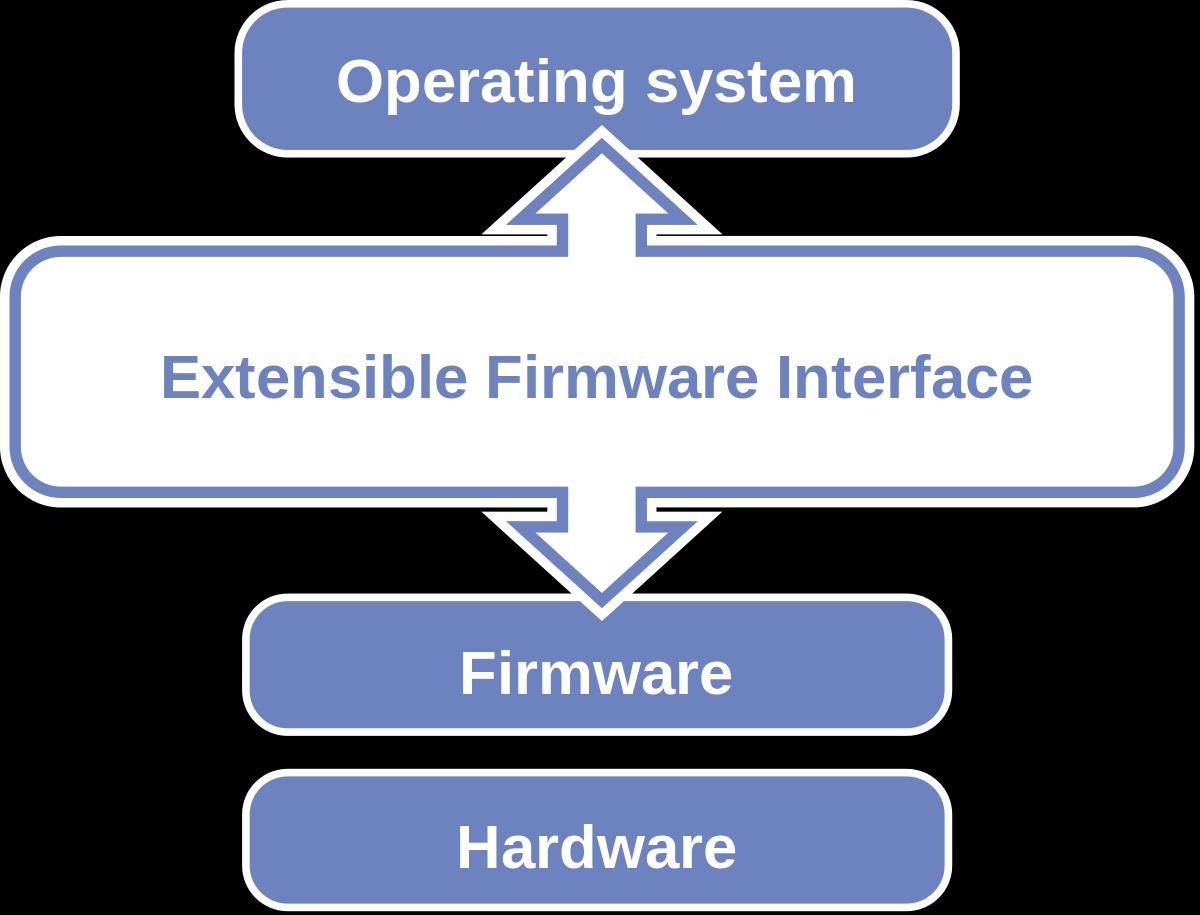What is UEFI?
UEFI, which stands for Unified Extensible Firmware Interface, is a modern and advanced firmware interface that has replaced the traditional BIOS (Basic Input/Output System) in modern computer systems. It provides a bridge between the hardware and operating system, allowing communication and initialization of essential system components during the boot process.
Unlike BIOS, which had limitations in terms of storage capacity, UEFI has a higher capacity and can support large drives, as well as modern hardware features such as graphical user interfaces and networking capabilities. UEFI is designed to be more flexible, efficient, and secure, offering several advantages over the older BIOS technology.
One of the primary benefits of UEFI is its ability to provide a standardized and consistent interface across different hardware architectures and operating systems. This means that UEFI is not tied to any specific platform and can be used on a wide range of devices, including desktop computers, laptops, servers, and even tablets.
UEFI also supports advanced features such as secure boot, which enhances the security of the system by verifying the authenticity of the firmware and operating system before allowing them to run. It also provides improved boot times, thanks to its optimized boot process that can take advantage of modern hardware features.
Another significant advantage of UEFI is its support for larger storage devices. Unlike the limited 2.2TB capacity of traditional BIOS, UEFI supports drives larger than 2.2TB, enabling the use of high-capacity storage solutions for modern computing needs.
In addition to its compatibility with modern hardware, UEFI also has backward compatibility with older operating systems. This means that it can still boot and work with older operating systems designed for BIOS, ensuring a smooth transition for legacy systems.
Overall, UEFI represents a significant improvement over traditional BIOS, offering enhanced functionality, improved security, and better compatibility with modern hardware and operating systems. Its flexible and standardized interface makes it an essential component in the modern computing landscape, providing a stable foundation for booting and initializing system components efficiently and securely.
History of UEFI
The development of UEFI traces back to the 1990s when the limitations of the traditional BIOS became evident as technology advanced. The BIOS, which had been used for decades, was unable to keep up with the increasing complexity and demands of modern computer systems.
Recognizing the need for a more advanced firmware interface, a consortium of technology companies, including Intel, Microsoft, AMD, and others, came together to develop a new standard. This collaboration led to the creation of the Unified Extensible Firmware Interface (UEFI), with its first release in 2005.
UEFI was designed to address the limitations of the BIOS and provide a more standardized and efficient interface for booting and initializing hardware components. It introduced a modern and extensible architecture, allowing for easier firmware development and customization.
One of the primary motivations behind the development of UEFI was to provide support for large capacity storage devices. The traditional BIOS had limitations in terms of storage size, only supporting drives up to 2.2TB. UEFI, on the other hand, introduced support for the GUID Partition Table (GPT), allowing for the use of drives larger than 2.2TB.
Over the years, UEFI has undergone several revisions and updates to further enhance its capabilities and address emerging technology trends. With each new release, more features and improvements were added, making UEFI more versatile and compatible with a wide range of hardware platforms and operating systems.
One significant milestone in the history of UEFI was the integration of secure boot functionality. Secure boot ensures the integrity and authenticity of the firmware and operating system by verifying their digital signatures before allowing them to run. It provides an additional layer of security, protecting against malware and unauthorized software modifications.
Today, UEFI has become the standard firmware interface for most modern computing devices. It is widely adopted by motherboard manufacturers, system builders, and major operating system vendors. The continuous development and refinement of UEFI have made it an essential component in the modern computing ecosystem, ensuring a seamless and secure booting experience.
How UEFI Works
UEFI, or Unified Extensible Firmware Interface, functions as the intermediary between the hardware and the operating system during the boot process. Understanding how UEFI works is crucial in comprehending the modern firmware interface that has replaced BIOS in most computers today.
When a computer is powered on, UEFI takes control and starts the initialization process. It starts by identifying and configuring the hardware components, such as the CPU, memory modules, storage drives, and peripherals. UEFI gathers information about the hardware configuration and stores it in the system’s firmware environment variables.
Next, UEFI loads the UEFI firmware drivers, which are responsible for managing and controlling the system devices. These drivers provide the necessary interfaces between the hardware and the operating system, enabling communication and functionality between them.
After the firmware drivers are loaded, UEFI checks the firmware settings stored in the NVRAM (Non-Volatile Random Access Memory). These settings include information about the boot devices, system configuration, and preferences. UEFI allows users to modify these settings through a user-friendly interface called the UEFI Setup Utility, accessible during system startup.
Once the hardware is initialized and the firmware settings are checked, UEFI proceeds to the boot manager. The boot manager’s responsibility is to locate and load the operating system’s bootloader. It searches for compatible bootloaders on the available boot devices, such as hard drives, SSDs, or removable media, based on the boot order configured in the firmware settings.
Upon locating the bootloader, UEFI hands over control to it. The bootloader initializes the operating system and hands off the control to the operating system’s kernel, which starts the full system initialization and presents the user with the login screen or desktop environment.
Throughout the boot process, UEFI maintains a runtime service environment that provides various services to the operating system, such as timekeeping, power management, and system configuration. These services facilitate the smooth functioning of the operating system, ensuring optimal performance and stability.
UEFI also supports extensibility through UEFI applications. These applications can be installed and executed within the UEFI environment, providing additional functionality and customization options.
In summary, UEFI works by initializing the hardware, loading firmware drivers, checking firmware settings, locating and loading the operating system’s bootloader, and handing control over to the operating system. Its modular and extensible design allows for better hardware compatibility, faster boot times, and improved security compared to its predecessor, the BIOS.
Advantages of UEFI over Traditional BIOS
UEFI (Unified Extensible Firmware Interface) offers significant advantages over the traditional BIOS (Basic Input/Output System) due to its advanced features and design. These advantages contribute to improved performance, increased security, and enhanced functionality in modern computing systems. Let’s explore some key advantages of UEFI over BIOS.
1. Faster Boot Times: UEFI significantly reduces boot times compared to BIOS. This is achieved through optimized initialization processes and parallelism, allowing for a more efficient and faster boot experience.
2. Larger Storage Support: Unlike the BIOS, which had limitations in supporting large capacity storage devices, UEFI can work with drives larger than 2.2TB. This enables the use of high-capacity storage solutions required by modern computing needs.
3. Enhanced Security: UEFI incorporates features like Secure Boot that verify the authenticity and integrity of the firmware and operating system before allowing them to execute. This helps protect against malware and unauthorized system modifications, ensuring a more secure computing environment.
4. Graphical User Interface (GUI): UEFI comes with a graphical user interface, making it more user-friendly and easier to navigate compared to the text-based interface of BIOS. The GUI provides a more intuitive and visually appealing experience for configuring system settings.
5. Standardized Interface: UEFI provides a standardized interface across different hardware architectures and platforms. This allows for easier development, customization, and compatibility with a wide range of hardware components and operating systems.
6. Flexibility and Extensibility: UEFI offers modular and extensible architecture, allowing for the addition of new features and functionalities through UEFI applications. This flexibility enables system manufacturers and developers to adapt UEFI to specific requirements and take advantage of emerging technologies.
7. Improved System Configuration: UEFI provides an advanced setup utility with a modern interface. This allows users to easily access and configure various options, such as boot priorities, hardware settings, and system parameters, making system customization and maintenance more streamlined and user-friendly.
These advantages of UEFI over traditional BIOS make it a preferred choice in modern computing systems. The optimized boot times, support for large storage devices, enhanced security features, standardized interface, and ease of system configuration contribute to a more efficient, secure, and user-friendly computing experience.
UEFI Boot Process
The UEFI (Unified Extensible Firmware Interface) boot process is a series of steps that occur when a computer is powered on. Understanding the UEFI boot process is essential in comprehending how the firmware interface initializes the hardware and loads the operating system. Let’s delve into the stages involved in the UEFI boot process.
1. Power-On and Firmware Initialization: When the computer is powered on, the UEFI firmware takes control. It starts by initializing the essential hardware components, including the CPU, memory, storage drives, and peripherals. This initialization process ensures that all hardware is functioning correctly and ready for operation.
2. Firmware Settings: After the hardware initialization, the UEFI firmware checks the firmware settings stored in the NVRAM (Non-Volatile Random Access Memory). These settings include information about boot devices, system preferences, and configuration options. Users can access and modify these settings through the UEFI Setup Utility, a user-friendly interface available during system startup.
3. Boot Manager: The UEFI boot manager is responsible for locating and loading the operating system’s bootloader. It scans the available boot devices, such as hard drives, SSDs, or removable media, as specified in the firmware settings. Based on the boot order configured, the boot manager searches for compatible bootloaders on the selected devices.
4. Bootloader Execution: Once the bootloader is located, the UEFI firmware hands over control to it. The bootloader is a small piece of code that initializes the operating system and transfers control to the operating system’s kernel.
5. Operating System Initialization: With control transferred to the kernel, the operating system starts initializing the system components, including drivers, services, and essential processes. This stage marks the beginning of the full system startup, eventually leading to the user interface or login screen, depending on the operating system.
Throughout the boot process, UEFI maintains a runtime services environment that provides various services to the operating system. These services include timekeeping, power management, system configuration, and firmware updates. They ensure the smooth functioning of the operating system and enable features like system sleep, system restore, and firmware updates without requiring a full reboot.
It’s important to note that during the boot process, UEFI offers advanced features like secure boot. Secure boot verifies the authenticity and integrity of the firmware and operating system before executing them, adding an extra layer of security to the system.
Overall, the UEFI boot process involves firmware initialization, checking the firmware settings, boot manager execution, bootloader execution, and operating system initialization. Its optimized and extensible design allows for faster boot times, flexibility in configuration, support for modern hardware, and enhanced security features compared to the traditional BIOS boot process.
UEFI and Secure Boot
Secure Boot is a key feature of the UEFI (Unified Extensible Firmware Interface) that enhances the security of a computer system by ensuring the integrity of the firmware and operating system during the boot process. UEFI’s integration with Secure Boot provides an additional layer of protection against unauthorized software and malware. Let’s explore the UEFI Secure Boot feature in more detail.
Secure Boot functions by verifying the digital signatures of the firmware and operating system before allowing them to execute on the system. It uses a set of cryptographic keys, known as the Secure Boot Key Database, to verify the authenticity and integrity of the firmware and operating system components. These keys are stored securely within the UEFI firmware.
During the boot process, UEFI checks the digital signatures of the firmware and operating system against the keys in the Secure Boot Key Database. If the digital signatures match, UEFI confirms that the firmware and operating system have not been tampered with or modified by unauthorized sources. If the signatures do not match, or if the components are not signed at all, Secure Boot will prevent their execution, potentially preventing the system from booting.
The integration of Secure Boot with UEFI offers several significant security benefits. One of the key advantages is protection against rootkits and bootkits, which are types of malware that infect the system’s boot process. By verifying the integrity of the firmware and operating system, Secure Boot prevents the execution of malicious code during the boot process, thus reducing the risk of infection.
Secure Boot is particularly effective at mitigating attacks that aim to modify the bootloader or inject unauthorized code into the system. By ensuring that only trusted, digitally signed components are allowed to run, Secure Boot safeguards the system against unauthorized modifications that could compromise its security and stability.
The UEFI firmware provides the necessary configuration options for managing Secure Boot. Users can access the UEFI Setup Utility to configure Secure Boot settings, including the management of cryptographic keys and the level of enforcement. This allows users to customize the Secure Boot policy according to their specific security requirements.
It’s important to note that Secure Boot does require the use of digitally signed firmware and operating system components. While this can prevent the execution of unauthorized or malicious code, it can also create complications for users who wish to install alternative operating systems or use unsigned drivers or software. However, UEFI provides configuration options that allow users to disable or manage Secure Boot enforcement to accommodate such needs.
Overall, the integration of Secure Boot with UEFI enhances the security of computer systems by verifying the authenticity and integrity of the firmware and operating system during the boot process. This provides protection against malware, rootkits, and unauthorized modifications, bolstering the overall security posture of modern computing systems.
UEFI and Compatibility with Older Operating Systems
UEFI (Unified Extensible Firmware Interface) is designed to provide support for both modern and older operating systems, ensuring compatibility and a smooth transition for legacy systems. Despite being a more advanced firmware interface than the traditional BIOS, UEFI incorporates backward compatibility features to accommodate older operating systems. Let’s explore how UEFI maintains compatibility with older operating systems.
One of the key challenges when transitioning to UEFI is ensuring that older operating systems, originally designed for BIOS, can still boot and function correctly. UEFI addresses this challenge by including a Compatibility Support Module (CSM) as part of its firmware. The CSM enables UEFI to emulate the functions of the traditional BIOS, allowing older operating systems to run on UEFI-enabled hardware.
When a legacy operating system is booted on UEFI, the CSM acts as a compatibility layer, translating the UEFI interfaces into the language and protocols understood by the older operating system. This ensures that the older operating system can still access and utilize the hardware resources effectively, despite the differences in firmware interfaces.
Moreover, UEFI provides options in the firmware settings to enable or disable the CSM. This allows users to fine-tune the compatibility settings according to their specific needs. For instance, if users no longer require older operating systems, they can choose to disable the CSM, ensuring a fully UEFI-native boot environment with improved security and performance benefits.
It’s worth mentioning that while UEFI provides compatibility with older operating systems, certain limitations may exist due to differences in firmware functionality. Features that are specific to UEFI, such as Secure Boot or GPT (GUID Partition Table) support for larger drives, may not be available when booting into an older operating system through the CSM. However, UEFI ensures that essential functions necessary for the proper functioning of the older operating systems are provided through the compatibility layer.
Compatibility between UEFI and older operating systems is an essential consideration, particularly during the transition to UEFI-based systems. It allows users to leverage the benefits of UEFI, such as improved hardware support, faster boot times, and enhanced security, while still being able to run their existing legacy software and operating systems. This compatibility feature ensures a seamless and efficient transition, reducing the disruption and overall cost associated with upgrading hardware and software simultaneously.
Overall, UEFI’s compatibility support for older operating systems through the Compatibility Support Module enables a smooth transition and coexistence between modern and legacy systems. It offers flexibility, allowing users to benefit from UEFI’s advanced features without compromising their ability to run older operating systems, ensuring compatibility, and a streamlined user experience.
UEFI and Hardware Initialization
Hardware initialization is a crucial step in the boot process of a computer system, as it ensures that all hardware components are properly identified, configured, and ready for operation. UEFI (Unified Extensible Firmware Interface) plays a significant role in the hardware initialization process, providing a standardized and efficient interface for managing and initializing system hardware.
Upon powering on the computer, UEFI takes control and starts the hardware initialization process. The UEFI firmware interacts with various hardware components, such as the CPU, memory modules, storage drives, graphics cards, and peripherals, to prepare them for system operation.
UEFI performs a series of tasks during hardware initialization. It begins by identifying the hardware components connected to the system and collecting information about their capabilities and configurations. This information is gathered through various protocols supported by UEFI, such as the System Management BIOS (SMBIOS) or the Advanced Configuration and Power Interface (ACPI).
Once the components are identified, UEFI proceeds to configure them according to their specifications and the firmware settings. For example, it sets the clock speeds, memory timings, and device parameters to optimize performance and compatibility.
Furthermore, UEFI supports the concept of runtime services, which are available during the boot process and can be utilized by the operating system. These services handle critical operations for hardware initialization, such as power management, timekeeping, and system resources allocation. They provide a standardized interface and help streamline the initialization process across different hardware architectures and platforms.
Another crucial aspect of hardware initialization is the enumeration of devices. UEFI identifies all connected devices, such as hard drives, SSDs, USB devices, network interfaces, and displays, and determines their capabilities and configurations. This allows the firmware to set up the appropriate drivers and interfaces for these devices, ensuring that they can be properly utilized by the operating system.
UEFI’s modular and extensible design enables hardware initialization to be more efficient and flexible compared to the traditional BIOS. It facilitates the development and integration of firmware drivers that can initialize and manage specific hardware components during the boot process. These UEFI firmware drivers provide standardized interfaces that allow the operating system to communicate with the hardware, ensuring compatibility and efficient operation.
In summary, UEFI plays a critical role in hardware initialization by identifying, configuring, and managing system hardware components. Its standardized interface and support for runtime services enable a streamlined and efficient initialization process. UEFI’s modular design also facilitates the development of firmware drivers that make hardware initialization more flexible and compatible with a wide range of hardware architectures and operating systems. Overall, UEFI’s involvement in hardware initialization ensures that the system hardware is properly initialized and ready for operation during the boot process.
UEFI and System Configuration
System configuration is a crucial element in the setup and customization of a computer system. UEFI (Unified Extensible Firmware Interface) provides an advanced and user-friendly interface for managing system configuration settings. Let’s explore how UEFI facilitates system configuration and enhances the user experience.
During the boot process, UEFI provides access to the UEFI Setup Utility, which allows users to configure various system settings. This utility presents a clean and intuitive graphical interface, enabling users to easily navigate and modify configuration options.
One of the key components of system configuration is the management of firmware settings. UEFI allows users to access and modify firmware settings stored in the NVRAM (Non-Volatile Random Access Memory). These settings include boot order, device boot priorities, date and time, language preferences, and hardware settings. Users can adjust these settings as needed, tailoring the system configuration to their specific requirements.
UEFI also offers support for storage configuration. Users can set up RAID (Redundant Array of Independent Disks) arrays, configure drive modes (such as AHCI or RAID), and modify parameters specific to storage devices. This flexibility allows users to optimize storage performance and utilize advanced storage features according to their needs.
Furthermore, UEFI provides options for managing security-related settings. This includes configuring password-based authentication for accessing the UEFI Setup Utility or enabling the Secure Boot feature to enhance system security.
Additionally, UEFI allows users to customize the boot process by adjusting the boot order. It enables users to set the priority of boot devices, specifying the sequence in which the system searches for a bootable operating system. Users can easily rearrange the boot order based on their needs, ensuring the desired operating system or boot device is given priority during startup.
Another notable feature of UEFI is the ability to manage UEFI applications. These applications extend the functionality of UEFI by adding additional features and customization options beyond the standard firmware settings. Users can install and execute UEFI applications within the UEFI environment, allowing for customization and expansion of system capabilities.
UEFI’s system configuration capabilities extend beyond the UEFI Setup Utility. It also provides interfaces and utilities for managing system firmware updates. UEFI enables users to easily update the firmware of their system, ensuring compatibility with the latest hardware and software advancements.
In summary, UEFI offers a comprehensive system configuration framework through the UEFI Setup Utility. It allows users to access and modify firmware settings, configure storage options, manage security settings, adjust boot order, and utilize UEFI applications. This flexibility empowers users to tailor the system configuration according to their requirements, providing a personalized and optimized computing experience. UEFI’s user-friendly interface and extensive configuration options enhance the overall usability and customization capabilities of modern computer systems.
UEFI and Firmware Updates
Firmware updates are essential to ensure that a computer system remains compatible with the latest hardware and software advancements, as well as to address security vulnerabilities and improve system stability. UEFI (Unified Extensible Firmware Interface) provides an efficient and user-friendly mechanism for updating firmware. Let’s explore how UEFI facilitates firmware updates and enhances the overall system experience.
UEFI simplifies the process of updating firmware through standardized interfaces and utilities. Firmware updates can be performed either manually or automatically using specialized tools provided by the system manufacturer or motherboard vendor. These tools typically utilize the UEFI firmware update features to flash the new firmware onto the system.
One of the key advantages of UEFI in firmware updates is its ability to perform updates without relying on an operating system. This means that firmware updates can be applied even if the operating system is not fully functional or installed. As a result, UEFI allows for a more reliable and secure firmware update process.
UEFI also handles firmware update validation to ensure the integrity and authenticity of the new firmware. When updating firmware, UEFI verifies the digital signatures of the new firmware against the keys stored within the UEFI firmware. This security feature prevents the installation of unauthorized or malicious firmware, safeguarding the system against potential attacks.
In addition, UEFI provides rollback capabilities, allowing the system to revert to the previous firmware version in case the new firmware update causes compatibility issues or other problems. This feature ensures that the system can be quickly restored to a functional state if any issues arise during or after the firmware update process.
UEFI firmware updates can be performed in different ways, depending on the system vendor’s implementation. Some systems allow users to update the firmware directly from the UEFI Setup Utility, while others may provide a separate firmware update utility that can be executed within the operating system environment.
Furthermore, UEFI supports the concept of capsule updates, which allows firmware updates to be delivered in a standardized package format. Capsule updates enable vendors to deliver firmware updates in a more efficient and consistent manner, minimizing the risk of errors and simplifying the update process for end-users.
UEFI firmware updates offer benefits such as improved system compatibility, enhanced security, and access to new features and functionalities. By keeping the firmware up to date, users can ensure that their system remains optimized, stable, and secure, benefiting from the latest advancements in hardware and software technology.
Overall, UEFI’s standardized interfaces, security features, and support for capsule updates make firmware updates a seamless and user-friendly process. UEFI simplifies the process of updating the firmware, allowing users to take advantage of new features, address security vulnerabilities, and ensure the compatibility and stability of their computer system.
UEFI and the Future of Computing
UEFI (Unified Extensible Firmware Interface) has emerged as the modern firmware interface that has replaced the traditional BIOS in most computer systems. As technology continues to advance, UEFI plays a significant role in shaping the future of computing. Let’s explore how UEFI contributes to the evolution and advancement of computer systems.
One of the key benefits of UEFI is its compatibility with a wide range of hardware architectures and operating systems. UEFI provides a standardized and consistent interface that can be used across different platforms, enabling seamless integration and compatibility between hardware and software. This versatility facilitates the development and deployment of diverse computing systems, from traditional desktops and laptops to specialized embedded systems and IoT devices.
UEFI’s modular and extensible design allows for the integration of new features and functionalities, keeping pace with the evolving needs of the computing industry. Hardware manufacturers and developers can take advantage of UEFI’s flexibility to innovate and introduce new technologies, ultimately enhancing the performance, capabilities, and user experience of computer systems.
Security is a growing concern in the digital landscape, and UEFI plays a vital role in addressing this issue. With features like Secure Boot and firmware update validation, UEFI enhances the security of computing systems, protecting against unauthorized software and firmware modifications. As the threat landscape evolves, UEFI will continue to evolve, incorporating even more advanced security features to defend against emerging threats.
As technology trends shift towards cloud computing, virtualization, and containerization, UEFI adapts to meet the requirements of these environments. UEFI-based systems can take advantage of virtualization technologies, such as Intel VT-x and AMD-V, enabling efficient and secure virtualization of operating systems and applications. This enables greater flexibility, scalability, and resource optimization in cloud and virtualized environments.
UEFI also plays a role in improving system performance and energy efficiency. With optimized boot processes and power management capabilities offered by UEFI, computer systems can start up faster and consume less power, leading to a more efficient and environmentally friendly computing experience.
Furthermore, UEFI ensures backward compatibility with older operating systems, allowing for a smooth transition and coexistence between modern and legacy systems. This compatibility feature eliminates the need for immediate hardware upgrades, offering a cost-effective and gradual approach to hardware modernization.
In summary, UEFI’s standardized interface, compatibility, extensibility, security features, and adaptability to emerging technologies make it a pivotal component in the future of computing. UEFI plays a critical role in enabling the development of advanced hardware and software solutions, fostering innovation, security, and performance in the evolving landscape of computing systems. As technology continues to advance, UEFI will continue to evolve, shaping the future of computing in exciting and transformative ways.