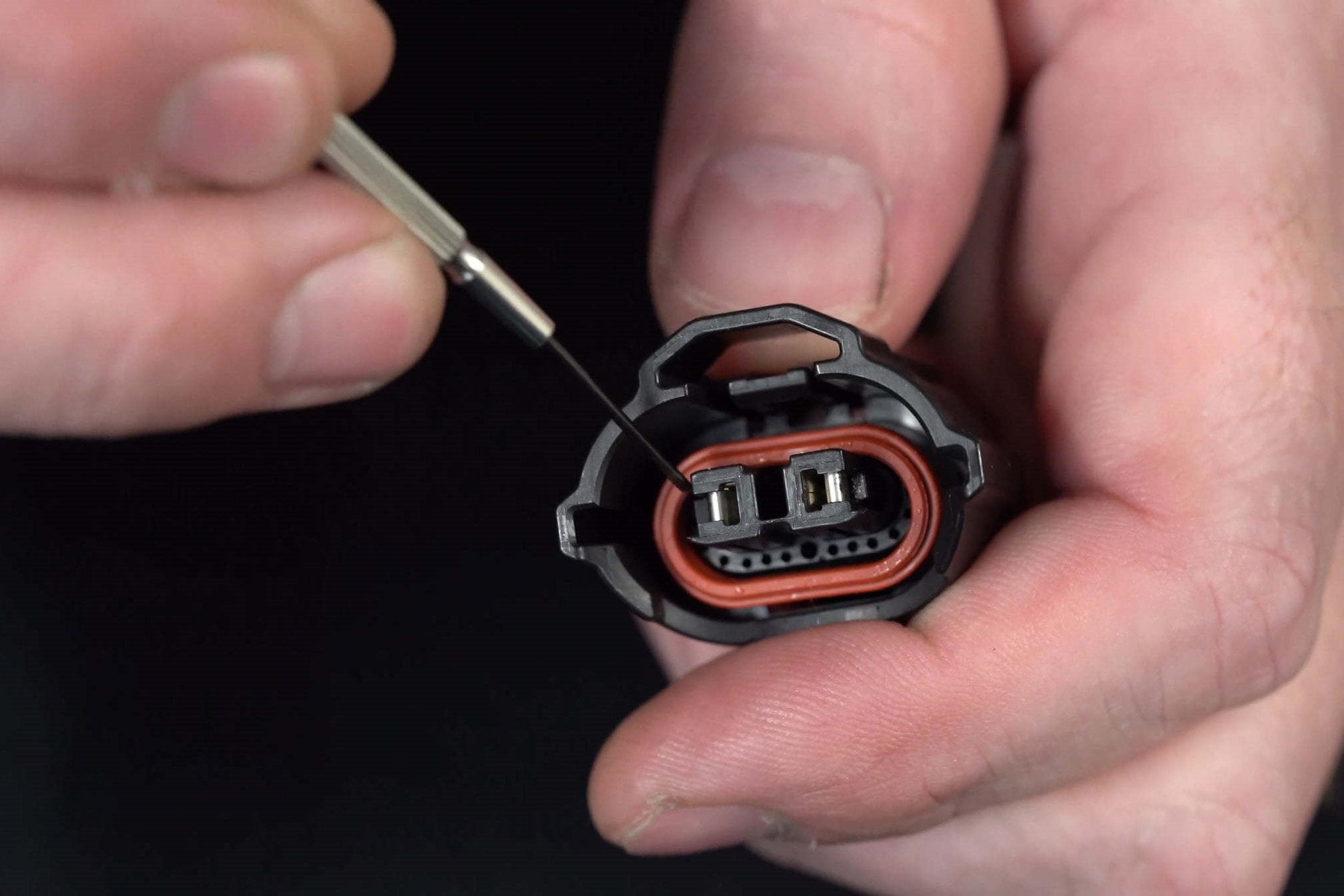Assessing the Damage
Before diving into the repair process, it’s crucial to thoroughly assess the extent of the damage to the pin connector. Start by visually inspecting the connector to identify any visible signs of damage such as bent, broken, or missing pins. Use a magnifying glass if necessary to get a closer look at the individual pins and their alignment.
Next, test the connectivity of the pin connector using a multimeter. This will help determine if any of the pins are completely disconnected or if there are any short circuits. By carefully probing each pin, you can identify any irregularities in the electrical continuity, which is essential for the proper functioning of the connector.
Additionally, inspect the surrounding components and circuitry for any signs of damage that may have been caused by the broken pin. It’s important to ensure that the damage is isolated to the pin connector and has not affected other parts of the device.
By thoroughly assessing the damage, you can gain a clear understanding of the scope of the repair needed and develop a targeted plan for the subsequent steps in the repair process.
Gathering the Necessary Tools
Before embarking on the repair of a broken pin connector, it’s essential to gather the appropriate tools to ensure a smooth and effective repair process. Here’s a list of tools you’ll need:
- Soldering Iron: A reliable soldering iron with a fine tip is essential for precision soldering of the pin connector. Ensure that the soldering iron is in good working condition, and the tip is clean and free from oxidation.
- Solder: High-quality solder with a flux core is necessary for creating a secure and conductive bond between the pin and the connector. Lead-free solder is a preferable option for environmental and health considerations.
- Desoldering Pump or Wick: In case the broken pin is still partially attached, a desoldering pump or wick will aid in removing the remaining solder and clearing the hole for the new pin.
- Magnifying Glass: A magnifying glass or a magnifying lamp can assist in inspecting the intricate details of the pin connector and ensuring precise soldering.
- Isopropyl Alcohol and Cotton Swabs: These are essential for cleaning the connector and removing any residual flux or debris before soldering the new pin.
- Replacement Pins: If the damage to the pin is irreparable, having replacement pins or a compatible connector on hand is crucial for a complete repair.
- Anti-static Mat and Wrist Strap: To prevent electrostatic discharge (ESD) damage to sensitive electronic components, it’s advisable to work on an anti-static mat and wear an ESD wrist strap.
By ensuring that you have all the necessary tools at your disposal, you can streamline the repair process and minimize the risk of complications during the repair of the broken pin connector.
Removing the Broken Pin
Once you have assessed the damage and gathered the essential tools, the next crucial step in repairing a broken pin connector is the careful removal of the damaged pin. Follow these steps to effectively remove the broken pin:
- Prepare the Work Area: Set up your workspace on a stable, heat-resistant surface with good lighting. Place an anti-static mat to prevent potential damage from electrostatic discharge.
- Heat the Solder: Use the soldering iron to heat the existing solder on the broken pin. Apply the tip of the soldering iron to the solder joint, allowing it to melt and become fluid.
- Use Desoldering Tools: If the broken pin is still partially attached, carefully use a desoldering pump or wick to remove the molten solder and clear the hole in the connector.
- Remove the Pin: Once the solder is molten, gently lift and remove the broken pin from the connector. Exercise caution to avoid damaging the surrounding pins or the connector itself.
- Clean the Area: After the pin is removed, use isopropyl alcohol and cotton swabs to clean the area around the pin hole, ensuring that it is free from any residual solder or debris.
It’s important to approach the removal process with precision and patience to avoid causing further damage to the pin connector. By carefully following these steps, you can successfully remove the broken pin and prepare the connector for the subsequent repair steps.
Cleaning the Connector
After the successful removal of the broken pin, the next critical step in the repair process is thoroughly cleaning the connector to ensure optimal soldering conditions and electrical conductivity. Follow these steps to effectively clean the connector:
- Inspect the Connector: Carefully examine the pin holes and the surrounding area to ensure that they are free from any remaining solder, debris, or oxidation. Use a magnifying glass to inspect the intricate details and confirm the cleanliness of the connector.
- Use Isopropyl Alcohol: Dampen a clean, lint-free cloth or a cotton swab with isopropyl alcohol. Gently wipe the pin holes and the surface of the connector to remove any residual flux, dirt, or contaminants. Ensure that the alcohol evaporates completely before proceeding to the next step.
- Inspect for Residue: After cleaning with isopropyl alcohol, re-examine the connector to verify that it is free from any residue. Any remaining debris or contamination can hinder the soldering process and compromise the electrical connection.
- Use Compressed Air: If necessary, use a can of compressed air to blow away any stubborn particles or lint from the connector. Ensure that the compressed air is clean and free from any moisture to prevent any potential damage to the electronic components.
By meticulously cleaning the connector, you create an optimal environment for the subsequent soldering process. A clean and debris-free connector promotes a reliable and durable connection, ensuring the functionality and longevity of the repaired pin connector.
Soldering the Pin Back in Place
With the connector cleaned and prepared, the next crucial step in the repair process is soldering the new or repaired pin back into place. Follow these steps to ensure a successful soldering process:
- Prepare the Soldering Iron: Ensure that the soldering iron is heated to the appropriate temperature for soldering. A temperature-controlled soldering station can provide precise heat control, preventing overheating and potential damage to the connector or surrounding components.
- Tin the Pin: If using a replacement pin, apply a small amount of solder to the exposed end of the pin. This process, known as tinning, helps improve the thermal and electrical conductivity of the pin and promotes a secure bond with the connector.
- Position the Pin: Carefully insert the pin into the designated hole on the connector, ensuring proper alignment and seating. Use a magnifying glass if necessary to verify the correct positioning of the pin.
- Apply Solder: With the pin in place, apply the soldering iron to the junction of the pin and the connector. Allow the solder to melt and flow evenly, creating a secure and conductive bond. Be mindful not to apply excessive solder, which can lead to bridging between pins or create solder balls that may cause short circuits.
- Inspect the Solder Joint: After soldering, visually inspect the solder joint to ensure that it is smooth, shiny, and free from any irregularities. A well-executed solder joint promotes reliable electrical connectivity and mechanical strength.
- Clean the Soldered Area: Once the solder joint has cooled, use isopropyl alcohol and a lint-free cloth or swab to clean the area around the solder joint. This final cleaning step removes any residual flux and ensures a pristine appearance.
By following these soldering guidelines, you can effectively secure the pin in place, creating a robust and dependable electrical connection within the pin connector.
Testing the Fixed Connector
After completing the soldering process, it’s imperative to thoroughly test the fixed connector to ensure that the repair has been successful and the pin connector is fully functional. Follow these essential steps to test the fixed connector:
- Visual Inspection: Begin by visually inspecting the soldered pin and the surrounding area to ensure that the solder joint is intact and free from any visible defects. Verify that the pin is securely attached and properly aligned within the connector.
- Continuity Testing: Use a multimeter set to the continuity or resistance mode to test the electrical connectivity of the repaired pin. Carefully probe the soldered pin and the corresponding contact point on the connector to confirm that the electrical circuit is complete and there are no unintended connections or short circuits.
- Mechanical Stability: Gently manipulate the repaired pin to assess its mechanical stability. Ensure that the pin is firmly seated in the connector and does not exhibit any excessive movement or looseness, which could indicate a weak solder joint.
- Functional Testing: If applicable, connect the device or equipment that utilizes the pin connector and conduct functional testing to verify that the repaired connector facilitates the intended electrical connections and operations. Test the device under normal operating conditions to ensure the reliability of the repaired pin connector.
By meticulously testing the fixed connector, you can confirm the successful repair of the pin and the restoration of the connector’s functionality. Thorough testing provides assurance that the repaired pin connector meets the required electrical and mechanical standards, ensuring its reliability in practical applications.