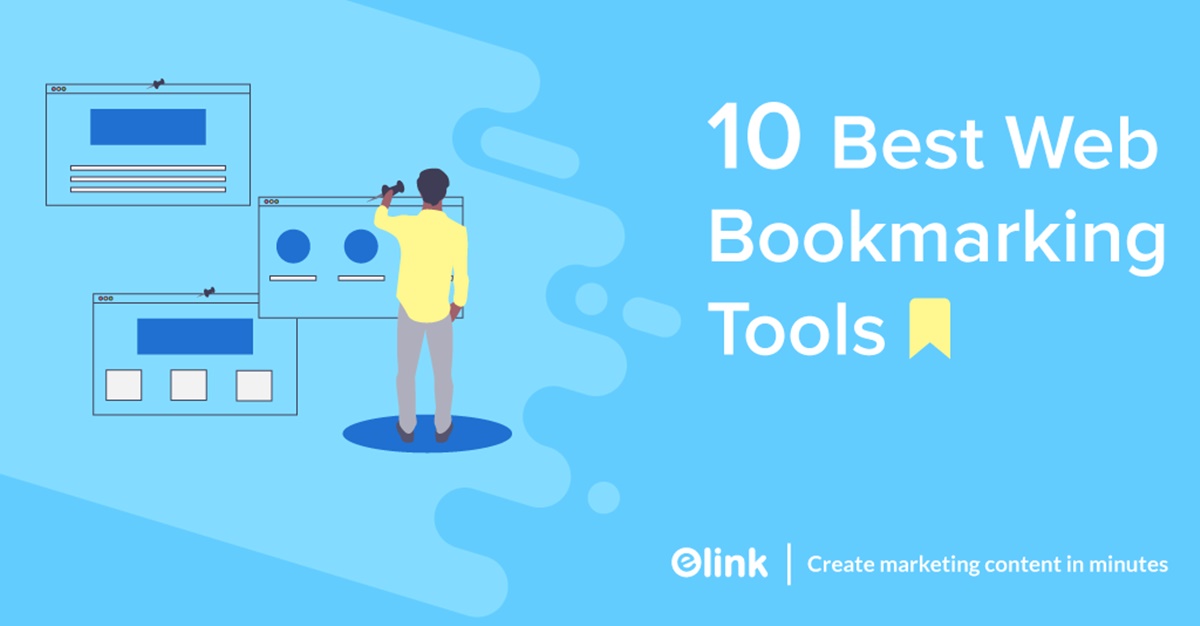Pocket is a popular web bookmarking tool that allows users to save interesting articles, videos, and web pages to read later. With its user-friendly interface and robust features, Pocket has become a go-to tool for individuals who want to curate and organize their online content effortlessly.
One of the standout features of Pocket is its browser extension. Once installed, users can save web pages directly to their Pocket account with just a click of a button. This makes it incredibly convenient for users to quickly bookmark content while they browse the internet.
Another great feature of Pocket is its offline reading capabilities. Users can save articles and videos to their Pocket account and access them later, even when they don’t have an internet connection. This is especially useful for individuals who are constantly on the go or for those who want to save data on their mobile devices.
Pocket also offers a powerful search function, allowing users to easily find saved content by keywords, tags, or titles. This makes it effortless to locate specific articles or videos without having to scroll through a long list of bookmarks.
Furthermore, Pocket offers a personalized recommendation feature that suggests similar content based on users’ reading history and interests. This is a fantastic way to discover new articles and videos that align with your preferences, expanding your knowledge and keeping you engaged.
One of the best aspects of Pocket is its cross-platform compatibility. Whether you’re using a desktop computer, a smartphone, or a tablet, Pocket seamlessly syncs your saved content across all your devices. This ensures that you can access your bookmarks anytime and anywhere, eliminating the need to email yourself links or rely on a single device.
In summary, Pocket is a top-notch web bookmarking tool that offers a range of features to simplify content curation and organization. From its browser extension and offline reading capabilities to its powerful search function and personalized recommendations, Pocket stands out as one of the best tools available for saving and accessing online content. So why wait? Give Pocket a try and take control of your bookmarking experience today!
Save to Pocket Extension
The Save to Pocket extension is a must-have tool for anyone who regularly uses the Pocket bookmarking service. This handy browser extension allows users to save web pages directly to their Pocket account with just a few clicks, streamlining the bookmarking process and ensuring that no interesting content gets lost in the depths of the internet.
Installing the Save to Pocket extension is a breeze. It is available for popular browsers like Chrome, Firefox, and Safari, and can be easily downloaded from their respective web stores. Once installed, a small Pocket icon will appear in the browser’s toolbar, ready to be clicked whenever you come across something worth saving.
Using the Save to Pocket extension is incredibly simple. Just navigate to a web page that you want to save, click on the Pocket icon in your browser toolbar, and voila! The page is instantly saved to your Pocket account. You can even choose to add tags or a brief description to make it easier to find later.
One of the great advantages of the Save to Pocket extension is its ability to save not only web pages but also articles, videos, and other types of content. This makes it a versatile tool for curating all kinds of online materials, whether it’s a thought-provoking article, a useful tutorial video, or a captivating blog post.
Another useful feature of the Save to Pocket extension is its ability to automatically save content in the background. For example, if you come across multiple interesting web pages in a single browsing session, the extension can save them all without interrupting your flow. This saves you time and ensures that no valuable content slips through the cracks.
Furthermore, the Save to Pocket extension seamlessly syncs with your Pocket account, ensuring that all your saved content is accessible across multiple devices. Whether you’re using your laptop, smartphone, or tablet, you can rest assured that your bookmarks are always just a few clicks away.
In summary, the Save to Pocket extension is a powerful tool that enhances the Pocket bookmarking experience. With its easy installation, user-friendly interface, and the ability to save a variety of online content, this extension is essential for individuals who want to streamline their bookmarking process and have quick access to their favorite web pages. So why not give the Save to Pocket extension a try and make bookmarking a seamless part of your online browsing experience?
Evernote Web Clipper
Evernote Web Clipper is a powerful tool that allows users to save and organize web pages, articles, and other online content directly to their Evernote account. This browser extension is a game-changer for individuals who rely on Evernote for note-taking and information management, providing a seamless experience for capturing and storing online resources.
Installing Evernote Web Clipper is a simple process. It is compatible with major web browsers such as Chrome, Firefox, and Safari, and can be easily downloaded and installed from their respective web stores. Once installed, a small Evernote icon will appear in the browser’s toolbar, ready to be used whenever you come across something you want to save.
Using Evernote Web Clipper is incredibly intuitive. With just a few clicks, you can save web pages, articles, images, and even specific sections of a webpage, depending on your preference. The extension provides various clipping options, including saving the entire page, bookmarking the page, or selecting specific text and images to save. This flexibility ensures that you can capture exactly what you need for future reference.
One of the standout features of Evernote Web Clipper is its ability to automatically detect and format the clipped content. It intelligently removes unnecessary ads, sidebars, and other distractions, ensuring that you save only the relevant information. Additionally, it offers options to annotate the clipped content with highlights, comments, and tags, making it easier to find and reference later.
Evernote Web Clipper also enables users to organize their saved content efficiently. You can select a notebook and add relevant tags to categorize your clippings, allowing for seamless retrieval and organization of information. This feature is especially helpful for users who save a large volume of web content and need a structured system to keep everything organized.
Another terrific aspect of Evernote Web Clipper is its synchronization across devices. Whether you’re using your computer, smartphone, or tablet, your saved clippings will always be accessible and up to date. This ensures that you can access your clipped content wherever you are, eliminating the need to switch between devices or miss out on important information.
In summary, Evernote Web Clipper is a valuable browser extension for anyone who utilizes Evernote for information management. Its seamless integration with major web browsers, intuitive interface, and powerful clipping and organizing features make it an indispensable tool for capturing and storing online content. So why not give Evernote Web Clipper a try and take your web clipping and note-taking to the next level?
Instapaper
Instapaper is a popular web bookmarking tool that allows users to save articles, blog posts, and other web content for later reading. With its clean and minimalist interface, Instapaper makes it easy to declutter your online reading experience and focus on the content that matters most.
One of the main features that sets Instapaper apart is its ability to strip away the extraneous elements from web pages, such as ads, sidebars, and pop-ups. This creates a distraction-free reading experience, allowing users to fully immerse themselves in the content without any interruptions.
Installing Instapaper is a breeze. It is available as a browser extension for popular web browsers like Chrome, Firefox, and Safari. Once installed, you can save articles to your Instapaper account with a single click of a button. This seamless integration makes it convenient to save and access your bookmarked content.
One of the standout features of Instapaper is its option to sync your saved articles across multiple devices. Whether you’re reading on your desktop, smartphone, or tablet, you can access your bookmarks from anywhere, ensuring that your reading list is always at your fingertips.
Instapaper also offers customizable reading settings. Users can adjust the text size, font style, and background color to suit their preferences and enhance readability. This feature is especially beneficial for those who prefer a specific reading experience or have visual impairments.
Additionally, Instapaper allows users to highlight and save excerpts from articles. This makes it easy to capture and reference important points, quotes, or ideas later on. You can also add notes and tags to your saved articles, making it simpler to search and organize your bookmarked content.
Power users will appreciate Instapaper’s ability to create folders and organize their saved articles hierarchically. This feature enables users to categorize their content based on topics, projects, or any other criteria, making it easier to find specific articles when needed.
In summary, Instapaper is a fantastic web bookmarking tool for avid readers who want to declutter their online reading experience and focus on the content that matters. With its clean interface, distraction-free reading, and syncing capabilities, Instapaper is a top choice for individuals who want a seamless and organized way to save and access articles for later reading. Give Instapaper a try and see how it can enhance your reading routine today.
Diigo
Diigo is a powerful web bookmarking and annotation tool that helps users save, organize, and annotate web pages, articles, and other online content. With its robust features and collaborative capabilities, Diigo is an essential tool for individuals and teams looking to enhance their online research and knowledge management.
One of the standout features of Diigo is its ability to highlight and annotate web content. With the Diigo browser extension, users can highlight text, add sticky notes, and even draw directly on web pages. This makes it easy to capture important points, jot down thoughts, and make insightful comments, all within the context of the original webpage.
Installing Diigo is a breeze. It is available as a browser extension for popular browsers like Chrome, Firefox, and Safari. Once installed, you can save and annotate web pages with a single click. This seamless integration makes it convenient to bookmark and access your annotated content.
Diigo also offers collaboration features, allowing users to share their bookmarked and annotated content with others. This is particularly useful for team projects or research collaborations, as it enables real-time sharing of resources and collaborative annotation. Team members can leave comments, discuss ideas, and provide feedback, creating a dynamic and productive workflow.
Another great feature of Diigo is its tagging and organizing capabilities. Users can assign tags to their saved content, making it easy to search, filter, and retrieve information later on. Additionally, Diigo supports creating lists and folders to further categorize and organize your bookmarks, providing a structured system for managing your resources.
Diigo’s unique “Outliner” feature sets it apart from other bookmarking tools. This feature allows users to create outlines from their saved content, enabling them to organize their bookmarks in a hierarchical structure. This makes it easy to create curated reading lists, build research outlines, or create project plans directly within Diigo.
Furthermore, Diigo offers cloud-based storage, ensuring that your bookmarks, annotations, and lists are securely stored and accessible across multiple devices. Whether you’re using your computer, smartphone, or tablet, you can seamlessly access your Diigo account and stay connected to your bookmarked content.
In summary, Diigo is an invaluable web bookmarking and annotation tool that empowers users to save, organize, and collaborate on web content. With its powerful annotation features, collaborative capabilities, and robust organizing options, Diigo enhances online research and knowledge management. Give Diigo a try and experience the benefits of efficient web bookmarking and annotation in your digital workflow.
Raindrop.io
Raindrop.io is a versatile web bookmarking tool that allows users to save, organize, and sync their bookmarks across devices. With its sleek and intuitive interface, Raindrop.io offers a seamless bookmarking experience for individuals who want to keep their digital resources accessible and well-organized.
One of the standout features of Raindrop.io is its ability to save various types of content. Whether it’s web pages, articles, images, videos, or documents, Raindrop.io can handle it all. This flexibility makes it a comprehensive solution for bookmarking, ensuring that users can easily store and retrieve a wide range of online resources.
Installing Raindrop.io is a straightforward process. It offers browser extensions for popular browsers like Chrome, Firefox, and Safari, as well as dedicated mobile apps for iOS and Android devices. Once installed, a small Raindrop.io icon will appear in your browser’s toolbar, allowing you to quickly save web pages or access your bookmarks with just a few clicks.
One of Raindrop.io’s strengths is its powerful organizing capabilities. Users can create customizable collections, folders, and tags to categorize and organize their bookmarks based on their preferences and needs. This hierarchical structure allows for quick and easy navigation through a large number of bookmarks, ensuring that users can find the desired content without any hassle.
Another useful feature of Raindrop.io is its ability to import bookmarks from other platforms and browsers. Whether you’re migrating from another bookmarking tool or want to consolidate your bookmarks from various sources, Raindrop.io makes the process seamless. This feature saves users time and effort by eliminating the need to manually transfer bookmarks one by one.
Raindrop.io also supports collaborative bookmarking, making it ideal for team projects or shared research. It allows users to create customizable collections and invite others to join and contribute to them. This feature fosters collaboration, knowledge sharing, and efficient resource management within a group or organization.
In addition, Raindrop.io offers a powerful search function that allows users to find bookmarks quickly and accurately. Users can search by keywords, tags, or even content within saved articles. This makes it effortless to locate specific bookmarks, even within a large collection.
Finally, Raindrop.io ensures seamless synchronization across devices. Whether you’re using your computer, smartphone, or tablet, your bookmarks and collections are updated in real-time, ensuring that you have the same access to your resources, no matter the device you’re using.
In summary, Raindrop.io is a versatile and user-friendly web bookmarking tool that allows users to save, organize, and sync their bookmarks across devices. With its ability to save various content types, powerful organizing capabilities, collaborative features, and seamless synchronization, Raindrop.io offers a comprehensive solution for efficient bookmarking. Give Raindrop.io a try and streamline your bookmark management today.
Papaly
Papaly is an intuitive and visually appealing web bookmarking tool designed to help users save, organize, and share their favorite websites, articles, and online resources. With its sleek interface and customizable features, Papaly offers a seamless bookmarking experience for individuals who prioritize organization and convenience.
One of the standout features of Papaly is its user-friendly dashboard. Upon signing in, users are greeted with a personalized homepage displaying their bookmark collections, known as “boards.” These boards can be customized with different backgrounds, giving users the ability to create a visually appealing and personalized bookmarking experience.
Installing Papaly is a breeze. It offers browser extensions for popular browsers like Chrome and Firefox, as well as mobile apps for iOS and Android devices. Once installed, users can save bookmarks to their Papaly account with just a click of a button, ensuring that no interesting website or article goes unnoticed.
One of the key features of Papaly is its simplicity in organizing bookmarks. Users can create multiple boards to categorize their bookmarks based on topics or themes. They can also add tags to each bookmark for easier and more precise searching. This hierarchical organization system allows for efficient navigation through bookmarks, ensuring that users can find what they’re looking for in no time.
Another fantastic feature of Papaly is its social sharing capabilities. Users can share their bookmark boards with others, allowing for collaborative curation and discovery of resources. This is particularly useful for teams working on projects, students sharing research materials, or simply sharing personal interests with friends or colleagues.
Papaly offers a built-in web search functionality that allows users to quickly find new websites and articles. The search feature is seamlessly integrated into the Papaly dashboard, providing a convenient way to discover new content without leaving the application.
Furthermore, Papaly ensures seamless synchronization across devices. Whether you’re using your computer, smartphone, or tablet, your bookmarks and boards are automatically updated in real-time. This makes it easy to access your favorite websites and articles from any device, providing a consistent browsing experience.
In addition to its web bookmarking capabilities, Papaly offers a variety of customization options. Users can personalize their dashboard with different layouts, color schemes, and background images, allowing for a truly personalized and visually pleasing bookmarking experience.
In summary, Papaly is a user-friendly and visually appealing web bookmarking tool that offers a seamless way to save, organize, and share online resources. With its customizable dashboard, efficient organization features, social sharing capabilities, and the ability to search for new content, Papaly stands out as a comprehensive solution for efficient bookmarking. Try Papaly today and take your bookmarking experience to the next level.
Start.me
Start.me is a powerful and customizable bookmarking tool that allows users to create a personalized start page for their web browsing. With its user-friendly interface and extensive customization options, Start.me provides a seamless way to access your favorite websites, news feeds, and online resources all in one place.
One of the standout features of Start.me is its ability to create a personalized start page. Users can add widgets, bookmarks, RSS feeds, and other web content to their start page, creating a customized dashboard tailored to their specific needs and interests. This ensures that users have quick and easy access to their most visited websites and regularly updated news and information.
Installing Start.me is a breeze. It offers browser extensions for popular browsers like Chrome, Firefox, and Safari, allowing users to quickly add bookmarks directly from their browser. Additionally, users can access the Start.me dashboard from any device with an internet connection, ensuring that their customized start page is always accessible, whether they’re at home, in the office, or on the go.
One of the key strengths of Start.me is its extensive customization options. Users can choose from a wide range of pre-designed widgets or create their own custom widgets to fit their needs. From news feeds and weather updates to to-do lists and email integrations, Start.me allows for complete control over the content and layout of your start page.
Start.me also offers seamless integration with popular platforms and services. It allows users to sync their bookmarks across devices, offering a consistent browsing experience no matter which device they’re using. Additionally, Start.me integrates with popular productivity tools and applications, such as Google Calendar and Trello, helping users stay organized and efficient.
Another great feature of Start.me is its collaborative capabilities. Users can create shared start pages and collaborate with others, making it ideal for teams working on projects or for sharing resources with colleagues. This feature promotes teamwork and streamlines the sharing of information and resources within a group or organization.
Furthermore, Start.me offers a robust search function that allows users to quickly find bookmarks or specific content within their start page. The search function is fast and accurate, saving users time and effort in locating the information they need.
In summary, Start.me is a powerful and customizable bookmarking tool that provides users with a personalized start page to access their favorite websites, news feeds, and online resources. With its extensive customization options, seamless integration with popular platforms, collaborative capabilities, and robust search function, Start.me offers a comprehensive solution for creating a personalized and efficient browsing experience. Give Start.me a try and transform your web browsing routine today.
Mix
Mix, formerly known as StumbleUpon, is a unique web discovery and bookmarking tool that helps users explore and curate a diverse range of online content. With its algorithm-based recommendations and social features, Mix provides an exciting way to discover new websites, articles, videos, and other online resources that match your interests.
One of the standout features of Mix is its personalized content discovery. When you sign up for an account, you can specify your interests and preferences, allowing Mix to tailor its recommendations to your tastes. As you browse and interact with the content, Mix’s algorithm learns your preferences and delivers more relevant suggestions, making each browsing session a personalized and enjoyable experience.
Installing Mix is a breeze. It offers browser extensions for popular browsers like Chrome and Firefox, making it easy to access Mix’s features directly from your browser. Once installed, you can start discovering and bookmarking content in no time.
Mix allows users to bookmark and save content to personalized collections called “boards.” With each website or article you come across, you have the option to save it to a specific board, curating your collections of favorite resources. This makes it easy to organize and revisit the content you discover, ensuring that you don’t lose track of the websites and articles that pique your interest.
Another great feature of Mix is its social element. You can connect with friends or like-minded users and discover their curated collections. This fosters a sense of community and allows for the sharing of interesting content, creating a collaborative environment for web discovery.
Additionally, Mix offers a convenient search function that allows users to search for specific topics or keywords. Whether you’re looking for articles on a particular subject or videos related to a specific interest, Mix’s search feature makes it easy to find relevant content quickly and effortlessly.
Furthermore, Mix provides a seamless synchronization across devices. Whether you’re using your computer, smartphone, or tablet, your saved collections and recommendations are updated in real-time, ensuring that you have access to your discovered content no matter which device you’re using.
In summary, Mix is an exciting web discovery and bookmarking tool that helps users explore, curate, and share online content that matches their interests. With its personalized recommendations, social features, convenient search function, and seamless synchronization, Mix provides an enjoyable and tailored browsing experience. Give Mix a try and discover a world of fascinating content waiting to be explored.
Pinboard
Pinboard is a simple yet powerful web bookmarking tool that focuses on efficient bookmark management and long-term archiving. With its minimalistic interface and robust features, Pinboard offers a straightforward way to save, organize, and retrieve your bookmarks, ensuring that your online resources are always at your fingertips.
One of the standout features of Pinboard is its emphasis on speed and simplicity. The interface is clean and uncluttered, allowing for a streamlined bookmarking experience. Saving a bookmark is as easy as clicking a button or using a browser extension, ensuring that you can quickly bookmark websites or articles without distraction.
Installing Pinboard is a breeze. It offers browser extensions for popular browsers like Chrome, Firefox, and Safari, making it convenient to add bookmarks directly from your browser. Additionally, Pinboard provides options for importing and exporting bookmarks from other services or browsers, allowing for a seamless transition to Pinboard.
One of the key strengths of Pinboard is its powerful tagging system. Users can assign multiple tags to their bookmarks, making it easy to search and retrieve specific bookmarks based on keywords or categories. This hierarchical organization allows for efficient navigation through a large number of bookmarks, ensuring that you can find what you need without any hassle.
Pinboard also offers a robust search function that allows users to quickly find specific bookmarks or content. The search feature is fast and accurate, saving you time and effort in locating the information you need.
Another great feature of Pinboard is its archiving capabilities. Pinboard automatically saves a cached copy of each bookmarked webpage, allowing you to access the content even if the page is no longer available or has been modified. This ensures that your bookmarks remain useful even if the original content changes or disappears over time.
Furthermore, Pinboard offers bookmarking privacy options. You can choose to keep your bookmarks private, share them with specific people, or make them publicly accessible. This flexibility allows you to control the visibility of your bookmarks and collaborate with others if desired.
Pinboard also provides an API for developers, enabling them to build custom integrations and applications that leverage the power of Pinboard. This extends the functionality of Pinboard and allows for innovative use cases beyond traditional bookmarking.
In summary, Pinboard is a powerful and straightforward web bookmarking tool that excels in efficient bookmark management and archiving. With its emphasis on speed, simplicity, powerful tagging system, archiving capabilities, and customization options, Pinboard offers a comprehensive solution for organizing and retrieving your bookmarks. Give Pinboard a try and experience bookmark management at its best.