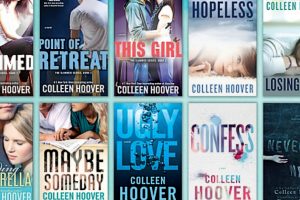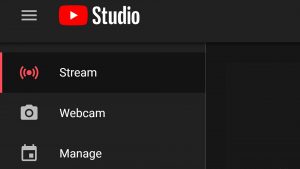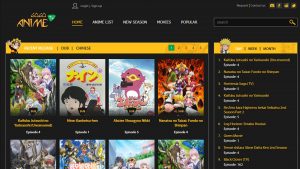The Limitations of Old-Fashioned Browsers
Still using that old-fashioned browser? It may be time to consider upgrading to a more modern and up-to-date option. While it’s understandable to have a preference for familiarity, using outdated browsers can come with a host of limitations and drawbacks. Let’s explore some of the reasons why sticking with an old browser may not be the best choice.
1. Limited compatibility: One of the major downsides of using old browsers is their limited compatibility with modern websites and applications. As technology advances, developers implement new features and coding techniques that may not be supported by older browser versions. This can lead to a subpar user experience, with web pages not displaying properly or certain features not functioning as intended.
2. Slower performance: Old browsers often lack the optimization and efficiency improvements found in newer versions. This can result in slower page load times, sluggish scrolling, and overall poor performance. As websites and applications become more complex and resource-intensive, older browsers may struggle to handle the demands, leading to frustrating user experiences.
3. Security vulnerabilities: Outdated browsers are more prone to security vulnerabilities, leaving your online activities at risk. As cyber threats evolve and new security measures are implemented, older browsers may lack the necessary protections to keep your personal information and data secure. This can include susceptibility to malware, phishing attempts, and other malicious attacks.
4. Lack of updates and support: As browser developers release new versions, they focus on improving functionality, performance, and security. This means that older browsers are often left behind, lacking the necessary updates and support. Without regular updates, you may miss out on important bug fixes, security patches, and new features that enhance your browsing experience.
5. Incompatibility with modern technologies: Old browsers may not support emerging web technologies, such as HTML5, CSS3, or JavaScript frameworks. This can limit your ability to fully engage with interactive web content, multimedia, and web applications that rely on these technologies. Upgrading to a newer browser ensures compatibility with the latest web standards and technologies.
It’s important to recognize the limitations of old browsers and take steps to upgrade to a more modern alternative. In the following sections, we will explore the benefits of upgrading to a newer browser and highlight some popular options to consider.
Security Risks of Using Outdated Browsers
Using an outdated browser can leave you vulnerable to various security risks and jeopardize your online privacy. As technology progresses, cyber threats become more sophisticated, and developers implement stronger security measures in newer browser versions. Therefore, it’s crucial to understand the security risks associated with outdated browsers and why it’s essential to keep your browser up-to-date.
1. Exploitable vulnerabilities: Outdated browsers often have known security vulnerabilities that can be exploited by hackers and cybercriminals. These vulnerabilities can allow attackers to gain unauthorized access to your computer, inject malware into your system, or steal your sensitive information. By not updating your browser, you leave yourself exposed to these potential security breaches.
2. Lack of security patches: Browser developers release regular security patches to address newly discovered vulnerabilities and threats. However, if you are using an outdated browser, you are missing out on these critical security updates. Without these patches, your browser remains susceptible to exploits and attacks, putting your personal data, such as passwords, banking information, and browsing history, at risk.
3. Inadequate encryption support: Outdated browsers may lack support for the latest encryption protocols, leaving your online communications and transactions vulnerable to interception by malicious actors. Modern browsers use advanced encryption algorithms to protect your sensitive data, ensuring that it remains secure while browsing websites or conducting online transactions. Using an outdated browser diminishes the effectiveness of these encryption protocols, making it easier for attackers to intercept and decipher your data.
4. Phishing and malware attacks: Phishing attacks, where attackers aim to deceive individuals into providing sensitive information, are prevalent on the internet. Outdated browsers are more susceptible to these attacks, as they may lack the features that identify and warn users about potentially harmful or fraudulent websites. Moreover, older browsers may not have the necessary security measures in place to protect against malware downloads, increasing the risk of your system being compromised.
5. Lack of support: As browser developers continue to release new versions, they gradually phase out support for older versions. This means that if you are using an outdated browser, you are likely not receiving any support or guidance from the browser vendor. Consequently, you may be left without assistance or fixes if you encounter any issues or security concerns.
Keeping your browser up-to-date is crucial for maintaining a secure online browsing experience. In the next sections, we will explore the benefits of upgrading to a newer browser and discuss popular options available.
Compatibility Issues with Modern Websites and Apps
Using an outdated browser can lead to significant compatibility issues when accessing modern websites and applications. As technology advances and web standards evolve, older browsers may struggle to properly render and support the latest features and functionalities. Let’s explore some of the compatibility issues you may encounter when using an outdated browser.
1. Rendering problems: Modern websites often utilize the latest HTML, CSS, and JavaScript techniques to create visually stunning and interactive user experiences. However, older browsers may not support these newer technologies or may have limited support for certain features. As a result, web pages may not display correctly or might appear distorted, making it difficult to navigate or access the content.
2. Incomplete feature support: Websites and applications are continuously evolving, incorporating new features and functionalities to enhance user experiences. Older browsers may lack support for these new features, resulting in a degraded user experience or even preventing certain features from working altogether. For example, interactive elements like forms, video players, or drag-and-drop functionality may not function properly or be completely unsupported in outdated browsers.
3. Performance issues: Modern websites and applications are designed with efficiency and performance in mind, utilizing advanced techniques to load quickly and deliver a smooth user experience. However, older browsers may not be optimized to handle the complex code and resource-intensive requirements of modern web applications. This can result in slower performance, sluggish page loading, and unresponsive user interfaces.
4. Lack of support for web standards: Web standards are guidelines and specifications that define how web pages should be created and interpreted. Outdated browsers may not fully adhere to these standards or may have limited support, which can lead to inconsistencies in the way websites are displayed and how they function. This lack of standard compliance can make it challenging to access and interact with modern websites.
5. Limited access to web applications: Many web applications, such as project management tools, online editors, or collaboration platforms, rely on the latest browser technologies to provide a seamless user experience. Using an outdated browser may prevent you from accessing or utilizing these web applications fully. In some cases, certain features or functionalities may be completely inaccessible, limiting your ability to work efficiently or collaborate effectively.
Ensuring compatibility with modern websites and applications is essential for a seamless browsing experience. Upgrading to a newer browser can provide better support for the latest web standards, ensuring that you can access and enjoy the full functionality of modern websites and applications. In the next sections, we will discuss the benefits of upgrading to a newer browser and highlight some popular options available.
Lack of Support and Updates for Old Browsers
Using an old browser comes with the drawback of limited support and updates from the browser developer. As technology advances and web standards evolve, developers release new browser versions to improve performance, security, and compatibility. Here are some reasons why relying on an outdated browser can leave you without the support and updates you need:
1. Lack of bug fixes: Over time, developers discover and address various bugs and issues in browser software. Regular updates and patches are released to fix these bugs, ensuring a smoother and more reliable browsing experience. However, if you’re using an old browser, you won’t receive these updates, leaving you vulnerable to bugs that could affect your browsing functionality and overall user experience.
2. Limited compatibility with new technologies: As new web technologies and standards emerge, browser developers implement support for them in their newer versions. However, old browsers may not support these new technologies or may have limited compatibility. This lack of compatibility can result in websites and applications not working properly or not functioning at all when accessed through an outdated browser.
3. Inadequate security measures: Browser developers continually enhance security measures to protect users from online threats such as malware, phishing attempts, and data breaches. Older browser versions may lack these updated security features, leaving you vulnerable to potential cyber attacks. Without regular security updates, your personal information and online activities could be at risk.
4. Declining user experience: Newer browser versions often introduce user interface improvements, enhanced features, and better overall performance. Using an outdated browser means missing out on these user experience enhancements. You might encounter slower load times, difficulty accessing certain functionality, and an overall subpar browsing experience compared to what’s possible with a more up-to-date browser.
5. Limited technical support: Browser developers often focus their support efforts on the latest browser versions. As a result, older browser versions receive limited or no technical support. If you encounter any issues or have questions about your browsing experience, you may struggle to find assistance or receive timely solutions when using an outdated browser.
Regularly updating your browser is crucial to benefitting from the latest improvements, fixes, security measures, and features. It ensures you have an optimized and supported browser that meets the demands of modern web browsing. In the next sections, we will delve into the benefits of upgrading to a newer browser and explore some popular options available.
Benefits of Upgrading to a Newer Browser
Upgrading to a newer browser can greatly enhance your browsing experience and provide several advantages over using an outdated browser. Here are some key benefits of upgrading:
1. Improved speed and performance: Newer browser versions are optimized for faster performance, allowing web pages to load more quickly and providing seamless navigation. With improved rendering engines and better resource management, you can enjoy a smoother and more responsive browsing experience, even when accessing media-rich websites.
2. Enhanced user experience and features: Newer browsers often come packed with additional features and functionalities that improve your overall browsing experience. These may include built-in extensions, advanced tab management, improved bookmark organization, and customizable settings. Upgrading allows you to take advantage of these features, making your browsing more efficient and tailored to your preferences.
3. Better compatibility with websites and web applications: As web technologies evolve, older browsers may struggle to properly display and support modern websites and applications. Upgrading to a newer browser ensures better compatibility, allowing you to access and interact with the latest web content effortlessly. You’ll no longer have to deal with issues like broken layouts, missing features, or non-functioning elements.
4. Improved security measures and protection against malicious threats: Browser developers constantly update their software to address security vulnerabilities and protect users from malicious activities. Upgrading to a newer browser version ensures you benefit from the latest security features, such as improved encryption protocols, efficient phishing and malware detection, and frequent security patches. This helps safeguard your personal information and enhances your online privacy.
5. Enhanced support and updates: With a newer browser, you can expect better support from the browser developer. Regular updates and bug fixes are released to address issues and improve performance. By staying up to date, you’ll receive prompt assistance and benefit from ongoing improvements, ensuring a reliable and supported browsing experience.
Upgrading to a newer browser is a simple and effective way to enjoy a faster, safer, and more feature-rich browsing experience. In the next sections, we will explore some popular browser options to consider when making the switch.
Improved Speed and Performance
One of the significant benefits of upgrading to a newer browser is the improvement in speed and performance. As technology advances, browser developers implement various optimizations and enhancements to make browsing faster and more efficient. Here’s why upgrading can lead to a significant boost in speed and performance:
1. Faster page loading: Newer browsers are equipped with improved rendering engines and networking capabilities, allowing web pages to load more quickly. These browsers utilize advanced techniques such as caching, asynchronous loading, and parallel processing to optimize the retrieval and rendering of web page content. As a result, you can experience significantly reduced page load times, especially when browsing media-rich websites or accessing large web applications.
2. Enhanced JavaScript performance: JavaScript is a crucial language for interactive web experiences, powering various functionalities and features on modern websites and applications. Newer browsers often come with updated JavaScript engines that provide better performance and optimized execution. This means that JavaScript-heavy websites and web applications can run more smoothly and responsively, providing a more seamless user experience.
3. Efficient resource management: Older browsers may struggle to effectively manage system resources while loading and rendering web pages. This can lead to sluggish performance, especially when opening multiple tabs or running resource-intensive web applications. Newer browsers, on the other hand, utilize resource management techniques and optimizations to ensure efficient utilization of system resources, resulting in smoother multitasking and improved overall performance.
4. Streamlined rendering process: Modern browsers implement rendering improvements to optimize the way web pages are rendered and displayed on your screen. This includes techniques like incremental rendering, where pages begin to display before all assets are fully loaded, providing a perception of faster loading times. Additionally, newer browsers utilize hardware acceleration capabilities to offload rendering tasks to the GPU, allowing for smoother scrolling, better graphics performance, and overall improved visual rendering.
5. Reduced memory footprint: Older browsers tend to have higher memory usage, which can have a negative impact on system performance, especially on devices with limited resources. Newer browsers often come with memory management improvements, minimizing memory leaks, optimizing memory usage, and providing better garbage collection. This results in reduced memory footprint and improved overall system performance.
By upgrading to a newer browser, you can enjoy a browsing experience that is faster, more responsive, and more efficient. Whether you’re surfing the web, streaming media, or working on web applications, the improved speed and performance of a newer browser can greatly enhance your productivity and enjoyment. In the next sections, we will explore some popular browser options that excel in speed and performance.
Enhanced User Experience and Features
Upgrading to a newer browser brings along an array of enhanced user experience and features that can greatly improve your browsing journey. These advancements cater to user needs, providing greater convenience, customization options, and a more enjoyable online experience. Let’s delve into some of the key reasons why upgrading can enhance your browsing experience:
1. Built-in extensions and plugins: Newer browsers often come with a wide range of built-in extensions and plugins, allowing you to customize and personalize your browsing experience. These can include ad blockers, password managers, language translators, and more. By having these features readily available, you can enhance your productivity, reduce distractions, and tailor your browsing experience to your preferences.
2. Advanced tab management: Browsing sessions can quickly become cluttered with multiple tabs open, making it difficult to navigate and keep track of your activities. Newer browsers often provide advanced tab management features, such as tab grouping, tab previews, and tab pinning. These features enhance organization and navigation, allowing you to keep your browsing sessions neat and efficient.
3. Improved bookmark organization: Bookmarking favorite websites is a common practice, but managing a large number of bookmarks can become challenging. Newer browsers offer improved bookmark management tools, allowing you to organize your bookmarks into folders, add tags and descriptions, and even synchronize bookmarks across different devices. This makes it easier to find and access your favorite websites quickly and efficiently.
4. Customizable settings: Upgrading to a newer browser can provide you with a wealth of customizable settings that allow you to fine-tune your browsing experience. From adjusting appearance themes and font sizes to configuring privacy and security preferences, newer browsers offer a wide range of settings that enable you to tailor the browser to your own preferences and needs.
5. Cross-platform synchronization: Many modern browsers offer synchronization capabilities, allowing you to seamlessly access your bookmarks, browsing history, and even open tabs across multiple devices. This means that you can start browsing on your desktop and continue where you left off on your mobile phone or tablet. This synchronization feature enhances convenience and ensures a seamless browsing experience across all your devices.
6. Enhanced privacy options: Privacy concerns are increasingly important for many users. Newer browsers often come equipped with improved privacy options, allowing you to control cookie settings, manage tracking preferences, and even activate private browsing modes. These features give you more control over your online privacy and help protect your personal information from being tracked by advertisers or third-party websites.
By upgrading to a newer browser, you can take advantage of these enhanced user experience features, allowing for greater customization, organization, and convenience. In the next sections, we will explore some popular browser options that offer exceptional user experiences and advanced features.
Better Compatibility with Websites and Web Applications
One of the significant advantages of upgrading to a newer browser is the improved compatibility with modern websites and web applications. As technology advances and web standards evolve, older browsers may face challenges when it comes to rendering and supporting the latest web content. Here’s why upgrading can provide better compatibility:
1. Support for modern web standards: Newer browsers are designed to adhere to the latest web standards and protocols. This means they can properly interpret and display websites that utilize the latest HTML, CSS, and JavaScript features. By upgrading, you ensure a seamless browsing experience, with websites rendering as intended and all functionalities working as expected.
2. Full compatibility with multimedia content: Modern websites and web applications often incorporate various multimedia elements, such as videos, audio files, and interactive graphics. Upgrading to a newer browser ensures you can enjoy these multimedia experiences without any compatibility issues. Newer browsers offer improved support for different media formats and playback, allowing you to have a more immersive and enjoyable browsing experience.
3. Compatibility with advanced web technologies: Web technologies, such as WebGL for graphics rendering, WebRTC for real-time communication, and WebAssembly for high-performance execution, continue to evolve. Older browsers may lack support for these advanced web technologies, limiting your ability to access and utilize websites and web applications that rely on them. Upgrading to a newer browser ensures compatibility with these emerging web technologies, unlocking a wider range of possibilities.
4. Improved performance with web apps: Web applications are becoming increasingly popular, offering functionality similar to traditional desktop applications. Upgrading to a newer browser can enhance the performance and responsiveness of these web apps, providing a more fluid and seamless user experience. Additionally, newer browsers often offer features like offline caching and application shortcuts, making web applications more accessible and functional, similar to native applications.
5. Seamless access to cloud-based services: Many cloud-based services and applications rely on modern web technologies and APIs to provide a smooth user experience. Older browsers may lack the necessary support to fully utilize these cloud-based services, resulting in limited functionality or performance issues. By upgrading to a newer browser, you can ensure seamless access to cloud-based services, improving workflow, productivity, and collaboration.
Upgrading to a newer browser allows you to enjoy better compatibility with the latest web technologies, ensuring websites and web applications work flawlessly. In the next sections, we will explore some popular browser options known for their compatibility and performance.
Improved Security Measures and Protection against Malicious Threats
Upgrading to a newer browser provides enhanced security measures and protection against various malicious threats that can compromise your online safety. Browser developers continuously work to improve security features, implement stronger encryption, and address vulnerabilities to safeguard users from cyber attacks. Here are several ways upgrading can improve your browsing security:
1. Advanced phishing and malware detection: Newer browsers come equipped with advanced mechanisms to detect and warn against potentially malicious websites, phishing attempts, and malware downloads. These browsers have built-in databases of known malicious websites and use algorithms to analyze URLs and page content for suspicious patterns. By upgrading to a newer browser, you benefit from stronger protection against online threats and reduce the risk of falling victim to phishing scams or inadvertently downloading malware.
2. Automatic security updates: Security vulnerabilities are continually being discovered, and browser developers release regular updates and security patches to address these vulnerabilities. By upgrading to a newer browser, you ensure that you receive automatic security updates, ensuring your browser is equipped with the latest security measures. These updates strengthen your protection against emerging threats and help keep your personal information safe.
3. Improved encryption protocols: Newer browsers implement stronger encryption protocols, such as Transport Layer Security (TLS) versions 1.2 and 1.3, to secure your online communications and protect your sensitive data. By upgrading, you benefit from improved secure connections when transmitting personal information, such as passwords, credit card details, or private messages. This enhanced encryption ensures that your data remains confidential and guarded against eavesdropping or interception by unauthorized individuals.
4. Enhanced privacy settings: Privacy concerns are increasingly significant in today’s digital landscape. Newer browsers feature enhanced privacy settings, allowing you to control how websites track your activity, manage cookies, and clear your browsing data. These privacy settings give you more control over your online footprint and help protect your personal information from being collected and exploited by third-party websites.
5. Protection against browser-based vulnerabilities: Newer browsers incorporate additional security features to mitigate the risks associated with browser-based vulnerabilities, such as sandboxing and isolation techniques. These security measures isolate web content and limit potential damage caused by malicious code, reducing the impact of any potential security breaches on your system.
By upgrading to a newer browser, you significantly enhance your online security, protecting yourself from various cyber threats. It’s important to keep your browser up-to-date to ensure you receive the latest security features, updates, and protections. In the next sections, we will explore popular browser options known for their robust security measures.
New Browsers to Consider
If you’re considering upgrading to a newer browser, there are several popular options available, each with its own unique features and strengths. Here are a few new browsers to consider:
1. Google Chrome: Chrome has gained immense popularity due to its speed, stability, and extensive feature set. It offers a clean and intuitive interface, excellent compatibility with websites and web applications, and seamless integration with various Google services. Additionally, Chrome offers a vast library of extensions, allowing you to personalize your browsing experience and enhance productivity.
2. Mozilla Firefox: Known for its commitment to privacy and security, Firefox provides robust protection against online threats. It offers a customizable interface, advanced privacy options, and strong support for web standards. Firefox also boasts excellent performance and compatibility with modern websites and web applications, making it a reliable and user-friendly option.
3. Microsoft Edge: The successor to Internet Explorer, Microsoft Edge is a modern and efficient browser that is optimized for performance and reliability. It offers seamless integration with the Windows operating system, improved security features, and a host of productivity-enhancing capabilities. Edge is especially popular among Windows users, providing a seamless browsing experience across devices.
4. Safari: If you’re an Apple user, Safari is the native browser for macOS and iOS. Safari is known for its speed, energy efficiency, and smooth user experience. It offers excellent support for Apple’s ecosystem, including seamless integration with iCloud and other Apple services. Safari also focuses on privacy, with features like Intelligent Tracking Prevention to protect your online data.
5. Opera: Opera is a feature-rich browser that emphasizes speed, security, and customization. It offers a unique set of features, including a built-in ad-blocker, free VPN, and a customizable sidebar for quick access to favorite bookmarks and tools. Opera also boasts a user-friendly interface and compatibility with Chrome extensions, making it a versatile and powerful choice.
6. Brave: Brave is a privacy-focused browser that blocks intrusive ads and trackers by default. It offers a clean and streamlined interface, fast performance, and strong security features. Brave also introduces a unique concept called Brave Rewards, which allows users to earn cryptocurrency for opting into privacy-respecting ads, providing an innovative approach to web browsing.
When considering a new browser, evaluate its compatibility with your operating system, its performance and speed, its security features, and any unique features that align with your browsing needs. Ultimately, the right choice will depend on your preferences and requirements. Take some time to explore different new browsers and determine which one offers the best combination of performance, security, and features for an enhanced browsing experience.
Google Chrome: A Versatile and Powerful Browser Option
Google Chrome has emerged as one of the most popular and widely-used browsers, known for its versatility, speed, and extensive feature set. Developed by Google, Chrome offers a seamless and feature-rich browsing experience. Here’s why Chrome is considered a top choice for many users:
1. Speed and Performance: Chrome is renowned for its fast and efficient performance. Its powerful rendering engine ensures quick page loading times, smooth scrolling, and responsive interactions. Chrome also utilizes hardware acceleration, making graphics-intensive websites and applications run smoothly.
2. Excellent Compatibility: Chrome is highly compatible with a wide range of websites and web applications. It adheres closely to web standards, providing excellent support for the latest HTML, CSS, and JavaScript technologies. This compatibility ensures that websites and web applications display correctly and function as intended.
3. Extensive Extension Ecosystem: Chrome offers a vast library of extensions that enhance functionality and customize the browsing experience. With thousands of extensions available, you can personalize Chrome to suit your needs and preferences. Extensions range from ad-blockers and password managers to productivity tools and developer extensions.
4. Seamless Integration with Google Services: If you use Google services such as Gmail, Google Drive, and Google Calendar, Chrome seamlessly integrates with these services. You can easily access and manage your Google accounts, sync bookmarks and settings across devices, and enjoy a connected and streamlined experience within the Google ecosystem.
5. Cross-Platform Availability: Chrome is available on multiple platforms, including Windows, macOS, Linux, Android, and iOS. This cross-platform availability ensures a consistent browsing experience across different devices. Chrome’s sync functionality allows you to effortlessly access your bookmarks, history, and open tabs on any device, making it convenient for users who switch between devices frequently.
6. Enhanced Security: Chrome prioritizes user security by regularly updating its security features to protect against online threats. It employs sandboxing technology to isolate websites and plugins, preventing potential exploits from impacting the rest of your system. Chrome also implements safe browsing warnings, ensuring you are alerted to potentially harmful websites or files.
7. Developer-Friendly: Chrome offers robust developer tools, making it a favorite among web developers. The built-in developer console, tools for analyzing webpage performance, and powerful debugging capabilities aid in creating, testing, and optimizing web applications. Chrome’s Developer Tools provide a comprehensive environment for developers to build and debug their projects efficiently.
Whether you’re a casual internet user or a web developer, Google Chrome offers a versatile and powerful browsing solution. Its speed, compatibility with modern web technologies, extensive extension ecosystem, and seamless integration with Google services make it an excellent choice for users who value performance, convenience, and customization.
Mozilla Firefox: A Reliable and Secure Choice
When it comes to reliability and security, Mozilla Firefox stands out as a popular browser choice among users. Firefox is known for its commitment to privacy, extensive security features, and seamless user experience. Here are some reasons why Firefox is considered a reliable and secure browser:
1. Robust Security Features: Firefox takes security seriously and offers a range of features to protect users from online threats. Built-in phishing and malware protection help safeguard against malicious websites and downloads. Firefox also regularly updates its security features and releases patches to address vulnerabilities, ensuring a safe browsing environment.
2. Privacy Focus: Firefox places a strong emphasis on privacy, respecting user’s rights to online confidentiality. Features such as Enhanced Tracking Protection block third-party trackers, increasing privacy and preventing data collection by advertisers. With Firefox, you have more control over what information is shared while browsing.
3. Customizable Privacy Settings: Firefox provides extensive privacy settings, allowing users to fine-tune their browsing experience. Users can control cookie management, enable tracking protection, and enjoy private browsing sessions. These customizable settings empower users to enhance their online privacy according to their preferences and needs.
4. Cross-Platform Availability: Firefox is available on multiple platforms, including Windows, macOS, Linux, Android, and iOS. This cross-platform availability allows users to enjoy a consistent browsing experience across different devices and operating systems. Firefox’s sync feature enables seamless access to bookmarks, browsing history, and open tabs across devices.
5. Compatibility and Performance: Firefox ensures excellent compatibility with modern web standards, providing a stable and consistent browsing experience. It supports a wide range of web technologies, such as HTML5, CSS3, and JavaScript, ensuring websites and web applications render correctly and function seamlessly. Firefox also offers competitive performance, being resource-efficient and responsive in various browsing scenarios.
6. Developer-Friendly: Firefox provides comprehensive developer tools to aid web developers in building and debugging websites and web applications. The built-in developer tools, including the powerful Developer Edition and the Web Console, offer a range of features for debugging, profiling, and analyzing web code. Firefox’s commitment to open-source development makes it a popular choice among developers.
7. Meticulous Testing and Standards Compliance: Firefox undergoes rigorous testing and adheres closely to web standards to deliver a reliable and consistent browsing experience. Mozilla, the organization behind Firefox, actively participates in standards committees and contributes to open-source projects, helping to drive the evolution of web technologies.
Whether you prioritize security, privacy, or a reliable browsing experience, Firefox offers a solid combination. Its robust security features, privacy focus, cross-platform availability, compatibility with web standards, and developer-friendly tools make it a reliable and secure choice for users looking for an alternative browser option.
Microsoft Edge: The Modern and Efficient Windows Browser
As the successor to Internet Explorer, Microsoft Edge has undergone a significant transformation, emerging as a modern and efficient browser designed specifically for Windows users. Edge offers a range of features that enhance the browsing experience, improve performance, and integrate seamlessly with the Windows ecosystem. Here’s why Microsoft Edge is a compelling choice for Windows users:
1. Faster Performance: Microsoft Edge is engineered for speed, delivering a fast and responsive browsing experience. The optimized rendering engine ensures rapid page loading, smooth scrolling, and efficient memory usage. Whether you’re browsing the web, streaming media, or using web applications, Edge’s performance is designed to keep up with demanding online activities.
2. Seamless Integration with Windows: Edge is deeply integrated with the Windows operating system, offering a cohesive and unified experience. It leverages Windows features such as Cortana voice assistant, Windows Hello biometric authentication, and Windows Timeline, enabling users to easily access information, personalize their browsing, and seamlessly transition between devices.
3. Improved Security: Edge prioritizes user security and implements advanced security features. It includes features such as Microsoft Defender SmartScreen, which helps protect against phishing attempts and malicious websites. Edge also utilizes sandboxing technology to isolate web content, reducing the potential impact of any security breaches and enhancing overall browsing safety.
4. Enhanced Privacy Controls: Edge provides users with comprehensive privacy controls, allowing them to manage their privacy preferences effectively. Features such as tracking prevention, personalized tracking prevention lists, and InPrivate browsing mode help protect user privacy by limiting data collection and tracking by advertisers.
5. Productivity Features: Edge offers various productivity-focused features designed to enhance users’ efficiency. These include built-in note-taking capabilities, web page annotations, and the integration of Microsoft’s digital assistant Cortana directly into the browser. These features enable users to stay organized, capture information, and access relevant data quickly.
6. Cross-Device Synchronization: Edge synchronizes user data and preferences across devices, providing a seamless browsing experience. With Microsoft accounts, users can sync bookmarks, browsing history, passwords, and open tabs, allowing them to pick up where they left off on any Windows device. This synchronization ensures continuity and convenience when transitioning between devices.
7. Extensions and Web Apps: Edge supports a growing library of extensions, allowing users to personalize and customize their browsing experience with additional features and functionality. Edge also supports Progressive Web Apps (PWAs), enabling users to install web apps directly on their Windows devices for easy access and a native-like experience.
Microsoft Edge offers Windows users a modern and efficient browsing experience with its focus on speed, seamless integration with Windows, improved security features, enhanced privacy controls, and a range of productivity enhancements. If you’re looking for a browser that maximizes your Windows experience and complements your workflow, Microsoft Edge is a compelling choice.
Safari: The Optimized Choice for Apple Users
For Apple users, Safari is the native browser specifically optimized for macOS and iOS devices. Safari offers an optimized and seamless browsing experience, with features that enhance performance, privacy, and integration with the Apple ecosystem. Here’s why Safari is the optimized choice for Apple users:
1. Performance and Energy Efficiency: Safari is designed to deliver excellent performance and energy efficiency on Apple devices. It is built to leverage the underlying technologies of macOS and iOS, resulting in faster page loading, smoother scrolling, and efficient power management. Safari’s performance optimizations ensure a responsive and fluid browsing experience, even with resource-intensive websites or multiple open tabs.
2. Seamless Apple Ecosystem Integration: Safari seamlessly integrates with the Apple ecosystem, offering features that enhance your overall Apple device experience. It syncs bookmarks, browsing history, and open tabs across all your Apple devices through iCloud, making it easy to access your browsing data from any Apple device you use. Safari also integrates with other Apple services, such as Keychain for secure password storage and Continuity features that allow you to seamlessly transition your browsing activities across different Apple devices.
3. Privacy and Security: In line with Apple’s privacy-focused approach, Safari prioritizes user privacy and security. It features built-in Intelligent Tracking Prevention, which blocks cross-site tracking to protect your online privacy and reduce data collection by advertisers. Safari also offers robust security features, including sandboxing web content and built-in protection against malicious websites and downloads. With Safari, you can browse the web with confidence, knowing that your privacy and security are being prioritized.
4. Optimized for Apple Hardware and Software: Safari is specifically designed to take advantage of Apple’s hardware and software capabilities. It utilizes Apple’s Nitro JavaScript engine to deliver fast JavaScript performance, ensuring smooth interactions and a better overall browsing experience. Safari also supports Apple’s Metal graphics technology, providing accelerated graphics rendering for visually rich websites and web applications.
5. Reader Mode and Reading List: Safari offers a Reader Mode, which presents a clean and distraction-free reading experience by removing ads and non-essential elements from web pages. This feature is especially beneficial when reading articles or long-form content. Safari’s Reading List is another useful feature that allows you to save articles or web pages for offline reading, making it easy to access your saved content even when you’re not connected to the internet.
6. Enhanced Accessibility Features: Safari includes a range of built-in accessibility features to ensure a inclusive browsing experience for all users. It supports technologies like VoiceOver screen reader, which provides spoken descriptions of web content, and supports customizations for text size, contrast, and font choices. These accessibility features ensure that everyone can browse the web comfortably and enjoy the full capabilities of Safari.
For Apple users, Safari offers an optimized browsing experience that seamlessly integrates with the Apple ecosystem, prioritizes user privacy and security, and takes advantage of Apple’s hardware and software advancements. With its performance, privacy features, and focused Apple integration, Safari remains a top choice for Apple users looking for a browser that is tailor-made for their macOS and iOS devices.
How to Migrate to a New Browser
If you’ve decided to switch to a new browser, migrating your data and transitioning smoothly to the new browsing experience is essential. Here are key steps to help you migrate to a new browser:
1. Export Bookmarks and Settings: Start by exporting your bookmarks and settings from your current browser. Most browsers offer options to export bookmarks and settings as a file, which you can save on your computer. This ensures that you don’t lose your bookmarked websites and can easily import them into your new browser.
2. Research New Browser Options: Take the time to research and evaluate different browser options available. Consider factors such as speed, security features, compatibility, and additional functionalities that align with your browsing preferences and needs. Pay attention to user reviews, recommendations, and performance benchmarks to make an informed decision.
3. Install and Set up the New Browser: Download and install the new browser of your choice onto your system. Follow the on-screen instructions for a smooth installation process. Once installed, proceed to set up and customize the browser according to your preferences. This may include configuring privacy settings, adjusting the appearance, and enabling or disabling specific features.
4. Import Bookmarks and Settings: Import the bookmarks and settings file that you exported from your previous browser into the new browser. Most browsers provide an import feature that allows you to select the file and import your saved bookmarks and settings. This ensures a seamless transition, as you’ll have quick access to your previously bookmarked websites.
5. Set Default Browser: If you want your new browser to be your default browser, you’ll need to set it as the default option on your operating system. This ensures that any links or files that are associated with the browser will automatically open in your newly chosen browser instead of the previous one.
6. Customize and Explore Features: Take some time to customize and explore the features of your new browser. Familiarize yourself with the interface, options, and any unique functionalities it offers. Consider installing extensions or plugins that enhance your browsing experience and boost productivity.
7. Adjust to a New Browser Experience: It may take some time to adjust to the new browser experience, as each browser has its own user interface and workflow. Give yourself a chance to get comfortable with the new browsing environment, shortcuts, and unique features. If you encounter any difficulties or have questions, consult the browser’s documentation or support resources for assistance.
With these steps, you can smoothly transition to a new browser, ensuring that your bookmarks, settings, and preferences are transferred seamlessly. Take the time to explore and adapt to the new features and functionalities, and give yourself time to get accustomed to the new browsing experience. Before long, you’ll be enjoying all the benefits that your new browser has to offer.
Steps to Export Bookmarks and Settings
If you’re preparing to switch to a new browser, exporting your bookmarks and settings from your current browser is an important step to ensure a seamless transition. Here are the steps to export your bookmarks and settings:
1. Open your current browser: Launch your current browser that you want to export your bookmarks and settings from.
2. Access the browser settings: Look for the settings menu, usually represented by three vertical dots or lines in the top right or left corner of the browser window. Click on it to open the menu.
3. Navigate to the bookmarks or settings manager: In the settings menu, locate and click on the option that corresponds to either the bookmark or settings manager. This may be labeled as “Bookmarks,” “Favorites,” or “Settings.”
4. Locate the export option: Once you’re in the bookmarks or settings manager, search for the option to export your bookmarks or settings. The location and wording of this option may vary depending on the browser you’re using.
5. Choose the export file format: In some browsers, you may be able to choose the file format for your exported bookmarks or settings. Common formats include HTML or JSON. Select the format that is compatible with your new browser or one that allows you to easily import the data into your new browser.
6. Select the data to export: Next, you’ll need to choose the specific data you want to export. This could include bookmarks, browsing history, saved passwords, and other personalized settings. Check the appropriate boxes or select the desired options to export your chosen data.
7. Set the export location and file name: Once you’ve selected the data to export, you’ll be prompted to specify the location where you want to save the exported file and give it a name. Choose a convenient location on your computer and provide a meaningful name for the exported file.
8. Start the export process: After setting the export location and file name, click on the “Export” or “Save” button to initiate the export process. The browser will start saving your bookmarks and settings to the specified file location using the chosen file format.
9. Verify the export completion: Depending on the amount of data being exported, the process may take a few moments. Once the export is complete, you’ll likely receive a confirmation message or the export window will close automatically.
With these steps, you can successfully export your bookmarks and settings from your current browser. The exported file can then be imported into your new browser using the appropriate import function. This ensures that all your bookmarked websites and personalized settings are transferred, allowing for a smooth transition to your new browsing experience.
Installing and Setting up a New Browser
When switching to a new browser, it’s important to properly install and set it up to ensure a seamless and personalized browsing experience. Here are the steps to install and set up a new browser:
1. Choose and download the new browser: Select the new browser you want to install. Visit the official website of the browser and locate the download page. Ensure that you download the appropriate version for your operating system (e.g., Windows, macOS, Linux, Android, iOS).
2. Start the installation process: Once the download is complete, locate the downloaded file and double-click on it to start the installation process. Follow the on-screen instructions to proceed.
3. Review and customize installation options: During the installation process, you may be presented with various options to customize the installation settings. These options can include choosing the installation location and selecting additional features or plugins to install. Review and customize these options to align with your preferences.
4. Agree to the terms and conditions: Before the installation can proceed, most browsers require you to read and agree to their terms and conditions. Take the time to review the terms and conditions and click on the “Agree” or “Accept” button to continue with the installation.
5. Wait for the installation to complete: The installation process may take a few moments to complete. During this time, the necessary files and components are copied to your system. Avoid interrupting the installation process to ensure a smooth installation.
6. Launch the new browser: Once the installation is finished, locate the newly installed browser icon on your desktop or in the applications folder on your computer. Double-click on the icon to launch the browser.
7. Customize browser settings: Upon launching the new browser, you’ll have the opportunity to customize the settings according to your preferences. In the browser menu or settings page, explore the available options to personalize aspects such as homepage, search engine, privacy settings, and appearance. Adjust these settings to align with your browsing habits and preferences.
8. Sign in to your account (optional): Some browsers offer the option to sign in using a user account. Signing in can offer additional syncing capabilities across devices or access to personalized features. If desired, sign in to your user account within the browser using your credentials or create a new account if necessary.
9. Import bookmarks and settings (optional): If you exported bookmarks and settings from your previous browser, look for the import function within the settings or bookmarks menu of your new browser. Use this function to import the previously exported file containing your bookmarks and settings. This will transfer your saved bookmarks and preferences to the new browser.
10. Install browser extensions (optional): To enhance your browsing experience, consider installing extensions or plugins available for your new browser. Browse the official extension store or marketplace associated with the browser to find and install extensions based on your needs. These extensions can add extra functionalities, such as ad-blocking, note-taking, or password management.
By following these steps, you can successfully install and set up your new browser. Customizing the settings, importing bookmarks and settings, and installing extensions will help create a personalized and tailored browsing experience in your new browser. Enjoy exploring the features and improved functionalities that your new browser has to offer!
Tips for Adjusting to a New Browser Experience
Switching to a new browser may initially feel unfamiliar, but with a few tips, you can quickly adjust to the new browser experience and make the most out of its features. Here are some tips to help you navigate and adapt to your new browser:
1. Familiarize yourself with the interface: Spend some time familiarizing yourself with the layout and user interface of the new browser. Locate common features such as the address bar, bookmarks, and settings menu. Understanding the basics of the interface will help you navigate more efficiently.
2. Learn keyboard shortcuts: Keyboard shortcuts can significantly improve your browsing speed and efficiency. Take the time to learn and memorize the keyboard shortcuts specific to your new browser. These shortcuts can vary between browsers but typically include commands for tab management, navigation, and bookmarking.
3. Customize the browser settings: Explore the browser settings to tailor the browsing experience to your needs. Adjust options such as homepage, search engine, privacy settings, and startup behavior according to your preferences. Customizing the settings will make the browser feel more personalized and comfortable to use.
4. Import bookmarks and settings: If you previously exported bookmarks and settings from your old browser, import them into the new browser. This will seamlessly transfer your saved bookmarks and preferences, making it easier to pick up where you left off and maintain a consistent browsing experience.
5. Take advantage of extensions and plugins: Look for useful extensions or plugins that are compatible with your new browser. These can enhance your browsing experience by providing additional functionalities like ad-blocking, password management, note-taking, or productivity tools. Browse the official extension store or marketplace for your new browser to discover available options.
6. Explore unique features: Each browser offers unique features that set them apart. Take the time to explore and experiment with the distinctive features of your new browser. For example, it could include reader mode, built-in VPN, tab grouping, or integrated note-taking. Discovering and utilizing these features can augment your browsing experience and productivity.
7. Get familiar with security and privacy settings: Ensure that you are aware of and comfortable with the default security and privacy settings of your new browser. Review and adjust these settings according to your desired level of privacy and security. Be sure to take advantage of features like built-in trackers blocking and private browsing modes.
8. Stay updated: Keep your browser up-to-date by installing new updates and patches as they become available. Regularly updating your browser ensures that you benefit from the latest security enhancements, performance improvements, and new features.
9. Seek help and resources: If you encounter any difficulties or have questions about using your new browser, consult the browser’s official documentation, forums, or user community. These resources can provide valuable insights, tips, and solutions to common issues.
With these tips, you’ll quickly become comfortable with your new browser and maximize its potential. Embrace the opportunity to explore its features, customize the settings, and make it your preferred browsing tool for a seamless and enjoyable online experience.