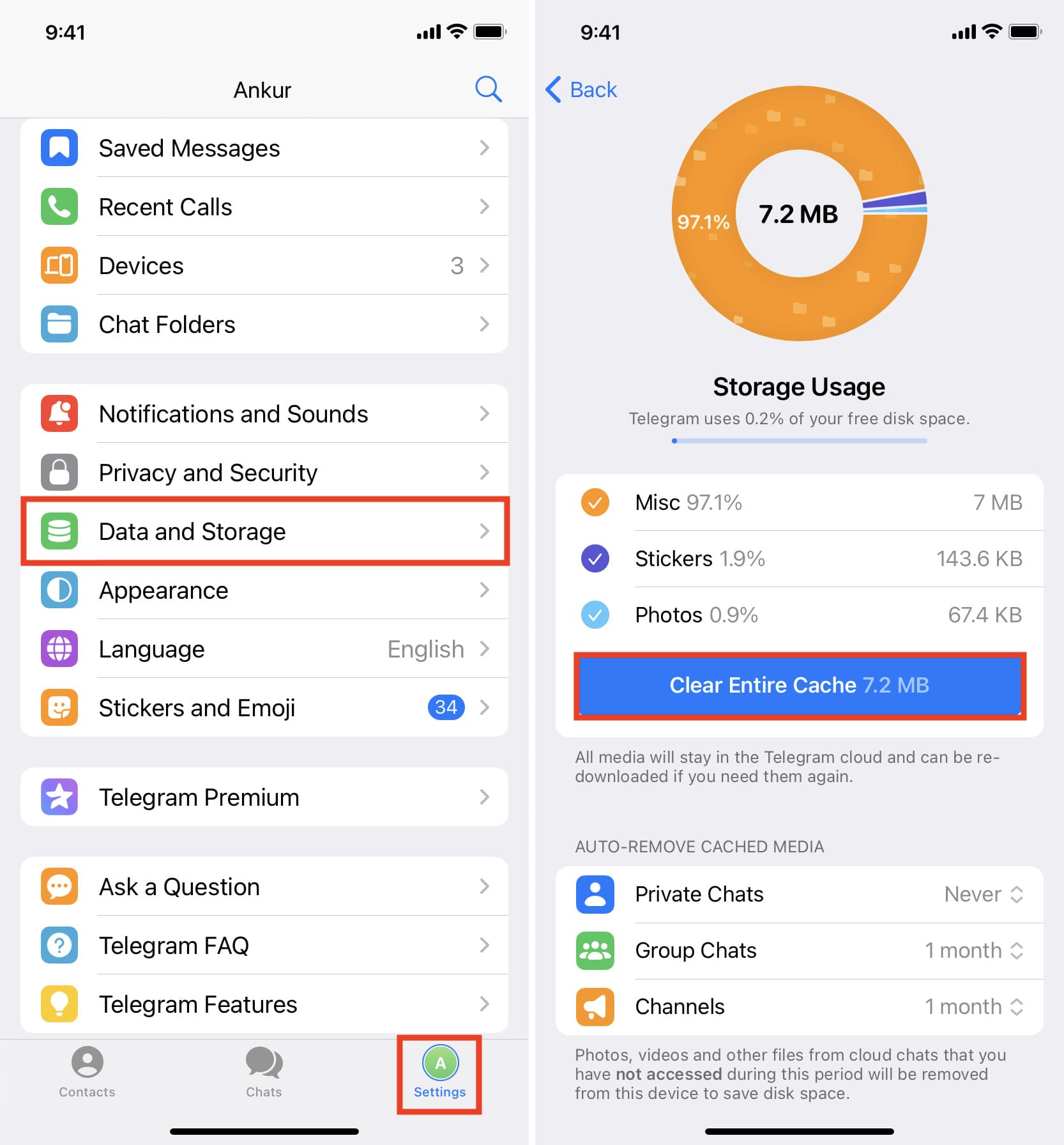Understanding iPhone 10 Cache
The iPhone 10, like many other electronic devices, utilizes a cache to store temporary data for quick access. The cache on an iPhone 10 includes various types of data, such as app data, browser history, cookies, and other temporary files. These files are designed to enhance the user experience by speeding up processes and reducing the need to re-download or reprocess information.
The cache plays a crucial role in the smooth functioning of the iPhone 10. When you use apps, browse the web, or perform other activities on your device, data is stored in the cache to facilitate faster access the next time you perform the same action. This can include images, videos, website data, and other temporary files that help apps and websites load more quickly.
However, while the cache is beneficial for improving performance, it can also consume a significant amount of storage space over time. As the cache accumulates data from various apps and activities, it can grow in size and potentially impact the available storage on your iPhone 10. This can lead to a decrease in device performance and available storage space, which may prompt the need to clear the cache.
Understanding the iPhone 10 cache involves recognizing its dual nature: it is essential for optimizing performance, but it can also contribute to storage-related issues. By comprehending the role of the cache in storing temporary data and its impact on device performance and storage space, users can make informed decisions about managing the cache to maintain their iPhone 10's optimal functionality.
In the next sections, we will delve into the importance of clearing the cache on the iPhone 10 and explore the methods for effectively managing storage on the device.
Why Clearing Cache is Important
Clearing the cache on your iPhone 10 is a crucial maintenance task that can significantly impact the device's performance and storage management. As the cache accumulates temporary data from various apps and activities, it can grow in size and potentially lead to several issues that affect the overall user experience.
One of the primary reasons why clearing the cache is important is to reclaim valuable storage space on your iPhone 10. Over time, the cache can accumulate a substantial amount of data, including app-related files, browser history, cookies, and other temporary files. This accumulation can consume a significant portion of the device's storage capacity, leaving users with limited space for new apps, photos, videos, and other essential data. By regularly clearing the cache, users can free up storage space and ensure that their iPhone 10 has ample room for new content and applications.
Moreover, clearing the cache can also contribute to optimizing the performance of the iPhone 10. As the cache grows in size, it can potentially impact the device's speed and responsiveness. This can manifest as slower app loading times, delays in accessing files, and overall sluggishness in the device's operation. By clearing the cache, users can help alleviate these performance issues, allowing the iPhone 10 to operate more efficiently and responsively.
Another important aspect of clearing the cache is related to privacy and security. The cache stores various types of data, including browsing history, login credentials, and other temporary files. While these files are intended to enhance the user experience, they can also pose privacy and security risks if left unchecked. Clearing the cache helps mitigate these risks by removing potentially sensitive information, thereby safeguarding user privacy and reducing the likelihood of unauthorized access to personal data.
In addition to the practical benefits, clearing the cache can also contribute to a more seamless and enjoyable user experience. By regularly managing the cache, users can ensure that their iPhone 10 operates at its optimal capacity, with ample storage space, improved performance, and enhanced privacy and security measures in place.
In the subsequent section, we will explore the various methods for clearing the cache on the iPhone 10, empowering users to take proactive steps in managing their device's storage and performance.
How to Clear Cache on iPhone 10
Clearing the cache on your iPhone 10 can be accomplished through several methods, each designed to effectively manage the temporary data stored on the device. By clearing the cache, users can reclaim valuable storage space, optimize device performance, and enhance privacy and security. Here are the steps to clear the cache on your iPhone 10:
Clear Safari Cache
- Open the "Settings" app on your iPhone 10.
- Scroll down and select "Safari."
- Scroll down again and tap on "Clear History and Website Data."
- Confirm your selection by tapping "Clear History and Data."
Clear App Cache
- Launch the "Settings" app on your iPhone 10.
- Scroll down and select "General."
- Tap on "iPhone Storage."
- From the list of apps, select the app for which you want to clear the cache.
- Tap "Offload App" to remove the app but keep its documents and data, or tap "Delete App" to remove the app and all its data.
Restart Your iPhone 10
- Press and hold the side button along with either volume button until the slider appears.
- Drag the slider, then wait for 30 seconds for your device to turn off.
- To turn your device back on, press and hold the side button until you see the Apple logo.
Utilize Third-Party Apps
There are various third-party apps available on the App Store that can assist in clearing the cache on your iPhone 10. These apps offer comprehensive cache management tools, allowing users to remove temporary files, clear app caches, and optimize device performance with ease.
Reset All Settings
- Open the "Settings" app on your iPhone 10.
- Scroll down and select "General."
- Tap on "Reset."
- Choose "Reset All Settings" and enter your passcode if prompted.
- Confirm the action by tapping "Reset All Settings."
By following these methods, users can effectively clear the cache on their iPhone 10, thereby improving storage management, enhancing device performance, and safeguarding privacy and security. Regularly clearing the cache can contribute to a more seamless and efficient user experience, ensuring that the iPhone 10 operates at its optimal capacity.
In the subsequent section, we will explore alternative methods for managing storage on the iPhone 10, providing users with additional strategies to maintain their device's performance and storage efficiency.
Alternative Methods for Managing Storage on iPhone 10
In addition to clearing the cache, there are several alternative methods for effectively managing storage on the iPhone 10. These methods can help users optimize their device's storage capacity, streamline data management, and ensure a seamless user experience. Here are some alternative strategies for managing storage on the iPhone 10:
Offload Unused Apps
Offloading unused apps is a convenient way to free up storage space on the iPhone 10 without permanently deleting the apps. When an app is offloaded, the app itself is removed from the device, but its documents and data are retained. This allows users to reclaim storage space while preserving the app's associated content. To offload an app, users can navigate to "Settings," select "General," and then choose "iPhone Storage." From there, they can select the app they wish to offload and tap "Offload App."
Optimize Photo and Video Storage
The iPhone 10 offers built-in features for optimizing photo and video storage, ensuring that users can capture memories without worrying about storage limitations. By enabling the "Optimize iPhone Storage" option in the "Photos" settings, the device will automatically store full-resolution photos and videos in iCloud while keeping lightweight versions on the device. This allows users to access their entire photo library while conserving valuable storage space on their iPhone 10.
Utilize iCloud Storage
iCloud provides a seamless solution for managing storage on the iPhone 10. By utilizing iCloud storage, users can securely store photos, videos, documents, and app data in the cloud, reducing the reliance on local storage. This not only frees up space on the device but also ensures that data is accessible across multiple devices, offering a convenient and efficient storage management solution.
Delete Unnecessary Data and Files
Regularly reviewing and deleting unnecessary data and files is a fundamental practice for maintaining optimal storage on the iPhone 10. This includes removing redundant photos and videos, clearing out old messages and attachments, and deleting unused apps and app data. By decluttering the device and removing superfluous data, users can ensure that their iPhone 10 has ample space for essential content and applications.
Manage Downloads and Offline Content
Users can effectively manage storage on their iPhone 10 by reviewing and organizing downloaded content and offline files. This includes managing offline music, podcasts, and documents, as well as clearing out outdated downloads and temporary files. By actively managing offline content, users can optimize storage usage and ensure that the device's storage capacity is utilized efficiently.
By incorporating these alternative methods for managing storage, users can proactively optimize the storage capacity of their iPhone 10, ensuring that the device operates at its optimal performance while maintaining ample space for essential data and content. These strategies, when combined with cache clearing and regular maintenance, contribute to a seamless and efficient user experience on the iPhone 10.