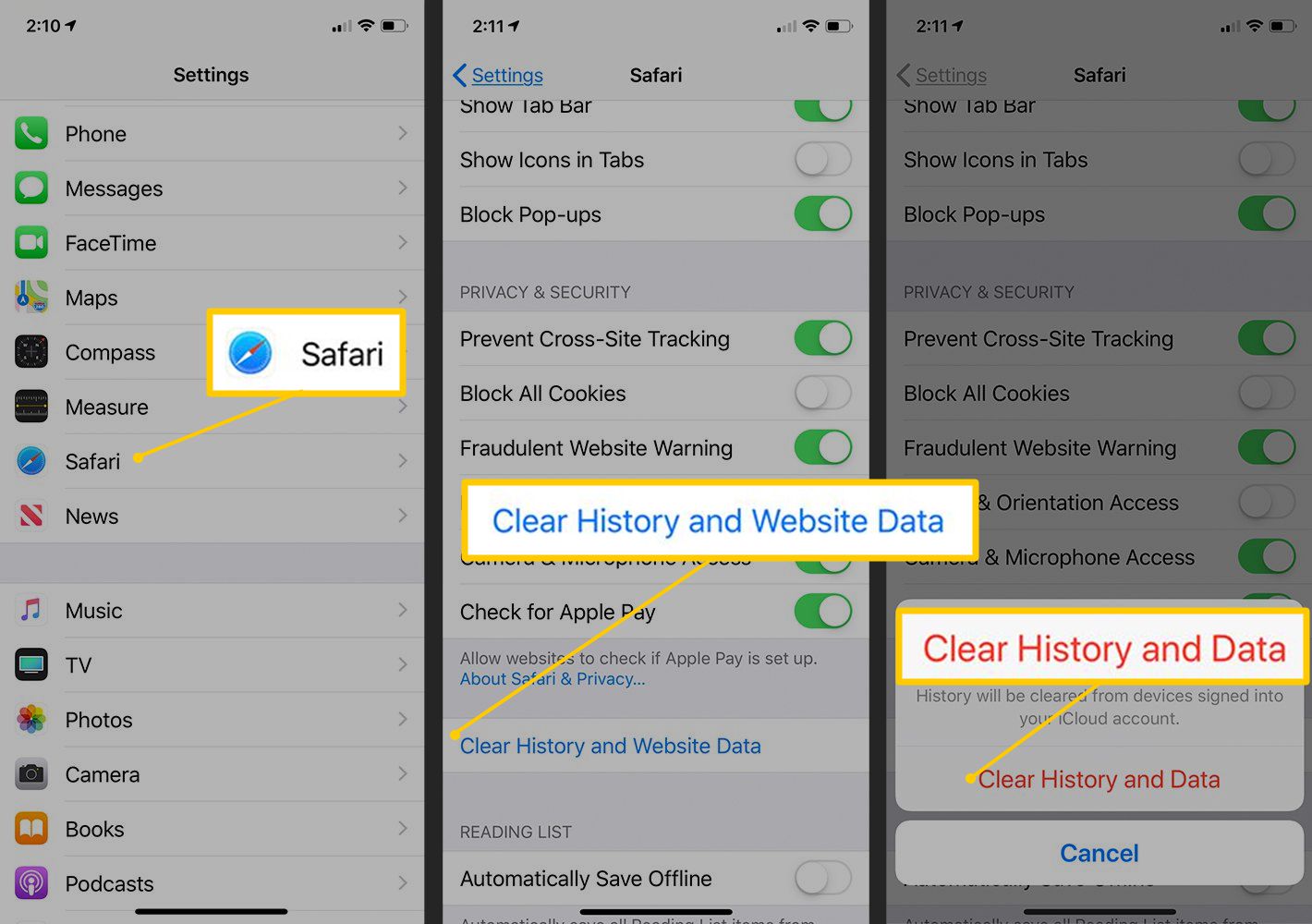Importance of Clearing Cache and Cookies
Clearing cache and cookies on your iPhone 10 is a crucial maintenance task that often goes overlooked. These digital remnants play a significant role in the functionality and performance of your device. Understanding the importance of regularly clearing cache and cookies can help you optimize your iPhone 10's performance and ensure a seamless user experience.
-
Enhanced Performance: Over time, cache files and cookies accumulate on your device as you browse the internet and use various applications. While these files are designed to improve loading times and enhance user experience, an excessive buildup can have the opposite effect, slowing down your device and impacting its responsiveness.
-
Privacy and Security: Cache and cookies store information about your browsing habits and preferences. While this data can enhance your online experience by personalizing content and saving login details, it also poses a potential security risk. Clearing these files regularly helps safeguard your privacy and reduces the risk of unauthorized access to your personal information.
-
Storage Optimization: Cache files can consume a significant amount of storage space on your device. By clearing these files, you can free up valuable storage capacity, allowing your iPhone 10 to operate more efficiently and accommodate new data and applications without experiencing performance issues.
-
Improved Website Functionality: Clearing cache and cookies can also lead to a better browsing experience. Outdated or corrupted cache files may interfere with the proper functioning of websites, leading to errors, slow loading times, or display issues. By clearing these files, you can ensure that websites load correctly and function as intended.
-
Troubleshooting: In some cases, issues with specific apps or websites may be attributed to corrupted cache or cookie data. Clearing these files can serve as a troubleshooting step, resolving performance or functionality issues that may arise from outdated or conflicting data.
In essence, regularly clearing cache and cookies on your iPhone 10 is essential for maintaining optimal performance, protecting your privacy, and ensuring a seamless user experience. By incorporating this simple maintenance task into your device management routine, you can maximize the potential of your iPhone 10 and enjoy a smoother, more secure digital experience.
Steps to Clear Cache and Cookies on iPhone 10
Clearing cache and cookies on your iPhone 10 is a straightforward process that can be completed in a few simple steps. By regularly performing this maintenance task, you can optimize your device's performance and ensure a seamless browsing experience. Here's a detailed guide on how to clear cache and cookies on your iPhone 10:
-
Access Settings: Begin by unlocking your iPhone 10 and navigating to the "Settings" app, which is represented by a gear icon on your home screen. Tap on the "Settings" icon to proceed to the next step.
-
Scroll Down to Safari Settings: Once you are in the "Settings" menu, scroll down until you find the "Safari" option. Tap on "Safari" to access the browser's settings and preferences.
-
Clear History and Website Data: Within the "Safari" settings, scroll down to locate the "Clear History and Website Data" option. Tap on this option to initiate the process of clearing your browsing history, cookies, and cached data.
-
Confirm Clearing Data: A confirmation prompt will appear, asking if you want to clear your history and website data. Tap "Clear History and Data" to confirm your decision. This action will remove all stored website data, including cache and cookies, from your iPhone 10.
-
Restart Safari: After clearing the cache and cookies, it is advisable to restart the Safari browser to ensure that the changes take effect. Close the Safari app completely and then relaunch it to begin browsing with a clean slate.
By following these straightforward steps, you can effectively clear the cache and cookies on your iPhone 10, promoting improved performance, enhanced privacy, and a more seamless browsing experience. Incorporating this maintenance task into your regular device management routine can help you make the most of your iPhone 10 while safeguarding your privacy and optimizing its functionality.
Benefits of Regular Cache and Cookies Clearance
Regularly clearing the cache and cookies on your iPhone 10 offers a myriad of benefits that contribute to a smoother and more efficient user experience. By understanding the advantages of this maintenance task, you can make informed decisions about optimizing your device's performance and safeguarding your privacy.
Enhanced Performance and Responsiveness
One of the primary benefits of regularly clearing cache and cookies is the noticeable improvement in your iPhone 10's performance. As these files accumulate over time, they can hinder the device's responsiveness and slow down its overall operation. By clearing these digital remnants, you can free up valuable resources and allow your device to function more efficiently, resulting in faster loading times and smoother navigation through apps and websites.
Privacy and Security Enhancement
Clearing cache and cookies on a regular basis is essential for maintaining your privacy and enhancing the security of your personal information. These files store data related to your browsing habits and preferences, which can potentially be accessed by unauthorized parties. By clearing this data, you reduce the risk of privacy breaches and unauthorized access to your sensitive information, contributing to a more secure digital environment.
Storage Optimization
The accumulation of cache files and cookies can consume a significant amount of storage space on your iPhone 10. Regularly clearing these files not only frees up storage capacity but also ensures that your device has ample space to accommodate new data and applications. This optimization of storage capacity contributes to a more streamlined and efficient operation of your device, preventing performance issues related to insufficient storage.
Improved Website Functionality
Clearing cache and cookies can lead to a better browsing experience by ensuring that websites load correctly and function as intended. Outdated or corrupted cache files may interfere with the proper functioning of websites, leading to errors, slow loading times, or display issues. By regularly clearing these files, you can ensure that your browsing experience remains seamless and free from technical glitches caused by outdated data.
Troubleshooting and Maintenance
Regularly clearing cache and cookies serves as a proactive maintenance measure, allowing you to troubleshoot and resolve potential issues related to outdated or conflicting data. In some cases, performance or functionality issues with specific apps or websites may be attributed to corrupted cache or cookie data. By incorporating regular cache and cookies clearance into your device management routine, you can mitigate these issues and maintain the optimal performance of your iPhone 10.
In essence, the benefits of regularly clearing cache and cookies on your iPhone 10 extend beyond performance enhancements to encompass privacy protection, storage optimization, and proactive maintenance. By integrating this simple yet impactful maintenance task into your device management practices, you can maximize the potential of your iPhone 10 and enjoy a seamless, secure, and efficient digital experience.
Potential Issues Caused by Accumulated Cache and Cookies
The accumulation of cache and cookies on your iPhone 10 can lead to a range of potential issues that may impact the device's performance, user experience, and overall functionality. Understanding these issues is crucial for recognizing the importance of regularly clearing these digital remnants and maintaining optimal device operation.
Reduced Performance and Responsiveness
As cache files and cookies accumulate, they can consume valuable system resources, leading to a noticeable reduction in your iPhone 10's performance and responsiveness. The excess data stored in these files can hinder the device's ability to execute tasks efficiently, resulting in slower loading times, delayed app responses, and overall sluggishness in operation.
Privacy and Security Risks
Accumulated cache and cookies pose potential privacy and security risks, as they store information about your browsing habits, login credentials, and website preferences. If left uncleared, this data becomes susceptible to unauthorized access, potentially compromising your sensitive information and online privacy. Without regular clearance, the risk of unauthorized data breaches and privacy violations increases, highlighting the importance of proactive maintenance.
Storage Capacity Constraints
The accumulation of cache and cookies can consume a significant portion of your iPhone 10's storage capacity. As these files grow in size, they limit the available space for new data, apps, and system operations. This can lead to storage constraints, hindering the device's ability to function optimally and potentially causing performance issues related to insufficient storage.
Website Functionality Interference
Outdated or corrupted cache files can interfere with the proper functionality of websites, leading to a range of browsing issues. These may include slow loading times, display errors, or the inability to access certain website features. The accumulation of cache and cookies can contribute to a compromised browsing experience, impacting the device's ability to interact seamlessly with online content.
App and System Errors
In some instances, the accumulation of cache and cookies can lead to errors within specific apps or the device's operating system. This may manifest as app crashes, unresponsiveness, or unexpected behavior. These issues can disrupt the user experience and hinder the device's overall functionality, emphasizing the need for regular maintenance to mitigate potential errors.
In summary, the accumulation of cache and cookies on your iPhone 10 can lead to a range of potential issues, including reduced performance, privacy and security risks, storage constraints, website functionality interference, and app/system errors. By recognizing these potential issues, you can appreciate the significance of regularly clearing cache and cookies to maintain optimal device operation and ensure a seamless user experience.
Best Practices for Maintaining iPhone 10 Performance
Regular maintenance is essential for preserving the optimal performance of your iPhone 10. By incorporating the following best practices into your device management routine, you can ensure that your iPhone 10 operates efficiently and delivers a seamless user experience.
1. Clear Cache and Cookies Regularly
As discussed earlier, clearing cache and cookies on a regular basis is crucial for optimizing your iPhone 10's performance. By removing accumulated digital remnants, you can enhance the device's responsiveness, safeguard your privacy, and free up valuable storage space. Make it a habit to clear cache and cookies at regular intervals to maintain a streamlined and efficient browsing experience.
2. Update iOS and Apps
Keeping your iPhone 10's operating system and apps up to date is vital for maintaining performance and security. iOS updates often include enhancements that improve device functionality and address potential vulnerabilities. Similarly, updating apps ensures that you have access to the latest features and performance optimizations, contributing to a smoother user experience.
3. Manage Storage Efficiently
Monitoring and managing your iPhone 10's storage is essential for preventing performance issues related to insufficient space. Regularly review and delete unnecessary files, apps, and media to free up storage capacity. Additionally, consider utilizing cloud storage or external storage options to offload data and optimize your device's internal storage.
4. Optimize Settings and Background Processes
Adjusting settings and managing background processes can significantly impact your iPhone 10's performance. Consider disabling unnecessary background app refresh, location services, and push notifications to conserve system resources and extend battery life. Additionally, optimize display settings, such as brightness and auto-lock duration, to minimize battery consumption and enhance performance.
5. Perform Regular Reboots
Periodically restarting your iPhone 10 can help clear system resources, refresh processes, and resolve potential software glitches. Rebooting the device allows it to start afresh, potentially improving performance and addressing minor issues that may impact user experience.
6. Monitor Battery Health
Maintaining optimal battery health is integral to overall device performance. Keep an eye on your iPhone 10's battery health through the Battery Health section in Settings. If necessary, consider replacing the battery to ensure consistent and reliable performance.
By adhering to these best practices, you can effectively maintain the performance of your iPhone 10, ensuring that it operates at its best while delivering a seamless and responsive user experience. Incorporate these practices into your device management routine to maximize the potential of your iPhone 10 and enjoy its full range of capabilities.