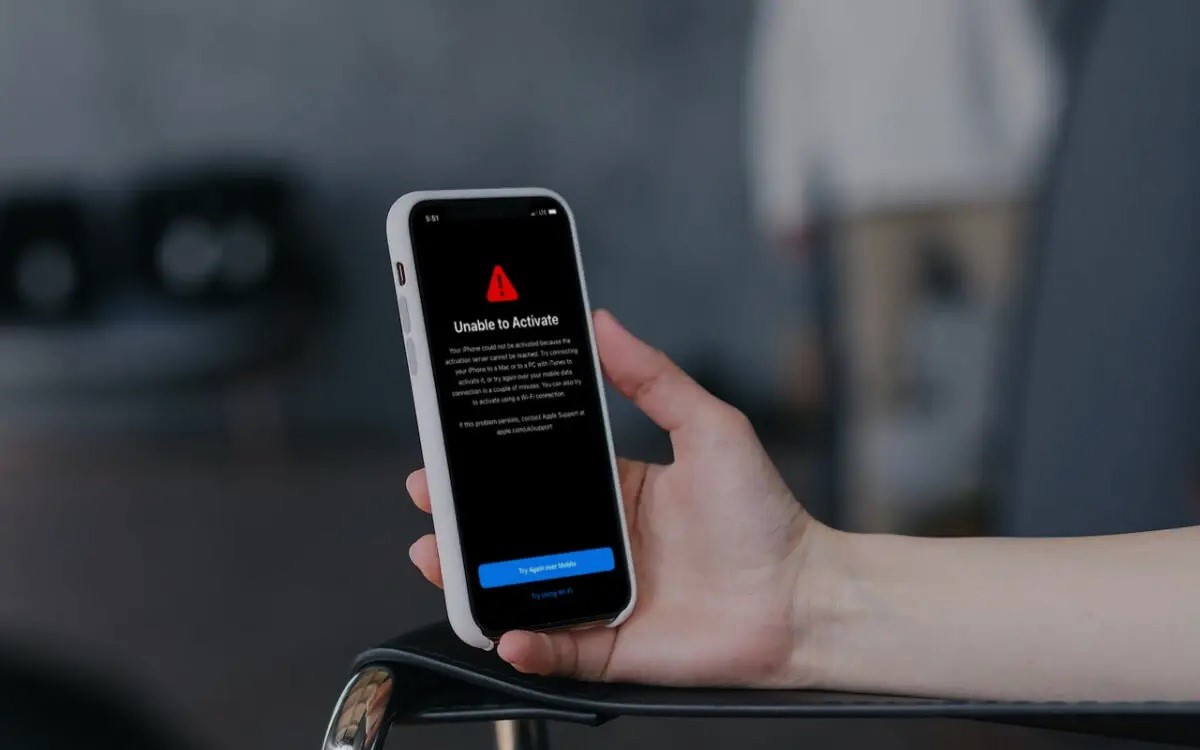Check SIM Card Compatibility
When your SIM card is not activating, it can be a frustrating experience. However, before delving into complex troubleshooting steps, it’s essential to start with the basics. One of the primary factors that could lead to a SIM card not activating is compatibility issues. Here’s how to ensure your SIM card is compatible with your device:
- Check Device Specifications: First and foremost, review your device’s specifications to verify the supported SIM card types. Some devices are designed to work with specific types of SIM cards, such as nano-SIM or micro-SIM. If your SIM card does not match the supported type, it may not activate properly.
- Consult Device Manual: Refer to the user manual or the manufacturer’s website to confirm the compatible SIM card types for your device. The manual often provides detailed information about the SIM card size and type recommended for optimal functionality.
- Visit Service Provider’s Website: Access your service provider’s website and navigate to the support section. Many providers offer a device compatibility tool that allows you to enter your device model and check the recommended SIM card type.
By ensuring that your SIM card matches the specifications required by your device, you can eliminate compatibility issues that may hinder the activation process. This initial step sets the foundation for further troubleshooting, enabling you to address any potential compatibility concerns before exploring additional solutions.
Ensure Proper Insertion of SIM Card
Improper insertion of the SIM card can often lead to activation issues. To ensure that the SIM card is correctly inserted into your device, follow these steps:
- Power Off Your Device: Before handling the SIM card, power off your device to prevent any potential damage to the card or the device itself.
- Locate the SIM Card Tray: Depending on your device model, the SIM card tray may be located on the side or top of the device. Refer to the user manual for specific instructions on locating the SIM card tray.
- Use the Ejector Tool: If your device features a SIM card tray, use the provided ejector tool or a paperclip to gently push into the pinhole next to the tray. This will release the tray, allowing you to access the SIM card slot.
- Align and Insert the SIM Card: Place the SIM card into the designated slot on the tray, ensuring that it aligns with the shape of the slot. Take note of the orientation indicated on the tray to ensure the correct positioning of the SIM card.
- Securely Insert the Tray: Carefully reinsert the SIM card tray into the device, ensuring that it fits snugly and aligns with the device’s frame. Apply gentle pressure to secure the tray in place.
- Power On Your Device: Once the SIM card is inserted, power on your device and allow it to initialize. The device should detect the SIM card and initiate the activation process.
By meticulously following these steps, you can guarantee that the SIM card is properly inserted, minimizing the likelihood of activation issues stemming from incorrect placement. This simple yet crucial procedure sets the stage for successful SIM card activation, paving the way for a seamless connectivity experience.
Restart Your Device
When encountering issues with SIM card activation, a simple yet effective troubleshooting step is to restart your device. This uncomplicated process can often resolve temporary glitches and initiate the activation process successfully. Here’s how to restart your device for optimal results:
- Power Off Your Device: Press and hold the power button until the power-off prompt appears on the screen. Follow the on-screen instructions to power off your device completely.
- Wait for a Few Moments: Allow your device to remain powered off for at least 30 seconds to ensure that any residual processes are terminated, providing a clean slate for the restart.
- Power On Your Device: Press and hold the power button again to turn on your device. As the device boots up, it will reinitialize its systems, potentially resolving any underlying issues hindering the SIM card activation.
- Monitor the Activation Process: Once your device has restarted, monitor the screen for any prompts related to SIM card activation. The restart may prompt the device to recognize and activate the SIM card successfully.
By restarting your device, you can effectively clear temporary system glitches and create an optimal environment for the SIM card activation process. This straightforward troubleshooting step serves as an initial approach to resolving activation issues, offering a quick and convenient solution to potential connectivity challenges.
Check for Network Coverage
When experiencing difficulties with SIM card activation, it’s crucial to verify the availability of network coverage in your area. Inadequate network signal strength can impede the activation process, leading to connectivity issues. To ensure that network coverage is not the underlying cause of activation failure, follow these steps:
- Check Signal Bars: Examine the signal bars or indicator on your device’s screen to gauge the strength of the network signal. A low signal strength may indicate poor coverage in your current location.
- Move to an Open Area: If indoors, consider moving to an open area such as near a window or outside to improve signal reception. Physical obstructions and building structures can attenuate the network signal, affecting activation attempts.
- Verify Network Outages: Visit your service provider’s website or contact their customer support to inquire about any reported network outages or maintenance activities in your area. Network disruptions can hinder SIM card activation processes.
- Perform a Network Reset: Access your device’s settings and navigate to the network or connectivity section. Select the option to reset network settings, which can refresh the device’s connection to the network and potentially resolve activation issues.
By conducting a thorough assessment of the network coverage and signal strength, you can address potential obstacles that may impede the activation of your SIM card. This proactive approach ensures that network-related factors are duly considered, allowing for a more targeted and effective troubleshooting process.
Contact Your Service Provider
When all else fails in the quest to activate your SIM card, reaching out to your service provider can be the most direct and effective solution. Service providers have dedicated support channels to assist customers in resolving activation issues and ensuring seamless connectivity. Here’s how to initiate contact with your service provider for prompt assistance:
- Customer Support Hotline: Dial the customer support hotline provided by your service provider to connect with a representative who can offer personalized assistance. Be prepared to provide your account details and SIM card information for verification purposes.
- Online Chat Support: Many service providers offer online chat support through their official websites or mobile apps. Engage in a live chat session with a support agent to address your SIM card activation concerns in real time.
- Visit a Service Center: If feasible, visit a physical service center or retail outlet operated by your service provider. Knowledgeable staff at these locations can inspect your SIM card and device, troubleshoot activation issues, and provide immediate solutions.
- Email or Online Support Form: Utilize the email support or online support form available on your service provider’s website to submit a detailed inquiry regarding your SIM card activation. Provide specific information about your device and the steps you’ve taken to activate the SIM card.
By engaging with your service provider’s support resources, you can leverage their expertise and technical assistance to overcome any hurdles preventing your SIM card from activating. Service providers are committed to delivering exceptional customer service and are well-equipped to address a wide range of activation-related issues, ensuring that you can swiftly enjoy uninterrupted connectivity.
Verify SIM Card Activation Status
Ensuring the activation status of your SIM card is a pivotal step in troubleshooting activation issues. By verifying the activation status, you can confirm whether the SIM card has been successfully provisioned and activated on the network. Here’s how to check the activation status of your SIM card:
- Check Device Settings: Access the settings menu on your device and navigate to the network or connectivity section. Look for the SIM card status or network status option, which may display information regarding the activation status of the SIM card.
- Use Provider’s App or Website: Log in to your service provider’s official app or website using your account credentials. Explore the account management section to view the status of your SIM card activation and associated services.
- Insert SIM Card into Another Device: If possible, insert the SIM card into a different compatible device and observe if the activation status is displayed. This can help determine if the issue lies with the SIM card or the original device.
- Contact Customer Support: Reach out to your service provider’s customer support to request an update on the activation status of your SIM card. Customer support agents can verify the status from their end and provide relevant insights.
By diligently verifying the activation status of your SIM card through multiple avenues, you can gain clarity on its provisioning status and identify any potential discrepancies that may be hindering activation. This proactive approach sets the stage for targeted troubleshooting and expedites the resolution of activation-related challenges.
Reset Network Settings
Resetting the network settings on your device can serve as a valuable troubleshooting step when encountering difficulties with SIM card activation. This process aims to refresh the device’s network configuration, potentially resolving underlying issues that impede the activation process. Here’s how to reset network settings on commonly used devices:
- iOS Devices (iPhone or iPad): Navigate to the “Settings” app, select “General,” and then tap “Reset.” Choose the “Reset Network Settings” option and enter your device passcode if prompted. Confirm the reset, and your device will restart with refreshed network settings.
- Android Devices: Access the “Settings” app, select “System” or “General Management,” and then tap “Reset.” Choose the “Reset Network Settings” or “Reset Wi-Fi, Mobile & Bluetooth” option. Confirm the reset, and your device will clear and reconfigure its network settings.
- Other Devices: For devices running different operating systems, refer to the user manual or support documentation to locate the network settings reset option. Follow the provided instructions to initiate the network settings reset process.
After resetting the network settings, monitor your device for any prompts related to SIM card activation. The reset process aims to eliminate potential network configuration conflicts and create a clean slate for seamless activation. By performing this systematic reset, you can address network-related hindrances and expedite the activation of your SIM card.
Try a Different Device
When all conventional troubleshooting methods fail to activate your SIM card, attempting to use the SIM card in a different compatible device can provide valuable insights and potentially resolve activation issues. By transferring the SIM card to another device, you can assess whether the problem lies with the SIM card itself or the original device. Here’s how to proceed with this troubleshooting step:
- Identify a Compatible Device: Locate a compatible device that supports the same type of SIM card as yours. Ensure that the device is unlocked or belongs to the same carrier as your SIM card to facilitate the testing process.
- Power Off Both Devices: Power off both the original device and the alternative device to prepare for the SIM card transfer.
- Transfer the SIM Card: Carefully remove the SIM card from the original device and insert it into the alternative device’s SIM card slot. Ensure that the SIM card is correctly positioned and secured within the slot.
- Power On the Alternative Device: Turn on the alternative device and allow it to initialize with the inserted SIM card. Monitor the device for any prompts related to SIM card activation or network connectivity.
- Observe Activation Status: Check the alternative device for indications of successful SIM card activation, such as network signal bars, carrier name display, or activation prompts. This observation can provide crucial insights into the root cause of the activation issue.
By testing the SIM card in a different device, you can determine whether the activation issue is device-specific or if it pertains to the SIM card itself. This method helps in isolating the source of the problem, guiding you towards targeted solutions and enabling a more informed approach to resolving SIM card activation challenges.