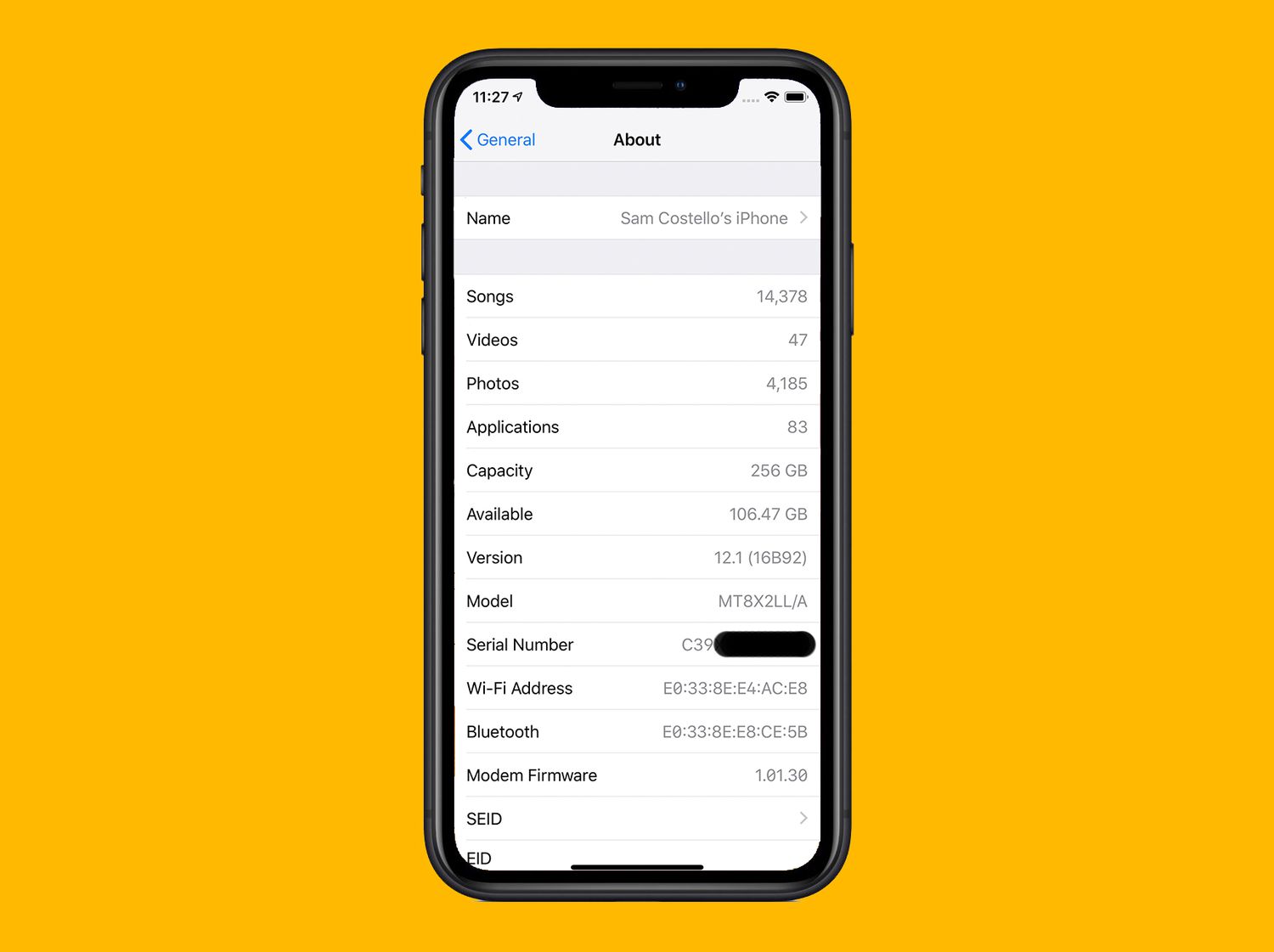Location of Serial Number on iPhone 11
The serial number of an iPhone 11 is a unique identifier that serves various purposes, including warranty validation, device registration, and technical support. Knowing where to find the serial number is essential for troubleshooting and device management. On the iPhone 11, the serial number is located in several places.
-
Settings App: To access the serial number through the device itself, navigate to "Settings" and tap on "General." From there, select "About," and the serial number will be listed along with other device information. This method is convenient for quick access to the serial number without the need for additional tools or accessories.
-
SIM Tray: The SIM tray of the iPhone 11 also contains the serial number. By ejecting the SIM tray using the provided tool or a paperclip, the serial number can be found engraved on the tray. This method is useful when the device is powered off or when access to the Settings app is not possible.
-
Original Packaging: The original packaging of the iPhone 11 includes a label that displays the serial number. This can be particularly helpful when the device is inaccessible, such as during initial setup or when seeking support without direct access to the device.
-
iTunes: When connecting the iPhone 11 to a computer with iTunes installed, the serial number can be retrieved from the device summary page. This method is beneficial for users who prefer managing their devices through a computer or need to access the serial number for troubleshooting purposes.
By understanding the various locations of the serial number on the iPhone 11, users can conveniently retrieve this essential information when needed. Whether through the device itself, the original packaging, or iTunes, the serial number is readily accessible for device management and support purposes.
Retrieving Serial Number from Settings
Retrieving the serial number from the Settings app on the iPhone 11 is a straightforward process that provides quick access to essential device information. This method is particularly convenient for users who need to access the serial number without physically handling the device or when direct access to the SIM tray or original packaging is not feasible.
To retrieve the serial number from the Settings app, users can follow these simple steps:
-
Navigate to Settings: Unlock the iPhone 11 and locate the "Settings" app on the home screen. The Settings app is represented by a gear icon and is typically found on the first page of apps.
-
Access General Settings: Within the Settings app, scroll and tap on "General." This section contains various device management options and essential information about the iPhone 11.
-
Select About: Within the General settings, select "About." This section provides a comprehensive overview of the device, including details such as model name, capacity, software version, and the serial number.
-
View Serial Number: The serial number of the iPhone 11 is listed among the device information in the About section. Users can easily locate the serial number and take note of it for reference or support purposes.
By following these steps, users can efficiently retrieve the serial number from the Settings app on the iPhone 11. This method offers a convenient way to access essential device information without the need for additional tools or accessories. Whether for warranty validation, device registration, or technical support, having quick access to the serial number through the Settings app enhances the overall device management experience.
The ability to retrieve the serial number from the Settings app reflects the user-friendly design of the iPhone 11, providing intuitive access to crucial device details. This accessibility contributes to a seamless user experience, empowering users to manage and troubleshoot their devices with ease.
Finding Serial Number on iPhone 11's Original Packaging
The original packaging of the iPhone 11 serves as a valuable resource for retrieving the device's serial number. This method proves to be particularly useful in scenarios where direct access to the device or digital retrieval through settings is not feasible. Whether during the initial setup of the device or when seeking support without immediate access to the iPhone 11, the serial number on the original packaging offers a convenient solution.
Upon unboxing the iPhone 11, users will find the device nestled within its original packaging, which includes a label displaying essential details about the device. Among these details is the serial number, typically located on the exterior of the packaging or on a separate label inside the box. The serial number is presented in a clear and legible format, ensuring ease of identification.
The inclusion of the serial number on the original packaging aligns with Apple's commitment to providing comprehensive device information to users. This approach not only facilitates the initial setup and registration process but also simplifies the retrieval of essential details for warranty validation and technical support.
By prominently displaying the serial number on the original packaging, Apple empowers users to access this critical information without relying solely on digital interfaces or direct device interaction. This thoughtful inclusion enhances the overall user experience, ensuring that users can readily retrieve the serial number when needed, regardless of the device's accessibility.
Furthermore, the presence of the serial number on the original packaging serves as a practical measure for record-keeping and documentation. In the event of device registration, warranty claims, or support inquiries, having the serial number readily available on the packaging streamlines the process, eliminating the need for additional steps to retrieve this essential information.
In essence, the inclusion of the serial number on the iPhone 11's original packaging exemplifies Apple's dedication to user convenience and accessibility. By providing a tangible and easily accessible source for the serial number, Apple enhances the overall user experience, ensuring that users can swiftly retrieve this vital information when required.
The presence of the serial number on the original packaging not only aligns with Apple's commitment to user-centric design but also reflects the company's emphasis on seamless device management and support. This thoughtful inclusion underscores the importance of accessibility and convenience in ensuring that users can effortlessly retrieve essential device details, further enhancing the overall ownership experience of the iPhone 11.
Using iTunes to Retrieve Serial Number
Utilizing iTunes to retrieve the serial number of an iPhone 11 offers a practical alternative for users who prefer managing their devices through a computer interface or require access to the serial number for troubleshooting and support purposes. By connecting the iPhone 11 to a computer with iTunes installed, users can conveniently retrieve the device's serial number from the device summary page.
To initiate the process, users should ensure that they have the latest version of iTunes installed on their computer. Upon connecting the iPhone 11 to the computer using a compatible USB cable, iTunes will automatically launch and detect the connected device. Users can then proceed to access the device summary page within iTunes, where essential device information, including the serial number, is readily available.
Within the device summary page, users will find a comprehensive overview of the connected iPhone 11, displaying details such as device model, capacity, software version, and the serial number. The serial number is presented in a clear and easily identifiable format, ensuring that users can swiftly retrieve this essential information for various purposes, including warranty validation, device registration, and technical support.
The option to retrieve the serial number through iTunes caters to users who prefer managing their devices through a computer interface, providing a seamless and familiar method for accessing crucial device details. This approach aligns with Apple's commitment to offering diverse and user-friendly solutions for device management, ensuring that users can choose the method that best suits their preferences and workflow.
Furthermore, the availability of the serial number within the iTunes interface enhances the overall device management experience, offering a centralized location for accessing essential device information. This centralized approach streamlines the process of retrieving the serial number, particularly for users who regularly interact with their devices through iTunes for various management and synchronization tasks.
In essence, the option to retrieve the serial number from the device summary page within iTunes reflects Apple's dedication to providing versatile and accessible solutions for device management. By integrating the retrieval of essential device details within the iTunes interface, Apple ensures that users can efficiently access the serial number, further enhancing the overall device ownership experience.
The ability to retrieve the serial number through iTunes underscores the seamless integration of Apple's ecosystem, offering users a cohesive and interconnected approach to managing their devices. Whether through the device itself, the original packaging, or iTunes, the availability of diverse methods for accessing the serial number exemplifies Apple's commitment to user-centric design and device management convenience.