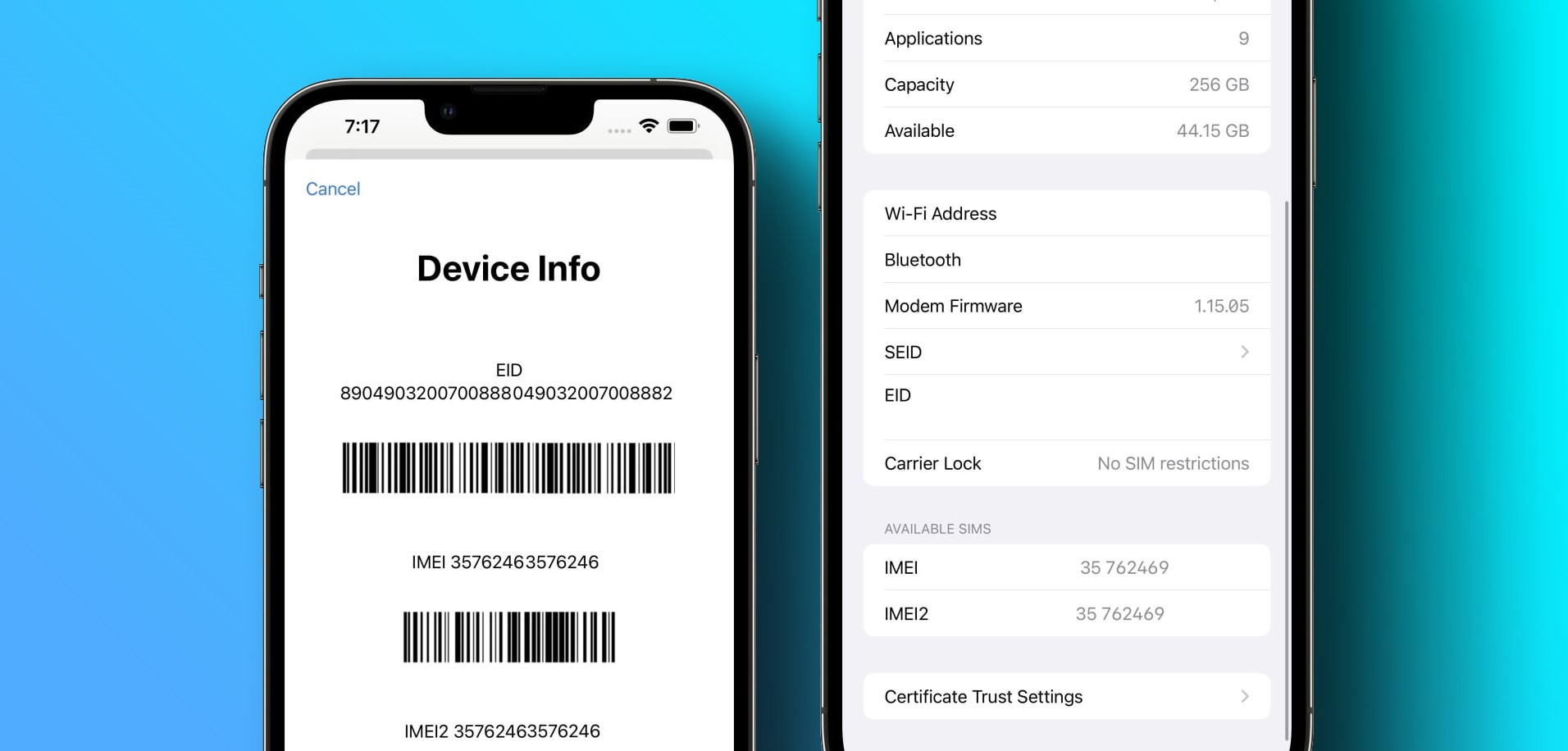Why is Knowing Your iPhone Serial Number Important?
Knowing your iPhone serial number is essential for various reasons. It serves as a unique identifier for your device, allowing you to access important information and services related to your iPhone. Here are some key reasons why knowing your iPhone serial number is important:
- Warranty Verification: The serial number can help you verify the warranty status of your iPhone. If your device encounters any issues covered by the warranty, knowing the serial number will allow you to easily check if it is still under warranty.
- Repair and Service: In the unfortunate event that your iPhone needs repairs or servicing, having the serial number readily available can expedite the process. Apple’s support team can use the serial number to diagnose and address any issues with your device.
- Device Identification: iPhones are highly sought-after devices, and unfortunately, they can be targets for theft. If your iPhone gets stolen or lost, reporting the serial number to the authorities can help in identifying your device and increasing the chances of it being recovered.
- Software Updates: Keeping your iPhone’s software up to date is crucial for security and performance. The serial number allows you to easily check if your device is eligible for the latest software updates provided by Apple.
- Insurance Claims: If you’ve insured your iPhone, the insurance company may require the serial number for claims and coverage verification. Having this information readily available makes the claims process smoother and more efficient.
Overall, the iPhone serial number is not just a random set of digits; it holds significant value and importance. Whether it’s for warranty purposes, device identification, or ensuring the smooth functioning of your iPhone, having your serial number handy can save you time, effort, and potentially even money.
Different Ways to Locate Your iPhone Serial Number
Locating your iPhone serial number is a simple process and can be done using various methods. Here are four different ways you can find your iPhone serial number:
- On the Device Itself: One of the easiest ways to find your iPhone serial number is by accessing it directly on the device. Simply go to the “Settings” app, tap on “General”, then select “About”. Scroll down until you find the “Serial Number” field. Here, you can see your iPhone’s unique serial number.
- Using iTunes on a Computer: If you have your iPhone synced with iTunes on your computer, you can also find the serial number through this method. Connect your iPhone to your computer and open iTunes. Select your device from the list, then navigate to the “Summary” tab. Click on “Phone Number” or “Serial Number”, and the serial number will be displayed.
- Checking the Original Packaging: If you still have the original packaging of your iPhone, the serial number can be found on the box itself. Look for the barcode label or sticker on the back or side of the box. The serial number will be printed along with other device information.
- Contacting Apple Support: If you are unable to locate your iPhone serial number using the methods mentioned above, you can contact Apple Support for assistance. They can help you retrieve the serial number by verifying your device’s information and purchase history.
These methods enable you to find your iPhone serial number easily. It’s recommended to note down the serial number and keep it in a safe place, as it can come in handy in various situations such as warranty claims, device troubleshooting, or insurance purposes.
Method 1: On the Device Itself
One of the easiest ways to locate your iPhone serial number is by accessing it directly on the device itself. Here’s how you can find it:
- Open the “Settings” app on your iPhone’s home screen.
- Scroll down and tap on “General”.
- Select “About” from the list.
- Scroll down to find the “Serial Number” field.
- Tap on the serial number, and it will be automatically copied to your clipboard, allowing you to easily paste it elsewhere if needed.
Once you have accessed your device’s serial number, you can use it for various purposes, such as verifying warranty status, requesting support, or completing insurance claims.
It’s important to note that depending on your iPhone model and software version, the exact location of the serial number in the Settings app may vary slightly. However, the general steps provided above should guide you in finding the serial number on most iPhone devices.
Method 2: Using iTunes on a Computer
If you have your iPhone synced with iTunes on your computer, you can easily locate your iPhone serial number using this method:
- Connect your iPhone to your computer using a USB cable.
- Open iTunes on your computer. If it doesn’t open automatically, you may need to launch it manually.
- In the iTunes interface, look for your device’s icon, which should appear in the upper-left corner or in the top bar.
- Click on the device icon to access the summary page of your iPhone.
- In the device summary page, you will find various details about your iPhone, including the serial number.
- To view the serial number, click on the “Phone Number” or “Serial Number” field, and it will be displayed for you to see.
By using iTunes on your computer, you can quickly and conveniently find your iPhone serial number. This method is especially useful if you’re unable to access the device’s settings or if you prefer to retrieve the information from your computer.
Remember to keep your iPhone connected to the computer until you have noted down or copied the serial number, as disconnecting the device may cause the information to disappear from the iTunes interface.
Method 3: Checking the Original Packaging
If you still have the original packaging of your iPhone, you can find the serial number printed on the box. Follow these steps to locate it:
- Retrieve the original packaging of your iPhone.
- Inspect the back or side of the box for a barcode label or sticker.
- Look for the information about your device, which may include the serial number along with other details such as the model and color.
- Once you locate the serial number, jot it down or take a picture for easy reference.
Checking the original packaging is a reliable method to find your iPhone’s serial number, especially if you haven’t already noted it down or need to provide it for warranty claims, insurance purposes, or other related situations.
Remember to store the packaging in a safe place after retrieving the serial number. Having the original packaging can be beneficial in the future, as it contains vital information about your iPhone and may be required for certain processes or transactions.
Method 4: Contacting Apple Support
If you are unable to locate your iPhone serial number using the methods mentioned above, don’t worry. You can always reach out to Apple Support for assistance in retrieving your device’s serial number. Here’s how:
- Contact Apple Support either through their website or by phone.
- Explain to the support representative that you need assistance in finding your iPhone serial number.
- They will ask you to provide some information to verify your identity and ownership of the device. This may include details such as your Apple ID, proof of purchase, or other relevant information.
- Once your information is confirmed, the support representative will be able to retrieve the serial number for you.
- Make sure to jot down or record the serial number given to you for future reference.
Contacting Apple Support is a reliable option when you can’t locate your iPhone serial number on your own. The support team is knowledgeable and experienced in handling such situations, and they will assist you in retrieving the necessary information promptly.
Keep in mind that providing accurate information and cooperating with Apple Support will streamline the process and ensure swift resolution.
What to Do if You Can’t Find Your iPhone Serial Number
If you have exhausted all the methods mentioned above and still can’t find your iPhone serial number, there are a few additional steps you can take:
- Check your iCloud account: If your iPhone is connected to iCloud, you can access your device’s serial number by logging into your iCloud account on a computer. Go to the “Devices” section in iCloud settings, and you should be able to see the serial number of your iPhone.
- Check purchase receipts or documentation: If you have digital or physical receipts from the purchase of your iPhone, the serial number may be listed on the receipt or mentioned in the documentation provided.
- Contact your cellular service provider: Reach out to your cellular service provider and inquire if they have the iPhone serial number on file. They may be able to assist you in retrieving it, especially if the device was purchased through their network.
- Visit an Apple Store: If all else fails, you can visit the nearest Apple Store and explain the situation to them. They may have the means to retrieve the serial number from their systems or provide guidance on how to proceed.
Remember to provide any relevant information or documentation you have that can help in identifying your device and verifying your ownership.
While it may be concerning if you can’t locate your iPhone serial number, these additional steps can often help in resolving the issue. Stay patient and persistent, as retrieving the serial number is crucial for various purposes such as warranty claims, repair services, and device identification.
Potential Uses for Your iPhone Serial Number
Your iPhone serial number serves more than just an identifier for your device. It holds value in several situations and can be useful for the following purposes:
- Warranty Claims: The serial number is essential in verifying the warranty status of your iPhone. When you experience any issues covered under warranty, such as hardware defects, having the serial number readily available allows you to check if your device is still eligible for repairs or replacements.
- Device Repairs: When seeking repair services for your iPhone, providing the serial number enables Apple or authorized service providers to diagnose and address any issues more efficiently. It helps them identify the specific model and configuration of your device, ensuring accurate and effective repairs.
- Insurance Claims: If you have insured your iPhone, the serial number is vital when filing an insurance claim for theft, loss, or damage. The insurance company may require the serial number to verify ownership and process your claim, making the entire claims process smoother and more efficient.
- Device Identification: In cases of theft or loss, reporting your iPhone’s serial number to the authorities increases the chances of recovering your device. The serial number helps identify your specific iPhone amidst others, making it easier to track and locate, especially if it is sold or registered with a service provider.
- Software Updates: Keeping your iPhone’s operating system up to date is crucial for security and performance. By entering your device’s serial number, you can check if your iPhone is eligible for the latest software updates provided by Apple. This ensures you have access to new features, bug fixes, and enhanced security measures.
Having your iPhone serial number on hand can save you time and effort in various scenarios. It allows for seamless warranty claims, swift repairs, and a smoother insurance process. Moreover, it acts as a unique identifier that can aid in device recovery and enables you to stay up to date with the latest software enhancements.
Make sure to store your iPhone serial number in a safe place or note it down in a secure digital format for easy access whenever needed.