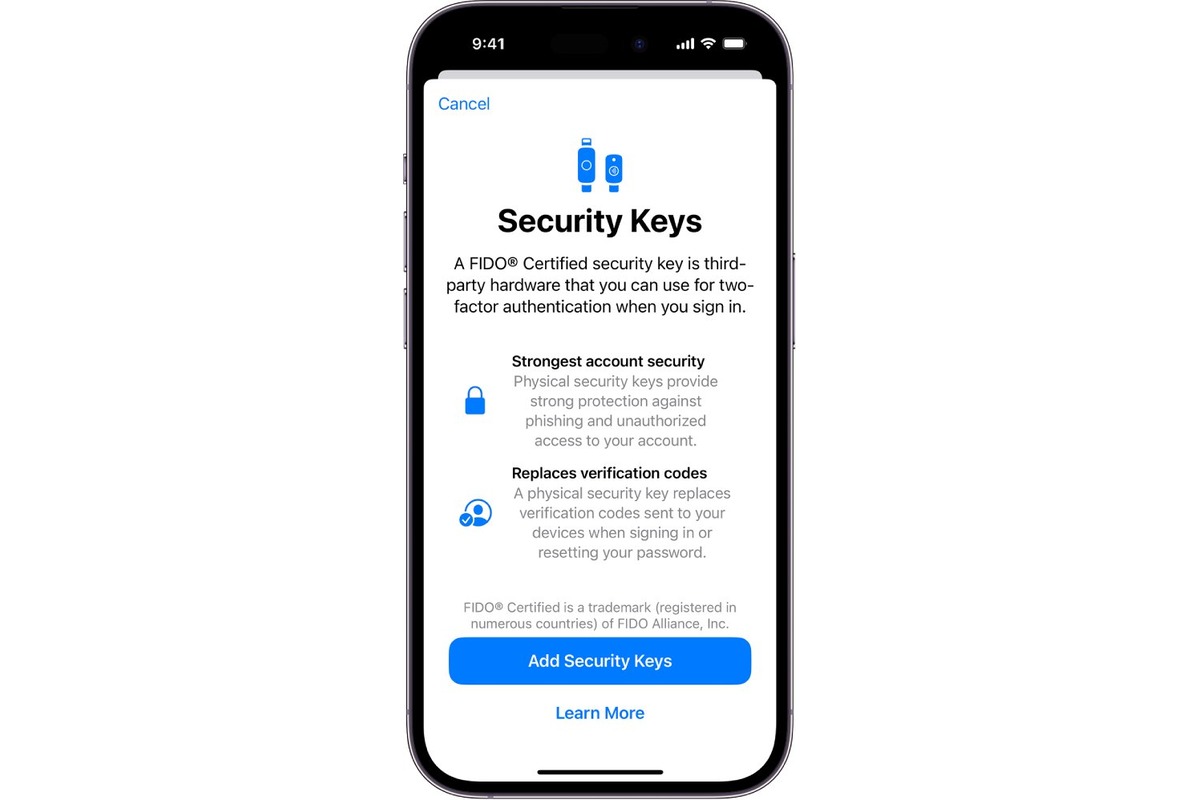Importance of Device Security
In today's digital age, our smartphones have become an integral part of our daily lives. From personal communication to online banking and accessing sensitive information, our smartphones hold a treasure trove of data. This makes it crucial to prioritize the security of our devices, and the iPhone 12 is no exception.
Ensuring the security of your iPhone 12 is paramount in safeguarding your personal information and preventing unauthorized access. With the increasing prevalence of cyber threats and data breaches, taking proactive measures to secure your device has never been more critical.
By implementing robust security measures, you can protect your sensitive data from falling into the wrong hands. This includes shielding your personal conversations, financial details, and private photos from potential intruders. Moreover, securing your iPhone 12 can prevent unauthorized access to your device in the event of loss or theft, offering peace of mind in an unpredictable world.
In addition to protecting your personal data, prioritizing device security also contributes to a safer digital ecosystem. By taking steps to secure your iPhone 12, you are actively participating in the collective effort to mitigate cyber threats and uphold the integrity of digital interactions.
Ultimately, the importance of device security extends beyond individual protection; it is a fundamental component of responsible digital citizenship. By recognizing the significance of device security and taking proactive steps to secure your iPhone 12, you are contributing to a safer and more secure digital environment for yourself and others.
Setting Up a Passcode
Setting up a passcode is the first line of defense in securing your iPhone 12. This fundamental security measure acts as a barrier against unauthorized access, ensuring that only authorized users can unlock the device and access its contents. To set up a passcode on your iPhone 12, follow these simple steps:
-
Accessing Passcode Settings: Begin by navigating to the "Settings" app on your iPhone 12. From there, select "Face ID & Passcode" or "Touch ID & Passcode," depending on the authentication method you prefer.
-
Creating a Passcode: Upon selecting the passcode settings, you will be prompted to create a new passcode. You can choose between a six-digit numeric code or a custom alphanumeric code for added security. It's essential to select a passcode that is easy for you to remember but difficult for others to guess.
-
Confirming the Passcode: After entering your chosen passcode, you will be asked to confirm it. This step ensures that you have accurately entered the passcode, minimizing the risk of being locked out of your device due to a typing error.
-
Additional Security Options: In addition to the passcode, you can explore supplementary security options such as enabling "Erase Data" after a specified number of failed passcode attempts. This feature adds an extra layer of protection by automatically erasing all data on the device after a predetermined number of unsuccessful passcode entries.
By setting up a passcode on your iPhone 12, you establish a foundational level of security that safeguards your personal data and privacy. This simple yet effective measure serves as a deterrent to unauthorized access, providing peace of mind in the event of loss or theft. Additionally, the passcode requirement ensures that only authorized users can unlock the device, mitigating the risk of unauthorized usage or data breaches.
In essence, setting up a passcode on your iPhone 12 is a proactive step towards fortifying the security of your device and protecting your sensitive information. It is a fundamental aspect of device security that empowers you to take control of your digital privacy and maintain the integrity of your personal data. By implementing this essential security measure, you are actively contributing to a safer and more secure digital experience on your iPhone 12.
Using Face ID or Touch ID
Utilizing Face ID or Touch ID on your iPhone 12 offers a seamless and secure authentication method that enhances the overall security of your device. These advanced biometric technologies provide a convenient and reliable means of unlocking your iPhone 12 and accessing sensitive information. Whether you opt for Face ID, which utilizes facial recognition, or Touch ID, which relies on fingerprint authentication, both methods offer a sophisticated layer of security that complements traditional passcode protection.
To set up Face ID on your iPhone 12, navigate to the "Settings" app and select "Face ID & Passcode." Follow the on-screen instructions to enroll your facial features, allowing the device to create a detailed facial map for authentication. Once configured, Face ID offers a hands-free and intuitive unlocking experience, recognizing your face with remarkable accuracy and speed. Similarly, setting up Touch ID involves accessing the "Settings" app and selecting "Touch ID & Passcode" to enroll your fingerprints. By following the prompts to register your fingerprints, you enable seamless and secure access to your iPhone 12 with just a touch of your finger.
The implementation of Face ID or Touch ID on your iPhone 12 not only streamlines the unlocking process but also enhances security by leveraging unique biological characteristics for authentication. These biometric authentication methods offer a higher level of security compared to traditional passcodes, as they are inherently tied to the individual user's distinct facial features or fingerprints. This significantly reduces the likelihood of unauthorized access, as Face ID and Touch ID are tailored to the specific user, making them exceptionally difficult to replicate or bypass.
Moreover, Face ID and Touch ID extend beyond device unlocking, providing secure authentication for various applications and transactions. Whether it's authorizing app installations, authenticating Apple Pay transactions, or accessing sensitive data within apps, Face ID and Touch ID offer a seamless and secure means of verifying user identity. This versatility enhances the overall security posture of your iPhone 12, ensuring that only authorized users can engage in sensitive activities and transactions.
In essence, leveraging Face ID or Touch ID on your iPhone 12 represents a proactive approach to device security, combining convenience with robust biometric authentication. By embracing these advanced security features, you empower your device with a sophisticated layer of protection that aligns with modern security standards. The seamless integration of biometric authentication not only enhances the user experience but also fortifies the overall security of your iPhone 12, safeguarding your personal information with unparalleled precision and reliability.
Enabling Find My iPhone
Enabling the "Find My iPhone" feature is a pivotal step in fortifying the security of your iPhone 12 and enhancing its resilience against loss or theft. This indispensable feature empowers you to locate your device in real time, remotely lock it, display a custom message on the lock screen, and even initiate a remote wipe to protect your sensitive data. By activating "Find My iPhone," you establish a robust safety net that offers peace of mind and proactive measures in the event of unforeseen circumstances.
To enable "Find My iPhone" on your iPhone 12, begin by accessing the "Settings" app and selecting your Apple ID profile. From there, navigate to "Find My" and ensure that the "Find My iPhone" option is toggled on. Additionally, it is advisable to enable the "Send Last Location" feature, which automatically sends the last known location of your device to Apple when the battery is critically low, further aiding in the retrieval process.
Once "Find My iPhone" is activated, you gain access to a suite of powerful features that bolster the security and traceability of your device. In the unfortunate event of misplacement or theft, you can leverage the "Find My" app on another Apple device or access iCloud.com from a web browser to pinpoint the exact location of your iPhone 12 on a map. This real-time tracking capability is instrumental in expediting the recovery process and minimizing the impact of a potential loss.
Furthermore, "Find My iPhone" offers the option to remotely lock your device with a custom passcode and display a personalized message on the lock screen. This proactive measure serves as a deterrent to unauthorized access, safeguarding your personal data and privacy even in the absence of physical possession of the device. Additionally, the ability to initiate a remote wipe ensures that you can erase all data on the device remotely, preventing unauthorized access to sensitive information.
By enabling "Find My iPhone" on your iPhone 12, you proactively fortify the security of your device and establish a comprehensive contingency plan in the event of loss or theft. This feature not only enhances the traceability of your device but also empowers you with remote security controls that mitigate the potential impact of unauthorized access. Ultimately, "Find My iPhone" serves as a cornerstone of device security, offering a proactive and robust approach to safeguarding your iPhone 12 and preserving the integrity of your personal data.
Using a Strong Password
Implementing a strong and unique password is a fundamental aspect of bolstering the security of your iPhone 12. While biometric authentication methods such as Face ID and Touch ID offer advanced security features, a strong password serves as an essential fallback mechanism and reinforces the overall resilience of your device's security posture.
When creating a strong password for your iPhone 12, it is crucial to adhere to best practices that enhance its complexity and uniqueness. A strong password typically consists of a combination of uppercase and lowercase letters, numbers, and special characters. By incorporating this diverse range of characters, you create a robust password that is inherently resistant to brute-force attacks and unauthorized intrusion attempts.
Furthermore, the length of the password plays a pivotal role in its strength. Opting for a longer password significantly increases its complexity and makes it more challenging to crack. Aim to create a password that exceeds the minimum character requirements, as longer passwords offer an added layer of defense against malicious actors seeking to compromise your device's security.
In addition to complexity and length, the uniqueness of your password is paramount. Avoid reusing passwords across multiple accounts or devices, as this practice poses a significant security risk. Instead, opt for a unique password that is exclusive to your iPhone 12, minimizing the likelihood of unauthorized access in the event of a data breach or security incident.
To facilitate the creation and management of strong passwords, consider leveraging password management tools that offer secure storage and generation of complex passwords. These tools not only streamline the process of maintaining strong and unique passwords but also enhance the overall security of your digital accounts and devices.
By adhering to the principles of strong password creation, you fortify the security of your iPhone 12 and mitigate the risk of unauthorized access or data breaches. A strong password serves as a critical line of defense, complementing the advanced security features of biometric authentication and bolstering the overall resilience of your device's security framework.
In essence, prioritizing the creation of a strong and unique password for your iPhone 12 is a proactive measure that aligns with modern security standards, empowering you to safeguard your personal data and privacy with confidence and resilience.
Two-Factor Authentication
Two-factor authentication (2FA) serves as a robust safeguard for enhancing the security of your iPhone 12. This advanced security mechanism provides an additional layer of protection beyond traditional password-based authentication, significantly reducing the risk of unauthorized access and fortifying the overall resilience of your device's security posture.
When you enable two-factor authentication on your iPhone 12, you introduce a multi-tiered approach to verifying your identity, thereby mitigating the potential impact of unauthorized intrusion attempts. This process typically involves the combination of something you know (such as a password) with something you have (such as a verification code sent to your trusted device). By requiring both elements for authentication, two-factor authentication significantly bolsters the security of your device, making it markedly more challenging for malicious actors to compromise your account.
The implementation of two-factor authentication on your iPhone 12 offers a proactive defense against unauthorized access, especially in scenarios where your password may be compromised through phishing attacks, data breaches, or social engineering tactics. By mandating the presentation of a secondary verification code or token, two-factor authentication acts as a formidable barrier that safeguards your personal data and privacy, even in the face of sophisticated cyber threats.
Moreover, two-factor authentication extends beyond device security, offering a comprehensive approach to securing your Apple ID and associated services. By enabling 2FA for your Apple ID, you fortify the authentication process for accessing iCloud, the App Store, and other Apple services, ensuring a consistent and robust security framework across your digital ecosystem.
The seamless integration of two-factor authentication aligns with modern security best practices, empowering you to take proactive measures in safeguarding your digital identity and personal information. By embracing this advanced security feature, you contribute to a safer and more secure digital experience on your iPhone 12, bolstering the overall integrity of your device's security infrastructure.
In essence, two-factor authentication represents a pivotal step in fortifying the security of your iPhone 12, offering a proactive and resilient defense against unauthorized access and enhancing the overall security posture of your device. By embracing this advanced security mechanism, you elevate the protection of your personal data and privacy, aligning with contemporary security standards and best practices.
Managing App Permissions
Managing app permissions on your iPhone 12 is a critical aspect of maintaining control over the data accessed by various applications. By carefully managing app permissions, you can safeguard your personal information, enhance privacy, and mitigate potential security risks associated with unauthorized data access.
When managing app permissions, it is essential to review and customize the access granted to each application. This involves navigating to the "Settings" app on your iPhone 12 and accessing the "Privacy" section. Within the "Privacy" settings, you can individually manage permissions such as location services, camera access, microphone access, contacts, photos, and more for each installed app.
By scrutinizing and customizing app permissions, you can ensure that applications only access the data necessary for their intended functionality, minimizing the risk of excessive data exposure. For example, you can selectively grant location access to navigation or weather apps while restricting it for other applications that do not require such information.
Furthermore, managing app permissions empowers you to maintain a granular level of control over your personal data. You can revoke permissions for specific apps that no longer necessitate access to certain data types, thereby reducing the potential surface area for data breaches and unauthorized data collection.
Additionally, regular review and management of app permissions contribute to a proactive approach in safeguarding your privacy. By staying informed about the data accessed by each app and adjusting permissions accordingly, you fortify the security and integrity of your personal information, aligning with modern privacy standards and best practices.
Moreover, managing app permissions serves as a proactive measure in mitigating the risk of data misuse or unauthorized data collection by third-party applications. By exercising control over app permissions, you assert agency over the data shared with applications, fostering a more secure and privacy-centric digital experience on your iPhone 12.
In essence, managing app permissions is a fundamental component of device security and privacy management. By customizing app permissions to align with your preferences and privacy requirements, you actively contribute to a more secure and privacy-respectful digital ecosystem on your iPhone 12.
Updating Software Regularly
Updating the software on your iPhone 12 is a pivotal aspect of maintaining robust device security and safeguarding against emerging threats and vulnerabilities. Apple regularly releases software updates that encompass essential security patches, bug fixes, and feature enhancements, making it imperative to stay current with the latest software versions to fortify the resilience of your device's security posture.
By promptly installing software updates, you ensure that your iPhone 12 remains fortified against known security vulnerabilities and exploits. These updates often address critical security issues that could potentially be exploited by malicious actors to compromise the integrity of your device and access sensitive information. Therefore, staying abreast of software updates is paramount in mitigating the risk of security breaches and maintaining a secure digital environment on your iPhone 12.
Moreover, software updates not only bolster security but also introduce new features and performance enhancements that contribute to an optimized user experience. By embracing the latest software iterations, you gain access to improved functionality, enhanced stability, and refined user interfaces, ensuring that your iPhone 12 operates at peak performance while adhering to modern security standards.
The process of updating software on your iPhone 12 is straightforward and can be initiated through the "Settings" app. By navigating to "General" and selecting "Software Update," you can check for and install the latest available updates. It is advisable to enable automatic software updates to ensure that your device receives timely updates without manual intervention, thereby maintaining optimal security and performance seamlessly.
Furthermore, Apple's commitment to delivering regular software updates underscores the company's dedication to prioritizing user security and privacy. By embracing these updates, you align with Apple's proactive approach to addressing security vulnerabilities and enhancing the overall security framework of its devices, contributing to a safer and more secure digital ecosystem.
In essence, updating the software on your iPhone 12 is a proactive measure that fortifies the security, performance, and integrity of your device. By embracing the latest software updates, you actively contribute to a resilient and secure digital experience, ensuring that your iPhone 12 remains safeguarded against evolving security threats and optimized for peak performance.