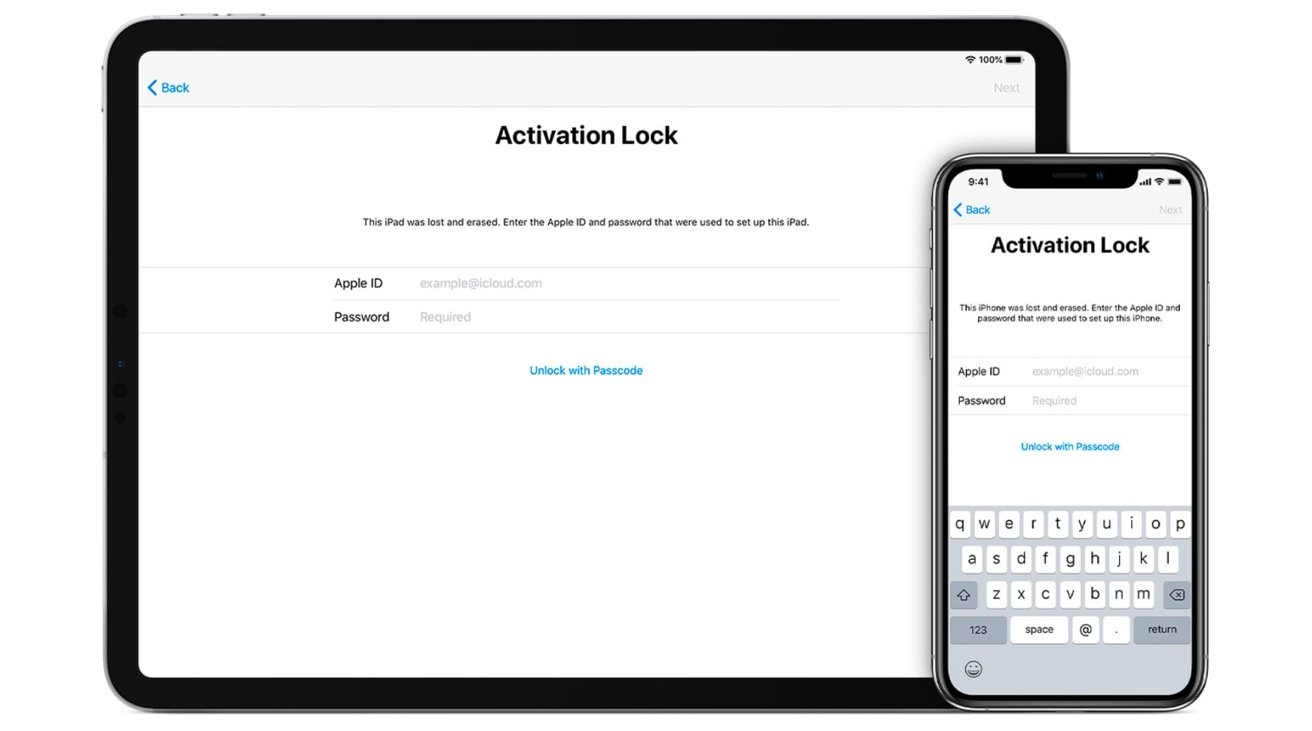Understanding Activation Lock on iPhone 12
Activation Lock is a security feature designed to safeguard your iPhone 12 and protect your personal information in case it's lost or stolen. When Activation Lock is enabled, it requires the original owner's Apple ID and password to activate and set up the device, ensuring that unauthorized individuals cannot access or use the device.
This feature is integrated into the "Find My" app, which allows you to locate, lock, or erase your device remotely. When Find My iPhone is enabled, Activation Lock is automatically activated, providing an additional layer of security for your iPhone 12.
Activation Lock serves as a deterrent to theft and unauthorized access, as it prevents anyone from using the device without the original owner's credentials. This significantly reduces the resale value of stolen iPhones, making them less appealing to potential thieves.
In addition to protecting your personal data, Activation Lock also discourages unauthorized individuals from resetting or erasing your device, further safeguarding your privacy and security.
Understanding the significance of Activation Lock on your iPhone 12 is crucial for ensuring the safety of your device and personal information. By comprehending how this feature works, you can take proactive measures to protect your device and mitigate the risk of unauthorized access or misuse.
Activation Lock is an integral component of Apple's comprehensive approach to device security, providing users with peace of mind and reassurance that their iPhone 12 is protected against unauthorized use and potential theft.
By familiarizing yourself with Activation Lock and its role in safeguarding your iPhone 12, you can make informed decisions regarding the security and protection of your device, ensuring that your personal data remains secure and inaccessible to unauthorized individuals.
Methods to Bypass Activation Lock on iPhone 12
When faced with an Activation Lock on your iPhone 12, it's essential to explore potential methods to bypass this security feature. While the Activation Lock is a crucial security measure, there are scenarios where you may need to bypass it legitimately, such as when setting up a pre-owned device or encountering issues with the original owner's credentials. Here are some methods to consider:
1. Contact the Previous Owner
If you've acquired a pre-owned iPhone 12 with Activation Lock enabled, reaching out to the previous owner is a proactive step. Requesting them to remove the device from their iCloud account or to deactivate the Activation Lock can facilitate a seamless setup process for you. Open communication with the previous owner can often lead to a swift resolution, allowing you to bypass the Activation Lock without any complications.
2. Third-Party Services
There are third-party services available that claim to bypass Activation Lock on iPhone 12. However, it's crucial to exercise caution when considering this option. Researching the credibility and reliability of such services is paramount, as unauthorized methods may compromise the security and functionality of your device. It's advisable to thoroughly assess the legitimacy of any third-party service before proceeding, ensuring that it complies with Apple's guidelines and does not violate the device's integrity.
3. Proof of Purchase
If you encounter an Activation Lock on your iPhone 12 and can provide valid proof of purchase, contacting Apple Support can be instrumental in resolving the issue. By verifying the authenticity of your ownership, Apple's support team can assist in bypassing the Activation Lock, enabling you to set up and utilize your device seamlessly. Providing clear documentation of the purchase, such as a receipt or invoice, strengthens your case and enhances the likelihood of a favorable resolution.
4. Apple Store Assistance
Visiting an Apple Store with the necessary documentation, including proof of purchase and identification, can facilitate the bypassing of Activation Lock on your iPhone 12. Apple's retail staff are equipped to address such scenarios and can guide you through the process of unlocking the device, ensuring that you can fully access and enjoy the features of your iPhone 12 without impediments.
Exploring these methods can provide viable solutions for bypassing Activation Lock on your iPhone 12, enabling you to overcome this security measure through legitimate and authorized channels. It's important to approach these methods diligently, prioritizing the security and integrity of your device while seeking a resolution that aligns with Apple's guidelines and policies.
Using iCloud to Remove Activation Lock on iPhone 12
Using iCloud to remove Activation Lock on your iPhone 12 is a straightforward and effective method, provided you have access to the original owner's Apple ID and password. This approach leverages the Find My iPhone feature, which is integrated into iCloud and enables you to remotely manage and secure your devices. Here's a detailed guide on utilizing iCloud to remove Activation Lock on your iPhone 12:
-
Access iCloud:
- Begin by accessing iCloud through a web browser or the Find My app on another Apple device. Sign in with the original owner's Apple ID and password.
-
Locate the Device:
- Once logged in, navigate to the "Find iPhone" section within iCloud. This feature allows you to locate and manage all devices associated with the Apple ID.
-
Select the iPhone 12:
- Identify your iPhone 12 from the list of devices linked to the Apple ID. Click on the device to view its details and options.
-
Remove Activation Lock:
- Within the device details, you should see the option to "Erase iPhone" or "Remove from Account." Select this option to initiate the process of removing the Activation Lock from your iPhone 12.
-
Confirmation and Erasure:
- You may be prompted to confirm the action and provide the Apple ID password once again for security purposes. Upon confirmation, the device will be remotely erased, and the Activation Lock will be removed.
-
Set Up Your iPhone 12:
- Once the Activation Lock is successfully removed, you can proceed to set up your iPhone 12 as a new device, allowing you to personalize the settings and configure it according to your preferences.
Using iCloud to remove Activation Lock on your iPhone 12 offers a legitimate and secure solution, provided you have the necessary credentials. It's important to emphasize the significance of obtaining the original owner's consent and cooperation when utilizing this method. By following the outlined steps and leveraging iCloud's functionality, you can effectively remove the Activation Lock and gain full access to your iPhone 12, ensuring a seamless and hassle-free user experience.
This approach aligns with Apple's guidelines and security protocols, underscoring the importance of legitimate ownership and authorized access to device management features. By leveraging iCloud in this manner, you can navigate the process of removing Activation Lock on your iPhone 12 with confidence and adherence to established security measures.
Contacting Apple Support for Assistance with Activation Lock on iPhone 12
If you encounter challenges in bypassing the Activation Lock on your iPhone 12, reaching out to Apple Support can provide valuable assistance and guidance. Apple's dedicated support team is equipped to address a wide range of issues, including Activation Lock scenarios, and can offer tailored solutions to help you overcome this security measure effectively.
When contacting Apple Support for assistance with Activation Lock on your iPhone 12, it's essential to prepare the relevant information and documentation to facilitate a streamlined resolution process. This may include details such as the device's serial number, proof of purchase, and any pertinent information related to the Activation Lock issue.
Upon initiating contact with Apple Support, you will be connected with a knowledgeable representative who can assess your situation and provide personalized guidance. It's important to communicate your circumstances clearly and concisely, outlining the specific challenges you are facing with the Activation Lock and any pertinent details that may aid in resolving the issue.
Apple's support team may request documentation to verify your ownership of the device, such as a valid proof of purchase. Providing this information demonstrates your legitimate ownership of the iPhone 12 and reinforces your eligibility for assistance in bypassing the Activation Lock.
The support representative will guide you through the necessary steps to address the Activation Lock, ensuring that the process aligns with Apple's security protocols and guidelines. This may involve validating your ownership, remotely unlocking the device, or facilitating the removal of the Activation Lock through authorized channels.
By collaborating with Apple Support, you can leverage their expertise and resources to navigate the complexities of Activation Lock on your iPhone 12. The support team's commitment to customer satisfaction and device security underscores their dedication to assisting users in overcoming challenges related to device activation and security features.
It's important to approach the interaction with Apple Support with a cooperative and open-minded attitude, as their guidance and recommendations are aimed at facilitating a positive outcome for your Activation Lock issue. By following their instructions and providing the necessary information, you can work towards a resolution that enables you to fully access and utilize your iPhone 12 without impediments.
Contacting Apple Support for assistance with Activation Lock on your iPhone 12 exemplifies a proactive approach to addressing device security concerns, underscoring the value of leveraging Apple's expertise and support infrastructure to ensure a seamless and secure user experience.