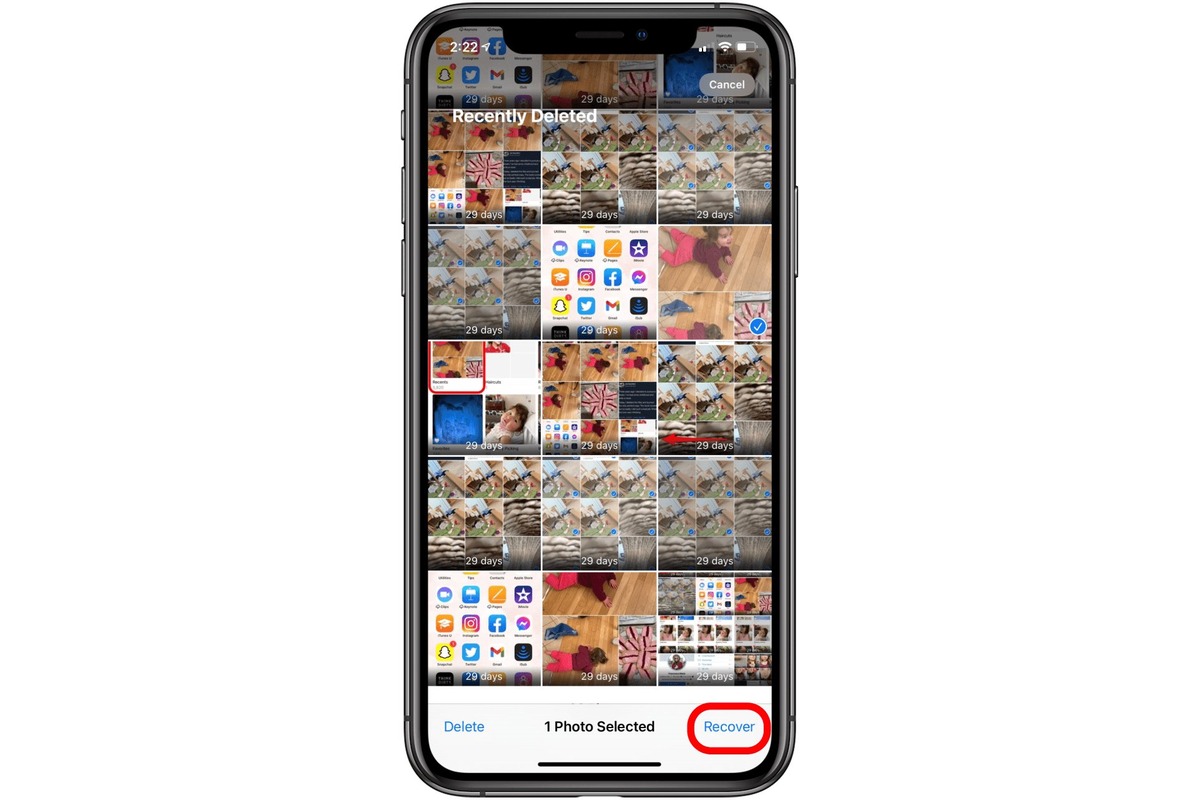Understanding the Importance of Backing Up Your iPhone
Backing up your iPhone is a crucial aspect of maintaining the safety and security of your valuable data, including precious photos and memories. Whether it's accidental deletion, a software glitch, or a hardware issue, the loss of photos can be distressing. This is why having a reliable backup system in place is essential.
By regularly backing up your iPhone, you create a safeguard against unexpected data loss. This ensures that even if your device malfunctions or is lost, your photos remain secure and accessible. Additionally, in the event of an iPhone upgrade or replacement, a backup allows for seamless transfer of data, including photos, to the new device.
Apple offers iCloud, a cloud-based storage service, as a convenient and efficient way to back up your iPhone. With iCloud, your photos are automatically synced and stored, providing a reliable backup in case of unforeseen circumstances. Furthermore, iCloud enables access to your photos from any device with your Apple ID, enhancing convenience and accessibility.
In addition to iCloud, iTunes also provides a means to back up your iPhone, including photos. By connecting your iPhone to a computer and initiating a backup through iTunes, you can ensure that your photos are safely stored on your computer's hard drive. This method offers an alternative backup solution, particularly for users who prefer local storage over cloud-based options.
Understanding the importance of backing up your iPhone involves recognizing the value of your data, particularly your photos, and taking proactive measures to protect them. It's not just about preventing loss; it's about preserving memories and ensuring that your photos remain an integral part of your digital life, regardless of unforeseen circumstances.
In the next sections, we will explore the specific methods for restoring deleted photos on your iPhone, leveraging the backups created through iCloud, iTunes, and third-party software. These methods provide a comprehensive approach to recovering lost photos and reaffirm the significance of maintaining regular backups for your iPhone.
Using iCloud to Restore Deleted Photos
iCloud serves as a powerful tool for restoring deleted photos on your iPhone. When you enable iCloud Photo Library on your device, it automatically backs up your photos and videos, ensuring that they are seamlessly synchronized across all your Apple devices. If you accidentally delete a photo, you can easily retrieve it using iCloud's built-in features.
To begin the restoration process, access the Photos app on your iPhone and navigate to the "Recently Deleted" album. This album retains deleted photos for up to 30 days before permanently removing them. Here, you can select the photos you wish to recover and tap the "Recover" button. This action will restore the selected photos to their original location within your photo library.
In the event that the deleted photos are not found in the "Recently Deleted" album, you can utilize iCloud.com, Apple's web-based platform, to recover them. By logging into iCloud.com with your Apple ID, you can access the "Photos" section, where deleted photos are retained for the same 30-day period. Similar to the process on your iPhone, you can select the photos you want to recover and restore them to your photo library.
It's important to note that iCloud Photo Library must be enabled for these restoration methods to be effective. Additionally, a stable internet connection is necessary to access iCloud and retrieve the deleted photos seamlessly.
The convenience of using iCloud to restore deleted photos lies in its seamless integration with the Photos app and its accessibility across various Apple devices. This ensures that regardless of which device you are using, be it an iPhone, iPad, or Mac, you can retrieve your deleted photos with ease.
By leveraging iCloud's robust backup and synchronization capabilities, you can enjoy peace of mind knowing that your precious photos are safeguarded and easily recoverable in the event of accidental deletion or loss. This underscores the value of incorporating iCloud into your photo management strategy, enhancing the overall security and accessibility of your digital memories.
Restoring Deleted Photos from iTunes Backup
Restoring deleted photos from an iTunes backup provides an alternative method for recovering lost images on your iPhone. When you create a backup of your device using iTunes, whether manually or through automatic syncing, your photos are included in the backup file. This creates a valuable resource for retrieving deleted photos in the event of accidental deletion or data loss.
To initiate the restoration process, connect your iPhone to the computer that contains the iTunes backup from which you wish to recover the photos. Launch iTunes and select your device, then navigate to the "Summary" tab. Here, you will find the "Restore Backup" option, which allows you to choose a specific backup file from the list of available backups.
Upon selecting the desired backup, iTunes will commence the restoration process, which includes the recovery of photos and other data from the chosen backup file. It's important to note that this process will overwrite the existing data on your iPhone with the contents of the selected backup. Therefore, it's advisable to proceed with caution and ensure that the chosen backup contains the photos you intend to recover.
Once the restoration is complete, your iPhone will reboot, and the recovered photos will be available in your photo library. It's essential to verify that the restored photos are indeed the ones you were looking to recover, as the process replaces the current data with the contents of the selected backup.
Restoring deleted photos from an iTunes backup offers a reliable solution for recovering lost images, especially for users who prefer local backups over cloud-based options. By leveraging the comprehensive backup created through iTunes, you can effectively retrieve deleted photos and restore them to your device with relative ease.
This method underscores the significance of maintaining regular backups of your iPhone using iTunes, as it not only facilitates data recovery but also ensures that your valuable photos remain protected and accessible. The seamless integration of iTunes with the restoration process further enhances the convenience and reliability of this approach, reaffirming its value in preserving your digital memories.
Using Third-Party Software to Recover Deleted Photos
In addition to utilizing iCloud and iTunes for photo recovery, another viable option for restoring deleted photos on your iPhone involves the use of third-party software. These specialized tools are designed to scan your device or its backups thoroughly, enabling the retrieval of deleted photos with a high degree of precision and efficiency.
When considering third-party software for photo recovery, it's essential to select a reputable and trusted application known for its effectiveness in recovering lost data, including photos. These software solutions often offer user-friendly interfaces and intuitive processes, making them accessible to individuals with varying levels of technical expertise.
The first step in using third-party software is to identify a suitable application and install it on your computer. Once installed, the software typically provides options to scan your iPhone directly or analyze your iTunes backups, depending on the specific scenario. This flexibility allows for comprehensive data recovery, catering to different user preferences and circumstances.
Upon initiating the scanning process, the software meticulously examines the storage of your iPhone or the contents of your iTunes backups, identifying traces of deleted photos that can be recovered. Through advanced algorithms and deep scanning capabilities, these tools can often retrieve a wide range of file types, including various image formats commonly used for photos.
After the scanning process is complete, the software presents a detailed list of recoverable photos, allowing you to preview and select the specific images you wish to restore. This preview feature is invaluable, as it enables you to verify the integrity and relevance of the recovered photos before proceeding with the restoration.
Once you have identified the photos for recovery, the software facilitates the seamless restoration of the selected images to your iPhone or computer. This final step ensures that the recovered photos are effectively reintegrated into your photo library, ready to be accessed and enjoyed once again.
The use of third-party software for photo recovery exemplifies the adaptability and innovation present in the realm of data retrieval. These tools offer a valuable alternative for individuals seeking comprehensive and specialized solutions for recovering deleted photos, complementing the capabilities of iCloud and iTunes backups.
By leveraging the advanced features and intuitive interfaces of third-party software, users can effectively address scenarios involving photo loss, empowering them to regain access to their cherished memories with ease and confidence. This approach underscores the dynamic landscape of data recovery, where innovative solutions continue to enhance the accessibility and security of digital assets, including precious photos on iPhones.