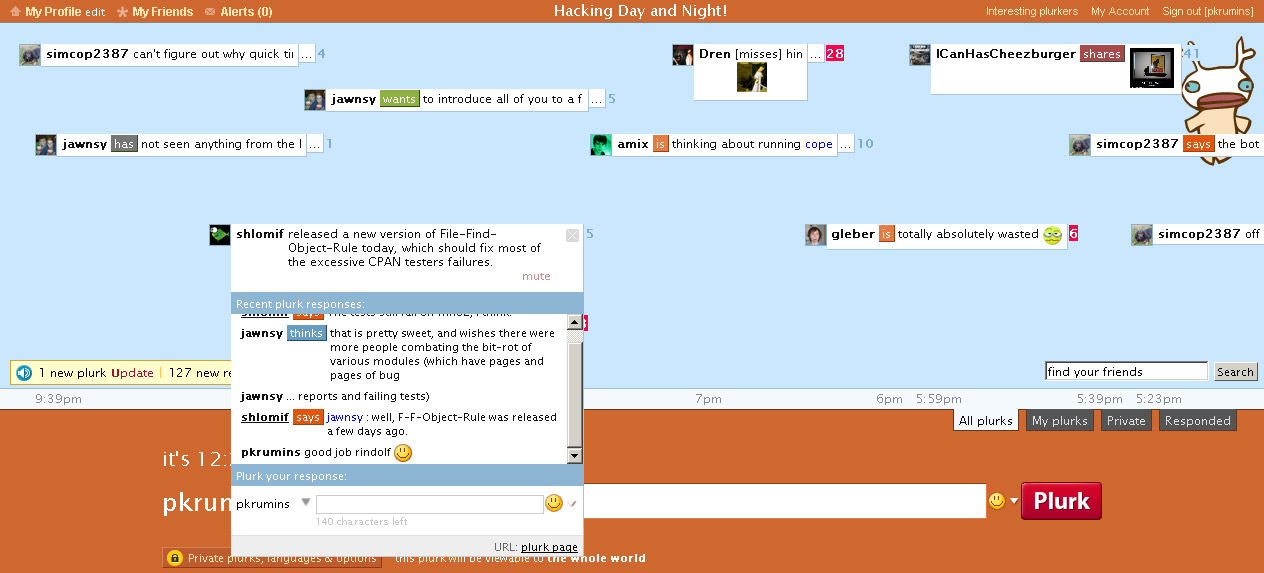What is Plurk?
Plurk is a social networking and microblogging platform that allows users to share their thoughts, ideas, and activities through short messages called “plurks”. Think of Plurk as a combination of Twitter and a bulletin board, where you can interact with others, join conversations, and discover interesting content.
Unlike traditional social media platforms, Plurk presents information in a unique and visually appealing way. Rather than a linear timeline, Plurk utilizes a horizontal scrolling interface known as the “Plurk timeline”. Each user has their own timeline, which displays their plurks and the activities of the people they follow.
Plurk offers a wide range of features and customization options to make your experience on the platform engaging and personalized. Whether you want to connect with friends, share your thoughts, or explore different communities, Plurk provides a vibrant platform for socializing and discovering new content.
One of the distinguishing features of Plurk is the ability to utilize emoticons and stickers to express emotions and add a touch of fun to your plurks. Additionally, Plurk offers a unique “Karma” system that rewards active participation and engagement on the platform.
Overall, Plurk provides an interactive and dynamic space for users to express themselves, connect with others, and discover interesting content. Whether you are an individual looking to share your thoughts or a business seeking new ways to engage with your audience, Plurk offers a versatile platform to meet your social networking needs.
The History of Plurk
Plurk was founded in 2008 by Alvin Woon and Amir Salihefendic with the aim of creating a unique and interactive microblogging platform. It gained popularity quickly, thanks to its innovative timeline interface and engaging features.
The inspiration for Plurk came from the founders’ desire to create a more visual and interactive way of sharing information and thoughts. They wanted to break away from the traditional vertical-scrolling format that was common in other social media platforms at the time.
From its humble beginnings, Plurk quickly gained a dedicated user base and received positive feedback for its intuitive user interface and user-friendly features. It became particularly popular in Asian countries, where its unique approach to social networking resonated with users.
Through constant updates and improvements, Plurk continued to evolve and refine its platform. It introduced new features such as karma points, which rewarded users for their engagement and activity on the platform. This gamification element helped to further enhance the user experience and encourage participation.
Over the years, Plurk has faced competition from other social media platforms, but it has maintained its loyal user base, thanks to its distinctive features and interactive interface. The platform has also expanded its reach to a global audience, attracting users from different countries and cultures.
Today, Plurk remains a popular choice for individuals, businesses, and organizations looking for an alternative and dynamic way to connect with others. Its history showcases the platform’s commitment to innovation and creating a unique user experience in the ever-evolving world of social media.
Features of Plurk
Plurk offers a wide range of features that make it a unique and engaging social networking platform. From its interactive timeline to its customizable profile options, here are some of the key features that make Plurk stand out:
- Timeline Interface: Plurk’s horizontal scrolling timeline makes it easy to view and interact with plurks. Users can navigate through plurks and responses in a visually appealing and intuitive manner.
- Customizable Profile: Plurk allows users to personalize their profiles with custom themes, fonts, and backgrounds. This customization feature enables users to showcase their individual style and personality.
- Emoticons and Stickers: Plurk offers a wide range of emoticons and stickers that users can use to express their emotions and add a fun element to their plurks. These visual elements enhance the communication and engagement on the platform.
- Groups and Communities: Plurk provides a feature called “Cliques” where users can join or create communities based on their interests. It allows users to connect and interact with like-minded individuals, fostering a sense of belonging and community.
- Privacy Settings: Plurk offers a range of privacy settings to give users control over who can view and interact with their plurks. Users can choose to make their plurks public, private, or only visible to specific friends.
- Replurking: Plurk allows users to reshare interesting plurks from other users, similar to retweeting on Twitter. This feature encourages the spread of content and facilitates engagement between users.
- Search and Discovery: Plurk provides a robust search function that allows users to discover new content, find users to follow, and explore trending topics and hashtags.
- Karma System: Plurk implements a karma system that rewards users for their activity and engagement on the platform. As users gain more karma points, they unlock additional features and privileges.
- Mobile Accessibility: Plurk is available as a mobile app, allowing users to access the platform on the go. The mobile app provides a seamless and optimized experience for users to plurk and interact with others.
These features contribute to Plurk’s dynamic and interactive nature, providing users with an enjoyable and engaging social networking experience. Whether you are a casual user or a business looking to connect with your audience, Plurk offers a range of tools and features to meet your needs.
How to Create a Plurk Account
Creating a Plurk account is a simple and straightforward process. By following these steps, you can set up your Plurk profile and start sharing your thoughts and connecting with others:
- Visit the Plurk website: Go to the Plurk homepage at www.plurk.com.
- Sign up: Click on the “Sign Up” button to begin the registration process.
- Provide your information: Fill in the required fields, including your name, email address, and password. You can also choose a unique username that will be associated with your Plurk account.
- Choose your privacy settings: Plurk gives you the option to set your account as “Public”, “Private”, or “Friends Only”. Select the desired privacy setting that suits your preferences.
- Verify your account: Plurk may require you to verify your email address during the registration process. Check your email inbox for a verification link and follow the instructions to confirm your account.
- Complete your profile: Once your account is verified, you can proceed to complete your Plurk profile. Add a profile picture, write a short bio, and customize your profile settings to make it uniquely yours.
- Start plurking: With your account set up, you can now start sharing your thoughts and engaging with others on Plurk. Simply click on the text box labeled “What’s happening?” and start typing your plurk.
- Connect with others: To make the most of your Plurk experience, start following other users and interacting with their plurks. You can search for friends, colleagues, or people with similar interests to connect with.
- Explore Plurk’s features: Take the time to familiarize yourself with Plurk’s features and customization options. Experiment with emoticons, stickers, and different themes to personalize your plurks and profile.
That’s it! You are now ready to dive into the world of Plurk and start connecting with others. Enjoy exploring the platform, participating in conversations, and sharing your thoughts and experiences with the Plurk community.
Customizing Your Plurk Profile
One of the great features of Plurk is the ability to customize your profile, allowing you to express your individuality and make your profile visually appealing. Here are some ways you can personalize and customize your Plurk profile:
- Profile Picture: Choose a profile picture that represents you or your brand. It can be a photo of yourself, a logo, or an image that reflects your interests or personality.
- Background Theme: Plurk offers a wide variety of background themes to choose from. Select a theme that resonates with your style and complements your profile picture.
- Custom Background Image: For further personalization, you can upload your own background image. Make sure it fits the recommended dimensions and enhances the overall appearance of your profile.
- Bio and Introduction: Write a brief and captivating bio that describes who you are or provides a summary of your interests. This will give visitors a glimpse into your personality and help them connect with you.
- Custom Fonts: Plurk allows you to choose from a selection of fonts to style your plurks and profile text. Experiment with different fonts to find one that suits your aesthetic preferences.
- Plurk Background Color: Customize the background color of your plurks to make them visually distinct and eye-catching. It can be a single color or a gradient that matches your profile theme.
- Profile Widgets: Enhance your profile with widgets that display additional information or social media links. You can add widgets to showcase your latest blog posts, Twitter feed, or other platforms you are active on.
- Status Privacy: Control who can view your plurks by adjusting your status privacy settings. You can choose to make your plurks public, visible to friends only, or limit their visibility to specific groups.
Experiment with different combinations of themes, colors, and fonts to create a profile that represents your unique style and personality. Remember that your profile is a representation of yourself or your brand, so make sure it accurately reflects who you are or what you want to convey.
With Plurk’s customization options, you can make your profile visually appealing and stand out from the crowd. Take the time to explore the customization settings and have fun in creating a profile that truly represents you on Plurk.
Navigating the Plurk Interface
When you join Plurk, it’s important to familiarize yourself with the platform’s interface in order to make the most of your experience. Here’s a guide to navigating the Plurk interface:
- Home Feed: The home feed is your main hub for viewing the plurks of users you follow. You can scroll horizontally to see the plurks as they were posted chronologically.
- Plurk Timeline: The plurk timeline displays your own posts (“My Plurks”), as well as any responses and comments you receive. You can access it by clicking on your profile picture and selecting “My Plurks”.
- Notifications: The notifications tab keeps you informed about any new interactions on your plurks, such as comments or likes. It enables you to stay updated on the engagement with your content.
- Explore and Search: Plurk offers an explore tab that allows you to discover popular plurks, trending topics, and communities. You can also use the search bar to find specific plurks, users, or keywords.
- Friends List: The friends list displays the users you are following and the people following you. You can access this list by clicking on the “Friends” tab in your profile.
- Private Messages: Plurk allows you to send private messages to other users. You can access your messages by clicking on the envelope icon in the top navigation bar.
- Settings and Customization: Customize your Plurk experience by accessing the settings menu. You can adjust privacy settings, customize your profile, and configure other preferences by clicking on your profile picture and selecting “Settings”.
- Keyboard Shortcuts: Plurk provides various keyboard shortcuts to navigate the platform more efficiently. You can access a list of keyboard shortcuts by pressing the question mark key (?) while viewing Plurk.
- Mobile App: Plurk also offers a mobile app for iOS and Android devices, allowing you to access the platform on the go. The mobile app provides a streamlined interface and makes plurking and interacting with others more convenient.
By familiarizing yourself with these elements of the Plurk interface, you can navigate the platform with ease and engage with other users more effectively. Take the time to explore different features and sections of Plurk to make the most of your social networking experience.
Understanding Plurk’s Unique Terminology
When you first join Plurk, you may come across some terms and phrases that are unique to the platform. Understanding Plurk’s terminology will help you navigate the platform and engage with other users effectively. Here are some key terms you should know:
- Plurk: A plurk is a short message or post that you share on Plurk. It can consist of text, images, links, or videos.
- Timeline: Plurk’s timeline is a horizontal scrolling interface that displays the plurks in chronological order. You can scroll through the timeline to see the latest posts from the people you follow.
- Karma: Karma is a point system on Plurk that rewards users for their activity and engagement. The more active you are, the higher your karma score will be. Karma unlocks additional features and privileges on the platform.
- Replurk: Replurking is the act of sharing someone else’s plurk on your own timeline. It’s similar to retweeting on Twitter. When you replurk a plurk, it appears on your timeline, making it visible to your followers.
- Responses: Responses are comments that users can leave on a plurk. They allow for continued conversation and interaction with other users.
- Likes: Users can express their appreciation for a plurk by clicking the “like” button. It acts as a way to show support or agreement with a post without leaving a comment.
- Cliques: Cliques are communities or groups on Plurk where users with similar interests can connect and engage with each other. Joining a clique allows you to participate in discussions specific to that topic or theme.
- Emoticons and Stickers: Plurk offers a wide range of emoticons and stickers that users can use to express their emotions or add a bit of fun to their plurks. These visual elements help convey feelings and enhance the communication on the platform.
- Muting: Muting is a feature that allows users to hide the plurks of certain users from their timeline. It can be useful if you want to limit the visibility of certain posts or remove clutter from your feed.
By familiarizing yourself with these unique terms, you will quickly adapt to the Plurk platform and communicate effectively with other users. Don’t hesitate to explore the platform and discover more features and terminology that make Plurk unique.
Adding Friends and Following Users on Plurk
One of the key aspects of Plurk is the ability to connect and interact with other users. Here’s how you can add friends and start following users on Plurk:
- Search for users: Use the search bar on Plurk to find users by their username, real name, or keywords relating to their interests. You can also explore the “Explore” section to discover popular users or discover users in specific communities.
- Visit user profiles: Click on the profile picture or username of a user to visit their profile. This will give you more details about the user, including their plurks, followers, and following.
- Follow a user: To start following a user, click on the “Follow” button on their profile or timeline. Once you follow a user, their plurks will appear on your timeline, allowing you to stay updated with their posts.
- Unfollow a user: If you no longer wish to follow a user, you can unfollow them by clicking on the “Unfollow” button on their profile or timeline. This will remove their plurks from your timeline.
- Interact with users: Engage with other users by leaving responses or comments on their plurks. This allows you to connect, start conversations, and build relationships within the Plurk community.
- Explore popular users: Plurk provides a list of popular users and influencers in different categories. You can explore these profiles to discover interesting people to follow and engage with.
- Participate in Plurk cliques and communities: Joining cliques and communities on Plurk is a great way to connect with like-minded individuals. Engage with other users in discussions, share your thoughts, and discover new content related to your interests.
- Invite friends to join Plurk: If you have friends who aren’t on Plurk, you can invite them to join the platform. Plurk provides options to send invites via email or through other social media channels.
- Manage your friends list: Keep track of the users you’re following and your followers through the “Friends” tab on your profile. This allows you to manage your relationships on Plurk and discover new content from your connections.
Adding friends and following users on Plurk opens up opportunities to engage, connect, and discover new content on the platform. Build your network by connecting with users who share your interests, and don’t be afraid to initiate conversations or join discussions to foster a vibrant Plurk experience.
Creating and Sharing Plurks
Creating and sharing plurks is the core activity on Plurk. Plurks are short messages that allow you to express your thoughts, share interesting content, and engage with others. Here’s how you can create and share plurks on Plurk:
- Click the “What’s happening?” box: On your Plurk homepage or timeline, locate the “What’s happening?” box at the top. Click on it to start creating a new plurk.
- Type your message: In the text box, type your message or content that you want to share. You can include text, images, videos, links, and even emojis to make your plurk more engaging.
- Add hashtags: Use hashtags to categorize your plurks and make them discoverable to others who are interested in the same topics. Simply include the “#” symbol followed by the keyword or phrase you want to hashtag.
- Select your privacy settings: Choose who can see your plurk by adjusting the privacy settings. You can make it public, visible to friends only, or restrict its visibility to specific groups or individuals.
- Optional customization: Customize your plurk by selecting a background color, font style, or other visual elements available in the Plurk editor. This can help make your plurk visually appealing and stand out.
- Submit your plurk: Once you are satisfied with your plurk, click the “Plurk” button to publish it. Your plurk will now be visible to your followers and others, depending on your privacy settings.
- Interact with responses: As your plurk receives responses from others, you can engage with them by liking their comments, leaving replies, or starting conversations. This helps create an interactive and engaging environment on Plurk.
- Replurking: If you come across a plurk that you find interesting or want to share with your followers, you can replurk it. Click on the “Replurk” button on the plurk to reshare it on your own timeline.
- Sharing multimedia content: Plurk allows you to share various forms of media, such as images, videos, or external links. When sharing multimedia content, you can enrich your plurks with visual elements and provide additional context.
- Adding location: If you want to share your location along with your plurk, Plurk allows you to add your location information. This can be useful when sharing travel experiences or attending events.
Creating and sharing plurks on Plurk enable you to express yourself, share your interests, and connect with others. Be creative, engaging, and respectful when interacting with others, creating a positive and lively environment within the Plurk community.
Using Plurk’s Emoticons and Stickers
One of the unique features of Plurk is its extensive collection of emoticons and stickers, which allow users to express their emotions and add a fun element to their plurks. Here’s how you can make use of Plurk’s emoticons and stickers:
- Emoticons: Plurk provides a wide range of emoticons that represent different emotions and expressions. To use an emoticon, simply click on the smiley face icon located in the Plurk editor. A menu will appear, allowing you to browse and select the emoticon that best represents your current mood or reaction.
- Stickers: Plurk also offers a diverse collection of stickers, which are larger and more detailed than emoticons. Stickers are animated and can depict various characters, actions, and scenes. To access stickers, click on the stickers icon next to the emoticon menu in the Plurk editor. Choose a sticker category and select the sticker you want to use.
- Emoticon keyboard shortcuts: Plurk provides keyboard shortcuts for frequently used emoticons, which can make it quicker to insert them into your plurks. For example, typing “:)” will automatically convert to a smiley face emoticon. You can find a list of available emoticon shortcuts by clicking on the question mark icon in the Plurk editor.
- Combining emoticons and text: Plurk allows you to combine emoticons with text to create unique and expressive plurks. For example, you can use a sad face emoticon to convey disappointment or a laughing face emoticon to express amusement.
- Using stickers in reactions: Stickers are not just limited to plurks. You can also use stickers as reactions to other users’ plurks. When viewing a plurk, click on the “react” button and choose a sticker to respond with. This adds extra flair and fun to your interactions.
- Browsing sticker collections: Plurk regularly adds new sticker collections, including seasonal or themed stickers. To browse the available sticker collections, click on the “Stickers” tab in the Plurk editor. This allows you to discover new stickers and keep your plurks visually interesting.
- Personalized stickers: Plurk also offers the option to create and upload your own stickers. This allows you to add a personal touch to your plurks and share unique stickers with the Plurk community.
Using emoticons and stickers on Plurk adds a creative and expressive element to your plurks. They help convey emotions, reactions, and humor, enhancing the overall engagement and communication on the platform. Have fun exploring the various emoticons and stickers available to express yourself in a visually appealing way.
Participating in Plurk Communities and Groups
Plurk provides a vibrant community where users can connect with like-minded individuals by joining communities and groups. Participating in Plurk communities and groups allows you to engage in discussions, discover new content, and build relationships with others who share similar interests. Here’s how you can get involved:
- Explore cliques and communities: Plurk offers a wide range of cliques and communities where users can connect based on their interests. Browse through the available cliques or search for specific topics that align with your interests.
- Join relevant communities: Once you find a community or clique that interests you, click on it to explore more details. Read the community description and guidelines to ensure it aligns with your interests and values.
- Participate in discussions: Engage in conversations by commenting on plurks, responding to others’ comments, or starting your own discussions within the community. Share your thoughts, ask questions, and contribute to the overall conversation.
- Share relevant content: Communities and groups are great platforms for sharing content related to the topic at hand. Whether it’s an article, a video, or a thought-provoking image, share content that adds value to the community and sparks discussion.
- Collaborate and create connections: Plurk communities are excellent places to find potential collaborators, partners, or individuals with shared interests. Engage in conversations, get to know fellow community members and build connections that can lead to meaningful collaborations.
- Respect community guidelines: Every community or clique on Plurk may have its own set of guidelines. Make sure to familiarize yourself with these guidelines and adhere to them while participating in the community. Respectful and considerate behavior helps maintain a positive community environment.
- Stay active and contribute: Consistency is key in building connections and making the most of Plurk communities. Regularly participate in discussions, respond to comments, and share valuable content. Active involvement fosters a sense of community and helps you establish yourself as a valuable contributor.
- Seek learning opportunities: Plurk communities are not just about sharing and discussing; they are also great learning resources. Take advantage of the knowledge and expertise within the community by asking questions, seeking advice, and embracing opportunities to learn and grow.
- Discover new cliques: While participating in one community, don’t hesitate to explore other cliques and communities that align with your expanding interests. Branching out allows you to connect with a larger network of like-minded individuals and discover new perspectives.
Participating in Plurk communities and groups allows you to connect with others who share similar interests and passions. Engage in discussions, contribute valuable insights, and make meaningful connections within the community. The more actively you participate, the more benefits and opportunities for growth you will discover within Plurk communities.
Privacy and Safety Tips for Using Plurk
When using any social networking platform, including Plurk, it’s important to prioritize your privacy and safety. Here are some tips to help you safeguard your personal information and ensure a safe experience on Plurk:
- Adjust your privacy settings: Take control of who can view your plurks by adjusting your privacy settings. Choose settings that align with your comfort level, whether it’s making your plurks public, visible to friends only, or restricting their visibility to specific groups.
- Be mindful of the information you share: Avoid sharing sensitive personal information, such as your home address, phone number, or financial details, on Plurk. These details can be exploited by malicious users or individuals with ill intentions.
- Use a strong, unique password: Protect your Plurk account by using a strong and unique password. Include a combination of uppercase and lowercase letters, numbers, and special characters to make your password more secure. Avoid using the same password across multiple platforms.
- Be cautious when clicking on links: Exercise caution when clicking on links shared by other users. Hover over the link to preview the URL and ensure it leads to a legitimate website. Avoid clicking on suspicious or unfamiliar links that may lead to malicious websites.
- Report and block abusive users: If you encounter abusive, harassing, or inappropriate behavior from another user, report them to Plurk’s moderation team. Additionally, you can block users to prevent further interaction with them.
- Keep your antivirus software up to date: Ensure your computer or mobile device has up-to-date antivirus software to protect against malware and viruses. Regularly scan your devices for any potential threats.
- Be mindful of public Wi-Fi: When accessing Plurk on public Wi-Fi networks, exercise caution. Public Wi-Fi networks can be insecure, making your personal information vulnerable to hackers. Consider using a virtual private network (VPN) for added security.
- Verify before accepting friend requests: Be mindful when accepting friend requests on Plurk. Verify the identity of the user and ensure they have legitimate and genuine intentions. Avoid accepting requests from unknown or suspicious accounts.
- Review and understand Plurk’s terms of service: Familiarize yourself with Plurk’s terms of service to understand the platform’s guidelines and acceptable behavior. Adhering to the terms of service helps ensure a safe and respectful community on Plurk.
By implementing these privacy and safety tips, you can enhance your security and protect your personal information while enjoying a positive experience on Plurk. Stay vigilant, exercise caution, and report any suspicious or inappropriate activity to maintain a safe and enjoyable online environment.
Advanced Tips and Tricks for Plurk Users
Once you’re familiar with the basics of Plurk, you can explore some advanced tips and tricks to enhance your experience on the platform. Here are some techniques and features that can take your Plurk usage to the next level:
- Using keyboard shortcuts: Plurk offers a range of keyboard shortcuts that can streamline your navigation and interaction. Learn and utilize these shortcuts to navigate Plurk more efficiently and save time.
- Utilizing hashtags effectively: Hashtags are not just for categorization; they serve as a powerful tool for discovering new content and connecting with users who share similar interests. Explore trending hashtags, use relevant hashtags in your plurks, and click on hashtags to browse related content.
- Embedding media: Plurk allows you to embed media such as videos, images, and tweet cards directly into your plurks. Use this feature to enrich your content, provide additional context, or grab attention with visually appealing media.
- Exploring plurk karma rewards: As you gain karma points by engaging on Plurk, you will unlock various rewards and functionalities. Explore the rewards section on your profile to discover new features and enhanced capabilities.
- Using third-party tools: There are several third-party tools and extensions available that can enhance your Plurk experience. From browser extensions that add additional features to analytics tools that provide insights into your Plurk activity, explore and experiment with these tools to uncover hidden gems.
- Customizing font styling: Plurk allows you to customize the font style and size of your plurks. Utilize this feature to make your plurks stand out or match your personal aesthetic preferences.
- Participating in Plurk events and contests: Plurk occasionally organizes events, challenges, or contests for users to participate in. Keep an eye out for these opportunities and showcase your creativity, skills, or knowledge. It’s a great way to connect with others and gain recognition.
- Translating plurks: Plurk has a built-in translation feature that allows you to translate plurks and comments in different languages. This feature can be helpful in engaging with users who speak different languages and broadening your reach on the platform.
- Collaborating and networking: Plurk offers opportunities for collaboration and networking. Engage in conversations, reach out to other users, and initiate collaborations or partnerships to amplify your reach and establish yourself as an active and valuable member of the Plurk community.
By incorporating these advanced tips and tricks into your Plurk usage, you can maximize your engagement, discover hidden features, and connect with others in unique and exciting ways. Take the time to explore and experiment with different functions and features to make the most out of your Plurk experience.