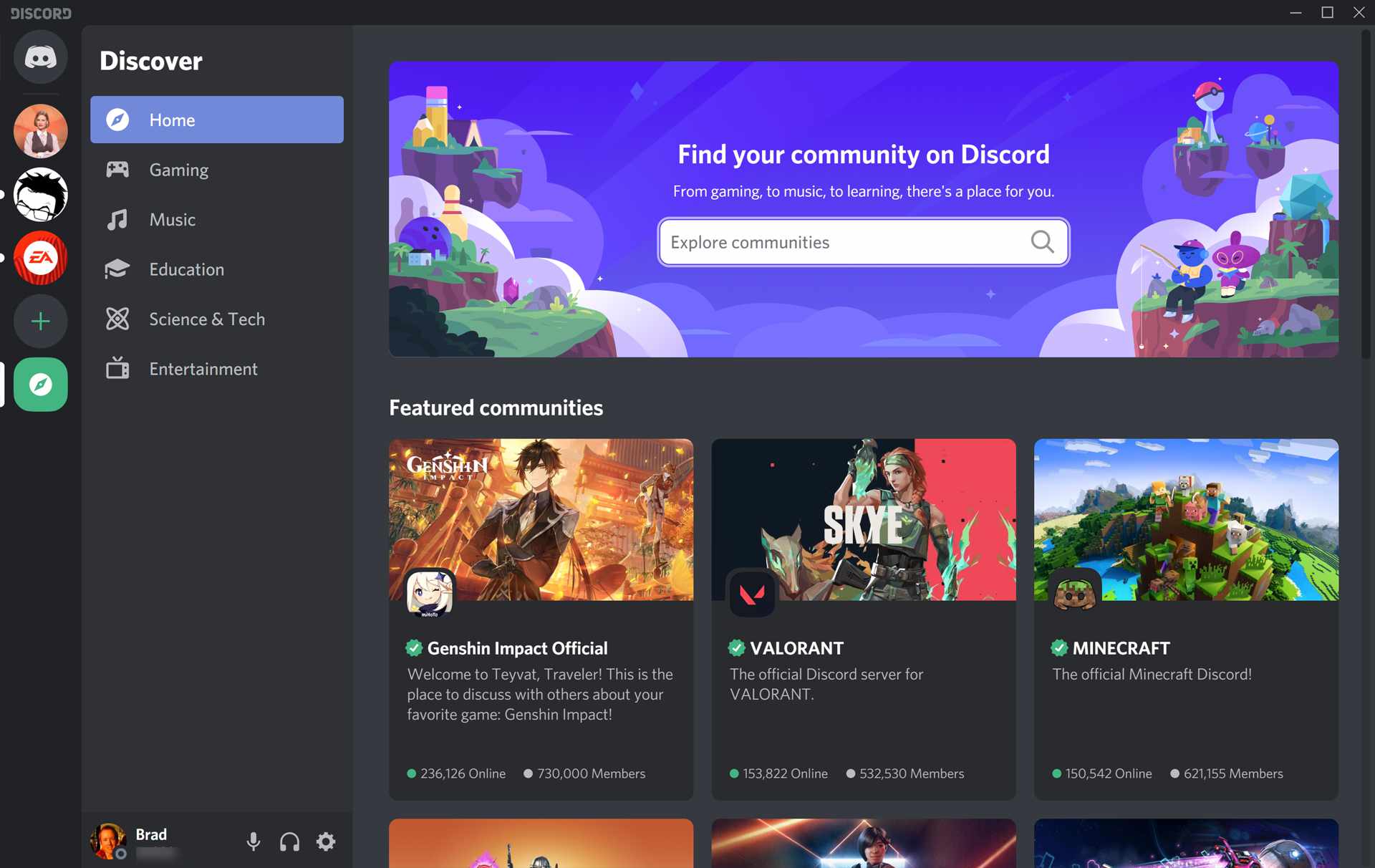How To Find Discord Servers
Discord is a popular platform for connecting with friends and communities, and finding the right servers to join can greatly enhance your experience. If you’re wondering how to find Discord servers that align with your interests and hobbies, we’ve got you covered. Here are ten different methods to help you discover and join engaging Discord servers:
- Utilize the Discord Server Directory: Discord has a built-in server directory that allows you to browse and search for servers based on various categories and tags. You can access it by clicking on the ‘Explore Public Servers’ button on the left-hand sidebar in the Discord app.
- Explore Servers through Server Discovery: Many servers are listed on Discord’s Server Discovery page, which showcases various communities based on popular categories such as gaming, art, music, and more. Scroll through the featured servers or use the search bar to narrow down your options.
- Join Discord Server Listing Websites: There are websites dedicated to listing and featuring Discord servers. Some popular examples include Disboard, DiscordMe, and DiscordServers. These platforms allow server owners to promote their communities and users to find servers based on their interests.
- Check Out Social Media and Forums: Discord servers often have social media accounts or dedicated forum threads where they promote their server. Platforms like Twitter, Reddit, and Facebook can be a great way to discover and join servers.
- Participate in Gaming or Community Events: Many gaming and community events feature Discord servers as a way to connect and communicate with participants. Keep an eye out for events in your favorite games or communities and see if they have a Discord server linked.
- Join Discord-specific Subreddits: Subreddits dedicated to Discord, such as r/discordservers, are excellent resources for finding new servers. Users can post advertisements for their servers or search for servers based on specific criteria.
- Utilize Discord Bots for Server Discovery: Some Discord bots, like ServerStats and DiscordList, can help you find servers based on categories or keywords. Invite these bots to your server and use their command functionalities to start searching.
- Ask Friends or Contacts for Recommendations: Reach out to your friends or contacts who are already active on Discord and ask them for recommendations. They might be part of communities that align with your interests and can introduce you to new servers.
- Look for Servers with Similar Interests or Hobbies: If you’re passionate about a particular hobby or interest, using keywords related to that topic in your server search can help you find relevant communities.
- Join Public Servers Based on Popular Games or Interests: Many popular games and interests have their own official or community-run Discord servers. Visit the game’s official website or fan communities to find the server invite link.
By utilizing these methods, you can explore a wide range of Discord servers and find communities that suit your preferences. Whether you’re into gaming, art, music, or any other interest, Discord offers a thriving community for everyone.
Use the Discord Server Directory
The Discord Server Directory is a built-in feature that makes it easy to find and join servers based on your interests. To access the Discord Server Directory, follow these steps:
- Open the Discord app or go to the Discord website and log in to your account.
- On the left-hand sidebar, click on the “Explore Public Servers” button.
- You will be taken to the Discord Server Directory, where you can browse through various categories and tags.
- You can either click on the categories or use the search bar at the top to find servers related to specific topics.
- Once you find a server that interests you, click on it to view more details.
- Read the server description and look at the number of members and active channels to get an idea of the server’s activity level.
- If the server looks appealing, click on the “Join” button to become a member.
- You will now have access to the server and can start participating in conversations and engaging with the community.
The Discord Server Directory is a great starting point for finding servers because it offers a wide range of categories and tags to cater to different interests. Whether you’re into gaming, art, music, or any other topic, you can search for relevant servers in the directory.
When using the Discord Server Directory, it’s important to consider your preferences and interests. Take the time to read the server descriptions and check the number of members and active channels. This will help you join servers that align with your expectations and provide an engaging community experience.
In addition to joining servers, the Discord Server Directory also allows you to create your own server and advertise it to other users. If you have a specific interest or hobby that you’d like to build a community around, you can use the directory to attract like-minded individuals and grow your server.
Overall, the Discord Server Directory is a valuable tool for finding and joining servers that cater to your interests. Take advantage of this feature to explore different communities and connect with people who share your passions.
Explore Servers through Server Discovery
Server Discovery is another feature within Discord that allows users to discover various communities and servers based on specific categories and interests. Here’s how you can explore servers through Server Discovery:
- Open the Discord app or go to the Discord website and log in to your account.
- On the left-hand sidebar, click on the compass icon labeled “Server Discovery”.
- You will be taken to the Server Discovery page, which showcases featured servers and popular categories.
- Scroll through the featured servers to see if any catch your eye. These servers are selected by Discord based on their popularity and community engagement.
- If you have a specific interest in mind, use the search bar at the top to find servers related to that topic. For example, you can search for “gaming” or “art” and explore the relevant server results.
- Click on a server to view more details about it, such as the server description, member count, and featured channels.
- If the server looks interesting to you, click on the “Join” button to become a member and start interacting with the community.
Server Discovery offers a convenient way to explore different servers and discover communities that align with your interests. It provides a curated selection of popular servers and allows you to search for specific topics, making it easier to find the kind of server you’re looking for.
When browsing through Server Discovery, take the time to read the server descriptions and check the member count. This can give you an idea of the server’s focus and activity level, helping you make an informed decision on whether to join.
Furthermore, Server Discovery is not only a tool for finding servers as a user but also a platform for server owners to promote their communities. If you manage a server and want to gain more members, consider optimizing your server’s visibility for Server Discovery by adding relevant tags, categories, and a compelling server description.
Overall, Server Discovery is a valuable feature in Discord that allows users to explore and join communities based on their interests. Take advantage of this feature to expand your network, meet like-minded individuals, and engage in discussions within communities you find appealing.
Join Discord Server Listing Websites
If you’re looking to discover new Discord servers beyond what is offered in the official Discord server directory, joining Discord server listing websites can be a great option. These websites are dedicated platforms where server owners can promote their communities and users can find servers based on their interests. Here’s how you can utilize these websites to find Discord servers:
- Search for popular Discord server listing websites such as Disboard, DiscordMe, or DiscordServers.
- Visit the website of your choice and create an account if required.
- Browse through the different categories or use the search functionality to find servers that align with your interests. The websites often provide a variety of categories and tags to make searching more convenient.
- Read the server descriptions, check the number of members, and explore specific channels or features that might appeal to you.
- If you find a server that matches your interests, click on the server’s listing to obtain the invite link.
- Copy the invite link and paste it into your Discord app or website, or click on the provided link to join the server directly.
- Once you’ve joined a server, take the time to explore the community and engage in conversations with other members.
Discord server listing websites offer a vast array of communities, covering a wide range of interests, hobbies, and games. These platforms allow server owners to showcase their communities to a broader audience, making it easier for users to discover and join communities that match their preferences.
While browsing through these listing websites, it’s essential to take a closer look at the server descriptions and member counts. This can give you valuable insights into the server’s focus, activity level, and community size. Choose servers that align with your interests and provide an engaging community experience.
Additionally, if you own a server and would like to attract more members, consider promoting it on these server listing websites. Ensure that your server’s listing includes a compelling description and highlights the unique features or activities that make your community stand out from the rest.
By leveraging Discord server listing websites, you can navigate through a wide variety of communities and find Discord servers that cater to your interests. Embrace the opportunity to connect with like-minded individuals, engage in discussions, and create meaningful connections within the Discord community.
Check Out Social Media and Forums
Discord servers often have a presence on social media platforms and dedicated forum threads where they promote their communities. These channels can be a valuable resource for discovering new servers related to your interests. Here’s how you can use social media and forums to find Discord servers:
- Utilize popular social media platforms like Twitter, Reddit, and Facebook to search for Discord servers. You can use keywords related to your interests, followed by terms like “Discord server” or “Discord community”, in the search bar.
- Follow Discord-related accounts, communities, or hashtags on social media platforms to stay updated with server promotions and recommendations.
- Explore subreddits dedicated to Discord, such as r/discordservers, where users can post advertisements for their servers or search for servers based on specific criteria. You can either search for specific communities or casual conversation servers.
- Participate in relevant online forums or communities where Discord servers are often discussed. Engaging in conversations can help you discover new servers and receive recommendations from fellow users.
- Pay attention to users’ Discord tags or signatures in forum posts. If you find someone with similar interests or active in a specific community, reach out and inquire about any associated Discord servers.
- Join Discord-related Facebook groups or communities where users share and promote their servers. Engage with the members and discuss your interests to find servers relevant to you.
Social media platforms and forums serve as vibrant hubs of communities and discussions, making them excellent sources for finding new Discord servers. Actively participating in these platforms can help you stay updated on server promotions and tap into communities that match your interests.
When exploring social media and forums, keep in mind that the server’s quality may vary. Take the time to read through server descriptions, engage in discussions with the community members, and assess whether the server aligns with your expectations.
In addition to finding servers, consider promoting your own server on social media platforms and forums. Share the unique aspects of your server and engage with individuals who show interest in your niche.
By leveraging the power of social media platforms and forums, you can broaden your horizons and discover diverse and engaging Discord servers that cater to your interests.
Participate in Gaming or Community Events
Gaming and community events often provide opportunities to connect with like-minded individuals and discover Discord servers related to your favorite games or interests. Here are some steps to participate in such events and find Discord servers:
- Keep an eye out for gaming or community events, such as game conventions, tournaments, livestreams, or charity fundraisers.
- Check if the event organizers have an associated Discord server to facilitate communication and interaction among attendees.
- Visit the event’s official website or social media pages to look for information about their Discord server.
- If a Discord server is mentioned, click on the provided link to join it or request an invitation.
- Explore the event’s Discord server and engage with the community members.
- Pay attention to the event-related channels or topics to connect with individuals who share your passion.
- Take part in discussions, share your experiences, and make connections within the community.
- Event participants or organizers may also share information about other relevant Discord servers that you can join. Stay active and ask for recommendations.
Participating in gaming or community events allows you to immerse yourself in a specific community and discover new Discord servers tailored to your interests. By joining the associated Discord servers, you can connect with fellow attendees, discuss your favorite topics, and further engage with the community beyond the event itself.
It’s important to note that gaming and community events are not limited to large-scale conventions or tournaments. They can also include smaller online gatherings, streamer-hosted events, or community meetups. Keep an eye out for both local and virtual events that align with your interests.
Additionally, if you come across gaming influencers, content creators, or community leaders who frequently organize events, follow them on social media platforms or subscribe to their online channels. They often share information about their Discord servers, which can be a great opportunity to join communities directly connected to your favorite content.
Participating in gaming or community events not only allows you to connect with like-minded individuals but also provides a platform to discover new Discord servers that cater to your interests. Embrace the excitement of these events and utilize the associated Discord servers to enhance your community engagement.
Join Discord-specific Subreddits
Subreddits dedicated to Discord serve as valuable resources for finding and joining Discord servers based on your interests. These communities on Reddit provide a platform for users to share and discover new servers. Here’s how you can utilize Discord-specific subreddits to find Discord servers:
- Visit popular Discord-related subreddits such as r/discordservers, r/discordcommunities, or subreddits specific to your interests or games.
- Read the subreddit rules and guidelines to understand how servers are shared and promoted within the community.
- Browse through the subreddit posts where users often share advertisements or requests for specific types of servers.
- If you’re looking for a server that aligns with your interests, use the search feature within the subreddit to find relevant posts or comments.
- Engage with the subreddit community by commenting on posts, asking for recommendations, or sharing your own server.
- Consider creating your own post requesting server recommendations based on your preferences. Provide specific details about your interests or the type of server you are looking for.
- As you come across server advertisements or recommendations, click on the provided links to join the servers that interest you.
- Take the time to explore the servers you join, participate in discussions, and engage with the community members.
Discord-specific subreddits are designed to help users find and promote Discord servers in a community-driven environment. These subreddits can be a treasure trove of diverse servers catering to various interests, hobbies, and games.
While exploring these subreddits, it’s important to read the rules and guidelines to ensure you comply with their posting requirements. Some subreddits may have specific threads or days designated for server advertisements, while others may encourage users to engage in discussions and request server recommendations directly within the subreddit.
Moreover, actively participating in Discord-specific subreddits not only allows you to find servers but also enables you to connect with a community of Discord enthusiasts. Engage with fellow Redditors, share your experiences, and contribute to discussions to further expand your network within the Discord community.
Lastly, keep in mind that while Discord-specific subreddits can provide a wealth of server recommendations, it’s important to exercise caution and use your judgment when joining a server. Take the time to familiarize yourself with the server rules, community dynamics, and moderation practices to ensure a positive and enjoyable experience.
By leveraging Discord-specific subreddits, you can tap into a vibrant community to find and join Discord servers that align with your interests and preferences.
Utilize Discord Bots for Server Discovery
Discord bots are automated software applications that can perform various tasks within Discord, including helping users discover new servers. There are several Discord bots specifically designed for server discovery, making it easier to find communities based on categories or keywords. Here’s how you can utilize Discord bots for server discovery:
- Search for popular server discovery bots such as ServerStats, DiscordList, or Discord.me.
- Invite the bot to your Discord server by following the bot’s website or instructions.
- Depending on the bot, use its command functionalities to search for servers based on categories, tags, or keywords.
- Explore the bot’s search results to find servers that align with your interests.
- View the server details provided by the bot, such as the server description, member count, and notable features.
- If a server catches your attention, copy the invite link provided by the bot and paste it into your browser or Discord app to join the server.
- Upon joining, familiarize yourself with the server rules and channels, and engage with the community to start building connections.
- Consider leaving a review or rating for the server on the bot’s website to help others discover it as well.
Discord bots for server discovery provide a more advanced search experience, allowing you to narrow down your server options based on specific categories, tags, or keywords. These bots can save time and effort by helping you find servers tailored to your interests with just a few commands.
While using server discovery bots, take note of the server details provided by the bot. This includes the server description, member count, and notable features. These details can help you assess whether the server aligns with your expectations and preferences.
Additionally, some server discovery bots may offer additional functionalities, such as server analytics or voting systems for server rankings. Exploring these features can further enhance your server discovery journey.
If you run your own server, consider utilizing server discovery bots to promote your community. Ensure that your server’s tags, categories, and descriptions are optimized for the bots’ search functionalities, helping your server stand out to potential members.
By utilizing Discord bots for server discovery, you can significantly expand your options and find communities that match your interests. Embrace the convenience and efficiency of these bots to enhance your Discord experience.
Ask Friends or Contacts for Recommendations
Your friends and contacts can be a valuable source of recommendations when it comes to finding Discord servers. They may already be part of communities that align with your interests or know of servers that could be a great fit for you. Here’s how you can ask friends or contacts for server recommendations:
- Reach out to your friends or contacts who are active on Discord.
- Express your interest in finding new servers and ask if they can recommend any communities based on your preferences or hobbies.
- Provide them with specific details about the type of server you’re looking for, such as the topic, game, or community you want to join.
- Ask them if they are part of any communities related to your interests and if they can send you an invite link.
- Discuss the server’s focus, activities, and community dynamics with your friends to get a better understanding of what to expect.
- If your friends or contacts can’t recommend any servers off the top of their head, ask them to keep an eye out for any communities that might interest you and let you know if they come across something relevant.
- Consider joining servers that your friends are already part of, as this can provide a familiar and comfortable environment.
Asking friends or contacts for server recommendations offers a more personalized approach to finding Discord communities. They can provide firsthand insights and recommendations based on their own experiences and interests.
When discussing server recommendations with your friends or contacts, be sure to clarify your expectations and preferences. This will help them provide more accurate and targeted recommendations that match your interests.
Furthermore, it can be beneficial to join servers that your friends or contacts are already part of. Being in the same server allows you to easily interact with people you already know and potentially make new connections within the community.
Keep in mind that your friends or contacts might not know about every server out there, so it’s advisable to also explore other methods of server discovery to ensure a broader range of options.
By reaching out to friends and contacts for server recommendations, you can tap into their knowledge and connections to discover Discord servers that align with your interests and preferences.
Look for Servers with Similar Interests or Hobbies
If you have a specific interest or hobby in mind, one effective way to find relevant Discord servers is by searching for communities that revolve around those topics. Here are some steps to look for servers with similar interests or hobbies:
- Identify your specific interests or hobbies that you would like to explore within Discord.
- Use the search function within Discord itself to search for keywords related to your interests or hobbies.
- Review the search results and browse through the server listings that match your search terms.
- Take the time to read the server descriptions, member counts, and any additional information provided.
- Look for highly active servers with engaged communities, as these are more likely to provide a stimulating experience.
- Consider joining multiple servers related to your interests to explore and compare the different communities.
- Engage with the members of these servers by participating in discussions or sharing your own experiences and insights.
- Pay attention to the server rules and guidelines to ensure that your contributions align with the community’s expectations.
- Network with like-minded individuals within the server and build connections based on shared interests.
- Explore the server’s channels and take part in activities or events hosted within the community.
Looking for servers with similar interests or hobbies allows you to find communities that share your passions. This enhances your chances of meeting people with similar backgrounds and experiences, leading to more engaging and satisfying interactions within the server.
When searching for servers, it’s important to select communities that resonate with your preferences. Pay attention to details such as the activity level, member count, and server rules to determine if the server aligns with your expectations. Joining multiple servers related to your interests can also provide a wider range of perspectives and experiences.
Remember that joining Discord servers with similar interests or hobbies is not just about consuming content—it’s about actively participating and contributing to the community. Engage in discussions, share your knowledge, and show genuine interest in the conversations taking place within the server.
By seeking out servers with similar interests or hobbies, you can immerse yourself in dynamic communities that foster connections and provide a platform to discuss and explore the topics you’re passionate about.
Join Public Servers Based on Popular Games or Interests
One of the easiest ways to find and join Discord servers is by exploring public servers based on popular games or interests. Whether you’re a gaming enthusiast or have specific hobbies, joining these servers can lead to vibrant communities and engaging discussions. Here’s how you can join public servers based on popular games or interests:
- Identify the popular games or interests that you’re passionate about or want to explore further.
- Do a quick search on the internet or visit the official websites of the games or interests you’re interested in.
- Look for links or mentions of official Discord servers associated with these games or interests.
- Click on the provided invite links to join the servers.
- Once you’re in the server, take some time to explore its channels, rules, and community guidelines.
- Introduce yourself and engage with the community members by participating in ongoing conversations.
- Share your experiences, ask questions, and contribute your knowledge to the discussions.
- Participate in server events, tournaments, or activities to further immerse yourself in the community.
- If you come across other members who share your specific interests within the server, consider reaching out and connecting with them.
- Be an active and respectful member of the community, following the server rules and guidelines.
Public servers based on popular games or interests provide a ready-made community of individuals with similar passions. Whether it’s a game you’re passionate about or a particular hobby you want to explore, joining these servers allows you to connect with like-minded individuals and have meaningful conversations on the topics you love.
When joining public servers, remember to familiarize yourself with the server’s rules and guidelines. Respecting the community’s established norms ensures a positive and inclusive environment for everyone involved.
Additionally, consider diversifying your server memberships by joining multiple servers based on different games or interests. This allows you to explore various communities, gain different perspectives, and connect with a wider network of individuals who share your passions.
Lastly, keep in mind that public servers based on popular games and interests can have a large number of members. Should you find that a server isn’t meeting your expectations or doesn’t align with your interests, don’t hesitate to leave and continue your search for a community that better suits your preferences.
By joining public servers based on popular games or interests, you can surround yourself with fellow enthusiasts and experience the joy of connecting with others who share your passions.