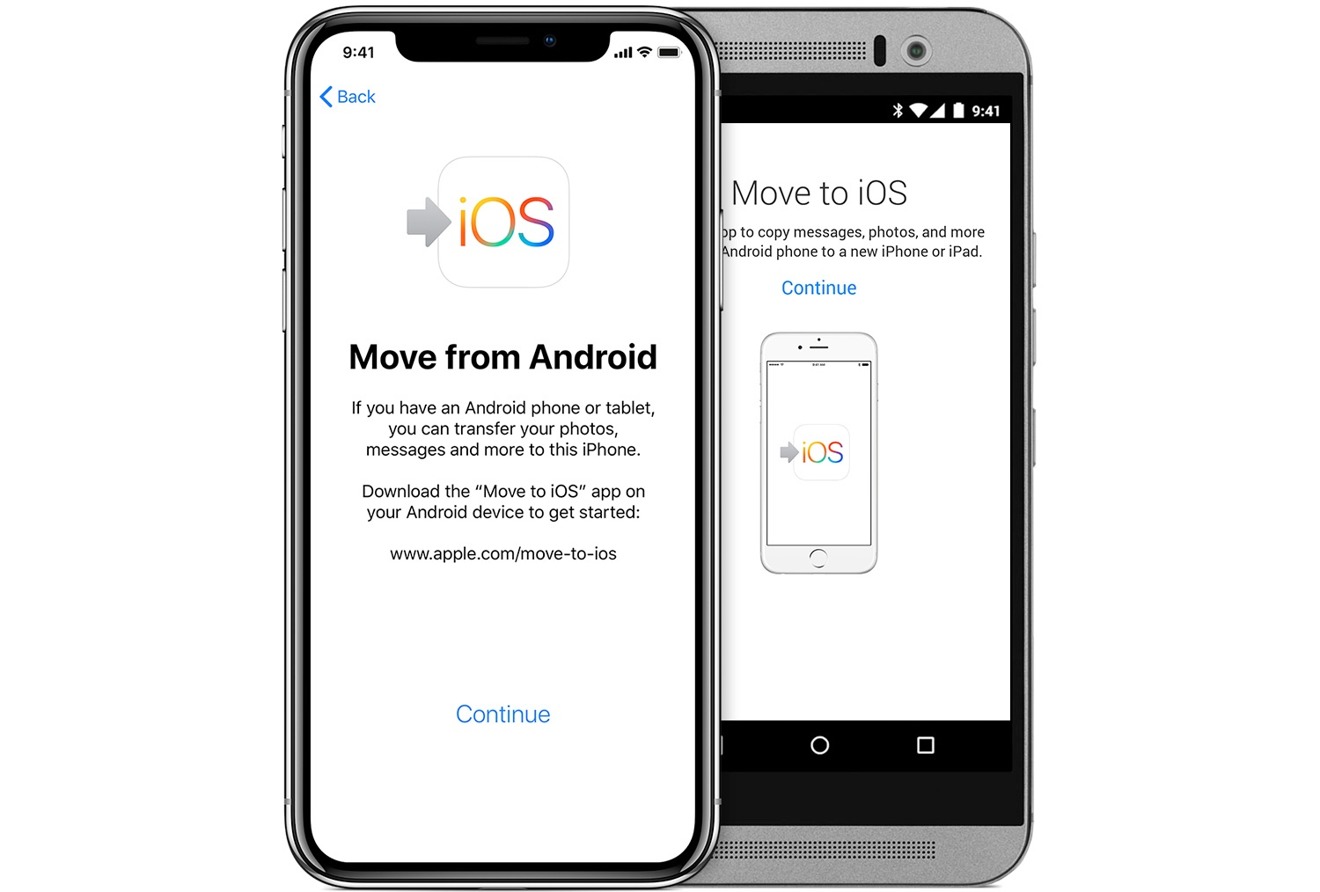Reasons for Transitioning from Android to iPhone 11
Making the switch from an Android device to the iPhone 11 is a decision that many individuals contemplate. There are several compelling reasons why this transition is considered, each stemming from the unique features and benefits offered by the iPhone 11. Understanding these reasons can provide valuable insights for those considering the move.
-
Seamless Ecosystem Integration: The iPhone 11 seamlessly integrates with other Apple devices, allowing for a cohesive ecosystem experience. This means that users can effortlessly sync their iPhone 11 with their Mac, iPad, Apple Watch, and other Apple products, creating a unified and interconnected digital environment.
-
Optimized Software and Hardware Integration: Apple's meticulous control over both the hardware and software components of the iPhone 11 results in a harmonious integration that enhances performance and user experience. This optimized integration ensures that the device operates efficiently and reliably, delivering a smooth and responsive user interface.
-
Privacy and Security: Apple's commitment to privacy and security is a significant factor driving individuals to transition to the iPhone 11. The device is equipped with robust security features and encryption protocols, providing users with a heightened sense of data protection and privacy.
-
Quality of Apps and Services: The App Store offers a vast selection of high-quality apps and services that are optimized for the iPhone 11. This ensures that users have access to a wide range of well-crafted applications that leverage the device's capabilities to deliver exceptional functionality and performance.
-
Long-Term Software Support: Apple's dedication to providing long-term software support for its devices is a key consideration for those transitioning to the iPhone 11. The device receives regular iOS updates and support for an extended period, ensuring that users have access to the latest features and security enhancements.
-
Resale Value and Durability: The iPhone 11's robust build quality and enduring appeal contribute to its impressive resale value. This factor, coupled with its durability, makes it an attractive option for individuals seeking a device that retains its value over time.
-
Ecosystem Exclusive Features: The iPhone 11 offers exclusive features that are deeply integrated into the Apple ecosystem, such as seamless AirDrop functionality, iCloud synchronization, and continuity features that enable effortless cross-device workflows.
Understanding these compelling reasons for transitioning from Android to the iPhone 11 provides valuable insights into the unique advantages offered by Apple's flagship device. Whether it's the seamless ecosystem integration, optimized software and hardware integration, or the commitment to privacy and security, the iPhone 11 presents a compelling proposition for those seeking a premium mobile experience.
Understanding the Data Transfer Process
Moving data from an Android device to the iPhone 11 involves a comprehensive data transfer process that ensures a seamless transition of essential information, including contacts, photos, videos, apps, and more. Understanding the intricacies of this process is crucial for individuals embarking on this transition, as it enables them to effectively migrate their data while minimizing potential disruptions. The data transfer process encompasses various methods and considerations, each tailored to accommodate different types of data and user preferences.
When transitioning from an Android device to the iPhone 11, it's essential to consider the diverse nature of the data that needs to be transferred. This includes personal contacts, calendars, photos, videos, apps, app data, music, and other media files. Each category of data requires a specific approach to ensure a successful transfer to the new device.
Furthermore, individuals must evaluate the available transfer methods, such as utilizing iCloud, Google Drive, or a computer, to facilitate the seamless migration of their data. Each method offers distinct advantages and considerations, catering to different user preferences and technical capabilities.
Understanding the data transfer process also involves recognizing the compatibility and interoperability of the two platforms. Android and iOS operate on different ecosystems, each with its unique file formats, app structures, and data storage mechanisms. This disparity necessitates a nuanced understanding of how data is managed and transferred between these platforms, ensuring that the transition is executed effectively.
Moreover, individuals must be mindful of the potential challenges and limitations associated with data transfer, such as file format compatibility, storage constraints, and network connectivity. Addressing these considerations proactively can mitigate potential obstacles and streamline the data transfer process, enhancing the overall transition experience.
In essence, comprehending the data transfer process from Android to the iPhone 11 empowers individuals to navigate this transition with confidence and precision. By acknowledging the diverse nature of the data, evaluating transfer methods, understanding platform interoperability, and addressing potential challenges, individuals can orchestrate a seamless and efficient migration of their data to the iPhone 11, ensuring a smooth transition to Apple's flagship device.
Using iCloud to Transfer Data
Utilizing iCloud to transfer data from an Android device to the iPhone 11 offers a streamlined and convenient method for seamlessly migrating essential information. iCloud serves as Apple's cloud-based storage and synchronization service, enabling users to securely store and access their data across multiple devices. When transitioning to the iPhone 11, leveraging iCloud for data transfer presents several advantages and considerations that cater to the diverse needs of users.
iCloud Backup and Restore
One of the primary functionalities of iCloud is its ability to perform device backups and facilitate seamless data restoration. To initiate the data transfer process, users can create a backup of their Android device using third-party apps designed to sync with iCloud. These apps enable the transfer of contacts, calendars, photos, videos, and other essential data to iCloud, preparing it for seamless restoration on the iPhone 11.
iCloud Sync for Contacts and Calendars
Upon creating an iCloud backup of their Android device, users can leverage iCloud's contact and calendar synchronization capabilities to seamlessly transfer this vital information to the iPhone 11. By enabling iCloud sync on their Android device and subsequently configuring the same settings on the iPhone 11, users can ensure that their contacts and calendar events are seamlessly transferred to the new device.
iCloud Photo Library for Media Transfer
The iCloud Photo Library serves as a central repository for users' photos and videos, offering a convenient platform for transferring media content from an Android device to the iPhone 11. By uploading photos and videos to iCloud from the Android device and subsequently accessing the iCloud Photo Library on the iPhone 11, users can effortlessly retrieve their media files, ensuring a smooth transition of visual content.
iCloud Drive for Document Transfer
For users with important documents and files on their Android device, iCloud Drive provides a seamless solution for transferring this data to the iPhone 11. By uploading documents to iCloud Drive from the Android device and accessing the same files on the iPhone 11, users can ensure that their essential documents are readily available on their new device, facilitating uninterrupted access to critical information.
iCloud App Data Transfer
Certain third-party apps offer iCloud integration, allowing users to seamlessly transfer app data from their Android device to the iPhone 11. By utilizing these apps' iCloud synchronization capabilities, users can ensure that their app data, such as notes, settings, and preferences, is seamlessly transferred to the new device, preserving their personalized app experience.
Verifying Data Transfer Completion
After initiating the data transfer process using iCloud, it is essential for users to verify the completion and accuracy of the transfer. This involves meticulously reviewing the transferred data on the iPhone 11 to ensure that contacts, calendars, photos, videos, documents, and app data have been seamlessly migrated from the Android device, validating the success of the iCloud-based data transfer.
In essence, leveraging iCloud to transfer data from an Android device to the iPhone 11 offers a comprehensive and user-friendly approach to seamlessly migrating essential information. By harnessing iCloud's backup and synchronization capabilities for contacts, calendars, media, documents, and app data, users can orchestrate a smooth and efficient transition to Apple's flagship device, ensuring that their data is seamlessly integrated into the iOS ecosystem.
Using Google Drive to Transfer Data
Utilizing Google Drive to facilitate the transfer of data from an Android device to the iPhone 11 offers a versatile and accessible method for seamlessly migrating essential information. Google Drive serves as a cloud storage and synchronization platform developed by Google, providing users with a robust and user-friendly solution for managing and transferring their data. When transitioning to the iPhone 11, leveraging Google Drive for data transfer presents several advantages and considerations that cater to the diverse needs of users.
Uploading Data to Google Drive
The initial step in using Google Drive for data transfer involves uploading essential information from the Android device to the user's Google Drive account. This includes contacts, calendars, photos, videos, documents, and other pertinent data that the user intends to migrate to the iPhone 11. Google Drive's intuitive interface and seamless file upload functionality enable users to effortlessly store their data in the cloud, preparing it for seamless retrieval on the new device.
Google Drive Sync for Contacts and Calendars
Upon uploading their contacts and calendar data to Google Drive from the Android device, users can leverage Google's synchronization capabilities to seamlessly transfer this vital information to the iPhone 11. By configuring Google Drive sync settings on the Android device and subsequently setting up the same synchronization parameters on the iPhone 11, users can ensure that their contacts and calendar events are seamlessly transferred to the new device, facilitating continuity in their personal and professional schedules.
Retrieving Media Content from Google Drive
For users with a substantial collection of photos and videos on their Android device, Google Drive provides a convenient platform for transferring media content to the iPhone 11. By uploading their visual content to Google Drive and subsequently accessing the same files on the iPhone 11, users can seamlessly retrieve their media files, ensuring a smooth transition of visual content and preserving cherished memories on their new device.
Document Transfer via Google Drive
Google Drive's robust document management capabilities enable users to transfer important files and documents from their Android device to the iPhone 11 with ease. By uploading documents to Google Drive and accessing the same files on the iPhone 11, users can ensure that their essential documents are readily available on their new device, facilitating uninterrupted access to critical information and work-related files.
App Data Synchronization
Certain third-party apps offer Google Drive integration, allowing users to seamlessly transfer app data from their Android device to the iPhone 11. By leveraging these apps' synchronization capabilities with Google Drive, users can ensure that their app data, including notes, settings, and preferences, is seamlessly transferred to the new device, preserving their personalized app experience and workflow.
Verifying Data Transfer Completion
Following the data transfer process using Google Drive, it is imperative for users to verify the completion and accuracy of the transfer. This involves meticulously reviewing the transferred data on the iPhone 11 to ensure that contacts, calendars, photos, videos, documents, and app data have been seamlessly migrated from the Android device, validating the success of the Google Drive-based data transfer.
In essence, harnessing Google Drive to transfer data from an Android device to the iPhone 11 offers a comprehensive and adaptable approach to seamlessly migrating essential information. By leveraging Google Drive's file upload and synchronization capabilities for contacts, calendars, media, documents, and app data, users can orchestrate a smooth and efficient transition to Apple's flagship device, ensuring that their data is seamlessly integrated into the iOS ecosystem.
Using a Computer to Transfer Data
When it comes to transferring data from an Android device to the iPhone 11, utilizing a computer as an intermediary offers a versatile and robust method for seamlessly migrating essential information. This approach provides users with a comprehensive solution for managing and transferring a wide array of data, including contacts, photos, videos, documents, and app-related content. Leveraging a computer for data transfer presents several advantages and considerations that cater to the diverse needs and preferences of users.
USB Data Transfer
The primary method of using a computer to transfer data involves connecting both the Android device and the iPhone 11 to the computer via USB cables. This establishes a direct and secure connection, enabling users to access the file systems of both devices from the computer. By navigating the file directories of the Android device and selectively transferring essential data to the computer, users can effectively prepare their data for seamless migration to the iPhone 11.
Data Conversion and Compatibility
One of the key considerations when using a computer for data transfer is ensuring the compatibility and conversion of file formats between the Android and iOS platforms. This involves converting contacts, calendars, and documents into formats that are readily accessible and compatible with the iPhone 11. Additionally, addressing potential disparities in media file formats and app data structures is crucial for ensuring a smooth transition of data between the two devices.
iTunes or Finder Integration
For iPhone 11 users, the integration of iTunes (on Windows) or Finder (on Mac) serves as a central hub for managing and transferring data from the computer to the device. By utilizing these applications, users can seamlessly import contacts, calendars, media content, documents, and app-related data from the computer to the iPhone 11, ensuring that their essential information is seamlessly integrated into the iOS ecosystem.
Third-Party Tools and Solutions
In addition to native software solutions, users can leverage third-party tools and applications to facilitate the data transfer process. These tools offer advanced functionalities for managing and transferring diverse data types, providing users with enhanced flexibility and control over the migration of their information from the Android device to the iPhone 11. This includes specialized software for contact and calendar synchronization, media file conversion, and app data transfer.
Data Verification and Integrity
Following the data transfer process using a computer, it is imperative for users to verify the completion and integrity of the transfer. This involves meticulously reviewing the transferred data on the iPhone 11 to ensure that contacts, calendars, photos, videos, documents, and app-related content have been seamlessly migrated from the Android device, validating the success of the computer-based data transfer.
In essence, leveraging a computer as a conduit for transferring data from an Android device to the iPhone 11 offers a comprehensive and adaptable approach to seamlessly migrating essential information. By harnessing USB connectivity, addressing data compatibility, integrating with iTunes or Finder, exploring third-party tools, and verifying data integrity, users can orchestrate a smooth and efficient transition to Apple's flagship device, ensuring that their data is seamlessly integrated into the iOS ecosystem.
Transferring Contacts and Calendars
Transferring contacts and calendars from an Android device to the iPhone 11 is a critical aspect of the data migration process, ensuring that essential personal and professional information seamlessly transitions to the new device. This process involves meticulous attention to detail and the utilization of specific methods tailored to address the diverse nature of contact and calendar data.
iCloud or Google Account Synchronization
One of the primary methods for transferring contacts and calendars involves leveraging the synchronization capabilities of iCloud or a Google account. For users transitioning from an Android device to the iPhone 11, syncing contacts and calendars with a Google account on the Android device ensures that this information is seamlessly transferred to the user's Google account in the cloud. Subsequently, upon setting up the same Google account on the iPhone 11, users can effortlessly retrieve their contacts and calendar events, ensuring continuity in their personal and professional schedules.
Third-Party Apps and Services
Additionally, third-party apps and services designed for contact and calendar synchronization offer a comprehensive solution for transferring this vital information. These apps facilitate the seamless migration of contacts and calendar events from the Android device to the iPhone 11, ensuring that users can effortlessly access their essential personal and professional data on their new device. Furthermore, these apps often provide advanced functionalities for managing and organizing contact and calendar information, enhancing the overall user experience.
Manual Transfer via VCF and ICS Files
For users seeking a more hands-on approach, manual transfer methods involving VCF (vCard) files for contacts and ICS (iCalendar) files for calendars offer a versatile solution. By exporting contacts and calendars as VCF and ICS files from the Android device and subsequently importing these files into the iPhone 11, users can ensure a direct and controlled transfer of their contact and calendar data. This method provides users with granular control over the specific contacts and calendar events they intend to transfer, allowing for a tailored migration experience.
Verification and Data Integrity
Following the transfer of contacts and calendars, it is essential for users to verify the completeness and accuracy of the migration. This involves meticulously reviewing the transferred contacts and calendar events on the iPhone 11 to ensure that all essential information has been seamlessly migrated from the Android device. Verifying the integrity of the transferred data is crucial for ensuring that users can confidently rely on their contacts and calendars on the new device without any discrepancies or omissions.
In essence, transferring contacts and calendars from an Android device to the iPhone 11 encompasses a range of methods and considerations tailored to accommodate diverse user preferences and technical capabilities. Whether through iCloud or Google account synchronization, third-party apps and services, or manual transfer via VCF and ICS files, users can orchestrate a seamless migration of their essential contact and calendar data, ensuring a smooth transition to Apple's flagship device.
Transferring Photos and Videos
Transferring photos and videos from an Android device to the iPhone 11 is a pivotal aspect of the data migration process, enabling users to seamlessly preserve and access their visual content on their new device. This process involves leveraging specific methods and considerations tailored to address the diverse nature of media content and ensure a smooth transition.
iCloud Photo Library Integration
One of the primary methods for transferring photos and videos involves leveraging the iCloud Photo Library. Users can upload their visual content to the iCloud Photo Library from their Android device using third-party apps designed to sync with iCloud. This process prepares the media files for seamless retrieval on the iPhone 11, ensuring that cherished memories and visual content seamlessly transition to the new device.
Google Photos and Google Drive
Alternatively, users can utilize Google Photos and Google Drive to facilitate the transfer of their photos and videos. By uploading their media content to Google Photos and Google Drive from the Android device, users can seamlessly retrieve these files on the iPhone 11. This method offers a versatile and accessible approach to preserving and accessing visual content across different platforms, ensuring a seamless transition of media files.
Direct Transfer via Computer
For users seeking a direct and controlled transfer of their photos and videos, leveraging a computer as an intermediary offers a robust solution. By connecting both the Android device and the iPhone 11 to the computer via USB cables, users can selectively transfer their visual content to the new device. This method provides granular control over the specific media files being transferred, ensuring a tailored migration experience.
Verification and Data Integrity
Following the transfer of photos and videos, it is imperative for users to verify the completeness and accuracy of the migration. This involves meticulously reviewing the transferred media files on the iPhone 11 to ensure that all essential photos and videos have seamlessly migrated from the Android device. Verifying the integrity of the transferred visual content is crucial for ensuring a seamless and uninterrupted access to cherished memories and media files on the new device.
In essence, transferring photos and videos from an Android device to the iPhone 11 encompasses a range of methods and considerations tailored to accommodate diverse user preferences and technical capabilities. Whether through iCloud Photo Library integration, Google Photos and Google Drive, or direct transfer via a computer, users can orchestrate a seamless migration of their essential visual content, ensuring a smooth transition to Apple's flagship device.
Transferring Apps and App Data
Transferring apps and app data from an Android device to the iPhone 11 is a crucial aspect of the transition process, ensuring that users can seamlessly access their preferred applications and retain essential app-related information on their new device. This process involves specific methods and considerations tailored to address the diverse nature of app data and ensure a smooth transition.
App Store Migration
One of the primary methods for transferring apps involves leveraging the App Store on the iPhone 11. Users can browse the App Store to identify and download iOS versions of their preferred Android apps. While not all apps may have direct iOS equivalents, many popular applications offer iOS versions that users can seamlessly install on their new device. This method ensures that users can continue to access familiar and essential apps on their iPhone 11, facilitating a seamless transition in their digital workflows.
Third-Party App Data Transfer
Certain third-party apps offer robust functionalities for transferring app data from Android to iOS. These specialized tools facilitate the seamless migration of app-related information, including settings, preferences, and user-generated content, ensuring that users can retain their personalized app experiences on the iPhone 11. By leveraging these apps' advanced data transfer capabilities, users can seamlessly transition their app data, preserving their workflows and preferences across platforms.
Cloud-Based App Synchronization
For apps that offer cloud-based synchronization, users can ensure a seamless transition of app data by enabling synchronization with the respective cloud services. This allows app-related information to be securely stored in the cloud, ready for retrieval on the iPhone 11. By configuring app settings to synchronize with cloud services, users can seamlessly access their app data on their new device, ensuring continuity in their digital experiences.
Manual Data Export and Import
In cases where direct app data transfer methods are not available, users can opt for manual export and import processes. This involves exporting app-related data from the Android device and subsequently importing it into compatible apps on the iPhone 11. While this method may require more manual intervention, it provides users with granular control over the transfer of their app data, ensuring a tailored migration experience.
Verification and Data Integrity
Following the transfer of apps and app data, it is essential for users to verify the completeness and accuracy of the migration. This involves meticulously reviewing the transferred apps and app-related information on the iPhone 11 to ensure that all essential data has seamlessly migrated from the Android device. Verifying the integrity of the transferred app data is crucial for ensuring a seamless and uninterrupted access to familiar apps and personalized content on the new device.
In essence, transferring apps and app data from an Android device to the iPhone 11 encompasses a range of methods and considerations tailored to accommodate diverse user preferences and technical capabilities. Whether through the App Store migration, third-party app data transfer, cloud-based synchronization, or manual export and import processes, users can orchestrate a seamless migration of their essential apps and app-related information, ensuring a smooth transition to Apple's flagship device.
Transferring Music and Other Media Files
Transferring music and other media files from an Android device to the iPhone 11 is a pivotal aspect of the data migration process, enabling users to seamlessly preserve and access their audio content, videos, and other media on their new device. This process involves leveraging specific methods and considerations tailored to address the diverse nature of media content and ensure a smooth transition.
iTunes Integration
One of the primary methods for transferring music and media files involves leveraging iTunes on a computer. By connecting the Android device and the iPhone 11 to the computer via USB cables, users can utilize iTunes to selectively transfer their music and media files to the new device. This method provides granular control over the specific content being transferred, ensuring a tailored migration experience.
Cloud-Based Media Services
For users with a substantial collection of music and media files, cloud-based media services such as Apple Music and iCloud offer a convenient solution for transferring and accessing content on the iPhone 11. By uploading their media files to these services from the Android device and subsequently accessing the same content on the iPhone 11, users can seamlessly retrieve their music and media, ensuring a smooth transition of audio and visual content.
Third-Party Transfer Tools
Additionally, third-party transfer tools and applications designed for media file management offer advanced functionalities for transferring diverse media content from Android to iOS. These tools provide users with enhanced flexibility and control over the migration of their music and media files, ensuring a seamless transition to the iPhone 11 while preserving their audiovisual experiences.
Verification and Data Integrity
Following the transfer of music and media files, it is imperative for users to verify the completeness and accuracy of the migration. This involves meticulously reviewing the transferred content on the iPhone 11 to ensure that all essential music and media files have seamlessly migrated from the Android device. Verifying the integrity of the transferred content is crucial for ensuring a seamless and uninterrupted access to cherished audio and visual experiences on the new device.
In essence, transferring music and other media files from an Android device to the iPhone 11 encompasses a range of methods and considerations tailored to accommodate diverse user preferences and technical capabilities. Whether through iTunes integration, cloud-based media services, third-party transfer tools, or manual export and import processes, users can orchestrate a seamless migration of their essential audio and visual content, ensuring a smooth transition to Apple's flagship device.
Verifying Data Transfer Completion
Verifying the completion and accuracy of the data transfer process is a critical step in ensuring a seamless transition from an Android device to the iPhone 11. This meticulous verification process involves comprehensive scrutiny of the transferred data to confirm its integrity and completeness on the new device.
The first aspect of verifying data transfer completion involves meticulously reviewing contacts, calendars, photos, videos, documents, apps, and app-related content on the iPhone 11. This entails confirming that all essential information has seamlessly migrated from the Android device, ensuring that no critical data is omitted or lost during the transfer process.
For contacts and calendars, users should meticulously inspect their contact list and calendar events to ensure that all entries and appointments have been accurately transferred. Any discrepancies or missing information should be promptly addressed to maintain continuity in personal and professional schedules.
In the case of photos and videos, users should verify the presence and accessibility of their visual content on the iPhone 11. This involves confirming that all cherished memories and media files have seamlessly transitioned to the new device, allowing for uninterrupted access to visual content.
Furthermore, for apps and app-related data, users should ensure that their preferred applications are successfully installed and that any personalized settings, preferences, and user-generated content have been seamlessly transferred. This meticulous verification process ensures that users can continue their digital workflows without disruptions.
Additionally, users should confirm the accessibility and integrity of music and other media files on the iPhone 11. This involves validating the presence of all transferred audio and visual content, ensuring a seamless transition of their media library to the new device.
Overall, verifying data transfer completion is a meticulous and essential process that ensures the seamless migration of essential information from an Android device to the iPhone 11. By meticulously reviewing contacts, calendars, photos, videos, documents, apps, and media files, users can confidently rely on their data on the new device, facilitating a smooth transition to Apple's flagship device.