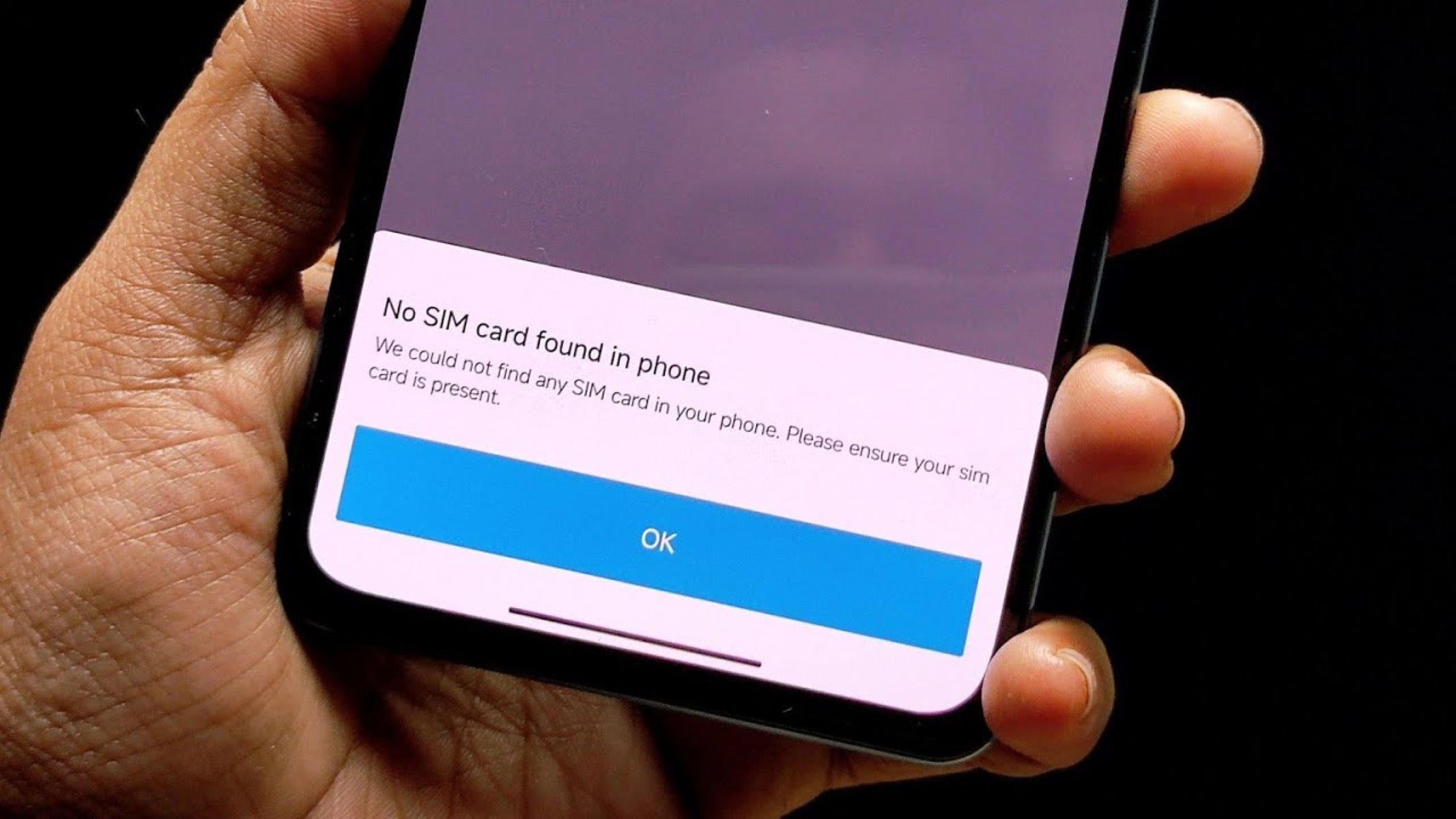Check SIM Card
Check SIM Card
When your phone is not reading the SIM card, the first step is to ensure that the SIM card is properly inserted and in good condition. Here are some troubleshooting tips to help you get started:
-
Check the SIM Card Slot: Begin by turning off your phone and locating the SIM card slot. Most smartphones have a small tray that holds the SIM card. Use the SIM card removal tool or a paperclip to gently eject the tray from the phone. Inspect the SIM card for any visible damage or debris. If the card appears to be in good condition, reinsert it into the slot and make sure it is securely in place.
-
Verify Proper Alignment: It's important to ensure that the SIM card is properly aligned in the tray. Some trays have a specific orientation for the SIM card, so double-check that the card is inserted correctly. If the SIM card is not aligned properly, your phone may have difficulty reading it.
-
Try Another SIM Card: If you have access to another SIM card, consider inserting it into your phone to see if the issue persists. This can help determine whether the problem lies with the SIM card itself or with the phone's hardware or software.
-
Check for Damage: Inspect the SIM card for any signs of physical damage, such as cracks or scratches. Even minor damage can interfere with the card's functionality. If the SIM card appears damaged, contact your carrier to obtain a replacement.
By following these steps, you can effectively troubleshoot issues related to the SIM card and determine if it is the source of the problem. If the problem persists after checking the SIM card, continue with the next troubleshooting steps to resolve the issue.
Restart Your Phone
When your phone is not reading the SIM card, a simple yet effective troubleshooting step is to restart your device. Restarting your phone can help resolve temporary software glitches and re-establish communication with the SIM card. Here’s how you can do it:
- Perform a Soft Restart: Begin by pressing and holding the power button on your phone. After a few seconds, a menu should appear on the screen, prompting you to power off the device. Proceed to power off the phone completely. Once the phone is off, wait for a minute before turning it back on. This soft restart can help clear any temporary software issues that may be affecting the SIM card functionality.
- Remove the Battery (if applicable): If your phone has a removable battery, you can perform a more thorough restart by powering off the device and removing the battery for a minute. Afterward, reinsert the battery and power on the phone. This method allows the phone to completely power down and can be particularly useful for resolving certain hardware-related issues.
- Force Restart (if necessary): In some cases, a force restart may be required to address persistent software issues. The method for force restarting varies depending on the phone model. Refer to your device’s user manual or the manufacturer’s website for specific instructions on how to perform a force restart.
Restarting your phone can often resolve minor software hiccups that may be causing the SIM card reading issue. If the problem persists after restarting your phone, it’s essential to explore additional troubleshooting steps to pinpoint and address the underlying cause.
Update Your Phone’s Software
Ensuring that your phone’s software is up to date is crucial in resolving various technical issues, including difficulties with reading the SIM card. Here’s how you can update your phone’s software to potentially address the problem:
- Check for System Updates: Access your phone’s settings and navigate to the “System” or “Software Update” section. Here, you can check for any available updates for your device’s operating system. If an update is available, proceed with downloading and installing it. Software updates often include bug fixes and enhancements that can improve the overall functionality of your phone, potentially resolving issues related to the SIM card.
- Connect to Wi-Fi: To ensure a smooth update process, connect your phone to a stable Wi-Fi network. This is particularly important for larger updates that may consume a significant amount of data. A stable internet connection can facilitate the download and installation of the software update without interruptions.
- Restart Your Phone After Updating: Once the software update is complete, restart your phone to apply the changes. Restarting the device allows the updated software to fully integrate and can help in resolving any lingering software-related issues that may have affected the SIM card functionality.
By keeping your phone’s software up to date, you can take advantage of the latest improvements and bug fixes provided by the manufacturer. This proactive approach can often address underlying software issues that may be contributing to the SIM card reading problem. If updating your phone’s software does not resolve the issue, continue with the troubleshooting process to explore other potential solutions.
Clean the SIM Card and Card Slot
Over time, dust, dirt, or residue can accumulate on the SIM card and within the card slot, potentially hindering the proper detection and reading of the SIM card. Cleaning these components can help eliminate any obstructions and improve the connection. Here are the steps to effectively clean the SIM card and card slot:
- Remove the SIM Card: Power off your phone and carefully eject the SIM card tray using the provided tool or a paperclip. Once the tray is removed, gently take out the SIM card and set it aside.
- Inspect the SIM Card: Examine the SIM card for any visible dirt, smudges, or residue. If present, use a soft, dry cloth to gently wipe the surface of the SIM card. Avoid using water or cleaning solutions, as moisture can damage the card.
- Clean the Card Slot: Use a can of compressed air to blow out any debris or dust from the SIM card slot on your phone. Hold the phone with the slot facing downward and carefully spray short bursts of air into the slot to dislodge any particles that may be present. Alternatively, a small, clean brush can be used to gently sweep away any visible debris.
- Reinsert the SIM Card: Once the SIM card and card slot are clean, carefully reinsert the SIM card into the tray, ensuring it is properly aligned. Gently slide the tray back into the phone until it is securely in place.
By cleaning the SIM card and card slot, you can remove potential obstacles that may be impeding the SIM card’s functionality. This simple maintenance step can often restore proper communication between the SIM card and the phone. If cleaning the SIM card and card slot does not resolve the issue, proceed to the next troubleshooting steps to further address the problem.
Check for Physical Damage
Physical damage to the SIM card or the phone’s SIM card slot can impede the proper functioning of the SIM card. It’s essential to inspect these components for any signs of damage that may be contributing to the issue. Here’s how you can check for physical damage and take appropriate steps to address it:
- Examine the SIM Card: Carefully inspect the SIM card for any visible signs of damage, such as cracks, scratches, or dents. Even minor damage can affect the card’s ability to establish a reliable connection with the phone. If the SIM card is damaged, contact your mobile carrier to obtain a replacement card.
- Inspect the Card Slot: Similarly, examine the SIM card slot on your phone for any indications of physical damage. Look for bent pins, debris, or other irregularities that may be obstructing the proper insertion of the SIM card. If you notice any damage to the slot, it may be necessary to seek professional repair or have the slot replaced by an authorized technician.
- Consider Environmental Factors: Reflect on any environmental factors that may have contributed to potential damage. For instance, exposure to moisture, extreme temperatures, or physical impact can adversely affect the SIM card and the phone’s components. Identifying and addressing these factors can help prevent future damage and ensure the reliable functioning of the SIM card.
By carefully examining the SIM card and the phone’s SIM card slot for physical damage, you can identify potential issues that require attention. Addressing any damage promptly can contribute to the effective operation of the SIM card and the overall functionality of the phone. If physical damage is not the root cause of the problem, proceed with the next troubleshooting steps to further diagnose and resolve the issue.
Try Another SIM Card
Attempting to use another SIM card in your phone can provide valuable insights into the nature of the issue and help determine whether the problem lies with the original SIM card or the phone’s hardware or software. Here’s how you can proceed with this troubleshooting step:
- Obtain a Compatible SIM Card: If possible, acquire a compatible SIM card from a friend, family member, or your mobile carrier. Ensure that the SIM card is from the same carrier or a compatible network to accurately assess its functionality in your phone.
- Insert the Alternative SIM Card: Power off your phone and carefully insert the alternative SIM card into the designated slot. Once the card is in place, power on the phone and observe its behavior. If the phone successfully recognizes and reads the alternative SIM card, it suggests that the original SIM card may be faulty or that there may be an issue specific to that particular card.
- Monitor Signal and Functionality: Upon inserting the alternative SIM card, monitor the phone’s signal reception and overall functionality. Place test calls, send text messages, and access mobile data to ensure that the phone can establish a connection and operate as expected with the alternative SIM card.
By trying another SIM card in your phone, you can gain valuable insights into the source of the SIM card reading issue. If the alternative SIM card functions properly in your phone, it indicates that the original SIM card may be problematic. Conversely, if the problem persists with the alternative SIM card, it suggests that the issue may be related to the phone’s hardware or software. This information can guide your next steps in resolving the issue effectively.
Contact Your Carrier
When your phone encounters persistent issues with reading the SIM card, reaching out to your mobile carrier’s customer support can provide valuable assistance and guidance. The carrier’s representatives are equipped to address SIM card-related concerns and can offer tailored solutions to resolve the issue. Here’s how you can effectively engage with your carrier:
- Explain the Situation: Clearly communicate the specific problem you are experiencing with the SIM card to the customer support representative. Provide details about any troubleshooting steps you have already taken, such as cleaning the SIM card and slot, trying an alternative SIM card, and restarting the phone.
- Verify Account and SIM Card Details: Be prepared to verify your account information and SIM card details, including the SIM card number and your account PIN or security code. This information allows the carrier to access your account and SIM card records, facilitating a more targeted assessment of the issue.
- Follow Guidance and Instructions: The carrier’s support team may provide specific instructions or settings adjustments to address the SIM card reading problem. Follow their guidance carefully and implement any recommended actions to troubleshoot and potentially resolve the issue.
- Discuss Replacement Options: If the carrier determines that the SIM card is faulty or damaged, inquire about the process for obtaining a replacement SIM card. The representative can outline the necessary steps for receiving a new SIM card and activating it on your account.
By contacting your carrier’s customer support, you can leverage their expertise and resources to address the SIM card reading issue effectively. The carrier’s dedicated support team is committed to ensuring that your phone operates seamlessly with their network, and they can provide personalized assistance tailored to your specific situation. If the issue persists after engaging with your carrier, consider exploring additional troubleshooting options or seeking professional assistance to resolve the problem.
Visit a Professional
If your phone continues to experience difficulties reading the SIM card despite attempting various troubleshooting methods, seeking assistance from a professional technician or a reputable phone repair service may be necessary. Here’s how you can approach this option to address the persistent issue:
- Research Qualified Professionals: Take the time to research and identify reputable phone repair shops or technicians in your area. Look for establishments with positive reviews, certifications, and a track record of expertise in diagnosing and resolving hardware and software issues related to mobile devices.
- Explain the Symptoms: When you visit the professional, clearly articulate the symptoms and behaviors your phone exhibits when attempting to read the SIM card. Detail any prior troubleshooting steps you have undertaken, such as cleaning the SIM card and slot, trying alternative SIM cards, and contacting your carrier for assistance.
- Allow Diagnostic Assessment: The professional technician will likely conduct a diagnostic assessment of your phone to pinpoint the underlying cause of the SIM card reading issue. This may involve examining the SIM card slot, assessing the phone’s hardware components, and running diagnostic tests to identify any potential malfunctions.
- Consider Hardware Inspection: If the issue is suspected to be hardware-related, the technician can inspect the phone’s internal components, including the SIM card reader, to identify any defects or damage that may be impeding the proper detection of the SIM card.
- Explore Repair or Replacement Options: Based on the assessment, the professional can recommend suitable repair or replacement options to address the SIM card reading issue. This may involve repairing or replacing the SIM card reader, addressing software-related issues, or implementing other targeted solutions to restore the phone’s functionality.
Visiting a professional with expertise in mobile device repair can provide a comprehensive assessment of the SIM card reading issue and access to specialized solutions that may not be feasible through standard troubleshooting methods. By collaborating with a qualified professional, you can gain valuable insights and tailored resolutions to effectively address the persistent problem with your phone’s SIM card functionality.