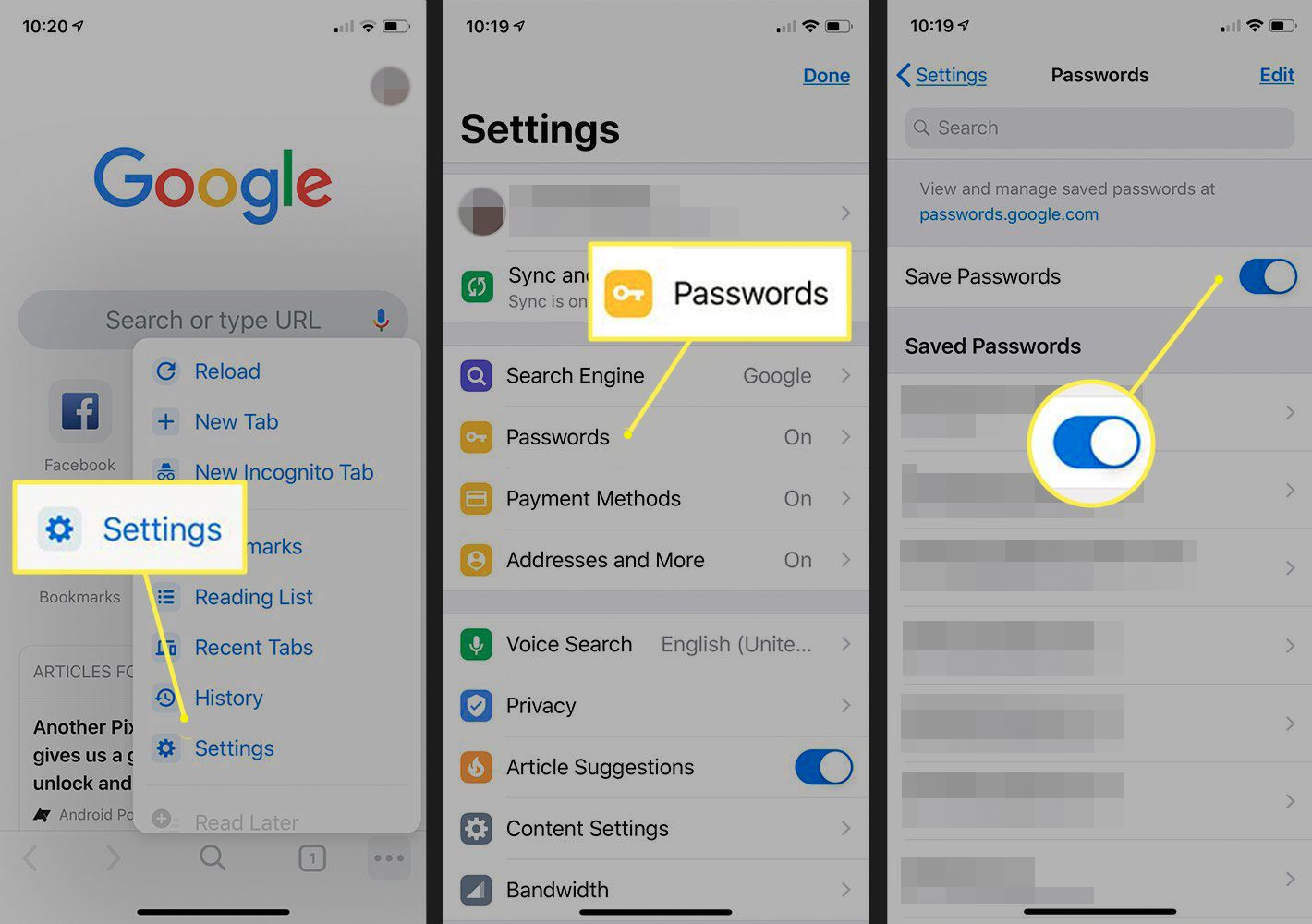Importance of Secure Password Storage
In today's digital age, where our lives are intricately woven into the fabric of technology, the importance of secure password storage cannot be overstated. Passwords serve as the first line of defense against unauthorized access to our personal and sensitive information. Whether it's accessing our bank accounts, social media profiles, or confidential work documents, the security of our passwords is paramount.
Secure password storage is crucial for safeguarding our online identities and protecting ourselves from potential cyber threats. With the increasing frequency and sophistication of cyber attacks, the need for robust password security measures has never been more pressing. By ensuring that our passwords are stored securely, we can mitigate the risk of unauthorized access and minimize the potential impact of security breaches.
Furthermore, secure password storage is essential for maintaining the confidentiality of our personal data. In an era where data privacy is a growing concern, the protection of sensitive information is a top priority for individuals and organizations alike. By employing secure password storage practices, we can uphold the integrity of our personal data and prevent it from falling into the wrong hands.
Moreover, the significance of secure password storage extends beyond individual users to encompass the broader realm of cybersecurity. By adhering to best practices for password security, we contribute to the collective effort of fortifying the digital landscape against malicious actors. This collective responsibility underscores the vital role of secure password storage in fostering a more secure and resilient online environment for all users.
In essence, the importance of secure password storage cannot be overstated. It is the cornerstone of digital security, serving as a fundamental safeguard for our online identities, personal data, and overall cyber resilience. As we navigate the digital realm, prioritizing secure password storage is not just a best practice; it is an imperative step towards fortifying our digital defenses and preserving the integrity of our online presence.
Built-in Password Manager on iPhone 12
The iPhone 12 comes equipped with a robust built-in password manager that offers a seamless and secure solution for storing and managing passwords. This native feature, known as iCloud Keychain, serves as a reliable ally in the realm of digital security, providing users with a convenient and integrated platform for safeguarding their credentials.
Seamless Integration and Accessibility
One of the standout advantages of the built-in password manager on iPhone 12 is its seamless integration with the device's ecosystem. iCloud Keychain seamlessly syncs across all Apple devices, ensuring that passwords saved on one device are readily accessible on others. This level of integration not only enhances user convenience but also promotes consistency and coherence in password management across multiple devices.
Robust Encryption and Security
The built-in password manager leverages robust encryption protocols to safeguard stored passwords, ensuring that sensitive credentials remain protected from unauthorized access. With end-to-end encryption and stringent security measures, iCloud Keychain provides users with the assurance that their passwords are shielded from potential threats and breaches.
Autofill and Password Generation
Another compelling feature of the built-in password manager is its autofill functionality, which streamlines the process of logging into websites and apps. By intelligently recognizing saved credentials, iCloud Keychain simplifies the login experience, saving users valuable time and effort. Additionally, the password manager offers a built-in password generator, empowering users to create strong and unique passwords for enhanced security.
Synchronization with Safari
The seamless synchronization between iCloud Keychain and the Safari browser further enhances the user experience. When users save a password in Safari, it is automatically stored in iCloud Keychain, ensuring that the credentials are readily available across all Apple devices. This synchronization not only streamlines password management but also reinforces the consistency of stored credentials.
User-Friendly Interface
The user-friendly interface of the built-in password manager makes it easily accessible and navigable for users of all levels of technical proficiency. With intuitive features and clear prompts, iCloud Keychain simplifies the process of adding, accessing, and managing passwords, contributing to a positive user experience.
In essence, the built-in password manager on iPhone 12, in the form of iCloud Keychain, stands as a testament to Apple's commitment to robust security and user convenience. With its seamless integration, robust encryption, autofill capabilities, synchronization with Safari, and user-friendly interface, iCloud Keychain offers a comprehensive and reliable solution for secure password storage and management on the iPhone 12 and across the Apple ecosystem.
Using Third-Party Password Manager Apps
While the built-in password manager on the iPhone 12, iCloud Keychain, offers a robust and integrated solution for password storage, some users may opt for third-party password manager apps to cater to specific preferences or requirements. Third-party password manager apps provide an alternative avenue for users to manage their passwords, offering a diverse array of features and functionalities that cater to individual needs.
Enhanced Customization and Feature Set
One of the primary advantages of utilizing third-party password manager apps is the enhanced customization and feature set they offer. These apps often provide a wide range of customization options, allowing users to tailor their password management experience according to their specific preferences. From advanced security features to customizable organizational structures, third-party password manager apps empower users with a high degree of control over their password management workflow.
Cross-Platform Compatibility
Third-party password manager apps frequently boast cross-platform compatibility, enabling users to seamlessly access their stored passwords across various devices and operating systems. This flexibility is particularly beneficial for individuals who utilize devices from different manufacturers or operating systems, as it ensures consistent access to passwords regardless of the device being used.
Advanced Security Features
Many third-party password manager apps incorporate advanced security features that extend beyond the standard functionalities offered by built-in password managers. These may include biometric authentication, secure sharing of passwords with trusted contacts, and additional layers of encryption. By leveraging these advanced security features, users can further fortify the protection of their sensitive credentials and enhance their overall digital security posture.
Specialized Functionality
Certain third-party password manager apps specialize in specific areas, such as team collaboration, secure document storage, or advanced identity protection. These specialized functionalities cater to the diverse needs of users, offering tailored solutions for individuals, businesses, and organizations with unique password management requirements. By leveraging specialized functionality, users can address specific pain points and streamline their password management processes with targeted features.
User Experience and Interface
Third-party password manager apps often differentiate themselves through their user experience and interface design. With intuitive interfaces, streamlined workflows, and user-centric features, these apps prioritize user experience to ensure a seamless and enjoyable password management journey. The emphasis on user experience contributes to a more intuitive and efficient password management process for users.
In summary, while the built-in password manager on the iPhone 12 provides a comprehensive solution for secure password storage, third-party password manager apps offer a diverse range of benefits, including enhanced customization, cross-platform compatibility, advanced security features, specialized functionality, and user-centric design. By considering their individual preferences and requirements, users can explore third-party password manager apps to discover tailored solutions that align with their unique password management needs.
Best Practices for Storing Passwords on iPhone 12
When it comes to storing passwords on the iPhone 12, adhering to best practices is essential for maintaining robust security and safeguarding sensitive credentials. By implementing the following best practices, users can fortify their password storage approach and mitigate potential security risks.
Utilize Strong, Unique Passwords
The foundation of secure password storage lies in the utilization of strong, unique passwords for each online account. Strong passwords typically comprise a combination of uppercase and lowercase letters, numbers, and special characters, making them resistant to brute force attacks and unauthorized access. Moreover, using unique passwords for each account minimizes the impact of a potential breach, as compromised credentials are isolated to a single account.
Leverage Two-Factor Authentication (2FA)
Enabling two-factor authentication (2FA) adds an extra layer of security to the password storage process. By requiring a secondary form of verification, such as a code sent to a trusted device or biometric authentication, 2FA reduces the likelihood of unauthorized access even if passwords are compromised. iPhone 12 users can leverage the device's built-in support for 2FA to enhance the security of their online accounts.
Regularly Update and Rotate Passwords
Periodically updating and rotating passwords is a proactive measure that mitigates the risk of unauthorized access. By refreshing passwords at regular intervals, users can preemptively thwart potential security threats and ensure that their credentials remain resilient against evolving attack vectors. Additionally, promptly changing passwords in the event of a security incident or data breach is crucial for mitigating the impact of compromised credentials.
Securely Store and Backup Passwords
Utilizing a secure and reliable password storage solution is paramount for safeguarding sensitive credentials. Whether leveraging the built-in password manager, iCloud Keychain, or a trusted third-party password manager app, users should ensure that their passwords are stored in an encrypted and protected environment. Furthermore, regularly backing up stored passwords adds an extra layer of resilience, enabling users to recover their credentials in the event of device loss or data corruption.
Exercise Caution with Third-Party Apps and Services
When integrating third-party apps or services that require access to stored passwords, exercising caution is imperative. Users should carefully review the security practices and reputation of third-party apps before granting them access to sensitive credentials. Verifying the legitimacy and security posture of third-party apps mitigates the risk of unauthorized data access and reinforces the integrity of password storage practices.
By embracing these best practices, iPhone 12 users can elevate their password storage approach, fortify their digital security posture, and mitigate the potential risks associated with unauthorized access and data breaches. Prioritizing strong, unique passwords, leveraging 2FA, regularly updating passwords, securely storing and backing up credentials, and exercising caution with third-party integrations collectively contribute to a robust and resilient password storage framework on the iPhone 12.
Risks and Concerns of Storing Passwords on iPhone 12 Apps
Storing passwords on iPhone 12 apps, while offering convenience and integrated security features, presents certain inherent risks and concerns that users should be mindful of. Understanding these potential pitfalls is crucial for adopting a proactive approach to password security and mitigating the associated risks.
Vulnerability to Device Compromise
One of the primary concerns associated with storing passwords on iPhone 12 apps is the vulnerability to device compromise. While Apple implements stringent security measures to safeguard user data, no system is entirely immune to potential exploits or vulnerabilities. In the event of a device compromise, unauthorized access to stored passwords could pose a significant security threat, potentially leading to unauthorized account access and data breaches.
Potential Exposure to Malicious Apps
The proliferation of third-party apps on the App Store introduces the risk of encountering malicious or compromised applications. If a user inadvertently installs a malicious app that gains unauthorized access to the device's stored passwords, it could compromise the security of sensitive credentials. This underscores the importance of exercising caution when installing third-party apps and scrutinizing their security credentials before granting access to stored passwords.
Implications of Physical Device Loss or Theft
The physical loss or theft of an iPhone 12 device raises concerns regarding the security of stored passwords. While Apple provides mechanisms such as Find My iPhone and remote data wiping to mitigate the impact of device loss, the potential exposure of stored passwords remains a critical consideration. In the absence of robust security measures, unauthorized access to stored passwords could occur if the lost or stolen device falls into the wrong hands.
Dependence on Apple Ecosystem Security
Relying on the security of the Apple ecosystem for password storage introduces a degree of dependence on the effectiveness of Apple's security infrastructure. While Apple is renowned for its stringent security standards, users must acknowledge the inherent reliance on the company's ability to safeguard stored passwords. This reliance underscores the need for ongoing vigilance and proactive security practices to complement the built-in security features of the iPhone 12.
Privacy Implications and Data Collection
The integration of password management features within the Apple ecosystem raises concerns regarding privacy implications and data collection. While Apple emphasizes user privacy and data protection, the collection of password-related metadata and usage patterns for optimization and analytics purposes may raise privacy concerns for some users. Understanding the extent of data collection and its implications is essential for users who prioritize stringent privacy standards.
In essence, while the built-in password management features on the iPhone 12 offer robust security and convenience, users should remain cognizant of the potential risks and concerns associated with storing passwords on the device. By acknowledging these considerations and implementing proactive security measures, users can navigate the digital landscape with heightened awareness and fortify their password storage practices to mitigate potential risks.