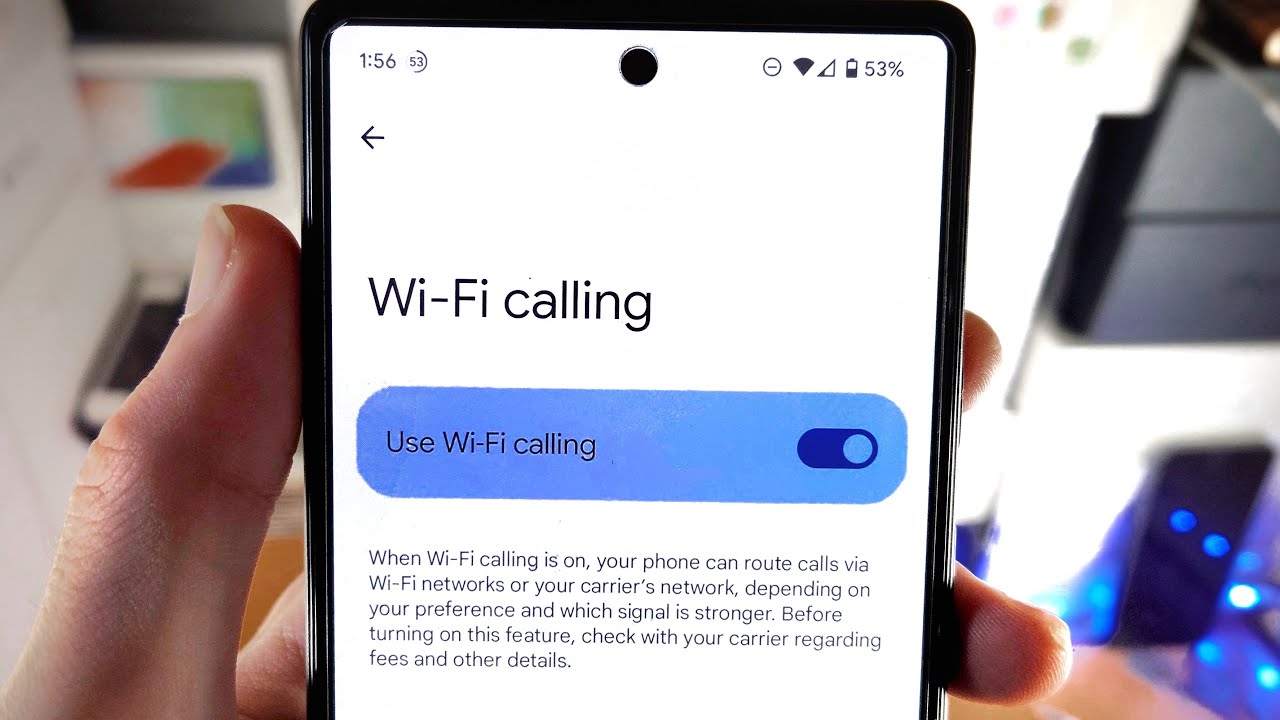What is Wifi Calling?
Wifi calling is a feature that enables you to make and receive phone calls over a wireless internet connection rather than through a cellular network. This technology has revolutionized the way we communicate, providing a reliable alternative for making calls in areas with poor cellular coverage. With wifi calling, your smartphone can seamlessly switch between wifi and cellular networks to ensure uninterrupted connectivity.
When you initiate a call using wifi calling, your smartphone routes the call through the internet to the service provider's network, which then connects it to the recipient's phone. This process allows you to make calls even when you're in a location with weak or no cellular signal, such as a basement or a remote rural area.
Wifi calling is particularly beneficial for individuals who frequently travel internationally. By using wifi calling, you can avoid exorbitant roaming charges while staying connected with friends, family, and colleagues. Additionally, wifi calling can be a lifeline during emergencies when cellular networks may be overloaded or unavailable.
One of the key advantages of wifi calling is its seamless integration with your existing phone number and contacts. This means that when you place a call using wifi calling, the recipient sees your regular phone number on their caller ID, just as if you were making a traditional cellular call. This feature eliminates the need for separate applications or phone numbers, simplifying the communication process.
Moreover, wifi calling often provides high-definition voice quality, surpassing the audio clarity of traditional cellular calls. This enhanced audio experience contributes to clearer conversations, making it easier to understand the person on the other end of the line.
In summary, wifi calling offers a reliable, cost-effective, and versatile communication solution that leverages wireless internet connectivity to ensure seamless calling experiences, regardless of cellular signal strength or geographical location.
Benefits of Wifi Calling
Wifi calling offers a myriad of advantages that cater to the diverse needs of modern-day communication. Here are the key benefits of embracing wifi calling:
-
Enhanced Connectivity: Wifi calling serves as a dependable backup for making and receiving calls in areas with poor cellular coverage. Whether you're in a building with thick walls that hinder cellular signals or in a remote location with limited network coverage, wifi calling ensures that you can stay connected without interruptions.
-
Cost-Efficient International Calling: For frequent travelers or individuals with international contacts, wifi calling presents a cost-effective alternative to traditional roaming services. By leveraging wifi networks, you can make calls to international numbers without incurring exorbitant charges, thereby avoiding the financial burden associated with traditional long-distance communication.
-
Seamless Integration: Wifi calling seamlessly integrates with your existing phone number and contacts, eliminating the need for separate applications or phone numbers. This integration ensures that your contacts can reach you using your regular phone number, regardless of whether you're connected to a wifi or cellular network.
-
Reliable Emergency Communication: During emergencies or natural disasters, cellular networks may become congested or unavailable. In such scenarios, wifi calling can be a lifeline, enabling you to reach out for assistance or stay in touch with loved ones when traditional cellular services are compromised.
-
High-Quality Voice Calls: Wifi calling often delivers high-definition voice quality, offering superior audio clarity compared to traditional cellular calls. This enhanced audio experience enhances the overall communication quality, making conversations more comprehensible and enjoyable.
-
Seamless Call Handover: Wifi calling seamlessly transitions between wifi and cellular networks, ensuring that your calls remain uninterrupted as you move between different coverage areas. This seamless handover feature provides a consistent calling experience without dropouts or call disruptions.
-
Enhanced Battery Life: When making calls over wifi, your device's battery consumption may be lower compared to traditional cellular calls. This can be particularly advantageous in situations where charging options are limited, allowing for extended communication durations.
-
Accessibility for Remote Areas: In rural or remote areas where cellular coverage is limited, wifi calling can bridge the communication gap by leveraging available wireless internet connections. This accessibility ensures that individuals in such areas can stay connected without relying solely on cellular networks.
In essence, the benefits of wifi calling encompass improved connectivity, cost efficiency, seamless integration, reliability during emergencies, high-quality voice calls, seamless call handover, enhanced battery life, and accessibility in remote areas. By harnessing these advantages, wifi calling enriches the communication experience, offering a versatile and reliable solution for staying connected in diverse scenarios.
How to Turn On Wifi Calling on Pixel 6
Enabling wifi calling on your Pixel 6 is a straightforward process that empowers you to harness the benefits of seamless communication over wireless internet connections. Follow these simple steps to activate wifi calling on your Pixel 6:
Step 1: Access Settings
Begin by unlocking your Pixel 6 and navigating to the "Settings" app. This can typically be found in the app drawer or by swiping down from the top of the screen and tapping the gear-shaped settings icon.
Step 2: Select Network & Internet
Within the Settings menu, locate and tap on the "Network & Internet" option. This section houses various connectivity settings, including wifi, mobile network, and hotspot configurations.
Step 3: Choose Mobile Network
Under the "Network & Internet" settings, select the "Mobile Network" or "SIM & Network" option, depending on the specific layout of your device's settings menu.
Step 4: Activate Wifi Calling
Within the Mobile Network settings, you should find the "Wifi Calling" option. Tap on this feature to access the wifi calling settings.
Step 5: Enable Wifi Calling
Toggle the switch to enable wifi calling on your Pixel 6. Upon activation, your device will initiate the setup process for wifi calling, which may involve verifying your location for emergency services and confirming your eligibility with your service provider.
Step 6: Confirm Activation
Follow any on-screen prompts to confirm the activation of wifi calling on your Pixel 6. This may include reviewing terms of service, acknowledging emergency service limitations, and validating your address for emergency call routing.
Step 7: Verify Status
Once wifi calling is activated, your Pixel 6 should display a corresponding icon or indicator in the status bar, signifying that wifi calling is now available for use.
By following these steps, you can seamlessly enable wifi calling on your Pixel 6, unlocking the potential for reliable communication over wifi networks. This feature empowers you to stay connected in areas with poor cellular coverage, make cost-effective international calls, and ensure uninterrupted communication during emergencies. With wifi calling activated on your Pixel 6, you can embrace a versatile and dependable communication experience that transcends traditional cellular limitations.
Troubleshooting Wifi Calling Issues
While wifi calling is designed to provide seamless communication, occasional challenges may arise that affect its functionality. Understanding common issues and their troubleshooting methods can help you resolve connectivity issues and optimize the wifi calling experience on your Pixel 6.
Inconsistent Call Quality
If you encounter inconsistent call quality during wifi calls, start by ensuring that your wifi network provides stable and reliable internet connectivity. Weak or fluctuating wifi signals can lead to audio disruptions and call drops. Consider moving closer to your wifi router or using a wifi extender to improve signal strength.
Emergency Service Address Verification
Wifi calling requires a registered emergency service address for routing emergency calls. If you experience issues related to emergency service address verification, verify that the address associated with your wifi calling service is accurate and up to date. You can update this information in the wifi calling settings of your device.
Compatibility with Service Provider
Some service providers may have specific requirements or limitations for wifi calling. If you encounter issues with wifi calling activation or functionality, reach out to your service provider for assistance. They can provide insights into network compatibility, provisioning, and troubleshooting steps tailored to their network infrastructure.
Software Updates
Ensure that your Pixel 6 is running the latest software updates. Software updates often include improvements and bug fixes related to wifi calling functionality. Check for available updates in the device settings and install any pending updates to ensure optimal performance of wifi calling features.
Network Congestion
During periods of high network congestion, such as in densely populated areas or during peak usage times, wifi calling performance may be affected. If you experience call quality issues during these times, consider switching to a cellular network if available, or try using a different wifi network with less congestion.
Router Configuration
In some cases, router settings or configurations may impact wifi calling performance. If you experience persistent issues, consider reviewing your router settings, particularly Quality of Service (QoS) settings that prioritize voice traffic. Adjusting these settings can help improve the prioritization of wifi calling data packets.
Device Compatibility
Ensure that your device is compatible with wifi calling and meets the necessary technical requirements. Some older or non-compatible devices may experience limitations or connectivity issues with wifi calling. Refer to your device manufacturer's specifications and compatibility guidelines for wifi calling support.
By addressing these potential wifi calling issues through proactive troubleshooting, you can optimize the functionality of wifi calling on your Pixel 6, ensuring reliable and consistent communication over wireless internet connections.