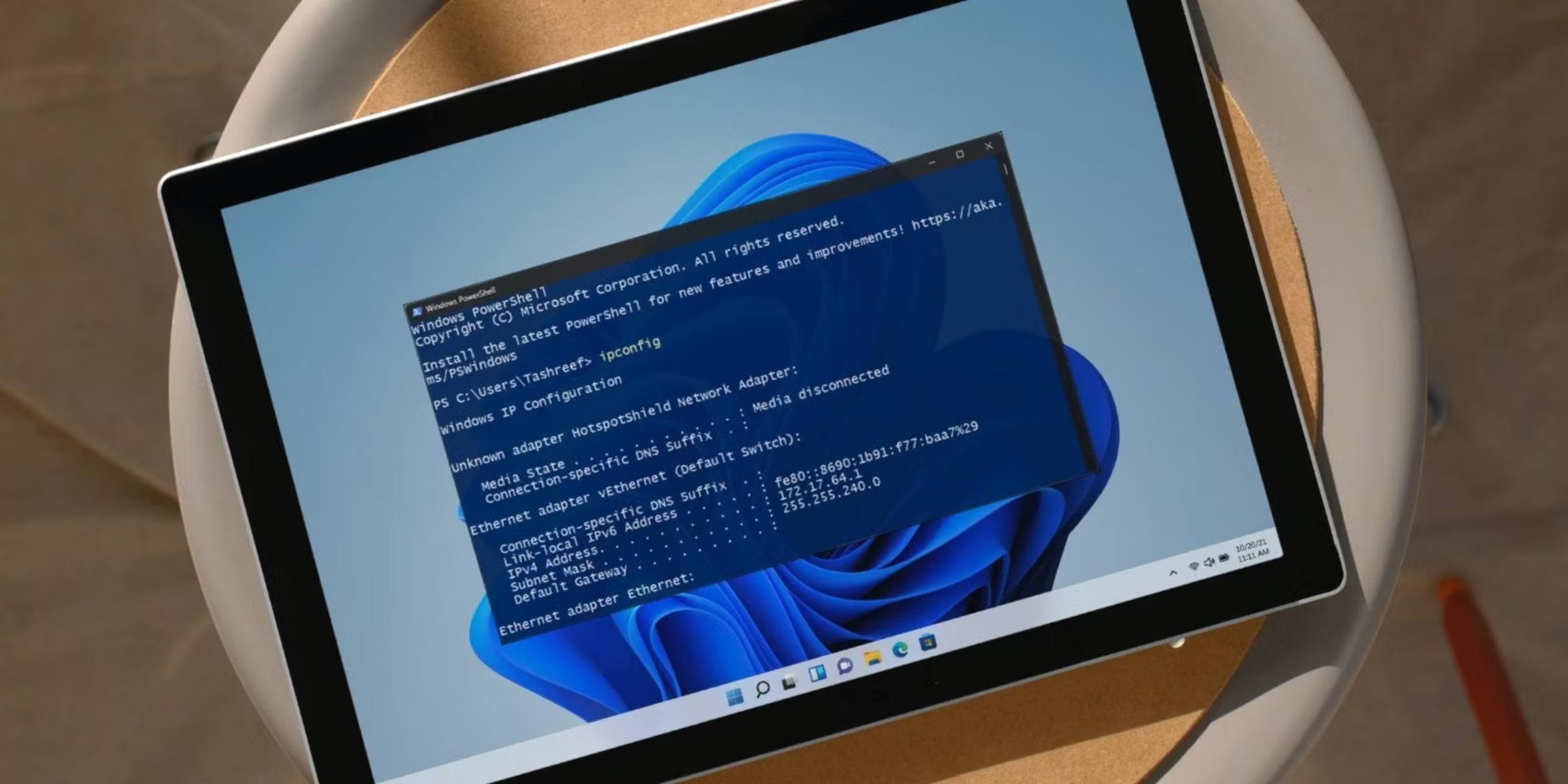What is NAT Type and Why Does it Matter?
Network Address Translation (NAT) is a crucial aspect of internet connectivity, especially when it comes to using a mobile hotspot. NAT essentially serves as a mediator between a local network and the internet, allowing multiple devices to share a single IP address. The NAT type determines how devices on the local network communicate with devices outside of the network. It plays a significant role in online gaming, video conferencing, and accessing certain online services.
Importance of NAT Type
The NAT type directly impacts the performance and functionality of various online activities. It influences the ability to connect with other users, join multiplayer gaming sessions, and participate in video calls. Different NAT types have varying levels of restrictions and capabilities, affecting the overall user experience.
-
NAT Type Restrictions: A strict NAT type can limit the ability to connect with other online players or communicate effectively in voice chat during gaming sessions. It can also hinder the performance of certain online applications and services.
-
Performance Considerations: NAT type can affect the speed and responsiveness of online interactions. For example, a strict NAT type may lead to increased lag and latency in online games, resulting in a less enjoyable gaming experience.
-
Access to Online Services: Certain online services and games may have specific requirements regarding NAT type. For instance, some games may recommend or require an open or moderate NAT type to ensure seamless connectivity and optimal performance.
Impact on Mobile Hotspots
When using a mobile hotspot, the NAT type can directly impact the ability to engage in online activities, particularly those that require reliable and responsive internet connections. Gamers, remote workers, and individuals seeking to connect multiple devices to a mobile hotspot may encounter limitations based on the NAT type.
Understanding the significance of NAT type and its implications for online connectivity is essential for individuals who rely on mobile hotspots for their internet needs. The ability to modify the NAT type on a mobile hotspot can address connectivity issues and enhance the overall online experience.
Understanding NAT Types on Mobile Hotspots
When utilizing a mobile hotspot, it’s crucial to comprehend the different NAT types and their implications. Mobile hotspots, which enable devices to connect to the internet using cellular data, often employ NAT to manage the sharing of the internet connection among multiple devices. The three primary NAT types encountered on mobile hotspots are open, moderate, and strict.
Open NAT Type
An open NAT type offers the most unrestricted connectivity, allowing for seamless communication and interaction with other devices and online services. With an open NAT type, users can typically engage in online gaming, video conferencing, and other internet-dependent activities without encountering significant connectivity issues.
Moderate NAT Type
A moderate NAT type imposes certain restrictions on connectivity, albeit to a lesser extent than a strict NAT type. While users with a moderate NAT type can still access online services and engage in multiplayer gaming, they may experience occasional limitations in connecting with other users, particularly those with strict NAT types.
Strict NAT Type
A strict NAT type presents the most significant restrictions, potentially impeding the ability to connect with other users and participate fully in online activities. Users with a strict NAT type may encounter challenges when attempting to join multiplayer gaming sessions, engage in voice chat, or access certain online services that require open or moderate NAT types.
Understanding the distinctions among these NAT types is vital for individuals relying on mobile hotspots for their internet connectivity. It enables users to assess the potential impact of their NAT type on various online activities and determine whether modifying the NAT type could enhance their overall online experience.
Next, we’ll explore the steps to change the NAT type on Android and iPhone mobile hotspots, providing users with the knowledge and tools to optimize their connectivity based on their specific needs and preferences.
How to Change NAT Type on Android Mobile Hotspot
Modifying the NAT type on an Android mobile hotspot can significantly impact the performance and connectivity of devices connected to the hotspot. While the process may vary slightly depending on the device’s manufacturer and software version, the following general steps can help users navigate the settings and adjust the NAT type.
Step 1: Access the Mobile Hotspot Settings
Begin by accessing the settings menu on the Android device. Navigate to the “Network & internet” or “Connections” section, then select “Hotspot & tethering” or “Mobile hotspot” to access the hotspot settings.
Step 2: Configure Hotspot Settings
Within the hotspot settings, locate the option to configure the hotspot. This may involve tapping on the “Mobile hotspot” or “Configure hotspot” option to access advanced settings.
Step 3: Adjust NAT Type Settings
Once in the advanced hotspot settings, users may find options related to NAT type or port settings. Depending on the device and software, there may be a specific setting to adjust the NAT type. This could involve selecting between open, moderate, or strict NAT settings or adjusting port configurations to influence the NAT type.
Step 4: Save and Apply Changes
After adjusting the NAT type settings, users should save the changes and apply them to the mobile hotspot. This may involve tapping a “Save” or “Apply” button within the hotspot settings to ensure that the modifications take effect.
Step 5: Test Connectivity
Once the changes have been applied, it’s essential to test the connectivity of devices connected to the mobile hotspot. Users can verify the updated NAT type and assess whether the modifications have positively impacted their online activities, such as gaming, video streaming, or video conferencing.
By following these general steps and exploring the specific settings on their Android device, users can potentially enhance their online experience by adjusting the NAT type on their mobile hotspot.
How to Change NAT Type on iPhone Mobile Hotspot
Altering the NAT type on an iPhone mobile hotspot can offer users greater control over their internet connectivity and optimize the performance of connected devices. While the process for adjusting the NAT type may vary slightly based on the iPhone model and iOS version, the following general guidelines can assist users in navigating the settings and modifying the NAT type.
Step 1: Access Personal Hotspot Settings
Begin by accessing the iPhone’s settings and locating the “Personal Hotspot” option. This can typically be found within the “Cellular” or “Mobile Data” section of the settings menu.
Step 2: Configure Personal Hotspot Settings
Within the “Personal Hotspot” settings, users may find options to configure and customize the hotspot’s functionality. Look for advanced settings or options related to NAT type and port configurations.
Step 3: Adjust NAT Type Settings
Depending on the iPhone model and iOS version, there may be specific settings to adjust the NAT type. Users should explore the available options to modify the NAT type, potentially selecting between open, moderate, or strict settings or adjusting port configurations to influence the NAT type.
Step 4: Save and Apply Changes
After making adjustments to the NAT type settings, it’s essential to save the changes and apply them to the iPhone’s mobile hotspot. This typically involves tapping a “Save” or “Apply” option within the hotspot settings to ensure that the modifications are implemented.
Step 5: Test Connectivity
Following the application of changes, users should test the connectivity of devices connected to the iPhone’s mobile hotspot. By verifying the updated NAT type, users can assess whether the modifications have positively influenced their online activities, such as gaming, video streaming, or video calls.
By following these general steps and exploring the specific settings on their iPhone, users can potentially enhance their online experience by adjusting the NAT type on their mobile hotspot.
Troubleshooting Common Issues with Changing NAT Type on Mobile Hotspot
While adjusting the NAT type on a mobile hotspot can improve online connectivity, users may encounter common issues during the process. Understanding and troubleshooting these issues is essential to ensure a smooth transition to the desired NAT type. Below are some common challenges and troubleshooting tips for changing the NAT type on a mobile hotspot.
1. Inconsistent NAT Type Settings
Sometimes, changes to the NAT type settings may not take effect immediately or consistently across all connected devices. This can lead to varying levels of connectivity and performance for different devices. To address this issue, users can try rebooting the mobile hotspot and the connected devices to ensure that the updated NAT type settings are uniformly applied.
2. Limited Access to Advanced Settings
Some mobile hotspot devices or software interfaces may have limited options for adjusting NAT type settings. In such cases, users can explore alternative methods, such as accessing the hotspot settings through a web interface or dedicated mobile app provided by the hotspot manufacturer. These alternative access points may offer more advanced settings for modifying the NAT type.
3. Compatibility with Specific Devices
Certain devices connected to the mobile hotspot may exhibit compatibility issues with the updated NAT type settings, leading to connectivity issues or performance discrepancies. Users can troubleshoot this by ensuring that the devices’ firmware and software are up to date, as updated software often includes improved compatibility with different NAT types.
4. Network Congestion and Interference
Network congestion and interference can impact the effectiveness of NAT type changes, potentially leading to inconsistent connectivity and performance. Users can troubleshoot this issue by adjusting the location of the mobile hotspot to minimize interference, or by scheduling online activities during off-peak hours to reduce network congestion.
5. Firmware and Software Updates
Outdated firmware or software on the mobile hotspot device itself can hinder the successful modification of NAT type settings. Users should ensure that the hotspot’s firmware is up to date, as manufacturers often release updates that address connectivity and configuration issues, including those related to NAT type settings.
By recognizing and troubleshooting these common issues, users can navigate the process of changing the NAT type on a mobile hotspot more effectively, ultimately optimizing their online connectivity and enhancing the performance of connected devices.