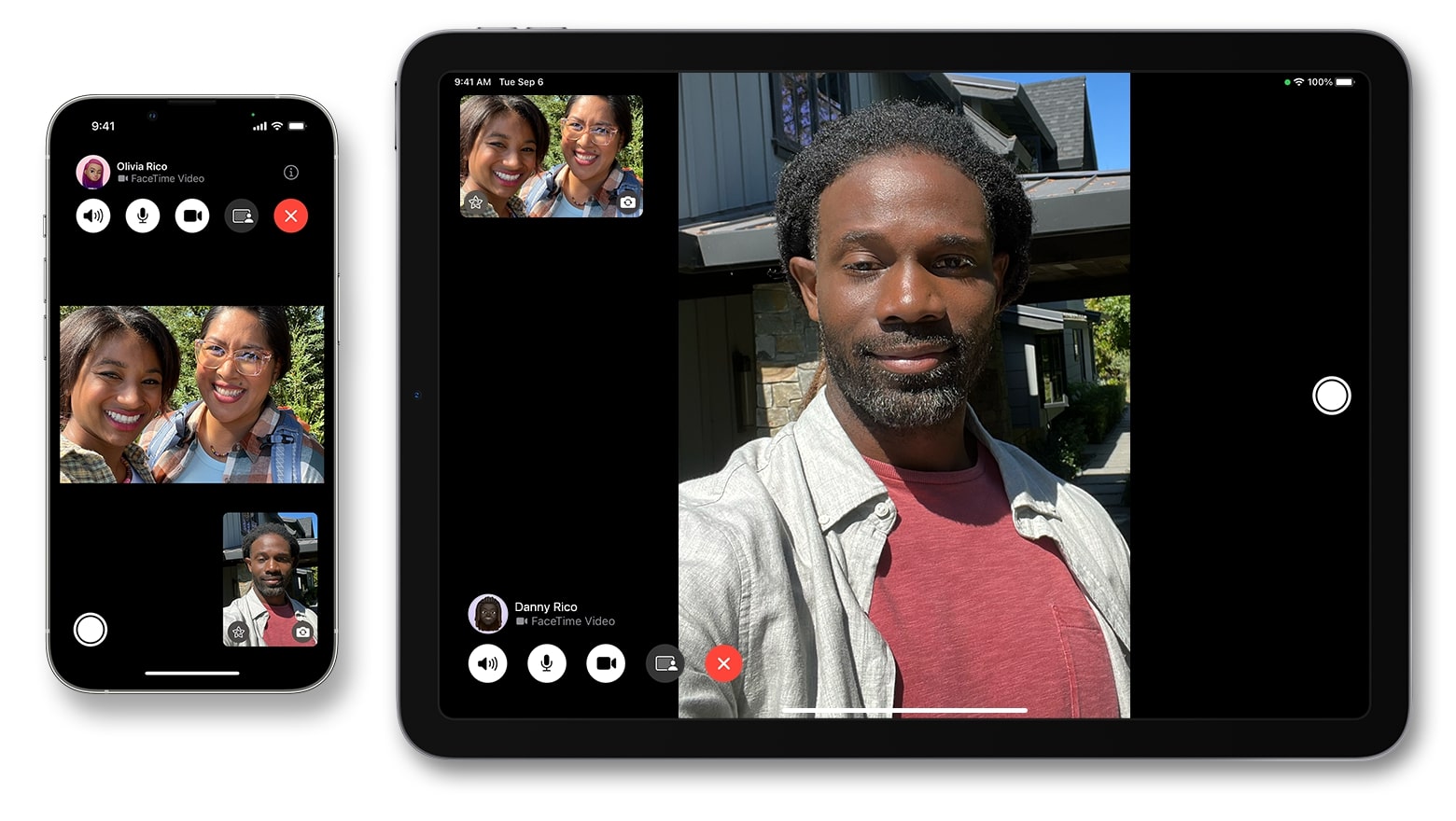What is FaceTime?
FaceTime is a video and audio calling service developed by Apple Inc. It allows users to make high-quality, face-to-face calls with family, friends, and colleagues through their Apple devices. FaceTime is available on iPhones, iPads, and Mac computers, providing a seamless and convenient way to connect with loved ones, even when they are thousands of miles away.
What sets FaceTime apart from other messaging and calling apps is its integration with Apple’s ecosystem. This means that the service is pre-installed on Apple devices, making it easily accessible and user-friendly. With FaceTime, you can have virtual conversations and see the expressions of your loved ones in real-time, creating a more immersive and personal communication experience.
Not only can you make one-on-one audio and video calls, but FaceTime also supports group calls, allowing multiple participants to join the conversation. This is especially useful for business meetings, family gatherings, or catching up with a group of friends spread across different locations.
FaceTime uses a combination of Wi-Fi and cellular data to transmit audio and video signals, ensuring a smooth and uninterrupted connection. It also automatically adjusts the quality of the call based on the network conditions, providing the best possible experience.
In a world where physical distance often separates us, FaceTime brings us closer together, enabling us to stay connected and share special moments with those who matter most.
How does FaceTime work?
FaceTime utilizes the power of the internet to establish video and audio connections between Apple devices. It employs advanced technology to ensure smooth communication and a user-friendly experience.
When you initiate a FaceTime call, your device sends a request to Apple’s servers to establish a connection with the recipient’s device. This request is encrypted to protect the privacy and security of the call. Once the recipient accepts the call, a direct connection is established between the two devices, bypassing the need for a traditional phone network.
FaceTime uses a combination of audio codecs and video codecs to compress and transmit the audio and video data during the call. This enables real-time communication and reduces the amount of data required for a smooth call experience. The codecs used by FaceTime are designed to prioritize video quality, resulting in crisp and clear visuals even in low-bandwidth conditions.
One of the unique features of FaceTime is its ability to switch seamlessly between the front and rear cameras on a device. This allows users to show the person they are speaking to their surroundings or switch to a selfie view during the call. Additionally, FaceTime supports picture-in-picture mode, which means you can keep using your device for other tasks while still being engaged in the call.
FaceTime also incorporates noise cancellation technology to filter out background noise and enhance the clarity of the audio. This ensures that the conversation remains focused on the participants’ voices, even in noisy environments.
By leveraging the power of Apple’s devices and optimizing the transmission of audio and video data, FaceTime delivers a high-quality and seamless calling experience that keeps you connected with your loved ones, wherever they may be.
Requirements for making international calls with FaceTime
To make international calls using FaceTime, you will need to meet certain requirements to ensure a successful connection. These requirements include the following:
1. Apple device: FaceTime is compatible with various Apple devices, including iPhones, iPads, and Mac computers. Make sure your device supports FaceTime and is running the latest version of iOS or macOS.
2. Internet connection: FaceTime requires a stable internet connection to establish and maintain the call. It is recommended to use a Wi-Fi network for the best quality. However, FaceTime can also work over a cellular data network, so check your mobile data plan for any charges that may apply.
3. Contact details: Ensure you have the correct contact details of the person you want to call. This includes their Apple ID or phone number associated with FaceTime. Keep in mind that the person you are calling must also have an Apple device with FaceTime capabilities and an internet connection.
4. Country restrictions: Some countries may have restrictions or limitations on the use of FaceTime. Before making an international call, check if FaceTime is allowed in the country you are calling. It is also worth noting that certain features may be unavailable depending on regional regulations.
5. Proper configuration: Make sure FaceTime is properly configured on your device. You can enable FaceTime in the device settings and sign in with your Apple ID. Ensure that your phone number and email address are correctly linked to FaceTime to avoid any issues with call initiation.
6. Sufficient credits or data: If you are making international calls using cellular data, ensure you have sufficient credits or a data plan that covers international usage. FaceTime uses data to transmit audio and video signals, so be mindful of any charges that may apply based on your carrier’s rates or roaming fees.
7. Compatibility with recipient’s device: Confirm that the person you are calling has a device that supports FaceTime and a compatible version of iOS or macOS. If the recipient does not have FaceTime capabilities or an internet connection, the call will not go through.
By meeting these requirements, you can enjoy the convenience of making international calls with FaceTime, connecting with friends, family, and colleagues across borders with just a few taps.
How to make a free international call with FaceTime
Making free international calls with FaceTime is a simple and straightforward process. Follow these steps to connect with your loved ones around the world:
1. Ensure FaceTime is enabled: Open the Settings app on your Apple device and scroll down to find FaceTime. Toggle the switch to turn it on if it isn’t already.
2. Sign in with your Apple ID: If you haven’t already, sign in to FaceTime using your Apple ID. This will associate your account with FaceTime and allow you to make and receive calls.
3. Add contact details: Make sure you have the correct contact information for the person you want to call. This includes their Apple ID email address or phone number associated with FaceTime.
4. Open the FaceTime app: Locate the FaceTime app on your device, which is typically pre-installed. Tap on it to open the app.
5. Choose your contact: In the FaceTime app, tap the “+” button to search for the contact you want to call. Enter the person’s name, Apple ID, or phone number in the search bar. Select the correct contact from the results.
6. Initiate the call: Once you’ve selected the contact, tap the video or audio icons to initiate the call. The video icon starts a video call, allowing you to see each other, while the audio icon starts an audio-only call.
7. Wait for the recipient to accept: The person you’re calling will receive a notification and can choose to accept or decline the call. If they accept, you’ll be connected and can start your conversation.
8. Enjoy your international call: During the call, you can switch between the front and rear cameras, mute or unmute the microphone, and adjust the volume. FaceTime provides a smooth and seamless experience, allowing you to communicate with your loved ones as if you were in the same room.
It’s important to note that FaceTime uses an internet connection to transmit audio and video, so make sure you have a stable Wi-Fi connection or an adequate cellular data plan to avoid interruptions or additional charges.
By following these steps, you can easily make free international calls with FaceTime and stay connected with friends and family across the globe.
Tips for a successful international call with FaceTime
When making an international call with FaceTime, there are a few tips you can follow to ensure a smooth and successful communication experience:
1. Use a stable internet connection: It’s crucial to have a strong and stable internet connection to make international calls. Connect to a reliable Wi-Fi network whenever possible to ensure a consistent and high-quality call. If using cellular data, check your signal strength and avoid areas with poor reception.
2. Check time zone differences: Take into account the time zone differences between you and the person you are calling. Coordinate a suitable time that works for both parties so that you don’t accidentally disturb them during odd hours.
3. Close unnecessary apps and services: Before initiating the call, close any unnecessary apps running in the background to free up system resources. This helps ensure that FaceTime has enough processing power to deliver a smooth and uninterrupted call.
4. Position yourself in a well-lit area: To enhance the video quality, make sure you are in a well-lit area during video calls. Good lighting will result in clearer visuals, making it easier for the other person to see you.
5. Use headphones or earphones: For audio calls, using headphones or earphones can improve sound quality by reducing ambient noise and minimizing echo. This allows for clearer and more focused communication, especially in noisy environments.
6. Talk clearly and at a moderate pace: Speak clearly and at a moderate pace during the call to ensure that your voice is easily understood. This is especially important when there might be language or accent differences between you and the person you are calling.
7. Avoid multitasking: While it can be tempting to multitask during the call, try to remain engaged and focused on the conversation. This shows respect to the other person and allows for better communication.
8. Be patient with connection delays: International calls may experience slight delays due to varying internet speeds and distances. Be patient and allow for a small delay in conversation to avoid talking over each other.
9. Have a backup plan: In case of unexpected technical difficulties, have an alternative method of communication ready, such as a backup calling app or messaging platform. This ensures that you can still connect with the person even if there are issues with FaceTime.
By following these tips, you can maximize the success of your international calls with FaceTime and enjoy a seamless and enjoyable communication experience, no matter the distance.
Troubleshooting common issues with FaceTime international calls
While FaceTime is generally a reliable and convenient platform for international calls, you may encounter some challenges along the way. Here are some common issues and their possible solutions:
1. Weak or unstable internet connection: FaceTime heavily relies on a stable internet connection. If you experience poor call quality or frequent disconnections, try switching to a different Wi-Fi network or check your cellular data signal strength. Additionally, closing other bandwidth-intensive apps or devices connected to the same network can also help improve connection stability.
2. Compatibility issues: Ensure that both you and the person you are calling have compatible devices and updated versions of iOS or macOS. Outdated software can sometimes cause glitches or compatibility issues, so prompt updates are recommended.
3. Incorrect contact information: Double-check that you have entered the correct Apple ID or phone number of the person you are trying to call. An incorrect contact detail can prevent the call from connecting. You can ask the person to verify their contact information and update it if necessary.
4. Restrictions or blocked FaceTime: Some countries or organizations may have restrictions or firewalls that block or limit FaceTime usage. If you are unable to make or receive calls, verify if FaceTime is allowed in your location. Using a VPN (Virtual Private Network) can sometimes bypass these restrictions.
5. Insufficient credits or data: If you are making international calls using cellular data, ensure you have sufficient credits or a data plan that covers international usage. Check with your mobile service provider for any roaming charges or specific data plans for international calls.
6. Incompatible audio or video settings: Check your FaceTime settings to ensure that your audio and video preferences are correctly configured. Adjust the microphone and camera settings in the FaceTime app or device settings to troubleshoot any audio or video issues during calls.
7. Temporary server or service interruptions: FaceTime may experience occasional server issues or maintenance periods that can disrupt international calls. If you encounter repeated connection problems, try again later or check the Apple System Status page to see if there are any known outages.
8. Restart or reinstall FaceTime: If you are still experiencing difficulties, try restarting your device or reinstalling the FaceTime app. This can refresh the software and resolve minor glitches that may be affecting the call quality.
If your issues persist, consider reaching out to Apple Support for further assistance, as they can provide personalized solutions based on your specific situation and device configuration.
By troubleshooting these common issues, you can overcome challenges and enjoy consistent and successful international calls with FaceTime.
Other alternatives for making free international calls
While FaceTime is a popular option for making free international calls within the Apple ecosystem, there are other alternatives available that offer similar features and functionalities. Here are some noteworthy alternatives:
1. Skype: Skype is a widely-used communication platform that allows for free voice and video calls worldwide. Available on various devices and platforms, Skype offers instant messaging, screen sharing, and group calls, making it a versatile option for international communication.
2. WhatsApp: Known for its messaging capabilities, WhatsApp also offers free voice and video calling features. With over two billion users globally, WhatsApp provides a convenient way to make international calls using Wi-Fi or cellular data. It also supports group calls, making it ideal for conference calls or connecting with multiple people at once.
3. Google Hangouts: Google Hangouts is a web-based platform that allows users to make free voice and video calls. With its integration with Google accounts and Google Meet, Hangouts offers cross-platform compatibility and a reliable communication experience. It is accessible through a web browser or a dedicated app.
4. Viber: Viber is a messaging and calling app that enables free international calls over the internet. It provides high-quality audio and video calls, as well as additional features like stickers and group chats. Viber is available on multiple devices and platforms, making it accessible to a wide range of users.
5. Facebook Messenger: Facebook Messenger offers free voice and video calling features to connect with friends and family around the world. With its extensive user base, Messenger provides a convenient option for making international calls. It also supports group calls, reactions, and in-call filters to add fun elements to your conversations.
6. Zoom: Originally designed for web conferencing, Zoom has gained popularity for its video calling capabilities. While primarily used for business meetings, Zoom also offers free plans for personal use, making it a viable option for international calls. It supports large group calls, screen sharing, and virtual backgrounds.
7. LINE: LINE is a communication app that offers free voice and video calls to individuals and groups. It provides a wide range of features, including animated stickers, multimedia sharing, and chat translation. LINE is especially popular in Asian countries but is available to users worldwide.
These alternative options for making free international calls offer varied features and benefits. Consider the preferences and needs of both you and the person you intend to call, as well as the availability and compatibility of the chosen platform.
While FaceTime remains a popular choice for Apple users, exploring these alternatives can provide additional flexibility and options for staying connected across borders.