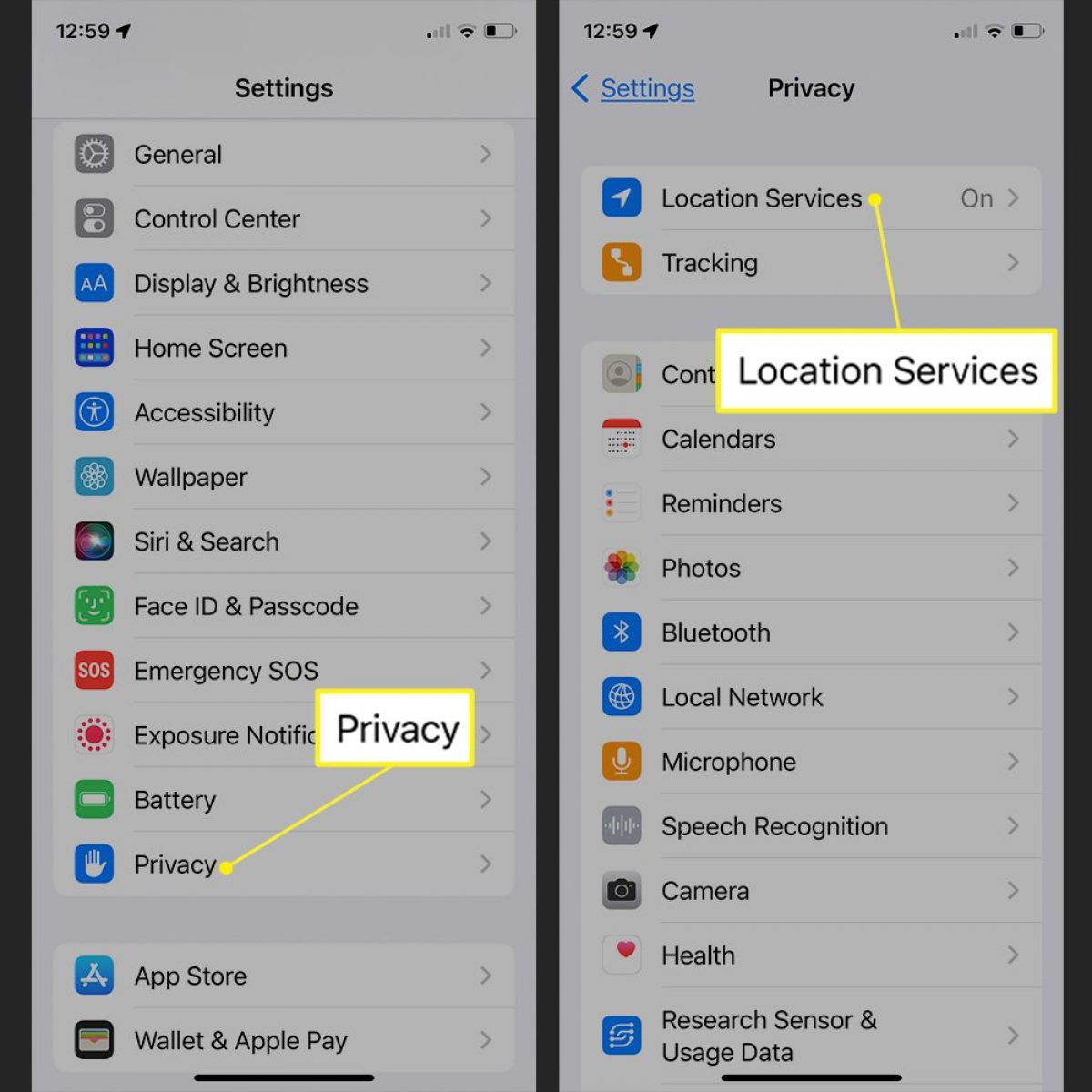Benefits of Activating Location on iPhone 12
Activating location services on your iPhone 12 can significantly enhance your overall user experience and provide access to a wide array of valuable features and functionalities. Here are the key benefits of enabling location services on your iPhone 12:
-
Enhanced Navigation: With location services activated, you can leverage the power of GPS technology to access accurate and real-time navigation assistance. Whether you're driving to a new destination or exploring a new city, the iPhone 12's location services can provide turn-by-turn directions, estimated arrival times, and alternative routes to help you reach your destination efficiently.
-
Location-Based Reminders: By enabling location services, you can set location-based reminders on your iPhone 12. This feature allows you to receive timely alerts or notifications when you arrive at or depart from a specific location. Whether it's a reminder to pick up groceries when you leave work or to water the plants when you arrive home, location-based reminders can help you stay organized and on top of your tasks.
-
Personalized Recommendations: Location services enable your iPhone 12 to provide personalized recommendations based on your current or frequent locations. Whether it's suggesting nearby restaurants, local attractions, or relevant services, your device can offer tailored suggestions to enhance your overall experience and help you discover new and exciting places.
-
Improved Location Accuracy for Apps: Many apps rely on location services to deliver enhanced functionality. By activating location services on your iPhone 12, you can ensure that location-dependent apps, such as weather forecasts, fitness trackers, and social media platforms, have access to accurate location data, thereby enhancing their performance and usefulness.
-
Find My iPhone: Enabling location services is crucial for utilizing the "Find My iPhone" feature, which allows you to locate your device if it's lost or stolen. This invaluable security feature relies on location services to pinpoint the exact whereabouts of your iPhone 12, providing peace of mind and the ability to take swift action in the event of a misplaced or stolen device.
By harnessing the power of location services on your iPhone 12, you can unlock a multitude of practical and innovative features that cater to your navigation, organization, and personalization needs, ultimately enhancing the overall functionality and utility of your device.
How to Turn On Location Services on iPhone 12
Enabling location services on your iPhone 12 is a straightforward process that empowers you to make the most of location-based features and applications. To activate location services on your device, follow these simple steps:
-
Access Settings: Begin by unlocking your iPhone 12 and navigating to the home screen. Locate and tap the "Settings" app, which is represented by a gear icon.
-
Select Privacy: Within the Settings menu, scroll down and tap on "Privacy." This section houses various privacy and security settings for your device.
-
Choose Location Services: Under the Privacy menu, select "Location Services." This option allows you to manage the location settings for your iPhone 12 and control which apps have access to your device's location.
-
Toggle On: Upon entering the Location Services menu, you will find a master switch at the top of the screen. To enable location services for your iPhone 12, simply toggle the switch to the "On" position. This action activates location services for your device, allowing you to benefit from location-based functionalities.
-
Customize App Settings: Below the master switch, you will see a list of installed apps and their respective location access settings. You can customize the location permissions for each app according to your preferences. For instance, you may choose to allow certain apps to access your location only while using the app, or you can grant continuous access to others.
-
Select App Access: To customize an app's location access, tap on the app name to reveal the available access options. Depending on your preference, you can select "Never," "Ask Next Time," "While Using the App," or "Always" to specify the level of location access granted to the app.
By following these steps, you can effectively turn on location services on your iPhone 12 and manage the location access settings for individual apps. This enables you to harness the full potential of location-based features and enjoy a personalized and efficient user experience tailored to your specific needs and preferences.
Understanding Location Services Settings on iPhone 12
The location services settings on the iPhone 12 offer a comprehensive array of options to customize and control how your device utilizes location data. Understanding these settings is crucial for optimizing the functionality of location-based features and ensuring that your privacy and security preferences are upheld.
Upon accessing the location services settings on your iPhone 12, you are presented with a range of configurable options that empower you to manage the access and usage of your device's location data. The key elements of the location services settings include:
Master Location Services Toggle
At the top of the location services settings screen, you will find a master switch that enables or disables location services for your iPhone 12. This toggle serves as the primary control point for activating or deactivating location-based functionalities across your device and its installed apps.
Individual App Permissions
Beneath the master toggle, you will encounter a list of installed apps along with their respective location access settings. This section allows you to customize the location permissions for each app based on your preferences. You can specify whether an app has access to your location at all times, only while using the app, or never.
Location-Based System Services
Further down the location services settings screen, you will find the option to manage location access for system services on your iPhone 12. This includes features such as Find My iPhone, Emergency Calls & SOS, Location-Based Apple Ads, and more. By delving into these settings, you can fine-tune the location permissions for essential system services according to your preferences.
Precise Location vs. Approximate Location
With the introduction of iOS 14, Apple has introduced the option for users to grant apps access to their approximate location rather than their precise location. This feature provides an additional layer of privacy by allowing apps to obtain a general idea of your location without pinpointing your exact coordinates.
Customizing Location Permissions
The location services settings on the iPhone 12 offer a high degree of customization, allowing you to tailor the location access permissions for each app to align with your privacy and usability requirements. Whether you prefer to grant certain apps continuous access to your location or restrict others to accessing your location only while in use, the settings provide the flexibility to accommodate your preferences.
By familiarizing yourself with the nuances of the location services settings on the iPhone 12, you can effectively manage and optimize the utilization of location data across your device and its associated applications. This understanding empowers you to strike a balance between leveraging location-based features and maintaining control over your privacy and security settings.
Managing Location Privacy on iPhone 12
Managing location privacy on your iPhone 12 is paramount to safeguarding your personal information while still benefiting from the convenience of location-based features. Apple has integrated robust privacy controls into the iOS platform, empowering users to exercise granular control over how their location data is accessed and utilized by apps and services. By understanding and managing location privacy settings on your iPhone 12, you can strike a balance between leveraging location-based functionalities and preserving your privacy.
Location Services Settings
The cornerstone of managing location privacy on the iPhone 12 lies within the Location Services settings. This centralized hub allows you to oversee and customize the access permissions granted to individual apps, system services, and features. By navigating to Settings > Privacy > Location Services, you can review and adjust the location access settings for each installed app, ensuring that your location data is only shared when necessary.
App-Specific Permissions
Within the Location Services settings, you have the ability to fine-tune the location permissions for each app installed on your iPhone 12. Whether it's a navigation app, social media platform, or weather service, you can specify whether an app has continuous access to your precise location, access only while using the app, or no access at all. This level of control empowers you to tailor the sharing of your location data based on the specific requirements and trustworthiness of each app.
Precise vs. Approximate Location
With iOS 14, Apple introduced the option for users to grant apps access to their approximate location rather than their precise coordinates. This feature enhances privacy by allowing apps to obtain a general idea of your location without pinpointing your exact whereabouts. By leveraging this capability, you can protect your precise location data while still benefiting from the functionality offered by location-based apps and services.
System Services Management
In addition to app-specific permissions, the Location Services settings on the iPhone 12 encompass the management of location access for essential system services. This includes features such as Find My iPhone, Emergency Calls & SOS, and Location-Based Apple Ads. By delving into these settings, you can customize the location permissions for system services, ensuring that your location data is utilized responsibly and in alignment with your privacy preferences.
Empowering Privacy and Utility
By actively managing location privacy settings on your iPhone 12, you can harness the full potential of location-based features and services while maintaining control over the dissemination of your location data. This proactive approach empowers you to enjoy the convenience and functionality of location services without compromising your privacy, ultimately enhancing your overall user experience on the iPhone 12.
Using Location-Based Apps and Features on iPhone 12
Harnessing the power of location-based apps and features on your iPhone 12 opens up a world of possibilities, allowing you to seamlessly integrate location data into various aspects of your digital experience. Whether you're exploring new places, staying organized, or discovering personalized recommendations, the iPhone 12's location-based capabilities can significantly enrich your daily activities.
Navigation and Maps
The iPhone 12's built-in Maps app leverages location data to provide comprehensive navigation assistance, offering turn-by-turn directions, real-time traffic updates, and estimated arrival times. With features such as Flyover mode and detailed indoor maps for select locations, you can gain a deeper understanding of your surroundings and navigate with confidence.
Location-Based Reminders
By utilizing the Reminders app in conjunction with location services, you can set location-based reminders that trigger when you arrive at or depart from a specific place. This functionality is invaluable for prompting tasks or actions based on your current location, ensuring that important reminders are delivered precisely when and where they are needed.
Personalized Recommendations
The iPhone 12 utilizes location data to deliver personalized recommendations tailored to your current or frequent locations. Whether it's suggesting nearby restaurants, local points of interest, or relevant services, the device can provide tailored suggestions that align with your preferences and enhance your overall experience.
Find My iPhone
In the unfortunate event of a misplaced or stolen device, the Find My iPhone feature becomes indispensable. Leveraging location services, this feature enables you to pinpoint the exact location of your iPhone 12, facilitating its retrieval and providing peace of mind in potentially distressing situations.
Location-Based Apps
Numerous third-party apps leverage location data to offer a wide range of functionalities, from weather forecasts and fitness tracking to social networking and local business discovery. By enabling location services for these apps, you can unlock their full potential and enjoy enhanced, location-aware experiences.
Geotagging and Photography
The iPhone 12's camera app integrates location data through geotagging, allowing you to capture the exact location where a photo was taken. This feature not only adds context to your photo library but also enables you to visualize your memories based on the places you've visited.
Fitness and Health Tracking
Health and fitness apps on the iPhone 12 utilize location data to track outdoor activities, measure distances traveled, and provide insights into your exercise routines. By enabling location services for these apps, you can access accurate workout metrics and location-specific health information.
Localized Information and Services
From language and currency settings to localized news and event recommendations, the iPhone 12 tailors its content and services based on your current location, ensuring that you receive relevant and contextually appropriate information wherever you go.
By embracing the myriad of location-based apps and features available on the iPhone 12, you can seamlessly integrate location data into your daily routines, enhance your exploration and navigation experiences, and unlock a wealth of personalized and contextually relevant functionalities.