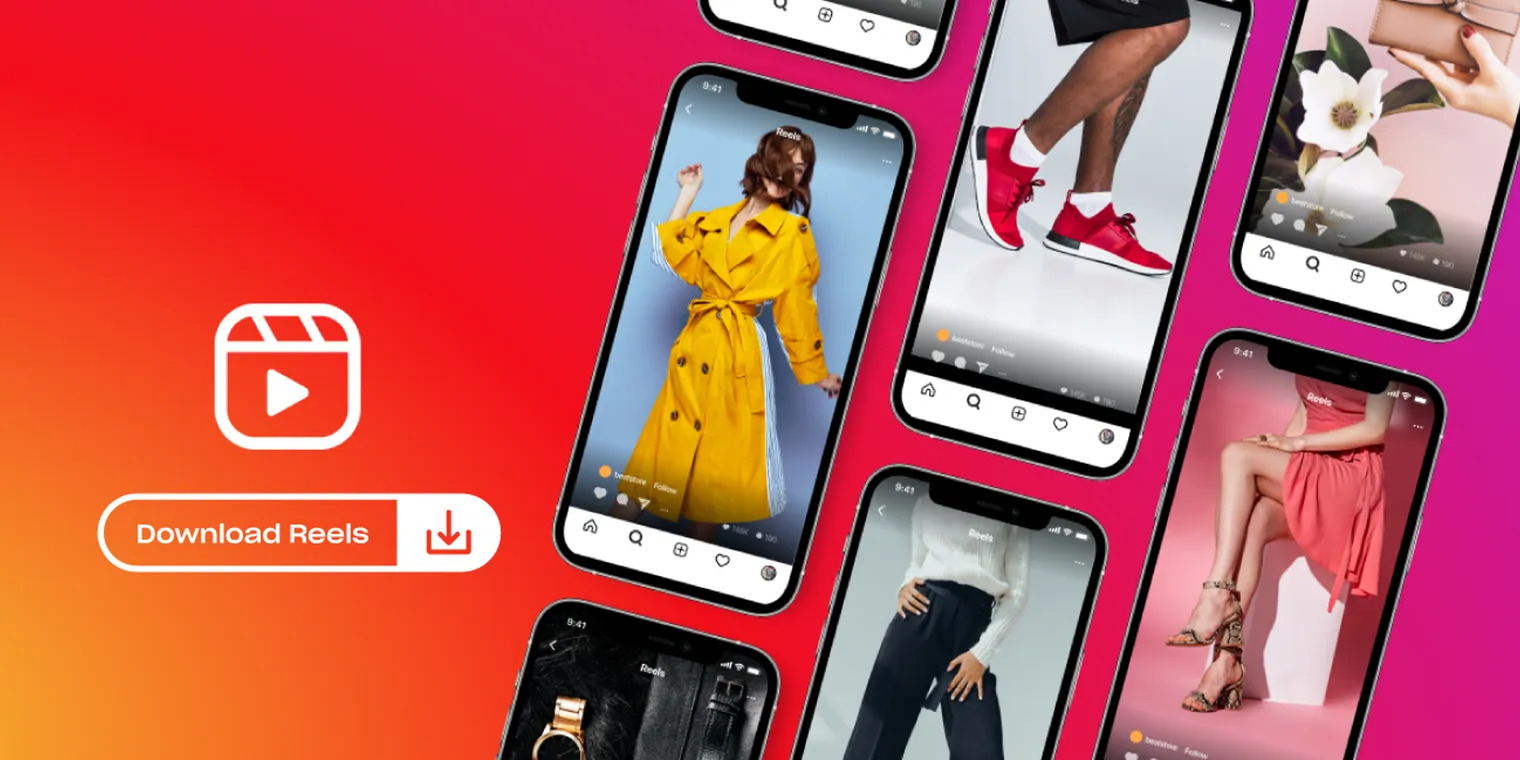Instagram Teams up With Giphy for GIF Comments
Instagram has recently announced its collaboration with Giphy, the popular GIF platform, to introduce GIF comments on posts. This exciting partnership allows Instagram users to add a touch of creativity and humor to their interactions by incorporating animated images into their comments.
Using GIF comments is incredibly easy. When leaving a comment on a post, simply tap on the GIF button located next to the text input field. This opens up a vast library of GIFs from Giphy, offering a wide range of options to choose from. You can search for specific GIFs or browse through various categories to find the perfect one to express your thoughts or emotions. Once you’ve found the ideal GIF, just select it, and it will be inserted into your comment.
The addition of GIF comments brings several benefits to the Instagram community. Firstly, it adds an extra layer of fun and entertainment to interactions. Instead of merely relying on text, users can now use eye-catching visuals to convey their messages. GIFs have become a popular and widely-used form of communication in online spaces, and their integration on Instagram enhances the overall user experience.
Furthermore, GIF comments can help foster engagement and build stronger connections between users. They provide an opportunity to express oneself in a unique and memorable way, making conversations more dynamic and engaging. GIF comments are particularly effective for expressing support, sharing reactions, or adding a touch of humor in a lighthearted manner. These animated images have the power to evoke emotions and create a sense of camaraderie among Instagram users.
If you’re looking to make the most of GIF comments on Instagram, here are a few tips to consider:
- Choose relevant GIFs: Select GIFs that complement your comment and enhance its meaning. A well-chosen GIF can effectively convey your thoughts or add humor to the conversation.
- Consider the context: Ensure that the GIF aligns with the tone and content of the post or comment thread. It should be appropriate and relevant to the discussion.
- Experiment with different styles: Explore various categories and styles of GIFs to find your preferred aesthetic. You can opt for cute, funny, or even nostalgic GIFs depending on the conversation and your personal style.
- Keep it concise: Remember that GIF comments are meant to be a quick and visual way of expressing yourself. Keep your comment short and let the GIF do the talking.
By embracing GIF comments on Instagram, users can elevate their conversations and inject some personality into their interactions. With an extensive library of GIFs available from Giphy, the possibilities for creativity and expression are virtually limitless. Start experimenting with GIF comments today and add a dash of visual flair to your Instagram experience.
Instagram’s Collaboration With Giphy
Instagram has always been at the forefront of innovation when it comes to enhancing the user experience on their platform. In their latest move, Instagram has teamed up with Giphy, a popular GIF platform, to introduce GIF comments on posts. This collaboration brings a whole new level of creativity and expressiveness to conversations on Instagram.
Giphy is widely known for its massive library of animated GIFs covering a plethora of categories and styles. By integrating Giphy’s library into the Instagram commenting system, users now have an extensive selection of GIFs at their fingertips. The collaboration aims to make interactions more visually engaging, helping users express themselves in a more vibrant and captivating manner.
When it comes to using GIF comments, Instagram has ensured a seamless experience for its users. To leave a GIF comment, users simply need to tap on the GIF button located next to the text input field. This opens up a world of possibilities as they can search for specific GIFs, explore trending GIFs, or browse through various categories to find the perfect visual expression for their comment.
Instagram’s collaboration with Giphy for GIF comments holds great benefits for users. Firstly, it adds a touch of fun and lightheartedness to conversations, allowing users to inject humor or convey emotions more vividly. GIFs have become a universal language of online communication, and their integration on Instagram takes conversations to a whole new level.
Furthermore, GIF comments open up new opportunities for engagement and interaction. Instead of relying solely on text, users can now incorporate eye-catching visuals to capture attention and spark conversations. GIFs are inherently shareable and often elicit strong reactions, making them a powerful tool for fostering connections and encouraging meaningful interactions among Instagram users.
Instagram’s collaboration with Giphy is an exciting development that empowers users to express themselves in unique and engaging ways. The partnership not only enhances the user experience but also reaffirms Instagram’s commitment to staying ahead of the social media curve. By integrating GIF comments, Instagram continues to provide a platform that encourages creativity, expression, and connection.
With this collaboration, the possibilities for visual communication on Instagram are endless. Users can now browse through a vast collection of GIFs, ranging from humorous to heartfelt, to find the perfect addition to their comments. Whether it’s a witty response, a supportive message, or a reaction to a post, GIF comments give users the ability to bring their words to life.
Embrace the collaboration between Instagram and Giphy, and discover the joy of expressing yourself through GIF comments on the platform. The world of GIFs awaits, so start exploring and adding a touch of animation to your conversations on Instagram today.
How to Use GIF Comments
Using GIF comments on Instagram is a straightforward and enjoyable process. By following a few simple steps, you can add a dash of creativity and expressiveness to your conversations. Here’s a guide on how to use GIF comments effectively.
1. Find the GIF Button: When leaving a comment on a post, look for the GIF button located next to the text input field. It is represented by a small image icon.
2. Tap on the GIF Button: Once you’ve found the GIF button, tap on it to open the GIF library. This will reveal a wide variety of GIFs to choose from.
3. Explore the GIF Library: In the GIF library, you can search for specific GIFs by typing in keywords. You can also browse through popular categories to discover trending GIFs. The library is vast, ensuring that you’ll find a GIF that suits your needs and style.
4. Select the Perfect GIF: After exploring the library, select the ideal GIF that you want to include in your comment. Simply tap on the GIF to insert it into your comment.
5. Customize Your Comment: Once you’ve added the GIF, you can further customize your comment by including text if desired. This allows you to combine the power of visuals and words to express yourself fully.
6. Post Your Comment: After finalizing your comment, it’s time to hit the “post” button. Your GIF comment will appear alongside other comments, adding a vibrant touch to the conversation.
Remember, the key to using GIF comments effectively is choosing the right GIF for the occasion. Here are a few tips to keep in mind:
– Picking a Relevant GIF: Select a GIF that complements your comment and enhances its meaning. It should correlate with the content or context of the post and the ongoing conversation.
– Considering the Tone: Ensure that the GIF aligns with the overall tone of the discussion. Whether it’s a humorous, supportive, or emotive GIF, consider how it will be perceived in the context of the comment thread.
– Expressing Emotions: GIFs are excellent tools for conveying emotions quickly. Use them to express excitement, laughter, empathy, or any other sentiment that fits the situation.
– Experimenting with Styles: Don’t be afraid to explore various categories and styles of GIFs. From cute and funny to nostalgic and artistic, there’s a vast range of options to choose from. Find your preferred style and have fun with your GIF comments.
By following these guidelines, you can easily master the art of using GIF comments on Instagram. They offer an engaging and visually compelling way to express yourself and connect with others. So, have fun exploring the world of GIFs, and let your comments come to life!
The Benefits of GIF Comments on Instagram
GIF comments on Instagram bring a multitude of benefits to users, enhancing the overall experience and adding a new dimension of creativity to conversations. Here are some of the key advantages of using GIF comments on Instagram:
1. Enhanced Visual Expression: GIFs are a unique and dynamic way to express emotions, reactions, and thoughts. With GIF comments, users can go beyond text and incorporate animated images that effectively convey their message. The visual element adds depth and personality to interactions, making conversations more engaging and memorable.
2. Increased Engagement: GIF comments have the power to capture attention and spark conversations. When users incorporate a well-chosen GIF into their comment, it stands out among the sea of text-based comments, enticing others to respond. This increased engagement leads to more lively and interactive discussions, allowing users to connect more deeply with one another on the platform.
3. Cultural Relevance: GIFs have become an integral part of online culture and communication. They are widely used across various social media platforms, creating a shared understanding and sense of community among users. By incorporating GIF comments on Instagram, the platform remains culturally relevant and resonates with users who are accustomed to expressing themselves through this visual medium.
4. Emotional Impact: GIFs have the ability to evoke emotions quickly and powerfully. Whether it’s a burst of laughter, a feeling of empathy, or a sense of support, GIF comments can convey a wide range of emotions in a concise and impactful manner. This emotional impact strengthens the connection between users and helps foster a sense of camaraderie on Instagram.
5. Added Humor and Lightheartedness: Humor plays a significant role in online interactions, and GIF comments provide the perfect avenue to inject some fun into conversations. Users can use humorous GIFs to liven up discussions, share jokes, or provide witty responses. The lighthearted nature of GIF comments brings joy and entertainment to the platform, making the Instagram experience more enjoyable for everyone involved.
6. Creativity and Personal Expression: GIF comments encourage users to explore their creative side and express themselves uniquely. With an extensive library of GIFs available, users can find the perfect visual representation for their thoughts or reactions, allowing them to personalize their comments and stand out in the comment section. This freedom of expression adds an exciting layer to conversations on Instagram.
Overall, GIF comments on Instagram offer numerous advantages, bringing a fresh and visually captivating element to interactions. They enhance engagement, foster emotional connections, and allow users to express themselves in a more dynamic and creative way. By embracing the power of GIF comments, Instagram users can make their conversations more memorable, engaging, and enjoyable.
Tips for Choosing the Perfect GIF Comment
Choosing the perfect GIF comment on Instagram can enhance your interactions and effectively convey your thoughts or emotions. Here are some helpful tips to help you select the most fitting GIF for any situation:
- Consider the Context: Before choosing a GIF, take a moment to consider the context of the post or conversation. Ensure that the GIF aligns with the content, tone, and purpose of the discussion. A well-placed GIF will enhance the overall message and create a more coherent and engaging conversation.
- Think about the Tone: Each GIF carries its own tone, whether it’s humorous, sarcastic, celebratory, or empathetic. Consider the desired tone of your comment and match it with a GIF that reflects that sentiment. This will ensure that your comment is well-received and understood by others.
- Know Your Audience: Understanding your audience is crucial when selecting a GIF comment. Take into account the preferences, interests, and cultural references of the people you are interacting with. Choosing a GIF that resonates with your audience will enhance the connection and make the comment more relatable.
- Choose Relevance: Select a GIF that is relevant to the topic or message you are responding to. Look for GIFs that directly tie into the subject matter, highlight key elements, or provide a humorous or supportive spin on the post. A relevant GIF creates a stronger impact and shows that you are actively engaged in the conversation.
- Inject Creativity: Don’t be afraid to get creative when choosing GIF comments. Explore different categories, styles, and themes to find unique and eye-catching options. Look for GIFs that stand out and convey your message in an unexpected or imaginative way. Injecting creativity into your GIF comments will make them memorable and leave a lasting impression.
- Don’t Overwhelm: While GIF comments can be fun and engaging, it’s important not to go overboard. Choose a GIF that captures your message concisely without overpowering the conversation. A well-timed and well-placed GIF has a greater impact than using multiple GIFs that may distract or confuse others.
- Keep it Appropriate: When selecting a GIF, make sure it is appropriate for the situation. Ensure that the GIF comment is respectful, avoids offensive content, and aligns with the platform’s guidelines. Keeping your GIF comments appropriate and respectful helps to maintain a positive and inclusive online environment.
By following these tips, you can choose the perfect GIF comment on Instagram. Remember to consider the context, tone, and relevance, while also injecting your own creativity. GIF comments offer a unique way to express yourself and add a touch of visual impact to your interactions. So, have fun exploring the vast library of GIFs and make your comments on Instagram stand out!
Instagram Expands Reels Editing Tools
Instagram has recently expanded its Reels editing tools, providing users with more creative options to enhance their short-form video content. Reels, a feature within the Instagram app, allows users to create and share 15 to 30-second videos set to music, incorporating various effects and editing techniques.
The new array of editing tools provides users with greater flexibility and freedom to craft captivating Reels. These tools offer a range of features to enhance visual elements, add special effects, and perfect the overall aesthetic of videos. Here’s an overview of the expanded Reels editing tools:
Audio Editing: Users can now adjust the volume of the original audio or add their own audio from Instagram’s extensive music library. This feature allows creators to choose the perfect soundtrack for their Reels, ensuring the audio complements the visual content and sets the desired mood.
Video Trimming: The video trimming tool enables users to cut and edit clips within their Reels. Whether you want to remove unnecessary footage, create seamless transitions, or highlight specific moments, this tool provides precise control over the duration and flow of your video.
Timer and Countdown: Instagram has introduced a timer and countdown feature, making it easier for users to record hands-free Reels. The timer allows for a delayed start to filming, while the countdown provides a few seconds before recording begins. These features are especially handy for choreographed dances, tutorials, or any content that requires precise timing.
Align: With the align tool, users can line up objects from the previous clip before recording their next segment. This ensures smooth transitions and helps maintain visual continuity within the Reels content. Creators can create seamless visual effects, such as object manipulation or magical transformations, without the need for complex editing software.
Effects and Filters: Instagram offers a wide range of effects and filters that users can apply to their Reels. From vibrant color overlays to retro film effects, these options inspire creativity and allow users to tailor their videos to their preferred aesthetic. Applying effects and filters helps create a visually cohesive and captivating Reels experience.
Text and Stickers: The expanded editing tools also include options for adding text and stickers to Reels. Users can overlay text to convey messages, share captions, or add context to their videos. Stickers, including emojis and animated graphics, inject fun and personalization into Reels, making them more engaging and shareable.
These expanded Reels editing tools empower users to elevate their short-form video content to new heights. By utilizing features such as audio editing, video trimming, timers, effects, text, and stickers, creators can craft visually stunning and captivating Reels that resonate with their audience.
With these updates, Instagram continues to prioritize innovation and enrich the user experience. Reels provide a creative outlet for users to showcase their talents, share engaging stories, and connect with their followers in a visually stimulating format. The expanded editing tools offer endless possibilities for content creators to bring their ideas to life and captivate audiences on Instagram.
An Overview of Reels Editing Tools
Instagram’s Reels editing tools provide users with a wide range of options to enhance and customize their short-form video content. These tools offer creative features that help users create engaging and professional-looking Reels. Let’s take an overview of the Reels editing tools available on Instagram:
Audio Editing: One of the key features of Reels is the ability to add music to your videos. With the audio editing tool, users can choose from Instagram’s vast music library or add their own audio. This feature allows creators to find the perfect soundtrack that fits the mood and enhances the overall visual experience of their Reels.
Video Trimming: The video trimming tool enables users to cut and edit their clips within the Reels feature. It offers precision control over the duration of each clip, allowing users to remove unwanted sections and create seamless transitions. This tool is particularly useful for refining the flow and storytelling of your Reels content.
Timer and Countdown: Instagram’s timer and countdown features are designed to help users create hands-free Reels. The timer allows users to set a delay before recording starts, giving them time to prepare or position themselves in front of the camera. Meanwhile, the countdown provides a few seconds before recording begins, ensuring creators have time to get ready. These features are perfect for choreographed dances, tutorials, or any content that requires precise timing.
Align: The align tool allows users to line up objects or actions from the previous clip before recording the next segment. This ensures smooth transitions and visual continuity when adding effects or edits between clips. Creators can effortlessly create amazing visual effects like cloning themselves or magically appearing and disappearing.
Effects and Filters: Instagram offers a wide range of effects and filters that users can apply to their Reels. These options allow creators to enhance the visual aesthetic of their videos with vibrant colors, retro film effects, or even face filters. Adding effects and filters can help create a cohesive look and feel throughout your Reels content.
Text and Stickers: The Reels editing tools also provide options for adding text and stickers to your videos. Users can overlay text to convey messages, share captions, or provide context to their content. Additionally, a variety of stickers, including emojis and animated graphics, can be added to enhance the visual appeal and bring an element of fun and personalization to Reels.
These Reels editing tools empower users to elevate their short-form video content to new heights. With audio editing, video trimming, timers, effects, text, and stickers, creators have the ability to customize every aspect of their Reels and deliver captivating and engaging content to their audience.
Instagram’s dedication to continuously enhancing the Reels editing tools showcases their commitment to providing users with a creative platform where they can showcase their talents, share their stories, and connect with their audience in a visually captivating way. Experiment with these tools to unleash your creativity and create Reels that stand out from the crowd.
How to Utilize Reels Editing Tools
Instagram’s Reels editing tools offer a plethora of creative features that allow users to enhance and customize their short-form video content. By utilizing these tools effectively, you can create engaging and visually captivating Reels that stand out. Here are some tips on how to make the most out of the Reels editing tools:
1. Audio Editing: Start by selecting the perfect sound for your Reels. Use the audio editing tool to explore Instagram’s extensive music library and find a track that matches the mood and theme of your video. Ensure that the music enhances the visual content and creates an immersive experience for viewers.
2. Video Trimming: Trim your video clips to refine the flow and structure of your Reels. Remove any unnecessary footage or moments that disrupt the overall narrative. Pay attention to pacing and ensure seamless transitions between different scenes or actions. This will help maintain viewer engagement throughout the Reels.
3. Timer and Countdown: Utilize the timer and countdown features to create hands-free Reels. Set the timer to delay the start of recording, giving yourself enough time to prepare and get into position. Take advantage of the countdown to ensure you’re ready to perform or capture the desired action at the right moment.
4. Align: The align tool is particularly useful when you want to create special effects or seamless transitions between clips. Use it to match the position or action of objects from the previous clip to the next one. This can result in visually stunning effects, such as appearing or disappearing, or cloning yourself within the Reels.
5. Effects and Filters: Experiment with a variety of effects and filters to enhance the visual aesthetic of your Reels. Choose filters that align with the overall tone and mood of your video. Apply effects sparingly to accentuate specific moments or to create a cohesive look throughout your content.
6. Text and Stickers: Add text and stickers to your Reels to provide context, share additional information, or add a touch of creativity. Use text overlays to convey messages, jokes, or captions that complement the visuals. Explore the wide range of stickers, including emojis and animated graphics, to personalize your Reels and make them more visually engaging.
7. Preview and Edit: Before finalizing your Reels, preview them to ensure everything looks as intended. Make adjustments by going back to the editing tools if needed. Pay attention to the overall pacing, visual appeal, and coherence of your Reels, making sure they align with your initial vision and goals.
By utilizing these Reels editing tools effectively, you can elevate your short-form video content and create Reels that captivate your audience. Experiment with different combinations of features, be creative, and let your unique style shine. With practice, you’ll develop a knack for utilizing these tools to enhance your storytelling and engage viewers in new and exciting ways.
Enhancing Instagram Reels with New Editing Features
Instagram continuously introduces new editing features for Reels, empowering users to enhance their short-form video content and create captivating and professional-looking videos. These new editing features provide additional tools to take your Instagram Reels to the next level. Let’s explore how these features can enhance your Reels:
1. Green Screen: The green screen feature allows users to replace the background of their videos with any image or video of their choice. This feature opens up endless possibilities for creative storytelling and imaginative video compositions. You can transport yourself to different locations, showcase vibrant visuals, or create unique visual effects that immerse your audience in the content.
2. Remix: The Remix feature enables users to create Reels in response to other users’ videos, fostering collaboration and interaction. With Remix, you can create reactions, duets, challenges, or simply add your unique twist to existing Reels. This feature allows for greater engagement with other creators and encourages community participation.
3. Speed Control: The speed control feature offers the ability to adjust the speed of your Reels, adding dramatic or comedic effects to your videos. You can slow down your clips to showcase intricate details or emphasize actions, or speed them up to create fast-paced, energetic content. Speed control allows for greater creative expression and helps to make your Reels visually intriguing.
4. AR Effects: Instagram’s augmented reality (AR) effects bring a whole new level of creativity and interactivity to Reels. These effects, created by Instagram and third-party developers, enable users to add virtual objects, filters, or interactive elements to their videos. Users can incorporate face filters, animations, and even mini-games, allowing for unique and immersive experiences that engage and entertain viewers.
5. Auto Captions: Auto captions are an essential accessibility feature that automatically adds subtitles to your Reels. These captions make your videos more inclusive and accessible to a wider audience, including those with hearing impairments or those watching without sound. Auto captions can be a powerful way to communicate your message effectively and ensure that everyone can fully engage with your Reels content.
6. Multi-Capture Camera: The multi-capture camera feature allows you to record multiple clips for your Reels without the need to hold the record button continuously. It provides a streamlined way to capture different takes or perspectives, making it easier to create dynamic and visually engaging Reels. This feature is especially useful for choreographed dances, tutorials, or any content requiring precise timing.
7. Photo and Video Library Integration: With the new editing features, you can easily access photos and videos from your phone’s library to incorporate into your Reels. This integration provides a seamless workflow and expands the range of visual content you can use. You can combine your own footage with the creativity and features of the Reels editing tools, resulting in unique and personalized video content.
These new editing features enhance Instagram Reels, giving users more creative options to express themselves and engage their audience. By leveraging the green screen, Remix, speed control, AR effects, auto captions, multi-capture camera, and the integration with your photo and video library, you can create Reels that capture attention, tell compelling stories, and showcase your unique style. Experiment with these features, unleash your creativity, and create Reels that stand out in the ever-evolving world of short-form video content.
Creative Ways to Make the Most of Reels Editing Tools
Instagram’s Reels editing tools provide a wide range of creative possibilities to enhance your short-form video content. By exploring the features and thinking outside the box, you can make the most of these tools and create engaging and captivating Reels that stand out. Here are some creative ways to unleash your creativity with Reels editing tools:
1. Incorporate Music and Choreography: Utilize the audio editing tool to select the perfect music track that matches the mood and theme of your Reels. Combine that with choreographed movements and creative dance routines to create visually stunning and entertaining videos. The combination of music, movement, and editing effects can make your Reels content highly engaging and shareable.
2. Experiment with Green Screen: Take advantage of the green screen feature to transport yourself to different locations or create imaginative backgrounds. Whether it’s a tropical beach, outer space, or a stunning landscape, the green screen allows for creative storytelling and adds a touch of visual magic to your Reels. Let your imagination run wild and create unique visual compositions that captivate your audience.
3. Create Stop Motion Effects: Use the video trimming feature to capture small incremental movements and create stop motion effects in your Reels. This technique involves taking a series of photos with slight changes in each frame, resulting in a mesmerizing and unique visual effect. Combine this with playful animations, objects, or even food to create captivating and creative stop motion Reels.
4. Play with Speed: Experiment with the speed control feature to create dramatic or comedic effects in your Reels. Slow down your footage to highlight intricate details, emphasize actions, or build suspense. Speed up your clips for a fast-paced, energetic vibe that creates excitement. Adjusting the speed adds a dynamic element to your Reels and enhances the overall visual impact.
5. Use AR Effects Creatively: Explore the wide range of AR effects available in the Reels editing tools and experiment with their creative applications. Add virtual objects, filters, or interactive elements to your videos to create unique and immersive experiences. Whether it’s turning yourself into a character, overlaying animations, or creating interactive face filters, AR effects let you add a touch of magic and captivate your audience in innovative ways.
6. Combine Texts and Stickers: Make use of text overlays and stickers to add context, humor, or additional information to your Reels. Use creative typography, animate the text, or layer multiple text elements to create visually appealing captions or storytelling elements. Combine informative text with eye-catching stickers to convey a message or engage your audience in a fun and interactive way.
7. Mix Traditional and Innovative Styles: Don’t be afraid to mix different editing styles within your Reels. Combining traditional video footage, jump cuts, transitions, and effects can create a visually dynamic and compelling narrative. Experiment with different editing techniques to find unique combinations that suit your content and style, making your Reels stand out from the crowd.
By thinking creatively and experimenting with the Reels editing tools, you can elevate your short-form video content and create Reels that captivate your audience. Combine music, choreography, effects, and innovative editing techniques to tell engaging stories, showcase your talents, and make an impact on Instagram. The possibilities are endless, so let your imagination soar and push the boundaries of what you can achieve with Reels editing tools.