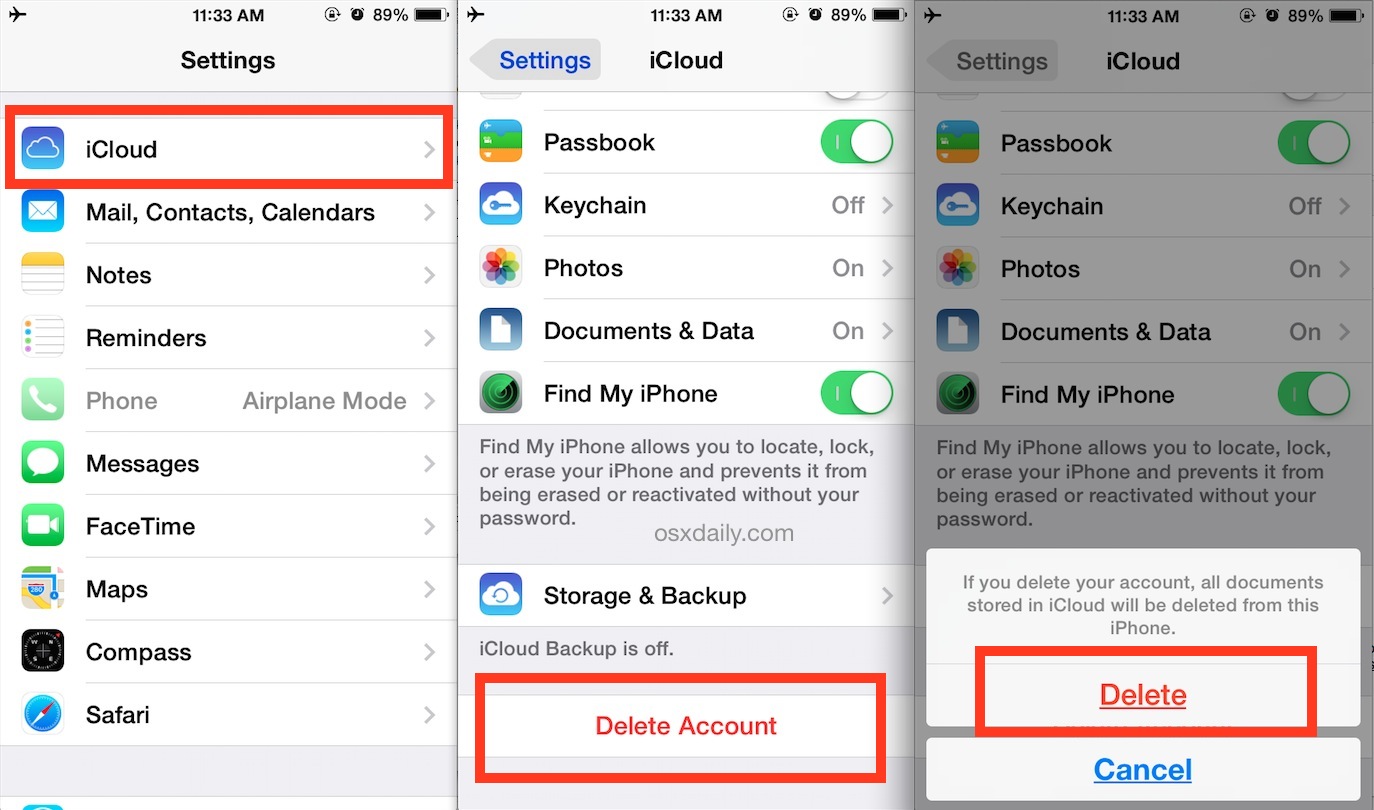Understanding iCloud and its Functionality
iCloud is a cloud storage and computing service provided by Apple Inc. It allows users to store data such as photos, videos, documents, and music on remote servers for download to iOS, macOS, or Windows devices, to share and send data to other users, and to manage their Apple devices if lost or stolen.
Key Features of iCloud:
-
Storage and Backup: iCloud offers a convenient way to back up your iPhone data, including photos, videos, app data, device settings, and more. This ensures that your information is securely stored and easily accessible in case of device loss or damage.
-
Synchronization: iCloud synchronizes data across all your Apple devices, ensuring that changes made on one device are reflected on all others. This seamless synchronization allows for a consistent user experience across multiple devices.
-
Find My iPhone: This feature enables users to locate their lost or stolen iPhone using another iOS device or through the iCloud website. It also allows for remote locking or wiping of the device to protect sensitive information.
-
Photo Library: iCloud Photo Library automatically uploads and stores your photos and videos in the cloud, making them accessible from any of your Apple devices. This feature helps in freeing up storage space on your iPhone while keeping your precious memories safe.
-
App Integration: Many apps integrate with iCloud to store app data, settings, and documents in the cloud, allowing for seamless transitions between devices and ensuring that your data is always up to date.
Benefits of Using iCloud:
-
Convenience: iCloud offers a seamless and effortless way to manage and access your data across all your Apple devices. This convenience is especially valuable for users with multiple Apple products.
-
Security and Reliability: With robust security measures in place, iCloud provides a safe and reliable platform for storing sensitive information. The automatic backup feature also ensures that your data is protected in the event of device failure or loss.
-
Integration with Apple Ecosystem: iCloud is tightly integrated with Apple's ecosystem, providing a cohesive experience for users who own multiple Apple devices. This integration simplifies data management and enhances the overall user experience.
Understanding the functionality and benefits of iCloud is crucial for users who are considering removing iCloud from their iPhone 10. It allows them to make informed decisions based on their specific needs and preferences.
Reasons for Removing iCloud from iPhone 10
There are various scenarios where iPhone 10 users may consider removing iCloud from their devices. Understanding these reasons is essential for making informed decisions about managing iCloud settings. Here are some common reasons for removing iCloud from iPhone 10:
-
Switching to a Different Apple ID: When users want to switch to a new Apple ID for any reason, such as creating a separate account for personal and work-related activities, they may need to remove the existing iCloud account from their iPhone 10.
-
Selling or Giving Away the Device: Before selling or giving away an iPhone 10, it's crucial to remove the iCloud account associated with the device. This ensures that the new owner can set up their own iCloud account without any complications.
-
Resolving iCloud Syncing Issues: In some cases, users may encounter syncing issues with iCloud, leading to data discrepancies across their devices. Removing and re-adding the iCloud account can help resolve these synchronization issues and ensure that data is accurately updated across all devices.
-
Managing Storage Space: If the iCloud storage is full and users do not intend to upgrade to a higher storage plan, they may choose to remove iCloud from their iPhone 10 to free up space and prevent further backups from consuming the available storage.
-
Privacy and Security Concerns: Individuals who have privacy or security concerns related to their iCloud account may opt to remove it from their iPhone 10. This could be due to a desire to limit the data stored in the cloud or to address specific security considerations.
-
Troubleshooting iCloud-Related Problems: When experiencing persistent issues with iCloud services, such as frequent login prompts, inability to access iCloud features, or other technical glitches, removing and reconfiguring the iCloud account can serve as a troubleshooting step to address these issues.
-
Transitioning to a Different Cloud Service: Some users may decide to transition to a different cloud storage service for various reasons, such as cost, features, or integration with non-Apple devices. As a result, they may choose to remove iCloud from their iPhone 10 and migrate their data to the new cloud platform.
Understanding these reasons empowers iPhone 10 users to make well-informed choices regarding the management of their iCloud accounts. Whether it's for addressing technical issues, transitioning to a new account, or ensuring data privacy, the decision to remove iCloud from an iPhone 10 should align with the user's specific needs and circumstances.
Steps to Remove iCloud from iPhone 10
Removing iCloud from an iPhone 10 involves a series of steps to ensure a smooth transition and the preservation of essential data. It's important to note that removing iCloud from the device will impact the synchronization of data and access to iCloud services. Therefore, users should carefully consider the implications and backup any critical information before proceeding with the following steps:
-
Backup Important Data: Before initiating the removal of iCloud from the iPhone 10, it's crucial to back up any essential data that is currently stored in iCloud. This includes photos, videos, documents, app data, and device settings. Users can perform a manual backup by navigating to Settings > [Your Name] > iCloud > iCloud Backup, and selecting "Back Up Now." This ensures that important information is preserved in case of any unintended data loss during the removal process.
-
Access iCloud Settings: To begin the removal process, users should open the Settings app on their iPhone 10 and tap on their Apple ID profile at the top of the screen. From there, they can select "iCloud" to access the iCloud settings and manage the account associated with the device.
-
Sign Out of iCloud: Within the iCloud settings, users will find the option to "Sign Out" at the bottom of the screen. Tapping on this option will prompt the device to confirm the action and provide the opportunity to select which data to keep on the device. Users can choose to keep a copy of their iCloud data on the iPhone 10 or remove it entirely. It's important to note that signing out of iCloud will disable features such as iCloud Backup, iCloud Photos, and iCloud Drive on the device.
-
Enter Apple ID Credentials: Upon selecting the "Sign Out" option, the device will prompt users to enter their Apple ID password to confirm the sign-out process. This step is essential for security purposes and ensures that only authorized users can make changes to the iCloud account settings.
-
Complete the Sign-Out Process: After entering the Apple ID password, the iPhone 10 will finalize the sign-out process, removing the iCloud account from the device. Users should ensure that they have alternative methods for accessing any data or services that were previously reliant on iCloud, as they may no longer be available on the device.
By following these steps, iPhone 10 users can successfully remove iCloud from their devices, allowing for a transition to a new iCloud account or an alternative cloud storage solution. It's important to consider the implications of this action and take necessary precautions to safeguard important data throughout the process.
Precautions to Take Before Removing iCloud from iPhone 10
Before proceeding with the removal of iCloud from an iPhone 10, it is essential to take several precautions to ensure a smooth transition and prevent any unintended data loss or disruptions to device functionality. By considering the following precautions, users can mitigate potential risks and safeguard their important data throughout the process.
1. Data Backup
The foremost precaution before removing iCloud from iPhone 10 is to perform a comprehensive backup of all essential data stored in iCloud. This includes photos, videos, documents, app data, device settings, and any other information that is synchronized with iCloud. By initiating a manual backup through the device's settings, users can ensure that their critical data is preserved and accessible even after the removal of the iCloud account.
2. Review Data Synchronization
It is crucial to review the synchronization status of all iCloud-linked data on the iPhone 10. This involves confirming that all recent changes and updates have been successfully synchronized across devices. By ensuring that the latest versions of data are available on the device and in the iCloud account, users can minimize the risk of losing important information during the removal process.
3. Alternative Data Storage
Before removing iCloud, users should identify alternative methods for storing and accessing their data. This may involve transferring important files and documents to a computer, external storage device, or a different cloud storage service. By having a backup plan for data storage and access, users can prevent any inconvenience or loss of information that may occur as a result of removing iCloud from the device.
4. Account Recovery Information
It is advisable to review and update account recovery information associated with the iCloud account. This includes verifying the registered email address, phone number, and security questions linked to the account. By ensuring that the account recovery details are up to date, users can mitigate the risk of being locked out of their iCloud account or facing challenges in recovering access after the removal process.
5. App-Specific Considerations
For users who rely on iCloud for app-specific data and settings, it is important to review the impact of removing iCloud on individual apps. Some apps may store critical information exclusively in iCloud, and users should ensure that alternative methods for data storage and synchronization are in place for these apps before proceeding with the removal process.
By taking these precautions, iPhone 10 users can proceed with confidence when removing iCloud from their devices. These measures help in safeguarding important data, ensuring seamless transitions, and minimizing the impact of removing iCloud on device functionality and data accessibility.