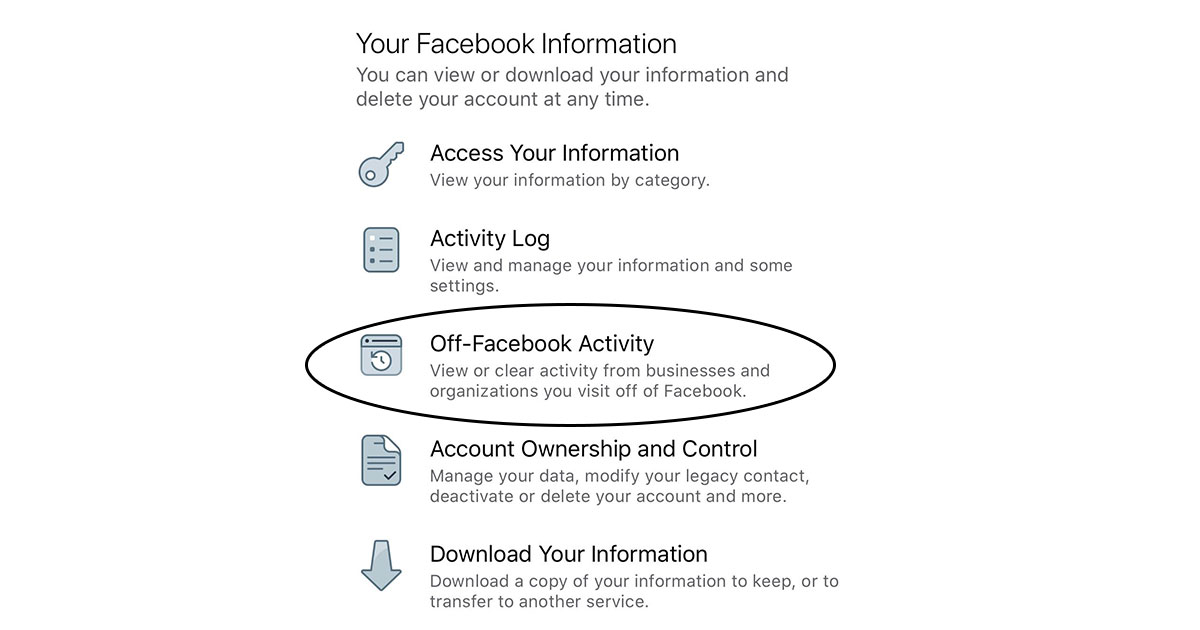What is the Off Facebook Activity Tool?
The Off Facebook Activity tool is a privacy feature provided by Facebook that allows users to view and control the information that Facebook receives about their activity outside of the platform. In other words, it gives users more transparency and control over their online privacy.
When you browse the internet, interact with apps, or make purchases, various websites and apps use Facebook’s business tools, such as the Facebook Pixel or Facebook Login, to collect information about your activity. This information is then stored and used by Facebook to personalize your experience, show relevant ads, and target you with marketing campaigns.
With the Off Facebook Activity tool, you can now see a summary of the data that Facebook has collected and associated with your account from other websites and apps. This includes the websites you visited, the apps you used, and the actions you took, such as making a purchase or signing up for a newsletter.
By accessing this tool, you can gain insights into the extensive tracking that occurs across the internet and understand how it influences the ads and content you see on Facebook. Additionally, you have the power to clear your off-Facebook activity and manage your future off-Facebook activity, providing you with more control over your online privacy.
This tool is designed to give users more control and transparency over their data. While it may not completely eliminate tracking or targeted advertising, it empowers users to make informed decisions about their online privacy and take steps to minimize the data collected about their off-Facebook activity.
How to Access the Off Facebook Activity Tool
To access the Off Facebook Activity tool, you can follow these simple steps:
- Open the Facebook app on your mobile device or visit the Facebook website on your computer.
- Log into your Facebook account using your credentials.
- On the Facebook app, tap on the menu icon (three horizontal lines) located in the bottom right corner. On the Facebook website, click on the down arrow in the top right corner.
- Scroll down and select the “Settings & Privacy” option.
- In the expanded menu, select “Settings”.
- Within the Settings menu, scroll down and click on “Your Facebook Information”.
- Under “Your Facebook Information”, you will find the “Off Facebook Activity” option. Click on it to proceed.
- You will now be directed to the Off Facebook Activity dashboard, where you can see a summary of the data collected from websites and apps.
From this dashboard, you can proceed to manage your off-Facebook activity by clearing the data or managing future activity. Facebook also provides options to download your off-Facebook activity history for further review.
Keep in mind that the availability of the Off Facebook Activity tool may vary depending on your location and device. Some users may not have access to this feature immediately, but Facebook is working on rolling it out globally.
It is worth noting that accessing the Off Facebook Activity tool does not directly affect your Facebook experience or the targeting of ads. However, it provides you with valuable insights and control over the data that Facebook collects about your activity outside of the platform.
Understanding the Information Facebook Collects
Facebook collects a vast amount of information about its users to personalize their experience and deliver targeted advertisements. This includes not only the data generated within the platform but also the information Facebook receives from your activity outside of the platform through its business tools.
When you browse websites or use apps that have integrated Facebook tools such as the Facebook Pixel or Facebook Login, these tools enable the collection of data about your interactions. Some of the information that Facebook collects includes:
- Websites You Visit: Facebook tracks the websites you visit that have integrated their tools, even if you are not logged into Facebook at the time.
- Actions You Take: This includes the actions you take on those websites, such as making purchases, submitting forms, or interacting with content.
- App Activity: Facebook also collects information about the apps you use that have integrated their tools, recording the actions you perform within those apps.
- Location Information: If you grant permission, Facebook may collect your location information from websites and apps to deliver location-specific ads.
- Device and Browser Information: Facebook collects details about the devices and browsers you use, including the type, operating system, and version.
It is essential to understand that the data collected from your off-Facebook activity is used to personalize your Facebook experience, such as showing you ads that are relevant to your interests and recent online behaviors. Additionally, this data helps advertisers effectively target their campaigns to users who may be more likely to engage with their products or services.
It is important to note that while Facebook uses this data to improve user experience, they have implemented measures to protect your privacy. Advertisers do not have direct access to this data and cannot identify individuals based on it. Facebook anonymizes the information to ensure your personal identity remains protected.
By accessing the Off Facebook Activity tool, you can gain a clearer understanding of the information Facebook collects about your off-platform activities. This empowers you to take control of your online privacy and make informed decisions about how your data is being used.
Clearing Your Off Facebook Activity
If you are concerned about the data Facebook has collected from your off-platform activities and would like to clear it, the Off Facebook Activity tool provides a straightforward process to do so:
- Access the Off Facebook Activity tool following the steps mentioned earlier.
- Once you are on the Off Facebook Activity dashboard, click on the “Clear History” button.
- A confirmation prompt will appear, asking if you want to clear your off-Facebook activity. Click on “Clear History” to proceed.
- Facebook will remove the collected data associated with your account, and it will no longer be used to personalize your experience or show you targeted ads.
It’s important to note that clearing your off-Facebook activity does not mean Facebook will stop collecting data in the future. It simply removes the existing data from the platform and its use for personalization purposes.
Keep in mind that clearing your off-Facebook activity may result in a less personalized experience as Facebook will have less information to tailor content and ads to your interests. However, it also provides a fresh start and greater control over the types of ads you encounter while using the platform.
It’s worth mentioning that clearing your off-Facebook activity is specific to your Facebook account and does not extend to other platforms or websites. Each platform or website has its own data collection practices, and you may need to manage your data privacy settings separately on those platforms.
Facebook also provides options to disconnect specific websites and apps from your off-Facebook activity, allowing you to control which sources of data are associated with your account.
By regularly clearing your off-Facebook activity and reviewing your privacy settings, you can take important steps to maintain control over the data collected about your online activities.
Managing Future Off Facebook Activity
While clearing your off-Facebook activity is a great way to start fresh, it’s equally important to manage your future off-Facebook activity to maintain control over the data that Facebook collects. Here are some steps you can take:
- Access the Off Facebook Activity tool following the steps mentioned earlier.
- In the Off Facebook Activity dashboard, click on the “Manage Future Activity” link.
- You will now see the option to toggle future off-Facebook activity on or off. Toggle it to your preferred setting.
- If you choose to turn off future activity, Facebook will not use the information collected from websites and apps to personalize your experience or show you targeted ads.
- If you decide to turn on future activity, Facebook will continue to collect and use the data from websites and apps to personalize your experience and show you relevant content and ads.
Managing future off-Facebook activity gives you the flexibility to decide if you want Facebook to personalize your experience based on your online activities. By turning it off, you can reduce the amount of data collected and have a more private browsing experience within Facebook.
However, it’s important to remember that managing your future off-Facebook activity only applies to the data collected from websites and apps that have integrated Facebook tools. Other platforms and websites may still collect data about your activities independently.
Keep in mind that your decision to manage future off-Facebook activity may impact the relevance of the content and ads you see on the platform. Turning off future activity could result in more generic content and less personalized recommendations.
By regularly reviewing and adjusting your settings for managing future off-Facebook activity, you can have greater control over the data that Facebook collects and ensure your online experience aligns with your privacy preferences.
Connecting Off Facebook Activity to Your Facebook Account
Connecting off-Facebook activity to your Facebook account allows you to have a more personalized experience on the platform. However, it’s important to understand how this connection works and the implications it can have on your online privacy.
When you use websites or apps that have integrated Facebook tools, these tools can collect data about your activity and associate it with your Facebook account. This enables Facebook to provide relevant content, show targeted ads, and improve the overall user experience.
By connecting your off-Facebook activity to your account, you may experience the following benefits:
- Personalized Content: Facebook can use the data collected from your off-platform activities to curate content that aligns with your interests and preferences.
- Targeted Ads: Advertisers can leverage the information about your online activities to deliver ads that are more relevant to your needs and preferences.
- Improved Recommendations: Facebook can provide recommendations for groups, events, and pages based on your off-platform activities, helping you discover new content and connect with like-minded individuals.
- Enhanced Security: Connecting your off-Facebook activity to your account allows Facebook to identify and mitigate potential security threats or suspicious activities.
Despite the potential benefits, it’s important to remember that connecting your off-Facebook activity to your account means that Facebook has access to more information about your online behavior. This can raise privacy concerns for some users.
If you have concerns about your online privacy, you can choose to disconnect specific websites and apps from your off-Facebook activity within the Off Facebook Activity tool. This gives you control over which sources of data are associated with your Facebook account.
It’s also worth noting that disconnecting off-Facebook activity may result in a less personalized experience on the platform, as Facebook will have less data to tailor content and ads to your specific interests. However, the trade-off is greater control over your online privacy.
By understanding how connecting off-Facebook activity works and evaluating your privacy preferences, you can make informed decisions about whether to connect or disconnect your off-platform activities from your Facebook account.
How Off Facebook Activity Can Impact Your Online Experience
Off Facebook activity plays a significant role in shaping your online experience, influencing the content you see and the ads that are targeted towards you. Understanding how off-platform activity impacts your online experience can help you navigate the digital landscape more effectively.
Here are some key ways in which off-Facebook activity can impact your online experience:
- Personalized Content: The data collected from your off-platform activities helps Facebook curate content that is tailored to your interests and preferences. This can result in a more engaging and relevant browsing experience.
- Targeted Advertisements: Advertisers leverage the information about your off-Facebook activity to deliver ads that are more likely to resonate with you. This can lead to a higher quality ad experience and potentially more relevant products or services being presented to you.
- Improved Recommendations: By monitoring your off-platform activities, Facebook can offer recommendations for groups, events, and pages that align with your interests. This can help you discover new communities and connect with like-minded individuals.
- Enhanced User Experience: Connecting off-Facebook activity to your account enables Facebook to provide features like single sign-on, making it easier for you to access various websites and apps without additional username and password requirements.
- Ads Frequency Control: Facebook uses off-platform activity data to manage the frequency and repetition of ads shown to you. This ensures a balanced and non-intrusive ad experience.
While these benefits can enhance your online journey, it’s important to remember that off-Facebook activity also raises privacy concerns. The transparency and control offered by the Off Facebook Activity tool allow you to manage and customize the impact of off-platform activity on your Facebook experience.
By reviewing and adjusting your settings, clearing your off-Facebook activity, or managing future activity, you can strike a balance between personalization and privacy. It’s crucial to find the right level of engagement with off-platform activity that aligns with your comfort and privacy preferences.
Ultimately, the impact of off-Facebook activity on your online experience depends on how actively you engage with the tool and the choices you make regarding your data privacy and personalization preferences.
Tracking Pixel and Custom Audience Insights
Tracking pixels and custom audience insights are powerful marketing tools that allow businesses to track user activity outside of Facebook and gain valuable insights into their target audience. Understanding how these tools work can provide clarity on how your data is utilized for advertising purposes.
A tracking pixel is a snippet of code embedded on a website that collects data about user interactions. When you visit a website that has a Facebook tracking pixel, it collects information such as page views, conversions, and actions taken on that website. This allows businesses to measure the effectiveness of their advertising campaigns and optimize their marketing strategies.
Custom audience insights, on the other hand, allow businesses to target ads to specific groups of users based on shared characteristics. Advertisers can create custom audience segments using various parameters, including demographics, interests, and behaviors. Facebook uses aggregated and anonymized data to create these segments, ensuring that individual users’ identities remain protected.
How does this impact you? Well, as a Facebook user, your actions on websites with tracking pixels can contribute to the creation of custom audience segments. This means you may see more targeted ads based on your online activities. For example, if you recently visited a travel website and showed interest in a specific destination, you might notice ads for travel deals or related products on Facebook.
It’s important to note that the Off Facebook Activity tool gives you visibility into the data collected from websites with tracking pixels. You can use this tool to manage your off-Facebook activity and control how your data is utilized for advertising purposes.
While some users appreciate the personalized ads and relevant content that come from these tools, others have concerns about privacy and data collection. Facebook has implemented measures to protect user privacy, such as anonymizing and aggregating data to ensure individual identification is not possible.
By understanding how tracking pixels and custom audience insights work, you can make informed decisions about your online privacy and take advantage of the customization features that enhance your digital experience. Reviewing and adjusting your privacy settings and preferences within Facebook can help you strike the right balance between personalization and privacy.
Privacy Concerns and How You Can Address Them
Privacy concerns are a valid consideration when it comes to off-Facebook activity and the data collection practices employed by the platform. While Facebook has implemented measures to protect user privacy, it’s important to be proactive in addressing any concerns you may have. Here are some steps you can take:
- Review Privacy Settings: Regularly review and adjust your privacy settings on Facebook. You can customize who can see your posts, control personalized ads, and manage data sharing preferences. Take advantage of the privacy options available to align your settings with your comfort level.
- Use the Off Facebook Activity Tool: The Off Facebook Activity tool provides transparency and control over the data collected from websites and apps. Visit the tool regularly to review, clear, or manage your off-Facebook activity. This allows you to minimize the data associated with your account and gain insights into the information collected.
- Disconnect Specific Websites and Apps: Within the Off Facebook Activity tool, you have the option to disconnect specific websites and apps from your off-Facebook activity. This can help you limit the sources of data associated with your account and reduce personalized content and ads based on those sources.
- Manage Future Off-Facebook Activity: Consider toggling off future off-Facebook activity within the Off Facebook Activity tool. This will prevent Facebook from using data collected from websites and apps to personalize your experience. However, keep in mind that this may result in a less tailored experience on the platform.
- Educate Yourself: Stay informed about data privacy practices and policies. Understand how different websites and platforms collect and use your data. By educating yourself about privacy options and best practices, you can make more informed decisions on how to protect your online privacy.
- Limit Third-Party Data Sharing: Be cautious when granting permissions to third-party apps and websites that request access to your Facebook account. Carefully review the data sharing policies and consider limiting unnecessary data access to safeguard your privacy.
Remember, protecting your privacy is an ongoing process. Take proactive steps to regularly monitor and adjust your privacy settings, understand the data Facebook collects, and make informed decisions about your online activities.
By utilizing the available privacy tools and maintaining an awareness of your digital footprint, you can address privacy concerns and take control of your online privacy on the Facebook platform.
Frequently Asked Questions about the Off Facebook Activity Tool
Here are some frequently asked questions about the Off Facebook Activity tool, which can help clarify any queries you may have:
- Does clearing my off-Facebook activity stop all data collection?
- Will clearing my off-Facebook activity affect my Facebook experience?
- Can I choose which websites and apps are connected to my off-Facebook activity?
- Does turning off future off-Facebook activity prevent all data collection?
- Can advertisers access my off-Facebook activity data?
- Are my privacy settings applied to off-platform activities?
No, clearing your off-Facebook activity only removes the existing data associated with your account. It does not stop all data collection as Facebook may continue to collect data from your future off-platform activities.
Clearing your off-Facebook activity may result in a less personalized experience on the platform. Facebook uses the data to tailor content and ads to your interests, so clearing the activity may lead to more generic content being shown to you.
Yes, within the Off Facebook Activity tool, you have the option to disconnect specific websites and apps from your off-Facebook activity. This allows you to control which sources of data are associated with your Facebook account.
Turning off future off-Facebook activity within the Off Facebook Activity tool stops Facebook from using data collected from websites and apps to personalize your experience. However, it does not prevent all data collection. Facebook may still collect data from your activities within the platform itself.
No, advertisers do not have direct access to your off-Facebook activity data. Facebook anonymizes and aggregates the data to protect your personal identity. Advertisers can only target specific audience segments based on aggregated data, not individual user information.
No, your privacy settings on Facebook do not directly apply to activities outside of the platform. The Off Facebook Activity tool provides an additional layer of control and visibility into the data collected from off-platform activities.
These are just a few common questions about the Off Facebook Activity tool. For more detailed information and answers to specific queries, it’s recommended to visit the official Facebook Help Center or consult Facebook’s privacy resources.
It’s crucial to stay informed about the tools and features Facebook provides, enabling you to make informed decisions about your privacy and manage your online presence effectively.
Final Thoughts on Protecting Your Privacy with the Off Facebook Activity Tool
The Off Facebook Activity tool presents an important opportunity for users to have more control and transparency over their online privacy. By understanding and utilizing this tool effectively, you can take meaningful steps towards protecting your privacy on the Facebook platform.
With the ability to view and manage the data Facebook collects from your off-platform activities, you can make informed decisions about how you want this data to be used. Clearing your off-Facebook activity and managing future activity gives you the power to shape your Facebook experience and reduce personalized ads based on your online behaviors.
While the tool provides valuable insights, it’s essential to note that it does not eliminate all data collection. Facebook may still collect data within the platform itself, and other websites and apps may independently collect data about your activities. Therefore, a multi-faceted approach to privacy is crucial.
Regularly reviewing and adjusting your privacy settings, being cautious with permissions granted to third-party apps, and staying informed about data privacy practices all contribute to safeguarding your online privacy. By taking an active role in managing your privacy, you can strike a balance between personalization and data protection.
Remember, privacy is a continuous journey. Stay informed about updates to the Off Facebook Activity tool and seek out resources provided by Facebook to stay up-to-date with the latest privacy features and options.
Ultimately, the Off Facebook Activity tool empowers users to take control of their online privacy and make mindful decisions about their digital presence. By utilizing the tool and implementing privacy best practices, you can enjoy a safer and more personalized experience on the Facebook platform.