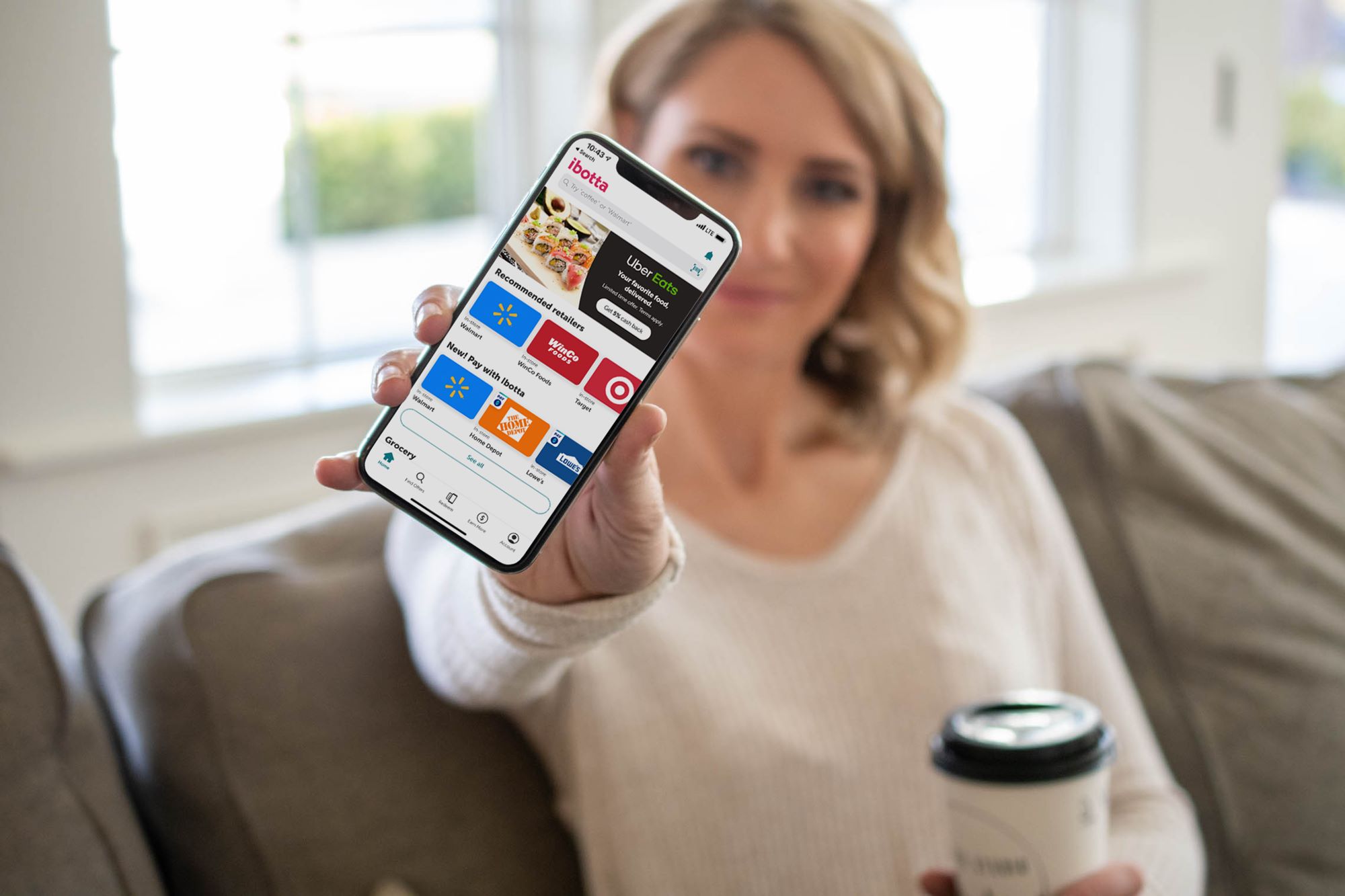Benefits of Using Stop And Shop Digital Coupons
Stop And Shop digital coupons offer a range of advantages that can make your shopping experience more convenient and cost-effective. By taking advantage of these digital coupons, you can enjoy the following benefits:
- Savings: One of the primary benefits of using Stop And Shop digital coupons is the opportunity to save money. These digital coupons provide exclusive discounts and deals on a wide range of products. Whether you’re shopping for groceries, household items, or personal care products, you can find digital coupons that offer significant savings.
- Convenience: Gone are the days of clipping paper coupons and carrying them to the store. With Stop And Shop digital coupons, you can conveniently browse, select, and load coupons directly onto your loyalty card from the comfort of your own home. This means no more fumbling through stacks of paper or worrying about forgetting your coupons at home.
- Customization: Stop And Shop digital coupons allow you to personalize your savings based on your shopping preferences. You can easily filter and search for coupons based on the products you regularly purchase, making it even easier to find relevant discounts. This customization ensures that you are getting deals on the items you need and love.
- Time-Saving: By using digital coupons, you can save valuable time at the store. Instead of spending time searching for specific coupons in a stack of paper or waiting in line to have coupons scanned, your savings are automatically applied at the checkout with a simple scan of your loyalty card.
- Eco-Friendly: Digital coupons are a more environmentally friendly alternative to traditional paper coupons. By opting for digital coupons, you can significantly reduce paper waste, contributing to a greener and more sustainable shopping experience.
- Accessibility: With Stop And Shop digital coupons, you can access and manage your savings anytime, anywhere. Whether you’re at home, work, or on the go, you can easily view and load coupons using the Stop And Shop mobile app or website. This allows you to plan your shopping trips and take advantage of savings whenever it is most convenient for you.
By leveraging the benefits of Stop And Shop digital coupons, you can save money, time, and effort while enjoying a more personalized and eco-friendly shopping experience. So why not give it a try and start maximizing your savings today?
How to Sign Up for Stop And Shop Digital Coupons
Signing up for Stop And Shop digital coupons is a simple and straightforward process that can be done in a few easy steps:
- Create an Account: Visit the Stop And Shop website or download the mobile app and click on the “Sign Up” or “Create an Account” button. Provide the required information, such as your name, email address, and phone number. You’ll also need to create a password for your account.
- Link Your Stop And Shop Loyalty Card: If you’re already a Stop And Shop loyalty member, you can link your loyalty card to your digital coupon account. This allows you to seamlessly load and redeem coupons using your existing loyalty card. If you don’t have a loyalty card, you can sign up for one during the account creation process.
- Opt-In to Digital Coupons: Once you have created an account and linked your loyalty card, navigate to the “Digital Coupons” section on the website or app. Follow the prompts to opt-in to digital coupons. This step ensures that you will receive notifications about new coupons and personalized offers.
- Verify Your Account: In some cases, Stop And Shop may require you to verify your account before you can start using digital coupons. This is typically done by clicking on a verification link sent to the email address provided during sign-up. Follow the instructions in the email to complete the verification process.
Once you have completed these steps, you are ready to start enjoying the benefits of Stop And Shop digital coupons. You can now browse, select, and load coupons onto your loyalty card, making them instantly available for use during your next shopping trip.
It’s important to note that Stop And Shop digital coupons are only available to customers within the participating Stop And Shop store locations. If you are not located in an area serviced by Stop And Shop, check with your local grocery store for digital coupon options.
By signing up for Stop And Shop digital coupons, you can unlock a world of savings and convenience. So don’t wait any longer, create your account today and start taking advantage of exclusive discounts and deals!
How to Load Stop And Shop Digital Coupons
Once you have signed up for Stop And Shop digital coupons and created your account, loading coupons onto your loyalty card is a simple process. Follow these steps to start loading digital coupons:
- Visit the Stop And Shop Website or App: Open your preferred web browser or launch the Stop And Shop mobile app and sign in to your digital coupon account.
- Browse the Available Coupons: Navigate to the “Digital Coupons” section on the website or app. Here, you’ll find a wide range of coupons for various products. Take your time to browse through the available coupons and find the ones that suit your shopping needs.
- Select the Coupons to Load: Once you have found a coupon that you want to use, click or tap on it to select it. You can repeat this step for as many coupons as you would like to load onto your card.
- Load the Coupons: After selecting the desired coupons, click or tap on the “Load to Card” button. This action will load the coupons directly onto your Stop And Shop loyalty card.
- Confirmation and Expiration: Once you have successfully loaded the coupons, you will receive a confirmation message. Additionally, the expiration dates of the coupons will be displayed, allowing you to plan your shopping accordingly.
It’s important to remember that Stop And Shop digital coupons have specific terms and conditions, including expiration dates and redemption limits. Keep an eye on these details to ensure you use the coupons before they expire and adhere to any restrictions.
After loading the digital coupons onto your loyalty card, they are automatically applied at the checkout when you use your card during your next shopping trip. This means you don’t have to worry about presenting physical coupons or remembering to bring them along.
By following these simple steps, you can easily load Stop And Shop digital coupons onto your loyalty card, saving you time and ensuring you never miss out on the best deals. So start loading those coupons and enjoy the savings on your next visit to Stop And Shop!
How to View and Manage Loaded Stop And Shop Digital Coupons
Once you have loaded digital coupons onto your Stop And Shop loyalty card, it’s important to know how to view and manage them to ensure a seamless shopping experience. Follow these steps to view and manage your loaded digital coupons:
- Access Your Account: Visit the Stop And Shop website or open the mobile app and sign in to your digital coupon account using your credentials.
- Navigate to the ‘Digital Coupons’ Section: Once you are logged in, locate the “Digital Coupons” section. On the website, this may be found in the main navigation menu. If you are using the mobile app, it may be easily accessible from the home screen or a dedicated tab.
- View Your Loaded Coupons: Within the “Digital Coupons” section, you will be able to view all the coupons that you have loaded onto your loyalty card. These coupons may be displayed in a grid or list format, allowing you to easily see the details of each coupon, such as the discount amount, expiration date, and product restrictions.
- Sort and Filter: If you have loaded a large number of digital coupons, you can use sorting and filtering options to organize them. Sort the coupons by expiration date or discount amount to prioritize the ones that are expiring soon or offer the highest savings. You can also filter the coupons by category to quickly find coupons for specific products or brands.
- Remove or Unload Coupons: If you no longer wish to use a loaded digital coupon, you have the option to remove or unload it from your loyalty card. Simply click or tap on the coupon and look for the “Remove” or “Unload” button. Confirm your action, and the coupon will be removed from your card.
- Manage Notifications: Within your account settings, you can manage the notifications you receive regarding new coupons and personalized offers. This allows you to stay up-to-date with the latest discounts and promotions while reducing the clutter in your inbox or app notifications.
By regularly viewing and managing your loaded digital coupons, you can stay organized, prioritize the coupons that offer the most value, and ensure a smooth redemption process at the store.
Keep in mind that the availability of digital coupons may vary based on your location and the specific Stop And Shop store. It’s always a good idea to check for updates and new coupons regularly to make the most of your savings opportunities.
Now that you know how to view and manage your loaded Stop And Shop digital coupons, you can confidently plan your shopping trips and take advantage of the best deals available!
How to Use Stop And Shop Digital Coupons at the Store
Using your loaded Stop And Shop digital coupons at the store is a breeze. Follow these simple steps to ensure a smooth and hassle-free redemption process:
- Plan Your Shopping Trip: Before heading to the store, review the digital coupons you have loaded onto your Stop And Shop loyalty card. Take note of the coupon details, including the expiration dates and any product restrictions, to ensure you purchase the eligible items.
- Bring Your Stop And Shop Loyalty Card: To redeem your digital coupons, make sure to bring your Stop And Shop loyalty card with you. This card is necessary to link your loaded coupons to your purchase.
- Shop for Eligible Products: As you shop, select the products that correspond to the digital coupons you have loaded. Be mindful of any size or quantity requirements mentioned in the coupon details.
- Scan or Provide Your Loyalty Card: At the checkout, either scan your Stop And Shop loyalty card yourself or provide it to the cashier. This will link your loaded digital coupons to your purchase.
- Watch the Savings Apply: As the items are scanned, and your loyalty card is processed, the discounts from your loaded digital coupons will automatically apply to the eligible items. You’ll see the savings reflected on the receipt.
- Monitor Coupon Redemption: Keep an eye on the cashier’s screen or the self-checkout monitor to ensure that all your loaded digital coupons have been properly redeemed. If you notice any discrepancies or issues, kindly bring them to the attention of the store staff for resolution.
- Save Your Receipt: It’s always a good idea to save your receipt after using digital coupons. This way, you can double-check that the discounts were applied correctly and keep track of your savings.
By following these steps, you can confidently and efficiently redeem your Stop And Shop digital coupons in-store, ensuring that you maximize your savings while enjoying a seamless checkout experience.
Remember to review the terms and conditions of each coupon and double-check the details before making your purchases. It’s also a good practice to regularly review your loaded digital coupons and remove any expired or unused ones to keep your account organized.
With Stop And Shop digital coupons, getting discounts on your favorite products has never been easier. So, head to the store, shop smart, and enjoy the savings!
Tips for Maximizing Savings with Stop And Shop Digital Coupons
Stop And Shop digital coupons provide a fantastic opportunity to save money on your grocery purchases. To make the most of these digital coupons and maximize your savings, consider the following tips:
- Stay Updated: Regularly check the Stop And Shop website or app for new digital coupons. New coupons are frequently added, providing fresh opportunities for savings on different products.
- Plan Your Meals: Before your shopping trip, plan your meals for the week based on the available digital coupons. This way, you can prioritize purchasing items that have corresponding discounts, allowing you to save more on your grocery bill.
- Stack Coupons: Take advantage of additional savings by combining digital coupons with paper coupons or manufacturer’s coupons, if allowed. This technique, known as stacking, enables you to save even more on your purchases.
- Utilize Bonus Offers: Keep an eye out for special bonus offers available through the digital coupon program. These offers can include extra savings, bonus loyalty points, or exclusive discounts on specific products.
- Check for Weekly Specials: In addition to regular digital coupons, Stop And Shop often offers special weekly discounts on various items. Take advantage of these discounts to maximize your savings on specific products you need or want.
- Combine with Sales: Be strategic by using your digital coupons during store sales or promotions. By combining these discounts, you can stack the savings and get even better deals on your favorite products.
- Review coupon details: Before using a digital coupon, carefully read its terms and conditions to ensure you meet all requirements. Pay attention to expiration dates, product limitations, and any purchase quantity thresholds.
- Consider Store Brands: As you browse digital coupons, keep an eye out for discounts on store-brand products. These items often provide excellent value for your money, especially when combined with digital coupons.
- Scan Your Loyalty Card: Keep your Stop And Shop loyalty card handy and scan it every time you shop. This ensures that the discounts from your loaded digital coupons are applied automatically at the checkout.
- Use Your Coupons Regularly: Make it a habit to use your loaded digital coupons regularly to avoid missing out on savings. These coupons are there to help you save, so don’t let them go unused.
By implementing these tips, you can enhance your savings and stretch your budget further with Stop And Shop digital coupons. They provide a convenient and easy way to save on your grocery purchases, allowing you to enjoy more for less.
Take the time to plan your shopping trips, stay updated on available coupons, and make the most of the discounts offered through the Stop And Shop digital coupon program. Start maximizing your savings today!
Common Issues and Troubleshooting with Stop And Shop Digital Coupons
While using Stop And Shop digital coupons is generally a smooth process, you may encounter some common issues or have questions along the way. Here are some common issues that users may face and troubleshooting tips to help you resolve them:
- Coupon Not Applied at Checkout: If a digital coupon doesn’t automatically apply at checkout, verify that you have properly loaded the coupon onto your Stop And Shop loyalty card. Also, check the coupon’s terms and conditions to ensure that you meet all requirements, such as purchase minimums, quantity limits, or specific product variations.
- Coupon Expired: If a coupon has expired, it can’t be used for savings. Regularly review your loaded coupons and remove any expired ones from your account to avoid confusion and disappointment at the checkout.
- Wrong Item Purchased: Double-check the details of the digital coupon, such as brand or size restrictions, before purchasing an item. If you accidentally purchase the wrong item, the coupon might not apply. Consider returning the item or contacting customer support for assistance.
- Coupon Limit Reached: Some digital coupons have a redemption limit, meaning that they can only be used a certain number of times. If you’ve exceeded the limit, the coupon will no longer be applied to subsequent purchases. Check the coupon details to see if a redemption limit is in place.
- Technical Glitches: Occasionally, technical glitches or system updates may temporarily disrupt the functionality of the Stop And Shop digital coupon platform. If you experience any issues, try closing and reopening the app or website, clearing your cache and cookies, or contacting customer support for assistance.
- Incorrect Coupon Loaded: If you accidentally load the wrong coupon, remove it from your loyalty card and load the correct one. Ensure that you carefully review the coupon details before loading it to avoid any confusion or incorrect usage.
- Forgotten or Lost Loyalty Card: If you forget or lose your Stop And Shop loyalty card, contact customer support for assistance. They can help you retrieve your card details or provide you with a replacement, ensuring you can still access and redeem your digital coupons.
- Difficulty Accessing Account: If you’re having trouble accessing your digital coupon account, double-check that you’re using the correct login credentials. You can try resetting your password or contacting customer support for further assistance.
If you encounter any issues with Stop And Shop digital coupons, don’t hesitate to reach out to customer support. They are there to help address your concerns and provide solutions to ensure a positive and successful digital coupon experience.
Stay patient and proactive when troubleshooting issues, as most problems can be resolved with the right approach. Enjoy the convenience and savings that Stop And Shop digital coupons offer, knowing that there are resources available to assist you along the way!