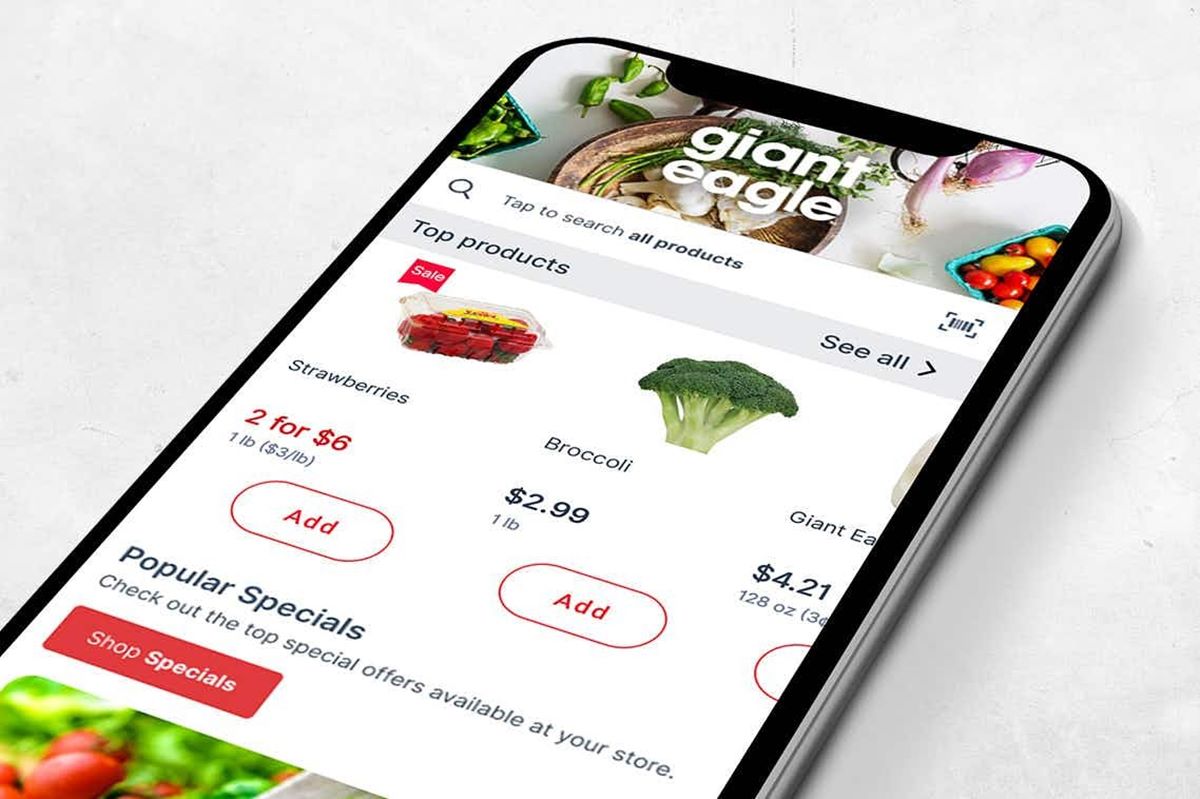Understanding Giant Digital Coupons
Giant digital coupons are a convenient way to save money on your grocery shopping. These digital coupons are available exclusively through Giant’s website and mobile app, and can be easily clipped and redeemed at checkout. Understanding how these coupons work can help you maximize your savings and take advantage of the best deals.
When you browse the selection of digital coupons on the Giant website or app, you’ll find a wide range of discounts on popular products, from pantry staples to household essentials. These coupons can be for a specific dollar amount off or a percentage discount, and some may require the purchase of multiple items to qualify.
To start using Giant digital coupons, you’ll need to create an account on the Giant website or app. This will allow you to access and clip the coupons that you’re interested in. Once you’ve created an account, you can add your Giant card to your profile, which will automatically apply the clipped coupons to your purchases when you scan your card at checkout.
Browsing and clipping coupons is easy on the Giant website or app. You can search for specific products or browse through categories like “Grocery,” “Personal Care,” or “Household.” When you find a coupon you want to use, simply click or tap on it to clip it to your account. Clipped coupons will be saved to your digital wallet for easy reference.
Organizing your clipped coupons is crucial for keeping track of your savings. The Giant website and app allow you to create personalized lists and organize your coupons by category or expiration date. This makes it easier to find the coupons you want to use and ensures that you don’t miss out on any discounts.
Using Giant digital coupons in-store is a breeze. When you’re ready to check out, scan your Giant card at the register, and the digital coupons that you’ve clipped will automatically apply to eligible items in your cart. You’ll see the savings reflected on your receipt, giving you instant confirmation of the discounts you’ve received.
It’s important to note that Giant digital coupons cannot be combined with paper manufacturer coupons, but they can be used in conjunction with other store discounts or promotions. This means you can stack your savings and get even better deals on your groceries.
If you ever encounter issues with your digital coupons, Giant has a dedicated customer support team that can assist you. They can help troubleshoot problems with clipped coupons not applying at checkout or answer any questions you may have about using the digital coupon system.
By understanding how Giant digital coupons work and taking advantage of these discounts, you can significantly reduce your grocery bill and make your shopping experience more cost-effective. With a wide selection of coupons, easy organization options, and the ability to stack savings, Giant digital coupons are an excellent way to save money on your everyday purchases.
Creating a Giant Account
To start using Giant digital coupons, the first step is to create a Giant account. This account will allow you to access and clip the coupons that you’re interested in, as well as take advantage of other features and benefits offered by Giant.
Creating a Giant account is quick and easy. You can do it either on the Giant website or through the mobile app. Simply navigate to the “Sign Up” or “Create an Account” section, and you’ll be prompted to provide some basic information, such as your name, email address, and a password. Make sure to choose a strong password to safeguard your account.
Once you’ve entered your information, you may also be asked to provide your Giant card number. This is optional but highly recommended, as it allows you to seamlessly link your Giant card to your account. By doing so, you won’t need to remember to bring your physical card with you when you shop, as the digital coupons will automatically apply when scanning your card at checkout.
After providing the necessary details and agreeing to the terms and conditions, you’ll receive a confirmation email or notification that your Giant account has been successfully created. From there, you can start exploring the world of digital coupons and enjoy the benefits of being a Giant member.
Having a Giant account not only enables you to access digital coupons but also allows you to personalize your shopping experience. You can create shopping lists, save favorite products, and receive personalized recommendations based on your preferences. Additionally, having an account gives you access to special promotions and exclusive discounts available only to Giant members.
It’s important to keep your Giant account information secure. Choose a strong password that is different from those used for other online accounts, and consider enabling two-factor authentication for an extra layer of security. Regularly update your account information, such as your email address or phone number, to ensure you receive important updates and notifications from Giant.
If you ever forget your login credentials, don’t worry. Giant provides an easy way to recover your password or retrieve your account information. Simply follow the “Forgot Password” or “Forgot Username” links on the login page, and you’ll be guided through the necessary steps to regain access to your account.
By creating a Giant account, you not only gain access to a vast selection of digital coupons but also unlock additional features that enhance your shopping experience. Take a few minutes to create an account and start enjoying the benefits today.
Adding Your Giant Card to Your Account
Linking your Giant card to your account is an important step in utilizing Giant’s digital coupon system. By adding your Giant card to your account, you ensure that the digital coupons you clip are automatically applied at checkout when you scan your card.
To add your Giant card to your account, log in to your Giant account either on the website or through the mobile app. Once logged in, navigate to the “My Account” or “Profile” section, where you’ll find an option to add your Giant card. Click or tap on this option, and you’ll be prompted to enter your Giant card number.
You can locate your Giant card number on the physical card itself. It is typically a twelve-digit number located on the front or back of the card. Carefully enter the number in the designated field and click or tap on the “Save” or “Add Card” button to complete the process.
If you don’t have a physical Giant card, don’t worry. You can request a new card at any Giant store. Simply visit the customer service desk and provide them with your account information. They will issue you a new card that can be linked to your account.
Once your Giant card is successfully linked to your account, you won’t need to present your physical card at checkout anymore. Instead, when you shop at Giant and scan your card at the register, the system will automatically recognize your account and apply any clipped digital coupons that match the items in your cart.
Linking your Giant card to your account offers additional benefits beyond digital coupons. It allows you to track your purchase history, receive personalized offers and discounts, and participate in loyalty programs. Additionally, having your card linked makes it easier to take advantage of other services like online ordering, delivery, or curbside pickup.
If you ever need to update or remove your Giant card from your account, simply access the “My Account” or “Profile” section and make the necessary changes. You can easily link a new card or unlink your current card if needed.
By adding your Giant card to your account, you streamline your shopping experience and ensure that you never miss out on the savings offered by digital coupons. Take a moment to link your card today and enjoy the convenience and benefits it brings.
Browsing and Clipping Coupons
Once you have created a Giant account and linked your Giant card, you are ready to browse and clip digital coupons. Giant offers a user-friendly website and mobile app that allow you to easily access and take advantage of the available discounts.
To start browsing digital coupons, log in to your Giant account and navigate to the digital coupon section, usually labeled as “Coupons” or “Savings.” Here, you will find a wide array of coupons covering various categories, including groceries, household items, personal care products, and more.
There are multiple ways to browse coupons. You can search for specific products by typing keywords into the search bar, or you can explore by browsing through the different categories or subcategories. Giant also offers filter options to narrow down the selection based on your preferences, such as brand, savings amount, or expiration date.
When you come across a coupon you’d like to use, simply click or tap on it to “clip” the coupon. Clipping a coupon adds it to your account, making it ready to use at checkout. You can clip as many coupons as you want, ensuring that you have access to the best savings for your shopping trip.
Clipped coupons are stored in your digital wallet within your Giant account, making it easy to organize and keep track of them. You can view your clipped coupons by accessing the “My Account” or “Coupons” section, where you’ll find a list of all the coupons you have clipped.
Giant’s website and app also provide additional information about each coupon, such as product details, any limitations or restrictions, and the expiration date. Make sure to review these details to understand the terms and conditions associated with each coupon.
It’s essential to stay diligent when browsing and clipping coupons. Occasionally, new coupons are added, and existing coupons may expire. To ensure you’re always up to date, regularly check the coupon section and remove any expired coupons from your digital wallet.
If you prefer to plan your shopping in advance, you can create a shopping list and add any relevant coupons directly to the list. This feature helps you stay organized, ensuring that you maximize your savings by using all the applicable coupons during your shopping trip.
Browsing and clipping coupons is an easy and efficient way to save money at Giant. By taking a few minutes to explore the available discounts and clip the ones that match your shopping needs, you can significantly reduce your grocery bill and stretch your budget further.
Organizing Your Clipped Coupons
Managing your clipped coupons is vital to ensure that you can easily access and redeem them when shopping at Giant. Thankfully, Giant’s website and mobile app provide helpful features that allow you to organize your coupons efficiently.
One way to keep your clipped coupons organized is by creating personalized lists. Within your Giant account, you can create lists based on your shopping needs or preferences. For example, you could have a list for pantry essentials, another for personal care items, or even a list for items you frequently purchase.
To create a list, simply access your digital wallet or coupon section and look for the option to create a new list. Give it a name that reflects its contents, and start adding the relevant clipped coupons to the list. This helps you categorize and group your coupons, making it easier to find and use them when you’re at the store.
Another way to organize your clipped coupons is by using categories or tags. Giant may offer pre-set categories to help you organize your coupons automatically. If not, you can create custom categories or tags to group your coupons based on your preferences.
Organizing your coupons by expiration date is also beneficial. This way, you can prioritize using coupons that are about to expire and avoid missing out on any discounts. Be sure to regularly review your clipped coupons and remove any that have expired to keep your digital wallet clutter-free.
Giant’s website and app also provide sorting options that help you arrange your clipped coupons in various ways. You can choose to sort them by savings amount, product type, or even alphabetically. Experiment with different sorting methods to find the one that suits your organization style best.
Keeping your clipped coupons organized not only helps you stay on top of your savings but also saves you time and frustration during your shopping trips. With your coupons neatly categorized and easily accessible, you can have a smoother, more efficient shopping experience at Giant.
Take advantage of the organization features provided by Giant’s digital coupon system and find a method that works best for you. Whether it’s creating lists, using categories, or sorting by expiration date, find the organizational strategy that helps you optimize your savings and make the most of your Giant digital coupons.
Using Digital Coupons In-Store
Using digital coupons at the grocery store has never been easier with Giant’s digital coupon system. Once you have clipped your desired coupons and organized them in your account, you’re ready to redeem them in-store during your shopping trip.
When you’re ready to check out, simply grab your items and head to the register. Ensure that you have your Giant card with you, as this will be necessary to apply your digital coupons to your purchase.
When it’s time to pay, scan your Giant card at the register or present it to the cashier. The digital coupon system will automatically detect that you have clipped coupons and will apply the relevant discounts to the eligible items in your cart. You’ll see the savings reflected on the register’s display, giving you instant confirmation that your coupons have been applied.
It’s crucial to keep in mind that digital coupons can only be used for the specific items and quantities specified on the coupon. Therefore, it’s essential to carefully review the details of each coupon before adding the associated product to your cart.
In some cases, digital coupons may require you to purchase multiple quantities of an item to qualify for the discount. For example, a coupon may offer a discount if you buy two or more of a particular product. Be sure to fulfill the requirements indicated on the coupon to ensure that you are eligible for the savings.
If for some reason a digital coupon doesn’t apply correctly at checkout, don’t panic. Mistakes can happen, such as a technical glitch or a mismatched product. If this occurs, politely inform the cashier of the issue. They may be able to manually adjust the discount or offer assistance to resolve the problem. Giant’s customer support team is also available to help troubleshoot any coupon-related issues.
Remember, digital coupons cannot be combined with paper manufacturer coupons. However, they can be used in conjunction with other store discounts and promotions. This offers an excellent opportunity to stack your savings and maximize your discounts.
Before completing your transaction, be sure to review the itemized receipt provided by the cashier. This will show the savings applied through your digital coupons, allowing you to verify and track your discounts.
Using digital coupons in-store at Giant is a seamless process. By scanning your Giant card at the register, your clipped coupons are effortlessly applied to your eligible purchases. By taking advantage of this easy-to-use system, you can save money on your grocery bill and enjoy more affordable shopping trips.
Redeeming Digital Coupons at Checkout
Redeeming your clipped digital coupons at checkout is a straightforward process that allows you to enjoy instant savings on your purchases. Following a few simple steps ensures that you can easily and successfully redeem your digital coupons at the register.
When you have finished your shopping and are ready to check out, proceed to the register with your items. Make sure you have your Giant card handy, as this will be required to apply your digital coupons to your purchase.
As the cashier begins scanning your items, have your Giant card ready to present. Either scan your Giant card at the designated card reader or hand it to the cashier for manual scanning. The digital coupon system will then automatically detect that you have clipped coupons and will apply the relevant discounts to qualifying items in your cart.
Throughout the scanning process, you will see the savings being applied on the register’s display. This provides immediate confirmation that your digital coupons have been successfully redeemed, and you can visually track your savings in real-time.
It’s important to note that digital coupons are only valid for specific items and quantities as detailed on the coupon itself. Ensure that you carefully review the details of each coupon before adding the associated product to your cart. This will help to avoid any confusion or disappointment when it comes time to redeem the coupons.
Occasionally, a digital coupon may not apply correctly at checkout due to technical issues or product mismatches. If you encounter any difficulties with your coupons not being applied, kindly bring it to the attention of the cashier. They may be able to manually adjust the discount or seek assistance from a supervisor or the customer support team to resolve the issue.
Always take a few moments to review your itemized receipt provided by the cashier before leaving the register. This will allow you to verify and track the savings applied through your digital coupons. If you notice any discrepancies or have concerns about the redemption of a particular coupon, don’t hesitate to reach out to Giant’s customer support for clarification and assistance.
It’s worth mentioning that digital coupons cannot be combined with paper manufacturer coupons. However, they can be used alongside other store discounts and promotions, offering additional opportunities to maximize your savings. Take advantage of these opportunities to stack your discounts and optimize your shopping experience.
Redeeming digital coupons at checkout is a seamless and efficient process. By presenting your Giant card and allowing the digital coupon system to apply the relevant discounts, you can enjoy immediate savings on your groceries. Make sure to follow the instructions above to make the most of your clipped coupons and experience hassle-free transactions at Giant.
Using Giant Digital Coupons with Other Discounts
One of the great advantages of Giant’s digital coupon system is that it can be used in conjunction with other discounts and promotions, allowing you to maximize your savings. By strategically combining different types of discounts, you can get even better deals on your purchases.
While digital coupons cannot be stacked with paper manufacturer coupons, they can be used alongside other store discounts, such as sale prices or loyalty rewards. This means that you can take advantage of multiple savings opportunities on the same item, resulting in significant discounts.
When browsing digital coupons, keep an eye out for items that are already on sale or part of a store promotion. By clipping the digital coupon for that item, you can further reduce the price and amplify your savings. This strategy is especially effective when the sale price aligns with a digital coupon, allowing you to enjoy double the discount.
Additionally, some digital coupons may offer bonus rewards or extra points as part of the loyalty program. By using these coupons, you not only save money directly but also earn additional benefits for future purchases. Be sure to take advantage of these bonus offers to maximize your savings and loyalty rewards at the same time.
It’s important to carefully read the terms and conditions of each digital coupon, as some exclusions or limitations may apply. Certain products or categories may not be eligible for additional discounts or promotions, so it’s essential to review the coupon details and fine print before redeeming them.
To make the most of your Giant digital coupons in combination with other discounts, proper planning is key. Before heading to the store, review the available digital coupons and cross-reference them with any ongoing sales or promotions listed in the store’s weekly ad. This will allow you to identify potential opportunities for stacking discounts and prioritize your shopping accordingly.
At the checkout, present your Giant card to apply the digital coupons automatically. As the cashier scans your items and applies any additional store discounts, such as sale prices or loyalty rewards, the digital coupons will be deducted from the already discounted total, resulting in further savings.
By using Giant’s digital coupons in harmony with other discounts, you can unlock impressive savings on your grocery bill. Always be on the lookout for opportunities to stack discounts and make the most of the available promotions to stretch your budget and get the best value for your money.
Troubleshooting Common Issues with Digital Coupons
While Giant’s digital coupon system is designed to be user-friendly and seamless, occasional issues may arise. Understanding how to troubleshoot common problems can help you overcome any obstacles and ensure a smooth redemption process for your digital coupons.
One common issue that may occur is a digital coupon not applying at checkout. If you clipped a coupon but it doesn’t reflect the discount during the transaction, politely bring it to the attention of the cashier. Sometimes, technical glitches or system errors can prevent the coupon from being properly applied. The cashier may be able to manually adjust the discount or seek assistance from a supervisor to rectify the issue.
Another issue that may arise is a mismatch between the product and the digital coupon. Carefully review the details of the coupon, including brand, size, and quantity requirements to ensure you select the appropriate item. It’s possible that you may have unintentionally picked up a different product or a different size variant. In such cases, the coupon may not be valid for the item in question. Always double-check the specifics of the coupon to avoid any confusion.
If you encounter difficulties when attempting to clip a coupon, ensure that you are logged in to your Giant account. Some coupons may have restrictions, such as being available only to select customers or a limited number of clips. If you are unable to clip a particular coupon, it’s possible that you do not meet the eligibility criteria set by Giant.
In rare cases, you may experience issues with your Giant card not being recognized during checkout. If this occurs, double-check that your card is properly linked to your account. Confirm that the cashier scanned the card correctly or that you scanned it properly at the self-checkout register. If the issue persists, seek assistance from Giant’s customer support team to resolve the matter.
If you have any concerns or questions about the digital coupon system, don’t hesitate to reach out to Giant’s customer support. They have dedicated representatives who can provide guidance and address any issues you may encounter. You can contact them through the Giant website, mobile app, or by calling their customer service hotline.
It’s also a good practice to regularly update your Giant app or clear your browser cache if you are using the website. This can help resolve any technical glitches or performance-related issues that may interfere with the proper functioning of the digital coupon system.
By being aware of these common issues and their potential solutions, you can navigate any challenges that may arise when redeeming your digital coupons. Remember, Giant’s customer support is there to assist you, so don’t hesitate to seek their help if needed.
Maximizing Savings with Giant Digital Coupons
Giant digital coupons provide an incredible opportunity to save money on your grocery shopping. By implementing a few strategies and taking advantage of the available discounts, you can maximize your savings and get the most value out of your Giant digital coupons.
First and foremost, it’s essential to regularly review the digital coupon section on the Giant website or app. New coupons are often added, and existing coupons may expire. By staying up to date with the available offers, you can ensure you don’t miss out on any valuable discounts.
When browsing the digital coupons, keep an eye out for high-value coupons or ones that offer significant savings on items you frequently purchase. These coupons can provide the most substantial impact on your overall grocery bill, allowing you to save significantly on your essential groceries.
Combine your digital coupons strategically with other store discounts, such as weekly sales or loyalty rewards. By stacking these discounts, you can multiply your savings and lower your grocery bill even further. Look for opportunities where the sale price of an item aligns with a clipped coupon, enabling you to enjoy double savings.
Consider planning your shopping trips around the digital coupons and store promotions. Check the Giant weekly ads to identify items that are on sale and cross-reference them with the available digital coupons. By aligning your shopping list with these specials, you can optimize your savings and get the best value for your money.
Organize your clipped coupons effectively to make the most of your savings potential. Create personalized lists, categorize your coupons, or sort them based on expiration dates. By keeping your coupons organized, you can easily find and use them during your shopping trips, ensuring that you never miss out on any available discounts.
Take advantage of any bonus offers or additional rewards featured alongside digital coupons. Some coupons may offer extra loyalty points, fuel rewards, or cashback opportunities, allowing you to earn additional benefits while saving money. Be sure to include these bonus offers in your savings strategy to maximize your overall value.
If you have a specific item in mind but cannot find a digital coupon for it, consider reaching out to Giant’s customer support. They may have additional discount options or suggestions that can help you save on your desired products.
Lastly, encourage family members or household members to create their own Giant accounts and clip digital coupons. This way, you can take advantage of multiple accounts to maximize the number of coupons you can use during your shopping trips. This strategy can lead to significant savings, especially when combined with other discounts and promotions.
By implementing these tips and strategies, you can make the most of your Giant digital coupons and maximize your savings. Stay vigilant, plan your shopping trips strategically, and take advantage of all available discounts to stretch your budget and enjoy significant savings on your grocery bill.
Taking Advantage of Bonus Offers
When it comes to saving money with Giant digital coupons, it’s important to keep an eye out for bonus offers. These additional incentives can help you maximize your savings and get even more value from your shopping trips. By taking advantage of bonus offers, you can earn extra rewards, obtain special discounts, and enjoy additional perks that enhance your overall shopping experience.
One type of bonus offer commonly available with Giant digital coupons is extra loyalty points. Some coupons may provide a bonus point multiplier, allowing you to earn more points for specific purchases. These bonus points can quickly add up, leading to enhanced rewards and benefits through Giant’s loyalty program. Keep an eye out for these offers and prioritize using the coupons that offer extra loyalty points to boost your rewards.
Another type of bonus offer is fuel rewards. Certain digital coupons may provide you with the opportunity to earn additional discounts on gasoline purchases. By using these coupons and reaching the designated spending thresholds, you can accumulate fuel rewards that lower the cost of fuel each time you fill up at participating gas stations. This can result in significant savings on your overall fuel expenses.
Occasionally, digital coupons may also come with special perks or added benefits. For example, some coupons may include free items when you make a qualifying purchase or provide access to exclusive promotions or giveaways. Be sure to carefully read the details of each coupon and take advantage of any special offers that come along with them.
One way to discover bonus offers is to regularly check the Giant website or app for promotions and featured deals. Look for banners or dedicated sections that highlight special offers and bonus opportunities. Giant often runs seasonal or limited-time promotions, providing you with a variety of bonus offers to capitalize on.
Keep in mind that bonus offers may have specific terms and conditions, such as minimum spending requirements or redemption limitations. Make sure to review the details of each offer and plan your purchases accordingly to qualify for the bonus rewards.
Additionally, it’s important to stay updated on the latest promotions and bonus offers through Giant’s email newsletters or social media channels. Subscribing to their mailing list or following their social media accounts can keep you informed about upcoming deals and exclusive offers available to loyal customers.
By actively seeking out and utilizing bonus offers, you can add another layer of savings and benefits to your shopping experience. Whether it’s earning extra loyalty points, fuel rewards, or taking advantage of special perks, these bonus offers can help you stretch your budget even further and enhance the value you receive from Giant’s digital coupons.
Tips for Using Giant Digital Coupons Efficiently
Using Giant’s digital coupons can be a fantastic way to save money on your grocery shopping. To ensure you make the most of this cost-saving opportunity, here are some tips to help you use Giant digital coupons efficiently:
1. Plan your shopping trips: Before heading to the store, take some time to review the available digital coupons and match them with your shopping list. This way, you can prioritize items that have corresponding discounts, making your shopping more efficient and maximizing your savings.
2. Check the expiration dates: Pay close attention to the expiration dates of your digital coupons. Set reminders or utilize Giant’s app to notify you when a coupon is about to expire. This way, you won’t miss out on any discounts, and you can use the coupons before they expire.
3. Organize your clipped coupons: Keep your clipped coupons organized in your digital wallet or utilize categories and lists provided by Giant’s website or app. This will help you quickly find the coupons you want to use and prevent them from being forgotten or accidentally overlooked.
4. Combine with sale items: Look for items that are on sale or part of store promotions while browsing digital coupons. Combining these discounts can result in significant savings. Focus on matching sale prices with clipped coupons to maximize your discounts and get the best value for your money.
5. Scan your Giant card at every visit: Always make sure to scan your Giant card at the register, even if you don’t have specific digital coupons. This ensures that you don’t miss out on any surprise discounts or personalized offers that may be linked to your account.
6. Be mindful of purchase requirements: Some digital coupons may require you to purchase specific quantities or meet certain criteria to qualify for the discount. Double-check the details of each coupon to ensure you fulfill the requirements, and only add the necessary items to your cart to make the most of the savings.
7. Stay informed about new offers: Regularly check the Giant website, app, and social media channels for new coupons and offers. Giant often introduces new deals and promotions, and staying informed allows you to seize these opportunities and enjoy even more savings.
8. Use multiple accounts: If you have family members or household members with their own Giant accounts, encourage them to clip coupons as well. Using multiple accounts allows you to take full advantage of the available digital coupons, increasing your overall savings potential.
9. Keep receipts for verification: It’s a good practice to retain your receipts after using digital coupons. This helps you ensure that the discounts have been applied correctly and provides a reference in case any discrepancies arise.
10. Share your feedback: If you encounter any issues or have suggestions regarding the digital coupon system, don’t hesitate to reach out to Giant’s customer support. Providing feedback helps them enhance the experience for all users.
By following these tips, you can use Giant’s digital coupons efficiently, maximize your savings, and make your grocery shopping experience more cost-effective. Take advantage of the convenience and benefits offered by Giant’s digital coupon system to optimize your savings on everyday purchases.
Staying Updated on New Offers and Promotions
To make the most of Giant’s digital coupons and take advantage of the latest offers and promotions, it’s crucial to stay informed about new deals and savings opportunities. By staying updated, you can ensure that you don’t miss out on valuable discounts and can plan your shopping trips accordingly. Here are some tips to help you stay informed:
1. Subscribe to email newsletters: Signing up for Giant’s email newsletters is an excellent way to receive regular updates on new offers, promotions, and exclusive deals. These newsletters often include information about the latest digital coupons, upcoming sales, and other special events happening at Giant.
2. Follow Giant on social media: Stay connected with Giant by following their social media accounts. Giant regularly shares updates, promotional offers, and even exclusive digital coupons on platforms such as Facebook, Twitter, and Instagram. By following their accounts, you can be among the first to know about new savings opportunities.
3. Check the website and mobile app: Make it a habit to regularly visit the Giant website and mobile app to browse the digital coupon section and check for any new promotions. These platforms often feature banners, alerts, or designated sections highlighting the latest offers, ensuring you have access to the most up-to-date savings opportunities.
4. Review the weekly ads: Take the time to review the weekly ads provided by Giant. These ads contain information about the current and upcoming sales, promotions, and any special discounts available. By reviewing these ads, you can plan your shopping trips in advance and be aware of the specific deals you can expect at the store.
5. Utilize the Giant app: If you have the Giant mobile app installed on your smartphone, make sure to enable push notifications. This way, you’ll receive instant alerts about new digital coupons, promotions, and other exclusive offers. The app can also provide personalized recommendations based on your shopping history and preferences.
6. Join loyalty programs: Joining Giant’s loyalty programs can provide additional benefits and keep you updated on special offers and discounts. These programs often include perks such as personalized deals, bonus rewards, and early access to promotions. By becoming a loyal member, you’ll have access to exclusive savings opportunities.
7. Monitor in-store signage: While shopping at Giant, keep an eye out for in-store signage that displays new offers or digital coupons. These signs are typically placed in prominent locations throughout the store, informing customers about the latest promotions. Take a moment to read them and see if any offers align with your shopping needs.
8. Engage with Giant’s customer support: If you have specific questions about offers, promotions, or the digital coupon system, don’t hesitate to reach out to Giant’s customer support team. They can provide you with accurate information, clarify any concerns, and offer guidance on how to make the most of the available savings opportunities.
By implementing these tips, you can stay updated on new offers and promotions from Giant. Whether it’s through email newsletters, social media, the website, or the mobile app, being informed allows you to maximize your savings and never miss out on the latest discounts. With regular updates, you can make smarter shopping decisions and enjoy significant savings on your grocery bill.