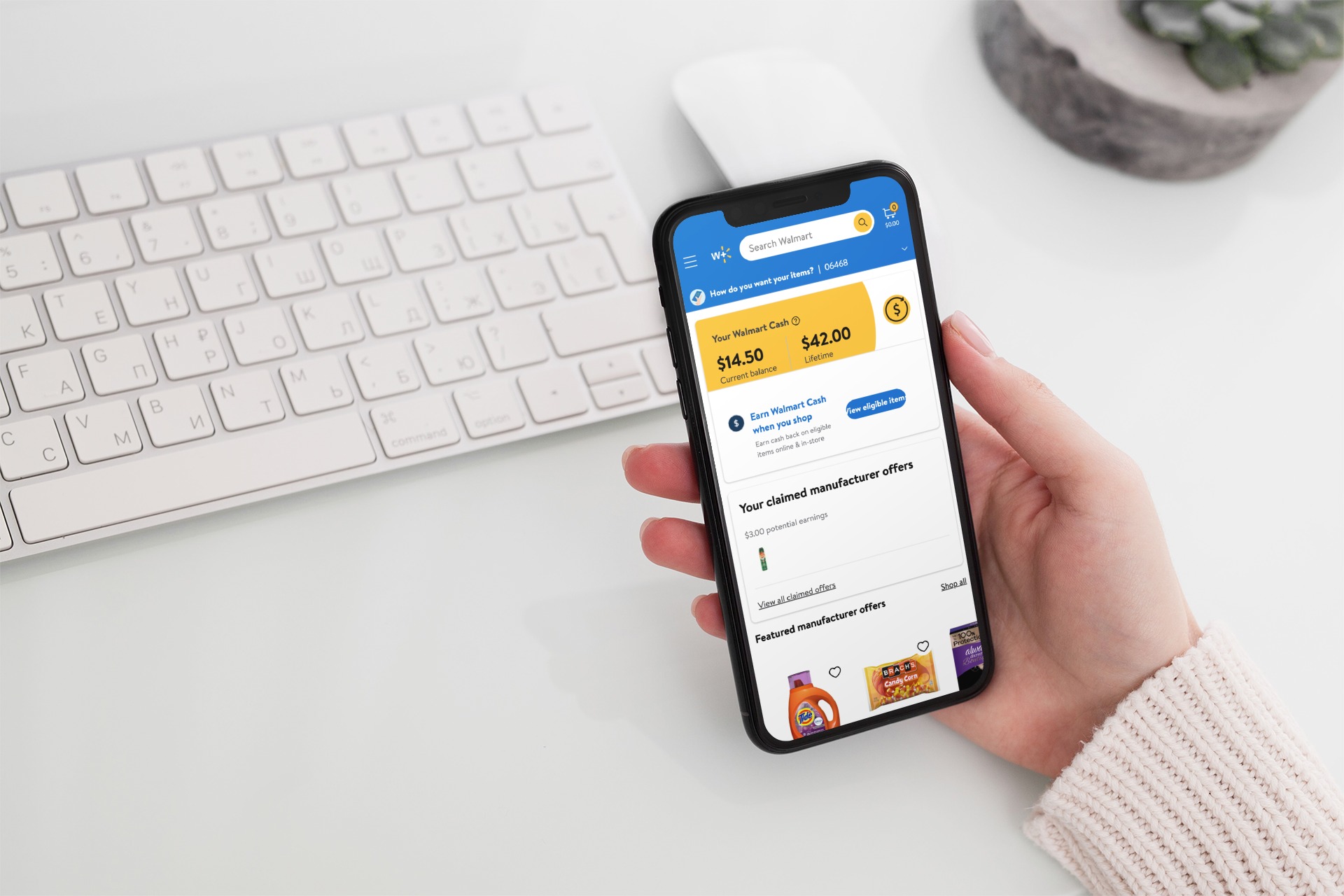Helpful Tips for Using Fred Meyer Digital Coupons
Using digital coupons at Fred Meyer can be a great way to save money on your grocery shopping. To make the most of these valuable discounts, here are some helpful tips to keep in mind:
- Sign up for a Fred Meyer account: Before you can start using digital coupons, you’ll need to create an account on the Fred Meyer website. This will allow you to access and load coupons onto your rewards card.
- Download the Fred Meyer mobile app: To have even more convenience, consider downloading the Fred Meyer mobile app. This will allow you to browse and select digital coupons on the go, making it easy to plan your shopping trip.
- Navigate the digital coupons section: Once you have logged into your account on the website or app, find the digital coupons section. This is where you will discover the latest offers and deals available to you.
- Browse and select coupons: Take your time to explore the various categories and options available. You can filter coupons by product type or brand, making it easier to find the ones that match your shopping list.
- Load coupons to your rewards card: When you find a coupon you want to use, simply click on it to load it to your rewards card. This will automatically apply the discount when you scan your card at the checkout counter.
- Redeem coupons in-store: When you’re at Fred Meyer, shop as you normally would, and when it’s time to check out, ensure that you have your rewards card handy. The cashier will scan your card, and any applicable digital coupons will be deducted from your total bill.
- Understand coupon restrictions: It’s important to read the fine print and any restrictions that apply to each coupon. Some coupons may have specific purchase requirements or a limited redemption period.
- Track and manage your coupons: Keep track of the coupons you have loaded to your rewards card to ensure you use them before they expire. The Fred Meyer website or app allows you to view, edit, and remove coupons as needed.
- Save money with digital coupons: By taking advantage of digital coupons, you can save significantly on your grocery bill. Make it a habit to check for new offers regularly to maximize your savings.
By following these helpful tips, you’ll be well-prepared to make the most of Fred Meyer’s digital coupons and enjoy the savings on your next shopping trip!
Signing Up for Digital Coupons on the Fred Meyer Website
If you want to start using digital coupons at Fred Meyer, the first step is to sign up for an account on their website. Follow these simple steps to get started:
- Go to the Fred Meyer website: Open your preferred web browser and navigate to the official Fred Meyer website.
- Create an account: Look for the “Sign In” or “Create Account” option on the website’s homepage. Click on it to begin the account creation process.
- Provide your information: You will be prompted to fill out a form with your personal details, including your name, email address, and a password. Fill in the required fields accurately.
- Agree to the terms and conditions: Take a moment to review the terms and conditions of using the Fred Meyer website and digital coupons. If you agree, check the box indicating your acceptance.
- Verify your email: After submitting your information, you may receive an email from Fred Meyer to verify your email address. Follow the instructions in the email to complete the verification process.
- Login to your account: Once your email is verified, return to the Fred Meyer website and log in using the credentials you created earlier.
- Find the digital coupons section: Look for the “Digital Coupons” or “Coupons” section on the website. It is usually located in the navigation menu or on the homepage.
- Browse and select coupons: Take your time to explore the available coupons. You can browse by category, brand, or search for specific products. Click on the coupons you want to use to add them to your account.
- Load coupons to your rewards card: To ensure you can use the digital coupons in-store, you need to load them onto your Fred Meyer rewards card. This can usually be done with a simple click or tap on the “Load” button next to each coupon.
Signing up for digital coupons on the Fred Meyer website is a quick and straightforward process. Once you have created your account and loaded the coupons, you’re ready to start saving money on your next trip to Fred Meyer!
Downloading the Fred Meyer Mobile App
If you prefer the convenience of browsing and selecting digital coupons on your mobile device, you can download the Fred Meyer mobile app. Here’s how you can get the app:
- App store: If you are using an iPhone or iPad, go to the App Store. For Android devices, go to the Google Play Store.
- Search for Fred Meyer: Once in the app store, use the search function to find the Fred Meyer app. Type “Fred Meyer” in the search bar and look for the official app.
- Select and install: Tap on the Fred Meyer app from the search results to view more details. Check the app’s ratings, reviews, and features to ensure it meets your needs. If you’re satisfied, tap the “Install” button to download and install the app on your device.
- Open the app: After the installation is complete, locate the Fred Meyer app on your device and tap on it to open it.
- Log in or sign up: If you already have a Fred Meyer account, log in using your credentials. If not, you can sign up for a new account within the app. Follow the prompts to provide the necessary information and create your account.
- Grant permissions: The app may require access to certain features on your device, such as location services. Grant the necessary permissions to ensure full functionality of the app.
- Explore the digital coupons section: Once you’re logged in, navigate to the digital coupons section within the app. This is where you’ll find a wide range of available coupons.
- Browse and select coupons: Take your time to scroll through the available options and categories. You can filter coupons by product type or brand to find the ones that interest you. Tap on the coupons you want to use to add them to your account.
- Load coupons to your rewards card: To use the digital coupons in-store, make sure to load them onto your Fred Meyer rewards card. Look for the “Load” or “Add to Card” button next to each coupon, and tap on it to complete the process.
By downloading the Fred Meyer mobile app, you’ll have easy access to the digital coupons wherever you go. Take advantage of this convenient tool to always stay prepared for your next shopping trip.
Navigating the Digital Coupons Section on the App
Once you have downloaded the Fred Meyer mobile app, it’s important to familiarize yourself with how to navigate the digital coupons section. Here’s a guide to help you find and select coupons with ease:
- Open the app: Locate the Fred Meyer app on your mobile device and tap on it to open it.
- Login to your account: Use your Fred Meyer account credentials to log in to the app. If you don’t have an account yet, you can sign up within the app.
- Explore the menu: Look for the menu button, typically denoted by three horizontal lines or a hamburger icon, usually found in the top left or right corner of the app’s screen. Tap on it to open the menu.
- Select “Coupons”: In the menu, you should see a “Coupons” or “Digital Coupons” option. Tap on it to access the digital coupons section of the app.
- Browse the available coupons: Once in the digital coupons section, you will be presented with a selection of available coupons. Scroll through the list and take note of any categories or featured promotions.
- Filter the coupons: If you’re looking for specific coupons or brands, use the filtering options provided. You can typically filter by product type, brand, or even search for specific keywords.
- Select coupons of interest: To add a coupon to your account, tap on it. In most cases, you’ll see a detailed view of the coupon, including any restrictions or limitations. If the coupon meets your criteria, tap the “Add” or “Save” button to add it to your account.
- View your saved coupons: To see the coupons you have saved, navigate to the “Saved” or “My Coupons” section of the app. This is where you can easily access and manage your digital coupons.
- Remove or update coupons: If you no longer wish to use a coupon or want to make changes, look for the option to remove or update it. This will ensure that only the relevant coupons are loaded to your rewards card.
Navigating the digital coupons section of the Fred Meyer app allows you to explore the available offers and conveniently select the ones that match your shopping needs. Spend some time familiarizing yourself with the app’s layout and features to make the most of your digital coupon experience.
Browsing and Selecting Coupons
When using digital coupons on the Fred Meyer website or mobile app, browsing and selecting coupons is an essential step to maximize your savings. Here’s how you can effectively browse and select coupons:
- Access the digital coupons section: Open the Fred Meyer website or mobile app and navigate to the digital coupons section. This is where you’ll find a wide selection of available coupons.
- Explore categories: Take advantage of the categories or departments available to narrow down your search. From groceries to household essentials, you can find coupons for various product types.
- Use the search function: If you have specific products or brands in mind, utilize the search function to quickly find relevant coupons. Simply enter keywords like “cereal” or “Colgate toothpaste” to see if any matching coupons are available.
- Sort by savings: If you’re focused on getting the highest discounts, consider sorting the coupons by savings. This allows you to easily identify the most significant money-saving opportunities.
- Read coupon details: Before selecting a coupon, click on it to view the details. Pay attention to any restrictions, such as purchase quantities or specific product variants. Make sure the coupon aligns with your intended purchase.
- Add coupons to your account: Once you have found a coupon that suits your needs, click the “Add” or “Save” button associated with it. This action adds the coupon to your account, ready to be redeemed when making your purchase.
- Load coupons to your rewards card: To ensure the coupon is applied at checkout, load it to your Fred Meyer rewards card. This step is crucial for in-store redemption. Look for the “Load” or “Add to Card” button, and the coupon will be linked to your rewards card for automatic application upon checkout.
- Review your selected coupons: After adding coupons to your account, review the “Saved” or “My Coupons” section to see the coupons you have selected. This allows you to keep track of your savings and ensures you remember to use the coupons before they expire.
- Remove or update coupons: If you change your mind or find a better coupon, make use of the remove or update option. This gives you the flexibility to make adjustments to your coupon selections.
Browsing and selecting coupons with care and consideration will help you optimize your savings at Fred Meyer. By being mindful of your shopping list and preferences, you can leverage digital coupons to get the most value out of your purchases.
Loading Coupons to Your Fred Meyer Rewards Card
One of the key steps in using digital coupons at Fred Meyer is to load the coupons onto your Fred Meyer rewards card. Loading coupons to your card ensures they are ready for redemption when you make your purchase. Here’s how you can easily load coupons to your rewards card:
- Login to your account: Start by logging into your Fred Meyer account on the website or mobile app. This will provide access to your personal coupon selections.
- Navigate to the digital coupons section: Find the digital coupons section on the website or app. This is where you will see the coupons you have added to your account.
- Select the coupons you want to redeem: Review your available coupons and choose the ones you want to load to your rewards card. Take note of any restrictions or limitations stated in the coupon details.
- Click “Load” or “Add to Card”: Next to each coupon, you will find a “Load” or “Add to Card” button. Click on this button to load the selected coupon to your rewards card. The system will automatically link the coupon to your account.
- Confirm coupon loading: Once you have clicked the “Load” or “Add to Card” button, you should receive a confirmation message indicating that the coupon has been successfully loaded to your rewards card. Double-check to ensure the correct coupons have been added.
- Check your loaded coupons: To review your loaded coupons, visit the “Saved” or “My Coupons” section on the website or app. Here, you can view the full list of coupons that are currently linked to your rewards card.
- Use your rewards card at checkout: When you are ready to make your purchase at Fred Meyer, present your Fred Meyer rewards card or provide the associated phone number at the checkout counter. The cashier will scan your rewards card, and any eligible coupons will be automatically applied to your purchase.
Loading coupons to your Fred Meyer rewards card ensures a seamless and convenient checkout experience. By taking a few moments to add coupons to your card beforehand, you can enjoy the savings without any hassle or delay. Make it a habit to load coupons regularly to maximize your discounts on every shopping trip.
Redeeming Coupons In-Store at Fred Meyer
Once you have loaded coupons to your Fred Meyer rewards card, it’s time to redeem them when you shop in-store. Follow these steps to ensure a smooth and successful coupon redemption process:
- Gather your items: Begin your shopping trip by collecting the items you plan to purchase. Make sure to check your shopping list against the coupons you have loaded to your rewards card.
- Proceed to the checkout: Once you have finished shopping, head to the checkout counter. Ensure you have your Fred Meyer rewards card readily available.
- Present your rewards card: When prompted by the cashier, hand over your Fred Meyer rewards card. The cashier will scan the card to access your account information and linked coupons.
- Review the applied coupons: As the cashier scans your items, pay attention to the discounts displayed on the register. The applied coupons will be automatically deducted from the eligible items, reducing the total cost.
- Verify coupon redemptions: Take a moment to review the register receipt after the transaction is complete. Ensure that the coupons you loaded to your rewards card were properly redeemed and reflected in the savings section of the receipt.
- Address any issues: If you notice any discrepancies or issues with coupon redemptions, kindly bring them to the attention of the cashier or store staff. They will assist you in resolving the matter and ensuring the correct application of coupons.
- Hold on to your receipt: It’s always a good practice to keep your receipt for your records. This will help you track your savings and provide a reference for any necessary follow-up.
Redeeming coupons in-store at Fred Meyer is a straightforward process. By presenting your rewards card and monitoring the coupon deductions, you can experience the benefits of digital coupons firsthand while enjoying the convenience of seamless discount application at the checkout counter. Remember to keep track of your savings and address any concerns promptly to make the most of your coupon redemptions.
Understanding Coupon Restrictions and Limitations
When using digital coupons at Fred Meyer, it’s essential to understand the restrictions and limitations that may apply. By familiarizing yourself with these details, you can ensure a smooth and successful coupon redemption experience. Here are some common restrictions and limitations to keep in mind:
- Expiration date: Each digital coupon has an expiration date, which indicates the last day the coupon is valid for redemption. Make sure to use the coupon before it expires to take advantage of the discount.
- Usage limits: Some coupons have limits on how many times they can be used. This may be specified in terms of the total number of uses or a limit per transaction or per day. Pay attention to these limits to avoid disappointment at the checkout.
- Minimum purchase requirement: Certain coupons may require a minimum purchase amount for the discount to apply. Take note of these requirements and ensure your total purchase meets the stated threshold to qualify for the coupon.
- Product exclusions: Coupons may not be valid on certain products or brands. Read the fine print to identify any excluded items. This will prevent any surprises at the checkout and help you plan your shopping accordingly.
- Stacking limitations: In most cases, digital coupons cannot be combined with other discounts or promotions. This means you typically cannot stack multiple coupons on the same item. Make sure to choose the coupon that offers the best deal for your specific purchase.
- One-time use: Many digital coupons can only be used once. Once you redeem a coupon, it is usually marked as used and cannot be reused. Keep this in mind when selecting and using your coupons to maximize your savings.
- Personalized offers: Fred Meyer may send personalized coupons based on your shopping history or preferences. These coupons are specific to your account and may not be transferable. Only use the coupons sent to you to ensure they are valid for your account.
Understanding and adhering to coupon restrictions and limitations is crucial to avoiding any issues during the checkout process. Always review the coupon details and terms before using them to ensure a successful redemption. By being aware of these restrictions, you can make the most of your digital coupons while shopping at Fred Meyer.
Tracking and Managing Your Digital Coupons
Tracking and managing your digital coupons at Fred Meyer is essential to ensure you maximize your savings and stay organized. Here are some tips to help you effectively monitor and oversee your digital coupons:
- Keep an updated list: Create a list or spreadsheet to track the digital coupons you have loaded to your account. Include details such as the coupon description, expiration date, and any restrictions. This will help you stay organized and ensure you use the coupons before they expire.
- Check expiration dates regularly: Make it a habit to review the expiration dates of your digital coupons periodically. Remove any coupons that have expired from your list to avoid any confusion or disappointment at the checkout.
- Review coupon details: Take the time to read the details of each coupon, including any restrictions or limitations. Understanding the terms and conditions of the coupons will help you plan your shopping trips accordingly and avoid any surprises during checkout.
- Remove unwanted or expired coupons: If you have coupons in your account that you no longer wish to use or that have expired, take the necessary steps to remove them. This will ensure that you have an accurate and up-to-date list of the coupons you can actually use.
- Monitor your savings: Keep track of the savings you’ve accumulated from using digital coupons. Whether through your list or an app, update the total amount saved whenever you redeem a coupon. This will give you a sense of accomplishment and motivate you to continue taking advantage of digital coupons.
- Be on the lookout for new offers: Regularly check the Fred Meyer website or mobile app for new digital coupon offers. By staying informed about the latest discounts, you can maximize your savings and take advantage of new deals that align with your shopping needs.
- Ask for assistance if needed: If you encounter any issues or have questions about your digital coupons, don’t hesitate to reach out to Fred Meyer customer service. They can provide guidance and support to ensure your coupon experience is smooth and hassle-free.
By actively tracking and managing your digital coupons, you can ensure you stay organized, informed, and make the most of your savings opportunities. Implement these practices to effectively oversee your coupons and enjoy the benefits of digital discounts at Fred Meyer.
Saving Money with Fred Meyer Digital Coupons
Fred Meyer digital coupons are a fantastic way to save money on your grocery shopping. By taking advantage of these discounts, you can keep more cash in your pocket. Here are some key tips for maximizing your savings with Fred Meyer digital coupons:
- Load coupons that match your shopping list: Before heading to Fred Meyer, review your shopping list and load digital coupons for items you plan to purchase. This strategic approach ensures you get the most out of the available discounts.
- Check for new coupons regularly: Fred Meyer frequently updates its digital coupons, so make it a habit to check for new offers regularly. By staying up to date, you can take advantage of the latest discounts and maximize your savings potential.
- Combine coupons with sales: To optimize your savings, keep an eye out for sales or promotions on items that have corresponding digital coupons. Combining the discounted price with a coupon can result in significant savings.
- Buy in bulk with coupons: If there is an item you frequently use and there’s a digital coupon available, consider purchasing it in bulk. Buying larger quantities when the price is reduced enables you to stock up and save money in the long run.
- Pair digital coupons with manufacturer coupons: Fred Meyer allows you to stack digital coupons with manufacturer coupons in many cases. Take advantage of this opportunity to maximize your savings by using both types of coupons on the same item.
- Take advantage of bonus fuel points: Some digital coupons offer bonus fuel points, which can help you save at the gas pump. Load and use these coupons to earn extra points and enjoy discounted fuel prices on your next visit to Fred Meyer’s fuel stations.
- Read coupon details carefully: Make sure to read the details of each coupon to understand any restrictions or limitations. This prevents disappointment at checkout and ensures that you meet the coupon’s requirements for it to be valid.
- Track your savings: Keep a record of the amount you save with each shopping trip using digital coupons. Reflecting on your accumulated savings can be motivating and encourage you to continue using coupons to save even more.
- Share your experience with others: If you find digital coupons that result in significant savings, share your experience with friends and family. Encourage them to sign up and start saving money at Fred Meyer as well.
With Fred Meyer digital coupons, saving money on your grocery expenses becomes effortless. By incorporating these tips into your shopping routine, you can enjoy significant savings and make your dollars stretch further on each visit to Fred Meyer.