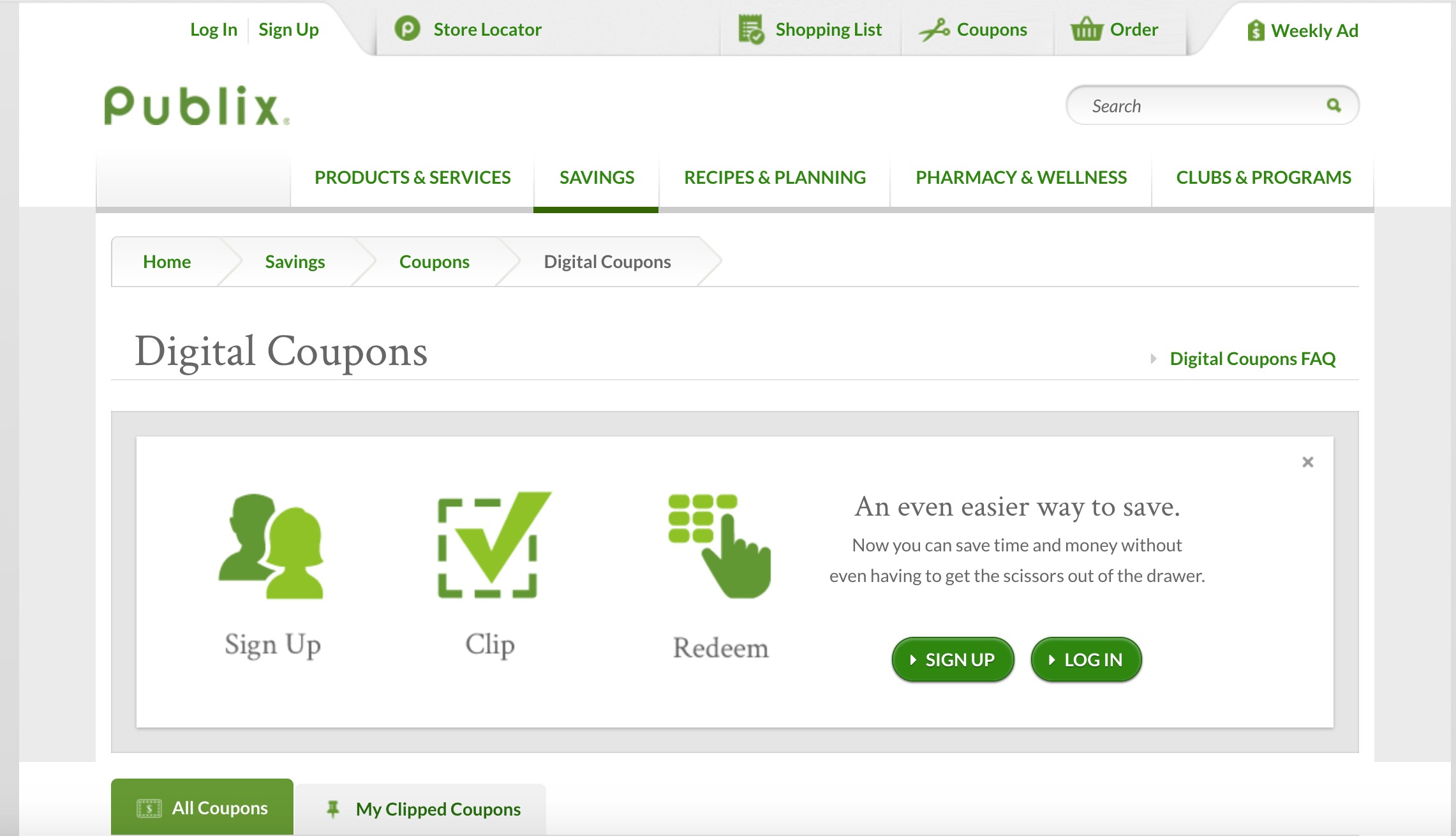What are Publix Digital Coupons
Publix Digital Coupons are a convenient way to save money on your grocery shopping at Publix, a popular supermarket chain. These digital coupons offer discounts and special offers on various products available at Publix. They are available through the Publix app or website, allowing you to easily browse and clip the coupons you want to use.
Publix Digital Coupons work similarly to traditional paper coupons, but with added convenience. Instead of having to clip physical coupons or print them out, you can simply add the digital coupons to your Publix account with a few clicks. When you check out at the store, the discounts will be automatically applied to eligible items in your cart.
These digital coupons cover a wide range of products, including groceries, household items, personal care products, and more. You can find discounts on popular brands and products you love, as well as discover new items to try at a discounted price.
One of the great advantages of Publix Digital Coupons is that they can be used in combination with paper coupons. This means you can stack your savings by using both digital and paper coupons on the same item, maximizing your discounts. This is especially helpful for savvy shoppers who want to save as much as possible on their grocery bills.
It’s important to note that Publix Digital Coupons have specific terms and conditions that apply. These may include limitations on the number of times a coupon can be used, expiration dates, and restrictions on certain products or sizes. It’s always a good idea to review the details of each coupon before adding it to your account to ensure you meet the requirements and are aware of any limitations.
Overall, Publix Digital Coupons are a fantastic way to save money and make your shopping experience more convenient. With a wide variety of discounts available, you can enjoy savings on your favorite products and discover new ones at a discounted price. So, start clipping those digital coupons and watch your savings grow at Publix!
How to Sign Up for Publix Digital Coupons
Signing up for Publix Digital Coupons is a quick and easy process that can be done online or through the Publix app. By creating an account, you’ll gain access to a wide range of digital coupons that can help you save money on your grocery shopping. Here’s a step-by-step guide on how to sign up:
- Visit the Publix website or download the Publix app from your mobile device’s app store.
- Click on the “Sign Up” or “Create Account” button, usually located at the top right corner of the page or within the app’s menu.
- Fill out the required information, including your name, email address, and phone number. Create a secure password for your account.
- Choose your preferred method of communication. Publix may send you updates, promotions, and exclusive offers via email or text message.
- Agree to the terms and conditions, as well as the privacy policy, by checking the corresponding boxes.
- Click “Submit” or “Create Account” to complete the sign-up process.
- You may be prompted to verify your email address or phone number. Follow the provided instructions to complete the verification process.
- Once your account is created, you can log in using your email address and password.
- Start browsing the available digital coupons by navigating to the “Coupons” or “Digital Coupons” section of the website or app.
- Click on the desired coupons to clip them to your account. You can clip as many coupons as you want, but keep in mind that some may have limitations on how many times they can be used.
- When you’re ready to use your digital coupons, visit your local Publix store and present your phone number or scan your Publix app at the register during checkout. The discounts will automatically be applied to eligible items in your cart.
By following these simple steps, you’ll be signed up for Publix Digital Coupons in no time. Enjoy the convenience and savings that these digital coupons offer on your next Publix shopping trip!
How to Browse Publix Digital Coupons
Browsing Publix Digital Coupons is a simple process that can be done using the Publix app or website. With a wide range of coupons available, you can easily find discounts on your favorite products and discover new items to try. Here’s a step-by-step guide on how to browse Publix Digital Coupons:
- Open the Publix app on your mobile device or visit the Publix website using your preferred internet browser.
- If using the app, log in to your Publix account. If you don’t have an account, follow the steps to create one.
- Once logged in, navigate to the “Coupons” or “Digital Coupons” section. This can usually be found in the main menu or on the home screen of the app.
- On the website, click on the “Digital Coupons” tab located at the top of the page.
- You will be presented with a list of available digital coupons. Depending on the platform, you may see featured coupons, popular coupons, or a full list of available coupons.
- Scroll through the list to browse the available coupons. You can also use filters or search bar functionality to narrow down your options based on specific categories, brands, or product types.
- Click on a coupon to view more details, such as the discount amount, any restrictions or exclusions, and the expiration date.
- If you’re interested in a coupon, click the “Clip” or “Add” button to add it to your account. Clipping a coupon means that it will be saved to your account for future use.
- You can clip as many coupons as you like, ensuring you have a variety of discounts available for your next shopping trip.
- After browsing and clipping the desired coupons, you can close the coupon list and proceed with your digital coupon selections.
Browsing Publix Digital Coupons allows you to take advantage of exclusive discounts and savings. By following these steps, you can easily navigate through the available coupons and find great deals on the products you need.
How to Clip Publix Digital Coupons
Clipping Publix Digital Coupons is a straightforward process that allows you to save money on your grocery shopping. By clipping coupons, you ensure that they are added to your Publix account for easy access during your next shopping trip. Here’s a step-by-step guide on how to clip Publix Digital Coupons:
- Open the Publix app on your mobile device or visit the Publix website using your preferred internet browser.
- Log in to your Publix account. If you don’t have an account, follow the steps to create one.
- Navigate to the “Coupons” or “Digital Coupons” section. This can usually be found in the main menu or on the home screen of the app.
- You will see a list of available digital coupons categorized by various sections such as “Groceries,” “Household,” “Personal Care,” etc.
- Scroll through the list to browse the available coupons. You can also use filters or search bar functionality to narrow down your options based on specific categories, brands, or product types.
- Click on a coupon to view more details, such as the discount amount, any restrictions or exclusions, and the expiration date.
- If you’re interested in a coupon, click the “Clip” or “Add” button associated with that coupon. This action saves the coupon to your account.
- You can clip as many coupons as you like, ensuring you have a variety of discounts available for your next shopping trip.
- Once you’ve finished clipping the desired coupons, you can close the coupon list.
- Next time you visit your local Publix store, present your phone number or scan your Publix app at the register during checkout. The clipped coupons will automatically be applied to eligible items in your cart.
By following these simple steps, you can easily clip Publix Digital Coupons and enjoy significant savings on your grocery purchases. Take advantage of these digital coupons to maximize your discounts and make your shopping experience more economical.
How to Redeem Publix Digital Coupons
Redeeming Publix Digital Coupons is a hassle-free process that allows you to apply discounts to your purchases at Publix. By following a few simple steps, you can enjoy the savings offered by these digital coupons. Here’s a step-by-step guide on how to redeem Publix Digital Coupons:
- Ensure that you have clipped the desired digital coupons and they are saved to your Publix account. You can do this by following the steps outlined in the “How to Clip Publix Digital Coupons” section.
- Visit your local Publix store and start shopping for the items included in your clipped coupons.
- As you find the products eligible for the digital coupon discounts, add them to your cart.
- Once you have completed your shopping and are ready to check out, head to the register.
- Provide your phone number or scan your Publix app at the register, allowing the cashier to access your digital coupons.
- The cashier will scan your items, and the discounts from the clipped digital coupons will automatically be applied to the eligible items in your cart.
- Pay for the remaining balance after the digital coupon savings have been deducted.
It’s important to note that it is not possible to redeem Publix Digital Coupons for cash or receive any change if the value of the coupon exceeds the item’s price. The coupons are applied to the purchase value, and any remaining balance is paid by the customer.
By following these simple steps, you can easily redeem your Publix Digital Coupons and enjoy the savings they offer. Take advantage of these discounts to make your shopping experience more affordable and budget-friendly.
How to Check Your Publix Digital Coupon Balance
Checking your Publix Digital Coupon balance is a quick and easy process that allows you to keep track of the discounts available on your account. This helps you stay informed about the savings you have accumulated and plan your next shopping trip accordingly. Here’s a step-by-step guide on how to check your Publix Digital Coupon balance:
- Open the Publix app on your mobile device or visit the Publix website using your preferred internet browser.
- Log in to your Publix account if you haven’t already done so.
- Navigate to the “Coupons” or “Digital Coupons” section. This can usually be found in the main menu or on the home screen of the app.
- Find the section or tab that says “My Coupons” or “My Clipped Coupons.”
- Click on the “My Coupons” or “My Clipped Coupons” section to access your clipped coupons.
- You will see a list of all the coupons you have clipped and added to your account.
- Check the dates and details of the coupons to see the available discounts and expiration dates.
- Take note of the balance remaining on each coupon, which indicates how much of the discount you have already used.
- If you have used a portion of the discount, the remaining balance will be displayed next to the coupon.
- If you have finished using a particular coupon, it may no longer appear in your “My Coupons” section.
By following these simple steps, you can easily check your Publix Digital Coupon balance and stay informed about the savings you have available. This helps you plan your shopping trips and make the most out of the discounts offered by these digital coupons.
How to Combine Publix Digital Coupons with Paper Coupons
One of the great advantages of shopping at Publix is the ability to stack savings by combining Publix Digital Coupons with paper coupons. This allows you to maximize your discounts and save even more on your grocery purchases. Here’s a step-by-step guide on how to combine Publix Digital Coupons with paper coupons:
- Before you start shopping, ensure that you have both your Publix Digital Coupons and paper coupons ready.
- Clip the desired Publix Digital Coupons and add them to your account by following the steps outlined in the “How to Clip Publix Digital Coupons” section.
- Gather your paper coupons from sources such as newspapers, magazines, or printed coupons from reputable websites.
- Check the terms and conditions of each coupon to ensure they are eligible for use at Publix.
- As you browse the aisles and select the items you want to purchase, pay attention to the Publix Digital Coupons you have clipped.
- When you find a product that you have a digital coupon for, check if you also have a paper coupon for that item.
- At the checkout, present your paper coupons to the cashier.
- Provide your phone number or scan your Publix app, allowing the cashier to access your digital coupons.
- The cashier will scan both your paper coupons and the items in your cart, applying the discounts accordingly.
- Watch as your savings stack up, combining the discounts from both the digital and paper coupons.
- Pay for the remaining balance after the discounts have been deducted.
By following these simple steps, you can successfully combine Publix Digital Coupons with paper coupons and take full advantage of the available discounts. This allows you to stretch your budget further and enjoy significant savings on your grocery shopping at Publix.
Frequently Asked Questions about Publix Digital Coupons
Here are some commonly asked questions about Publix Digital Coupons:
Q: How do I access Publix Digital Coupons?
A: You can access Publix Digital Coupons by downloading the Publix app on your mobile device or visiting the Publix website. Log in to your account and navigate to the “Coupons” or “Digital Coupons” section.
Q: Can I use a digital coupon more than once?
A: Digital coupons are typically limited to one use per customer unless otherwise specified. Once you have used a digital coupon, it will be marked as used and cannot be used again.
Q: Can I use Publix Digital Coupons at any Publix store?
A: Yes, you can use Publix Digital Coupons at any Publix store that accepts digital coupons. Ensure that your Publix account is linked to your preferred store for seamless redemption.
Q: How do I know if a digital coupon has been applied to my purchase?
A: After presenting your phone number or scanning your Publix app at the register, the cashier will apply your digital coupons to eligible items in your cart. You can check your receipt to see if the discounts have been applied.
Q: Can I use paper coupons with Publix Digital Coupons?
A: Yes, Publix allows you to stack savings by combining paper coupons with digital coupons. Present your paper coupons to the cashier at the checkout along with your digital coupons.
Q: Can I redeem Publix Digital Coupons for cash?
A: No, Publix Digital Coupons have no cash value and cannot be redeemed for cash. They are applied to eligible items at the time of purchase, reducing the final price of those items.
Q: Do Publix Digital Coupons expire?
A: Yes, Publix Digital Coupons do have expiration dates. It’s important to check the details and expiration dates of each coupon before adding them to your account to ensure they are valid.
Q: Can I use Publix Digital Coupons for online orders?
A: As of now, Publix Digital Coupons can only be redeemed in-store and cannot be used for online orders or delivery.
These are just a few frequently asked questions about Publix Digital Coupons. For more information and specific details, refer to the Publix website or reach out to their customer service for assistance.