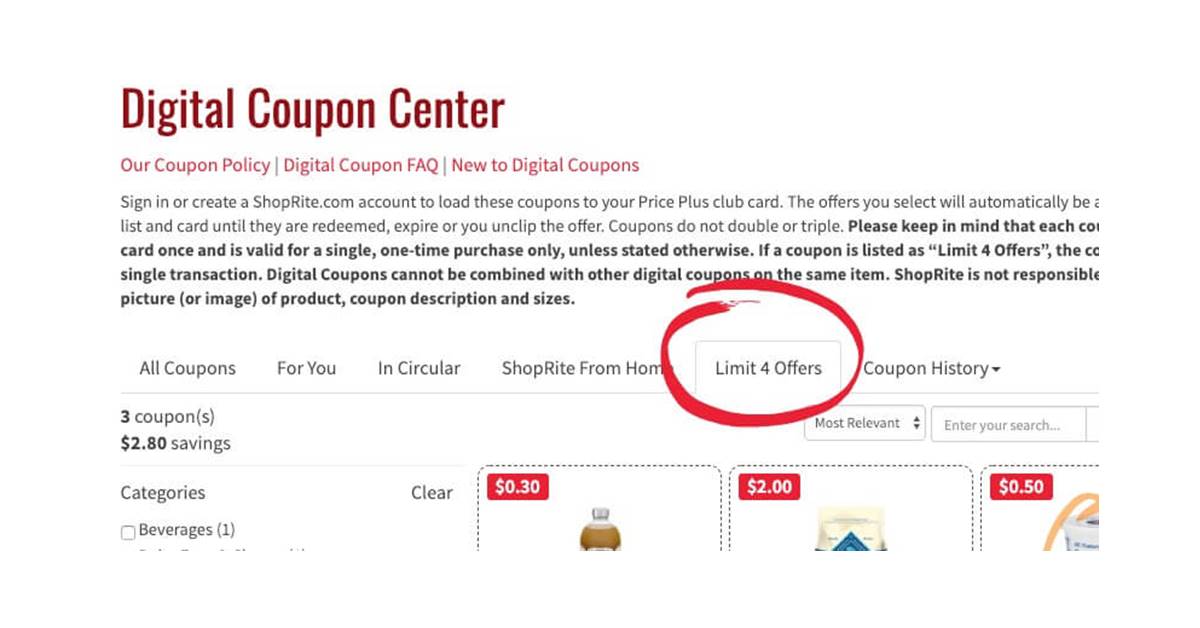What are Shoprite Digital Coupons?
Shoprite Digital Coupons are a convenient way to save money on your grocery purchases at Shoprite supermarkets. These digital coupons are essentially electronic versions of traditional manufacturer coupons that can be found in newspapers, magazines, or printed from coupon websites. However, with Shoprite Digital Coupons, there is no need to physically clip or carry paper coupons with you.
Shoprite Digital Coupons are available for a wide range of products, including groceries, household items, personal care products, and more. These digital coupons offer discounts, special promotions, and exclusive deals that can help you save money on your shopping trips.
To take advantage of Shoprite Digital Coupons, you will need to sign up for a Shoprite account and create a digital coupon profile. Once you have set up your profile, you can easily load digital coupons to your Shoprite Price Plus® Club card, which is the loyalty card used at Shoprite supermarkets.
Shoprite Digital Coupons can be accessed and loaded through the Shoprite website or mobile app. Once loaded, the discounts will be automatically applied to your purchases when you scan your Price Plus® Club card at the checkout. It’s a hassle-free way to save money!
One of the great advantages of Shoprite Digital Coupons is that they can be stacked with paper manufacturer coupons for additional savings. This means that you can use both a digital coupon and a paper coupon for the same item, maximizing your savings. Plus, Shoprite often offers special promotions and bonus digital coupons through their app, giving you even more opportunities to save.
Using Shoprite Digital Coupons is not only easy but also environmentally-friendly. By going digital and eliminating the need for paper coupons, you are helping to reduce waste and save trees.
Whether you are a seasoned couponer or a newbie looking to save some money on your grocery bill, Shoprite Digital Coupons are a fantastic tool to add to your savings arsenal. With just a few clicks, you can access a wide range of discounts and promotions, making your shopping experience even more affordable.
How to Sign Up for Shoprite Digital Coupons
If you’re ready to start saving with Shoprite Digital Coupons, the first step is to sign up for a Shoprite account. Follow these simple steps to get started:
- Visit the Shoprite website or download the Shoprite mobile app from the App Store or Google Play Store.
- Click on the “Sign In” or “Register” button to create a new account.
- Provide the required information such as your name, email address, and a password.
- Agree to the terms and conditions and click on the “Create Account” button.
- Once your account is created, you will receive a confirmation email. Click on the link in the email to verify your account.
- After verifying your account, sign in to your Shoprite account using your email address and password.
- Once logged in, navigate to the “Digital Coupons” section on the website or app.
- Click on the “Create Digital Coupon Profile” button.
- Fill out the necessary information, including your Price Plus® Club card number or alternate ID.
- Read and accept the terms and conditions for using Shoprite Digital Coupons.
- Click on the “Save” or “Submit” button to create your digital coupon profile.
That’s it! You are now signed up for Shoprite Digital Coupons and ready to start saving. Remember to use your Price Plus® Club card when shopping at Shoprite to ensure that your digital coupons are applied at the checkout. If you don’t have a Price Plus® Club card, you can easily sign up for one at the customer service desk in any Shoprite store.
Throughout the year, Shoprite also offers special promotions where you can earn additional savings or rewards by using their digital coupons. Keep an eye out for these opportunities to maximize your savings. Happy couponing!
How to Load Shoprite Digital Coupons to Your Card
Once you have signed up for Shoprite Digital Coupons and created your digital coupon profile, the next step is to load the coupons to your Shoprite Price Plus® Club card. Follow these steps to easily load digital coupons:
- Visit the Shoprite website or open the Shoprite mobile app.
- Sign in to your Shoprite account using your email address and password.
- Navigate to the “Digital Coupons” section.
- Browse through the available digital coupons and click on the ones you want to add to your card.
- Click on the “Load to Card” or “Add” button for each coupon you want to load.
- The selected coupons will be added to your digital coupon profile and linked to your Price Plus® Club card.
- You can also search for specific coupons using the search bar or filter options.
- Once you have finished loading the desired coupons, you can view the list of loaded coupons in your digital coupon profile.
It’s important to note that Shoprite Digital Coupons have a limited number of uses, so be sure to load them to your card before they reach their maximum limit. Some coupons also have expiration dates, so make sure to use them before they expire.
Another useful feature is the ability to sort and filter the coupons in your digital coupon profile. You can organize them by category, brand, or value to easily find the coupons you want to use in-store.
To ensure that your loaded digital coupons are applied to your purchases, make sure to scan your Price Plus® Club card or provide your alternate ID at the checkout. The discounts will be automatically applied to the eligible items in your cart.
By loading Shoprite Digital Coupons to your card, you can save time and avoid the hassle of clipping and carrying paper coupons. It’s a convenient way to take advantage of money-saving offers and maximize your savings on every shopping trip.
How to View Your Loaded Digital Coupons
After loading your desired Shoprite Digital Coupons to your Price Plus® Club card, it’s important to know how to view the coupons and keep track of what you have available. Here’s a simple guide on viewing your loaded digital coupons:
- Visit the Shoprite website or open the Shoprite mobile app.
- Log in to your Shoprite account using your email address and password.
- Navigate to the “Digital Coupons” section.
- Locate and click on the “My Digital Coupons” or “My Loaded Coupons” tab.
- Here, you will find a list of all the digital coupons that you have successfully loaded to your card.
- You can view the details of each coupon, including the product description, discount amount, and expiration date.
- To easily find specific coupons, you can use the search bar or filter options to narrow down the list.
- If you have loaded a large number of coupons, you can also sort them by category, brand, or value.
- Keep in mind that once you use a digital coupon, it will be automatically removed from your list of loaded coupons.
It’s important to regularly check your list of loaded digital coupons to ensure that you are aware of the discounts you have available. This will help you plan your shopping trips and take advantage of the savings opportunities provided by Shoprite Digital Coupons.
In addition to viewing your loaded coupons on the Shoprite website or app, you can also review them on the digital coupon kiosks located in-store. These kiosks allow you to view and print a paper copy of your loaded coupons if you prefer to have a physical record while shopping.
By being aware of your loaded digital coupons and their expiration dates, you can make sure to use them before they expire and maximize your savings on eligible products.
Now that you know how to view your loaded digital coupons, you can stay organized and make the most out of your Shoprite shopping experience.
How to Use Shoprite Digital Coupons In-Store
Using Shoprite Digital Coupons in-store is a seamless process that allows you to effortlessly save money on your grocery purchases. Here’s how to make the most of your digital coupons during your Shoprite shopping trip:
- Before heading to the store, ensure that you have loaded the desired digital coupons to your Price Plus® Club card through the Shoprite website or mobile app.
- When you arrive at the store, bring your Price Plus® Club card or provide your alternate ID at the checkout counter.
- Begin shopping and fill your cart with the items that have corresponding digital coupons.
- At the checkout, present your Price Plus® Club card or provide your alternate ID to the cashier.
- The cashier will scan your card or input your alternate ID to access your digital coupon profile.
- As the cashier scans each eligible item, the corresponding digital coupon discount will be automatically applied to your purchase.
- You can verify the deductions on the receipt, where the discounted amount for each item will be displayed.
- If you have both digital coupons and paper manufacturer coupons for the same item, present the paper coupon to the cashier after the digital coupon has been applied.
- The cashier will apply the additional discount from the paper coupon, allowing you to stack both savings.
- Pay for your groceries and enjoy the satisfaction of knowing you have saved money through Shoprite Digital Coupons.
It’s important to note that digital coupons are typically one-time use and will be removed from your digital coupon profile after they have been redeemed. Therefore, it’s essential to regularly update and load new digital coupons to your card to continue enjoying savings on your future purchases.
Remember to check the terms and conditions of each digital coupon for any specific requirements or limitations, such as purchase quantities or brand restrictions. This will help you ensure that your purchase meets the coupon’s criteria.
Using Shoprite Digital Coupons in-store is a hassle-free way to save money while you shop. By incorporating this easy-to-use feature into your shopping routine, you can take advantage of exclusive discounts and promotions without the need to clip or carry physical coupons.
Start loading your digital coupons, grab your Price Plus® Club card, and get ready to enjoy the convenience and savings of Shoprite Digital Coupons during your next shopping trip.
Tips for Maximizing Savings with Shoprite Digital Coupons
Shoprite Digital Coupons offer a fantastic opportunity to save money on your grocery purchases. To make the most of these digital coupons and maximize your savings, consider following these helpful tips:
- Regularly check for new coupons: Shoprite periodically updates their selection of digital coupons. Make it a habit to check the website or mobile app for new offers before each shopping trip. This way, you won’t miss out on any potential savings.
- Load all available coupons: Even if you’re unsure if you’ll purchase a specific item, it’s best to load all available coupons to your Price Plus® Club card. This way, if you do decide to buy the item later, you won’t miss out on the discount.
- Stack digital and paper coupons: Shoprite allows you to use both digital and paper manufacturer coupons on the same item. Take advantage of this by stacking your savings whenever possible. Use a digital coupon first and then present a paper coupon to the cashier to maximize your discounts.
- Plan your shopping trip around coupons: Take some time to review available coupons and plan your shopping list accordingly. Look for items with digital coupons and prioritize purchasing those to maximize your savings.
- Combine coupons with sales: Keep an eye out for sales and promotions, and combine them with your digital coupons for even more savings. By timing your purchases to align with sales, you can enjoy significant discounts on your favorite products.
- Pay attention to coupon restrictions: Make sure to read the terms and conditions of each digital coupon carefully. Pay attention to any restrictions, such as purchase limits, brand exclusions, or expiration dates. This way, you can ensure that you’re using the coupons effectively and meeting all requirements.
- Stay organized: It’s important to keep track of what digital coupons you have loaded to your card and their respective expiration dates. Regularly review your digital coupon profile and remove expired coupons to ensure that you’re using the most current offers.
- Share your coupons with family and friends: If you come across a digital coupon for a product you don’t need, consider sharing it with friends or family members who might benefit from the discount. Sharing the savings can be a win-win situation for everyone.
- Stay updated with Shoprite promotions: Shoprite frequently offers special promotions, bonus coupons, and digital coupon events. Stay updated by signing up for their newsletter or following them on social media. This way, you can take advantage of additional savings opportunities.
- Ask for assistance: If you need help understanding how to use Shoprite Digital Coupons or have any questions, don’t hesitate to ask a store associate. They will be more than happy to assist you and ensure that you’re making the most of your digital coupon savings.
By implementing these tips, you can make your grocery dollars stretch even further with Shoprite Digital Coupons. Saving money has never been easier, so start loading your digital coupons and enjoy the benefits of discounted shopping!
Frequently Asked Questions about Shoprite Digital Coupons
Here are answers to some common questions about Shoprite Digital Coupons:
- How do Shoprite Digital Coupons work?
- Can I use both digital and paper coupons on the same item?
- Can I use Shoprite Digital Coupons at any Shoprite store?
- How often are new digital coupons added?
- What happens if a digital coupon does not come off at the checkout?
- Can I use Shoprite Digital Coupons for online purchases?
- Do Shoprite Digital Coupons expire?
- Can I combine my Price Plus® Club card with digital coupons?
- Can I remove loaded digital coupons from my profile?
- Do digital coupons have any purchase limits?
Shoprite Digital Coupons are electronic versions of manufacturer coupons that can be loaded to your Price Plus® Club card. Simply sign up for a Shoprite account, load the coupons to your card, and they will be automatically applied at the checkout when you use your card.
Yes! Shoprite allows the stacking of digital and paper coupons on the same eligible item. Load the digital coupon to your card and present the paper coupon to the cashier for additional savings.
Yes, Shoprite Digital Coupons can be used at any Shoprite store location, as long as you have a Price Plus® Club card or provide your alternate ID at the checkout.
New digital coupons are added regularly to the Shoprite website and mobile app. It’s recommended to check for new coupons before each shopping trip to take advantage of the latest savings opportunities.
If a digital coupon does not get applied at the checkout, check your digital coupon profile to ensure that the coupon is loaded. Also, verify that the item you purchased matches the coupon’s requirements. If you believe there is an error, consult the store’s customer service for assistance.
Currently, Shoprite Digital Coupons are only applicable for in-store purchases and cannot be used for online orders.
Yes, Shoprite Digital Coupons have expiration dates, which can vary for each coupon. Make sure to check the expiration dates and use the coupons before they expire.
Yes, your Price Plus® Club card is used to link your digital coupons and earn additional rewards and discounts at Shoprite.
Once a digital coupon is loaded onto your card, it cannot be removed. However, expired coupons will automatically be removed from your profile.
Some digital coupons may have purchase limits specified in the terms and conditions. Make sure to read the details of each coupon to understand any restrictions.
If you have any further questions or need assistance with Shoprite Digital Coupons, reach out to the store’s customer service or consult the Shoprite website for more information.