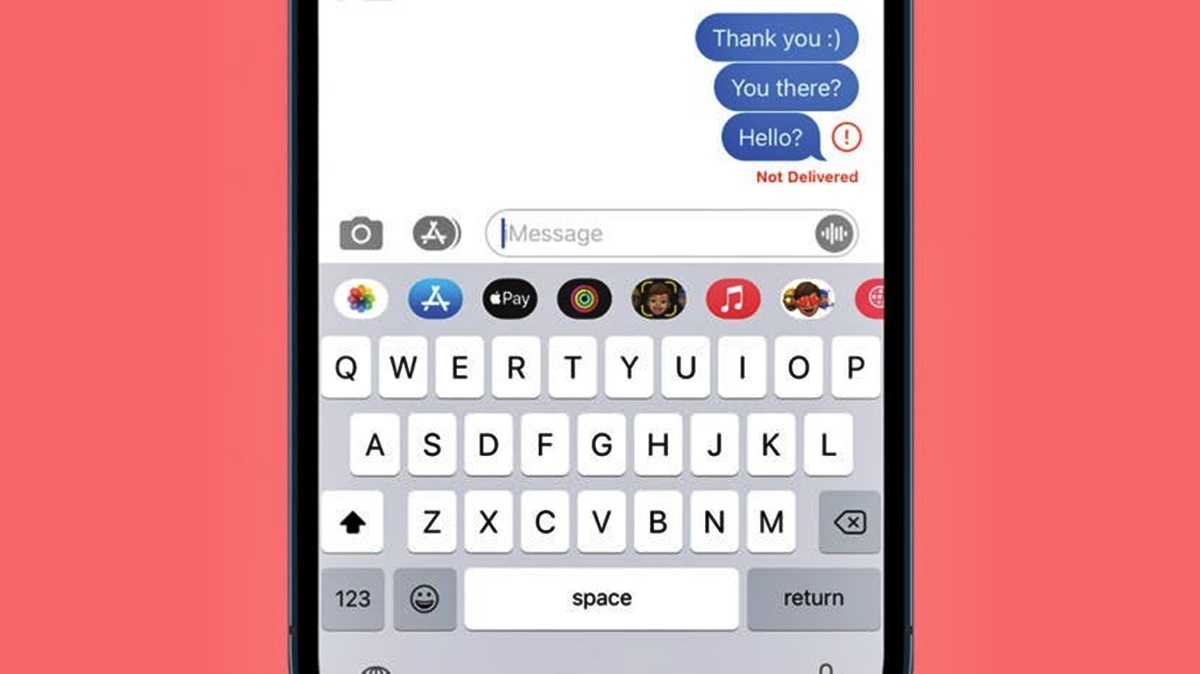Signs That Someone May Have Blocked You on iPhone
Being blocked by someone can be an unsettling experience, especially when it happens on your iPhone. While there is no surefire way to know if someone has blocked you, there are several signs to watch out for. Here are some indications that someone may have blocked you on their iPhone:
- No Call or Message Activity: One of the most obvious signs is the absence of any recent phone calls or messages from the person you suspect has blocked you. If there has been a significant decrease in communication, it could imply that you are no longer able to reach them.
- Empty Recent Call List and Message Threads: When you open your call log or message threads with the person in question, if they appear empty or devoid of any recent activity, it could suggest that you have been blocked. Normally, you would see a record of past calls and messages.
- Lack of Delivery Receipts and Read Receipts: If you have enabled delivery receipts and read receipts for your messages, but suddenly notice that they are no longer appearing, it could indicate that the person has blocked you. Usually, these receipts confirm that your messages have been successfully delivered and read.
- WhatsApp and iMessage Status: If you communicate with the person using WhatsApp or iMessage, pay attention to their online status. If their status remains offline or constantly shows as “unavailable,” it could be a sign that you have been blocked.
- FaceTime and FaceTime Audio: When attempting to initiate a FaceTime call or FaceTime Audio call, if the person you suspect has blocked you is unable to receive your call and you are redirected to voicemail or experience constant ringing without an answer, it may indicate that they have blocked you.
- Unable to Add to Group Chat: Trying to add the contact to a group chat and discovering that you are unable to do so can be another hint that you have been blocked. Normally, you would be able to include them in a group conversation.
- No Social Media Activity: If you notice a sudden decrease in social media activity from the person, such as lack of posts or engagement, it could suggest that they have blocked you. This sign is more applicable to social platforms that allow blocking, such as Facebook or Instagram.
- Absence on Find My: If you had previously shared your location with the person using the Find My app and their location is no longer visible to you, it could indicate that you have been blocked.
- Third-Party App Confirmation: While not foolproof, using third-party apps specifically designed to check if you have been blocked can provide additional insight. These apps analyze various indicators and provide a likelihood of blockage.
Although these signs may suggest that you have been blocked, they are not definitive proof. There may be other reasons for the changes in communication patterns or the person’s availability. It’s essential to consider the context and maintain open communication if you have concerns.
Check for Phone Call and Message Activity
One of the first things to look out for when trying to determine if someone has blocked you on their iPhone is the absence of any recent phone call or message activity. If you notice a significant decrease in communication with the person in question, it could be a sign that you are no longer able to reach them.
To check for phone call activity, open your iPhone’s Phone app and navigate to the “Recents” tab. Look for the person’s name or number in the list of recent calls. If you cannot find any recent calls from them, despite having had regular communication in the past, it might indicate that you have been blocked.
Similarly, examining your message threads can provide valuable insights. Open the Messages app on your iPhone and locate the conversation with the person you suspect has blocked you. If the message thread appears empty or devoid of any recent activity, that could be a strong indicator that you have been blocked. Normally, you would see a record of your past conversations, including sent and received messages.
Keep in mind that other factors like network connectivity or software glitches can sometimes temporarily disrupt call and message records. It’s a good idea to cross-reference this information with other signs of blockage to get a clearer picture of the situation.
Remember, not seeing any recent phone call or message activity alone does not guarantee that you have been blocked. It is essential to consider other signs and take into account the context of your relationship with the person. There could be other reasons for the lack of communication, such as a change in their cellphone number or an issue with their device.
If you suspect that you have been blocked, it may be worth reaching out to the person through alternate means of communication, such as email or social media, to inquire about the situation. Constructive and open communication can help resolve any misunderstandings and provide clarity on the status of your relationship with them.
Examine Recent Call List and Message Threads
When trying to determine if someone has blocked you on their iPhone, examining the recent call list and message threads can provide important clues. By looking at these records, you can assess whether there have been any recent interactions with the person in question.
To begin, open your iPhone’s Phone app and navigate to the “Recents” tab. Scroll through the list of recent calls and search for the person’s name or number. If you cannot find any recent calls from them, despite regularly communicating in the past, it could indicate that you have been blocked. Take note of any patterns or trends in their absence from your call history.
In addition to checking the call list, you should also inspect your message threads. Open the Messages app on your iPhone and locate the conversation with the person you suspect has blocked you. If the message thread appears empty or lacks any recent activity, it may suggest that you have been blocked. Normally, you would be able to see a record of sent and received messages, along with timestamps.
While the absence of recent calls and messages can be a strong indication of being blocked, it’s important to consider other factors as well. Network issues, software glitches, or the person simply being busy or unavailable can also affect call and message records.
If you have mutual friends or acquaintances, you can discreetly inquire about their recent interactions with the person in question. Their insight may help you better understand the situation and confirm whether you have been blocked.
Remember, examining the recent call list and message threads is just one piece of the puzzle. It’s crucial to consider other signs of blockage and consider the overall context of your relationship with the person. Misunderstandings, changes in contact information, or personal circumstances can also affect communication.
If you suspect that you have been blocked, it may be appropriate to have an open and honest conversation with the person to address any concerns or misunderstandings. Effective communication can help resolve issues and provide clarity on the status of your relationship with them.
Pay Attention to Delivery Receipts and Read Receipts
When trying to determine if someone has blocked you on their iPhone, paying attention to the delivery and read receipts can provide valuable insights. These receipts indicate the status of your messages and can help you assess whether the person is receiving and reading your texts.
To begin, make sure that you have enabled delivery receipts and read receipts for your messages. Delivery receipts confirm that your messages have been successfully delivered to the recipient’s device, while read receipts indicate that the recipient has opened and read your message. Keep in mind that both parties must have these features enabled in order for the receipts to be exchanged.
Once you have enabled the receipts, monitor their status when sending messages to the person you suspect has blocked you. If you notice that the delivery receipts or read receipts are no longer appearing, it could suggest that the person has blocked you. Normally, you would see a timestamp indicating when your message was delivered and when it was read.
It’s important to note that the absence of delivery or read receipts alone does not guarantee that you have been blocked. Network connectivity issues, changes in settings, or the recipient’s preference to disable these receipts could also affect their visibility. Additionally, the person may simply be unavailable or have their device turned off.
In some messaging apps like iMessage, you can also check the status of individual messages. If you send a message and it remains stuck on a single gray checkmark or a blue checkmark without the “Read” notification, it could indicate that the person has blocked you.
Keep in mind that read receipts and delivery receipts are not foolproof indicators of blockage. They should be considered alongside other signs, such as the person’s overall availability and their responsiveness on other platforms.
If you are unsure about whether you have been blocked, you can try sending a message from a different device or account. If the message is successfully delivered and read on the alternate device or account, it may suggest that the person has indeed blocked you on their iPhone.
Remember to approach the situation with care and have open communication with the person if you have concerns. Respect their boundaries and be prepared for any possible outcomes.
Monitor WhatsApp and iMessage
When trying to determine if someone has blocked you on their iPhone, monitoring their activity on messaging apps like WhatsApp and iMessage can provide useful insights. These platforms often provide indicators that can help you understand if the person is actively using the app and receiving your messages.
If you regularly communicate with the person through WhatsApp or iMessage, pay attention to their online status or last seen timestamp. If their status remains constantly offline or unavailable, it could suggest that they have blocked you. Normally, you would see an indication of their active status or the last time they were online.
In WhatsApp, you can look out for other signs of blockage, such as the lack of profile picture updates, changes in their status message, or the absence of their “Online” status when you open a conversation with them.
In iMessage, you can observe the presence or absence of the typing indicator, which shows when someone is actively typing a response. If the indicator is consistently missing when you send them messages, it may indicate that they have blocked you.
It’s important to note that the lack of online activity or certain indicators alone does not confirm blockage. Network connectivity issues, privacy settings, or the person being busy or unavailable can also affect their online status. Additionally, if they have disabled read receipts or other specific features, it can impact the visibility of certain indicators.
It’s a good idea to cross-reference these observations with other signs of blockage, such as the absence of call or message activity. By considering multiple factors, you can get a more comprehensive understanding of the situation.
Remember that WhatsApp and iMessage are just two of many messaging platforms available. The person may use other apps or communication methods that are not directly observable. If you suspect blockage, it may be worth exploring their activity on other platforms or reaching out to them through an alternative method of communication.
Approach the situation with empathy and respect. If you have concerns, consider having an open and honest conversation with the person to address any issues or misunderstandings. Effective communication can help resolve conflicts and provide clarity on the status of your relationship with them.
Investigate FaceTime and FaceTime Audio
When trying to determine if someone has blocked you on their iPhone, investigating their activity on FaceTime and FaceTime Audio can provide important clues. These features allow you to make video and audio calls with other iPhone users, and any disruptions or changes in their behavior can indicate a potential blockage.
To begin, attempt to initiate a FaceTime call or FaceTime Audio call with the person you suspect has blocked you. If they are unable to receive your call and you are redirected to voicemail or experience constant ringing without an answer, it may indicate that they have blocked you. This can be especially telling if you were able to successfully make calls with them in the past.
Take note of any changes in the behavior of incoming FaceTime calls as well. If you used to receive FaceTime calls from the person, but now you no longer receive any or experience constant disconnections, it could suggest that you have been blocked.
It’s important to consider other factors that may affect FaceTime calls, such as network connectivity or the person’s availability. Technical issues, devices being turned off, or the person being in an area with poor reception can also impact the ability to connect via FaceTime.
In addition to FaceTime calls, checking the availability status can provide further insights. Open the FaceTime app on your iPhone and search for the person’s name or number. If their status consistently shows as “Unavailable” or remains offline, it may suggest that they have blocked you.
Remember that FaceTime is an Apple-specific feature, and the person may choose to use other video or audio calling apps that are not directly observable. It can be useful to consider their activity on other similar platforms, such as Zoom or Skype, to get a more comprehensive view.
If you suspect that you have been blocked on FaceTime or FaceTime Audio, it’s important to approach the situation with understanding and respect. Consider having a gentle and open conversation with the person if you have concerns. Effective communication can help address any issues or misunderstandings and provide clarity on the status of your relationship with them.
Attempt to Add the Contact to a Group Chat
When trying to determine if someone has blocked you on their iPhone, attempting to add the contact to a group chat can provide valuable insights. Normally, you would be able to include the person in a group conversation, but if you are unable to do so, it might indicate that you have been blocked.
To test this, create a new group chat on your iPhone and attempt to add the contact you suspect has blocked you. If you cannot find the person’s name in your contacts list or if you receive an error message when trying to add them to the group, it suggests that you have likely been blocked.
Keep in mind that there could be other reasons why you are unable to add the contact to a group chat. It’s possible that the person has deactivated their account, changed their phone number, or has their iMessage or messaging settings configured in a way that prevents them from being added to group conversations.
It’s important to consider other signs of blockage in conjunction with the inability to add the contact to a group chat. Factors such as the lack of call or message activity, absence of online status, or changes in their behavior across different communication channels can provide additional evidence.
If you suspect that you have been blocked, it may be worth reaching out to the person through other means of communication, such as email or social media, to inquire about the situation. Be respectful and understanding in your approach, as there may be other reasons for the inability to add the contact to a group chat.
Remember that some individuals may have personal reasons for blocking or limiting their interactions. It’s important to respect their boundaries and prioritize open communication if you have concerns or questions. Having an open and honest conversation can help resolve any misunderstandings and provide clarity on the status of your relationship with them.
Inspect Social Media Activity and Profile
When trying to determine if someone has blocked you on their iPhone, inspecting their social media activity and profile can provide valuable clues. Many people use social media platforms like Facebook, Instagram, or Twitter, and changes in their behavior or absence of activity can indicate a potential blockage.
Start by visiting the person’s social media profiles and observe their recent activity. Look for signs of reduced or discontinued engagement, such as lack of posts, comments, likes, or shares. If you notice a sudden decrease in social media activity from the person, it could suggest that they have blocked you.
Pay attention to their profile visibility as well. If you can no longer find their profile or if you have been removed from their followers or friends list, it may suggest that you have been blocked. Additionally, if their profile settings prevent you from sending them messages or viewing their content, it could be another indication of a block.
Please keep in mind that changes in social media activity and profile visibility can have various explanations. The person may have simply adjusted their privacy settings, taken a break from social media, or chosen to limit their interactions to a select group of people. It’s essential to consider other signs of blockage along with their social media behavior.
In some cases, you may have mutual friends or acquaintances who can provide additional insights into the person’s social media activity. Discreetly inquire about their recent interactions with the individual to get a better understanding of the situation.
If you suspect that you have been blocked, it may be worth reaching out to the person through alternative means of communication, such as email or a different social media platform. Be respectful and considerate in your approach, as there may be other reasons for changes in social media behavior beyond blockage.
Remember that social media presence is just one aspect of communication, and it’s important to consider the overall context of your relationship with the person. Open and honest communication can help address any concerns or misunderstandings and provide clarity on the status of your relationship with them.
Verify the Contact’s Availability on Find My
When trying to determine if someone has blocked you on their iPhone, verifying their availability on the Find My app can provide valuable insights. The Find My app allows individuals to share their location with contacts, and changes in availability or visibility can indicate a potential blockage.
To begin, open the Find My app on your iPhone and search for the contact you suspect has blocked you. If you had previously shared your location with this person and their location is no longer visible to you, it could suggest that you have been blocked.
Keep in mind that there can be other reasons why you might no longer see their location on Find My. The person may have turned off their location sharing, changed their settings, or temporarily disabled the feature. It’s important to consider other signs of blockage in conjunction with their availability on Find My.
If you are mutual friends with the person or have access to another trusted contact who is connected with them on Find My, you can discreetly inquire about their location visibility. This can provide additional confirmation or understanding of the situation.
Remember that the availability on Find My is just one element to consider. It’s important to look at the bigger picture and consider other signs of blockage, such as lack of communication, changes in behavior, or absence on other communication channels.
If you suspect that you have been blocked, it may be worth reaching out to the person through alternate means of communication. Be respectful and mindful in your approach, as there may be other reasons for changes in visibility on Find My beyond blockage.
Approach the situation with empathy and understanding. Effective and open communication can help address any concerns or misunderstandings and provide clarity on the status of your relationship with the person.
Use a Third-Party App to Confirm Blockage
When trying to confirm if someone has blocked you on their iPhone, using a third-party app specifically designed for this purpose can provide additional insight. These apps analyze various indicators and provide a likelihood of blockage, helping you gain a better understanding of the situation.
There are several third-party apps available that claim to identify if you have been blocked by a contact. These apps utilize various methods such as analyzing call logs, message activity, online presence, and other factors to determine the probability of blockage.
To use a third-party app, you would typically need to download and install it from a trusted source. Once installed, follow the app’s instructions to input the necessary information, such as the contact’s number or name. The app will then analyze the data and provide a result indicating the likelihood of a block.
It’s important to note that third-party apps may not always be 100% accurate and may have limitations. They rely on available data and algorithms to make predictions, which may not always account for every possible scenario. Additionally, be cautious when downloading and using third-party apps, as not all of them may be legitimate or carry out their functions as advertised.
While using a third-party app can provide additional insights, it’s important to consider other signs of blockage as well. Factors such as lack of communication, changes in behavior, or absence on other communication channels can provide a more comprehensive understanding of the situation.
If you suspect that you have been blocked, it may be worth reaching out to the person through alternate means of communication to inquire about the situation. Exercise caution and respect their boundaries, as there may be other reasons for the changes in communication beyond blockage.
Remember that effective communication is key in resolving conflicts and misunderstandings. Openly discussing your concerns, listening to the other person’s perspective, and offering a chance for clarification can help provide clarity on the status of your relationship with them.