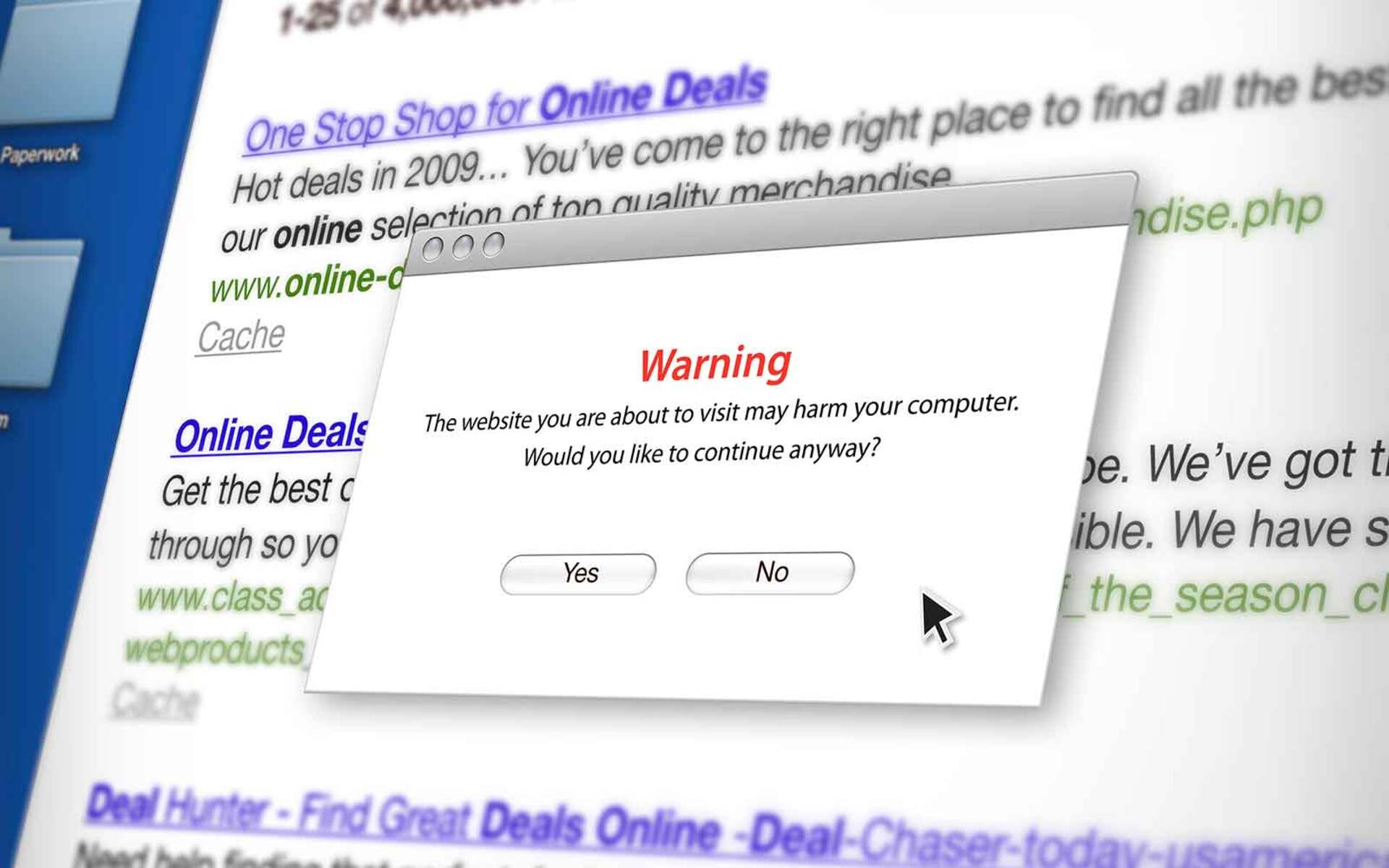What is an Internet Security Alert Scam?
An internet security alert scam is a deceptive tactic used by cybercriminals to trick users into believing their computer or personal information is at risk. These scams typically involve pop-up messages or fake websites that mimic legitimate security alerts from well-known antivirus software or tech companies. The main goal of these scams is to scare users into providing sensitive information, downloading malware, or paying for unnecessary tech support services.
The scammers use various techniques to create a sense of urgency and manipulate users into taking immediate action. They often employ fear tactics, such as displaying alarming error messages or warnings about a potential virus infection, unauthorized access to the user’s computer, or a security breach. The messages may claim that the user’s personal files, passwords, or financial information are at risk, and prompt them to call a specified number or click on a link to resolve the issue.
It’s important to note that these security alerts are often cleverly designed to resemble legitimate warnings from well-known companies like Microsoft, Apple, or antivirus software providers. However, they are nothing more than elaborate hoaxes aimed at persuading unsuspecting users to fall for their scams.
Internet security alert scams can have serious consequences for individuals who fall victim to them. Users may unknowingly download malware, divulge their personal or financial information to scammers, or pay for fraudulent tech support services. These scams can also lead to identity theft, loss of sensitive data, financial fraud, or unauthorized access to banking or credit card accounts.
To protect yourself from internet security alert scams, it is crucial to familiarize yourself with the common signs and tactics used by scammers. By being vigilant and knowing how to detect and avoid these scams, you can ensure the safety of your personal information and prevent falling victim to cybercriminals.
How to Recognize an Internet Security Alert Scam
Recognizing an internet security alert scam is crucial in protecting yourself from falling victim to these deceptive tactics. By being aware of the common signs and tactics used by scammers, you can avoid potential harm and keep your personal information safe. Here are some key factors to consider when identifying an internet security alert scam:
- Unsolicited pop-up messages: Legitimate security alerts typically do not appear as random pop-up messages while you browse the internet. If you encounter a pop-up that claims your computer is infected or at risk, be suspicious.
- Fear tactics and urgency: Scammers often use fear and urgency to manipulate users into taking immediate action. If the alert warns of dire consequences or pressures you to hand over personal information or make a payment in a short timeframe, it is likely a scam.
- Grammatical errors and poor design: Pay attention to the quality of the alert message. Many scams contain grammatical errors, typos, or poor design elements that indicate they are not from a legitimate source.
- Request for sensitive information: Be cautious if an alert prompts you to enter personal information such as passwords, credit card details, or social security numbers. Legitimate companies typically do not ask for sensitive information through security alerts.
- Unusual web address: Check the web address displayed in the alert. Scammers often use similar-looking URLs that mimic official sites but are slightly different. Always verify the web address before taking any action.
- Payment requests: If an alert asks for payment to resolve a security issue or offers paid tech support services, it is likely a scam. Legitimate companies do not request payment through security alerts.
- Unsolicited phone calls: Be wary of unsolicited phone calls claiming to be from a tech support representative or a security company. Legitimate companies do not initiate contact in this manner.
It’s important to trust your instincts and remain cautious when encountering any suspicious security alerts. Always verify the legitimacy of the alert by contacting the official company directly or consulting with a trusted IT professional. By staying vigilant, you can avoid falling victim to internet security alert scams and protect your personal information from cybercriminals.
Tips to Prevent Falling for Internet Security Alert Scams
Preventing yourself from falling for internet security alert scams is essential to protect your personal information and stay safe online. By following these tips, you can effectively safeguard yourself against these deceptive scams:
- Install reputable antivirus software: Ensure that you have reliable and up-to-date antivirus software installed on your computer. This software can help detect and prevent potential security threats, including fake security alerts.
- Keep your software updated: Regularly update your operating system, web browser, and other software applications to ensure they have the latest security patches and bug fixes. This minimizes vulnerabilities that scammers may exploit.
- Enable pop-up blockers: Enable pop-up blockers in your web browser settings to reduce the chances of encountering fake security alert pop-ups while browsing the internet.
- Exercise caution while clicking on links: Avoid clicking on suspicious links, especially those found in unsolicited emails, pop-ups, or social media messages. Verify the source and legitimacy of the link before interacting with it.
- Be wary of unsolicited phone calls: Do not provide personal or financial information over the phone to unsolicited callers claiming to be from a tech support company or security organization. Legitimate companies do not initiate contact in this manner.
- Double-check web addresses: Before entering sensitive information or making a payment on a website, ensure that the web address starts with “https://” and includes a padlock symbol, indicating a secure connection.
- Be cautious with remote access requests: Scammers may ask for remote access to your computer under the guise of providing tech support. Only grant remote access to trusted professionals or organizations.
- Stay informed and educated: Keep up-to-date with the latest internet security threats and scams through reliable sources. Educate yourself about common scam tactics and stay informed about how to protect yourself online.
- Use strong, unique passwords: Create strong, unique passwords for your online accounts, and consider using a password manager to securely store and manage your passwords. This reduces the risk of unauthorized access to your accounts by scammers.
- Trust your instincts: If something seems suspicious or too good to be true, trust your instincts. If you have doubts about a security alert, contact the company or seek assistance from a trusted IT professional to verify its legitimacy.
By following these preventive measures and staying vigilant, you can significantly reduce the chances of falling for internet security alert scams and protect your personal information from cybercriminals.
Steps to Take if You Encounter an Internet Security Alert Scam
Encountering an internet security alert scam can be unsettling, but it’s important to stay calm and take immediate action to protect yourself. Here are the steps you should follow if you encounter an internet security alert scam:
- Do not click on anything: Avoid clicking on any links, buttons, or pop-ups within the security alert. Interacting with these elements can potentially download malware or lead to further compromise of your system.
- Close the window or tab: Use the X button or the close option within the browser to close the window or tab displaying the security alert. Do not click within the alert or on any buttons presented within it.
- Scan your computer for malware: Perform a full system scan using your antivirus software to check for any potential malware or viruses that may have been downloaded. Update your antivirus software before running the scan to ensure it can detect the latest threats.
- Change your passwords: If you entered any passwords or sensitive information on a website prompted by the security alert, immediately change those passwords. Use strong and unique passwords for each of your accounts to enhance security.
- Monitor your financial accounts: Keep a close eye on your bank accounts, credit cards, and other financial accounts for any suspicious transactions. Report any unauthorized activity to your financial institution immediately.
- Report the scam: Report the incident to the appropriate authorities, such as your national cybercrime reporting agency or local law enforcement. Provide them with as much information as possible, including screenshots or details about the scam.
- Inform the company: If the security alert claimed to be from a specific company or organization, notify them about the scam. They can take necessary actions to investigate and potentially warn other users about the fraudulent activity.
- Stay vigilant: Be extra cautious going forward and remain vigilant for any suspicious activity or potential scams. Learn from the encounter and use it as an opportunity to enhance your knowledge about internet security best practices.
- Consider professional assistance: If you are unsure about the extent of the damage caused by the security alert scam or need additional assistance, consult a trusted IT professional who can assess your system and provide expert guidance.
By following these steps promptly, you can minimize the potential impact of an internet security alert scam and take the necessary measures to safeguard your personal information and online security.
Common Variations of Internet Security Alert Scams
Internet security alert scams come in various forms, with scammers constantly evolving their tactics to deceive unsuspecting users. Being aware of the common variations of these scams can help you recognize and avoid falling prey to them. Here are some prevalent variations of internet security alert scams:
- Tech Support Scams: In this scam, the user receives a pop-up or a phone call claiming to be from a tech support representative. The scammer convinces the user that their computer is infected or compromised and offers to fix the issue for a fee. They may ask for remote access to the user’s computer, allowing them to install malware or steal sensitive information.
- Phishing Scams: Phishing scams involve fraudulent emails or websites that mimic legitimate companies, including banks, online retailers, or popular social media platforms. These scams aim to trick users into divulging their login credentials, credit card information, or personal details by falsely claiming there is an urgent security issue.
- Ransomware Alerts: Ransomware alerts are designed to frighten users into believing their files have been encrypted or their computer has been rendered unusable due to a malware infection. The scammers demand a ransom payment in exchange for restoring access to the user’s files or system.
- Browser Locking Scams: In this type of scam, a pop-up message appears on the user’s screen claiming that their browser has been locked due to a security issue. The message instructs the user to call a specific phone number for immediate assistance, where the scammer may try to convince them to provide sensitive information.
- Fake Antivirus Alerts: Scammers create fake antivirus alerts that closely resemble legitimate security alerts from reputable antivirus software. They notify the user of a supposed virus infection and prompt them to install a fake antivirus program or pay for a fake antivirus subscription.
- Social Engineering Scams: Social engineering scams rely on psychological manipulation to deceive users. Scammers may pose as trusted individuals, such as friends, colleagues, or tech support representatives, and convince users to disclose sensitive information or perform actions that compromise their security.
- Malicious App Alerts: Users may encounter alerts claiming that a particular app or program on their device is malicious or poses a security threat. These alerts prompt the user to download a fake security app or provide personal information to resolve the issue, leading to further compromise.
It’s important to remain cautious and skeptical of any unsolicited security alerts, especially those that employ these common variations. By familiarizing yourself with these scam tactics, you can better protect yourself from falling victim to internet security alert scams.
Reporting Internet Security Alert Scams
Reporting internet security alert scams is crucial in combating cybercrime and protecting others from falling victim to these deceptive tactics. By reporting the scams, you can contribute to the collective effort of law enforcement agencies, cybersecurity organizations, and tech companies in identifying and taking action against scammers. Here are the steps you can take to report internet security alert scams:
- Document the details: Take notes or screenshots of the scam, including the website URL, email content, or any phone numbers involved. This documentation will help provide evidence and assist authorities in their investigations.
- Contact your local law enforcement agency: Report the scam to your local law enforcement agency, providing them with all the relevant information you have gathered. They may direct you to their cybercrime division or provide guidance on the next steps to take.
- Report to your national cybercrime reporting agency: Most countries have dedicated cybercrime reporting agencies or online portals where you can report internet security alert scams. These agencies can coordinate with international law enforcement agencies and share information about emerging threats.
- Notify the appropriate organizations: If the scam impersonates a particular company or organization, contact them directly to report the incident. They may have a dedicated email or phone line for reporting scams related to their brand.
- File a complaint with consumer protection agencies: Consumer protection agencies advocate for consumer rights and can provide valuable resources in reporting scams. They may investigate the scam and take legal action against the perpetrators.
- Share information with cybersecurity organizations: Inform reputable cybersecurity organizations about the scam, especially if it involves new or sophisticated techniques. They can analyze the scam and share insights with the cybersecurity community to help others stay protected.
- Report to the Anti-Phishing Working Group (APWG): The APWG is an international coalition of organizations dedicated to combating cybercrime, including phishing scams. They offer a reporting mechanism to help track and take action against internet security alert scams.
- Spread awareness: Share your experience with family, friends, and colleagues to raise awareness about internet security alert scams. By educating others, you can help prevent more people from falling victim to these scams.
- Stay informed: Continuously educate yourself about emerging scams and internet security threats. Stay updated with the latest trends and techniques used by scammers, as this knowledge can help you recognize and report scams more effectively.
Reporting internet security alert scams is essential in the fight against cybercrime. By taking the time to report these scams, you contribute to a safer online environment for everyone.
Additional Resources to Stay Informed about Internet Security Threats
Staying informed about internet security threats is vital in protecting yourself from online scams and cyberattacks. Fortunately, there are various resources available that provide up-to-date information and guidance on internet security. Here are some additional resources you can utilize to stay informed:
- Cybersecurity Websites: Visit reputable cybersecurity websites that provide news, articles, and actionable tips to enhance your online security. Examples include the websites of cybersecurity organizations like the National Cyber Security Alliance (NCSA), the Cybersecurity and Infrastructure Security Agency (CISA), and the Internet Security Alliance (ISA).
- Government Agencies: Explore the websites and resources provided by government agencies focused on cybersecurity. These agencies often offer valuable information, guidelines, and reports on internet security threats. Examples include the Federal Trade Commission (FTC) in the United States, the National Cyber Security Centre (NCSC) in the United Kingdom, and the Australian Cyber Security Centre (ACSC).
- Industry Blogs: Follow industry-leading security blogs and subscribe to their newsletters. These blogs provide insights, analysis, and practical advice on a wide range of internet security topics. Examples include the blogs of companies like Symantec, McAfee, and Kaspersky.
- Online Forums: Participate in online forums or communities dedicated to internet security. These forums allow you to connect with like-minded individuals, share experiences, and learn from others who have encountered similar security threats.
- Security Software Providers: Security software providers often have resources and blogs dedicated to educating users about internet security threats and best practices. Check their websites for helpful articles and guidelines on protecting your devices and data.
- Webinars and Podcasts: Attend webinars or listen to podcasts hosted by cybersecurity experts. These platforms offer valuable insights, discussions, and practical tips on internet security. They can help you enhance your knowledge and stay updated on the latest threats.
- Online Courses and Certifications: Consider enrolling in online courses or certifications that focus on internet security. These structured programs provide in-depth knowledge and training on various aspects of cybersecurity, enabling you to develop a strong foundation in protecting yourself and your digital assets.
- Alerts and Notifications: Sign up for alerts and notifications from trusted sources that provide timely information about emerging internet security threats. These alerts can help you stay informed and take necessary precautions to protect yourself.
- Social Media: Follow reputable cybersecurity experts and organizations on social media platforms. They often share valuable insights, articles, and updates on internet security trends and threats.
- Local Community Resources: Check for local community resources such as workshops, seminars, or presentations on internet security. These events provide an opportunity to learn from experts and engage in discussions about cybersecurity.
By utilizing these additional resources, you can stay informed, continuously learn about internet security threats, and develop the necessary skills to protect yourself in the constantly evolving digital landscape.