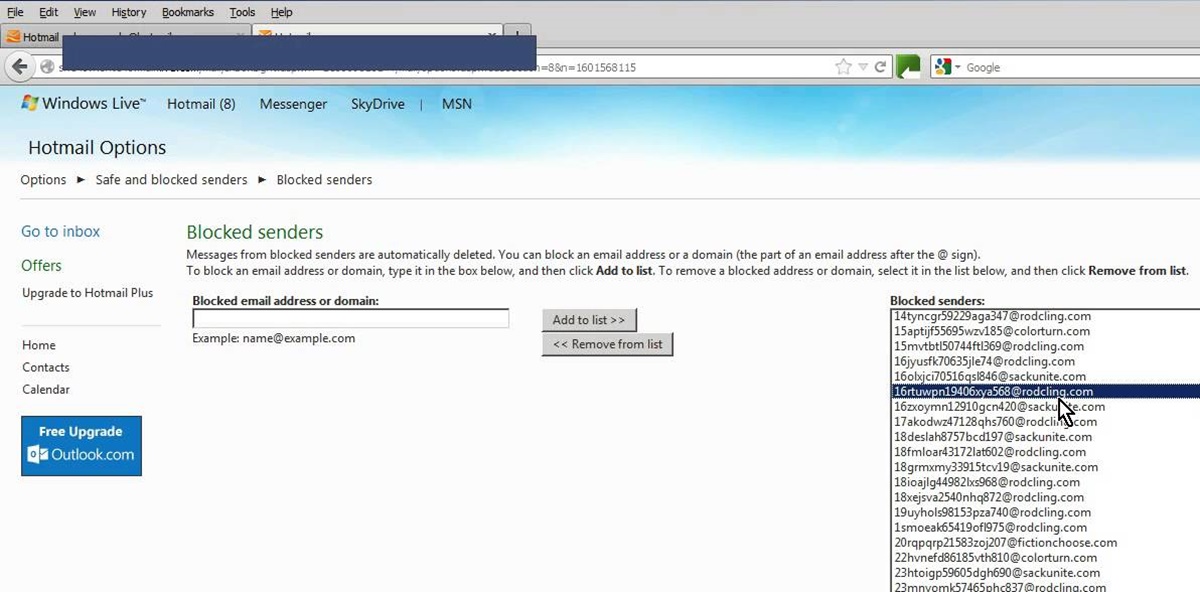Check your email content
One of the most important factors in preventing your emails from being marked as spam is to carefully review and optimize your email content. Here are some key points to keep in mind:
- Personalization: Ensure that your emails are personalized and tailored to your recipients. Address them by name and include relevant information to make your emails feel more personal and less like mass marketing.
- Quality: Craft compelling and informative content that provides value to your subscribers. Avoid excessive use of promotional language or sounding too sales-oriented, as this may trigger spam filters.
- Formatting: Use a clean and professional email template with proper formatting. Avoid excessive use of capital letters, exclamation points, and special characters, as they can trigger spam filters.
- Proofreading: Thoroughly proofread your emails and check for any spelling or grammatical errors. Emails with poor grammar or misspellings may be flagged as spam.
- Unsubscribe option: Include a clear and prominent unsubscribe option in every email you send. This helps build trust with your subscribers and reduces the chances of them marking your emails as spam.
- Images and links: Be cautious when including images and links in your emails. Make sure they are relevant and properly formatted. Avoid using excessive or broken links, as they can raise red flags and increase the likelihood of your emails being marked as spam.
- Avoid spam trigger words: Be mindful of using common spam trigger words and phrases in your email content. Words like “free,” “limited-time offer,” and “act now” can trigger spam filters, so use them sparingly.
- Mobile optimization: Ensure that your emails are optimized for mobile devices. Mobile-friendly emails are more likely to engage recipients and less likely to be marked as spam.
By paying attention to these key factors, you can significantly reduce the likelihood of your emails being marked as spam. Remember to continually monitor and analyze your email deliverability to identify and address any potential issues that may arise.
Avoid using generic subject lines
The subject line of your email plays a crucial role in determining whether it will be opened or marked as spam. To improve your email deliverability and engagement, it’s essential to avoid using generic subject lines that may raise red flags. Here’s how you can create compelling subject lines:
- Be specific: Clearly state the purpose or main benefit of your email in the subject line. Generic subject lines like “Important Update” or “Newsletter” lack specificity and can be seen as spammy.
- Create a sense of urgency: Incorporate words or phrases that create a sense of urgency or exclusivity. For example, “Limited Time Offer” or “Last Chance to Save” can pique curiosity and encourage recipients to open the email.
- Personalization: Include the recipient’s name or some personalized information in the subject line. Personalization adds a personal touch and makes the email feel more relevant and less generic.
- Avoid spam trigger words: Stay away from using words that are commonly associated with spam. Words like “free,” “guaranteed,” or “urgent” can trigger spam filters and decrease the chances of your email reaching the inbox.
- Keep it concise: Aim for concise subject lines that are clear and to the point. Long and convoluted subject lines may get cut off in email previews or appear unprofessional.
- A/B testing: Experiment with different subject lines to see what resonates best with your audience. Conduct A/B testing by sending variations of subject lines to a small portion of your email list and analyzing which performs better.
- Stay consistent: Consistency in your subject lines helps build trust and recognition among your subscribers. Avoid sudden changes in your subject line style or using misleading subject lines that don’t accurately represent the content of the email.
- Segmentation: Segmenting your email list allows you to tailor subject lines to specific groups of subscribers. By targeting your subject lines based on demographics, interests, or past interactions, you can increase open rates and engagement.
Remember, the subject line is the first impression your email makes, so it’s crucial to create subject lines that are enticing, relevant, and tailored to your audience. Avoiding generic subject lines will not only improve your open rates but also help prevent your emails from being marked as spam.
Authenticate your email domain
Authenticating your email domain is an important step in improving email deliverability and avoiding spam filters. By verifying and proving the authenticity of your email domain, you establish trust with email service providers (ESPs) and recipients. Here are some authentication methods you should implement:
- Sender Policy Framework (SPF): SPF helps verify that the email has been sent from an authorized server. By adding an SPF record to your domain’s DNS settings, you can specify which servers are allowed to send emails on your behalf. This prevents spammers from impersonating your domain and reduces the chances of your emails being marked as spam.
- DomainKeys Identified Mail (DKIM): DKIM adds an encrypted signature to your outgoing emails, ensuring their integrity and authenticity. The email can be validated by the recipient’s ESP to confirm that it hasn’t been tampered with during transit. Implementing DKIM strengthens your email reputation and reduces the likelihood of your emails being flagged as suspicious or spam.
- Domain-based Message Authentication, Reporting, and Conformance (DMARC): DMARC helps protect your domain from unauthorized use and provides reporting on email authentication. It allows you to set policies for handling emails that fail SPF or DKIM checks, ensuring that they are either rejected or quarantined. Implementing DMARC adds an extra layer of security to your email communications and helps establish your domain’s credibility.
- Reverse DNS (rDNS): Reverse DNS verifies that the IP address associated with your domain matches the domain itself. This helps establish trust with ESPs, as it confirms that the email server is properly configured and not associated with spammy activities.
- Keep DNS records up to date: Regularly review your DNS records to ensure they are accurate and up to date. Changes in your email infrastructure, such as changing service providers or using new sending servers, should be reflected in your DNS settings to avoid disruptions in email delivery.
- Monitor authentication status: Regularly check the authentication status of your email domain. Many ESPs provide tools or resources to monitor SPF, DKIM, and DMARC records to ensure they are properly set up and functioning correctly. Monitoring these authentication protocols helps identify and address any issues promptly.
By implementing these email authentication methods, you improve your email domain’s reputation, reduce the likelihood of your emails being marked as spam, and increase deliverability rates. Remember to stay proactive and keep up with the latest authentication best practices to maintain a strong email reputation.
Use a reputable email service provider
When it comes to sending emails, choosing the right email service provider (ESP) can make a significant difference in your deliverability rates and overall email performance. Here are some reasons why using a reputable ESP is crucial:
- Deliverability expertise: Reputable ESPs have a wealth of experience and expertise in delivering emails to the inbox. They have established relationships with ISPs (Internet Service Providers) and actively work to maintain high deliverability rates for their clients.
- Built-in email deliverability tools: A reputable ESP will provide you with built-in tools and features to optimize your email deliverability. These may include email authentication setup, bounce management, spam filter testing, and analytics to monitor your email performance.
- Email infrastructure: ESPs have robust email infrastructure in place to handle high volumes of emails and ensure reliable delivery. They have dedicated servers and technologies that are continually monitored and optimized for optimal email sending and delivery.
- Compliance with email regulations: Reputable ESPs stay up to date with anti-spam laws and regulations, ensuring that your emails are compliant with legal requirements. This reduces the risk of your emails being flagged as spam due to violations.
- Advanced segmentation and targeting: Many reputable ESPs offer features to segment and target your email list based on various criteria, such as demographics, interests, or past interactions. This allows you to send more relevant and personalized emails, leading to better engagement and deliverability.
- Email deliverability monitoring: A reputable ESP will provide you with insights and reports on your email deliverability. You can track metrics such as open rates, click-through rates, and unsubscribe rates to measure the success of your email campaigns and identify areas for improvement.
- Customer support: Reputable ESPs offer excellent customer support to assist you with any technical issues or questions you may have. They provide guidance and recommendations to help improve your email deliverability and achieve your email marketing goals.
- Reliable reputation management: ESPs actively manage their IP reputation and monitor the deliverability of their clients’ emails. This helps ensure that your emails are not negatively affected by any bad sending practices of other users on the same IP address.
Choosing a reputable email service provider is crucial for maintaining a positive email deliverability rate and maximizing the impact of your email marketing efforts. Take the time to research and select a provider that aligns with your needs, budget, and goals.
Monitor and analyze your email deliverability
Monitoring and analyzing your email deliverability is essential for ensuring that your emails reach the intended recipients’ inbox and not their spam folder. By regularly assessing your deliverability performance, you can identify any issues and make necessary adjustments. Here’s how you can effectively monitor and analyze your email deliverability:
- Monitor email deliverability metrics: Keep track of key deliverability metrics such as open rates, click-through rates, bounce rates, and unsubscribe rates. These metrics provide valuable insights into the engagement and effectiveness of your email campaigns.
- Use an email deliverability monitoring tool: Utilize a robust email deliverability monitoring tool to track the delivery of your emails and identify potential deliverability issues. These tools can provide information on email bounces, spam complaints, and other factors that may impact your sender reputation.
- Check email placement: Regularly check with various email providers (Gmail, Yahoo, Outlook, etc.) to see if your emails are delivered to the primary inbox, promotion tab, or spam folder. This will help you understand how different ISPs perceive your emails and make necessary adjustments to improve deliverability.
- Analyze spam complaints: Monitor and analyze the number of spam complaints you receive. A high number of spam complaints can negatively impact your sender reputation and deliverability. Explore the reasons behind these complaints, such as irrelevant content or excessive frequency, and make adjustments accordingly.
- Review bounce rates: Keep an eye on your bounce rates to identify potential issues with your email list. High bounce rates could indicate invalid or outdated email addresses, leading to decreased deliverability. Regularly clean your email list and remove any invalid or inactive addresses to maintain a healthy list.
- Perform regular A/B testing: Conduct A/B testing to analyze the impact of different elements of your emails, such as subject lines, content, and call-to-action buttons. This helps you identify which factors resonate best with your audience and improve email engagement and deliverability.
- Monitor sender reputation: Check your sender reputation regularly using tools like SenderScore or Barracuda Reputation Block List (BRBL). A good sender reputation is crucial for maintaining high deliverability rates. If your reputation is low, take necessary steps to improve it, such as minimizing spam complaints and adhering to email best practices.
- Follow industry best practices: Stay updated with email deliverability best practices and adhere to industry standards. Regularly review and optimize your email content, authentication methods, and sending practices to ensure optimal deliverability.
By monitoring and analyzing your email deliverability, you can proactively identify and address any issues that may be impacting the success of your email campaigns. Implementing best practices and making necessary adjustments will improve your email deliverability over time and ensure that your messages reach your intended audience.
Segment your email list
Segmenting your email list is a powerful strategy that can significantly improve your email deliverability and engagement. By dividing your subscribers into smaller, targeted segments based on specific criteria, you can send more relevant and personalized emails that resonate with your audience. Here’s why segmenting your email list is important and how you can do it effectively:
- Increased relevance: By segmenting your email list, you can deliver content that is tailored to each group’s interests, preferences, or demographics. This leads to higher engagement and decreased chances of your emails being marked as spam.
- Improved open and click-through rates: When your emails are relevant to the recipients, they are more likely to open them and click on your call-to-action. This boosts your open and click-through rates, which are essential factors for email deliverability and inbox placement.
- Better deliverability: Sending targeted emails to segmented lists improves your email reputation and sender score. ISPs recognize that you are sending content tailored to specific recipients, making it less likely for your emails to be marked as spam.
- Personalization opportunities: Segmenting allows you to personalize your emails based on the characteristics of each segment. You can address recipients by name, reference their previous purchases or interactions, or send specialized content based on their preferences, increasing the engagement and effectiveness of your campaigns.
- Segmentation criteria: Consider various factors when segmenting your email list, such as location, demographics, purchase history, engagement level, or specific interests. Use the data you have collected about your subscribers to create meaningful segments that align with your business goals.
- Automation and dynamic content: Utilize email marketing automation tools to streamline your segmentation efforts. These tools allow you to automate the process of segmenting subscribers based on specific actions or criteria. Additionally, use dynamic content in your emails to automatically display personalized content based on the segment a recipient belongs to.
- Regular list maintenance: Continually review and update your email list to ensure that subscribers are still interested and engaged. Remove inactive or unresponsive subscribers to maintain a healthy and engaged list. Cleaning your list regularly helps improve overall deliverability and engagement.
- Test and optimize: Experiment with different segmentation strategies and analyze the results. Test different variables such as subject lines, content, and offers to see which segments respond best. Optimize your segmentation strategy based on insights gained from your analysis.
Segmenting your email list allows you to deliver more targeted and relevant content, resulting in improved engagement and higher email deliverability. By understanding your subscribers and tailoring your emails to their specific needs and interests, you can enhance the overall effectiveness of your email marketing campaigns.
Provide a clear unsubscribe option
Offering a clear and easily accessible unsubscribe option in your emails is not only a legal requirement but also crucial for maintaining a healthy email list and preserving your sender reputation. Here’s why providing a clear unsubscribe option is important and how you can do it effectively:
- Respecting recipient preferences: Giving recipients the ability to easily unsubscribe from your emails demonstrates that you respect their preferences. It allows them to have control over the types and frequency of emails they receive, which ultimately leads to improved engagement and customer satisfaction.
- Legal compliance: Providing an easily visible and functional unsubscribe option is a legal requirement under laws such as the CAN-SPAM Act (in the United States) and GDPR (in the European Union). Failure to comply with these regulations can result in severe penalties and damage to your brand reputation.
- Reputation management: When recipients are unable to find an unsubscribe option or have difficulty unsubscribing from your emails, they may resort to marking your messages as spam. This can negatively impact your sender reputation and email deliverability rates. Including a clear unsubscribe option helps prevent this scenario.
- Clear instructions: Make sure your unsubscribe option is easy to find and understand. Place it prominently and use clear and concise language such as “Unsubscribe” or “Manage Subscription.” Avoid hiding or burying the unsubscribe link in your email content as this can frustrate recipients and lead to spam complaints.
- Simplified unsubscribing process: Streamline the unsubscribe process to make it as easy and frictionless as possible. When recipients click on the unsubscribe link, take them directly to a simple one-click unsubscribe page or provide a preference center where they can choose the types of emails they want to receive.
- Confirmation and feedback: After a recipient unsubscribes, provide a confirmation message to reassure them that they have been successfully unsubscribed. Additionally, offer an optional feedback survey or box where they can provide comments or specify the reason for unsubscribing. This feedback can help you improve your email content and better understand your audience’s preferences.
- Update preferences: Alongside the unsubscribe option, provide an alternative for recipients to update their preferences. This allows them to control the type of content they receive, helping you retain their interest and engagement while reducing the likelihood of complete unsubscribes.
- Regularly process unsubscribe requests: Act promptly on unsubscribe requests and ensure that recipients are promptly and permanently removed from your email list. Continuously manage your list to stay compliant and maintain a healthy and engaged subscriber base.
Providing a clear and straightforward unsubscribe option not only ensures legal compliance but also fosters trust and respect with your audience. By making the unsubscribe process easy and transparent, you can minimize the risk of spam complaints and maintain a positive reputation in the eyes of both recipients and email service providers.
Avoid spam trigger words and phrases
When crafting your email content, it’s crucial to avoid using spam trigger words and phrases that can trigger spam filters and negatively impact your email deliverability. By being mindful of the language you use, you can increase the chances of your emails reaching the intended recipients’ inbox. Here are some tips to help you avoid spam trigger words and phrases:
- Use personalized language: Tailor your content to each recipient, addressing them by name and using personalized language. This adds a personal touch to your emails and makes them less likely to be flagged as spammy.
- Avoid excessive use of punctuation and capitalization: Steer clear of excessive use of exclamation points, question marks, or capital letters in your subject lines and email content. Overusing these elements can make your emails appear spammy and unprofessional.
- Be cautious with financial and promotional language: Certain words and phrases associated with financial or promotional activities may trigger spam filters. Examples include “free,” “make money fast,” “cash,” “limited time offer,” and “buy now.” Use these words sparingly and in appropriate contexts.
- Stay clear of excessive hyperbole and exaggerated claims: Avoid making exaggerated claims or using excessive hyperbole in your email content. Phrases like “amazing results,” “miracle solution,” or “guaranteed success” can raise red flags and decrease your email deliverability.
- Steer clear of deceptive language: Never use deceptive language that misrepresents your content or intentions. Be transparent and honest in your subject lines and email content to maintain trust and credibility with your subscribers.
- Proofread and edit your content: Thoroughly proofread and edit your emails to ensure proper grammar and spelling. Emails with poor grammar or misspellings can be seen as untrustworthy and may be flagged as spam.
- Segment your audience: Segment your email list to send targeted content to different groups. This allows you to use industry-specific or relevant terminology without triggering spam filters that are sensitive to certain words.
- Test your email content: Use a spam checker tool or email marketing platform that can analyze your email content for potential spam triggers. These tools can provide suggestions on improvements to increase deliverability.
- Stay up to date with best practices: Regularly stay informed about the latest best practices in email marketing and deliverability. Email filters and algorithms constantly evolve, so staying up to date helps you adapt and optimize your email content.
By avoiding spam trigger words and phrases, you can enhance your email deliverability and improve the chances of your emails reaching the inbox. Focus on providing value, being transparent, and using language that resonates with your audience without raising spam flags.
Ask subscribers to add you to their contacts
Encouraging your subscribers to add you to their contacts or address book can significantly improve your email deliverability. When recipients add you to their trusted contacts, it signals to email service providers (ESPs) that your emails are wanted and reduces the chances of them being treated as spam. Here’s how you can effectively ask subscribers to add you to their contacts:
- Provide clear instructions: Clearly communicate the benefits of adding you to their contacts and provide step-by-step instructions on how to do so. Make it easy for subscribers by including screenshots or detailed explanations for different email clients.
- Include it in your welcome email: When subscribers first join your email list, include a section in your welcome email that encourages them to add you to their contacts. Explain how this will ensure they receive all your important updates and promotions.
- Highlight the value: Emphasize the value and relevance of your emails to the subscribers’ needs or interests. Explain how adding you to their contacts will allow them to stay informed, receive exclusive offers, or access valuable content.
- Be consistent: Regularly remind your subscribers to add you to their contacts. Include a brief message or reminder at the bottom of your emails, reinforcing the importance of staying connected and not missing out on any important updates.
- Encourage engagement: Ask subscribers to reply to your emails or interact with your content. Engagement signals to ESPs that your emails are wanted and valuable, increasing the likelihood of them reaching the inbox.
- Provide a vCard or downloadable contact information: Include a vCard or offer a downloadable file containing your contact information. This makes it easier for subscribers to add you to their address book by importing your details directly into their email clients.
- Engage with subscribers outside of email: Encourage subscribers to follow you on social media or subscribe to other communication channels. This diversifies your reach and ensures that even if an email is not delivered, you can still engage with your audience through alternative platforms.
- Educate about whitelisting: Educate your subscribers on whitelist functionality, explaining how it allows them to specifically designate your email address as safe and ensure that your messages bypass spam filters.
- Provide support: Offer support and assistance if subscribers encounter any difficulties adding you to their contacts. Provide a dedicated email address or a customer support contact for them to reach out to for assistance.
- Express gratitude: Show appreciation to subscribers who have added you to their contacts. Mention how their support helps you deliver valuable content and improve your email deliverability.
By actively asking subscribers to add you to their contacts and emphasizing the benefits, you increase the chances of your emails reaching their intended destination. Building a trusted relationship with your subscribers enhances both deliverability and engagement, fostering a successful email marketing strategy.
Regularly clean your email list
Maintaining a clean and healthy email list is vital for maintaining high email deliverability rates and maximizing the effectiveness of your email marketing campaigns. Regularly cleaning your email list involves removing inactive or unengaged subscribers and ensuring that your list remains up to date and relevant. Here’s why regular list cleaning is important and how you can do it effectively:
- Improved deliverability: Cleaning your email list helps improve your sender reputation and deliverability rates. As you remove inactive or invalid email addresses, you minimize the chances of your emails bouncing back or being marked as spam. This enhances your ability to reach the inbox of engaged and interested recipients.
- Cost savings: Maintaining a clean email list helps you save costs. Many email service providers charge based on the number of subscribers on your list. By removing inactive or unengaged subscribers, you can eliminate unnecessary expenses and focus your resources on reaching a smaller but more engaged audience.
- Improved engagement metrics: A clean list allows you to accurately measure and analyze email engagement metrics such as open rates, click-through rates, and conversions. Removing unengaged subscribers ensures that your metrics are based on active and interested individuals, providing more accurate insights into the success of your campaigns.
- Segmentation accuracy: When your email list is clean, segmenting it becomes more accurate and effective. Segmentation allows you to target specific groups of subscribers with relevant and personalized content. Removing unengaged subscribers ensures that your segments are made up of responsive and active recipients.
- Identify and reactivate dormant subscribers: Cleaning your list enables you to identify dormant subscribers who may have lost interest or become inactive. Implement strategies to re-engage these subscribers, such as sending targeted re-engagement campaigns or offering special incentives to regain their interest and bring them back into the fold.
- Run regular re-engagement campaigns: Conduct re-engagement campaigns to proactively identify unengaged subscribers. Prompt them to confirm their interest in receiving your emails or provide an option to opt-out if they are no longer interested. This helps keep your list clean and ensures that you are only targeting engaged recipients.
- Monitor bounce rates: Pay attention to bounce rates, both hard bounces (permanent delivery failures) and soft bounces (temporary issues). Regularly remove email addresses that consistently bounce to maintain a healthy and updated list.
- Review email acquisition methods: Assess your email acquisition methods and identify any sources that consistently generate low-quality or unengaged subscribers. Consider adjusting your acquisition strategies to attract a more engaged audience and avoid accumulating inactive emails on your list.
- Comply with regulations: Cleaning your list ensures compliance with email marketing regulations such as the CAN-SPAM Act and GDPR. Removing subscribers who have unsubscribed or expressed a lack of interest in your emails helps you maintain legal compliance.
- Maintain sender reputation: Regular list cleaning contributes to maintaining a positive sender reputation. A clean list with high engagement rates signals to email service providers that you are a reputable sender, leading to improved deliverability and inbox placement.
Regularly cleaning your email list is crucial for maintaining a healthy and engaged subscriber base. By removing inactive and unengaged subscribers, you can improve deliverability, save costs, increase engagement, and ensure compliance with regulations. Keep your list clean and focus on targeting and delivering value to an interested and responsive audience.