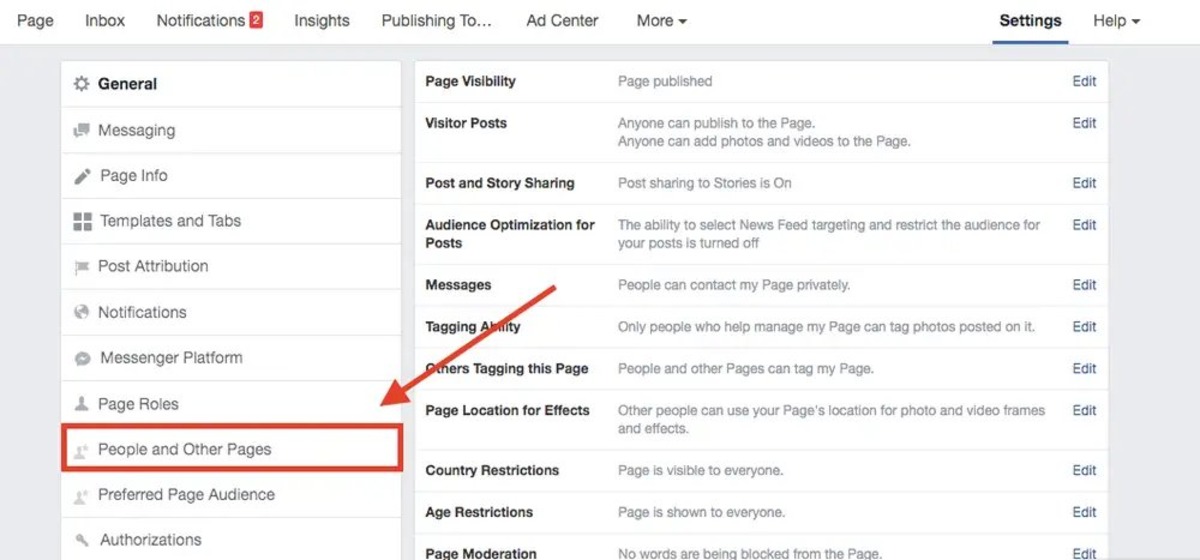Why You May Want to Know Who Is Following You on Facebook
Facebook is a social media platform that connects billions of people worldwide. One of its features is the ability to “follow” other users, allowing you to see their public posts and updates in your news feed. While following someone on Facebook can be a way to stay updated on their activities, you may have reasons for wanting to know who is following you.
Firstly, knowing who is following you can help you better understand your audience. Whether you are a business owner, a content creator, or simply a regular user with privacy concerns, having insights into your followers can be valuable. It allows you to tailor your content or products to their interests, ensuring that you are effectively reaching the right people.
Secondly, being aware of who is following you can help you identify potential issues or risks. Unfortunately, not all followers have good intentions. There have been cases of online harassment, stalking, or even identity theft on social media platforms. By knowing who is following you, you can take appropriate measures to safeguard your privacy, block or report any suspicious accounts, and maintain a safe online presence.
Additionally, understanding your followers can also be beneficial for networking purposes. You may find that some of your followers share similar interests or belong to professional communities that can provide valuable connections or opportunities. By knowing who is following you, you can engage with them, initiate conversations, and build meaningful relationships.
Lastly, some users may simply be curious about who finds their content interesting or engaging. Social media serves as a digital extension of our social lives, and it’s natural to want to know who appreciates what we share. Knowing who is following you can provide validation, a sense of connection, and encouragement to continue posting content that resonates with your audience.
As you can see, there are several valid reasons why you may want to know who is following you on Facebook. Whether it’s for better audience insights, privacy concerns, networking opportunities, or personal validation, knowing your followers can empower you to make informed decisions about your online presence.
How to See Who Is Following You on Facebook Using the Desktop Version
If you’re using Facebook on a desktop or laptop, you can easily find out who is following you by following these simple steps:
- Login to your Facebook account using your preferred web browser.
- Click on the small arrow in the top-right corner of the screen to access the dropdown menu.
- From the menu, select “Settings & Privacy” and then click on “Settings”.
- In the left-hand menu, click on “Public Posts” to access your public settings.
- In the “Who Can Follow Me” section, you will see the number of people who are following you.
- To see the list of followers, click on the hyperlink showing the number of followers.
- A new page will open displaying the profiles of people who are following you.
- You can click on each profile to view more information or take further actions.
By following these steps, you’ll be able to see who is following you on Facebook using the desktop version.
Keep in mind that Facebook allows users to control their privacy settings, so some profiles may not be visible to you if the person has restricted their followers’ visibility. Additionally, please note that Facebook’s interface and settings may change periodically, so the exact steps mentioned above might vary slightly in the future.
How to See Who Is Following You on Facebook Using the Facebook App for iOS
If you’re an iOS user and prefer using the Facebook mobile app on your iPhone or iPad, follow these steps to find out who is following you:
- Open the Facebook app on your iOS device.
- Tap on the three horizontal lines at the bottom-right corner of the screen to access the menu.
- Scroll down and tap on “Settings & Privacy”.
- Tap on “Settings”.
- Scroll down and tap on “Public Posts”.
- Under the “Who Can Follow Me” section, you’ll see the number of followers you have.
- Tap on the number of followers to view the list of people who are following you.
- Each profile will be displayed with their name, profile picture, and additional information.
Following these steps will allow you to see who is following you on Facebook using the Facebook app for iOS.
Keep in mind that users have the option to adjust their privacy settings, so if someone has restricted their followers’ visibility, you may not see their profile in the list.
Please note that Facebook regularly updates its app interface, so the steps provided here may vary slightly in future versions of the app. If you encounter any difficulties, you can also refer to the Facebook Help Center or their official documentation for the most up-to-date instructions.
How to See Who Is Following You on Facebook Using the Facebook App for Android
If you use the Facebook app on an Android device, you can find out who is following you by following these steps:
- Open the Facebook app on your Android device.
- Tap on the three horizontal lines at the top-right corner of the screen to open the menu.
- Scroll down and tap on “Settings & Privacy”.
- Tap on “Settings”.
- Scroll down and tap on “Public Posts”.
- Under the “Who Can Follow Me” section, you will find the number of followers you have.
- Tap on the number of followers to view the list of people who are following you.
- Each profile will be displayed, showing their name, profile picture, and additional information.
By following these steps, you’ll be able to see who is following you on Facebook using the Facebook app for Android.
Please note that users have the ability to adjust their privacy settings, so if someone has chosen to restrict their followers’ visibility, their profile may not appear in the list of followers.
It’s important to keep in mind that Facebook regularly updates its app interface, so the steps provided here may vary slightly in future versions of the app. If you encounter any challenges, you can refer to the Facebook Help Center or their official documentation for the most up-to-date instructions.
How to See Who Is Following You on Facebook Using a Web Browser on Your Mobile Device
If you prefer using a web browser on your mobile device to access Facebook, you can still find out who is following you by following these steps:
- Open your preferred web browser on your mobile device and go to the Facebook website.
- Log in to your Facebook account using your credentials.
- Tap on the three horizontal lines at the top-right corner of the screen to access the menu.
- Scroll down and tap on “Settings & Privacy”.
- Tap on “Settings”.
- Scroll down and tap on “Public Posts”.
- In the “Who Can Follow Me” section, you will see the number of followers you have.
- Tap on the number of followers to view the list of people who are following you.
- Each profile will be shown with their name, profile picture, and additional information.
Following these steps will enable you to see who is following you on Facebook using a web browser on your mobile device.
Keep in mind that users have control over their privacy settings, so if someone has restricted their followers’ visibility, their profile may not be visible in the list.
Please note that Facebook may update its website interface from time to time, so the steps provided here may vary slightly. If you encounter any difficulties, you can refer to the Facebook Help Center or their official documentation for the most up-to-date instructions.
What the “Follow” Feature Means on Facebook
The “Follow” feature on Facebook allows users to connect with others and see their public posts and updates in their news feed, without necessarily becoming “friends” in the traditional sense. When you follow someone on Facebook, it means you are subscribing to their public updates and content.
This feature is particularly useful for public figures, celebrities, brands, and influencers who want to connect with a wider audience. By allowing people to follow them, they can share their thoughts, photos, videos, and updates with a larger group of people, even if they are not friends on Facebook. This enables public figures to engage with fans, supporters, or customers and build a following beyond their immediate circle of friends.
Following someone on Facebook does not grant the same level of access as being friends. While friends on Facebook have additional privileges, such as seeing each other’s private posts, photos, and personal information, followers can only see public posts and updates. Additionally, the person being followed does not have to approve or accept follower requests like they would with friend requests.
The follow feature also differs from the “Like” feature on Facebook. Liking a Facebook page or post indicates that you appreciate or approve of the content, while following a person means you want to see more of their public posts in your news feed.
By using the follow feature on Facebook, users can choose to stay updated on the activities and content of public figures, brands, or individuals of interest, without necessarily engaging in a two-way friendship. It provides a way to connect with a broader audience, share information, and build a following beyond personal connections.
It’s important to note that users have control over their privacy settings and can choose who can follow them. They can set their posts to be visible to the public or limit their visibility to specific groups or friends. They also have the option to block or restrict certain individuals from following them.
In summary, the follow feature on Facebook allows users to subscribe to public updates and content of individuals, celebrities, brands, or public figures they are interested in. It provides a way to connect with a broader audience and stay updated on their activities, without becoming friends in the traditional sense or having access to private information.
Should You Be Worried If Someone Is Following You on Facebook?
If you discover that someone is following you on Facebook, you might be wondering whether or not you should be worried. While it’s natural to have concerns about your privacy and online security, the answer depends on the specific situation and your own personal preferences. Here are some factors to consider:
1. Privacy Settings: One of the first things to check is your privacy settings on Facebook. Review who can see your posts, photos, and personal information. If your settings are properly configured and you only share content with a specific group of friends, being followed by someone may have limited impact on your privacy.
2. Intention of the Follower: Consider the intentions of the person following you. Are they a close friend, acquaintance, or someone you know and trust? In such cases, you may not need to worry as much. However, if the follower is a stranger or someone who makes you uncomfortable, it’s important to be cautious and take appropriate actions to protect your privacy.
3. Unwanted Attention: If the follower is continuously engaging with your posts, leaving inappropriate comments, or making you feel uneasy, it is advisable to block or restrict their access to your profile. Trust your instincts and prioritize your online safety and well-being.
4. Cybersecurity Concerns: It’s essential to be mindful of cybersecurity risks. Facebook provides security measures, but it’s still possible for malicious followers to collect personal information or engage in harmful activities. Staying vigilant, regularly updating your security settings, and avoiding sharing sensitive information publicly are important steps to protect yourself.
5. Reporting Suspicious Activity: If you believe that the follower is engaging in harmful or illegal behavior, such as harassment, stalking, or identity theft, report their actions to Facebook. The platform has mechanisms in place to address issues and take necessary actions against users who violate their community guidelines.
6. Personal Comfort: Ultimately, your level of concern depends on your personal comfort and boundaries. If having someone follow you on Facebook makes you feel uneasy or compromised, you have the right to take action to address the situation and protect your privacy.
It’s important to remember that everyone’s experience on social media platforms like Facebook can vary. While it’s generally a good practice to review your privacy settings, trust your instincts, and take proactive steps to maintain your online safety and well-being, only you can determine the level of concern warranted by a follower on Facebook.
If you’re unsure about a specific situation, seeking guidance from friends, family, or online communities can help you gain additional perspectives and insights into dealing with followers on Facebook.
How to Control Who Can Follow You on Facebook
Facebook provides users with several options to control who can follow them. By adjusting your privacy settings, you can choose who has the ability to follow your public posts and updates. Here’s a step-by-step guide on how to control who can follow you on Facebook:
- Login to your Facebook account using your web browser or the Facebook mobile app.
- Click on the small arrow in the top-right corner of the screen to access the dropdown menu.
- From the menu, select “Settings & Privacy” and then click on “Settings”.
- In the left-hand menu, click on “Public Posts” to access your public post settings.
- In the “Who Can Follow Me” section, you can choose from the following options:
- Public: Anyone on or off Facebook can follow you and see your public posts.
- Friends: Only your friends can follow you and see your public posts.
- Friends except: You can exclude specific friends from following you and seeing your public posts.
- Specific friends: You can select specific friends who are allowed to follow you and see your public posts.
- Choose the option that best suits your preferences and privacy needs.
- After selecting your desired setting, make sure to review and adjust other privacy settings, such as who can see your future posts, who can tag you in posts, and who can see posts you’re tagged in.
- Once you’re satisfied with your privacy settings, click on “Close” to save your changes.
By following these steps, you can control who can follow you on Facebook and who has access to your public posts and updates.
Keep in mind that while controlling who can follow you helps manage your privacy, it’s also important to review your other privacy settings and exercise caution when sharing personal information or engaging with others on the platform. Regularly reviewing and adjusting your settings can help ensure that you have a safe and secure experience on Facebook.
Please note that Facebook’s interface and settings may change over time, so the steps outlined above may vary slightly in the future. If you have any difficulties or questions, you can refer to the Facebook Help Center or their official documentation for more information and the most up-to-date instructions.