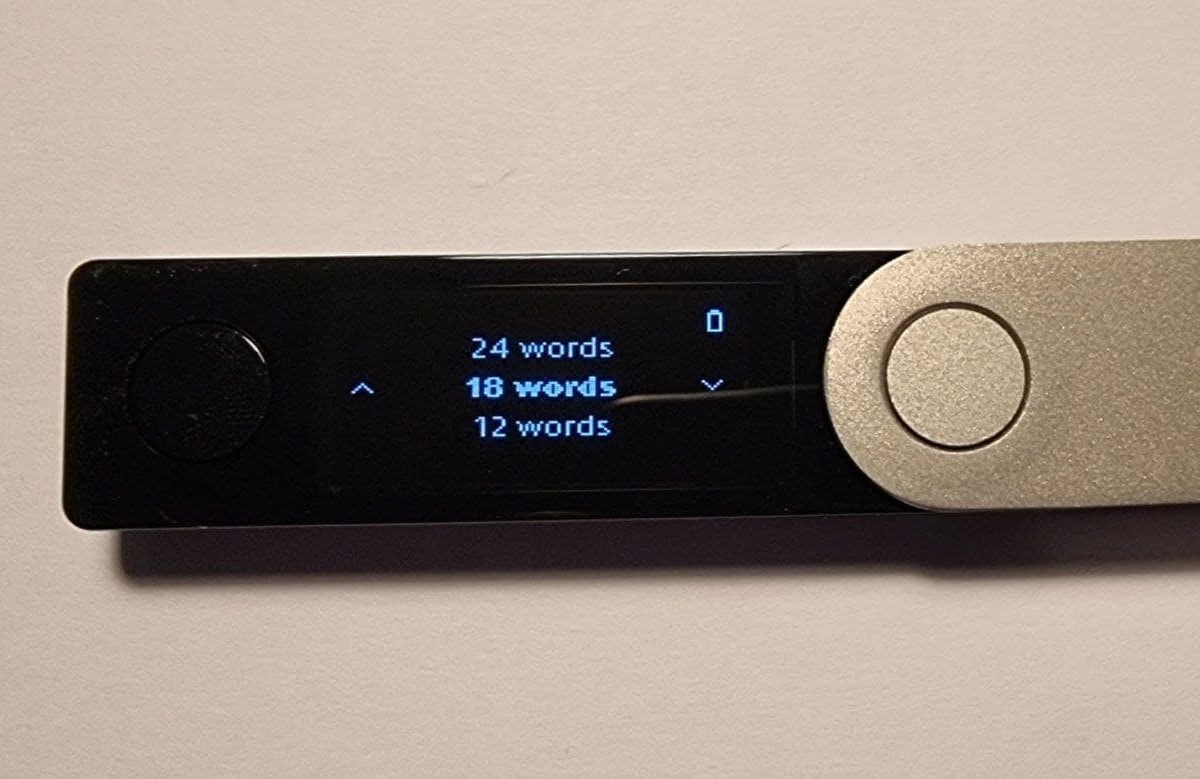What is a Ledger Nano S Recovery Phrase?
A Ledger Nano S recovery phrase, also known as a seed phrase or a backup phrase, is a crucial component of your Ledger Nano S hardware wallet. It is a randomly generated sequence of words that acts as a backup for your wallet’s private keys. This recovery phrase is designed to be written down and stored in a safe place, separate from your Ledger Nano S device.
The purpose of the recovery phrase is to enable you to restore access to your cryptocurrency funds in the event that your Ledger Nano S is lost, stolen, or damaged. With the recovery phrase, you can recreate your wallet and regain control over your digital assets.
The Ledger Nano S recovery phrase consists of 24 words from a pre-defined list of 2048 words. The combination of these words in the correct order constitutes the cryptographic strength of your wallet’s security. By using a combination of words, rather than a single password, the recovery phrase provides an added layer of protection against unauthorized access to your funds.
It is important to note that the recovery phrase should be kept confidential and never shared with anyone. Sharing your recovery phrase compromises the security of your wallet and increases the risk of your funds being stolen. Only you should have access to this vital piece of information.
Given its significance, it is crucial to understand the process of viewing and managing your recovery phrase on your Ledger Nano S device. By doing so, you can ensure the safety and security of your digital assets for the long term.
Why You Might Want to View the Recovery Phrase on Your Ledger Nano S
There are several reasons why you might want to view the recovery phrase on your Ledger Nano S. Understanding these reasons will help you grasp the importance of accessing and verifying your recovery phrase:
- Security Verification: Viewing the recovery phrase is a way to ensure that the words are correct and that you have safely recorded them. Verifying the recovery phrase is essential in confirming that it matches the one initially generated by your Ledger Nano S.
- Backup Protection: By viewing the recovery phrase, you can ensure that you have a reliable backup in case your Ledger Nano S is lost, stolen, or damaged. It serves as a failsafe to restore access to your cryptocurrency funds.
- Disaster Recovery: In the event of a natural disaster or unforeseen circumstances, having access to your recovery phrase enables you to easily recover your funds and regain control over your digital assets.
- Upgrade or Replacement: If you plan to upgrade to a new Ledger Nano S device or need to replace your current one, viewing the recovery phrase allows you to transfer your funds securely without any loss.
- Peace of Mind: Viewing the recovery phrase provides peace of mind, knowing that you have a reliable and accessible backup of your wallet’s private keys. It adds an extra layer of confidence in the security of your digital assets.
It is important to note that while viewing the recovery phrase is beneficial, it should be done with utmost caution. Ensure that you are in a secure and private environment to prevent any potential compromise of your recovery phrase.
By understanding why it is important to view the recovery phrase on your Ledger Nano S, you can take the necessary steps to protect and secure your cryptocurrency funds effectively.
Things to Consider Before Viewing your Recovery Phrase
Before you view your recovery phrase on your Ledger Nano S, there are a few important factors to consider:
- Security: Ensure that you are in a secure environment before viewing your recovery phrase. Make sure you are using a trusted computer or device that is free from malware or keyloggers.
- Privacy: It is crucial to maintain privacy when viewing your recovery phrase. Ensure that you are in a location where no one can see your screen or overhear your conversation.
- Trusted Source: Only access your Ledger Nano S recovery phrase through the official Ledger Live application that you downloaded from the Ledger website. Avoid using third-party software or websites to prevent the risk of phishing attacks.
- Backup: Before viewing your recovery phrase, ensure that you have a backup plan in place. Have a pen and paper ready to write down the words, or consider using a secure password manager or hardware device specifically designed for storing recovery phrases.
- Accuracy: Double-check that your recovery phrase is accurate. Any mistakes or incorrect words could lead to permanent loss of access to your funds. Take your time and carefully verify each word.
- Secure Storage: Immediately after viewing your recovery phrase, store it in a safe and secure location. Consider using a fireproof and waterproof safe or a secure digital storage option. Never store it electronically, such as in an email or cloud storage.
- Discretion: Avoid sharing your recovery phrase with anyone. Keep it confidential and refrain from discussing it in public forums or social media.
By taking these considerations into account, you can ensure the security and integrity of your recovery phrase and safeguard your cryptocurrency funds against unauthorized access.
How to View Your Recovery Phrase on Your Ledger Nano S
To view your recovery phrase on your Ledger Nano S, follow these step-by-step instructions:
- Ensure Your Ledger Nano S is Connected and Unlocked: Connect your Ledger Nano S to your computer using the USB cable. Enter your PIN code on the device and unlock it.
- Open the Ledger Live Application: Launch the Ledger Live application on your computer. If you don’t have it installed, download the latest version from the official Ledger website and follow the installation instructions.
- Select Your Ledger Nano S Account: On the Ledger Live dashboard, select your Ledger Nano S account from the list of available accounts.
- Navigate to the Recovery Phrase Section: Within your Ledger Nano S account, click on the “Settings” icon or tab. Look for the option related to the recovery phrase, which may be named “Security” or “Recovery Phrase”.
- Confirm Your Device Passphrase: In order to access the recovery phrase, you may need to provide your device passphrase. Enter the passphrase if prompted, making sure to enter it correctly.
- Write Down or Print Your Recovery Phrase: Once you have successfully accessed the recovery phrase section, you will be presented with the list of words that make up your recovery phrase. Carefully write down each word in the exact order provided. Alternatively, you can choose to print the recovery phrase if you have a secure printer connected.
- Securely Store Your Recovery Phrase: Immediately after writing down or printing your recovery phrase, store it in a secure location. Consider using a physical medium, such as a piece of paper or metal backup, and keep it separate from your Ledger Nano S device.
- Verify Your Recovery Phrase: To ensure accuracy, verify your recovery phrase by checking each word against your written or printed copy. Confirm that there are no errors or missing words.
- Clear Any Traces of Your Recovery Phrase on Your Computer: After safely storing your recovery phrase, make sure to clear any traces of it from your computer. Close any applications or browser tabs related to the recovery phrase, and empty your computer’s trash or recycling bin.
- Review the Best Practices for Handling Your Recovery Phrase: Familiarize yourself with the best practices for handling and storing your recovery phrase to ensure the long-term security of your cryptocurrency funds.
Following these steps will allow you to securely view and retrieve your Ledger Nano S recovery phrase, giving you peace of mind knowing that you have a backup of your private keys should the need arise.
Step 1: Ensure Your Ledger Nano S is Connected and Unlocked
Before you can view your recovery phrase on your Ledger Nano S, it is important to ensure that your device is properly connected to your computer and unlocked. This step is essential for accessing the necessary settings on your device.
To proceed with this step, follow the instructions below:
- Connect Your Ledger Nano S: Take the USB cable that came with your Ledger Nano S and connect it to an available USB port on your computer.
- Unlock Your Ledger Nano S: On your Ledger Nano S device, navigate through the menu by using the physical buttons. Enter your PIN code when prompted to unlock the device.
Once your Ledger Nano S is connected and unlocked, you can proceed to the next step in viewing your recovery phrase.
It is important to note that during this process, you must ensure that you are connected to a trusted and secure computer. Avoid using public or shared computers, as they may pose a risk to the security of your recovery phrase. Additionally, always verify the integrity of your Ledger Nano S device and use official sources for software downloads. This will help protect you from potential phishing attacks.
By ensuring your Ledger Nano S is connected and unlocked, you will have the necessary foundation to proceed with viewing your recovery phrase securely.
Step 2: Open the Ledger Live Application
In order to view your recovery phrase on your Ledger Nano S, you need to open the Ledger Live application on your computer. Ledger Live is the official software provided by Ledger to manage your Ledger Nano S and interact with your cryptocurrencies.
Follow the steps below to open the Ledger Live application:
- Launch the Ledger Live Application: Locate the Ledger Live application on your computer. Depending on your operating system, you can find it in your Applications folder (Mac) or in the Start menu (Windows). Double-click on the icon to open the application.
- Ensure You Have the Latest Version: It is important to ensure that you are running the latest version of Ledger Live. If you are prompted to update, follow the on-screen instructions to download and install the latest version of the application.
- Connect Your Ledger Nano S: If your Ledger Nano S is not already connected to your computer, plug it in using the provided USB cable. Make sure the device is properly connected and recognized by the Ledger Live application.
- Confirm Connection on Your Device: On your Ledger Nano S device, you may be prompted to confirm the connection to the Ledger Live application. Follow the instructions on the Ledger Live screen and use the physical buttons on your device to confirm the connection.
- Access Your Accounts: Once your Ledger Nano S is successfully connected to the Ledger Live application, you will be able to access and manage your cryptocurrency accounts. The application will display a list of available accounts associated with your Ledger Nano S.
Opening the Ledger Live application is a crucial step in the process of viewing your recovery phrase. It provides a secure and official platform for managing your Ledger Nano S device and accessing the necessary features to view and manage your recovery phrase.
Ensure that you have the latest version of Ledger Live installed and that your Ledger Nano S is properly connected and recognized to proceed with the next steps.
Step 3: Select Your Ledger Nano S Account
After opening the Ledger Live application, the next step in viewing your recovery phrase on your Ledger Nano S is to select the specific account associated with your device.
Follow the steps below to select your Ledger Nano S account:
- Launch the Ledger Live Application: Open the Ledger Live application on your computer by clicking on the icon.
- Ensure Your Ledger Nano S is Connected: Make sure that your Ledger Nano S device is properly connected to your computer via the USB cable. Ensure the device is unlocked as well.
- Access the Accounts Tab: On the Ledger Live application, navigate to the “Accounts” tab. This tab should display a list of your available accounts associated with the Ledger Nano S.
- Select Your Ledger Nano S Account: From the list of accounts, locate and select the specific account that you want to view the recovery phrase for. This account is the one associated with your Ledger Nano S device.
Once you have selected your Ledger Nano S account, you are one step closer to viewing your recovery phrase. The account selection process ensures that you are working with the correct account and provides access to the necessary settings and features related to the recovery phrase.
As you proceed to the next steps, take note of the selected account and ensure that it corresponds to your Ledger Nano S device to avoid any confusion or potential issues during the recovery phrase viewing process.
Step 4: Navigate to the Recovery Phrase Section
Once you have selected your Ledger Nano S account in the Ledger Live application, the next step in viewing your recovery phrase is to navigate to the recovery phrase section. This section contains the necessary settings and options to access and display your recovery phrase.
Follow the steps below to navigate to the recovery phrase section:
- Launch the Ledger Live Application: Open the Ledger Live application on your computer.
- Ensure Your Ledger Nano S is Connected: Make sure that your Ledger Nano S device is properly connected to your computer via the USB cable. Ensure the device is unlocked as well.
- Access the Accounts Tab: On the Ledger Live application, navigate to the “Accounts” tab. This tab displays a list of your available accounts.
- Select Your Ledger Nano S Account: From the list of accounts, click on the specific account that is associated with your Ledger Nano S device.
- Navigate to the Settings: Within your Ledger Nano S account, look for the settings section. This may be represented by an icon or a designated tab.
- Find the Recovery Phrase Option: Within the settings section, locate the option related to the recovery phrase. It may be called “Security”, “Recovery Phrase”, or something similar.
- Click on the Recovery Phrase Option: Clicking on the recovery phrase option will take you to the section where you can view and manage your recovery phrase.
By following these steps, you will successfully navigate to the recovery phrase section within the Ledger Live application. This section provides you with access to the necessary tools to view and handle your recovery phrase securely.
As you proceed to the next steps, keep in mind the location of the recovery phrase section and ensure that you are in the correct section to avoid any confusion or potential errors.
Step 5: Confirm Your Device Passphrase
Before you can proceed to view your recovery phrase on your Ledger Nano S, you will need to confirm your device passphrase. This step adds an extra layer of security to ensure that only authorized individuals can access the recovery phrase on your device.
Follow the steps below to confirm your device passphrase:
- Launch the Ledger Live Application: Open the Ledger Live application on your computer.
- Ensure Your Ledger Nano S is Connected: Make sure that your Ledger Nano S device is properly connected to your computer via the USB cable. Ensure the device is unlocked as well.
- Access the Accounts Tab: Navigate to the “Accounts” tab in the Ledger Live application.
- Select Your Ledger Nano S Account: From the list of accounts, choose the specific account associated with your Ledger Nano S device.
- Navigate to the Recovery Phrase Section: Within your Ledger Nano S account, find the option related to the recovery phrase. Click on it to enter the recovery phrase section.
- Confirm Your Device Passphrase: In the recovery phrase section, you may be prompted to enter your device passphrase. This is the passphrase you set up when configuring your Ledger Nano S. Enter it correctly to proceed.
Confirming your device passphrase ensures that you are the authorized user of the Ledger Nano S device and have the necessary permission to access the recovery phrase. This step enhances the security of your device and adds an additional layer of protection to your recovery phrase.
Make sure to enter your device passphrase accurately during this step, as any mistakes may result in a failed confirmation and access to the recovery phrase.
Step 6: Write Down or Print Your Recovery Phrase
Once you have confirmed your device passphrase, you can proceed to view your recovery phrase on your Ledger Nano S. It is crucial to carefully transcribe and save your recovery phrase in a secure and reliable manner, as it serves as the key to restoring and accessing your cryptocurrency funds.
Follow the steps below to write down or print your recovery phrase:
- Launch the Ledger Live Application: Make sure the Ledger Live application is open on your computer.
- Ensure Your Ledger Nano S is Connected: Confirm that your Ledger Nano S device is still connected to your computer via the USB cable and is unlocked.
- Access the Recovery Phrase Section: Navigate to the recovery phrase section within your Ledger Nano S account on the Ledger Live application.
- Verify Your Recovery Phrase: Take a moment to ensure that the recovery phrase displayed on the Ledger Live application matches the one shown on your Ledger Nano S device. This step helps confirm the accuracy of the recovery phrase.
- Write Down the Recovery Phrase: On a piece of paper or a secure backup medium, write down each word of the recovery phrase in the exact order presented on the Ledger Live application. Make sure to write legibly and accurately, taking care to avoid any misspellings or errors.
- Print the Recovery Phrase: If you have access to a secure and private printer, you may choose to print the recovery phrase. Ensure that the printer is not connected to a network to prevent any potential security risks.
Remember, the recovery phrase is a critical piece of information, so prioritize accurate transcription and safekeeping. Keep your written recovery phrase in a secure location, separate from your Ledger Nano S device, and protect it from physical damage, loss, or theft. Printing your recovery phrase requires extra caution to maintain its confidentiality.
By completing this step, you have successfully documented your recovery phrase, providing you with a secure backup to restore access to your cryptocurrency funds if needed.
Step 7: Securely Store Your Recovery Phrase
After writing down or printing your recovery phrase, it is crucial to securely store it to ensure its safety and prevent unauthorized access. The recovery phrase serves as the key to your cryptocurrency funds, so protecting it is of utmost importance.
Follow these guidelines to securely store your recovery phrase:
- Choose a Secure Location: Select a safe and secure location to store your recovery phrase. Consider options such as a locked safe, a safety deposit box, or a secure physical location that is only accessible to you.
- Keep it Separate from Your Ledger Nano S: Ensure that your recovery phrase is stored separately from your Ledger Nano S device. This prevents the risk of both being lost or stolen simultaneously.
- Use Offline Storage: Avoid storing your recovery phrase electronically, such as on your computer or in cloud storage. Instead, opt for offline storage methods like a paper backup or a metal backup designed for this purpose.
- Consider Redundancy: Create multiple copies of your recovery phrase and store them in different secure locations. This provides additional protection in case one copy becomes inaccessible or compromised.
- Avoid Digital Transmission: Do not share your recovery phrase electronically or transmit it through digital channels such as email, messaging apps, or cloud services. This minimizes the risk of interception or unauthorized access.
- Maintain Privacy: Keep the knowledge of your recovery phrase confidential. Avoid discussing it in public or disclosing it to anyone, including friends, family members, or online communities.
By securely storing your recovery phrase, you safeguard your ability to regain control of your cryptocurrency funds. Losing or compromising this vital piece of information can result in permanent loss of access to your digital assets.
Remember to regularly review the security of your recovery phrase storage and make necessary adjustments to maintain its confidentiality and integrity over time.
Step 8: Verify Your Recovery Phrase
After securely storing your recovery phrase, it is crucial to verify its accuracy to ensure that you have correctly recorded the sequence of words. This verification step provides peace of mind and guarantees that you can successfully restore your cryptocurrency funds if needed.
Follow these steps to verify your recovery phrase:
- Set Aside a Quiet and Distraction-Free Environment: Find a calm and quiet space where you can focus entirely on the verification process without any interruptions or distractions.
- Retrieve Your Written or Printed Recovery Phrase: Take out the written or printed copy of your recovery phrase that you stored in the secure location you chose.
- Compare Word by Word: Carefully compare each word of your recovery phrase with the corresponding word on your written or printed copy. Verify that every word is identical and there are no discrepancies.
- Double-check the Word Order: Ensure that the order of the words matches exactly. Even one word out of place can lead to the loss of access to your cryptocurrency funds.
- Ensure None Are Missing or Extra: Count the number of words in your recovery phrase. Verify that you have not omitted or added any words accidentally.
- Confirm Accuracy of Transcription: If you printed your recovery phrase, confirm that there are no printing errors or smudges that could obscure any words. If you wrote it by hand, check for legibility and readability.
Verifying your recovery phrase ensures that any errors or mistakes are identified and corrected before they become problematic. This step provides an essential opportunity to rectify any inaccuracies and ensures the successful restoration of your cryptocurrency funds in the future.
If you discover any discrepancies, such as missing or extra words or inaccurately written words, it is crucial to take immediate corrective action. Generate a new recovery phrase on your Ledger Nano S device and repeat the process from step 6 to secure and verify the new recovery phrase.
Once you have verified the accuracy of your recovery phrase, you can move forward with confidence, knowing that you have taken the necessary precautions to safeguard your access to your cryptocurrency funds.
Step 9: Clear Any Traces of Your Recovery Phrase on Your Computer
After you have securely stored your recovery phrase and verified its accuracy, it is important to clear any traces of your recovery phrase from your computer to maintain the security and confidentiality of this sensitive information.
Follow these steps to clear any traces of your recovery phrase on your computer:
- Close the Ledger Live Application: If you still have the Ledger Live application open, close it to ensure that no recovery phrase-related information is accessible or visible.
- Manage Temporary Files: Delete any temporary files or cache that may have been created during the recovery phrase viewing process. This helps to eliminate any residual copies or traces of your recovery phrase.
- Clear Browser History: If you used a web browser to access the Ledger Live application, clear your browser history to remove any stored data related to your recovery phrase.
- Delete Downloaded Files: If you downloaded any files during the recovery phrase viewing process, such as software updates or user guides, ensure that you delete them securely.
- Empty the Trash or Recycling Bin: Finally, empty your computer’s trash or recycling bin to permanently delete any files or documents that may contain references to your recovery phrase.
By following these steps, you minimize the risk of any residual traces of your recovery phrase being inadvertently accessed or discovered on your computer.
Additionally, it is recommended to regularly perform routine maintenance on your computer, such as running antivirus scans and keeping your operating system and applications up to date. This helps to enhance the overall security of your computer and reduces the likelihood of unauthorized access to your recovery phrase.
By clearing any traces of your recovery phrase on your computer, you can rest assured that you have taken the necessary steps to protect your sensitive information and maintain the integrity of your Ledger Nano S device and recovery process.
Step 10: Review the Best Practices for Handling Your Recovery Phrase
After completing the process of viewing your recovery phrase on your Ledger Nano S, it is essential to review and familiarize yourself with the best practices for handling and protecting this sensitive information. By following these best practices, you can ensure the long-term security of your recovery phrase and the funds it represents.
Here are some important best practices for handling your recovery phrase:
- Keep Your Recovery Phrase Offline: Avoid storing your recovery phrase electronically or in cloud-based storage. Instead, opt for offline storage methods, such as a paper backup or a secure hardware device designed for recovery phrase storage.
- Use Secure Storage: Choose a secure location to store your recovery phrase, such as a locked safe, safety deposit box, or another physically protected location that is only accessible to you.
- Keep it Confidential: Do not share your recovery phrase with anyone. Keep it strictly confidential and avoid discussing it in public or disclosing it to anyone, including friends, family members, or online communities.
- Plan for Redundancy: Create multiple copies of your recovery phrase and store them in separate secure locations. This provides added protection in case one copy becomes inaccessible or compromised.
- Ensure Accuracy: Regularly verify the accuracy of your recovery phrase by comparing it with your written or printed copy. If you discover any discrepancies, generate a new recovery phrase on your Ledger Nano S and repeat the storage and verification process.
- Regularly Review Security Measures: Stay informed about the latest security practices and updates pertaining to your Ledger Nano S device. Keep your firmware and applications up to date to ensure the highest level of security protection.
- Prepare a Disaster Recovery Plan: Plan ahead for potential scenarios such as loss, theft, or damage of your Ledger Nano S device. Have a strategy in place to restore your funds using your recovery phrase, so you can quickly recover in case of unforeseen circumstances.
By reviewing and incorporating these best practices into your recovery phrase management strategy, you can maximize the security of your cryptocurrency funds and maintain the integrity of your Ledger Nano S device.
Remember, the recovery phrase is the key to accessing and restoring your cryptocurrency funds, so it is vital to handle it with the utmost care and security.