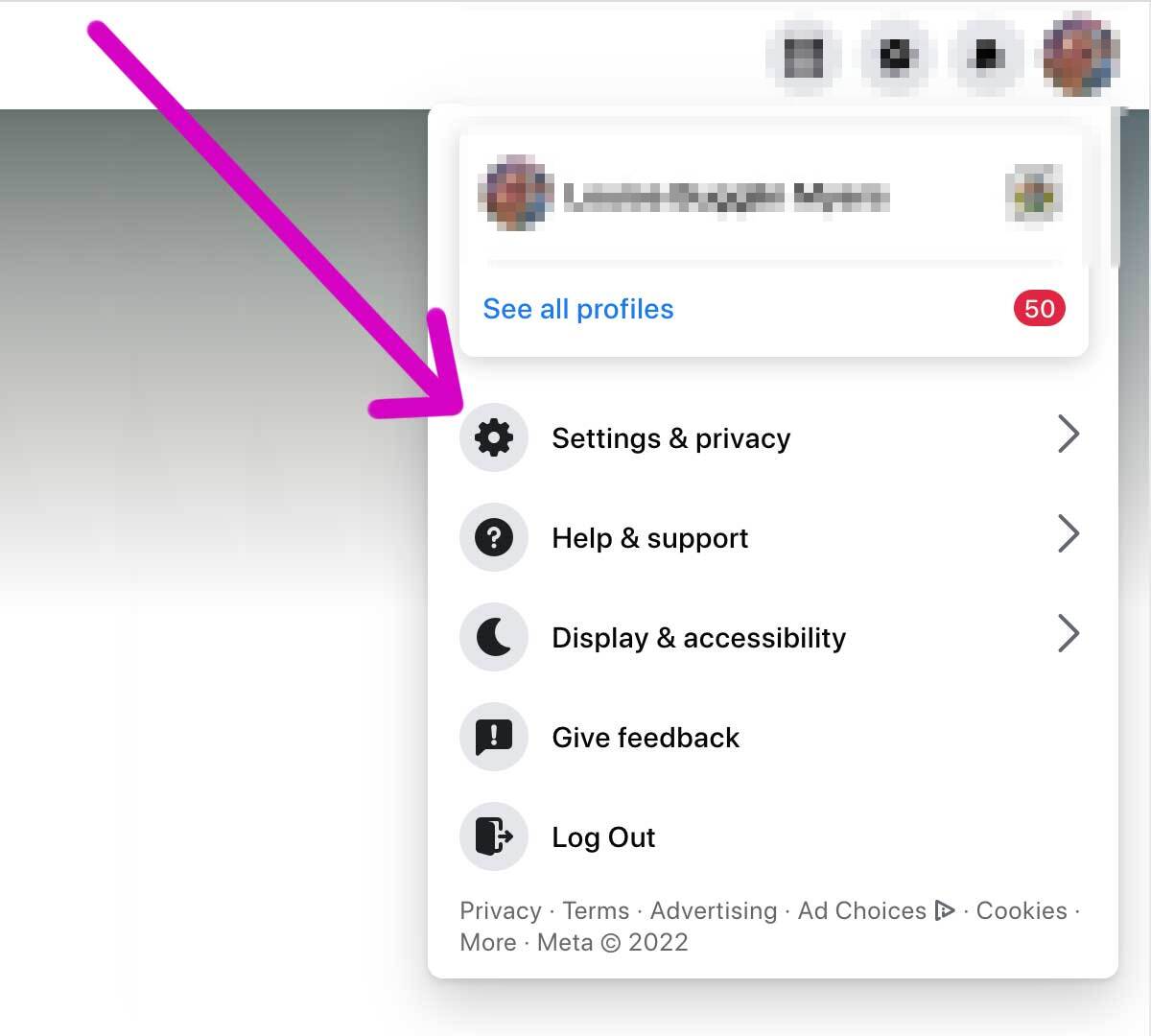Adjusting Your News Feed Preferences
Adjusting Your News Feed Preferences
One of the key factors in seeing more posts from your friends on Facebook is to adjust your news feed preferences. Facebook’s algorithm determines what appears on your news feed based on various factors such as your interactions, engagement, and preferences. To take control of your news feed and ensure you see more posts from your friends, follow these steps:
1. Click on the three horizontal lines in the top-right corner of your Facebook homepage to open the menu.
2. Scroll down and click on “Settings & Privacy.”
3. Under the “Settings” section, select “News Feed Preferences.”
4. Choose “Prioritize who to see first.”
5. You will see a list of your Facebook friends. Scroll through and select the friends whose posts you want to see more of on your news feed. You can also search for specific friends using the search bar at the top.
6. Once you have made your selections, click on “Done.”
By prioritizing specific friends, their posts will appear at the top of your news feed, ensuring you don’t miss their updates. Furthermore, you can further customize your news feed preferences by adjusting settings such as unfollowing or hiding posts from specific friends, pages, or groups.
Another option to consider is the “Discover More Friends” feature. This feature suggests new connections based on your interests and activities on Facebook. By adding new friends, you can expand your network and increase the chances of seeing more diverse posts on your news feed.
Remember, by adjusting your news feed preferences, you have greater control over what content you see on Facebook. Take advantage of this feature to ensure you stay connected with your friends and see more of their posts.
Adding Friends to Your Close Friends List
Adding Friends to Your Close Friends List
If you want to prioritize specific friends and ensure that you never miss their posts on Facebook, adding them to your Close Friends list is the way to go. When you add someone to this list, you’ll receive a notification whenever they post something, making it easier to stay updated with their latest updates. Here’s how you can add friends to your Close Friends list:
1. Visit your friend’s profile by searching for their name in the search bar at the top of your Facebook homepage.
2. On their profile, click on the “Friends” button located below their cover photo.
3. In the drop-down menu, select “Close Friends.”
4. Once you have added a friend to your Close Friends list, you will see a checkmark next to their name in the “Close Friends” list on your profile.
Alternatively, you can navigate to the “Close Friends” section on your own profile and click on the “Edit List” button to add friends directly from there.
By adding friends to your Close Friends list, you ensure that their posts are prioritized in your news feed, and you receive notifications whenever they share something. This way, you won’t miss any important updates from your closest friends.
It’s worth noting that while adding friends to your Close Friends list is a great way to ensure you see more of their posts, be selective with who you add. Reserve this list for your closest friends whose updates you want to see first.
Additionally, keep in mind that your Close Friends list is private, meaning other users won’t know if they are on your list. It’s a useful feature to personalize your Facebook experience and stay connected with your inner circle.
Don’t forget to regularly review your Close Friends list and make adjustments as needed. As your connections change and evolve, you may want to add new friends to the list or remove others who are no longer as relevant to your inner circle.
By utilizing the Close Friends feature, you can stay connected with your closest friends on Facebook and ensure you see their posts and updates without relying solely on the algorithm.
Turning on Notifications for Specific Friends
Turning on Notifications for Specific Friends
Aside from adding friends to your Close Friends list, another effective way to ensure you never miss any updates from specific friends on Facebook is by turning on notifications for them. When you enable notifications, you’ll receive an alert whenever your selected friends make a new post. Here’s how you can turn on notifications for specific friends:
1. Go to the profile of the friend you want to receive notifications from. You can do this by searching for their name using the search bar at the top of your Facebook homepage.
2. On their profile, locate the “Friends” button, which is located below their cover photo.
3. In the drop-down menu, select “Get Notifications.”
4. Once you’ve turned on notifications for that friend, you’ll receive alerts whenever they make a new post or share an update.
It’s important to note that enabling notifications for a friend doesn’t affect their placement in your news feed. However, it does ensure that you receive timely alerts when they share new content, making it easier for you to engage and stay connected.
Keep in mind that notifications for individual friends can be customized. Facebook provides the option to adjust the type of notifications you receive, such as when they post, when they go live, or when they join an event. To customize these settings, simply go to the “Notifications” section in your Facebook settings and choose the desired options.
Turning on notifications for specific friends is particularly useful if you have a few close friends whose updates are important to you but don’t want to add them to your Close Friends list. It allows you to stay informed and engaged with their posts without overwhelming your news feed with all their activities.
Remember to be selective with the friends for whom you enable notifications. Choose those whose updates are the most relevant and important to you, rather than enabling notifications for every friend on your list.
By utilizing the notifications feature, you can stay updated with the latest posts from specific friends on Facebook and ensure you never miss any important updates or announcements from them.
Interacting and Engaging with Friends’ Posts
Interacting and Engaging with Friends’ Posts
One of the best ways to see more of your friends’ posts on Facebook is by actively engaging with them. By interacting with their posts through likes, comments, and shares, you not only increase your chances of seeing more of their content but also strengthen your connections. Here are some tips to help you effectively engage with your friends’ posts:
1. Like and React: Show your support and appreciation for your friends’ posts by liking them. Facebook also offers a variety of reaction options, such as love, wow, laugh, sad, and angry. Express your emotions and reactions to their posts using these reactions.
2. Comment: Leave thoughtful and genuine comments on your friends’ posts. Engage in conversations, share your opinions, or ask questions related to the post. Meaningful comments not only show your interest but also encourage further discussion.
3. Share: If you find a post from a friend interesting or valuable, consider sharing it on your own timeline. By sharing their content, you help amplify their reach and increase the chances of others seeing their posts as well.
4. Tag Friends: When relevant, tag your friends in your own posts or comments. This can spark conversations and encourage them to engage with your posts as well. However, be mindful not to overdo it or tag friends unnecessarily.
5. Reply to Comments: If someone leaves a comment on your friend’s post, join the conversation by replying to their comments. Engaging with other commenters shows your active participation and enhances the overall engagement on the post.
6. Use Mention Feature: When commenting on your friends’ posts, utilize the mention feature by typing ‘@’ followed by their name. This will notify them that you have mentioned them in your comment, increasing the likelihood of their engagement.
7. Post on Their Timeline: Take the initiative to post directly on your friends’ timelines. Share photos, memories, or interesting articles directly on their profiles, as this will help strengthen your connection and encourage reciprocation.
Remember, interaction and engagement are key to establishing and maintaining relationships on Facebook. By actively engaging with your friends’ posts, you not only increase the visibility of their content but also enhance the overall social experience on the platform.
However, it’s important to engage genuinely and avoid spamming or excessively self-promoting in your interactions. Be respectful and considerate of others’ posts and opinions, and prioritize quality engagements over mere quantity.
By taking the time to interact and engage with your friends’ posts, you can create a more personalized and meaningful Facebook experience and ensure that you continue to see more of your friends’ content in your news feed.
Joining or Creating Facebook Groups
Joining or Creating Facebook Groups
To see more of your friends’ posts on Facebook, consider joining or creating Facebook groups. Groups are a great way to connect and engage with like-minded individuals who share similar interests, hobbies, or affiliations. Here’s how you can leverage Facebook groups to see more of your friends’ posts:
1. Search for Relevant Groups: Use the Facebook search bar to find groups related to your interests or that align with your hobbies. You can search by keywords, topics, or specific communities you’re interested in joining.
2. Join Existing Groups: Once you find relevant groups, request to join them. Many groups have open membership, while others may require approval from the group administrators. Joining groups allows you to connect with people who share your passions and interests, resulting in more interaction and exposure to your friends’ posts.
3. Engage with Group Members: Actively participate in group discussions, share your thoughts, and ask questions. By engaging with other group members, you increase your visibility within the group and establish connections with like-minded individuals. This can lead to more engagement with your friends’ posts as well.
4. Create a Facebook Group: If you can’t find a group that matches your specific interests, create your own Facebook group. Invite your friends and others who share your interests to join. As the group owner or administrator, you can set the group’s purpose, rules, and guidelines. Creating a group allows you to curate content specifically for your friends and other members, ensuring that their posts are more likely to appear in your news feed.
5. Set Group Notifications: Once you join or create a Facebook group, it’s important to manage your group notifications. By enabling notifications, you’ll receive alerts when there are new posts or discussions within the group. This ensures that you stay updated on your friends’ activities and can engage with their posts in a timely manner.
6. Share Friends’ Posts in Groups: Take the opportunity to share your friends’ posts within relevant groups. If their content aligns with the group’s interests, sharing their posts can help increase their visibility and generate more engagement. However, be mindful of group rules and guidelines regarding self-promotion or solicitation.
Facebook groups provide a platform to establish and maintain connections with individuals who share common interests. By joining or creating groups, you can expand your network, engage with like-minded people, and increase your chances of seeing more of your friends’ posts.
Remember to be an active and valued participant in the groups you join. Engage in meaningful discussions, provide helpful insights, and support other members. By doing so, you create a positive group experience and enhance your overall Facebook interactions.
Utilize Facebook groups as a tool to curate content and connect with people who matter to you. This will not only help you see more of your friends’ posts but also immerse yourself in communities that share your interests and passions.
Using the “See First” Feature
Using the “See First” Feature
To ensure you don’t miss any important posts from your friends on Facebook, you can take advantage of the “See First” feature. By utilizing this feature, you can prioritize specific friends’ posts and have them appear at the top of your news feed. Here’s how you can use the “See First” feature:
1. Open Facebook on your desktop or mobile device and navigate to the profile of the friend whose posts you want to see first.
2. On their profile page, click on the “Following” button, which is located below their cover photo.
3. In the drop-down menu, select “See First.”
4. Once you’ve selected the “See First” option, you’ll receive a notification stating that you will now see their posts at the top of your news feed.
This feature is particularly useful if you have a few close friends whose updates you don’t want to miss. By selecting “See First” for specific friends, you ensure that their posts have priority placement in your news feed.
It’s important to note that using the “See First” feature doesn’t mean you will exclusively see posts from those friends. It simply increases the likelihood that their posts will be visible whenever you visit your news feed.
In addition to prioritizing individual friends, you can also use the “See First” feature for Facebook pages you follow. This is beneficial if you want to ensure that updates from certain brands, businesses, or organizations appear prominently in your news feed.
To enable the “See First” feature for Facebook pages, follow a similar process:
1. Visit the Facebook page you want to see first in your news feed.
2. Click on the “Following” button, located below the page’s cover photo.
3. Select “See First” from the drop-down menu.
By using the “See First” feature for both friends and pages, you can curate your news feed and prioritize the content that matters most to you.
Regularly review and update your “See First” preferences to ensure they align with your current interests and relationships. As your connections change and evolve, you may want to add or remove friends or pages from your “See First” list.
Take advantage of this feature to customize your Facebook experience and ensure you stay connected with the people and pages you value most.
Liking and Commenting on Friends’ Posts
Liking and Commenting on Friends’ Posts
Liking and commenting on your friends’ posts is an effective way to increase engagement and ensure that you see more of their content on Facebook. Interacting with their posts not only shows your support and interest but also signals to the Facebook algorithm that you want to see more from them. Here’s why liking and commenting on your friends’ posts is important:
1. Show Appreciation: By liking your friends’ posts, you show your support and let them know that you’ve seen and enjoyed their content. It’s a simple gesture that can go a long way in maintaining strong connections.
2. Encourage Engagement: When you leave thoughtful comments on your friends’ posts, you initiate conversations and encourage them to reply. This engagement creates a positive feedback loop and increases the likelihood of their future posts appearing in your news feed.
3. Trigger Algorithmic Engagement: Facebook’s algorithm takes into account the interactions you have with specific friends. When you consistently like and comment on their posts, it signals to the algorithm that you want to see more from them. This can lead to their posts being prioritized in your news feed.
4. Stay Connected: Liking and commenting on your friends’ posts helps you stay connected with their lives and activities. It shows that you’re actively engaged and interested in what they have to share, strengthening your relationships.
When leaving comments on your friends’ posts, aim for thoughtful and genuine responses. Avoid generic or one-word comments, as they may not contribute to meaningful conversations. Instead, share your opinions, ask questions, or provide insights related to the post to foster engagement.
Additionally, it’s worth noting that engagement is a two-way street. If your friends consistently engage with your posts, make an effort to reciprocate by liking and commenting on their content as well. Mutual engagement increases the likelihood of both parties’ posts appearing in each other’s news feeds.
However, it’s important to engage authentically and avoid spamming or excessive self-promotion. Be selective and genuinely engage with the posts that resonate with you, rather than engaging for the sake of visibility. Quality engagement is key.
Remember, Facebook values meaningful interactions. By actively engaging with your friends’ posts through likes and comments, you create a positive and engaging environment on the platform. This, in turn, helps to ensure that you see more of your friends’ posts and stay connected with the moments that matter to them.
Attending Events and Inviting Friends
Attending Events and Inviting Friends
Attending events on Facebook is not only a great way to participate in activities you’re interested in but also an opportunity to see more posts from your friends. When you attend an event or invite your friends to join you, their event-related updates and posts are more likely to appear in your news feed. Here’s how you can use events to see more of your friends’ posts:
1. Explore Events: Navigate to the “Events” tab on your Facebook homepage or use the search bar to find events based on your interests, location, or specific dates. Facebook showcases a wide range of events organized by individuals, organizations, and businesses.
2. Attend Events: Once you find an event that interests you, click on it to view more details. If the event is open to the public, click on the “Interested” or “Going” button to indicate your intention to attend. This action signals to Facebook that you want to receive updates and see posts related to the event in your news feed.
3. Invite Friends: If the event allows you to invite friends, consider inviting those who may also be interested. When you invite your friends to an event, they receive a notification and may choose to attend as well. This increases the chances of seeing their event-related posts and updates.
4. Engage with Event Posts: Once you’ve indicated your interest in attending an event and your friends’ events, make sure to engage with event-related posts. Like, comment, or share posts related to the event to show your support and interest. This not only encourages further engagement but also signals to the Facebook algorithm that you want to see more event-related content from your friends.
5. Discover Nearby Events: In addition to exploring events based on your interests, take advantage of the “Nearby Events” feature on Facebook. This feature suggests events happening in your vicinity, allowing you to join local gatherings, meetups, or community activities. Attending nearby events increases the likelihood of seeing relevant posts from local friends who may be attending or involved in those events.
Attending events and inviting friends creates opportunities for social interactions and increases the chances of seeing more posts from your friends. By actively participating in events and engaging with event-related content, you create a more vibrant and dynamic Facebook experience.
Furthermore, attending events and engaging with event posts can lead to offline connections and meaningful friendships. Building and nurturing social connections both online and offline enriches your overall Facebook experience and expands your network.
Remember to respect privacy settings and event guidelines when attending or inviting friends to events. Not all events are open to the public, and some may require explicit permission or exclusivity.
By utilizing the events feature on Facebook, you can enhance your social experience, broaden your horizons, and see more posts from your friends who are connected to those events.
Using the “Pages to Watch” Feature
Using the “Pages to Watch” Feature
To stay updated with the latest posts from your friends and engage with their content more effectively, you can use the “Pages to Watch” feature on Facebook. This feature allows you to monitor and keep tabs on the pages that are important to you, including those created by your friends. Here’s how you can utilize the “Pages to Watch” feature:
1. Identify Pages to Watch: Think about the specific pages created by your friends that you want to keep track of. These could be pages dedicated to their businesses, projects, hobbies, or personal interests. Make a list of these pages to monitor their updates and interactions.
2. Access the “Pages to Watch” Feature: On your Facebook homepage, look for the sidebar on the right-hand side. Scroll down until you see the “Pages” section. Click on “See All” to access the full list of pages you currently follow.
3. Add Pages to Watch: In the “Pages” section, you’ll find an option to “Add Pages.” Click on it and then select “Add Pages to Watch.” Enter the names of the pages you want to monitor, making sure you follow the specific pages created by your friends.
4. Observe Post Interactions: Once you’ve added the pages to watch, Facebook will display the latest posts from those pages in the “Pages to Watch” section. Pay attention to the interactions on these posts, such as likes, comments, and shares. This allows you to gauge the level of engagement with your friends’ content.
5. Engage with Posts: Take the opportunity to engage with the posts from the pages you follow in the “Pages to Watch” section. If you find a post from your friend’s page interesting or relevant, like it, leave a comment or share it with your network. Engaging with their posts can help increase their visibility and extend their reach.
6. Monitor Insights: The “Pages to Watch” feature also provides insights on each page’s performance, such as the number of page likes and post engagements. These insights can be useful in understanding how your friends’ pages are growing and how their content is resonating with their audience.
The “Pages to Watch” feature is a valuable tool for keeping track of the pages created by your friends. It allows you to stay connected with their latest updates, engage with their content, and support their endeavors.
However, it’s important to strike a balance between monitoring their pages and engaging genuinely. Avoid being overly promotional or spammy in your interactions. Instead, focus on providing meaningful feedback, sharing insights, and building a supportive community around their pages.
Regularly review and update the pages you’re watching based on your changing interests and relationships. Add new pages as your friends create them, and remove pages that are no longer relevant.
By using the “Pages to Watch” feature, you can actively support your friends’ pages while staying connected and engaged with their content on Facebook.
Sharing Friends’ Posts on Your Own Timeline
Sharing Friends’ Posts on Your Own Timeline
One effective way to see more of your friends’ posts on Facebook is by sharing their content on your own timeline. Sharing a post from a friend allows their content to reach a wider audience, including your own friends who may not be connected with the original poster. Here’s how you can share your friends’ posts:
1. Find Relevant Posts: As you scroll through your news feed, keep an eye out for posts from your friends that you find interesting, valuable, or entertaining. Look for posts that you think your own friends and followers would appreciate.
2. Click on the Share Button: Once you’ve identified a post you want to share, click on the share button located beneath the post. This button typically appears as an arrow pointing right.
3. Choose the Sharing Option: Facebook provides several options for sharing a post. You can share it on your own timeline, in a group you’re a member of, or on a friend’s timeline. Select the appropriate option based on where you want to share the post.
4. Add a Caption (optional): If you wish, you can add a caption or comment to the shared post to provide additional context or express your thoughts. This caption will appear alongside the shared post on your timeline.
5. Click the Share button: Once you’ve selected the sharing option and added a caption (if desired), click the share button to post the shared content on your timeline. The shared post will now be visible to your friends and followers.
By sharing your friends’ posts on your own timeline, you not only help increase the visibility of their content but also engage with a broader audience. This can encourage more interactions and discussions around the shared post.
It’s important to note that when you share a friend’s post, it appears on your own timeline and is attributed to you as the sharer. However, your friends who see the shared post can still engage directly with the original post and interact with the original poster.
When sharing posts, be mindful of the privacy settings and content ownership. Some posts may have restrictions or limitations on sharing, especially if they are private or shared within closed groups. Respect the original poster’s intent and preferences regarding the sharing of their content.
Remember to be selective when choosing which posts to share. Share content that you genuinely find valuable and relevant to your own audience. Quality over quantity is key in sharing posts that resonate with your friends and followers.
By sharing your friends’ posts on your own timeline, you contribute to a more diverse and engaging Facebook experience. It allows you to support your friends, foster connections, and ensure that you and your audience see more of their posts.
Tagging Friends in Your Posts
Tagging Friends in Your Posts
Tagging friends in your Facebook posts is a powerful way to bring specific individuals into the conversation and increase the visibility of your posts. When you tag a friend, they receive a notification and can easily find and engage with your post. Here’s how you can effectively tag friends in your Facebook posts:
1. Write Your Post: Begin by composing your post on Facebook. It can be a status update, a photo, a link, or any other type of content you want to share.
2. Add the “@” Symbol: In your post, type the “@” symbol followed by the name of the friend you want to tag. Facebook will automatically suggest friends as you type their names.
3. Select the Friend: Choose the correct friend from the suggestions that Facebook provides. Their name will now appear as a tagged link in your post.
4. Post Your Content: Once you have finished composing your post and tagging your friend, click the “Post” button to publish it on your timeline or the designated location.
Tagging your friends in your posts not only alerts them to the content you’ve shared but also creates a direct link to their profile from your post. This makes it easier for others to navigate to your tagged friend’s profile and engage with them directly.
Tagging friends can be particularly useful in the following situations:
1. Sharing Experiences: If you are posting about a shared experience with your friend, tagging them allows others to see their involvement in the event or activity.
2. Acknowledging Contributions: Tagging a friend who has played a significant role in the content you’re sharing, such as a collaborator on a project, gives them due recognition and invites others to learn more about their involvement.
3. Seeking Opinions or Advice: If you are seeking input or recommendations from specific friends, tagging them in your post ensures that they see your request and enables them to easily join the conversation.
4. Celebrating Milestones: Tagging friends in posts that celebrate milestones or achievements helps share the joy with them and allows others to celebrate their accomplishments.
When tagging friends in your posts, it’s essential to be considerate and respectful of their preferences. Some individuals may prefer not to be tagged, especially in posts they may find sensitive or personal. Always be mindful of their boundaries and respect their wishes.
Furthermore, avoid excessive tagging and spamming. Tag friends only when it is relevant and adds value to the conversation. Flooding your friends’ notifications with unnecessary tags may lead to frustration and annoyance.
Tagging friends in your posts is an effective way to engage with specific individuals and increase the visibility of your content. It adds a personal touch to your posts and encourages more interactions and discussions among your friends and followers.
Sending Personal Messages to Friends
Sending Personal Messages to Friends
While public posts and comments on Facebook are a great way to engage with friends, sometimes you may want to have more private and personal conversations. Facebook Messenger provides a convenient platform for sending personal messages to friends. By utilizing this feature, you can have one-on-one conversations, share updates, and stay connected on a more intimate level. Here’s how you can send personal messages to your friends:
1. Locate the Messenger Icon: On your Facebook homepage, locate the Messenger icon in the top-right corner of your screen. Click on it to open the Messenger app or website.
2. Search for Your Friend: In Messenger, use the search bar at the top to find the friend you want to send a message to. Start typing their name, and Facebook will provide suggestions. Click on your friend’s name to open the chat window.
3. Compose Your Message: In the chat window, type your message in the text box at the bottom of the screen. You can send text chats, emojis, stickers, photos, videos, and even voice messages to your friend.
4. Customize the Message: Messenger offers various options to customize your messages. You can add filters or effects to your photos and videos, use reactions to respond to messages, or send GIFs and animated stickers to enhance your conversation.
5. Send Your Message: Once you’ve composed your message and customized it (if desired), click the send button (usually represented by a paper plane icon) to send the message to your friend.
Sending personal messages allows you to have more private and individualized conversations with your friends. It enables you to share personal updates, seek advice, express concerns, or simply have a meaningful conversation.
Engaging in personal messages on Facebook can strengthen your connections and foster deeper relationships with your friends. It’s an opportunity to have more focused and intimate conversations outside the public eye of the news feed.
Remember to respect privacy and prioritize consent when sending personal messages. Take into account your friends’ preferences and boundaries. If a friend prefers not to engage in private messages, be understanding and continue to connect with them through public posts and comments instead.
Additionally, be mindful of your tone and language when engaging in personal messages. Conduct yourself respectfully and be considerate of your friends’ feelings and perspectives.
Utilizing Facebook Messenger for personal messages allows you to have more meaningful and in-depth conversations with your friends. It adds an extra layer of connection and opens up opportunities for private and personal interactions.
Creating and Participating in Facebook Challenges and Trends
Creating and Participating in Facebook Challenges and Trends
Facebook challenges and trends have become a popular way to engage with friends, showcase creativity, and contribute to viral movements. By creating and participating in these challenges, you can see more of your friends’ posts, encourage interactions, and join the wider conversation on Facebook. Here’s how you can get involved:
1. Stay Informed: Keep an eye out for popular challenges and trends circulating on Facebook. These often involve people sharing specific types of posts, photos, or videos related to a certain theme or cause. Stay informed by browsing your news feed, joining relevant groups, or following popular pages that often showcase viral challenges.
2. Create Your Own Challenge: If you have a fun idea or cause you’d like to promote, consider creating your own challenge. Determine the rules, guidelines, and objectives of the challenge, and share it with your friends. Invite them to participate and spread the word. Creating your own challenge not only allows you to engage with your friends but also gives you more control over the content and theme.
3. Participate in Existing Challenges: Join existing challenges that align with your interests and values. Look for challenges that resonate with you and encourage positive engagement. Whether it’s a fitness challenge, a fundraising initiative, or a creative expression campaign, participating in these challenges helps you connect with your friends and contribute to a larger movement.
4. Share Your Challenge Posts: When participating in a challenge, share your challenge-related posts on your timeline. By doing so, you make it easier for your friends to discover and engage with your challenge content. Encourage others to participate and provide updates or reflections on your own journey as part of the challenge.
5. Engage with Participants: When you come across friends’ posts related to a challenge, take the time to interact and engage with their content. Like their posts, leave encouraging comments, and share your own experiences or thoughts related to the challenge. This fosters a sense of community and encourages ongoing participation in the challenge.
Through creating and participating in Facebook challenges and trends, you can experience a higher level of engagement and connection with your friends. It allows you to share unique experiences, support various causes, and contribute to the viral nature of these challenges.
Be mindful of the challenges you participate in and ensure they align with your values, interests, and comfort level. Always prioritize safety and consider any potential risks associated with certain challenges or trends.
Remember that challenges and trends can evolve quickly on social media. Stay informed and be flexible as new challenges emerge. Adapt your participation strategies to ensure they align with the latest trends and guidelines.
Creating and participating in Facebook challenges and trends provides an exciting opportunity to see more of your friends’ posts, engage in meaningful conversations, and contribute to the dynamic nature of the platform. Embrace the creativity, positivity, and sense of community that these challenges can bring to your Facebook experience.
Avoiding Hiding or Unfollowing Friends
Avoiding Hiding or Unfollowing Friends
While it can be tempting to hide or unfollow friends on Facebook when their posts become overwhelming or less relevant to you, it’s important to consider alternative approaches before taking such actions. Hiding or unfollowing friends can limit your exposure to their posts and updates, which may result in missing out on important moments and conversations. Here are some reasons to consider avoiding hiding or unfollowing friends:
1. Maintain Connections: Facebook is a platform built on connections, and hiding or unfollowing friends can create distance and erode those connections. By maintaining visibility of their posts, you have the opportunity to engage, support, and stay informed about their lives, fostering stronger relationships.
2. Diverse Perspectives: Even if your friends’ posts don’t always align with your interests or views, exposing yourself to diverse perspectives can be enriching. Seeing different viewpoints and engaging in respectful discussions can broaden your horizons and promote understanding among friends with diverse backgrounds and perspectives.
3. Shared Memories: Facebook allows you to reminisce about shared memories and past experiences. By keeping friends’ posts visible, you can relive those memories and maintain a connection to the experiences you’ve had together.
4. Support and Engagement: Hiding or unfollowing friends deprives them of your support and engagement. Your likes, comments, and interactions can have a positive impact and show your friends that you value their content and opinions.
5. Mutual Visibility: By keeping your friends’ posts visible, it increases the chances of your posts being seen by them in return. Social media is a two-way street, and maintaining visibility fosters reciprocity in engagement, ensuring that your posts are seen and appreciated as well.
Instead of hiding or unfollowing friends, there are alternative approaches you can consider:
1. Customize News Feed Preferences: Facebook provides options to customize your news feed preferences. Explore features such as prioritizing specific friends’ posts, unfollowing selectively without completely hiding, or adjusting settings to see more relevant content. Customizing your news feed allows for better control while still maintaining connections.
2. Engage Strategically: Actively engage with your friends’ posts that resonate with you, whether through likes, comments, or shares. This strengthens your connections and ensures that the posts you engage with are more likely to appear on your news feed.
3. Hide Specific Types of Posts: If certain types of posts from friends bother you, consider hiding specific types of content, such as game invitations or political posts, without hiding the friend entirely. This allows you to manage the content you see while still maintaining the connection.
4. Adjust Notification Settings: Modify your notification settings for certain friends to receive alerts when they post, ensuring that you don’t miss important updates without hiding their posts in the news feed.
It’s essential to strike a balance between managing your news feed and maintaining connections with friends on Facebook. By exploring alternative options and engaging strategically, you can navigate through the vast amount of content while still staying connected to the people who are important to you.
Remember, social media is a dynamic and ever-evolving platform. Reassess your preferences and adapt your settings as needed to ensure a positive and meaningful experience on Facebook, while continuing to nurture valuable friendships.
Adding New Friends to Expand Your Network
Adding New Friends to Expand Your Network
One effective way to see more posts from friends on Facebook is by actively adding new connections to your network. By expanding your circle of friends, you increase the likelihood of seeing a wider range of posts and updates on your news feed. Here are some reasons why adding new friends can help you enhance your Facebook experience:
1. Diverse Perspectives: Adding new friends with different backgrounds, interests, and viewpoints can expose you to a broader range of perspectives. This diversity enriches your news feed, fostering interesting discussions and helping you see different sides of various topics.
2. Shared Interests and Hobbies: By adding new friends who share common interests and hobbies, you can discover new content, articles, events, and groups relevant to your passions. This expands your opportunities to engage with like-minded individuals and stay updated with the latest posts in your areas of interest.
3. Cultural Exchange: Creating connections with friends from different cultural backgrounds allows for cultural exchange and promotes global understanding. By expanding your network to include individuals from diverse cultures and countries, you can gain insights into different traditions, customs, and perspectives that enrich your overall Facebook experience.
4. Networking and Professional Opportunities: Adding new friends who are professionals in your field or industry can provide networking opportunities and help you stay informed about industry trends, job openings, and professional events. Expanding your network allows you to access a broader range of knowledge and opportunities.
When adding new friends on Facebook, there are a few considerations to keep in mind:
1. Mutual Interests: Look for individuals who share common interests, activities, or affiliations. Having mutual interests lays the foundation for meaningful connections and more engaging interactions.
2. Authentic Connections: Prioritize adding friends with whom you have genuine connections or shared experiences. Building connections on trust and authenticity ensures a more meaningful and enjoyable Facebook experience.
3. Privacy and Safety: Be cautious and mindful of your privacy and safety when adding new friends. Verify that the individuals you add are genuine and prioritize connections with people you know personally or through trusted referrals.
4. Respect Boundaries: After adding new friends, be sure to respect their boundaries and privacy settings. Engage with their posts respectfully, and only comment or engage in conversations in a manner that is appropriate and considerate.
By actively adding new friends, you can expand your network, diversify your news feed, and discover exciting content and opportunities. Remember to nurture these connections by engaging in conversations, supporting each other’s posts, and fostering a positive and inclusive online community.
However, it’s important to find a balance. Adding too many friends may result in overwhelming amounts of content. Be selective and curate your network to include individuals who bring value to your Facebook experience.
Adding new friends on Facebook opens up a world of possibilities, allowing you to discover new perspectives, engage in meaningful conversations, and see more posts from a diverse range of individuals.